2014 MITSUBISHI OUTLANDER audio
[x] Cancel search: audioPage 3 of 56

5
Using this manual
Terms used in this manualThe following terms are used in this manual.
· Video entertainment system owner’s manual → (This) manual· Video entertainment system → (The) system· Video entertainment system remote control → (The) remote control· Infrared headphones → Wireless headphones· Vehicle standard or manufacturer’s optional audio → (the) front audio· Mitsubishi Multi Communication System (MMCS) → MMCS· The images and illustrations that appear in this manual were made for this manual. These depictions may differ from the actual screen images.System overview
Special features of the system
· The 9-inch display and DVD player are components of a single unit mounted on the interior roof.
· The system can be operated using the buttons on the system panel or using the remote control from the rear seats (second row and third row seats).
· In addition to DVD video or DVD-VR, the built-in DVD player supports a range of disc formats including music CDs and MP3, WMA ,
and AAC.
· Portable video devices can be used, by connecting them to the video input jacks. (if so equipped)
· The wireless headphones can be used to listen to audio. In addition to the wireless headphones, audio can also be played through the vehicle speakers. (if so equipped)
Page 4 of 56

System overview
6System overview
Auxiliary input (video)
Portable video devices can be used, by
connecting them to the video input jacks.
(if so equipped)
→ “To viewing video on the system” (P29)
Headphones
The wireless headphones can be used to
listen to audio.
→ “Names and functions of wireless
headphone parts” (P12)
System functions· The system player supports video and music discs.
DVD video/DVD-VR
DVD video/DVD-VR discs can be viewed.
→
“DVD video/DVD-VR”
(P31)
Music CD
Music CDs and music fi les recorded on a
computer can be played.
→ “Music CD/MP3/WMA / AAC” (P46)
mc4388
MP3/WMA/AACMMMMMM
mc4389
Video CD
Video CDs can be viewed.
→ “Video CD” (P49)
Page 6 of 56

8Names and functions of parts
Names and functions of parts
NOTE
· When the display screen is opened, the system
automatically comes on and the power indicator
illuminates.
· Close the display when the system is not in use. Opening and closing the display and system powerDisplay
System power
Open → Closed
(ACC ON) Only the display indications go
OFF (the audio that was playing
continues to play).
Closed → Open
(ACC ON) The display indications come
ON.
(The audio that was playing
continues to play.)
Open
(When the
ACC is
turned from
OFF to ON
while the
display is
open.) The system power comes ON
and the video and audio that
were playing before the ACC
was turned to OFF resume
playing.
Closed
(When the
ACC is
turned from
OFF to ON
while the
display is
closed.) The power remains OFF.
Open the display or press the
POWER
button to use.
Opening and closing the display
Opening the display
Press the OPEN
button
mc4390a
OPEN button
mc4393
The display will automatically open to
a certain position.
Gently adjust the display to the
desired angle
mc4391a
· Do not force the display beyond its range of
adjustment. Doing so could damage the display
connections.
Closing the display
Raise the display until it clicks into position
mc4391a
Page 7 of 56

9
Names and functions of parts
Names and functions of parts
PAUSE
button
· To execute the pause function
→ P25
SLOW
button
· To execute the slow playback function
→ P26
REW
button
· To execute the fast reverse function
→ P26
STOP
button
· To execute the stop function
→ P25
PLAY
button
· To execute the play function
→ P25
FWD
button
· To execute the fast forward function
→ P26
Name and function of Remote control
mc4379
POWER
button
· To turn the system power ON/OFF
→ P23
JOYSTICK
/ ENT
(enter)
· To select from the menu and enter the
selection
MENU
button
· To call up the menu for discs such as DVD
video/DVD-VR
→ P31, 32
RTN
button
· To return to the previous screen SOURCE
· To select the system source
→ P24
CURSOR
button
· To call up the CURSOR menu
→ P33,46,49
DISP
button
· To call up the display attributes menu
→ P27,28
SET UP
button
· To set up the DVD video/DVD-VR
settings
→ P36
ANGLE
button
· To change the angle
→ P32
AUDIO
button
· To change the audio language
→ P32
SUB TITLE
button
· To cha nge the subtitle language
→ P32
PREW
button
· To return to the start of the currently playing
chapter or track or to the start of the previous
chapter or track.
→ P26
NEXT
button
· To move to the start of a subsequent chapter or track (song)
→ P26
Remote control
Page 10 of 56

12Names and functions of parts
Names and functions of parts
POWER button Press to turn the wireless headphone power ON/OFF.POWER indicator
Illuminates when the power is turned ON. (Red)Volume To adjust the volume.Infrared sensor To receive infrared signals from the system.
NOTE
· Do not press in the POWER
button hard.
· When the wireless headphones are ON but there is no audio or the audio signal cannot be received for more than three minutes, the wireless headphones
automatically go OFF.
· The wireless headphones can only receive audio signals in the rear seats (second
and third row seats).
· For safety’s sake, the driver must not use the
wireless headphones while driving. Doing so
could prevent the driver from hearing sounds
outside the vehicle and result in an accident.
· Adjust the wireless headphones volume to a
comfortable level. Listening at high volume for
an extended period may damage your hearing.
· Take off the wireless headphones and turn them
off when not in use.
CAUTION
Names and functions of wireless headphone parts
R
Volume
High
Low
mb029
R side
(right)
Page 15 of 56
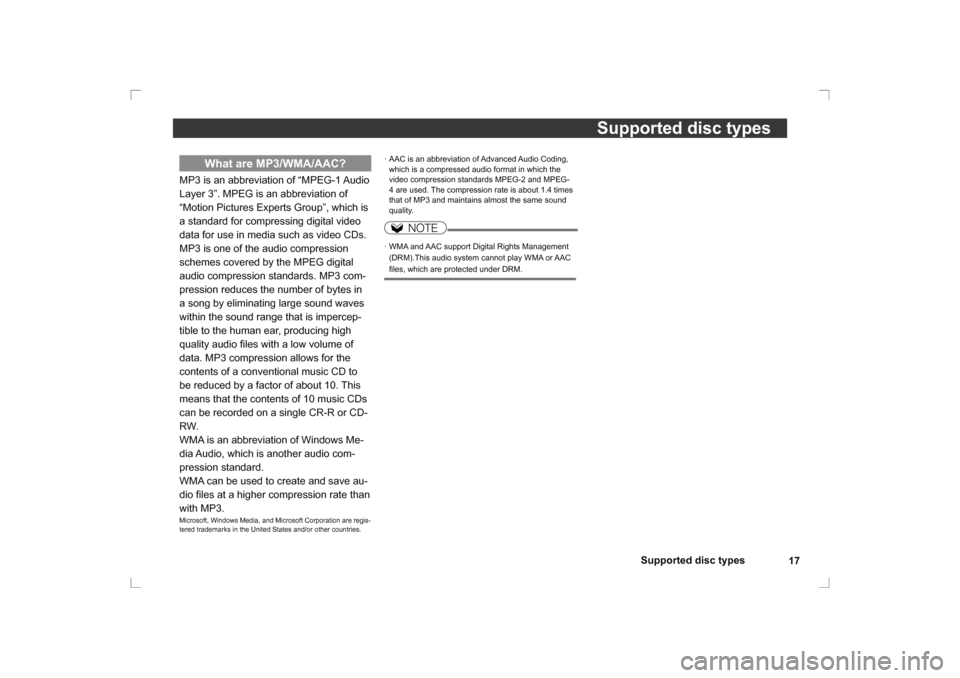
Supported disc types17
Supported disc types
What are MP3/WMA/AAC?
MP3 is an abbreviation of “MPEG-1 Audio
Layer 3”. MPEG is an abbreviation of
“Motion Pictures Experts Group”, which is
a standard for compressing digital video
data for use in media such as video CDs.
MP3 is one of the audio compression
schemes covered by the MPEG digital
audio compression standards. MP3 com-
pression reduces the number of bytes in
a song by eliminating large sound waves
within the sound range that is impercep-
tible to the human ear, producing high
quality audio fi les with a low volume of
data. MP3 compression allows for the
contents of a conventional music CD to
be reduced by a factor of about 10. This
means that the contents of 10 music CDs
can be recorded on a single CR-R or CD-
RW.
WMA is an abbreviation of Windows Me-
dia Audio, which is another audio com-
pression standard.
WMA can be used to create and save au-
dio fi les at a higher compression rate than
with MP3.Microsoft, Windows Media, and Microsoft Corporation are regis-
tered trademarks in the United States and/or other countries.
· AAC is an abbreviation of Advanced Audio Coding, which is a compressed audio format in which the
video compression standards MPEG-2 and MPEG-
4 are used. The compression rate is about 1.4 times
that of MP3 and maintains almost the same sound
quality.
NOTE
· WMA and AAC support Digital Rights Management
(DRM).This audio system cannot play WMA or AAC
fi les, which are protected under DRM.
Page 16 of 56
![MITSUBISHI OUTLANDER 2014 3.G Rear Entertainment Supported disc types
18
Supported disc types
Supported MP3 fi le specifi cations are listed below.Item Contents
Standard MPEG1 AUDIO LAYER3 MPEG2 AUDIO
LAYER3
Sampling
frequency [Hz] MPEG1 32k/ MITSUBISHI OUTLANDER 2014 3.G Rear Entertainment Supported disc types
18
Supported disc types
Supported MP3 fi le specifi cations are listed below.Item Contents
Standard MPEG1 AUDIO LAYER3 MPEG2 AUDIO
LAYER3
Sampling
frequency [Hz] MPEG1 32k/](/manual-img/19/7532/w960_7532-15.png)
Supported disc types
18
Supported disc types
Supported MP3 fi le specifi cations are listed below.Item Contents
Standard MPEG1 AUDIO LAYER3 MPEG2 AUDIO
LAYER3
Sampling
frequency [Hz] MPEG1 32k/44.1k/48k
MPEG2
16k/22.05k/24k(Half Rate),8k/11.025k/
12k(Quarter Rate)
Bit rate [kbps] MPEG1
32/40/48/56/64/80/96/112/128/160/192/224/
256/320
MPEG2 8/16/24/32/40/48/56/64/80/96/112/128/144/
160
Variable bit rate (VBR) Supported
Channel mode
Stereo/joint stereo/dual channel/monaural
ID3-Tag Ver. 1.0, Ver 1.1, Ver 2.x, title, artist name,
album name
Maximum number of
displayed characters in
folder name, fi le name,
album name, title name,
artist name Full size: 17 characters
Half size: 34 characters
Compatible CD-R/RW formats are listed below.Name Standard Description
CD-R/
RW format
specifi
cations ISO9660 Level 1
Has fi
le names with a maximum of
8 characters and extensions with 3
characters.
(Capital roman characters and the
underscore “_” can be used.)
ISO 9660
expansion Joliet A maximum of 64 characters
can be used as fi
le names.
Multisession Supported
Maximum
number of
trees 8 trees (including roots)
Maximum
number of
folders 255 folders
Maximum
number of fi les2000 fi
les (Total number on the disc, not including fi les
other than MP3, WMA, AAC)
The maximum number of fi les a folder can hold is 999.
Supported MP3/WMA/AAC standards
Page 17 of 56
![MITSUBISHI OUTLANDER 2014 3.G Rear Entertainment Supported disc types19
Supported disc types
Supported WMA fi le specifi cations are listed below.Item Contents
Standard Windows Media Audio Version7.0
Sampling frequency [Hz] 8k/11.025k/16k/22.05k/3 MITSUBISHI OUTLANDER 2014 3.G Rear Entertainment Supported disc types19
Supported disc types
Supported WMA fi le specifi cations are listed below.Item Contents
Standard Windows Media Audio Version7.0
Sampling frequency [Hz] 8k/11.025k/16k/22.05k/3](/manual-img/19/7532/w960_7532-16.png)
Supported disc types19
Supported disc types
Supported WMA fi le specifi cations are listed below.Item Contents
Standard Windows Media Audio Version7.0
Sampling frequency [Hz] 8k/11.025k/16k/22.05k/32k/44.1k/48k
Bit rate [kbps] Sampling
frequency
[Hz]8k 5,6,8,12
11.025k 8,10
16k 10,12,16,20
22.05k 16,20,22,32
32k 20,22,32,36,40,44,48,64
44.1k
20,32,48,64,80,96,128,160,192,
256,320
48k 64,96,128,160,192
VBR (Variable bit rate) Supported
Channel mode Stereo/monaural
WMA-Tag Title, artist name, album name
Maximum number of
displayed characters in
folder name, fi le name,
album name, title name,
artist name Full size: 17 characters
Half size: 34 characters
Supported MP3/WMA/AAC standards
Supported AAC
fi le specifi cations are listed below.Item Contents
Standard MPEG-4:AAC-LC(Low Complexity)
Sampling frequency [Hz] 8k/11.025k/16k/22.05k/32k/44.1k/48k
Bit rate [kbps] 8k~384k
VBR (Variable bit rate) Supported
Channel mode Stereo/monaural
AAC-Tag Title, artist name, album name
Maximum number of
displayed characters in
folder name, fi le name,
album name, title name,
artist name Full size: 17 characters
Half size: 34 characters