2014 MITSUBISHI OUTLANDER PHEV climate settings
[x] Cancel search: climate settingsPage 147 of 442

CAUTIONlFor safety, stop the vehicle before operating.
While driving, even if you operate the multi information display switch, the function set- ting screen is not displayed.
3. Press and hold the multi information dis-
play switch for about 2 seconds or more to switch from the setting mode screen
to the menu screen.
NOTEl To return the menu screen to the function
setting screen, press and hold the multi in-formation display switch for about 2 seconds or more.
l If no operations are made within about 30
seconds of the menu screen being displayed, the display returns to the function setting
screen.
4. Select the item to change on the menu
screen and change to the desired setting. Refer to the following items for further
details on the operation methods.
Refer to “Changing the reset mode for
average fuel consumption” on page
6-17.
Refer to “Changing the fuel consump- tion display unit” on page 6-18.
Refer to “Changing the temperature
unit” on page 6-19.
Refer to “Changing the display lan- guage” on page 6-19.
Refer to “Changing the language cooper-
ative control” on page 6-20.
Refer to “Operating sound under charg-
ing or remote climate control” on page
2-05.
Refer to “Changing the time until “REST REMINDER” is displayed” on
page 6-21.
Refer to “Changing the turn-signal
sound” on page 6-21.
Refer to “Reset of low tyre pressure warning threshold” on page 7-67.
Refer to “Tyre ID set change” on page 7-68.
Refer to “Returning to the factory set-
tings” on page 6-21.NOTEl If the auxiliary battery is disconnected, these
function settings are reset from memory and
return automatically to the factory settings (except the low tyre pressure warning threshold and tyre ID set).Changing the reset mode for
average fuel consumption
E00522902054
The mode conditions for the average fuel consumption display can be switched be- tween “Auto reset” and “Manual reset”. 1. Press and hold the multi information dis-
play switch for about 2 seconds or more to switch from the setting mode screen
to the menu screen.
Refer to “Changing the function set-
tings” on page 6-08.
Multi information display
6-17OGGE14E5Instruments and controls6
Page 151 of 442

Operating sound under charg-ing or remote climate control
E000204600023
Even if the operation mode of the power
switch is OFF, you may hear the operating
sound such as cooling fan for cooling the
drive battery during charging, the air condi- tioning compressor and for remote climate control (if so equipped).
But this is not a malfunction.
Refer to “Remote Climate Control” on page
3-23.
Changing the time until “REST
REMINDER” is displayed
E00523501702
The time until the display appears can be changed. 1. Press and hold the multi information dis-
play switch for about 2 seconds or moreto switch from the setting mode screen
to the menu screen.
Refer to “Changing the function set-
tings” on page 6-16.
2. Lightly press the multi information dis-
play switch to select “ALARM” (rest
time setting).
3. Press and hold the multi information dis-
play switch for about 2 seconds or moreto display “ALARM”.
4. Lightly press the multi information dis-
play switch to select the time until the display.
5. Press and hold the multi information dis-
play switch for about 2 seconds or more,the setting is changed to the selected
time.NOTEl The drive time is reset when the operation
mode of the power switch is put in OFF.Changing the turn-signal sound
E00529100396
It is possible to change the turn-signal sound.
1. Press and hold the multi information dis-
play switch for about 2 seconds or more to switch from the setting mode screen
to the menu screen.
Refer to “Changing the function set- tings” on page 6-16.
2. Lightly press the multi information dis-
play switch to select
(changing the
turn-signal sound).
3. Press and hold the multi information dis-
play switch for about 2 seconds or moreto switch from 1 (turn-signal sound 1) to
2 (turn-signal sound 2), or from 2 to 1.
The setting changes to the selected turn-
signal sound.
Returning to the factory set-
tings
E00523601921
Many of the function settings can be returned
to their factory settings. 1. Press and hold the multi information dis-
play switch for about 2 seconds or more to switch from the setting mode screen
to the menu screen.
Refer to “Changing the function set- tings” on page 6-16.
2. Lightly press the multi information dis-
play switch to select “RESET” (return- ing to the factory settings).
3. When you press and hold the multi in-
formation display switch for about 5 sec-
onds or more, the buzzer sounds and all of the function settings are returned to
the factory settings.
NOTEl The factory settings are as follows.
• Average fuel consumption reset mode: A
(Auto reset)
• Fuel consumption display unit: L/100 km
• Temperature unit: °C (Celsius)
• Display language: ENGLISH or RUSSI-
AN
• Cooperative language setting: A (lan-
guage cooperation enabled)
Multi information display
6-21OGGE14E5Instruments and controls6
Page 269 of 442

Ventilators........................................................................................... 8-02
Automatic climate control air conditioner.......................................... 8-04
Important operation tips for the air conditioner.................................. 8-13
Air purifier.......................................................................................... 8-13 Remote Climate Control..................................................................... 8-13
Heating................................................................................................ 8-14 LW/MW/FM radio/CD player*.......................................................... 8-14
Handling of Discs................................................................................8-18 Audio Files (MP3/WMA/AAC)..........................................................8-19
Important Points on Safety for the Customer......................................8-23
Operation Keys................................................................................... 8-23
Listen to Radio.................................................................................... 8-26 Listen to DAB*................................................................................... 8-27
Listen to Traffic Messages.................................................................. 8-29
Listen to CDs...................................................................................... 8-29
Listen to MP3s.................................................................................... 8-30
Listen to an iPod................................................................................. 8-31 Listen to Audio Files on a USB Device.............................................. 8-33Listen to Bluetooth Audio................................................................... 8-35
Display Indicator................................................................................. 8-38 Audio Quality and Volume Balance Adjustment............................... 8-39
System Settings................................................................................... 8-40
Troubleshooting.................................................................................. 8-44 Antenna............................................................................................... 8-47Link System*...................................................................................... 8-47
Bluetooth ®
2.0 interface......................................................................8-47
USB input terminal............................................................................. 8-66
Sun visors............................................................................................ 8-69
Ashtray*.............................................................................................. 8-70Cigarette lighter*.................................................................................8-70
Accessory socket................................................................................. 8-71
Interior lamps...................................................................................... 8-72
Storage spaces..................................................................................... 8-73 Cup holder........................................................................................... 8-75
Bottle holder........................................................................................8-76 Cargo area cover................................................................................. 8-76
Assist grips.......................................................................................... 8-78
Coat hook............................................................................................ 8-78
Luggage hooks.................................................................................... 8-78For pleasant driving
OGGE14E58
Page 275 of 442
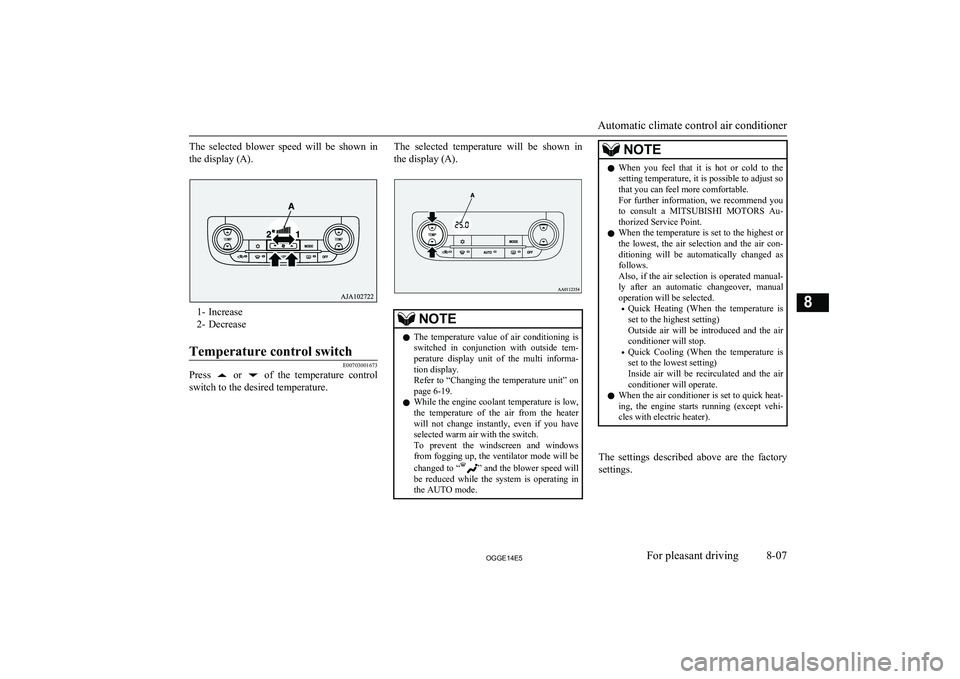
The selected blower speed will be shown inthe display (A).
1- Increase
2- Decrease
Temperature control switch
E00703001673
Press or of the temperature control
switch to the desired temperature.
The selected temperature will be shown in
the display (A).NOTEl The temperature value of air conditioning is
switched in conjunction with outside tem- perature display unit of the multi informa- tion display.
Refer to “Changing the temperature unit” on
page 6-19.
l While the engine coolant temperature is low,
the temperature of the air from the heaterwill not change instantly, even if you have selected warm air with the switch.
To prevent the windscreen and windows from fogging up, the ventilator mode will be
changed to “
” and the blower speed will
be reduced while the system is operating in the AUTO mode.
NOTEl When you feel that it is hot or cold to the
setting temperature, it is possible to adjust sothat you can feel more comfortable.
For further information, we recommend you
to consult a MITSUBISHI MOTORS Au-
thorized Service Point.
l When the temperature is set to the highest or
the lowest, the air selection and the air con- ditioning will be automatically changed as
follows.
Also, if the air selection is operated manual- ly after an automatic changeover, manualoperation will be selected.
• Quick Heating (When the temperature is
set to the highest setting)
Outside air will be introduced and the air conditioner will stop.
• Quick Cooling (When the temperature is
set to the lowest setting)
Inside air will be recirculated and the air
conditioner will operate.
l When the air conditioner is set to quick heat-
ing, the engine starts running (except vehi-
cles with electric heater).
The settings described above are the factory settings.
Automatic climate control air conditioner
8-07OGGE14E5For pleasant driving8