Page 207 of 460
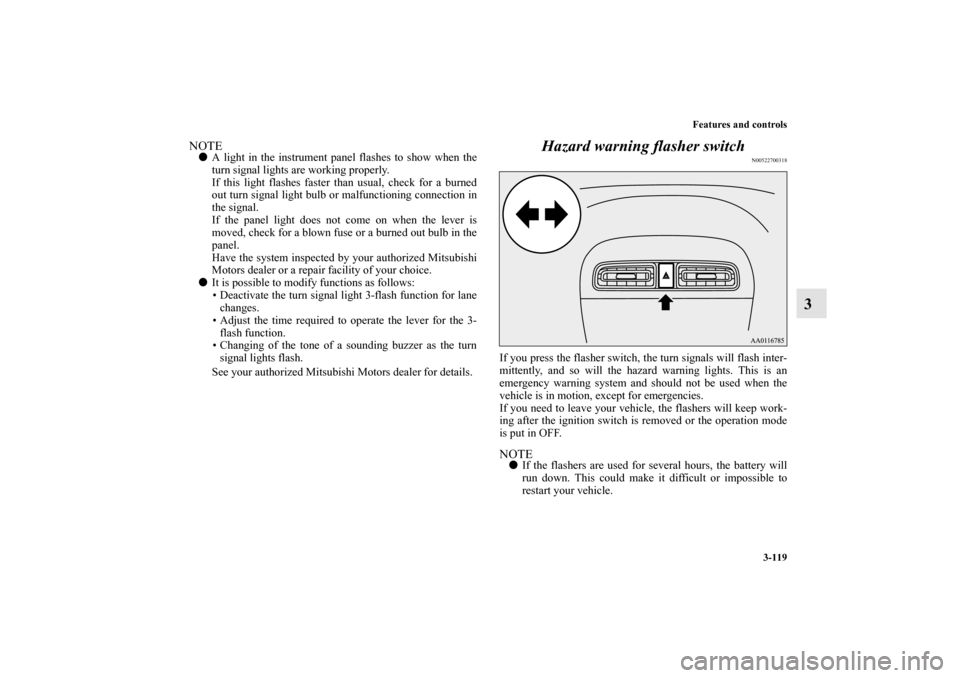
Features and controls
3-119
3
NOTE�A light in the instrument panel flashes to show when the
turn signal lights are working properly.
If this light flashes faster than usual, check for a burned
out turn signal light bulb or malfunctioning connection in
the signal.
If the panel light does not come on when the lever is
moved, check for a blown fuse or a burned out bulb in the
panel.
Have the system inspected by your authorized Mitsubishi
Motors dealer or a repair facility of your choice.
�It is possible to modify functions as follows:
• Deactivate the turn signal light 3-flash function for lane
changes.
• Adjust the time required to operate the lever for the 3-
flash function.
• Changing of the tone of a sounding buzzer as the turn
signal lights flash.
See your authorized Mitsubishi Motors dealer for details.
Hazard warning flasher switch
N00522700318
If you press the flasher switch, the turn signals will flash inter-
mittently, and so will the hazard warning lights. This is an
emergency warning system and should not be used when the
vehicle is in motion, except for emergencies.
If you need to leave your vehicle, the flashers will keep work-
ing after the ignition switch is removed or the operation mode
is put in OFF.NOTE�If the flashers are used for several hours, the battery will
run down. This could make it difficult or impossible to
restart your vehicle.
BK0162600US.book 119 ページ 2013年3月22日 金曜日 午後2時41分
Page 209 of 460
Features and controls
3-121
3 Wiper and washer switch
N00523000666
Windshield wipersThe windshield wiper and washer can be operated with the
ignition switch or the operation mode is in ON or ACC.
If the blades are frozen to the windshield, do not operate the
wipers until the ice has melted and the blades are freed, other-
wise the wiper motor may be damaged.
CAUTION
!�If the washer is used in cold weather, the washer
fluid sprayed against the glass may freeze, which
may hinder visibility. Warm the glass with the
defroster before using the washer.
MIST- Misting function
The wipers will operate once.
OFF- Off
INT- Intermittent (Speed sensitive)
LO- Slow
HI- Fast
BK0162600US.book 121 ページ 2013年3月22日 金曜日 午後2時41分
Page 210 of 460
3-122 Features and controls
3
To adjust intermittent intervals
With the lever in the “INT” (speed sensitive intermittent opera-
tion) position, the intermittent intervals can be adjusted by
turning the knob (A). NOTE�The speed-sensitive-operation function of the windshield
wipers can be deactivated.
For further information, please contact your authorized
Mitsubishi Motors dealer or a repair facility of your
choice.Misting function
The misting function can be used when the ignition switch or
the operation mode is in ON or ACC.
The wipers will operate once if the wiper lever is raised to the
“MIST” position and released. This operation is useful when it
is drizzling, etc. The wipers will continue to operate while the
lever is held in the “MIST” position.1- Fast
2- Slow
BK0162600US.book 122 ページ 2013年3月22日 金曜日 午後2時41分
Page 211 of 460
Features and controls
3-123
3
Windshield washer
N00504600298
To turn on the windshield washer, pull the lever toward you
with the ignition switch or the operation mode is in ON or
ACC.
The wipers will wipe automatically several times when the
washer fluid is sprayed.
To turn off the spray, release the lever.
Rear window wiper and washer
N00523200408
The rear window wiper and washer can be operated when the
ignition switch or the operation mode is in ON or ACC.
Turn the knob to operate the rear window wiper.OFF- Off
INT- The wiper operates continuously for several seconds then
operates intermittently at intervals of about 8 seconds.
-Washer fluid will be sprayed onto the rear window glass
while the knob is turned fully in either direction.
When the washer fluid is sprayed, the wiper will automati-
cally operate 2 or 3 times.
BK0162600US.book 123 ページ 2013年3月22日 金曜日 午後2時41分
Page 216 of 460
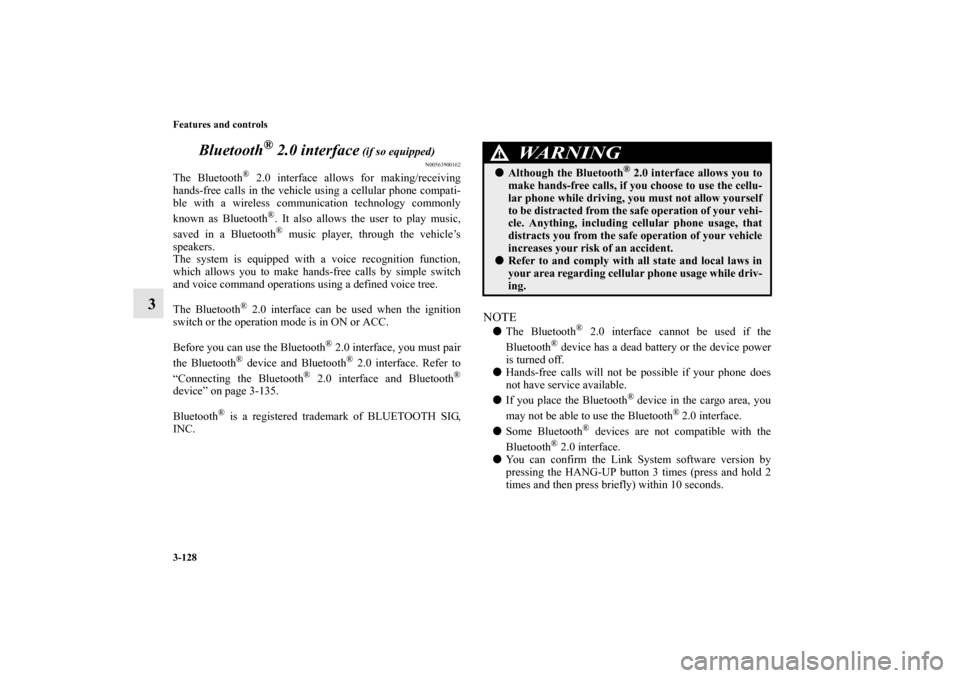
3-128 Features and controls
3Bluetooth
® 2.0 interface
(if so equipped)
N00563900162
The Bluetooth
® 2.0 interface allows for making/receiving
hands-free calls in the vehicle using a cellular phone compati-
ble with a wireless communication technology commonly
known as Bluetooth
®. It also allows the user to play music,
saved in a Bluetooth® music player, through the vehicle’s
speakers.
The system is equipped with a voice recognition function,
which allows you to make hands-free calls by simple switch
and voice command operations using a defined voice tree.
The Bluetooth
® 2.0 interface can be used when the ignition
switch or the operation mode is in ON or ACC.
Before you can use the Bluetooth
® 2.0 interface, you must pair
the Bluetooth
® device and Bluetooth
® 2.0 interface. Refer to
“Connecting the Bluetooth
® 2.0 interface and Bluetooth
®
device” on page 3-135.
Bluetooth
® is a registered trademark of BLUETOOTH SIG,
INC.
NOTE�The Bluetooth
® 2.0 interface cannot be used if the
Bluetooth
® device has a dead battery or the device power
is turned off.
�Hands-free calls will not be possible if your phone does
not have service available.
�If you place the Bluetooth
® device in the cargo area, you
may not be able to use the Bluetooth
® 2.0 interface.
�Some Bluetooth
® devices are not compatible with the
Bluetooth
® 2.0 interface.
�You can confirm the Link System software version by
pressing the HANG-UP button 3 times (press and hold 2
times and then press briefly) within 10 seconds.
WA R N I N G
!�Although the Bluetooth
® 2.0 interface allows you to
make hands-free calls, if you choose to use the cellu-
lar phone while driving, you must not allow yourself
to be distracted from the safe operation of your vehi-
cle. Anything, including cellular phone usage, that
distracts you from the safe operation of your vehicle
increases your risk of an accident.
�Refer to and comply with all state and local laws in
your area regarding cellular phone usage while driv-
ing.
BK0162600US.book 128 ページ 2013年3月22日 金曜日 午後2時41分
Page 221 of 460

Features and controls
3-133
3
Setting the passcode
Use the following procedure to turn on the security function by
setting a passcode.
1. Press the SPEECH button.
2. Say “Setup.”
3. Say “Passcode.”
4. The voice guide will say “Passcode is disabled. Would
you like to enable it?” Answer “Yes.”
Answer “No” to cancel the setting of the passcode and
return to the main menu.
5. The voice guide will say “Please say a 4-digit passcode.
Remember this passcode. It will be required to use this
system.”
Say a 4-digit number which you want to set as a passcode.
6. For confirmation purposes, the voice guide will say “Pass-
code <4-digit passcode>. Is this correct?” Answer “Yes.”
Answer “No” to return to the passcode input in Step 5.
7. When the registration of the passcode is completed, the
voice guide will say “Passcode is enabled” and the system
will return to the main menu. NOTE�Passcode will be required to access the system after the
next ignition cycle.
�It is required for a little time after engine stop that the
entered passcode is actually recorded in the system.
If the ignition switch or the operation mode is made to
ACC or ON or the engine is started immediately after
engine stop, there is a case when the entered passcode is
not recorded in the system. At this time, please try to enter
the passcode again.Entering the passcode
If a passcode has been set and the security function is enabled,
the voice guide will say “Hands-free system is locked. State the
passcode to continue” when the SPEECH button is pressed to
enter voice recognition mode. Say the 4-digit passcode number
to enter the passcode.
If the entered passcode is wrong, the voice guide will say “<4-
digit passcode>, Incorrect passcode. Please try again.” Enter
the correct passcode.
NOTE�You can reenter the passcode as many times as you want.
�If you have forgotten your passcode, say “Cancel” to quit
the voice input mode and then check with an authorized
Mitsubishi Motors dealer.
Disabling the passcode
Use the following procedure to turn off the security function by
disabling the passcode. NOTE�System must be unlocked to disable the passcode.
1. Press the SPEECH button.
2. Say “Setup.”
3. Say “Passcode.”
4. The voice guide will say “Passcode is enabled. Would you
like to disable it?” Answer “Yes.”
Answer “No” to cancel the disabling of the passcode and
return to the main menu.
5. When the disabling of the passcode is completed, the
voice guide will say “Passcode is disabled” and the sys-
tem will return to the main menu.
BK0162600US.book 133 ページ 2013年3月22日 金曜日 午後2時41分
Page 231 of 460
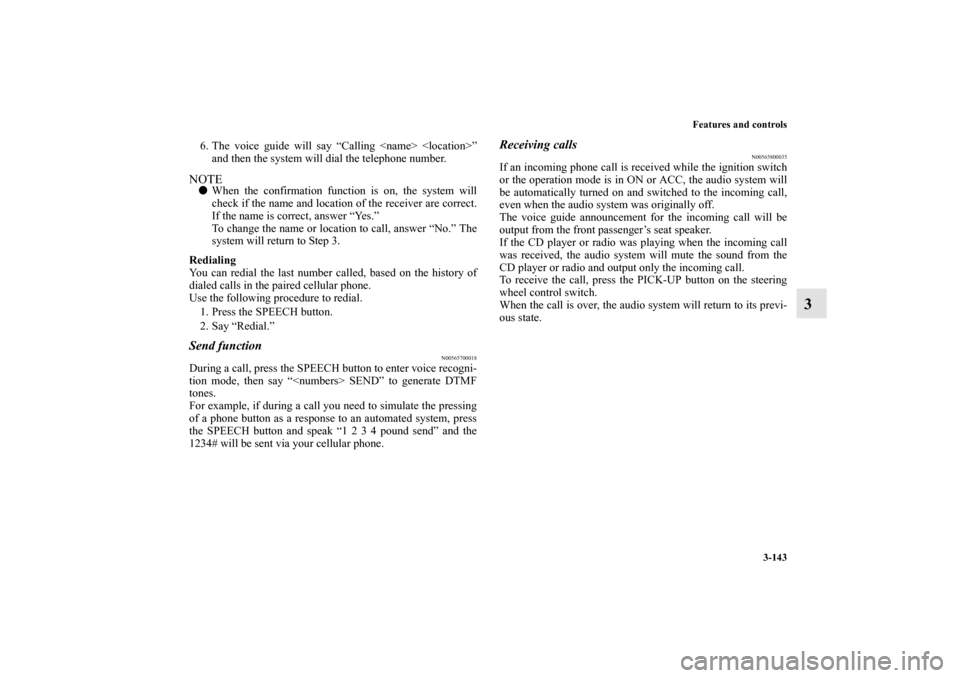
Features and controls
3-143
3
6. The voice guide will say “Calling ”
and then the system will dial the telephone number.NOTE�When the confirmation function is on, the system will
check if the name and location of the receiver are correct.
If the name is correct, answer “Yes.”
To change the name or location to call, answer “No.” The
system will return to Step 3.
Redialing
You can redial the last number called, based on the history of
dialed calls in the paired cellular phone.
Use the following procedure to redial.
1. Press the SPEECH button.
2. Say “Redial.”Send function
N00565700018
During a call, press the SPEECH button to enter voice recogni-
tion mode, then say “ SEND” to generate DTMF
tones.
For example, if during a call you need to simulate the pressing
of a phone button as a response to an automated system, press
the SPEECH button and speak “1 2 3 4 pound send” and the
1234# will be sent via your cellular phone.
Receiving calls
N00565800035
If an incoming phone call is received while the ignition switch
or the operation mode is in ON or ACC, the audio system will
be automatically turned on and switched to the incoming call,
even when the audio system was originally off.
The voice guide announcement for the incoming call will be
output from the front passenger’s seat speaker.
If the CD player or radio was playing when the incoming call
was received, the audio system will mute the sound from the
CD player or radio and output only the incoming call.
To receive the call, press the PICK-UP button on the steering
wheel control switch.
When the call is over, the audio system will return to its previ-
ous state.
BK0162600US.book 143 ページ 2013年3月22日 金曜日 午後2時41分
Page 242 of 460
3-154 Features and controls
3
How to connect a USB memory device
N00566800104
To connect1. Park your vehicle in a safe place and turn the ignition
switch to the “OFF” position or put the operation mode in
OFF.
2. Open the glove compartment and remove the connector
cable (A, B) from clips (C).3. Connect a commercially available USB connector cable
(D) to the USB memory device (E).
BK0162600US.book 154 ページ 2013年3月22日 金曜日 午後2時41分