2014 MITSUBISHI LANCER heater
[x] Cancel search: heaterPage 7 of 434

Center panel 1-5 Overview
1
N00100701207
Center panel Type 1 Type 2
Audio (if so equipped) P.7-29 DISPLAY AUDIO (if so equipped) Refer to the separated owner’s manual
DISPLAY AUDIO (if so equipped) Mitsubishi Multi-Communication
System (if so equipped)
Refer to the separated owner’s manual
Hazard warning flasher switch P.5-155
Front passenger seat belt warn- ing light P.4-12
Hazard warning flasher switch P.5-155
Front passenger seat belt warn- ing light P.4-12
Passenger’s airbag off indicator P.4-27
Passenger’s airbag off indicator P.4-27
Electric rear window defogger switch P.5-160
Electric rear window defogger switch P.5-160
Heater (if so equipped) P.7-4 Air conditioning (if so equipped)P.7-7, 7-12, 7-17, 7-23
Air conditioning P.7-17, 7-23
12 V power outlet P.5-187
Auxiliary Audio conne
cter (RCA) (if so
equipped) P.7-53
Front console box P.5-191
12 V power outlet P.5-187
Front console tray P.5-191
Page 34 of 434
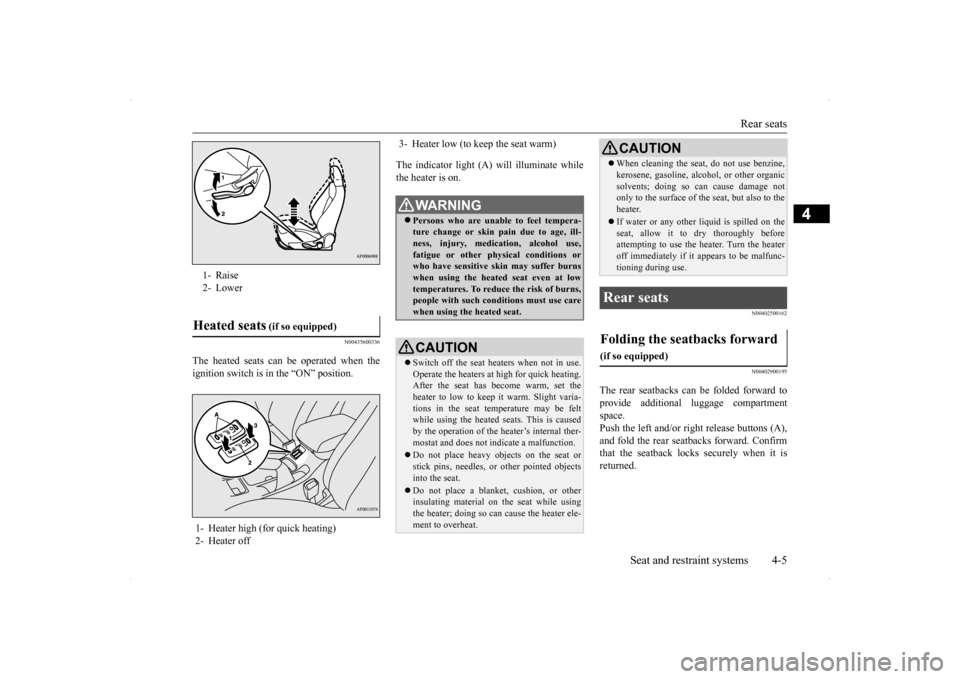
Rear seats
Seat and restraint systems 4-5
4
N00435600336
The heated seats can be operated when the ignition switch is in the “ON” position.
The indicator light (A) will illuminate while the heater is on.
N00402500162 N00402900195
The rear seatbacks can be folded forward to provide additional luggage compartment space.Push the left and/or right release buttons (A), and fold the rear seatbacks forward. Confirm that the seatback locks securely when it isreturned.
1- Raise 2- Lower Heated seats
(if so equipped)
1- Heater high (for quick heating) 2- Heater off
3- Heater low (to keep the seat warm)
WA R N I N G Persons who are unable to feel tempera- ture change or skin pain due to age, ill- ness, injury, medication, alcohol use,fatigue or other physical conditions or who have sensitive skin may suffer burns when using the heated seat even at lowtemperatures. To reduce the risk of burns, people with such conditions must use care when using the heated seat.CAUTION Switch off the seat heaters when not in use. Operate the heaters at high for quick heating. After the seat has become warm, set theheater to low to keep it warm. Slight varia- tions in the seat temperature may be felt while using the heated seats. This is causedby the operation of the heater’s internal ther- mostat and does not indicate a malfunction. Do not place heavy objects on the seat or stick pins, needles, or other pointed objectsinto the seat. Do not place a blanket,
cushion, or other
insulating material on the seat while using the heater; doing so can cause the heater ele- ment to overheat.
When cleaning the seat, do not use benzine, kerosene, gasoline, alcohol, or other organic solvents; doing so can cause damage not only to the surface of the seat, but also to the heater. If water or any other
liquid is spilled on the
seat, allow it to dry thoroughly beforeattempting to use the heater. Turn the heater off immediately if it appears to be malfunc- tioning during use.
Rear seats Folding the seatbacks forward
(if so equipped)
CAUTION
Page 121 of 434

Ignition switch 5-54 Features and controls
5
The outside mirror can be folded in toward the side window to prevent damage whenparking in tight locations.
N00549300175
When the rear window defogger switch is pressed with the engine running, the outside rearview mirrors are defogged or defrosted.Current will flow through the heater element inside the mirrors, thus clearing away frost or condensation.
The indicator light (A) will illuminate while the defogger is on. The heater will be turned off automatically in about 20 minutes.
N00512400615
[For vehicles equipped with the F.A.S.T.-key] For information on operations for vehicles equipped with the F.A.S.T.-key, refer to“F.A.S.T.-key: Ignition switch” on page 5-16. [Except for vehicles equipped with the F. A . S . T. - k e y ]
The engine is off and the steering wheel is locked. The key can be inserted and removedonly when the switch is in this position. Allows operation of electrical accessories with the engine off. The engine runs and all accessories can be used.
NOTE
After adjusting, return the lever to the “•”(off) position (C).
To fold the mirror Heated mirror
(if so equipped)
Ignition switch
LOCK ACC ON Manual transaxle
CVT or Twin Clutch SST
Page 268 of 434

Loading information Driving safety 6-7
6
N00629900349
It is very importan
t to know how much
weight your vehicle can carry. This weight iscalled the vehicle capacity weight and includes the weight of all occupants, cargo and non-factory-installed options. The tireand loading information placard located on the driver’s door sill of your vehicle will show how much weight it may properly carry. It is important to fami
liarize yourself with the
following terms before loading your vehicle: Vehicle maximum load on the tire: load on an individual tire that is determined by distributing to each axle its share of the maximum loaded vehicle weight anddividing by two. Vehicle normal load on the tire: load on an individual tire that is determined by dis-tributing to each axle its share of the curb weight, accessory weight, and normal occupant weight and dividing by two.
Maximum loaded vehicle weight: the sum of - (a) Curb weight; (b) Accessory weight;(c) Vehicle capacity weight; and (d) Production options weight. Curb weight: the weight of a motor vehi- cle with standard equipment including the maximum capacity of fuel, oil, and cool- ant. Accessory weight: the combined weight (in excess of those standard items which may be replaced) of automatic transmis- sion, power steering, power brakes, powerwindows, power seats, radio, and heater, to the extent that these items are available as factory- installed equipment (whetherinstalled or not). Vehicle capacity weight: the rated cargo and luggage load plus 150 lbs (68 kg)
*
times the vehicle’s designated seating capacity. Production options weight: the combined weight of those installed regular produc- tion options weighing over 5 lbs (2.3 kg) in excess of those standard items whichthey replace, not previously considered in curb weight or accessory weight, includ- ing heavy duty brakes, ride levelers, roofrack, heavy duty battery, and special trim.
Normal occupant weight: 150 lbs (68 kg)
*
times the number of specified occupants. (In your vehicle the number is 3) Occupant distribution: distribution of occupants in a vehicle as specified. (In your vehicle the distribution is 2 in front, 1 in second row seat)
N00630100309
The tire and loading information placard islocated on the driver’s door sill. This placard shows the maximum number of occupants permitted to ride in your vehicle as
Loading information
WA R N I N G Never overload your vehicle. Overloading can damage your vehicle, adversely affectvehicle performance, including handling and braking, cause tire failure, and result in an accident.
* :150 lbs (68 kg) is the weight of one per- son as defined by U.S.A. and Canadian regulations.
Tire and loading information placard
Page 276 of 434

7
Comfort controlsVents ..........................................
.......................................................7-2
Heater without air conditioning function (if so equipped) ...............7-4 Manual air conditioning with MAX A/C mode (if so equipped) .....7-7 Manual air conditioning without MAX A/C mode (if so equipped)...................................................................
..................................7-12
Automatic air conditioning with Fahr
enheit scale (if so equipped)7-17
Automatic air conditioning with Cels
ius scale (if so equipped) .....7-23
Important air conditioning op
erating tips .......................................7-28
Air purifier .......................
...............................................................7-28
AM/FM radio/CD player (if so equipped) .....................................7-29Handling of Discs .
.................................................
........................7-32
Audio Files (MP3/WMA/
AAC) ....................................................7-34
Important Points on Safety fo
r the Customer ................................7-38
Operation Keys ...............
...............................................................7-39
Listen to Radio ......
.................................................
........................7-42
Listen to Satellite Radio (if so equipped) .......................................7-43Listen to CDs ..................
...............................................................7-45
Listen to MP3s ......
.................................................
........................7-46
Listen to an iPod ...
.................................................
........................7-47
Listen to Audio Files on
a USB Device .........................................7-49
Listen to Bluetooth Audio (i
f so equipped) ....................................7-52
Use AUX (if so equippe
d) ..............................................................7-53
Display Indicator ..
.................................................
........................7-55
Audio Quality and Volume Balance Adjustment ...........................7-56 System Settings .....
.................................................
........................7-57
Troubleshooting ...............
...............................................................7-60
Antenna ................................................
...........................................7-62
General information about
your radio ............................................7-63
Page 279 of 434

Heater without air conditioni
ng function (if so equipped)
7-4 Comfort controls
7
Air flows mainly to the windshield and the door windows.
N00737700031
The heater can only be used while the engineis running.
N00737800029
N00737900020
When the ignition switch is in the “ON” posi- tion, select the blower speed by turning theblower speed selection dial. Turning the dial clockwise will increase the blower speed; turning the dial counterclock-wise will decrease it. When the dial is set to the “OFF” position, all fan-driven airflow will stop.
NOTE
With the mode selection dial between the “ ” and “ ” positions, air flows mainly to the leg area. With the mode selection dial between the “ ” and “ ” positions, air flows mainly to the windshield and the doorwindows.
Defroster position
Heater without air condi- tioning function
(if so equipped)
Control panel
1- Temperature control dial 2- Air selection switch 3- Blower speed selection dial 4- Mode selection dial5- Electric rear window defogger switch
P. 5-160
NOTE
Button (A) is not available for use. The indi- cator below the button doesn’t come on even if it is pushed.
Blower speed selection dial
Page 280 of 434

Heater without air conditioni
ng function (if so equipped) Comfort controls 7-5
7
N00738000044
Turn the temperature control dial clockwise to make the air warmer. Turn it counterclock-wise to make the air cooler.
N00738100058
To change the amount of air flowing from thevents, turn the mode selection dial. Refer to“Changing the mode selection” on page 7-2.
N00738200033
Normally, use the outside air position to keepthe windshield and side windows clear and toquickly remove fog or frost from the wind- shield. To change the air selection, simply press the air selection switch. A sound will be made every time you push the switch. Outside air {Indicator light (A) OFF} Recirculation air {Indicator light (A) ON}
The air selection indicator light (A) shows the selected position. If the outside air is dusty or contaminated in some way, use the recirculation position.Switch to the outside air position every now and then to keep th
e windows from fogging
up.
Temperature control dial
NOTE
While the engine coolant temperature is low, the temperature of the air from the heater will be cool/cold until the engine warms up, even if you have selected warm air with thedial.
Mode selection dial
Air selection switch
CAUTION Using recirculated air for a long time may cause the windows to fog up.
Page 281 of 434

Heater without air conditioni
ng function (if so equipped)
7-6 Comfort controls
7
N00738300034
Set the mode selection dial to the “ ” posi- tion and set the air selection switch (A) to the outside air position.Turn the temperature control dial clockwiseor counterclockwise to the desired tempera- ture. Select the best speed to fit your needs.
N00738400022
Set the mode selection dial to the positionsshown in the illustration and set the air selec- tion switch (A) to the outside air position. The air flow will be di
rected to the leg area
and the upper part of the passenger compart-ment. Set the desired blower speed. Warm air flows to the leg area and unheated or slightly warm air (depending upon theposition of the temperat
ure control dial) flows
to the upper part of the passenger compart- ment.
N00738500065
Set the mode selection dial (between “ ” or “ ”) to remove frost or mist from the wind- shield and door window. Use this setting to keep the windshield and door windows clear of mist, and to keep the leg area heated (when driving in rain orsnow).
Operating the system
Heating
NOTE
For quick heating, set the blower speed selection dial to the position shown in the illustration.
Combination of unheated air and heated air
Defrosting or defogging the wind-shield and door windows
CAUTION For safety, make sure you have a clear view through all the windows.
For ordinary defrosting