2014 MINI Coupe air filter
[x] Cancel search: air filterPage 110 of 288

Microfilter
The microfilter traps dust and pollen. The mi‐
crofilter is changed by the service center during
routine maintenance work.
Microfilter/activated-charcoal filter
The microfilter traps dust and pollen. The acti‐
vated-charcoal filter provides additional protec‐tion by filtering gaseous pollutants from the
outside air. The service center replaces this
combined filter during routine maintenance.
Automatic climate control
1Air volume, manual2AUTO program3Recirculated air mode4Maximum cooling5Manual air distribution6Temperature7Defrosting windows and removing conden‐
sation8Cooling function9Rear window defroster10Windshield heatingComfortable interior climate
The AUTO program offers the optimum air dis‐tribution and air volume for virtually all condi‐
tions, refer to AUTO program below. Select a
comfortable interior temperature only.The following sections contain more detailed
information on the available setting options.
Most of these settings are stored for the remote
control in use, Personal Profile settings, refer to
page 33.Seite 110ControlsClimate110
Online Edition for Part no. 01 40 2 911 498 - VI/13
Page 112 of 288

Manual air distributionThe flow of air is directed, as se‐
lected, to the windows, to the
upper body area, or to the foot‐
well.
The automatic mode for the air
distribution can be switched back on using the
AUTO button.
Temperature Set the desired temperature in‐
dividually.
The automatic climate control
achieves this temperature as
quickly as possible regardless of
the season, using maximum cooling or heating power if necessary, and then maintains it.
When switching between different temperature
settings in rapid succession, the automatic cli‐
mate control does not have sufficient time to
adjust the set temperature.
Rear window defroster The rear window defroster
switches off automatically after a
certain period of time.
Defrosting and defogging windows Quickly removes ice and con‐
densation from the windshield
and front side windows. For this
purpose, also switch on the cool‐
ing function.
The windshield heating switches on automati‐
cally.Windshield heating
The windshield heating switches
off automatically after some
time.
Cooling function The cooling function cools and
dehumidifies the incoming air
before reheating it as required,
according to the temperature
setting. The passenger compart‐
ment can only be cooled with the engine run‐
ning.
The cooling function helps to prevent conden‐
sation on the windows or to remove it quickly.
Depending on the weather, the windshield may
fog up briefly when the engine is started. Recir‐
culated air mode is switched on automatically if
necessary.
The cooling function is switched on automati‐
cally when the AUTO button is pressed.
Microfilter/activated-charcoal filterThe microfilter traps dust and pollen. The acti‐
vated-charcoal filter provides additional protec‐
tion by filtering gaseous pollutants from the
outside air. The service center replaces this
combined filter during routine maintenance.Seite 112ControlsClimate112
Online Edition for Part no. 01 40 2 911 498 - VI/13
Page 207 of 288
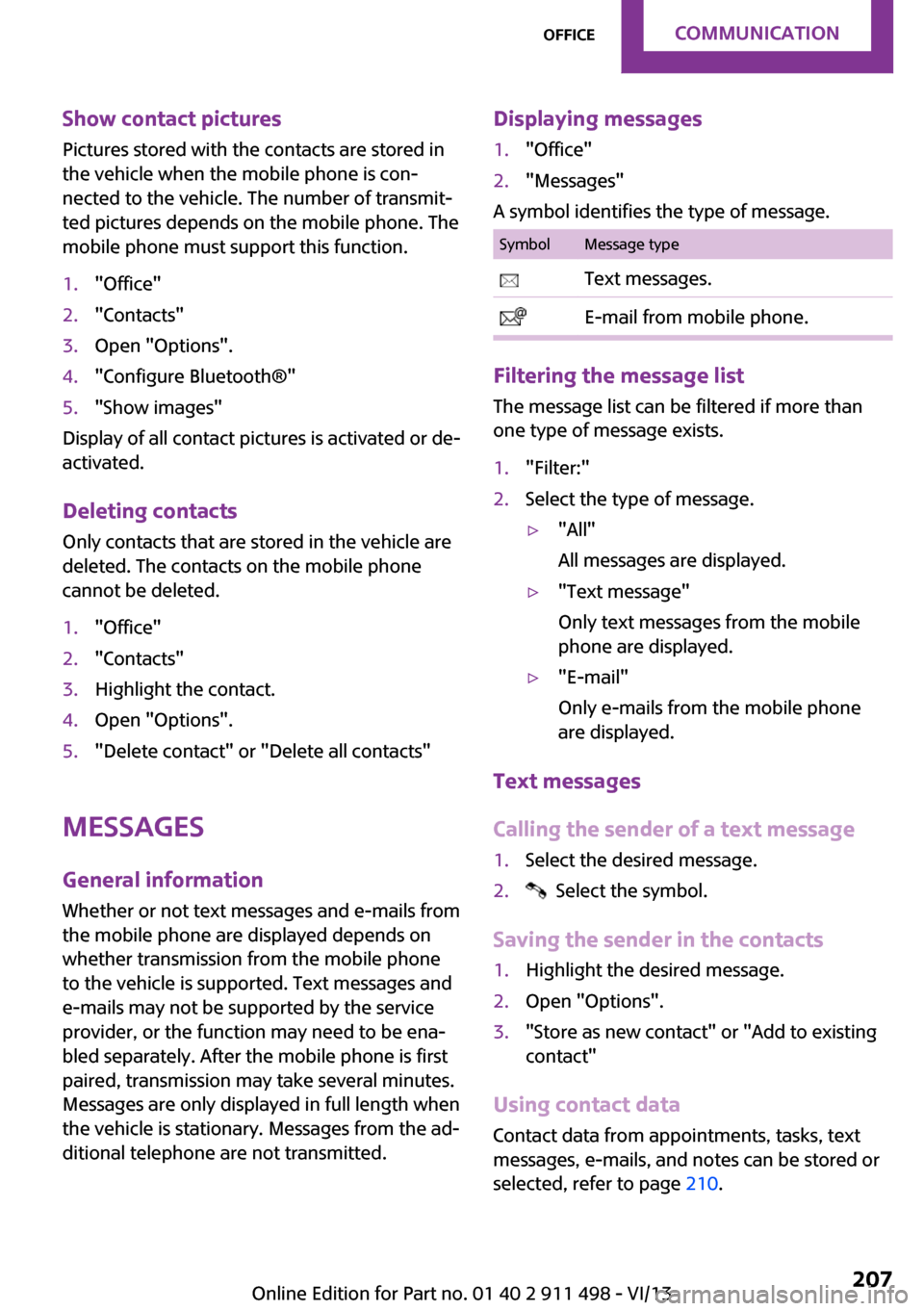
Show contact pictures
Pictures stored with the contacts are stored in
the vehicle when the mobile phone is con‐
nected to the vehicle. The number of transmit‐
ted pictures depends on the mobile phone. The
mobile phone must support this function.1."Office"2."Contacts"3.Open "Options".4."Configure Bluetooth®"5."Show images"
Display of all contact pictures is activated or de‐
activated.
Deleting contacts
Only contacts that are stored in the vehicle are
deleted. The contacts on the mobile phone
cannot be deleted.
1."Office"2."Contacts"3.Highlight the contact.4.Open "Options".5."Delete contact" or "Delete all contacts"
Messages
General information Whether or not text messages and e-mails from
the mobile phone are displayed depends on
whether transmission from the mobile phone
to the vehicle is supported. Text messages and
e-mails may not be supported by the service
provider, or the function may need to be ena‐
bled separately. After the mobile phone is first
paired, transmission may take several minutes.
Messages are only displayed in full length when
the vehicle is stationary. Messages from the ad‐
ditional telephone are not transmitted.
Displaying messages1."Office"2."Messages"
A symbol identifies the type of message.
SymbolMessage type Text messages. E-mail from mobile phone.
Filtering the message list
The message list can be filtered if more than
one type of message exists.
1."Filter:"2.Select the type of message.▷"All"
All messages are displayed.▷"Text message"
Only text messages from the mobile
phone are displayed.▷"E-mail"
Only e-mails from the mobile phone
are displayed.
Text messages
Calling the sender of a text message
1.Select the desired message.2. Select the symbol.
Saving the sender in the contacts
1.Highlight the desired message.2.Open "Options".3."Store as new contact" or "Add to existing
contact"
Using contact data
Contact data from appointments, tasks, text
messages, e-mails, and notes can be stored or
selected, refer to page 210.
Seite 207OfficeCommunication207
Online Edition for Part no. 01 40 2 911 498 - VI/13
Page 245 of 288

Use a clean tissue, cloth or something similar,
or hold the bulb by its base. ◀
Caring for the headlamps, refer to page 260.
For bulb replacement that is not described
here, please contact the service center or a
workshop that works according to the repair
procedures of the manufacturer with corre‐
spondingly trained personnel.
For checking and adjusting headlamp aim,
please contact your MINI dealer.
Light-emitting diodes LEDs Light-emitting diodes installed behind translu‐
cent lenses serve as the light source for many
of the controls and displays in the vehicle.
These light-emitting diodes, which operate us‐
ing a concept similar to that applied in conven‐
tional lasers, are officially designated as Class 1
light-emitting diodes.
Do not remove the covers
Do not remove the covers, and never
stare into the unfiltered light for several hours;
otherwise, irritation of the retina could result. ◀
Headlamp glass
Condensation can form on the inside of the
headlamps in cool or humid weather. When the
light is switched on, the condensation evapo‐
rates after a short time. The headlamps do not
need to be changed.
If the condensation in the headlamps does not
evaporate after trips with the lights switched
on, and the amount of moisture in the head‐
lamps increases, for example if water droplets
form, have them checked by your service cen‐
ter.
Bi-xenon headlamps These bulbs have a very long life and the likeli‐
hood of failure is very low, provided that they
are not switched on and off excessively. If a
bulb should nevertheless fail, you can continuedriving cautiously with the front fog lamps, pro‐
vided this is permitted by local laws.
Do not perform work/bulb replacement
on xenon headlamps
Have any work on the xenon lighting system,
including bulb replacement, performed only by
a service center.
Due to the high voltage present in the system,
there is the danger of fatal injuries if work is
carried out improperly. ◀
Front lamps, bulb replacement
Halogen low beams and high beams
Bulb H13, 60/55 watt
Wear protective goggles and gloves
Halogen bulbs are pressurized. Therefore,
wear protective goggles and gloves. Otherwise,
there is a danger of injuries if the bulb is acci‐
dentally damaged during replacement. ◀
Attach the cover carefully
When attaching the cover, proceed care‐
fully; otherwise, leaks may occur, causing dam‐
age to the headlamp system. ◀
Access to the bulbs through the engine
compartment
Follow the general instructions on lamps and
bulbs, refer to page 244.
Low beam/high beam bulbs can be changed
from the engine compartment.Seite 245Replacing componentsMobility245
Online Edition for Part no. 01 40 2 911 498 - VI/13
Page 276 of 288

Everything from A to ZIndexA
ABS, Antilock Brake Sys‐ tem 101
Acoustic signal, refer to Check Control 82
Activated charcoal filter with automatic climate con‐
trol 112
Adaptive Light Control 87
Additional telephone 192
Additives, engine oil 239
Airbags 90
Airbags, indicator/warning light 92
Air circulation, refer to Recir‐ culated air mode 109, 111
Air conditioner 108
Air conditioning 108
Air conditioning mode– Air conditioner 108– Automatic climate con‐
trol 110
Air distribution
– Automatic 111– Individual 109– Manual 109, 112
Air drying, refer to Cooling
function 112
Air flow rate 108, 111
Air pressure, refer to Tire infla‐ tion pressure 222
Air supply
– Air conditioner 108– Automatic climate con‐
trol 110
Alarm system 41
Alarm system
– Avoiding unintentional
alarms 42– Interior motion sensor 42– Tilt alarm sensor 42Always Open Timer 77
AM/FM station 160
Ambient lighting 89
Announcement, navigation, refer to Spoken instruc‐
tions 149
Antifreeze, washer fluid 70
Antilock Brake System, ABS 101
Anti-slip control, refer to Dy‐ namic Stability Control
DSC 101
Anti-theft protection 33
Appointments 208
Approved engine oils 239
Ashtray 114
Assistance, roadside 254
Assistance when driving off, refer to Hill drive-off assis‐
tant 103
Assistance with starting en‐ gine, refer to Jump-start‐
ing 254
Audio playback 169
Audio playback, Blue‐ tooth 175
Automatic– Air distribution 111– Air flow rate 111
Automatic car wash 259
Automatic climate control
– Automatic air distribu‐
tion 111
Automatic, cruise control 105
Automatic headlamp con‐ trol 85
Automatic rear spoiler 103
Automatic transmission with
Steptronic– Kickdown 72– Overriding selector lever
lock 73
AUTO program with auto‐
matic climate control 111
AUX-IN port 171
Average fuel consumption 76
Average fuel consumption
– Setting the units 78
Average speed 76
Average speed, refer to Com‐ puter 75
B Backrest curvature, refer to Lumbar support 55
Backrests, refer to Seats 54
Backup lamps, bulb replace‐ ment 247
Balance 158
Bass 158
Battery
– Disposal 41– Remote control 32
Battery, refer to Vehicle bat‐
tery 252
Battery replacement
– Remote control 41
Belts, refer to Safety belts 56
Belt tensioners, refer to Safety belts 56
Bi-xenon headlamps 245
Black and white map dis‐ play 152
Blower, refer to Air flow rate 108, 111
Bluetooth audio 175
Seite 276ReferenceEverything from A to Z276
Online Edition for Part no. 01 40 2 911 498 - VI/13
Page 279 of 288

Engine oil, additives, refer toApproved engine oils 239
Engine oil, alternative oil types 239
Engine oil change intervals, refer to Service require‐
ments 81
Engine oil, dip stick 238
Engine oil, filling capacity 269
Engine oil, MINI maintenance system 241
Engine oil types, alterna‐ tive 239
Engine oil types, ap‐ proved 239
Engine, overheating, refer to Coolant temperature 75
Engine power, refer to Engine data 266
Engine, RPM 266
Engine start, assistance 254
Engine, starting 66
Engine, starting– Comfort Access 39
Engine, starting, Start/Stop
button 65
Engine, stopping, Start/Stop button 65
Engine, switching off 67
ESP Electronic Stability Pro‐ gram, refer to Dynamic Sta‐
bility Control DSC 101
Exchanging wheels/tires 231
Exterior mirrors 58
Exterior mirrors, adjusting 58
Exterior mirrors, folding in and out 58
Exterior sensors, care 262
External devices 171
External temperature dis‐ play 74
External temperature display
– Changing the unit of meas‐
ure 78– On computer 78
External temperature warn‐
ing 74
Externel temperature dis‐
play 74
F
Fader 158
Failure messages, refer to Check Control 82
False alarm, refer to Avoiding unintentional alarms 42
Fastening safety belts, refer to Safety belts 56
Fault messages, refer to Check Control 82
Filling capacities 269
Filter– Refer to Activated-charcoal
filter 110– Refer to Microfilter 110– Refer to Microfilter/acti‐
vated-charcoal filter with
automatic climate con‐
trol 112
First aid kit 254
First aid, refer to First aid kit 254
Flashing when locking/unlock‐ ing 35
Flat tire
– Flat Tire Monitor 94– Indicator/warning lamp 94– Run-flat tire 95– Tire Pressure Monitor
TPM 95
Flat Tire Monitor FTM 93
Flat Tire Monitor FTM
– Flat tire message 94– Initializing the system 94– Limits of the system 93– Snow chains 93
Flat tire, wheel change 249
Floor mats, care 262
FM/AM station 160
Fog lamps 87
Folding roof, refer to Convertible top with
integrated sliding sun‐
roof 43
Foot brake 126
Footwell lamps, refer to Inte‐ rior lamps 88
Front airbags 90
Front fog lamp, bulb replace‐ ment 246
Front fog lamps 87
Front lamps, bulb replace‐ ment 245
Front passenger airbags, de‐ activating 91
FTM Flat Tire Monitor 93
Fuel 220
Fuel– Refer to Average fuel con‐
sumption 76
Fuel, additives 220
Fuel, average consump‐ tion 76
Fuel cap, closing 218
Fuel consumption display
– Average fuel consump‐
tion 76
Fuel filler flap, closing 218
Fuel filler flap, opening 218
Fuel filler flap, unlocking in case of an electrical malfunc‐
tion 218
Fuel gauge 75
Fuel, saving 131
Fuel tank capacity, refer to Filling capacities 269
Fuel tank contents, refer to Filling capacities 269
Fuel tank, refer to Filling ca‐ pacities 269
Fuse 253
G Gasoline 220
Gasoline gauge, refer to Fuel gauge 75
Gasoline quality 220
Gas station recommenda‐ tion 149
Seite 279Everything from A to ZReference279
Online Edition for Part no. 01 40 2 911 498 - VI/13
Page 281 of 288

Key Memory, refer to PersonalProfile 33
Key, refer to Remote control with integrated key 32
Kickdown– Automatic transmission with
Steptronic 72
Knocking control 220
L Lamp and bulb replacement, bulb replacement 244
Lamp, replacing, refer to Lamp and bulb replace‐
ment 244
Lamps 85
Lamps, automatic headlamp control 85
Lamps, parking lamps/low beams 85
Language, changing on the Control Display 80
Lap-and-shoulder belt, refer to Safety belts 56
LATCH child restraint fixing system 62
Leather, care 261
Leather care 261
LEDs, light-emitting di‐ odes 245
Letters and numbers, enter‐ ing 24
License plate lamp, bulb re‐ placement 247
Light-alloy wheels, care 262
Light-emitting diodes, LEDs 245
Lighter
– Socket 114
Lighting
– Instruments 88
Lighting, lamp and bulb re‐
placement 244
Lighting, vehicle, refer to Lamps 85
Light switch 85
Limit, refer to Speed limit 99
Lock buttons on doors, refer to Locking 37
Locking– From the inside 37– From the outside 35– Setting the confirmation sig‐
nal 35– Without remote control, re‐
fer to Comfort Access 39
Locking, vehicle
– From the inside 37– From the outside 34
Longlife oils, alternative oil
types 239
Longlife oils, refer to Ap‐ proved engine oils 239
Low beams 85
Low beams
– Automatic 85
Low beams, automatic 85
Low beams, bulb replace‐ ment 245
Lower back support, refer to
Lumbar support 55
Lumbar support 55
M
Main inspection, refer to Serv‐ ice requirements 81
Maintenance, refer to Service booklet
Maintenance, refer to Service requirements 81
Maintenance require‐ ments 241
Maintenance system MINI 241
Malfunction
– Automatic transmission with
Steptronic 73– Convertible top 45, 52– Door lock 37– Fuel filler flap 218– Tailgate 38
Malfunction warnings, refer to
Check Control 82
Manual activation– Tailgate 38
Manual air distribu‐
tion 109, 112
Manual convertible top 48
Manual mode, automatic transmission with Step‐
tronic 72
Manual operation
– Door lock 37– Electrical convertible
top 45, 52– Selector lever lock, auto‐
matic transmission 73
Manual operation, fuel filler
flap 218
Manual transmission 71
Map, destination entry 143
Map display in black and white 152
Map view 150
Marking on approved tires 231
Maximum cooling 111
Maximum speed, winter tires 232
Mechanical convertible top 48
Menu operation, onboard monitor 20
Menus, refer to Onboard monitor operating con‐
cept 21
Message list, traffic bulle‐ tins 151
Messages 207
Microfilter 110
Microfilter
– With automatic climate con‐
trol 112
MINI Connected 212
MINI Homepage 6
MINI Internet page 6
MINI maintenance sys‐ tem 241
MINI Mobility System 233
Minimum tread, tires 230
Seite 281Everything from A to ZReference281
Online Edition for Part no. 01 40 2 911 498 - VI/13
Page 282 of 288

Mirrors 58
Mirrors, folding in and out 58
Mirrors, interior mirror 58
Mobile communication devi‐ ces in the vehicle 125
Mobile phone, refer to Tele‐ phone 182, 192
Mobility System 233
Modifications, technical, refer to Safety 7
Monitor, see Control Dis‐ play 20
Mounting of child restraint fix‐ ing systems 60
MP3 player 171
N
Navigation 136
Navigation data 136
Navigation data, updat‐ ing 136
Navigation system– Destination entry by
voice 144
Neck restraints, refer to Head
restraints 57
New wheels and tires 231
Notes 6, 209
Nozzles, refer to Ventila‐ tion 113
O
OBD Onboard Diagnos‐ tics 242
OBD socket, refer to Socket for OBD Onboard Diagno‐
sis 242
Octane number, refer to Fuel quality 220
Octane rating, refer to Gaso‐ line quality 220
Odometer 74
Office 204
Oil additives 239
Oil level 238
Oil types, alternative 239
Oil types, approved 239
Onboard Diagnostics OBD 242
Onboard monitor 20
Onboard vehicle tool kit 243
Opening and closing– Comfort Access 39– From the inside 37– From the outside 34– Using the door lock 36– Via the remote control 34
Opening and unlocking
– From the inside 37
Operating concept of the on‐
board monitor 20
Outside air mode
– Automatic climate con‐
trol 111
Outside air, refer to Recircu‐
lated air mode 109, 111
Overheating of engine, refer to Coolant temperature 75
P Pairing, mobile phone 182, 193
Park Distance Control PDC 106
Parking aid, refer to Park Dis‐ tance Control PDC 106
Parking assistant, refer to Park Distance Control PDC 106
Parking brake, refer to Hand‐ brake 67
Parking lamp, bulb replace‐ ment 246
Parking lamps 85
Parking lamps/low beams 85
PDC Park Distance Con‐ trol 106
Personal information 204
Personal Profile 33
Plastic, care 262
Pollen– Refer to Microfilter 110– Refer to Microfilter/acti‐
vated-charcoal filter 110– Refer to Microfilter/acti‐
vated-charcoal filter with
automatic climate con‐
trol 112
Position, storing 140
Postal code, entering in navi‐ gation 139
Power, refer to Engine data 266
Power windows 42
Power windows
– Initializing 43
Power windows, refer to Win‐
dows 42
Prescribed engine oils, refer to Approved engine oils 239
Pressure monitoring of tires, refer to Tire Pressure Monitor
TPM 95
Pressure, tires 222
Pressure warning, tires 93
Profile depth, refer to Mini‐ mum tread depth 230
Profile, tires 229
R
Radio 160
Radio-operated key, refer to Remote control with
integrated key 32
Radio ready state 65
Radio ready state, switched off 66
Radio ready state, switched on 65
Radio setting, refer to Radio ready state 65
Rain sensor 69
Random 169
Random playback 169
Range 76
RDS 161
Seite 282ReferenceEverything from A to Z282
Online Edition for Part no. 01 40 2 911 498 - VI/13