2014 MINI COOPER tire type
[x] Cancel search: tire typePage 36 of 230
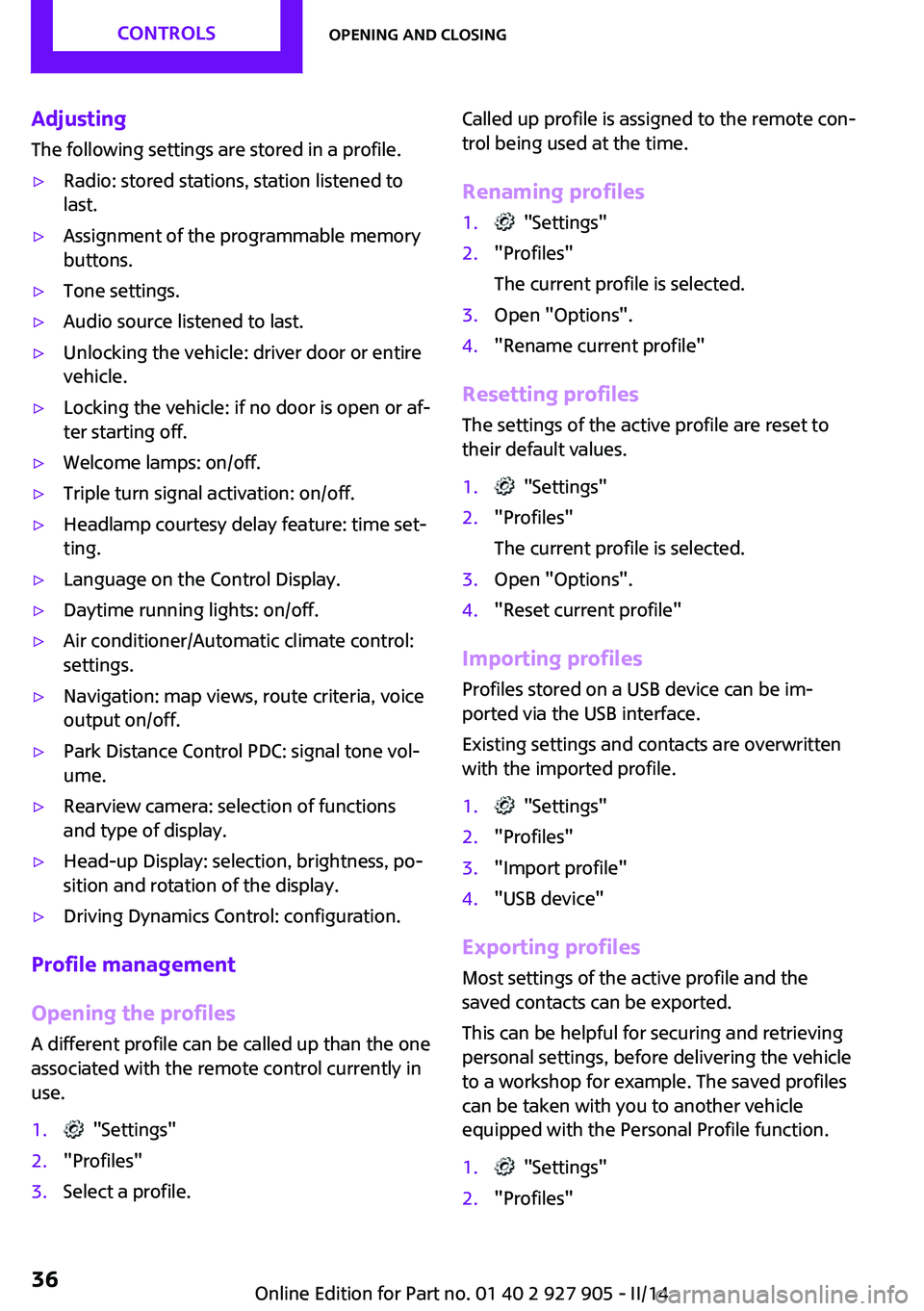
Adjusting
The following settings are stored in a profile.▷Radio: stored stations, station listened to
last.▷Assignment of the programmable memory
buttons.▷Tone settings.▷Audio source listened to last.▷Unlocking the vehicle: driver door or entire
vehicle.▷Locking the vehicle: if no door is open or af‐
ter starting off.▷Welcome lamps: on/off.▷Triple turn signal activation: on/off.▷Headlamp courtesy delay feature: time set‐
ting.▷Language on the Control Display.▷Daytime running lights: on/off.▷Air conditioner/Automatic climate control:
settings.▷Navigation: map views, route criteria, voice
output on/off.▷Park Distance Control PDC: signal tone vol‐
ume.▷Rearview camera: selection of functions
and type of display.▷Head-up Display: selection, brightness, po‐
sition and rotation of the display.▷Driving Dynamics Control: configuration.
Profile management
Opening the profiles A different profile can be called up than the one
associated with the remote control currently in
use.
1. "Settings"2."Profiles"3.Select a profile.Called up profile is assigned to the remote con‐
trol being used at the time.
Renaming profiles1. "Settings"2."Profiles"
The current profile is selected.3.Open "Options".4."Rename current profile"
Resetting profiles The settings of the active profile are reset to
their default values.
1. "Settings"2."Profiles"
The current profile is selected.3.Open "Options".4."Reset current profile"
Importing profiles
Profiles stored on a USB device can be im‐
ported via the USB interface.
Existing settings and contacts are overwritten
with the imported profile.
1. "Settings"2."Profiles"3."Import profile"4."USB device"
Exporting profiles
Most settings of the active profile and the
saved contacts can be exported.
This can be helpful for securing and retrieving
personal settings, before delivering the vehicle
to a workshop for example. The saved profiles
can be taken with you to another vehicle
equipped with the Personal Profile function.
1. "Settings"2."Profiles"Seite 36CONTROLSOpening and closing36
Online Edition for Part no. 01 40 2 927 905 - II/14
Page 173 of 230

Tire damage
General information Inspect your tires often for damage, foreign ob‐
jects lodged in the tread, and tread wear.
Hints
Driving over rough or damaged road surfaces,
as well as debris, curbs and other obstacles can
cause serious damage to wheels, tires and sus‐
pension parts. This is more likely to occur with
low-profile tires, which provide less cushioning
between the wheel and the road. Be careful to
avoid road hazards and reduce your speed, es‐
pecially if your vehicle is equipped with low-
profile tires.
Indications of tire damage or other vehicle de‐
fects:▷Unusual vibrations during driving.▷Unusual handling such as a strong ten‐
dency to pull to the left or right.
Damage can, e. g., be caused by driving over
curbs, road damage, or similar things.
In case of tire damage
If there are indications of tire damage, re‐
duce your speed immediately and have the
wheels and tires checked right away; other‐
wise, there is the increased risk of an accident.
Drive carefully to the nearest service center.
Have the vehicle towed or transported there.
Otherwise, tire damage can become life threat‐
ening for vehicle occupants and also other road
users. ◀
Repair of tire damage
For safety reasons, the manufacturer of
your vehicle recommends that you do not have
damaged tires repaired; they should be re‐
placed. Otherwise, damage can occur as a re‐
sult. ◀
Changing wheels and
tires
Mounting Information on mounting tires
Have mounting and balancing performed
only by a service center.
If this work is not carried out properly, there is
the danger of subsequent damage and related
safety hazards. ◀
Wheel and tire combination Information on the correct wheel-tire combina‐
tion and rim versions for your vehicle can be
obtained from your service center.
Incorrect wheel and tire combinations impair
the function of a variety of systems such as ABS
or DSC.
To maintain good handling and vehicle re‐
sponse, use only tires with a single tread con‐
figuration from a single manufacturer.
Following tire damage, have the original wheel
and tire combination remounted on the vehicle
as soon as possible.
Approved wheels and tires
You should only use wheels and tires that
have been approved by the vehicle manufac‐
turer for your vehicle type; otherwise, for ex‐
ample, despite having the same official size rat‐
ings, variations can lead to body contact and
with it, the risk of severe accidents
The manufacturer of your vehicle cannot evalu‐
ate non-approved wheels and tires to deter‐
mine if they are suited for use, and therefore
cannot ensure the operating safety of the vehi‐
cle if they are mounted. ◀Seite 173Wheels and tiresMOBILITY173
Online Edition for Part no. 01 40 2 927 905 - II/14
Page 178 of 230

Stowing the Mobility System1.Disconnect the connection hose of the seal‐
ant bottle from the wheel.2.Disconnect the connection hose from the
sealant bottle.3.Wrap the empty sealant bottle and connec‐
tion hose in suitable material to avoid dirty‐
ing the cargo area.4.Stow the Mobility System back in the vehi‐
cle.
Distributing the sealant
Immediately drive to ensure that the sealant is
evenly distributed in the tire.
Do not exceed a speed of .
Do not drop below if possible.
Correcting the tire inflation pressure
1.Stop at a suitable location.2.Screw the connection hose onto the tire
valve stem.3.Attach the connection hose directly to the
compressor.4.Insert the connector into a power socket in‐
side the vehicle.5.Correct the tire inflation pressure to 2.5 bar.▷Increase pressure: with the ignition
turned on or the engine running, switch
on the compressor.▷To reduce the pressure: press the but‐
ton on the compressor.
Continuing the trip
Do not exceed the maximum permissible speed
of 50 mph/80 km/h.
Reinitialize the Flat Tire Monitor, refer to
page 97.
Reinitialize the Tire Pressure Monitor, refer to
page 94.
Replace the defective tire and the sealant bot‐
tle of the Mobility System as soon as possible.
Snow chains
Fine-link snow chains Only certain types of fine-link snow chains have
been tested by the manufacturer of your vehi‐
cle, classified as road-safe and approved.
Information about the approved snow chains
are available from the service center.
Use
Use only in pairs on the front wheels, equipped
with the tires of the following size:
▷175/65 R 15.Seite 178MOBILITYWheels and tires178
Online Edition for Part no. 01 40 2 927 905 - II/14
Page 197 of 230

Use the vehicle jack only for changing
wheels
Use the vehicle jack only for changing wheels
Do not attempt to use it to jack up a different
type of vehicle or loads of any kind; otherwise,
this could cause material damage and personal
injury. ◀
Removing compact wheel The compact wheel is housed in a well on the
underbody of the vehicle. The screw connec‐
tion of the compact wheel is located in the
cargo area under the floor mat, on the floor of
the storage compartment for the wheel chang‐
ing set.1.Loosen the nut from the wheel change set
using the wheel wrench.2.Remove the retaining plate.3.Screw the wheel wrench on the threads
and loosen the lock clockwise rotation.
Compact wheel releases and must be held
with the wheel wrench.4.Lower the compact wheel with the wheel
wrench.5.Unscrewing the wheel wrench6.Pull out the well with compact wheel under
the vehicle toward the rear.7.Remove the spacer and compact wheel of
the well.8.Stow the well and spacer in the vehicle.
Prepare wheel change
1.Follow the Safety instructions, refer to
page 196.2.With the wheel chock from the wheel
change set, also secure the vehicle against
rolling away at the front wheel of the oppo‐
site side.3.Loosen the wheel lug bolts a half turn.
Lug bolt lock, refer to page 198
Jacking up the vehicle
1.Place the vehicle jack at the jacking point
closest to the wheel such that the vehicle
jack foot is vertically beneath the vehicle
jacking point with the entire surface on the
ground.2.Insert the vehicle jack head in the rectan‐
gular recess of the jacking point for crank‐
ing it up.3.Crank it up until the wheel in question lifts
off of the ground.Seite 197Replacing componentsMOBILITY197
Online Edition for Part no. 01 40 2 927 905 - II/14
Page 220 of 230

Everything from A to ZIndexA
ABS, Antilock Brake Sys‐ tem 106
ACC, Active Cruise Control 110
Acceleration Assistant, refer to Launch Control 70
Accessories and parts 7
Activated-charcoal filter 132
Active cruise control, ACC 110
Additives, oil 183
Adjusting the headlamps 89
Adjustments, seats/head re‐ straints 47
Adjustments, steering wheel 54
After washing vehicle 208
Airbags 91
Airbags, indicator/warning light 92
Air circulation, refer to Recir‐ culated-air mode 128, 131
Air conditioner 127
Air, dehumidifying, refer to Cooling function 128, 131
Air distribution, manual 128, 130
Air flow, air conditioner 128
Air flow, automatic climate control 130
Air pressure, tires 168
Air vents, refer to Ventila‐ tion 132
Alarm system 42
Alarm triggering 42
Alarm, unintentional 43
All around the center con‐ sole 16
All around the headliner 17
All around the steering wheel 14 All-season tires, refer to Win‐
ter tires 174
Alternating-code hand-held transmitter 134
Alternative oil types 184
Antifreeze, washer fluid 66
Antilock Brake System, ABS 106
Anti-slip control, refer to DSC 106
Approved axle load 214
Approved engine oils 184
Arrival time 80
Ash tray 138
Assistance, Roadside Assis‐ tance 202
Assistance when driving off 109
Assist system, refer to Intelli‐ gent Safety 99
AUTO intensity 130
Automatic car wash 207
Automatic climate con‐ trol 129
Automatic cruise control with Stop & Go 110
Automatic Curb Monitor 52
Automatic deactivation, front passenger airbags 93
Automatic headlamp con‐ trol 87
Automatic locking 42
Automatic recirculated-air control 131
Automatic transmission with Steptronic 67
AUTO program, automatic cli‐ mate control 130
AUTO program, intensity 130
Auto Start/Stop function 61
Average fuel consumption 79 Average speed 80
Axle loads, weights 214
B
Backrest curvature, refer to Lumbar support 48
Band-aids, refer to First aid kit 202
Bar for tow-starting/ towing 205
Battery replacement, vehicle battery 199
Battery, vehicle 198
Belts, safety belts 49
Beverage holder, cu‐ pholder 142
Bonus range, GREEN mode 158
Bottle holder, refer to Cu‐ pholder 142
Brake assistant 106
Brake discs, breaking in 148
Brake pads, breaking in 148
Braking, hints 149
Breakdown assis‐ tance 201, 202
Breaking in 148
Brightness of Control Dis‐ play 82
Bug light 190
Bulb replacement 189
Bulb replacement, front 190
Bulb replacement, rear 192
Bulb replacement, side 195
Bulbs and lamps 189
Button, RES 112
Button, Start/Stop 59
Bypassing, refer to Jump- starting 202 Seite 220REFERENCEEverything from A to Z220
Online Edition for Part no. 01 40 2 927 905 - II/14
Page 222 of 230

Direction indicator, refer toTurn signals 64
Display, electronic, instrument cluster 72
Display lighting, refer to In‐ strument lighting 89
Displays 71
Displays, cleaning 210
Disposal, coolant 185
Disposal, vehicle battery 199
Distance control, refer to PDC 118
Distance to destination 80
Divided screen view, split screen 23
Door lock, refer to Remote control 34
Drive mode, GREEN mode 156
Drive-off assistant 109
Drive-off assistant, refer to DSC 106
Driving Dynamics Control 108
Driving Excitement, SPORT 80
Driving instruction, GREEN mode 158
Driving instructions, breaking in 148
Driving mode 108
Driving notes, general 148
Driving stability control sys‐ tems 106
Driving style analysis 160
Driving tips 148
DSC Dynamic Stability Con‐ trol 106
DTC Dynamic Traction Con‐ trol 107
Dynamic Damping Con‐ trol 107
Dynamic Stability Control DSC 106
Dynamic Traction Control DTC 107 E
Electronic displays, instrument cluster 72
Electronic Stability Program ESP, refer to DSC 106
Emergency detection, remote control 35
Emergency release, fuel filler flap 164
Emergency Request 201
Emergency service, refer to Roadside Assistance 202
Emergency start function, en‐ gine start 35
Emergency unlocking, door lock 39
Energy Control 75
Engine, automatic Start/Stop function 61
Engine, automatic switch- off 61
Engine compartment 180
Engine compartment, working in 180
Engine coolant 185
Engine idling when driving, coasting 159
Engine oil 182
Engine oil, adding 183
Engine oil additives 183
Engine oil change 184
Engine oil filler neck 183
Engine oil temperature 74
Engine oil types, alterna‐ tive 184
Engine oil types, ap‐ proved 184
Engine start during malfunc‐ tion 35
Engine start, jump-start‐ ing 202
Engine start, refer to Starting the engine 60
Engine stop 60
Engine temperature 74 Entering a car wash 207
Equipment, interior 133
ESP Electronic Stability Pro‐ gram, refer to DSC 106
Exchanging wheels/tires 173
Exhaust system 149
Exterior mirror, automatic dimming feature 53
Exterior mirrors 52
External start 202
External temperature dis‐ play 75
External temperature warn‐ ing 75
Eyes for securing cargo 152
F
Failure message, refer to Check Control 72
False alarm, refer to Uninten‐ tional alarm 43
Fan, refer to Air flow 128, 130
Fault displays, refer to Check Control 72
Favorites buttons, onboard monitor 24
Filler neck for engine oil 183
Fine wood, care 209
First aid kit 202
Fitting for towing, refer to Tow fitting 205
Flat tire, changing wheels 196
Flat Tire Monitor FTM 97
Flat tire, repairing 175
Flat tire, Tire Pressure Monitor TPM 94
Flat tire, warning lamp 95, 98
Flooding 149
Floor carpet, care 210
Floor mats, care 210
Fogged up windows 128
Fold-out position, windshield wipers 66
Foot brake 149
Front airbags 91 Seite 222REFERENCEEverything from A to Z222
Online Edition for Part no. 01 40 2 927 905 - II/14
Page 225 of 230

Monitor, refer to Control Dis‐play 18
Mounting of child restraint fix‐ ing systems 55
Multifunction steering wheel, buttons 14
Multimedia, refer to Integrated Owner's Manual
N Navigation, refer to Integrated Owner's Manual
Neck restraints, front, refer to Head restraints 50
Neck restraints, rear, refer to Head restraints 51
New wheels and tires 173
No Passing Information 77
Nylon rope for tow-starting/ towing 205
O
OBD Onboard Diagnos‐ tics 186
Obstacle marking, rearview camera 122
Octane rating, refer to Recom‐ mended fuel grade 166
Odometer 74
Office, refer to Integrated Owner's Manual
Oil 182
Oil, adding 183
Oil additives 183
Oil change 184
Oil change interval, service re‐ quirements 76
Oil filler neck 183
Oil types, alternative 184
Oil types, approved 184
Old batteries, disposal 199
Onboard Diagnostics OBD 186
Onboard monitor 18 Onboard monitor operating
concept 18
Onboard monitor, refer to Control Display 18
Onboard vehicle tool kit 188
Opening/closing via door lock 38
Opening/closing with remote control 37
Operating menus, onboard monitor 18
Optional equipment, standard equipment 6
Outside air, refer to Automatic recirculated-air control 131
Overheating of engine, refer to Coolant temperature 74
P Paint, vehicle 208
Panoramic glass sunroof 45
Parallel parking assistant 122
Park Distance Control PDC 118
Parked-car ventilation 132
Parked vehicle, condensa‐ tion 150
Parking aid, refer to PDC 118
Parking assistant 122
Parking brake 63
Parking lamps 86
Particulate filter 149
Parts and accessories 7
Passenger side mirror, tilting downward 52
Pathway lines, rearview cam‐ era 121
PDC Park Distance Con‐ trol 118
Pedestrian warning with city braking function 103
Performance Control 107
Personal Profile 35
Phone, refer to Integrated Owner's Manual Pinch protection system, glasssunroof 46
Pinch protection system, win‐ dows 44
Plastic, care 209
Power failure 199
Power windows 44
Pressure, tire air pressure 168
Pressure warning, tires 97
Profile, refer to Personal Pro‐ file 35
Protective function, glass sun‐ roof 46
Protective function, win‐ dows 44
Push-and-turn switch, refer to Controller 18, 19
R Radiator fluid 185
Radio-operated key, refer to Remote control 34
Radio ready state 60
Radio, refer to Integrated Owner's Manual
Rain sensor 65
Rear fog lamps 89
Rear lamps 192
Rear luggage rack 153
Rearview camera 120
Rearview mirror 52
Rear window de‐ froster 128, 131
Recirculated-air filter 132
Recirculated-air mode 128, 131
Recommended fuel grade 166
Recommended tire brands 174
Refueling 164
Remaining range 75
Remote control/key 34
Remote control, blocking 35 Seite 225Everything from A to ZREFERENCE225
Online Edition for Part no. 01 40 2 927 905 - II/14
Page 226 of 230

Remote control, malfunc‐tion 38
Remote control, replacing the battery 34
Remote control, univer‐ sal 133
Replacement fuse 199
Replacing parts 188
Replacing the battery, remote control 34
Replacing wheels/tires 173
Reporting safety defects 9
RES button 112
Reserve warning, refer to Range 75
Reset, Tire Pressure Monitor TPM 95
Retaining straps, securing cargo 152
Retreaded tires 174
Right-hand traffic, lamp set‐ ting 89
Roadside parking lamps 86
RON recommended fuel grade 166
Roof load capacity 214
Roof-mounted luggage rack 152
Rope for tow-starting/ towing 205
RSC Run Flat System Compo‐ nent, refer to Run-flat
tires 175
Rubber components, care 209
Run-flat tires 175
S
Safe braking 149
Safety 7
Safety belt reminder for driv‐ er's seat and front passenger
seat 50
Safety belts 49
Safety belts, care 209 Safety systems, airbags 91
Saving fuel 155
Screen, refer to Control Dis‐ play 18
Screwdriver 188
Screw thread for tow fit‐ ting 205
Sealant 175
Seat belts, refer to Safety belts 49
Seat heating, front 49
Seating position for chil‐ dren 55
Seats 47
Selection list in instrument cluster 78
Selector lever, automatic transmission 68
Sensors, care 210
Service and warranty 8
Service requirements, Condi‐ tion Based Service CBS 186
Service requirements, dis‐ play 76
Service, Roadside Assis‐ tance 202
Settings, locking/unlocking 42
Settings, mirrors 52
Settings on Control Display 81
Shifting, automatic transmis‐ sion 67
Shifting, manual transmis‐ sion 67
Shift paddles on steering wheel 69
Side airbags 91
Signaling, horn 14
Signals when unlocking 42
Sitting safely 47
Size 214
Slide/tilt glass roof 45
Snow chains 178
Socket 137
Socket, OBD Onboard Diag‐ nostics 186
Soot particulate filter 149 SOS button 201
Spare fuse 199
Specified engine oil types 184
Speed, average 80
Speed limit detection, on‐ board computer 80
Speed limiter, display 77
Speed Limit Information 77
Speed warning 81
Split screen 23
Sport automatic transmis‐ sion 69
Sport displays 80
SPORT program, Dynamic Driving Control 108
Sport program, transmis‐ sion 68
Stability control systems 106
Standard view, Head-up Dis‐ play 84
Start/stop, automatic func‐ tion 61
Start/Stop button 59
Start function during malfunc‐ tion 35
Starting the engine 60
Status display, tires 94
Status information, onboard monitor 23
Status of Owner's Manual 6
Steering wheel, adjusting 54
Steptronic, automatic trans‐ mission 67
Stopping the engine 60
Storage compartments 141
Storage, tires 174
Storing the vehicle 210
Summer tires, tread 172
Supplementary text mes‐ sages 73
Switch for Dynamic Driv‐ ing 108
Switch-on times, parked-car ventilation 132
Switch, refer to Cockpit 14
Symbols 6 Seite 226REFERENCEEverything from A to Z226
Online Edition for Part no. 01 40 2 927 905 - II/14