2014 MINI Clubman seat adjustment
[x] Cancel search: seat adjustmentPage 44 of 276

AdjustingVehicle equipment
This chapter describes all series equipment as
well as country-specific and special equipment
offered for this model series.Therefore, it also
describes equipment that may not be found in
your vehicle, for instance due to the selected
special equipment or the country version. This
also applies to safety-related functions and sys‐
tems.
Sitting safely The ideal seating position can make a vital con‐
tribution to relaxed, fatigue-free driving.
The seating position plays an important role in
an accident in combination with:▷Safety belts, refer to page 46.▷Head restraints, refer to page 47.▷Airbags, refer to page 78.
Seats
Note before adjusting Do not adjust the seat while driving
Never attempt to adjust the driver's seat
while driving. The seat could respond with un‐
expected movement and the ensuing loss of
vehicle control could lead to an accident. ◀
Do not incline the backrest too far to the
rear
Do not incline the backrest on the front passen‐
ger side too far to the rear during driving. Oth‐
erwise, there is the danger of sliding under the
safety belt in an accident. This would eliminate
the protection normally provided by the belt. ◀
Seat adjustment
Forward/backward
Pull the lever, arrow 1, and slide the seat into
the desired position, arrows 2.
After releasing the lever, move the seat forward
or back slightly to make sure it engages prop‐
erly.
Height
Pull the lever up or push it down repeatedly, ar‐
rows 1, until the desired height is reached, ar‐
rows 2.
Seite 44ControlsAdjusting44
Online Edition for Part no. 01 40 2 911 452 - VI/13
Page 47 of 276

Unbuckling the belt1.Hold the belt firmly.2.Press the red button in the belt buckle.3.Guide the belt back into its reel.
Safety belt reminder for driver's seat
and front passenger seat
The indicator lamps light up and a sig‐
nal sounds. In addition, a message ap‐
pears on the Control Display. Check
whether the safety belt has been fas‐
tened correctly.
MINI: safety belt reminder for rear seatsThe safety belt reminder is issued briefly if the
safety belt on a rear seat has not been fastened
or if a rear passenger unbuckles the safety belt.
The display shows which safety belts in the rear
are buckled and which are not.
MINI Clubman: function not available.
Damage to safety belts In the case of strain caused by accidents or
damage:
Have the safety belts, including the safety belt
tensioners, replaced and have the belt anchors
checked.
Checking and replacing safety belts
Have the work performed only by your
service center; otherwise, it cannot be ensured
that this safety feature will function properly. ◀
Head restraints
Correctly set head restraint
A correctly adjusted head restraint reduces the
risk of spinal injury in the event of an accident.
Adjusting the head restraint
Correctly adjust the head restraints of all
occupied seats; otherwise, there is an increased
risk of injury in an accident. ◀
Height Adjust the head restraint so that its center is
approx. at ear level.
Distance
Adjust the distance so that the head restraint is as close as possible to the back of the head.
Height adjustment
To raise: pull.
To lower: press the button, arrow 1, and push
the head restraint down.
Removing
Only remove the head restraint if no one will be
sitting in the seat in question.
1.Pull upward as far as possible.2.Press the button, arrow 1, and pull the
head restraint out completely.
To remove the head restraint, fold the backrest
forward if necessary.
Seite 47AdjustingControls47
Online Edition for Part no. 01 40 2 911 452 - VI/13
Page 105 of 276

2.Swing the cargo cover up on both sides, ar‐
row 1, and lift it out of the brackets, ar‐
row 2.
Installing
1.Insert the cargo cover into the holders on
the left and right.2.Push down until the cargo cover is resting
on the brackets.
Enlarging the cargo area
The rear seat backrest is divided. Both seats can
be folded down individually to enlarge the
cargo area.
Remove the third head restraint, refer to
page 47, if necessary.
1.Pull the levers, arrows.2.Fold the rear seat backrests forward.
The figure shows an example of the cargo area
of the MINI.
When the backrests are folded back up, they
engage.
Locking the backrest
Before taking along passengers in the
rear, fold back the backrests. When folding
back, ensure that the locks engage properly;
otherwise, cargo could be catapulted forward
into the passenger compartment during brak‐
ing maneuvers and swerving, endangering the
occupants. ◀
Rear seat backrest adjustment
Enlarge the cargo area by adjusting the rear
seat backrests to a more upright position.
The figure shows an example of the cargo area
of the MINI.
1.Pull the lever, arrow 1, and fold down the
rear seat backrest.2.Fold up the hook for the backrest lock until
it engages audibly, arrow 2.3.Fold back the backrest and let it engage.
No child restraint fixing systems
Do not mount child restraint fixing sys‐
tems in the rear when the rear seat backrests
are adjusted to a more vertical position; other‐
wise, the protection provided by these systems
may be reduced. ◀
MINI Clubman: partition net Firmly attach the partition net
Make sure that the partition net is firmly
attached; otherwise, injuries may result. ◀
The partition net can be attached behind the
front or rear seats.
Seite 105Interior equipmentControls105
Online Edition for Part no. 01 40 2 911 452 - VI/13
Page 268 of 276

Glass sunroof, electrical– Convenient operation 34– Opening, closing 42– Raising 42– Remote control 34
GPS navigation, refer to Navi‐
gation system 124
H Halogen headlamps, bulb re‐ placement 233
Hand car wash, care 249
Hand-held transmitter, alter‐ nating code 100
Hands-free microphone 18
Hazard warning system 18
HD Radio 149
Head airbags 78
Headlamp control, auto‐ matic 74
Headlamp courtesy delay fea‐ ture 75
Headlamp flasher 57, 75
Headlamp flasher, indicator lamp 17
Headlamps 74
Headlamps, care 249
Headlamps, cleaning, washer fluid 60
Head restraints 47
Head restraints
– Adjusting the height 47– Removing 47
Heatable
– Windshield 98
Heating
– Rear window 95, 98– Seats 46– Windshield 98
Height adjustment
– Seats 44
High beams 75
High beams, bulb replace‐ ment 233
High beams, indicator lamp 17
Hill drive-off assistant 90
Hills 114
Holder for remote control, re‐ fer to Ignition lock 54
Homepage 6
Hood 223
Hood, closing 224
Hood, opening 224
Hood, unlocking 224
Horn 14
House number, entering for navigation 127
Hydraulic brake assistant 88
I
Ice warning, refer to External temperature warning 64
Icy roads, refer to External temperature warning 64
Identification marks, run-flat tires 219
Identification marks, tires 215
iDrive– Changing settings 69– Changing the date and
time 68– Changing the language 69– Changing the units of meas‐
ure and display format 68– Setting the brightness 70
Ignition 54
Ignition key position 1, refer to Radio ready state 54
Ignition key position 2, refer to Ignition on 54
Ignition key, refer to Remote control with integrated
key 32
Ignition lock 54
Ignition, switched off 55
Ignition, switched on 54
Indicator and warning lamps 17
Indicator and warning lamps
– Tire Pressure Monitor
TPM 84Individual air distribution 95
Inflation pressure monitor, re‐ fer to Flat Tire Monitor 80
Inflation pressure monitor, re‐ fer to Tire Pressure Monitor
TPM 83
Inflation pressure, refer to Tire inflation pressure 210
Information on the navigation data 124
Initializing– Compass, refer to Calibrat‐
ing 102– Glass sunroof, electrical 42– Refer to Setting the time and
date 68
Initializing, Flat Tire Monitor
FTM 81
Instrument cluster, refer to Displays 16
Instrument lighting 76
Instruments, refer to Cock‐ pit 14
Integrated key 32
Interactive map 131
Interior equipment 99
Interior lamps 77
Interior lamps
– Remote control 35
Interior mirror 48
Interior rearview mirror, com‐ pass 101
Interior temperature, setting
– Air conditioner 94– Automatic climate con‐
trol 96
Internet page 6
Intersection, entering for navi‐ gation 127
J
Jump-starting 244
Seite 268ReferenceEverything from A to Z268
Online Edition for Part no. 01 40 2 911 452 - VI/13
Page 271 of 276
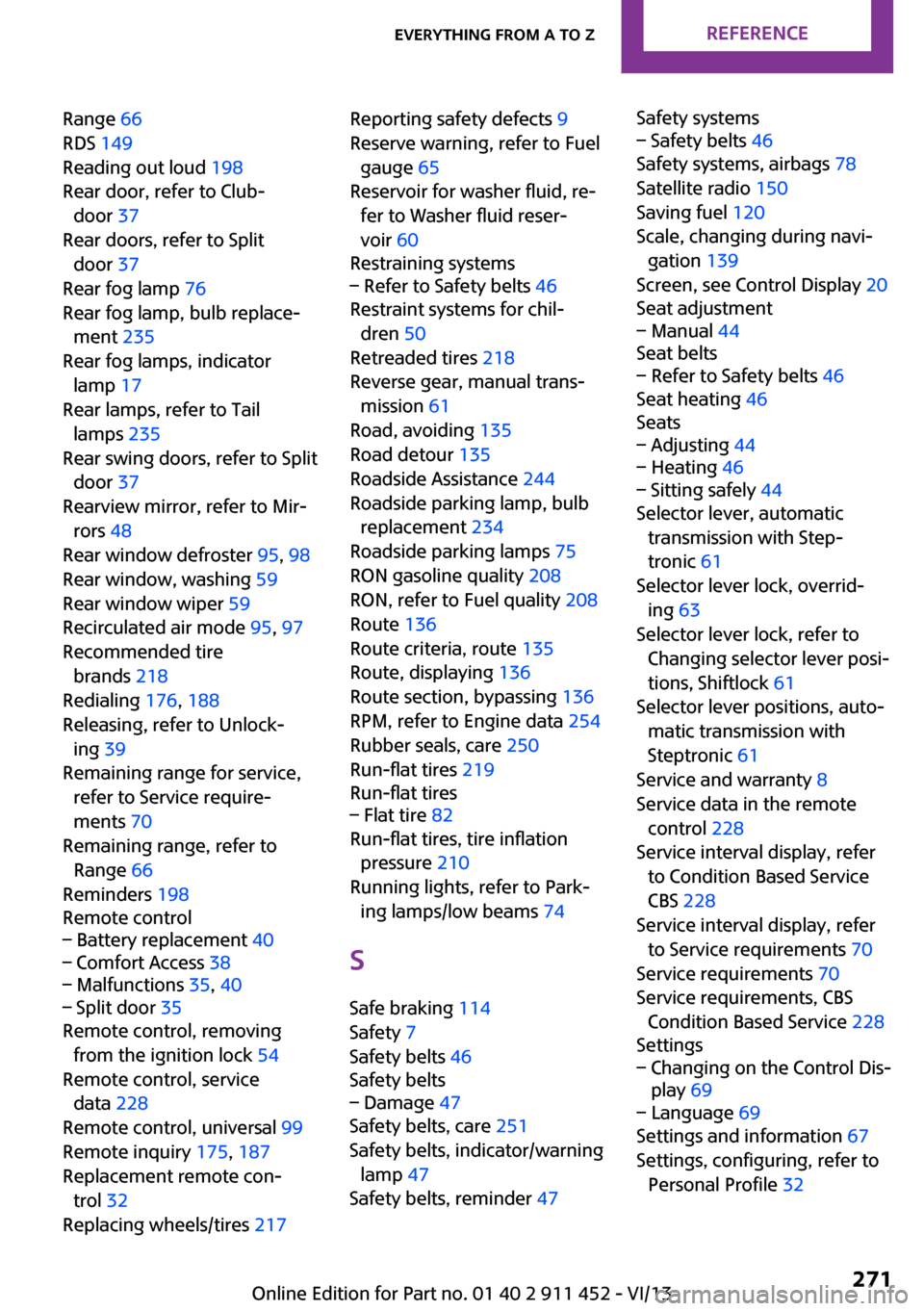
Range 66
RDS 149
Reading out loud 198
Rear door, refer to Club‐ door 37
Rear doors, refer to Split door 37
Rear fog lamp 76
Rear fog lamp, bulb replace‐ ment 235
Rear fog lamps, indicator lamp 17
Rear lamps, refer to Tail lamps 235
Rear swing doors, refer to Split door 37
Rearview mirror, refer to Mir‐ rors 48
Rear window defroster 95, 98
Rear window, washing 59
Rear window wiper 59
Recirculated air mode 95, 97
Recommended tire brands 218
Redialing 176, 188
Releasing, refer to Unlock‐ ing 39
Remaining range for service, refer to Service require‐
ments 70
Remaining range, refer to Range 66
Reminders 198
Remote control– Battery replacement 40– Comfort Access 38– Malfunctions 35, 40– Split door 35
Remote control, removing
from the ignition lock 54
Remote control, service data 228
Remote control, universal 99
Remote inquiry 175, 187
Replacement remote con‐ trol 32
Replacing wheels/tires 217
Reporting safety defects 9
Reserve warning, refer to Fuel gauge 65
Reservoir for washer fluid, re‐ fer to Washer fluid reser‐
voir 60
Restraining systems– Refer to Safety belts 46
Restraint systems for chil‐
dren 50
Retreaded tires 218
Reverse gear, manual trans‐ mission 61
Road, avoiding 135
Road detour 135
Roadside Assistance 244
Roadside parking lamp, bulb replacement 234
Roadside parking lamps 75
RON gasoline quality 208
RON, refer to Fuel quality 208
Route 136
Route criteria, route 135
Route, displaying 136
Route section, bypassing 136
RPM, refer to Engine data 254
Rubber seals, care 250
Run-flat tires 219
Run-flat tires
– Flat tire 82
Run-flat tires, tire inflation
pressure 210
Running lights, refer to Park‐ ing lamps/low beams 74
S Safe braking 114
Safety 7
Safety belts 46
Safety belts
– Damage 47
Safety belts, care 251
Safety belts, indicator/warning lamp 47
Safety belts, reminder 47
Safety systems– Safety belts 46
Safety systems, airbags 78
Satellite radio 150
Saving fuel 120
Scale, changing during navi‐ gation 139
Screen, see Control Display 20
Seat adjustment
– Manual 44
Seat belts
– Refer to Safety belts 46
Seat heating 46
Seats
– Adjusting 44– Heating 46– Sitting safely 44
Selector lever, automatic
transmission with Step‐
tronic 61
Selector lever lock, overrid‐ ing 63
Selector lever lock, refer to Changing selector lever posi‐
tions, Shiftlock 61
Selector lever positions, auto‐ matic transmission with
Steptronic 61
Service and warranty 8
Service data in the remote control 228
Service interval display, refer to Condition Based Service
CBS 228
Service interval display, refer to Service requirements 70
Service requirements 70
Service requirements, CBS Condition Based Service 228
Settings
– Changing on the Control Dis‐
play 69– Language 69
Settings and information 67
Settings, configuring, refer to Personal Profile 32
Seite 271Everything from A to ZReference271
Online Edition for Part no. 01 40 2 911 452 - VI/13