2014 MINI Clubman park assist
[x] Cancel search: park assistPage 75 of 276

When the daytime running lights are activated,
the low beams are always switched on in
switch position 3 when the ignition is switched
on.
The exterior lighting goes out automatically af‐
ter the vehicle is switched off.
High beams/roadside parking lamps1Turn signal/roadside parking lamp2Switching on the high beams3Switching off the high beams/headlamp
flasher
To assist in parking, the vehicle can be illumi‐
nated on one side; note the country-specific
regulations.
The roadside parking lamps drain the battery.
Therefore, do not leave them on for unduly
long periods of time; otherwise, the battery
might not have enough power to start the en‐
gine.
Switching on the roadside parking lamp
To switch on the roadside parking lamp on the
left or right, press the turn indicator lever up or
down after switching off the vehicle, arrow 1.
Switching off the roadside parking lamp
Press the lever up or down to the resistance
point.
Daytime running lights
The daytime running lights light up in switch
position 0, 1, or 3 when the ignition is switched
on.
The exterior lighting goes out automatically af‐
ter the vehicle is switched off.
In switch position 1, the parking lamps light up
after the ignition is switched off.
Activating/deactivating1."Settings"2."Lighting"3."Daytime running lamps"
The setting is stored for the remote control cur‐
rently in use.
Welcome lamps If the light switch stays in switch position 2 or 3
after the vehicle is switched off, the parking
lamps and the interior lamps light up for a cer‐
tain period when the vehicle is unlocked.
Headlamp courtesy delay feature The low beams stay lit for a short while after
the ignition is switched off, if the lamps are
switched off and the headlamp flasher is
switched on.
Setting the duration
1."Settings"2."Lighting"Seite 75LampsControls75
Online Edition for Part no. 01 40 2 911 452 - VI/13
Page 113 of 276

Closing the tailgate/split doorDrive with the tailgate/split door closed
Only drive with the tailgate/split door
closed; otherwise, passengers and other road
users may be endangered or the vehicle may
be damaged if an accident occurs or during
braking or swerving. In addition, exhaust fumes
may enter the passenger compartment. ◀
If, despite this, the vehicle must be driven with
the tailgate/split door open:▷Drive moderately.▷Close all windows and the glass sunroof.▷Switch off recirculated air mode and greatly
increase the blower speed.
Hot exhaust system
Hot exhaust system
High temperatures are generated in the
exhaust system.
Do not remove the heat shields installed and
never apply undercoating to them. Make sure
that flammable materials, e. g. hay, leaves,
grass, etc. do not come in contact with the hot
exhaust system during driving, while in idle po‐
sition mode, or when parked. Such contact
could lead to a fire, and with it the risk of seri‐
ous personal injury as well as property damage.
Do not touch hot exhaust pipes; otherwise,
there is the danger of getting burned. ◀
Mobile communication devices in the
vehicle
Mobile communication devices in the ve‐
hicle
It is not recommended to use mobile phones,
such as mobile phones without a direct con‐
nection to an external aerial in the vehicle's
passenger compartment. Otherwise, the vehi‐
cle electronics and mobile communication de‐
vices can interfere with each other. In addition,
there is no assurance that the radiation gener‐
ated during transmission will be discharged
from the vehicle interior. ◀
Hydroplaning On wet or slushy roads, a wedge of water can
form between the tires and road surface.
This phenomenon is referred to as hydroplan‐
ing. It is characterized by a partial or complete
loss of contact between the tires and the road
surface, ultimately undermining your ability to
steer and brake the vehicle.
Hydroplaning
When driving on wet or slushy roads, re‐
duce your speed to prevent hydroplaning. ◀
The risk of hydroplaning increases as the tire
tread depth decreases. Minimum tread depth,
refer to page 216.
Driving through water Drive though calm water only if it is not deeper
than 12 inches/30 cm and at this height, no
faster than walking speed, up to
6 mph/10 km/h.
Adhere to water depth and speed limita‐
tions
Do not exceed this water depth and walking
speed; otherwise, the vehicle's engine, the
electrical systems and the transmission may be
damaged. ◀
Using the handbrake on inclines Using the handbrake
On inclines, do not hold the vehicle sta‐
tionary with a slipping clutch for extended pe‐
riod; use the handbrake instead. Otherwise, the
clutch will be subject to increased wear. ◀
Support from the hill drive-off assistant, refer to
page 90.Seite 113Things to remember when drivingDriving tips113
Online Edition for Part no. 01 40 2 911 452 - VI/13
Page 245 of 276

Connecting jumper cablesConnecting order
Connect the jumper cables in the correct
order; otherwise, there is the danger of injury
from sparking. ◀1.Open the battery cover in the engine com‐
partment to access the positive terminal.2.Unlock the tabs of the positive terminal
cover on the left and right, arrows 1, and
raise the cover, arrow 2.3.Attach one terminal clamp of the positive
jumper cable to the positive terminal of the
battery or to a starting aid terminal of the
vehicle providing assistance.4.Attach the second clamp of the positive
jumper cable to the positive terminal of the
battery of the vehicle to be started.5.Attach one terminal clamp of the negative
jumper cable to the negative terminal of
the battery, or to the corresponding engine
or body ground of the vehicle providing as‐
sistance.6.Attach the second clamp of the negative
jumper cable to the negative terminal ofthe battery, or to the engine or body
ground of the vehicle to be started.
Body ground:
Starting the engine
Never use spray fluids to start the engine.
1.Start the engine of the assisting vehicle and
let it run for several minutes at a slightly in‐
creased idle speed.2.Start the engine of the vehicle being started
in the usual way.
If the first starting attempt is not successful,
wait a few minutes before making another
attempt in order to allow the discharged
battery to recharge.3.Let both engines run for several minutes.4.Disconnect the jumper cables in the reverse
order.
Check the battery and recharge if necessary.
Tow-starting and towing
Notes Observe applicable laws and regulations
Observe applicable laws and regulations
for tow-starting and towing. ◀
No additional passengers
Do not transport any passengers other
than the driver in a vehicle that is being
towed. ◀
Seite 245Breakdown assistanceMobility245
Online Edition for Part no. 01 40 2 911 452 - VI/13
Page 266 of 276

Convenient operation– Windows 34
Coolant temperature 65
Cooling function, switching on and off 98
Cooling, maximum 97
Cornering Brake Control, CBC 88
Corrosion on brake discs 114
Cradle for telephone or mobile phone, refer to Snap-in
adapter 190
Cruise control 91
Cupholders 103
Current fuel consumption 66
Current location, storing 128
Curve lights, refer to Adaptive Light Control 76
Cylinders, number of, refer to Engine data 254
D
Dashboard lighting, refer to Instrument lighting 76
Dashboard, refer to Cock‐ pit 14
Dashboard, refer to Dis‐ plays 16
Data, technical 254
Date
– Date format 69– Setting 69
Daytime running lights 75
Decorative trim, care 251
Defogging windows 95
Defroster
– Rear window 95, 98
Defrosting windows 95
Defrost setting, refer to De‐ frosting windows 95
Destination entry via the ad‐ dress book 128
Destination guidance with in‐ termediate destinations 133
Destination input, naviga‐ tion 126
Digital compass 101
Digital radio 149
Dip stick, engine oil 225
Directional indicators, refer to Turn signals 57
Displacement, refer to Engine data 254
Display lighting, refer to In‐ strument lighting 76
Displays 16
Displays and controls 14
Displays, care 251
Displays, cleaning 251
Displays, refer to Instrument cluster 16
Disposal– Remote control battery 40
Distance warning, refer to
Park Distance Control
PDC 92
Door
– Rear, refer to Clubdoor 37
Door key, refer to Remote
control with integrated
key 32
Door lock 35
Door lock, confirmation sig‐ nals 35
Doors, manual operation 36
Doors, unlocking and locking
– Confirmation signals 35– From the inside 36– From the outside 34
DOT Quality Grades 215
Drive-off assistant, refer to Hill drive-off assistant 90
Driving notes, breaking in 112
Driving off on hills, refer to Hill drive-off assistant 90
Driving stability control sys‐ tems 88
Driving tips, refer to Driving notes 112
Dry air, refer to Cooling func‐ tion 98
DSC Dynamic Stability Con‐
trol 88
DTC Dynamic Traction Con‐ trol 89
DTMF suffix dialing 175, 187
Dynamic destination guid‐ ance 142
Dynamic Stability Control DSC 88
Dynamic Traction Control DTC 89
E Electrical malfunction– Door lock 36– Fuel filler flap 206
Electronic brake-force distri‐
bution 88
Electronic Stability Program ESP, refer to Dynamic Stabil‐
ity Control DSC 88
Emergency activation
– Automatic transmission, re‐
fer to Overriding selector
lever lock 63
Emergency operation, fuel
filler flap, unlocking man‐
ually 206
Emergency operation, refer to
Manual operation
– Door lock 36
Energy, saving, refer to Saving
fuel 120
Engine, breaking in 112
Engine compartment 223
Engine oil, adding 225
Engine oil, additives, refer to Approved engine oils 226
Engine oil, alternative oil types 226
Engine oil change intervals, refer to Service require‐
ments 70
Engine oil, dip stick 225
Engine oil, filling capacity 257
Seite 266ReferenceEverything from A to Z266
Online Edition for Part no. 01 40 2 911 452 - VI/13
Page 270 of 276

Mirrors, folding in and out 48
Mirrors, interior mirror 48
Mobile communication devi‐ ces in the vehicle 113
Mobile phone, refer to Tele‐ phone 170, 180
Mobility System 219
Modifications, technical, refer to Safety 7
Monitor, see Control Dis‐ play 20
Mounting of child restraint fix‐ ing systems 50
MP3 player 159
N
Navigation 124
Navigation data 124
Navigation data, updat‐ ing 124
Navigation system– Destination entry by
voice 132
Neck restraints, refer to Head
restraints 47
New wheels and tires 217
Notes 6, 197
Nozzles, refer to Ventila‐ tion 98
O
OBD Onboard Diagnos‐ tics 229
OBD socket, refer to Socket for OBD Onboard Diagno‐
sis 229
Octane number, refer to Fuel quality 208
Octane rating, refer to Gaso‐ line quality 208
Odometer 64
Office 192
Oil additives 226
Oil level 225
Oil types, alternative 226
Oil types, approved 226
Onboard Diagnostics OBD 229
Onboard monitor 20
Onboard vehicle tool kit 230
Opening and closing– Comfort Access 38– From the inside 36– From the outside 34– Using the door lock 35– Via the remote control 34
Opening and unlocking
– From the inside 36
Operating concept of the on‐
board monitor 20
Outside air mode
– Automatic climate con‐
trol 97
Outside air, refer to Recircu‐
lated air mode 95, 97
Overheating of engine, refer to Coolant temperature 65
P Pairing, mobile phone 170, 181
Park Distance Control PDC 92
Parking aid, refer to Park Dis‐ tance Control PDC 92
Parking assistant, refer to Park Distance Control PDC 92
Parking brake, refer to Hand‐ brake 56
Parking lamp, bulb replace‐ ment 234
Parking lamps 74
Parking lamps/low beams 74
PDC Park Distance Control 92
Personal information 192
Personal Profile 32
Pinch protection
– Windows 43
Plastic, care 250
Pollen– Refer to Microfilter 96– Refer to Microfilter/acti‐
vated-charcoal filter 96– Refer to Microfilter/acti‐
vated-charcoal filter with
automatic climate control 98
Position, storing 128
Postal code, entering in navi‐ gation 127
Power, refer to Engine data 254
Power windows 42
Power windows
– Initializing 43
Power windows, refer to Win‐
dows 42
Prescribed engine oils, refer to Approved engine oils 226
Pressure monitoring of tires, refer to Tire Pressure Monitor
TPM 83
Pressure, tires 210
Pressure warning, tires 80
Profile depth, refer to Mini‐ mum tread depth 216
Profile, tires 216
Protective function, refer to
Pinch protection
– Windows 43
R
Radio 148
Radio-operated key, refer to Remote control with
integrated key 32
Radio ready state 54
Radio ready state, switched off 55
Radio ready state, switched on 54
Radio setting, refer to Radio ready state 54
Rain sensor 58
Random 157
Random playback 157
Seite 270ReferenceEverything from A to Z270
Online Edition for Part no. 01 40 2 911 452 - VI/13
Page 271 of 276
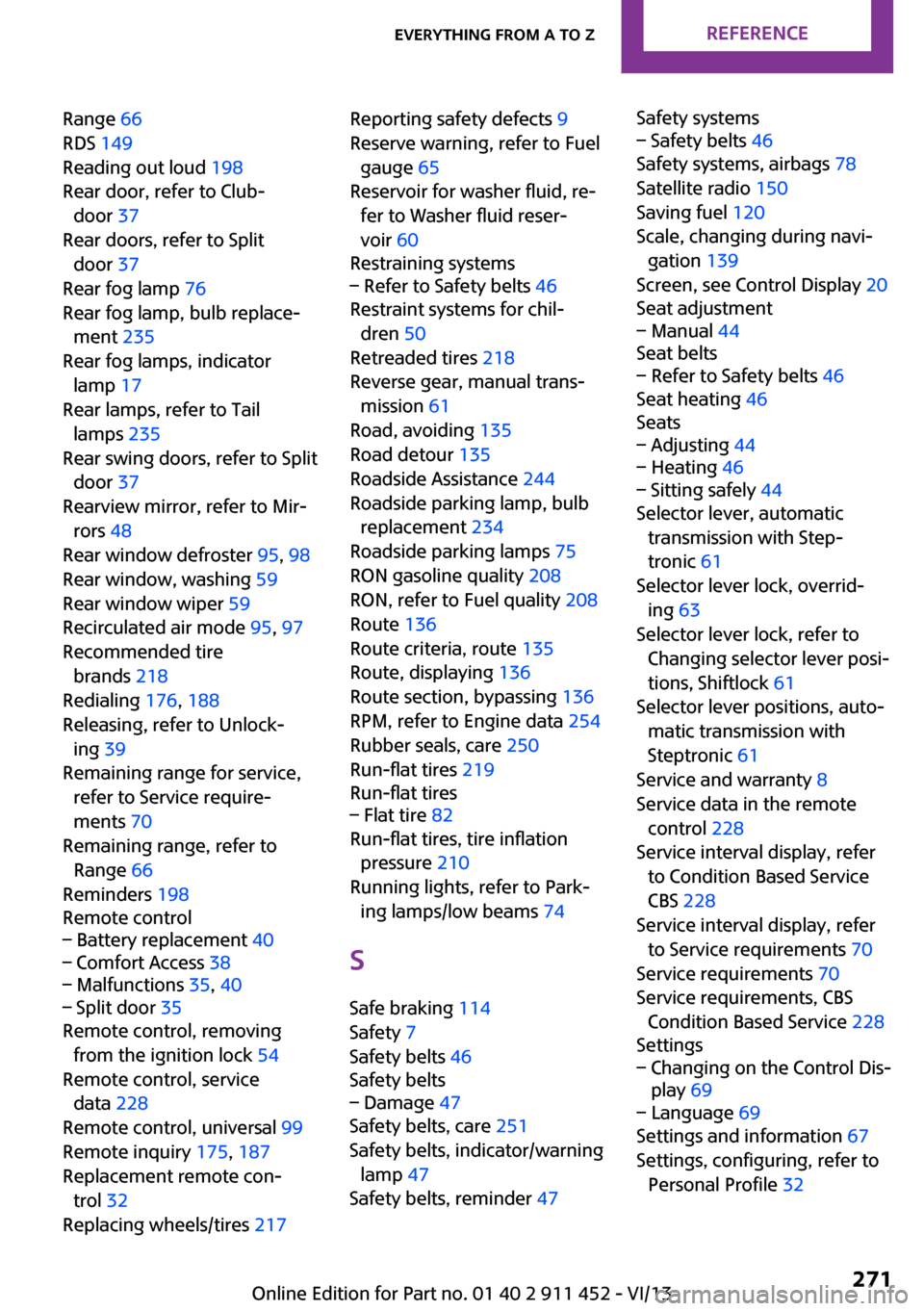
Range 66
RDS 149
Reading out loud 198
Rear door, refer to Club‐ door 37
Rear doors, refer to Split door 37
Rear fog lamp 76
Rear fog lamp, bulb replace‐ ment 235
Rear fog lamps, indicator lamp 17
Rear lamps, refer to Tail lamps 235
Rear swing doors, refer to Split door 37
Rearview mirror, refer to Mir‐ rors 48
Rear window defroster 95, 98
Rear window, washing 59
Rear window wiper 59
Recirculated air mode 95, 97
Recommended tire brands 218
Redialing 176, 188
Releasing, refer to Unlock‐ ing 39
Remaining range for service, refer to Service require‐
ments 70
Remaining range, refer to Range 66
Reminders 198
Remote control– Battery replacement 40– Comfort Access 38– Malfunctions 35, 40– Split door 35
Remote control, removing
from the ignition lock 54
Remote control, service data 228
Remote control, universal 99
Remote inquiry 175, 187
Replacement remote con‐ trol 32
Replacing wheels/tires 217
Reporting safety defects 9
Reserve warning, refer to Fuel gauge 65
Reservoir for washer fluid, re‐ fer to Washer fluid reser‐
voir 60
Restraining systems– Refer to Safety belts 46
Restraint systems for chil‐
dren 50
Retreaded tires 218
Reverse gear, manual trans‐ mission 61
Road, avoiding 135
Road detour 135
Roadside Assistance 244
Roadside parking lamp, bulb replacement 234
Roadside parking lamps 75
RON gasoline quality 208
RON, refer to Fuel quality 208
Route 136
Route criteria, route 135
Route, displaying 136
Route section, bypassing 136
RPM, refer to Engine data 254
Rubber seals, care 250
Run-flat tires 219
Run-flat tires
– Flat tire 82
Run-flat tires, tire inflation
pressure 210
Running lights, refer to Park‐ ing lamps/low beams 74
S Safe braking 114
Safety 7
Safety belts 46
Safety belts
– Damage 47
Safety belts, care 251
Safety belts, indicator/warning lamp 47
Safety belts, reminder 47
Safety systems– Safety belts 46
Safety systems, airbags 78
Satellite radio 150
Saving fuel 120
Scale, changing during navi‐ gation 139
Screen, see Control Display 20
Seat adjustment
– Manual 44
Seat belts
– Refer to Safety belts 46
Seat heating 46
Seats
– Adjusting 44– Heating 46– Sitting safely 44
Selector lever, automatic
transmission with Step‐
tronic 61
Selector lever lock, overrid‐ ing 63
Selector lever lock, refer to Changing selector lever posi‐
tions, Shiftlock 61
Selector lever positions, auto‐ matic transmission with
Steptronic 61
Service and warranty 8
Service data in the remote control 228
Service interval display, refer to Condition Based Service
CBS 228
Service interval display, refer to Service requirements 70
Service requirements 70
Service requirements, CBS Condition Based Service 228
Settings
– Changing on the Control Dis‐
play 69– Language 69
Settings and information 67
Settings, configuring, refer to Personal Profile 32
Seite 271Everything from A to ZReference271
Online Edition for Part no. 01 40 2 911 452 - VI/13