2014 MINI 3 door tow
[x] Cancel search: towPage 188 of 240

Stowing the Mobility System1.Remove the connection hose of the sealant
container from the wheel.2.Remove the connection hose from the seal‐
ant container.3.Wrap the empty sealant container and con‐
nection hose in suitable material to avoid
dirtying the cargo area.4.Stow the Mobility System back in the vehi‐
cle.
Distributing the sealant
Immediately drive approx. 5 mls/10 km/h to
ensure that the sealant is evenly distributed in the tire.
Do not exceed a speed of 50 mph/80 km/h.
If possible, do not drive at speeds less than
12 mph/20 km/h.
To correct the tire inflation pressure
1.Stop at a suitable location.2.Screw the connection hose onto the tire
valve stem.3.Attach the connection hose directly to the
compressor.4.Insert the connector into a power socket in‐
side the vehicle.5.Correct the tire inflation pressure to 2.5 bar.▷Increase pressure: with the ignition
turned on or the engine running, reel
on the compressor.▷To reduce the pressure: press the but‐
ton on the compressor.
Continuing the trip
Do not exceed the maximum permissible speed
of 50 mph/80 km/h.
Reinitialize the Flat Tire Monitor, refer to
page 100.
Reinitialize the Tire Pressure Monitor, refer to
page 96.
Replace the defective tire and the sealant con‐
tainer of the Mobility System as soon as possi‐
ble.
Seite 184MOBILITYWheels and tires184
Online Edition for Part no. 01 40 2 957 280 - X/14
Page 208 of 240
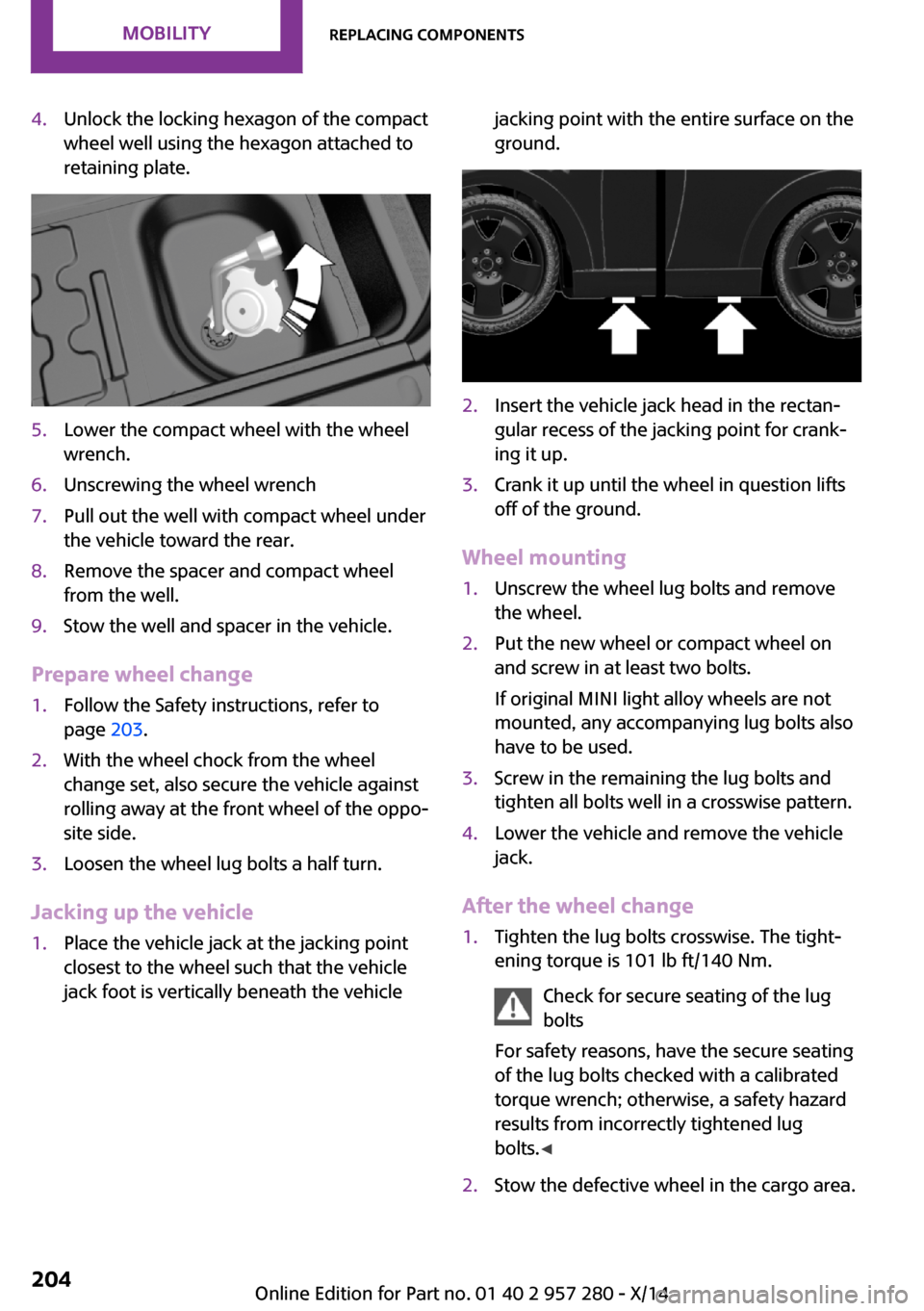
4.Unlock the locking hexagon of the compact
wheel well using the hexagon attached to
retaining plate.5.Lower the compact wheel with the wheel
wrench.6.Unscrewing the wheel wrench7.Pull out the well with compact wheel under
the vehicle toward the rear.8.Remove the spacer and compact wheel
from the well.9.Stow the well and spacer in the vehicle.
Prepare wheel change
1.Follow the Safety instructions, refer to
page 203.2.With the wheel chock from the wheel
change set, also secure the vehicle against
rolling away at the front wheel of the oppo‐
site side.3.Loosen the wheel lug bolts a half turn.
Jacking up the vehicle
1.Place the vehicle jack at the jacking point
closest to the wheel such that the vehicle
jack foot is vertically beneath the vehiclejacking point with the entire surface on the
ground.2.Insert the vehicle jack head in the rectan‐
gular recess of the jacking point for crank‐
ing it up.3.Crank it up until the wheel in question lifts
off of the ground.
Wheel mounting
1.Unscrew the wheel lug bolts and remove
the wheel.2.Put the new wheel or compact wheel on
and screw in at least two bolts.
If original MINI light alloy wheels are not
mounted, any accompanying lug bolts also
have to be used.3.Screw in the remaining the lug bolts and
tighten all bolts well in a crosswise pattern.4.Lower the vehicle and remove the vehicle
jack.
After the wheel change
1.Tighten the lug bolts crosswise. The tight‐
ening torque is 101 lb ft/140 Nm.
Check for secure seating of the lug
bolts
For safety reasons, have the secure seating
of the lug bolts checked with a calibrated
torque wrench; otherwise, a safety hazard
results from incorrectly tightened lug
bolts. ◀2.Stow the defective wheel in the cargo area.Seite 204MOBILITYReplacing components204
Online Edition for Part no. 01 40 2 957 280 - X/14
Page 213 of 240

3.Let both engines run for several minutes.4.Disconnect the jumper cables in the reverse
order.
Check the battery and recharge if needed.
Tow-starting and towing
Note Tow-starting and towing
For towing the vehicle turn, switch off the
Intelligent Safety systems; otherwise malfunc‐
tions of the individual braking systems might
lead to accidents. ◀
Switching off Intelligent Safety systems, refer to
page 102.
Steptronic transmission: transporting
your vehicle
Note Your vehicle must not be towed if the front
wheels are touching the ground. Therefore,
contact a service center in the event of a break‐
down.
Tow the vehicle only with the front axle
raised
Have the vehicle towed only with the front axle
raised or transported on a loading platform;
otherwise, damage may occur. ◀
Tow truck
Have your vehicle transported with a tow truck
with a so-called lift bar or on a flat bed.
Do not lift the vehicle
Do not lift the vehicle by the tow fitting or
body and chassis parts; otherwise, damage
may result. ◀
Use tow fitting located in the front only for po‐
sitioning the vehicle.
Manual transmission
Observe before towing your vehicle
Gearshift lever in neutral position.
Towing When the parking brake is blocked
The parking brake cannot be released
manually.
Do not tow the vehicle with the parking brake
blocked, or the vehicle can be damaged.
Contact your service center. ◀
Follow the towing instructions
Follow all towing instructions; otherwise,
vehicle damage or accidents may occur. ◀
▷Make sure that the ignition is switched on;
otherwise, the low beams, tail lights, turn
signals, and wipers may be unavailable.▷Do not tow the vehicle with the rear axle
tilted, as the front wheels could turn.Seite 209Breakdown assistanceMOBILITY209
Online Edition for Part no. 01 40 2 957 280 - X/14
Page 214 of 240

▷When the engine is stopped, there is no
power assist. Consequently, more force
needs to be applied when braking and
steering.▷Larger steering wheel movements are re‐
quired.▷The towing vehicle must not be lighter than
the vehicle being towed; otherwise, it will
not be possible to control the vehicle's re‐
sponse.
Tow truck
Have your vehicle transported with a tow truck
with a so-called lift bar or on a flat bed.
Do not lift the vehicle
Do not lift the vehicle by the tow fitting or
body and chassis parts; otherwise, damage
may result. ◀
Towing other vehicles
Hints Light towing vehicle
The towing vehicle must not be lighter
than the vehicle being towed; otherwise, it will
not be possible to control the vehicle's re‐ sponse. ◀
Attaching the tow bar/tow rope correctly
Attach the tow bar or tow rope to the tow
fitting; connecting it to other vehicle parts may
cause damage. ◀
▷Switch on the hazard warning system, de‐
pending on local regulations.▷If the electrical system has failed, clearly
identify the vehicle being towed by placing
a sign or a warning triangle in the rear win‐
dow.
Tow bar
The tow fittings used should be on the same
side on both vehicles.
Should it prove impossible to avoid mounting
the tow bar at an offset angle, please observe
the following:
▷Maneuvering capability is limited going
around corners.▷The tow bar will generate lateral forces if it
is secured with an offset.
Tow rope
When starting to tow the vehicle, make sure
that the tow rope is taut.
To avoid jerking and the associated stresses on
the vehicle components when towing, always
use nylon ropes or nylon straps.
Attaching the tow rope correctly
Only secure the tow rope on the tow fit‐
ting; otherwise, damage can occur when it is
secured on other parts of the vehicle. ◀
Tow fitting
The screw-in tow fitting should always be car‐
ried in the vehicle. It can be screwed in at the
front or rear of the MINI. It is located under the
Seite 210MOBILITYBreakdown assistance210
Online Edition for Part no. 01 40 2 957 280 - X/14
Page 215 of 240

cargo floor panel, next to the onboard vehicle
tool kit, refer to page 195.
Tow fitting, information on use▷Use only the tow fitting provided with
the vehicle and screw it all the way in.▷Use the tow fitting for towing on paved
roads only.▷Avoid lateral loading of the tow fitting, e.g.,
do not lift the vehicle by the tow fitting.
Otherwise, damage to the tow fitting and the
vehicle can occur. ◀
Screw thread for tow fitting
Threaded holes for the tow fitting are located in
the front and rear of the vehicle on the right
side with respect to the direction of travel.
Push out the cover by pressing on the top edge.
Tow-starting
Steptronic transmission Do not tow-start the vehicle.
Tow-starting the engine is not possible due to
the Steptronic transmission.
Have the cause of the starting problems fixed.
Manual transmission
If possible, do not tow-start the vehicle but
start the engine by jump-starting, refer to
page 207. If the vehicle is equipped with a cat‐
alytic converter, only tow-start while the engine
is cold.1.Switch on the hazard warning system and
comply with local regulations.2.Ignition, refer to page 60, on.3.Engage third gear.4.Have the vehicle tow-started with the
clutch pedal pressed and slowly release the
pedal. After the engine starts, immediately
press on the clutch pedal again.5.Stop at a suitable location, remove the tow
bar or rope, and reel off the hazard warning
system.6.Have the vehicle checked.Seite 211Breakdown assistanceMOBILITY211
Online Edition for Part no. 01 40 2 957 280 - X/14
Page 230 of 240

Everything from A to ZIndexA
ABS, Antilock Brake Sys‐ tem 109
ACC, Active Cruise Control 113
Acceleration Assistant, refer to Launch Control 71
Activated-charcoal filter 135
Active Cruise Control, ACC 113
Additives, oil 189
Adjustments, seats/head re‐ straints 48
Adjustments, steering wheel 55
After washing vehicle 213
Airbags 93
Airbags, indicator/warning light 95
Air circulation, refer to Recir‐ culated-air mode 131, 134
Air conditioner 130
Air, dehumidifying, refer to Cooling function 131, 134
Air distribution, manual 131, 133
Air flow, air conditioner 131
Air flow, automatic climate control 133
Air pressure, tires 172
Air vents, refer to Ventila‐ tion 135
Alarm system 43
Alarm triggering 43
Alarm, unintentional 44
All around the center con‐ sole 16
All around the roofliner 17
All around the steering wheel 14
All-season tires, refer to Win‐ ter tires 180 Alternating-code hand-held
transmitter 138
Alternative oil types 190
Antifreeze, washer fluid 67
Antilock Brake System, ABS 109
Anti-slip control, refer to DSC 109
Approved axle load 219
Approved engine oils 190
Arrival time 82
Ash tray 141
Assistance, Roadside Assis‐ tance 207
Assistance when driving off 112
Assist system, refer to Intelli‐ gent Safety 102
AUTO intensity 133
Automatic car wash 212
Automatic climate con‐ trol 132
Automatic Curb Monitor 54
Automatic deactivation, front- seat passenger airbags 95
Automatic headlight con‐ trol 89
Automatic locking 42
Automatic recirculated-air control 134
Automatic transmission with Steptronic 68
AUTO program, automatic cli‐ mate control 133
AUTO program, intensity 133
Auto Start/Stop function 62
Average fuel consumption 81
Average speed 82
Axle loads, weights 219 B
Backrest curvature, refer to Lumbar support 49
Band-aids, refer to First aid kit 207
Bar for tow-starting/ towing 210
Battery replacement, vehicle battery 205
Battery, vehicle 205
Belts, safety belts 50
Beverage holder, cu‐ pholder 146
Bonus range, GREEN mode 162
Bottle holder, refer to Cu‐ pholder 146
Brake assistant 109
Brake discs, break-in 152
Brake pads, break-in 152
Braking, hints 153
Breakdown assistance 207
Break-in 152
Brightness of Control Dis‐ play 85
Bug light 197
Bulb replacement 196
Bulb replacement, front 197
Bulb replacement, rear 199
Bulb replacement, side 202
Bulbs and lights 196
Button, RES 115
Button, Start/Stop 60
Bypassing, refer to Jump- starting 207
C
California Proposition 65 Warning 7 Seite 226REFERENCEEverything from A to Z226
Online Edition for Part no. 01 40 2 957 280 - X/14
Page 232 of 240

Direction indicator, refer toTurn signals 65
Display, electronic, instrument cluster 73
Display, engine tempera‐ ture 82
Display lighting, refer to In‐ strument lighting 91
Displays 72
Displays, cleaning 215
Disposal, coolant 192
Disposal, vehicle battery 206
Distance control, refer to PDC 121
Distance to destination 82
Divided screen view, split screen 23
Door lock, refer to Remote control 34
Drive mode, GREEN mode 160
Drive-off assistant 112
Drive-off assistant, refer to DSC 109
Driving Dynamics Control 111
Driving Excitement, SPORT 82
Driving instruction, GREEN mode 162
Driving instructions, break- in 152
Driving mode 111
Driving notes, general 152
Driving stability control sys‐ tems 109
Driving style analysis 164
Driving tips 152
DSC Dynamic Stability Con‐ trol 109
DTC Dynamic Traction Con‐ trol 110
Dynamic Damping Con‐ trol 110
Dynamic Stability Control DSC 109
Dynamic Traction Control DTC 110 E
Electronic displays, instrument cluster 73
Electronic oil measure‐ ment 188
Electronic Stability Program ESP, refer to DSC 109
Emergency detection, remote control 35
Emergency release, fuel filler flap 168
Emergency service, refer to Roadside Assistance 207
Emergency start function, en‐ gine start 35
Energy Control 78
Engine, automatic reel-off 62
Engine, automatic Start/Stop function 62
Engine compartment 186
Engine compartment, working in 186
Engine coolant 191
Engine idling when driving, coasting 163
Engine oil 188
Engine oil, adding 189
Engine oil additives 189
Engine oil change 190
Engine oil filler neck 189
Engine oil types, alterna‐ tive 190
Engine oil types, ap‐ proved 190
Engine start during malfunc‐ tion 35
Engine start, jump-start‐ ing 207
Engine start, refer to Starting the engine 61
Engine stop 61
Engine temperature, dis‐ play 82
Entering a car wash 212
Equipment, interior 137 Error displays, see Check Con‐
trol 73
ESP Electronic Stability Pro‐ gram, refer to DSC 109
Exchanging wheels/tires 179
Exhaust system 153
Exterior mirror, automatic dimming feature 54
Exterior mirrors 53
External start 207
External temperature dis‐ play 77
External temperature warn‐ ing 77
Eyes for securing cargo 156
F Failure message, see Check Control 73
False alarm, refer to Uninten‐ tional alarm 44
Fan, refer to Air flow 131, 133
Favorites buttons, onboard monitor 24
Filler neck for engine oil 189
Fine wood, care 214
First aid kit 207
Fitting for towing, see tow fit‐ ting 210
Flat tire, changing wheels 202
Flat Tire Monitor FTM 100
Flat tire, repairing 181
Flat tire, Tire Pressure Monitor TPM 96
Flat tire, warning lamp 97, 100
Flooding 153
Floor carpet, care 215
Floor mats, care 215
Fogged up windows 131
Fold-out position, windshield wipers 67
Foot brake 153
Front airbags 93 Seite 228REFERENCEEverything from A to Z228
Online Edition for Part no. 01 40 2 957 280 - X/14
Page 233 of 240

Front-end collision warningwith City Braking func‐
tion 102
Front fog lights 91
front-seat passenger airbags, automatic deactivation 95
Front-seat passenger airbags, indicator lamp 95
FTM Flat Tire Monitor 100
Fuel 170
Fuel consumption, current 78
Fuel consumption, refer to Average fuel consump‐
tion 81
Fuel filler flap 168
Fuel gauge 77
Fuel lid 168
Fuel quality 170
Fuel recommendation 170
Fuel, tank capacity 221
Fuse 206
G Garage door opener, refer to Universal Integrated Remote
Control 137
Gasoline 170
Gear change, Steptronic trans‐ mission 69
Gear shift indicator 78
General driving notes 152
Glare shield 141
Glass sunroof, refer to Panor‐ amic glass sunroof 45
Glove compartment 145
GREEN mode 160
GREEN mode, bonus range 162
GREEN mode driving style analysis 164
GREEN mode indicator 160
GREEN - program, driving dy‐ namics 111
GREEN tip 162 Gross vehicle weight, ap‐
proved 219
Ground clearance 154
H Halogen headlights 197
Handbrake, refer to parking brake 64
Hand-held transmitter, alter‐ nating code 138
Hazard warning flashers 207
Head airbags 93
Headlight control, auto‐ matic 89
Headlight courtesy delay fea‐ ture 89
Headlight flasher 65
Headlight glass 196
Headlights, care 213
Head restraints 48
Head restraints, front 52
Head restraints, rear 52
Head-up Display 86
Head-up Display, standard view 86
Heavy cargo, stowing 156
High-beam Assistant 90
High beams 65
High beams/low beams, refer to High-beam Assistant 90
Hills 154
Hill start assistant, refer to Drive-off assistant 112
Hints 6
Holder for beverages 146
Homepage 6
Hood 186
Horn 14
Hot exhaust system 153
HUD Head-up Display 86
Hydroplaning 153 I
Ice warning, see External tem‐ perature warning 77
Icy roads, see External tem‐ perature warning 77
Identification marks, tires 177
Identification number, see ve‐ hicle identification number 9
Ignition key, refer to Remote control 34
Ignition off 60
Ignition on 60
Illuminated ring, central in‐ strument cluster 85
Indication of a flat tire 97, 100
Indicator lamp, see Check Control 73
Individual air distribu‐ tion 131, 133
Individual settings, refer to Personal Profile 35
Inflation pressure, tires 172
Inflation pressure warning, tires 100
Info display, refer to Com‐ puter 81
Initialize, Tire Pressure Moni‐ tor TPM 97
Initializing, Flat Tire Monitor FTM 100
Instrument cluster 72
Instrument cluster, electronic displays 73
Instrument lighting 91
Integrated key 34
Integrated Owner's Manual in the vehicle 29
Intelligent Safety 102
Intensity, AUTO program 133
Interior equipment 137
Interior lights 91
Interior lights via remote con‐ trol 38
Interior motion sensor 44 Seite 229Everything from A to ZREFERENCE229
Online Edition for Part no. 01 40 2 957 280 - X/14