2014 MINI 3 door change wheel
[x] Cancel search: change wheelPage 206 of 240

The wire is long enough to guide the socket
down and through between any heat shield
that may be installed and the bumper.4.Replace defective bulb.5.To install the new bulb, proceed in reverse
order of removal.
Right fog lamp:
1.Turn the bulb socket counterclockwise and
remove.
The wire is long enough to guide the socket
down and through between any heat shield
that may be installed and the bumper.2.Replace defective bulb.3.To install the new bulb, proceed in reverse
order of removal.
Side turn signal, bulb replacement
Follow the general instructions on lights and
bulbs, refer to page 196.
Bulbs:
▷With orange lens: W5W▷With white lens: WY5W diadem1.Pull the turn signal housing at the top out
of the catch, then unhook it at the bottom.2.Turn the bulb socket counterclockwise and
remove.3.Replace the bulb.4.Proceed in the reverse order to insert the
new bulb and install the turn signal hous‐
ing.
First hook the turn signal housing to the
bottom, then at the top press it into the
latch.
Changing wheels
Hints
When using run-flat tires or tire sealants, a tire
does not need to be changed immediately in
the event of pressure loss due to a flat tire.
Which is why no spare tire is available.
The tools for changing wheels are available as
accessories from your service center.
Seite 202MOBILITYReplacing components202
Online Edition for Part no. 01 40 2 957 280 - X/14
Page 207 of 240

Jacking points for the vehicle jack
The jacking points for the vehicle jack are lo‐
cated at the positions shown.
Compact wheel
Hints Safety measures in case of a breakdown
or a wheel change
▷Park the vehicle as far away as possible
from passing traffic and on solid ground.
Switch on the hazard warning system.▷Set the parking brake, and engage first gear
or transmission position P.▷Have all vehicle occupants get out of the
vehicle and ensure that they remain out‐
side the immediate area in a safe place,
such as behind a guardrail.▷If necessary, set up a warning triangle or
portable hazard warning lamp at an appro‐
priate distance. Comply with all safety
guidelines and regulations.▷Perform wheel change only on a flat, solid
and slip-resistant surface. On soft or slip‐
pery ground, e.g., snow, ice, tiles, etc., the
vehicle or vehicle jack can slip away to the
side.▷Do not place wood blocks or similar items
under the vehicle jack; otherwise, it cannot
reach its carrying lidacity because of the re‐
stricted height.▷If the vehicle is raised, do not lie under the
vehicle and do not start the engine; other‐
wise, a fatal hazard exists. ◀Use the vehicle jack only for changing
wheels
Use the vehicle jack only for changing wheels.
Do not attempt to use it to jack up a different
type of vehicle or loads of any kind; otherwise,
this could cause material damage and personal
injury. ◀
Removing compact wheel The compact wheel is housed in a well on the
underbody of the vehicle. The screw connec‐
tion of the compact wheel is located in the
cargo area under the floor mat, on the floor of
the storage compartment for the wheel chang‐
ing set.1.Loosen the nut from the wheel change set
using the wheel wrench.2.Remove the retaining plate.3.Screw wheel lug wrench onto the thread
and hold in place with one hand.Seite 203Replacing componentsMOBILITY203
Online Edition for Part no. 01 40 2 957 280 - X/14
Page 208 of 240
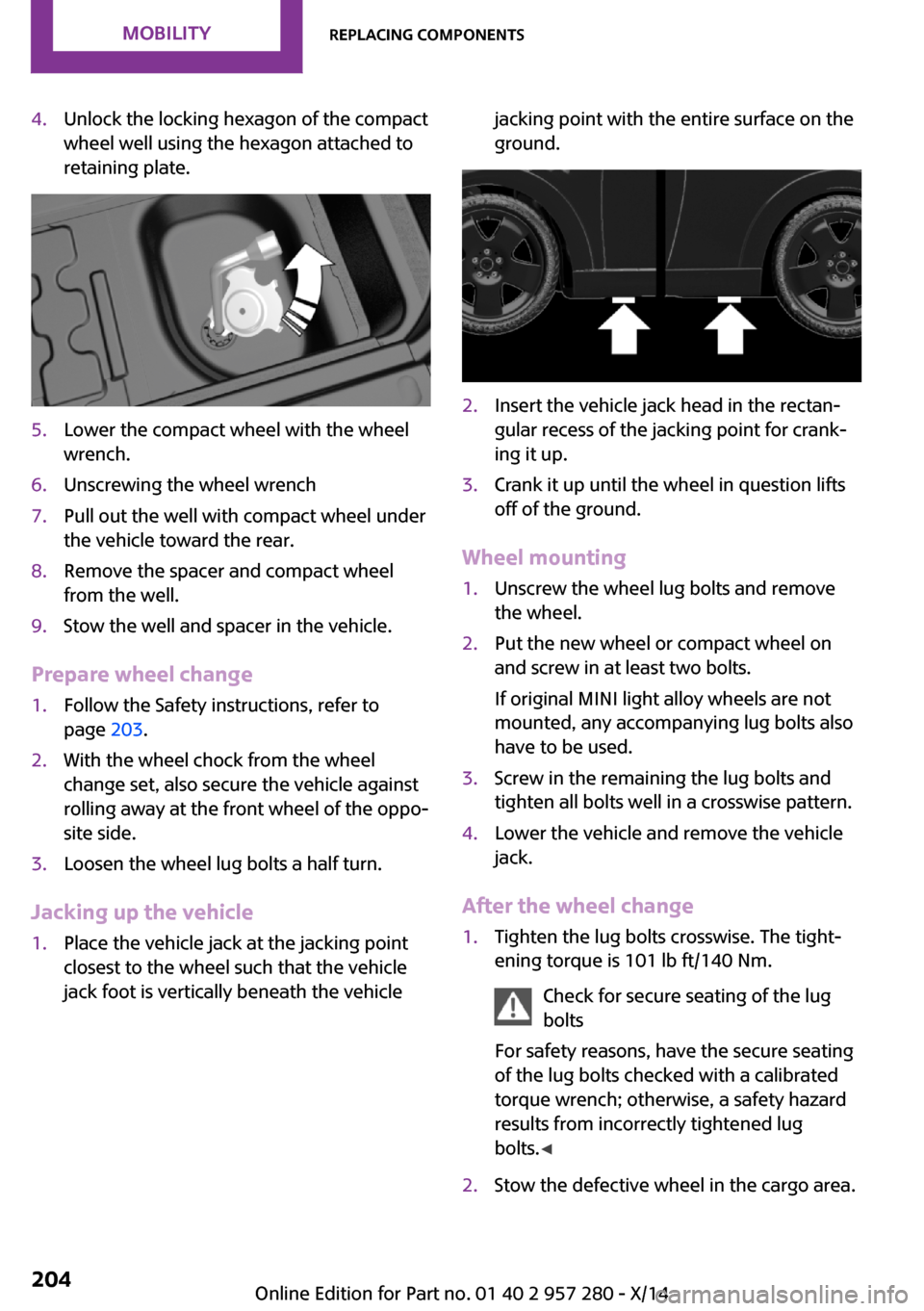
4.Unlock the locking hexagon of the compact
wheel well using the hexagon attached to
retaining plate.5.Lower the compact wheel with the wheel
wrench.6.Unscrewing the wheel wrench7.Pull out the well with compact wheel under
the vehicle toward the rear.8.Remove the spacer and compact wheel
from the well.9.Stow the well and spacer in the vehicle.
Prepare wheel change
1.Follow the Safety instructions, refer to
page 203.2.With the wheel chock from the wheel
change set, also secure the vehicle against
rolling away at the front wheel of the oppo‐
site side.3.Loosen the wheel lug bolts a half turn.
Jacking up the vehicle
1.Place the vehicle jack at the jacking point
closest to the wheel such that the vehicle
jack foot is vertically beneath the vehiclejacking point with the entire surface on the
ground.2.Insert the vehicle jack head in the rectan‐
gular recess of the jacking point for crank‐
ing it up.3.Crank it up until the wheel in question lifts
off of the ground.
Wheel mounting
1.Unscrew the wheel lug bolts and remove
the wheel.2.Put the new wheel or compact wheel on
and screw in at least two bolts.
If original MINI light alloy wheels are not
mounted, any accompanying lug bolts also
have to be used.3.Screw in the remaining the lug bolts and
tighten all bolts well in a crosswise pattern.4.Lower the vehicle and remove the vehicle
jack.
After the wheel change
1.Tighten the lug bolts crosswise. The tight‐
ening torque is 101 lb ft/140 Nm.
Check for secure seating of the lug
bolts
For safety reasons, have the secure seating
of the lug bolts checked with a calibrated
torque wrench; otherwise, a safety hazard
results from incorrectly tightened lug
bolts. ◀2.Stow the defective wheel in the cargo area.Seite 204MOBILITYReplacing components204
Online Edition for Part no. 01 40 2 957 280 - X/14
Page 209 of 240
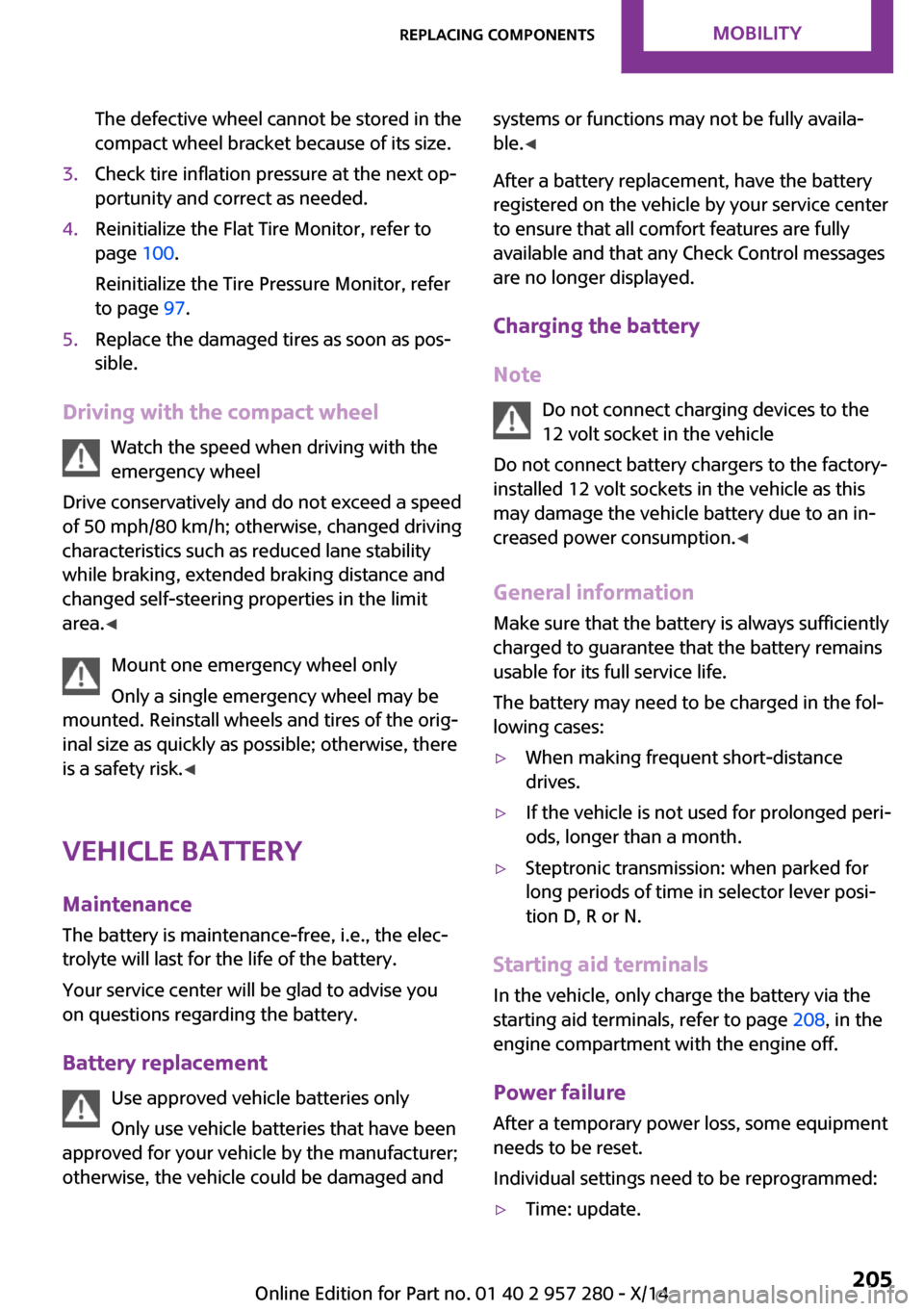
The defective wheel cannot be stored in the
compact wheel bracket because of its size.3.Check tire inflation pressure at the next op‐
portunity and correct as needed.4.Reinitialize the Flat Tire Monitor, refer to
page 100.
Reinitialize the Tire Pressure Monitor, refer
to page 97.5.Replace the damaged tires as soon as pos‐
sible.
Driving with the compact wheel
Watch the speed when driving with the
emergency wheel
Drive conservatively and do not exceed a speed
of 50 mph/80 km/h; otherwise, changed driving
characteristics such as reduced lane stability
while braking, extended braking distance and
changed self-steering properties in the limit
area. ◀
Mount one emergency wheel only
Only a single emergency wheel may be
mounted. Reinstall wheels and tires of the orig‐
inal size as quickly as possible; otherwise, there
is a safety risk. ◀
Vehicle battery Maintenance
The battery is maintenance-free, i.e., the elec‐
trolyte will last for the life of the battery.
Your service center will be glad to advise you
on questions regarding the battery.
Battery replacement Use approved vehicle batteries only
Only use vehicle batteries that have been
approved for your vehicle by the manufacturer;
otherwise, the vehicle could be damaged and
systems or functions may not be fully availa‐
ble. ◀
After a battery replacement, have the battery
registered on the vehicle by your service center
to ensure that all comfort features are fully
available and that any Check Control messages
are no longer displayed.
Charging the battery
Note Do not connect charging devices to the
12 volt socket in the vehicle
Do not connect battery chargers to the factory-
installed 12 volt sockets in the vehicle as this
may damage the vehicle battery due to an in‐
creased power consumption. ◀
General information
Make sure that the battery is always sufficiently
charged to guarantee that the battery remains
usable for its full service life.
The battery may need to be charged in the fol‐
lowing cases:▷When making frequent short-distance
drives.▷If the vehicle is not used for prolonged peri‐
ods, longer than a month.▷Steptronic transmission: when parked for
long periods of time in selector lever posi‐
tion D, R or N.
Starting aid terminals
In the vehicle, only charge the battery via the
starting aid terminals, refer to page 208, in the
engine compartment with the engine off.
Power failure
After a temporary power loss, some equipment
needs to be reset.
Individual settings need to be reprogrammed:
▷Time: update.Seite 205Replacing componentsMOBILITY205
Online Edition for Part no. 01 40 2 957 280 - X/14
Page 231 of 240

Camera-based cruise control,ACC 113
Camera, care 215
Camera, rearview cam‐ era 123
Can holder, refer to Cu‐ pholder 146
Car battery 205
Car care products 213
Care, displays 215
Care, vehicle 213
Cargo 155
Cargo area 142
Cargo area, adapting size 147
Cargo area, enlarging 143
Cargo area lid 40
Cargo area, storage compart‐ ments 147
Cargo cover 142
Cargo, securing 156
Cargo straps, securing cargo 156
Car key, refer to Remote con‐ trol 34
Carpet, care 215
Car wash 212
Catalytic converter, refer to Hot exhaust system 153
CBS Condition Based Serv‐ ice 193
Center armrest 146
Center console 16
Central instrument cluster, LED ring 85
Central locking system 39
Central screen, refer to Control Display 18
Changes, technical, refer to Safety 7
Changing parts 195
Changing wheels 202
Changing wheels/tires 179
Chassis number, see vehicle identification number 9
Check Control 73 Checking the oil level elec‐
tronically 188
Children, seating position 56
Children, transporting safely 56
Child restraint fixing sys‐ tem 56
Child restraint fixing system LATCH 57
Child restraint fixing systems, mounting 56
Child safety locks 59
Child seat, mounting 56
Child seats 56
Chrome parts, care 214
Cigarette lighter 141
Cleaning, displays 215
Climate control 130, 132
Clock 77
Closing/opening via door lock 39
Closing/opening with remote control 37
Clothes hooks 147
Coasting 163
Coasting with engine decou‐ pled, coasting 163
Coasting with idling en‐ gine 163
Combination reel, refer to Turn signals 65
Combination reel, refer to Wiper system 65
Comfort Access 40
Compact wheel 203
Compartments in the doors 146
Compass 139
Compressor 181
Computer 81
Condensation on win‐ dows 134
Condensation under the vehi‐ cle 154
Condition Based Service CBS 193 Configuring driving pro‐
gram 112
Confirmation signal 42
Control Display 18
Control Display, settings 84
Controller 19
Control systems, driving stabil‐ ity 109
Convenient opening 37
Coolant 191
Cooling function 131, 134
Cooling, maximum 134
Cooling system 191
Cornering lamp 89
Corrosion on brake discs 154
Cosmetic mirror 141
Cruise control 119
Cruise control, active 113
Cruising range 77
Cupholder 146
Current fuel consumption 78
D
Damage, tires 179
Damping control, dy‐ namic 110
Data, technical 218
Date 77
Daytime running lights 89
Defrosting, refer to defrosting the windows 131
Defrosting, refer to Windows, defrosting 134
Defrosting the windows 131
Dehumidifying, air 131, 134
Deleting personal data 24
Deletion of personal data 24
Destination distance 82
Digital clock 77
Digital compass 139
Dimensions 218
Dimmable exterior mirrors 54
Dimmable interior rearview mirror 55 Seite 227Everything from A to ZREFERENCE227
Online Edition for Part no. 01 40 2 957 280 - X/14
Page 232 of 240

Direction indicator, refer toTurn signals 65
Display, electronic, instrument cluster 73
Display, engine tempera‐ ture 82
Display lighting, refer to In‐ strument lighting 91
Displays 72
Displays, cleaning 215
Disposal, coolant 192
Disposal, vehicle battery 206
Distance control, refer to PDC 121
Distance to destination 82
Divided screen view, split screen 23
Door lock, refer to Remote control 34
Drive mode, GREEN mode 160
Drive-off assistant 112
Drive-off assistant, refer to DSC 109
Driving Dynamics Control 111
Driving Excitement, SPORT 82
Driving instruction, GREEN mode 162
Driving instructions, break- in 152
Driving mode 111
Driving notes, general 152
Driving stability control sys‐ tems 109
Driving style analysis 164
Driving tips 152
DSC Dynamic Stability Con‐ trol 109
DTC Dynamic Traction Con‐ trol 110
Dynamic Damping Con‐ trol 110
Dynamic Stability Control DSC 109
Dynamic Traction Control DTC 110 E
Electronic displays, instrument cluster 73
Electronic oil measure‐ ment 188
Electronic Stability Program ESP, refer to DSC 109
Emergency detection, remote control 35
Emergency release, fuel filler flap 168
Emergency service, refer to Roadside Assistance 207
Emergency start function, en‐ gine start 35
Energy Control 78
Engine, automatic reel-off 62
Engine, automatic Start/Stop function 62
Engine compartment 186
Engine compartment, working in 186
Engine coolant 191
Engine idling when driving, coasting 163
Engine oil 188
Engine oil, adding 189
Engine oil additives 189
Engine oil change 190
Engine oil filler neck 189
Engine oil types, alterna‐ tive 190
Engine oil types, ap‐ proved 190
Engine start during malfunc‐ tion 35
Engine start, jump-start‐ ing 207
Engine start, refer to Starting the engine 61
Engine stop 61
Engine temperature, dis‐ play 82
Entering a car wash 212
Equipment, interior 137 Error displays, see Check Con‐
trol 73
ESP Electronic Stability Pro‐ gram, refer to DSC 109
Exchanging wheels/tires 179
Exhaust system 153
Exterior mirror, automatic dimming feature 54
Exterior mirrors 53
External start 207
External temperature dis‐ play 77
External temperature warn‐ ing 77
Eyes for securing cargo 156
F Failure message, see Check Control 73
False alarm, refer to Uninten‐ tional alarm 44
Fan, refer to Air flow 131, 133
Favorites buttons, onboard monitor 24
Filler neck for engine oil 189
Fine wood, care 214
First aid kit 207
Fitting for towing, see tow fit‐ ting 210
Flat tire, changing wheels 202
Flat Tire Monitor FTM 100
Flat tire, repairing 181
Flat tire, Tire Pressure Monitor TPM 96
Flat tire, warning lamp 97, 100
Flooding 153
Floor carpet, care 215
Floor mats, care 215
Fogged up windows 131
Fold-out position, windshield wipers 67
Foot brake 153
Front airbags 93 Seite 228REFERENCEEverything from A to Z228
Online Edition for Part no. 01 40 2 957 280 - X/14
Page 235 of 240

Mirrors 53
Mobile communication devi‐ ces in the vehicle 153
Mobility System 181
Mode, GREEN Mode 160
Modifications, technical, refer to Safety 7
Moisture in headlight 196
Monitor, refer to Control Dis‐ play 18
Mounting of child restraint systems 56
Multifunction steering wheel, buttons 14
Multimedia, refer to Integrated Owner's Manual
N Navigation, refer to Integrated Owner's Manual
Neck restraints, front, refer to Head restraints 52
Neck restraints, rear, refer to Head restraints 52
New wheels and tires 179
Nylon rope for tow-starting/ towing 210
O
OBD Onboard Diagnos‐ tics 194
Obstacle marking, rearview camera 125
Octane rating, refer to Recom‐ mended fuel grade 170
Odometer 77
Office, refer to Integrated Owner's Manual
Oil 188
Oil, adding 189
Oil additives 189
Oil change 190
Oil change interval, service re‐ quirements 78 Oil filler neck 189
Oil types, alternative 190
Oil types, approved 190
Old batteries, disposal 206
Onboard Diagnostics OBD 194
Onboard monitor 18
Onboard monitor operating concept 18
Onboard monitor, refer to Control Display 18
Onboard vehicle tool kit 195
Opening/closing via door lock 39
Opening/closing with remote control 37
Operating menus, onboard monitor 18
Optional equipment, standard equipment 6
Outside air, refer to Automatic recirculated-air control 134
P
Paint, vehicle 213
Panoramic glass sunroof 45
Parallel parking assistant 125
Park Distance Control PDC 121
Parked-car ventilation 135
Parked vehicle, condensa‐ tion 154
Parking aid, refer to PDC 121
Parking assistant 125
Parking brake 64
Parking lights 88
Passenger side mirror, tilting downward 54
Pathway lines, rearview cam‐ era 124
PDC Park Distance Con‐ trol 121
Pedestrian warning with city braking function 105
Performance Control 110 Personal Profile 35
Phone, refer to Integrated Owner's Manual
Pinch protection system, glass sunroof 46
Pinch protection system, win‐ dows 45
Plastic, care 214
Power failure 205
Power windows 44
Pressure, tire air pressure 172
Pressure warning, tires 100
Profile, refer to Personal Pro‐ file 35
Protective function, glass sun‐ roof 46
Protective function, win‐ dows 45
Push-and-turn reel, refer to Controller 19
R
Radiator fluid 191
Radio-operated key, refer to Remote control 34
Radio ready state 60
Radio, refer to Integrated Owner's Manual
Rain sensor 66
Rear fog lights 91
Rear lights 199
Rear luggage rack 157
Rearview camera 123
Rearview mirror 53
Rear window de‐ froster 131, 134
Recirculated-air filter 135
Recirculated-air mode 131, 134
Recommended fuel grade 170
Recommended tire brands 180
Refueling 168
Remaining range 77 Seite 231Everything from A to ZREFERENCE231
Online Edition for Part no. 01 40 2 957 280 - X/14
Page 237 of 240

T
Tachometer 77
Tailgate 40
Tailgate via remote control 38
Tail lights 199
Technical changes, refer to Safety 7
Technical data 218
Temperature, air condi‐ tioner 131
Temperature, automatic cli‐ mate control 133
Temperature display for exter‐ nal temperature 77
Temperature, engine 82
Tempomat, see Camera- based cruise control 113
Terminal, starting aid 208
Text messages, supplemen‐ tary 76
Theft alarm system, refer to Alarm system 43
Thigh support 49
Tilt alarm sensor 43
Time of arrival 82
Tire damage 179
Tire identification marks 177
Tire inflation pressure 172
Tire inflation pressure moni‐ tor, refer to FTM 100
Tire Pressure Monitor TPM 96
Tires, changing 179
Tire sealant 181
Tires, everything on wheels and tires 172
Tires, run-flat tires 181
Tire tread 178
Tone, refer to Integrated Owner's Manual
Tools 195
Total vehicle weight 219
Touchpad 21
Tow fitting 210
Towing 209
Tow-starting 209 TPM Tire Pressure Monitor 96
Traction control 110
TRACTION drive mode, driving dynamics 110
Transmission lock, releasing manually 70
Transmission, manual trans‐ mission 68
Transmission, see Steptronic transmission 68
Transporting children safely 56
Tread, tires 178
Trip computer 82
Triple turn signal activa‐ tion 65
Trip odometer 77
Turning circle lines, rearview camera 124
Turn signal, front 197
Turn signal, side 202
Turn signals, operation 65
Turn signals, rear, bulb re‐ placement 199
U
Unintentional alarm 44
Units of measure 84
Universal remote control 137
Unlock button, Steptronic transmission 69
Unlocking/locking via door lock 39
Unlocking/locking with re‐ mote control 37
Unlocking, settings 42
Updates made after the edito‐ rial deadline 6
Upholstery care 214
USB interface 142
V
Vanity mirror 141
Vehicle battery 205 Vehicle battery, replacing 205
Vehicle, break-in 152
Vehicle care 213
Vehicle features and op‐ tions 6
Vehicle identification num‐ ber 9
Vehicle jack 203
Vehicle paint 213
Vehicle storage 215
Vehicle wash 212
Ventilation 135
Ventilation, refer to Parked- car ventilation 135
VIN, see vehicle identification number 9
Voice activation system 26
W Warning and indicator lamps, see Check Control 73
Warning displays, see Check Control 73
Warning messages, see Check Control 73
Warning triangle 207
Washer fluid 67
Washer nozzles, wind‐ shield 67
Washer system 65
Washing, vehicle 212
Water on roads 153
Weights 219
Welcome lights 89
Wheels, changing 179
Wheels, everything on wheels and tires 172
Wheels, Flat Tire Monitor FTM 100
Wheels, Tire Pressure Monitor TPM 96
Window defroster, rear 131, 134
Windows, powered 44 Seite 233Everything from A to ZREFERENCE233
Online Edition for Part no. 01 40 2 957 280 - X/14