2014 MINI 3 door navigation
[x] Cancel search: navigationPage 85 of 240

Activating a list and adjusting the
settingButton the steering wheelFunctionActivate the respec‐
tive list and select the
desired settings.Confirm the selection.
Computer
Calling up information on the info
display
Press the onboard computer button on the turn
signal lever.
Information is displayed in the info display of
the instrument cluster.
Information at a glance
Info display Repeatedly pressing the button
on the turn signal lever calls up
the following information in the
info display:
▷Range.▷GREEN Info.
When GREEN Mode is activated.▷Average fuel consumption.▷Current fuel consumption.▷Average speed.▷Date.▷Engine temperature display.▷Distance to destination.
When destination guidance is activated in
the navigation system.▷Time of arrival.
When destination guidance is activated in
the navigation system.▷Speed limit detection.▷Speed.
Adjusting the info display
You can select what information from the com‐
puter is to be displayed on the info display of
the instrument cluster.
On the Control Display:
1. "Settings"2."Instrument cluster"3.Select the desired displays.
Information in detail
Range
Displays the estimated cruising range available
with the remaining fuel.
It is calculated based on your driving style over
the last 20 miles/30 km.
GREEN info Description of GREEN info, refer to page 162.
Average fuel consumption
This is calculated for the period while the en‐
gine is running.
The average fuel consumption is calculated for
the distance traveled since the last reset by the
computer.
Seite 81DisplaysCONTROLS81
Online Edition for Part no. 01 40 2 957 280 - X/14
Page 86 of 240

Average speed
Periods in which the vehicle is parked with the
engine manually stopped are not included in
the calculation of the average speed.
Resetting average valuesPress and hold the onboard computer button
on the turn signal lever.
Engine temperature display Displays the current engine temperature, based
on a combination of coolant and motor oil tem‐
perature. As soon as the optimum operating
temperature has been attained, the indicator is
in the center position.
If the engine oil or coolant, thus the engine, be‐
come too hot, a Check Control message is dis‐
played.
Check the coolant level, refer to page 191.
Distance to destination The distance remaining to the destination is
displayed if a destination is entered in the navi‐
gation system before the trip is started.
The distance to the destination is adopted au‐
tomatically.
Time of arrival The estimated time of arrival is displayed if a
destination is entered in the navigation system before the trip is started.
The time must be correctly set.
Speed limit detection
Description of the speed limit detection, refer
to page 79, function.
Trip computer
The vehicle features two types of board com‐
puters.▷"Onboard info": the values can be reset as
often as necessary.▷"Trip computer": the values provide an
overview of the current trip.
Resetting the trip computer
On the Control Display:
1. "Vehicle info"2."Trip computer"3."Reset": all values are reset.
"Automatically reset": all values are reset
approx. 4 hours after the vehicle came to a
standstill.
Display on the Control Display
Display the computer or trip computer on the
Control Display.
On the Control Display:
1. "Vehicle info"2."Onboard info" or "Trip computer"
Resetting the fuel consumption and
speed
On the Control Display:
1. "Vehicle info"2."Onboard info"3."Consumpt." or "Speed"4."Yes"
Driving Excitement
The concept
On the Control Display, sport instruments can
be displayed, and the vehicle condition can be
checked before the use of the SPORT program.
Sport instruments On the Control Display, values for power and
torque are displayed.
Seite 82CONTROLSDisplays82
Online Edition for Part no. 01 40 2 957 280 - X/14
Page 90 of 240

Head-up Display
The concept
This system projects important information into
the driver's field of vision, e.g., the speed.
The driver can quickly absorb information and
concentrate on the traffic situation.
Hints Do not move the moving parts manually
Do not move the moving parts manually,
and keep the area of movement of these parts
clear; otherwise, the system is damaged. ◀
Do not place objects on the Head-up Dis‐
play
Do not place any objects on the Head-up Dis‐
play, attach them to components of the system
or insert them in the system, or else the system
can be damaged. ◀
Keep the closing path clear
Monitor retraction of the projection lens
of the Head-up Display and make sure that the
closing path is clear; otherwise, injuries may re‐
sult. ◀
Follow the instructions for cleaning the Head-
up Display, refer to page 215.
Display visibility
The visibility of the displays in the Head-up Dis‐
play is influenced by the following factors:
▷Certain sitting positions.▷Objects on the cover of the Head-up Dis‐
play.▷Sunglasses with certain polarization filters.▷Wet roads.▷Unfavorable light conditions.
Switching on/off
When switching on, the projection lens of the
Head-up Display is extended. When switching
off, the projection lens of the Head-up Display
is retracted again.
Press button.
Display
Overview
▷Speed.▷Navigation system.▷Check Control messages.▷Selection list from the instrument cluster.▷Speed limit detection.▷Driver assistance systems.
Some of this information is only displayed
briefly as needed.
Selecting displays in the Head-up
Display
On the Control Display:
1. "Settings"2."Head-Up Display"Seite 86CONTROLSDisplays86
Online Edition for Part no. 01 40 2 957 280 - X/14
Page 126 of 240
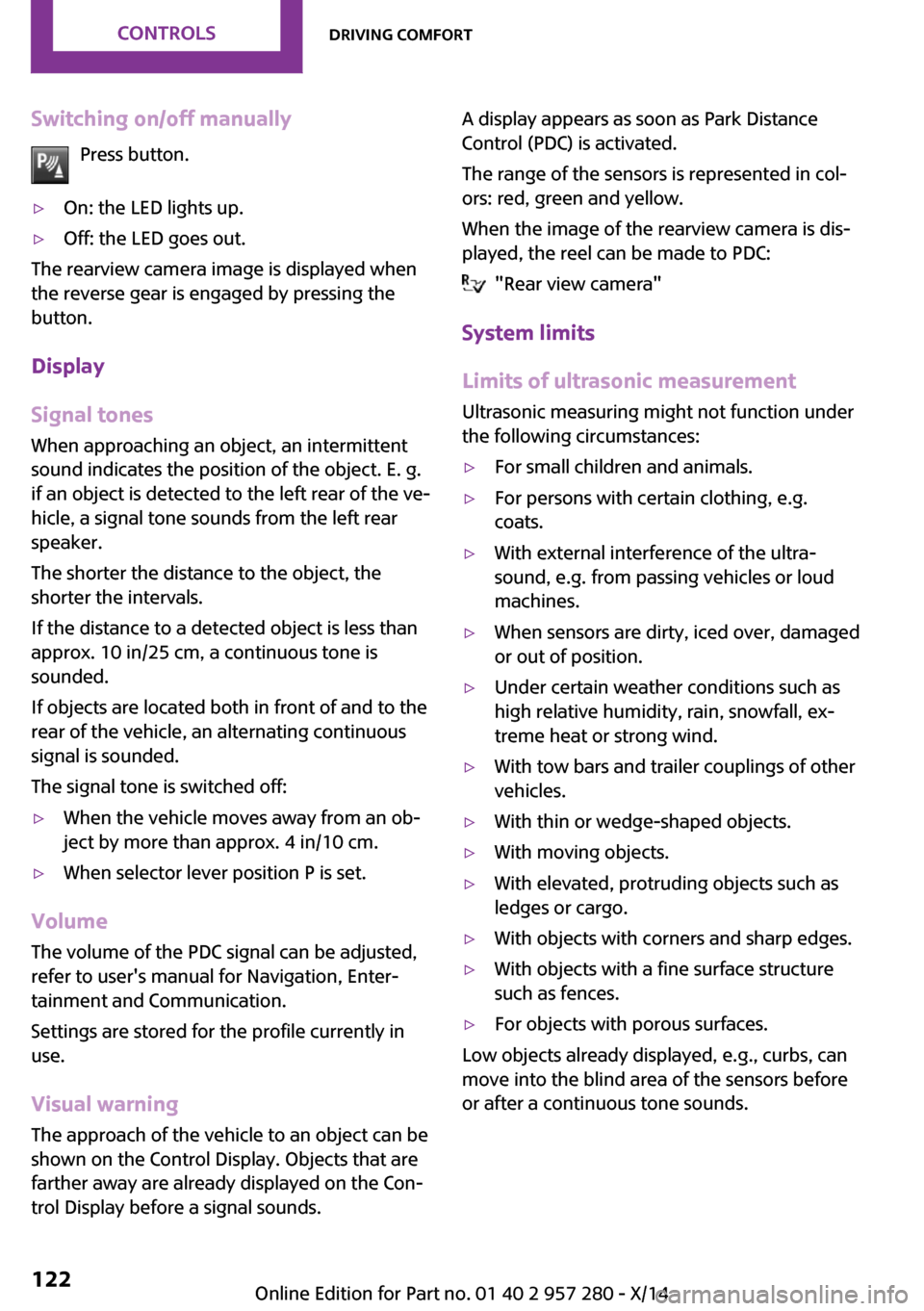
Switching on/off manuallyPress button.▷On: the LED lights up.▷Off: the LED goes out.
The rearview camera image is displayed when
the reverse gear is engaged by pressing the
button.
Display
Signal tones
When approaching an object, an intermittent
sound indicates the position of the object. E. g.
if an object is detected to the left rear of the ve‐
hicle, a signal tone sounds from the left rear
speaker.
The shorter the distance to the object, the
shorter the intervals.
If the distance to a detected object is less than
approx. 10 in/25 cm, a continuous tone is sounded.
If objects are located both in front of and to the
rear of the vehicle, an alternating continuous
signal is sounded.
The signal tone is switched off:
▷When the vehicle moves away from an ob‐
ject by more than approx. 4 in/10 cm.▷When selector lever position P is set.
Volume
The volume of the PDC signal can be adjusted,
refer to user's manual for Navigation, Enter‐
tainment and Communication.
Settings are stored for the profile currently in
use.
Visual warning
The approach of the vehicle to an object can be
shown on the Control Display. Objects that are
farther away are already displayed on the Con‐
trol Display before a signal sounds.
A display appears as soon as Park Distance
Control (PDC) is activated.
The range of the sensors is represented in col‐
ors: red, green and yellow.
When the image of the rearview camera is dis‐
played, the reel can be made to PDC:
"Rear view camera"
System limits
Limits of ultrasonic measurement Ultrasonic measuring might not function under
the following circumstances:
▷For small children and animals.▷For persons with certain clothing, e.g.
coats.▷With external interference of the ultra‐
sound, e.g. from passing vehicles or loud
machines.▷When sensors are dirty, iced over, damaged
or out of position.▷Under certain weather conditions such as
high relative humidity, rain, snowfall, ex‐
treme heat or strong wind.▷With tow bars and trailer couplings of other
vehicles.▷With thin or wedge-shaped objects.▷With moving objects.▷With elevated, protruding objects such as
ledges or cargo.▷With objects with corners and sharp edges.▷With objects with a fine surface structure
such as fences.▷For objects with porous surfaces.
Low objects already displayed, e.g., curbs, can
move into the blind area of the sensors before
or after a continuous tone sounds.
Seite 122CONTROLSDriving comfort122
Online Edition for Part no. 01 40 2 957 280 - X/14
Page 235 of 240

Mirrors 53
Mobile communication devi‐ ces in the vehicle 153
Mobility System 181
Mode, GREEN Mode 160
Modifications, technical, refer to Safety 7
Moisture in headlight 196
Monitor, refer to Control Dis‐ play 18
Mounting of child restraint systems 56
Multifunction steering wheel, buttons 14
Multimedia, refer to Integrated Owner's Manual
N Navigation, refer to Integrated Owner's Manual
Neck restraints, front, refer to Head restraints 52
Neck restraints, rear, refer to Head restraints 52
New wheels and tires 179
Nylon rope for tow-starting/ towing 210
O
OBD Onboard Diagnos‐ tics 194
Obstacle marking, rearview camera 125
Octane rating, refer to Recom‐ mended fuel grade 170
Odometer 77
Office, refer to Integrated Owner's Manual
Oil 188
Oil, adding 189
Oil additives 189
Oil change 190
Oil change interval, service re‐ quirements 78 Oil filler neck 189
Oil types, alternative 190
Oil types, approved 190
Old batteries, disposal 206
Onboard Diagnostics OBD 194
Onboard monitor 18
Onboard monitor operating concept 18
Onboard monitor, refer to Control Display 18
Onboard vehicle tool kit 195
Opening/closing via door lock 39
Opening/closing with remote control 37
Operating menus, onboard monitor 18
Optional equipment, standard equipment 6
Outside air, refer to Automatic recirculated-air control 134
P
Paint, vehicle 213
Panoramic glass sunroof 45
Parallel parking assistant 125
Park Distance Control PDC 121
Parked-car ventilation 135
Parked vehicle, condensa‐ tion 154
Parking aid, refer to PDC 121
Parking assistant 125
Parking brake 64
Parking lights 88
Passenger side mirror, tilting downward 54
Pathway lines, rearview cam‐ era 124
PDC Park Distance Con‐ trol 121
Pedestrian warning with city braking function 105
Performance Control 110 Personal Profile 35
Phone, refer to Integrated Owner's Manual
Pinch protection system, glass sunroof 46
Pinch protection system, win‐ dows 45
Plastic, care 214
Power failure 205
Power windows 44
Pressure, tire air pressure 172
Pressure warning, tires 100
Profile, refer to Personal Pro‐ file 35
Protective function, glass sun‐ roof 46
Protective function, win‐ dows 45
Push-and-turn reel, refer to Controller 19
R
Radiator fluid 191
Radio-operated key, refer to Remote control 34
Radio ready state 60
Radio, refer to Integrated Owner's Manual
Rain sensor 66
Rear fog lights 91
Rear lights 199
Rear luggage rack 157
Rearview camera 123
Rearview mirror 53
Rear window de‐ froster 131, 134
Recirculated-air filter 135
Recirculated-air mode 131, 134
Recommended fuel grade 170
Recommended tire brands 180
Refueling 168
Remaining range 77 Seite 231Everything from A to ZREFERENCE231
Online Edition for Part no. 01 40 2 957 280 - X/14