2014 MERCEDES-BENZ SLS AMG GT ROADSTER steering
[x] Cancel search: steeringPage 91 of 290

Adjusting the steering wheel
0043
To adjust the steering wheel position
(fore-and-aft adjustment)
0044 To adjust the steering wheel height
i Further related subjects:
R EASY-ENTRY/EXIT feature
(Y page 89)
R Storing settings (Y page 92) EASY-ENTRY/EXIT feature
Important safety notes The EASY-ENTRY/EXIT feature makes getting
in and out of your vehicle easier. G
WARNING
When the EASY-ENTRY/EXIT feature adjusts
the steering wheel, you and other vehicle
occupants – particularly children – could
become trapped. There is a risk of injury.
While the EASY-ENTRY/EXIT feature is
making adjustments, make sure that no one
has any body parts in the sweep of the
steering wheel.
If somebody becomes trapped:
R press one of the memory function position
buttons, or
R move the switch for steering wheel
adjustment in the opposite direction to that
in which the steering wheel is moving.
The adjustment process is stopped. G
WARNING
If children activate the EASY-ENTRY/EXIT
feature, they can become trapped,
particularly when unattended. There is a risk
of injury.
When leaving the vehicle, always take the
SmartKey with you and lock the vehicle. Never
leave children unsupervised in the vehicle. G
WARNING
If you drive off while the EASY-ENTRY/EXIT
feature is making adjustments, you could lose
control of the vehicle. There is a risk of an
accident.
Always wait until the adjustment process is
complete before driving off.
Position of the steering wheel when the
EASY-ENTRY/EXIT feature is active The steering wheel swings upwards when
you:
R
remove the SmartKey from the ignition lock
R open the driver's door with the KEYLESS-
GO start function in position 1
R open the driver's door and the SmartKey is
in position 0or 1in the ignition lock
i The steering wheel only moves upwards if
it has not already reached the upper end
stop.
Position of the steering wheel for
driving The steering wheel is moved to the last
selected position when you:
R
close the driver's door and
R press the Start/Stop button once
When you close the driver's door with the
ignition switched on, the steering wheel is
also automatically moved to the previously
set position.
The last position of the steering wheel is
stored after each manual setting or when you Steering wheel
89Seats, steering wheel and mirrors Z
Page 92 of 290

store the setting with the memory function
(Y page 92).
Crash-responsive EASY-EXIT feature If the crash-responsive EASY-EXIT feature is
triggered in an accident, the steering column
will move upwards when the driver's door is
opened. This occurs irrespective of the
position of the SmartKey in the ignition lock.
This makes it easier to exit the vehicle and
rescue the occupants.
The crash-responsive EASY-EXIT feature is
only operational if the EASY-EXIT/ENTRY
feature is activated in the on-board computer. Mirrors
Rear-view mirror
X
Anti-glare mode: flick anti-glare
switch 0043forwards or back. Exterior mirrors
Adjusting the exterior mirrors G
WARNING
You could lose control of your vehicle if you
do the following while driving:
R adjust the driver's seat, head restraint,
steering wheel or mirrors
R fasten the seat belt
There is a risk of an accident. Adjust the driver's seat, head restraint,
steering wheel and mirror and fasten your
seat belt before starting the engine.
G
WARNING
The exterior mirror on the front-passenger
side reduces the size of the image. Visible
objects are actually closer than they appear.
This means that you could misjudge the
distance from road users traveling behind,
e.g. when changing lane. There is a risk of an
accident.
For this reason, always make sure of the
actual distance from the road users traveling
behind by glancing over your shoulder.
The convex exterior mirrors provide a larger
field of vision.
The exterior mirrors are heated automatically
if the rear window defroster is switched on
and the outside temperature is low. Mirror
heating lasts up to 10 minutes.
i You can also heat up the exterior mirrors
manually by switching on the rear window
defroster. X
Select key position 1or 2with the Start/
Stop button.
X Press button 0043for the left-hand exterior
mirror or button 0044for the right-hand
exterior mirror.
The indicator lamp in the corresponding
button lights up in red.
The indicator lamp goes out again after
some time. You can adjust the selected 90
MirrorsSeats, steering wheel and mirrors
Page 93 of 290

mirror using adjustment button
0087as long
as the indicator lamp is lit.
X Press adjustment button 0087up, down, or
to the left or right until you have adjusted
the exterior mirror to the desired position.
You should have a good overview of traffic
conditions.
Folding the exterior mirrors in or out
electrically X
Select key position 1or 2with the Start/
Stop button.
X Briefly press button 0085.
Both exterior mirrors fold in or out.
i Make sure that the exterior mirrors are
always folded out fully while the vehicle is
in motion, as they may otherwise vibrate.
i If you are driving faster than 30 mph
(47 km/h), you can no longer fold in the
exterior mirrors.
Setting the exterior mirrors If the battery has been disconnected or
completely discharged, the exterior mirrors
must be reset. The exterior mirrors will
otherwise not fold in when you select the
"Fold in mirrors when locking" function in the
on-board computer (Y page 160).
X Select key position 1using the Start/Stop
button.
X Briefly press button 0085. Folding the exterior mirrors in or out
automatically If the "Fold in mirrors when locking" function
is activated in the on-board computer
(Y
page 160):
R the exterior mirrors fold in automatically as
soon as you lock the vehicle from the
outside.
R the exterior mirrors fold out again
automatically as soon as you unlock the
vehicle and then open the driver's or front-
passenger door.
i The mirrors do not fold out if they have
been folded in manually.
Exterior mirror pushed out of position If an exterior mirror has been pushed out of
position, proceed as follows:
X
Vehicles without electrically folding
exterior mirrors: move the exterior mirror
into the correct position manually.
X Vehicles with electrically folding
exterior mirrors: press and hold mirror-
folding button until you hear a click and
then the mirrors engage in position
(Y page 91).
The mirror housing is engaged again and
you can adjust the exterior mirrors as usual
(Y page 90). Automatic anti-glare mirrors
The rear-view mirror and the exterior mirror
on the driver's side automatically go into anti-
glare mode if the following conditions are met
simultaneously:
R the ignition is switched on and
R incident light from headlamps strikes the
sensor in the rear-view mirror.
The mirrors do not go into anti-glare mode if
reverse gear is engaged. Mirrors
91Seats, steering wheel and mirrors Z
Page 94 of 290

Parking position for the exterior
mirror on the front-passenger side
Setting and storing the parking position You can position the front-passenger side
exterior mirror in such a way that you can see
the rear wheel on that side as soon as you
engage reverse gear. You can store this
position. X
Select key position 2with the Start/Stop
button.
X Press button 0044for the exterior mirror on
the front-passenger side.
X Engage reverse gear.
The exterior mirror on the front-passenger
side moves to the preset parking position.
X Use adjustment button 0087to adjust the
exterior mirror to a position that allows you
to see the rear wheel and the curb.
The parking position is stored.
i If you shift the transmission to another
position, the exterior mirror on the front-
passenger side returns to the driving
position. Calling up a stored parking position
setting X
Select key position 2with the Start/Stop
button.
X Adjust the exterior mirror on the front-
passenger side with the corresponding
button (Y page 90).
X Engage reverse gear.
The exterior mirror on the front-passenger
side moves to the stored parking position.
The exterior mirror on the front-passenger
side moves back to its original position:
R as soon as you exceed a speed of 6 mph
(10 km/h)
R about ten seconds after you have
disengaged reverse gear
R if you press button 0043for the exterior
mirror on the driver's side Memory function
Storing settings
G
WARNING
If you use the memory function on the driver's
side while driving, you could lose control of
the vehicle as a result of the adjustments
being made. There is a risk of an accident.
Only use the memory function on the driver's
side when the vehicle is stationary. G
WARNING
When the memory function adjusts the seat
or steering wheel, you and other vehicle
occupants – particularly children – could
become trapped. There is a risk of injury.
While the memory function is making
adjustments, make sure that no one has any
body parts in the sweep of the seat or steering
wheel. If somebody becomes trapped,
immediately release the memory function
position button. The adjustment process is
stopped. 92
Memory functionSeats, steering wheel and mirrors
Page 95 of 290

G
WARNING
Children could become trapped if they
activate the memory function, particularly
when unattended. There is a risk of injury.
When leaving the vehicle, always take the
SmartKey with you and lock the vehicle. Never
leave children unsupervised in the vehicle.
With the memory function, you can store up
to three different settings, e.g. for three
different people.
The following settings are stored as a single
memory preset:
R seat and backrest position
R driver's side: steering wheel position
R driver's side: position of the exterior
mirrors on the driver's and front-passenger
sides X
Select key position 2with the Start/Stop
button.
X Adjust the seat (Y page 86).
X On the driver's side, adjust the steering
wheel (Y page 89) and the exterior mirrors
(Y page 90).
X Press memory button Mand one of the
storage position buttons 1,2or 3within
three seconds.
The settings are stored in the selected
preset position. A tone sounds when the
settings have been completed. Calling up a stored setting
X Press and hold the relevant storage
position button 1,2or 3, until the seat,
steering wheel and exterior mirrors are in
the stored position.
i The setting procedure is interrupted as
soon as you release the storage position
button. Memory function
93Seats, steering wheel and mirrors Z
Page 120 of 290
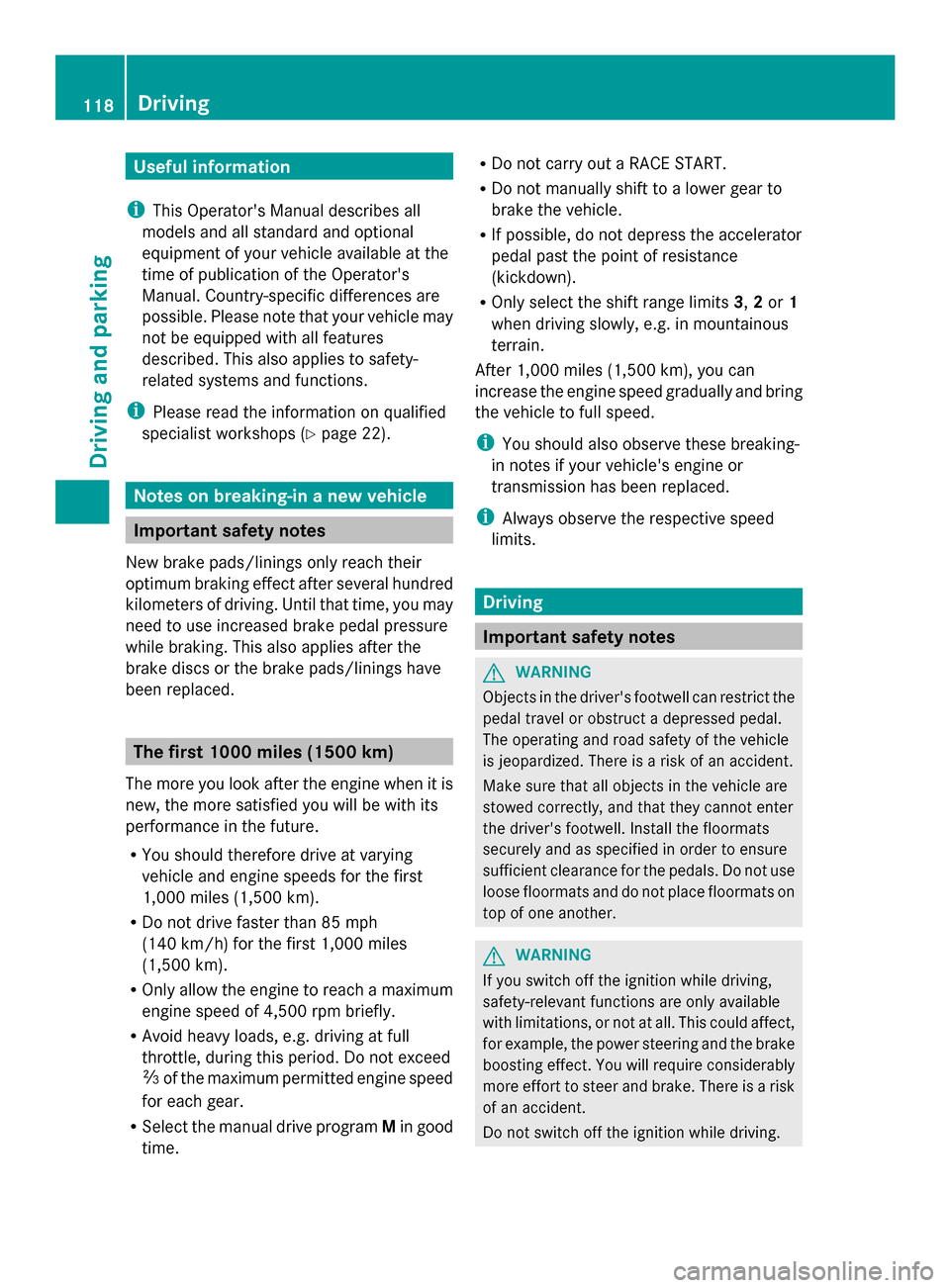
Useful information
i This Operator's Manual describes all
models and all standard and optional
equipment of your vehicle available at the
time of publication of the Operator's
Manual. Country-specific differences are
possible. Please note that your vehicle may
not be equipped with all features
described. This also applies to safety-
related systems and functions.
i Please read the information on qualified
specialist workshops (Y page 22).Notes on breaking-in a new vehicle
Important safety notes
New brake pads/linings only reach their
optimum braking effect after several hundred
kilometers of driving. Until that time, you may
need to use increased brake pedal pressure
while braking. This also applies after the
brake discs or the brake pads/linings have
been replaced. The first 1000 miles (1500 km)
The more you look after the engine when it is
new, the more satisfied you will be with its
performance in the future.
R You should therefore drive at varying
vehicle and engine speeds for the first
1,000 miles (1,500 km).
R Do not drive faster than 85 mph
(140 km/h) for the first 1,000 miles
(1,500 km).
R Only allow the engine to reach a maximum
engine speed of 4,500 rpm briefly.
R Avoid heavy loads, e.g. driving at full
throttle, during this period. Do not exceed
00C3 of the maximum permitted engine speed
for each gear.
R Select the manual drive program Min good
time. R
Do not carry out a RACE START.
R Do not manually shift to a lower gear to
brake the vehicle.
R If possible, do not depress the accelerator
pedal past the point of resistance
(kickdown).
R Only select the shift range limits 3,2or 1
when driving slowly, e.g. in mountainous
terrain.
After 1,000 miles (1,500 km), you can
increase the engine speed gradually and bring
the vehicle to full speed.
i You should also observe these breaking-
in notes if your vehicle's engine or
transmission has been replaced.
i Always observe the respective speed
limits. Driving
Important safety notes
G
WARNING
Objects in the driver's footwell can restrict the
pedal travel or obstruct a depressed pedal.
The operating and road safety of the vehicle
is jeopardized. There is a risk of an accident.
Make sure that all objects in the vehicle are
stowed correctly, and that they cannot enter
the driver's footwell. Install the floormats
securely and as specified in order to ensure
sufficient clearance for the pedals. Do not use
loose floormats and do not place floormats on
top of one another. G
WARNING
If you switch off the ignition while driving,
safety-relevant functions are only available
with limitations, or not at all. This could affect,
for example, the power steering and the brake
boosting effect. You will require considerably
more effort to steer and brake. There is a risk
of an accident.
Do not switch off the ignition while driving. 118
DrivingDriving and parking
Page 127 of 290

Drive
program Characteristic
M
Manual Manual gear shifting
Driving mode
RS
RACE
START Optimal vehicle
acceleration from a
standstill
X
Turn drive program selector switch 0043until
the desired drive program is shown in the
multifunction display.
i In addition to the drive program being
shown in the multifunction display, the
currently selected drive program is
indicated in red on the drive program
selector switch.
i RScannot be selected during normal
driving. For further information on RACE
START, see (Y page 125). Steering wheel paddle shifters
In transmission position D, you can use the
steering wheel paddle shifters to restrict or
derestrict the transmission shift range. One
of the automatic drive programs C,Sand S
+ must be selected in order to do so.
In manual drive program M, you need to
change gear yourself using the steering wheel
paddle shifters. The transmission shifts down
automatically at low engine speeds.
i In manual drive program M, the
transmission shift and response times are
significantly shorter with sportier and more
aggressive gear changes. 0043
Left steering wheel paddle shifter
(DOWN): shift down/restrict shift range
0044 Right steering wheel paddle shifter (UP):
shift up/derestrict shift range RACE START
RACE START enables optimal acceleration
from a standing start under suitable high-grip
road surface conditions.
RACE START is intended solely for activation
on dedicated race circuits.
Conditions for activation You can activate RACE START if:
R
the doors are closed.
R the engine is running and the engine and
transmission are at operating temperature.
(Y page 161)
R SPORT handling mode is switched on.
(Y page 56)
R the steering wheel is in the straight-ahead
position.
R the vehicle is stationary and the brake
pedal is depressed (left foot).
R the transmission is set to D. AMG SPEEDSHIFT DCT 7-speed sports transmission
125Driving and parking Z
Page 128 of 290
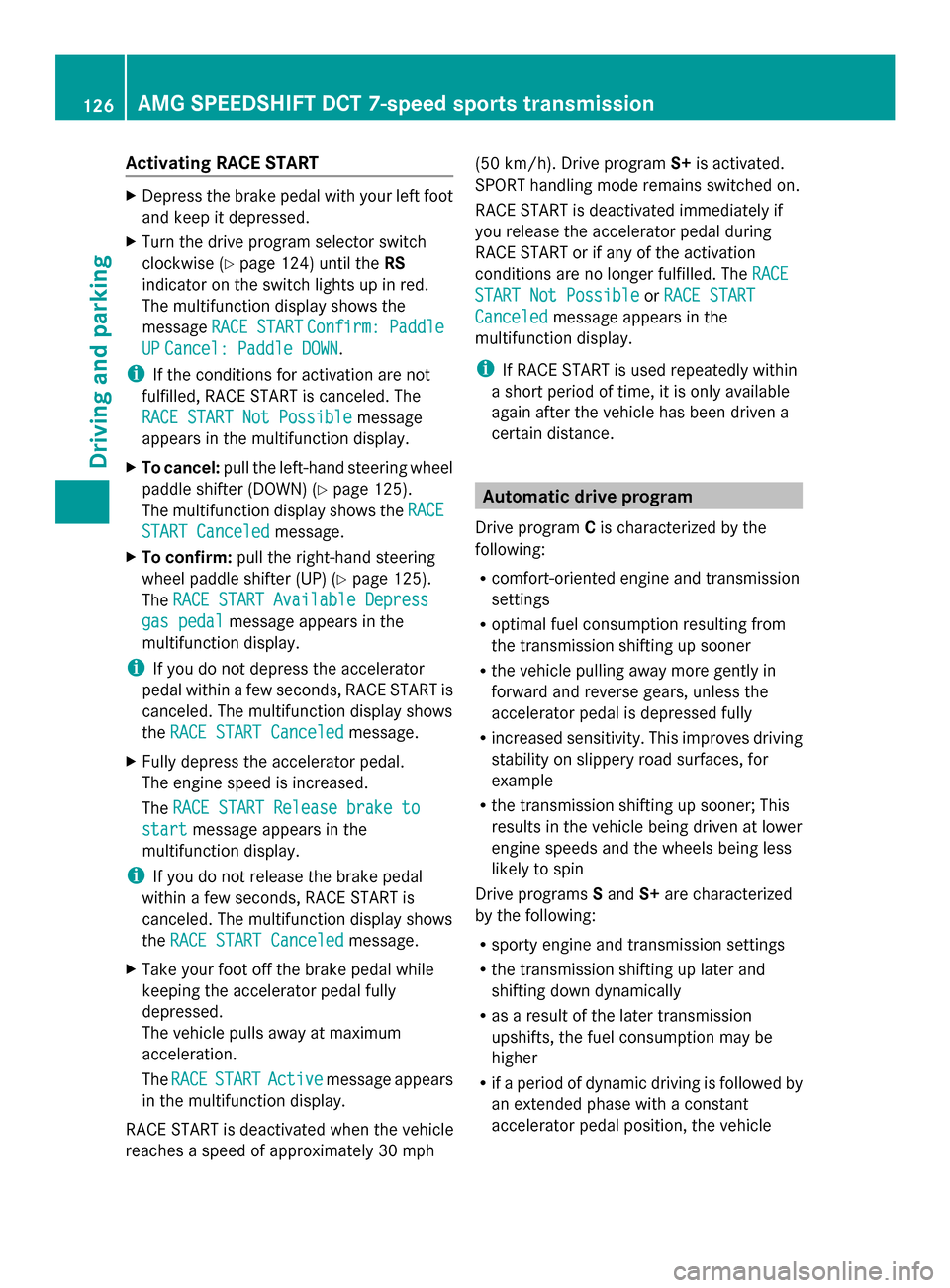
Activating RACE START
X
Depress the brake pedal with your left foot
and keep it depressed.
X Turn the drive program selector switch
clockwise (Y page 124) until the RS
indicator on the switch lights up in red.
The multifunction display shows the
message RACE START
RACE START Confirm: Paddle Confirm: Paddle
UP
UP Cancel: Paddle DOWN
Cancel: Paddle DOWN.
i If the conditions for activation are not
fulfilled, RACE START is canceled. The
RACE START Not Possible
RACE START Not Possible message
appears in the multifunction display.
X To cancel: pull the left-hand steering wheel
paddle shifter (DOWN) (Y page 125).
The multifunction display shows the RACE
RACE
START Canceled START Canceled message.
X To confirm: pull the right-hand steering
wheel paddle shifter (UP) ( Ypage 125).
The RACE START Available Depress
RACE START Available Depress
gas pedal
gas pedal message appears in the
multifunction display.
i If you do not depress the accelerator
pedal within a few seconds, RACE START is
canceled. The multifunction display shows
the RACE START Canceled
RACE START Canceled message.
X Fully depress the accelerator pedal.
The engine speed is increased.
The RACE START Release brake to
RACE START Release brake to
start start message appears in the
multifunction display.
i If you do not release the brake pedal
within a few seconds, RACE START is
canceled. The multifunction display shows
the RACE START Canceled
RACE START Canceled message.
X Take your foot off the brake pedal while
keeping the accelerator pedal fully
depressed.
The vehicle pulls away at maximum
acceleration.
The RACE
RACE START START Active
Active message appears
in the multifunction display.
RACE START is deactivated when the vehicle
reaches a speed of approximately 30 mph (50 km/h). Drive program
S+is activated.
SPORT handling mode remains switched on.
RACE START is deactivated immediately if
you release the accelerator pedal during
RACE START or if any of the activation
conditions are no longer fulfilled. The RACE
RACE
START Not Possible START Not Possible orRACE START
RACE START
Canceled
Canceled message appears in the
multifunction display.
i If RACE START is used repeatedly within
a short period of time, it is only available
again after the vehicle has been driven a
certain distance. Automatic drive program
Drive program Cis characterized by the
following:
R comfort-oriented engine and transmission
settings
R optimal fuel consumption resulting from
the transmission shifting up sooner
R the vehicle pulling away more gently in
forward and reverse gears, unless the
accelerator pedal is depressed fully
R increased sensitivity. This improves driving
stability on slippery road surfaces, for
example
R the transmission shifting up sooner; This
results in the vehicle being driven at lower
engine speeds and the wheels being less
likely to spin
Drive programs Sand S+are characterized
by the following:
R sporty engine and transmission settings
R the transmission shifting up later and
shifting down dynamically
R as a result of the later transmission
upshifts, the fuel consumption may be
higher
R if a period of dynamic driving is followed by
an extended phase with a constant
accelerator pedal position, the vehicle 126
AMG SPEEDSHIFT DCT 7-speed sports trans
missionDriving and parking