2014 MERCEDES-BENZ SLS AMG GT COUPE start stop button
[x] Cancel search: start stop buttonPage 11 of 290
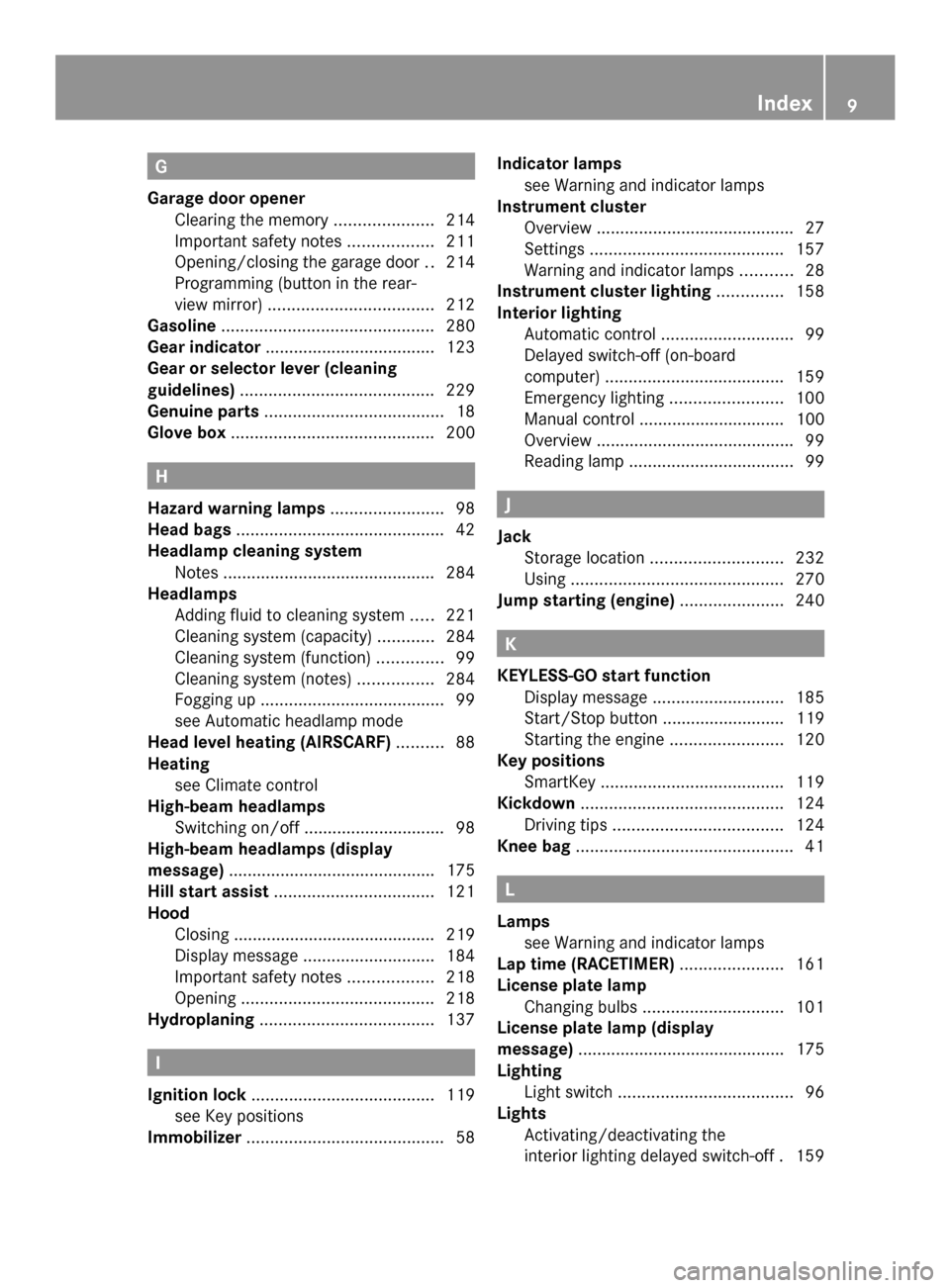
G
Garage door opener Clearing the memory .....................214
Important safety notes ..................211
Opening/closing the garage door ..214
Programming (button in the rear-
view mirror) ................................... 212
Gasoline ............................................. 280
Gear indicator .................................... 123
Gear or selector lever (cleaning
guidelines) ......................................... 229
Genuine parts ...................................... 18
Glove box ........................................... 200H
Hazard warning lamps ........................98
Head bags ............................................ 42
Headlamp cleaning system Notes ............................................. 284
Headlamps
Adding fluid to cleaning system .....221
Cleaning system (capacity )............ 284
Cleaning system (function) ..............99
Cleaning system (notes) ................284
Fogging up ....................................... 99
see Automatic headlamp mode
Head level heating (AIRSCARF) ..........88
Heating see Climate control
High-beam headlamps
Switching on/off .............................. 98
High-beam headlamps (display
message) ............................................ 175
Hill start assist .................................. 121
Hood Closing .......................................... .219
Display message ............................ 184
Important safety notes ..................218
Opening ......................................... 218
Hydroplaning ..................................... 137I
Ignition lock ....................................... 119
see Key positions
Immobilizer .......................................... 58Indicator lamps
see Warning and indicator lamps
Instrument cluster
Overview .......................................... 27
Settings ......................................... 157
Warning and indicator lamps ...........28
Instrument cluster lighting ..............158
Interior lighting Automatic control ............................ 99
Delayed switch-off (on-board
computer) ...................................... 159
Emergency lighting ........................100
Manual control ............................... 100
Overview .......................................... 99
Reading lamp ................................... 99 J
Jack Storage location ............................ 232
Using ............................................. 270
Jump starting (engine) ......................240 K
KEYLESS-GO start function Display message ............................ 185
Start/Stop button .......................... 119
Starting the engine ........................120
Key positions
SmartKey ....................................... 119
Kickdown ........................................... 124
Driving tips .................................... 124
Knee bag .............................................. 41 L
Lamps see Warning and indicator lamps
Lap time (RACETIMER) ......................161
License plate lamp Changing bulbs .............................. 101
License plate lamp (display
message) ............................................ 175
Lighting Light switch ..................................... 96
Lights
Activating/deactivating the
interior lighting delayed switch-off .159 Index
9
Page 15 of 290

Refrigerant (air-conditioning
system)
.......................................... 282
Washer fluid .................................. .284
Settings
Factory (on-board computer) .........160
On-board computer .......................157
Setting the air distribution ...............110
Setting the airflow ............................111
SETUP (on-board computer) .............161
Shift ranges ....................................... 127
Side impact air bag .............................41
Side marker lamp (display
message) ............................................ 176
Side windows Cleaning ......................................... 227
Convenience closing feature ............77
Convenience opening feature ..........76
Important safety information ...........75
Opening/closing .............................. 75
Opening/closing (all) .......................76
Problem (malfunction) .....................78
SmartKey ............................................. 68
Changing the battery .......................65
Changing the programming .............63
Checking the battery .......................65
Convenience closing feature ............77
Convenience opening feature ..........76
Display message ............................ 185
Door central locking/unlocking .......62
Loss ................................................. 66
Mechanical key ................................ 64
Opening/closing soft top .................80
Positions (ignition lock) .................119
Problem (malfunction) .....................66
Starting the engine ........................120
Unlocking/locking vehicle ...............68
SmartKey positions
KEYLESS-GO start function ............119
Snow chains ...................................... 251
Socket Glove box ...................................... .204
Sockets
Center console .............................. 204
Points to observe before use .........203
Soft top
Cleaning ......................................... 226
Display message ............................ 184
Important safety notes ....................78Opening/closing (SmartKey)
...........80
Opening/closing (with soft-top
switch) ............................................. 79
Problem (malfunction) .....................82
Relocking ......................................... 80
wind screen ..................................... 80
Soft-top switch .................................... 79
Specialist workshop ............................ 22
Speed, controlling see Cruise control
Speedometer
Activating/deactivating the
additional speedometer .................158
Digital ............................................ 152
In the Instrument cluster .................27
Selecting the unit of measurement 157
see Instrument cluster
SPORT handling mode
Warning lamp ................................. 193
SRS
see SRS (Supplemental Restraint
System)
SRS (Supplemental Restraint
System)
Display message ............................ 173
Introduction ..................................... 37
Warning lamp ................................. 194
Warning lamp (function) ................... 37
Standing lamps
Display message ............................ 176
Switching on/off .............................. 97
Starting (engine) ................................ 120
Steering wheel Adjusting (electrically) .....................89
Button overview ............................... 29
Buttons (on-board computer) ......... 151
Cleaning ......................................... 229
Important safety notes ....................88
Paddle shifters ............................... 125
Storing settings (memory function) .. 92
Stopwatch (RACETIMER) ................... 161
Stowage areas ................................... 200
Stowage compartments Armrest (under) ............................. 201
Center console .............................. 201
Cup holders ................................... 202
Glove box ...................................... .200
Important safety information .........200 Index
13
Page 33 of 290

Lower section
Function Page
0043
AMG E-SELECT selector
lever
121
0044
COMAND controller
0087
Stowage compartment 201
12 V socket 203
Ashtray 203
Cigarette lighter 203
0085
Stowage compartment with
cup holder 201
0083
Soft top switch (Roadster
only)
79
0084
Ignition lock (behind
stowage space) 119
006B
Calls up/stores AMG menu
(SETUP)
128 Function Page
006C
Adjusts AMG adaptive
sport suspension system
140
Retracts/extends rear
spoiler (vehicles without
AMG adaptive sport
suspension system)
210
006D
Activates/deactivates
ESP
® 56
Activates/deactivates
SPORT handling mode
56
006E
Start/Stop button 119
006F
Selects the drive program 126
0070
Parking lock button
P 121Center console
31At a glance
Page 38 of 290

Useful information
i This Operator's Manual describes all
models and all standard and optional
equipment of your vehicle available at the
time of publication of the Operator's
Manual. Country-specific differences are
possible. Please note that your vehicle may
not be equipped with all features
described. This also applies to safety-
related systems and functions.
i Please read the information on qualified
specialist workshops (Y page 22).Panic alarm
X
To activate: press0033button 0043for
approximately one second.
An alarm sounds and the exterior lighting
flashes.
X To deactivate: press0033button 0043
again.
or
X Insert the SmartKey into the ignition lock.
or
X Press the Start/Stop button.
The SmartKey must be in the vehicle. Occupant safety
Important safety notes
G
WARNING
Modifications to or work improperly
conducted on restraint system components
or their wiring, as well as tampering with
interconnected electronic systems, can lead
to the restraint systems no longer functioning
as intended.
Air bags or Emergency Tensioning Devices
(ETDs), for example, could deploy
inadvertently or fail to deploy in accidents
although the deceleration threshold for air
bag deployment is exceeded. Therefore,
never modify the restraint systems. Do not
tamper with electronic components or their
software.
In this section, you will learn the most
important facts about the restraint system
components of the vehicle.
The restraint system consists of:
R Seat belts
R Child restraint systems
Additional protection is provided by:
R SRS (Supplemental Restraint System)
R Air bag system components with:
-PASSENGER AIR BAG OFF indicator lamp
- Front-passenger seat with Occupant
Classification System (OCS)
Although the systems are independent, their
protective functions work in conjunction with
each other. Not all air bags are always
deployed in an accident.
i For information on infants and children
traveling with you in the vehicle restraint
systems for infants and children, see
"Children in the vehicle" (Y page 51).36
Occupant safetySafety
Page 47 of 290

If the SmartKey has been removed from the
ignition lock or the Start/Stop button has
been set to position 0, the
00730074 indicator lamp 0043does not light
up. G
WARNING
If the red 0075SRS warning lamp in the
instrument cluster and the 00730074
indicator lamp light up simultaneously, the
OCS is malfunctioning. The front passenger
front air bag will be deactivated in this case.
Have the system checked by qualified
technicians as soon as possible. Contact an
authorized Mercedes-Benz Center.
Only have the seat repaired or replaced at an
authorized Mercedes-Benz Center.
In order to ensure proper operation of the air
bag system and OCS:
R Sit with the seat belt properly fastened in a
position that is as upright as possible with
your back against the seat backrest.
R When seated, a passenger should not
position him/herself in such a way as to
cause the passenger's weight to be lifted
from the seat cushion as this may result in
the OCS being unable to correctly
approximate the passenger's weight
category.
R Read and observe all warnings in this
chapter. System self-test The
00730074 indicator lamp illuminates
when you:
R turn the SmartKey to position 1or 2in the
ignition lock
R press the Start/Stop button once or twice
If an adult occupant is properly sitting on the
passenger seat and the OCS classifies the
occupant as an adult, the 00730074indicator
lamp illuminates and goes out again after
approximately 6 seconds.
If the seat is not occupied and the OCS
classifies the front passenger seat as being
unoccupied, the 00730074indicator lamp
will illuminate and not go out. G
WARNING
If the 00730074indicator lamp does not
illuminate, the system is not functioning. You
must contact an authorized Mercedes-Benz
Center before seating any child on the
passenger seat.
For more information, see "Problems with the
Occupant Classification System"
(Y page 46). G
WARNING
Never place anything between seat cushion
and child seat (e.g. a pillow), since it reduces
the effectiveness of the OCS. The underside
and rear side child restraint system must be
placed entirely on the seat cushion and the
backrest of the front-passenger seat
backrest.
If necessary, adjust the tilt of the passenger
seat backrest.
An incorrectly mounted child seat could cause
injuries to the child in case of an accident,
instead of increasing protection for the child.
Follow the manufacturer's instructions for
installation of child restraint systems. Occupant safety
45Safety Z
Page 60 of 290

the brake system checked at a qualified
specialist workshop.
Observe information regarding indicator and
warning lamps (Y page 192) as well as
display messages (Y page 166).
EBD monitors and controls the brake
pressure on the rear wheels to improve
driving stability while braking. ADAPTIVE BRAKE
i Observe the "Important safety notes"
section ( Ypage 54).
ADAPTIVE BRAKE enhances braking safety
and offers increased braking comfort. In
addition to the braking function, ADAPTIVE
BRAKE also features the hill start assist
function ( Ypage 121). Theft deterrent locking system
Immobilizer
The immobilizer prevents your vehicle from
being started without the correct SmartKey.
When leaving the vehicle, always take the
SmartKey with you and lock the vehicle.
Anyone can start the vehicle if a valid
SmartKey has been left inside the vehicle.
X To activate: while the engine is running,
turn the Start/Stop button to key position
0 (Y page 119).
The engine stops.
or
X Remove the SmartKey from the ignition
lock.
X To deactivate: turn the Start/Stop button
to key position 2(Ypage 119) without
depressing the brake pedal.
i The immobilizer is always deactivated
when you start the engine.
In the event that the engine cannot be
started when the starter battery is fully
charged, the immobilizer may be faulty. Contact an authorized Mercedes-Benz
Center or call 1-800-FOR-MERCede
s(in the
USA) or 1-800-387-010 0(in Canada). ATA (anti-theft alarm system)
X
To arm: lock the vehicle with the
SmartKey.
Indicator lamp 0043flashes. The alarm
system is armed after approximately
15 seconds.
X To disarm: unlock the vehicle with the
SmartKey.
A visual and audible alarm is triggered if the
alarm system is armed and you open:
R a door
R the trunk lid
R the hood
R Roadster: the glove box
R Roadster: a compartment in the center
console
R the vehicle with the mechanical key
The alarm is not switched off, even if you
close the open door that triggered it, for
example.
X To stop the alarm: press the Start/Stop
button in the center console. The SmartKey
must be inside the vehicle.
or
X Press the 0036or0037 button on the
SmartKey. 58
Theft deterrent locking systemSafety
Page 61 of 290

or
X
Insert the SmartKey into the ignition lock.
The alarm is switched off.
i If the alarm stays on for more than
30 seconds, the mbrace emergency call
system (USA only) or Tele Aid system
(Canada only) initiates a call to the
Customer Assistance Center
automatically. The mbrace emergency call
system initiates the call if:
R you have subscribed to the Tele Aid
service.
R the Tele Aid service has been activated
properly.
R the required mobile phone, power supply
and GPS are available. Tow-away alarm
Function An audible and visual alarm is triggered if your
vehicle's angle of inclination is altered while
the tow-away alarm is armed. This can occur
if the vehicle is jacked up on one side, for
example.
Arming X
Make sure that:
R
the doors are closed.
R the trunk lid is closed.
Only then is the tow-away alarm armed.
X Lock the vehicle with the SmartKey.
The tow-away alarm is armed after
approximately 30 seconds.
Deactivating X
Unlock the vehicle with the SmartKey.
The tow-away alarm is deactivated
automatically. Disarming
X
Select key position 0with the Start/Stop
button.
or
X Remove the SmartKey from the ignition
lock.
X Press button 0043.
Indicator lamp 0044lights up briefly.
X Lock the vehicle with the SmartKey.
The tow-away alarm is disarmed.
The tow-away alarm remains deactivated
until the vehicle is unlocked and locked again.
To prevent a false alarm, disarm the tow-away
alarm manually if your vehicle:
R is being transported
R is being loaded onto a ferry or car
transporter, for example
R is parked on a movable surface, e.g. in a
split-level garage Theft deterrent locking system
59Safety Z
Page 78 of 290

The switches for both side windows are
located on the driver's door. There is also a
switch for the front-passenger side window
on the front-passenger door.
The switches on the driver's door take
precedence.
X Select key position 2with the Start/Stop
button (Y page 119).
X To open: press corresponding switch 0043
or 0044.
X To close: pull corresponding switch 0043
or 0044.
i If you press the switch beyond the point
of resistance, an automatic opening/
closing process is started in the
corresponding direction. You can stop
automatic operation by operating the
switch again.
i You can continue to operate the side
windows after you switch off the engine.
This function is available for up to five
minutes or until the driver's or front-
passenger door is opened. Opening and closing all side windows
(Roadster)
Using the SmartKey G
WARNING
While opening the side windows, body parts
could become trapped between the side
window and the door frame as the side
window moves. There is a risk of injury.
Make sure that nobody touches the side
window during the opening procedure. If
somebody becomes trapped, release the
switch or pull the switch to close the side
window again. G
WARNING
While opening the side windows, body parts
in the closing area could become trapped.
There is a risk of injury. Make sure that no body parts are in close
proximity during the closing procedure. If
somebody becomes trapped, release the
switch or press the switch to open the side
window again.
If the soft top is closed, you can use the
SmartKey to simultaneously open or close all
of the side windows:
X Make sure that the soft top is closed
(Y page 79).
X Point the tip of the SmartKey at the driver's
door handle.
X To open all side windows: press
the 0036 button on the SmartKey until the
side windows are fully opened.
X To interrupt the opening procedure:
release the 0036button.
X To close all side windows: press the
0037 button on the SmartKey until the side
windows are fully closed.
X To interrupt the closing procedure:
release the 0037button. Convenience opening (Coupe)
G
WARNING
While opening the side windows, body parts
could become trapped between the side
window and the door frame as the side
window moves. There is a risk of injury.
Make sure that nobody touches the side
window during the opening procedure. If
somebody becomes trapped, release the
switch or pull the switch to close the side
window again.
You can ventilate the vehicle before you start
driving. To do so, open the side windows using
the SmartKey.
i The SmartKey must be close to the
driver's door handle. 76
Side windowsOpening and closing