2014 MERCEDES-BENZ SLS AMG GT COUPE keyless
[x] Cancel search: keylessPage 10 of 290

Emergency Tensioning Devices
Function .......................................... .50
Safety guideline s............................. 37
Emissions control
Service and warranty information ....19
Engine
Display message ............................ 177
Engine number ............................... 279
Starting .......................................... 120
Starting the engine with the
SmartKey ....................................... 120
Starting with the KEYLESS-GO
start function ................................. 120
Switching off .................................. 132
Engine diagnostics warning lamp ....195
Engine oil Adding ........................................... 220
Additives ........................................ 282
Checking the oil level ..................... 219
Checking the oil level using the
dipstick .......................................... 219
Display message .................... 178, 179
Filling capacity ............................... 282
Notes about oil grades ................... 281
Notes on oil level/consumption ....219
Temperature (on-board computer) .161
Temperature gauge ........................ 150
Viscosity ........................................ 282
E-SELECT lever ................................... 121
ESP ®
(Electronic Stability
Program) Deactivating/activating ...................56
Display message ............................ 170
Function/notes ................................ 56
Important safety information ...........55
Warning lamp ................................. 193
Exhaust check ................................... 135
Exhaust pipe (cleaning instructions) 228
Exterior lighting Setting options ................................ 96
see Lights
Exterior mirrors
Adjusting ......................................... 90
Dipping (automatic) .........................91
Folding in/out (automatically). ........91
Folding in/out (electrically). ............91Folding in when locking (on-board
computer)
...................................... 160
Out of position (troubleshooting) .....91
Setting ............................................. 91
Storing settings (memory function) .. 92
Storing the parking position ............. 92 F
Filler cap see Fuel filler flap
First-aid kit ......................................... 232
Flat tire Preparing the vehicle .....................233
Raising the vehicle .........................270
TIREFIT kit ...................................... 233
Floormats ........................................... 214
Fuel Additives ........................................ 281
Consumption statistics ..................153
Displaying the range ......................153
Driving tips .................................... 134
E10 ................................................ 280
Fuel gauge ....................................... 27
Grade (gasoline) ............................ 280
Important safety notes ..................280
Problem (malfunction) ...................131
Refueling ........................................ 129
Tank content/reserve fuel .............280
Fuel filler flap, opening/closing ....... 129
Fuel level Calling up the range (on-board
computer) ...................................... 153
Fuel tank
Capacity ........................................ 280
Problem (malfunction) ...................131
Fuse box
Front-passenger footwell ...............245
Rear compartment .........................245
Fuses
Allocation chart ............................. 245
Before changing ............................. 245
Important safety notes ..................2448
Index
Page 11 of 290
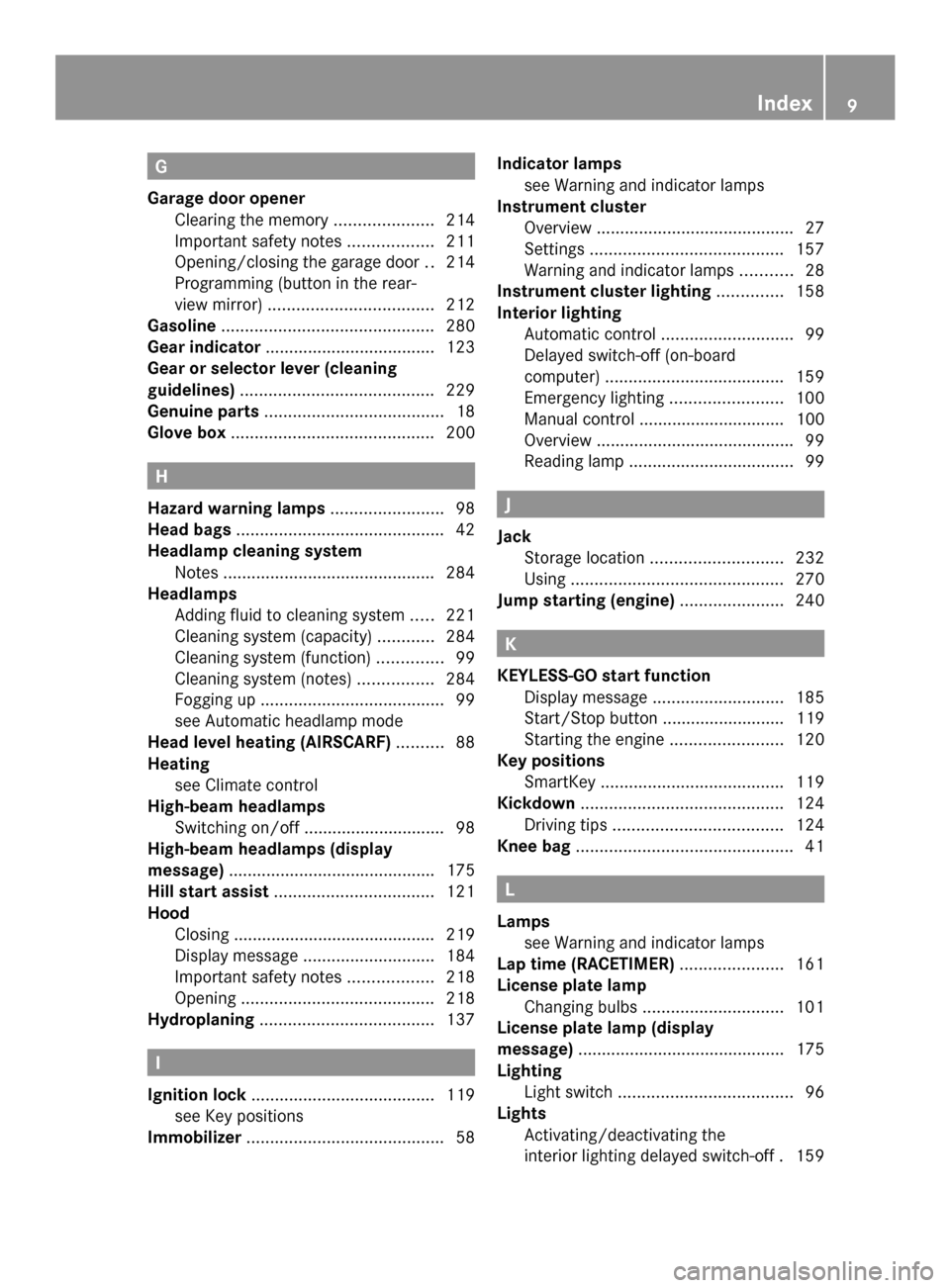
G
Garage door opener Clearing the memory .....................214
Important safety notes ..................211
Opening/closing the garage door ..214
Programming (button in the rear-
view mirror) ................................... 212
Gasoline ............................................. 280
Gear indicator .................................... 123
Gear or selector lever (cleaning
guidelines) ......................................... 229
Genuine parts ...................................... 18
Glove box ........................................... 200H
Hazard warning lamps ........................98
Head bags ............................................ 42
Headlamp cleaning system Notes ............................................. 284
Headlamps
Adding fluid to cleaning system .....221
Cleaning system (capacity )............ 284
Cleaning system (function) ..............99
Cleaning system (notes) ................284
Fogging up ....................................... 99
see Automatic headlamp mode
Head level heating (AIRSCARF) ..........88
Heating see Climate control
High-beam headlamps
Switching on/off .............................. 98
High-beam headlamps (display
message) ............................................ 175
Hill start assist .................................. 121
Hood Closing .......................................... .219
Display message ............................ 184
Important safety notes ..................218
Opening ......................................... 218
Hydroplaning ..................................... 137I
Ignition lock ....................................... 119
see Key positions
Immobilizer .......................................... 58Indicator lamps
see Warning and indicator lamps
Instrument cluster
Overview .......................................... 27
Settings ......................................... 157
Warning and indicator lamps ...........28
Instrument cluster lighting ..............158
Interior lighting Automatic control ............................ 99
Delayed switch-off (on-board
computer) ...................................... 159
Emergency lighting ........................100
Manual control ............................... 100
Overview .......................................... 99
Reading lamp ................................... 99 J
Jack Storage location ............................ 232
Using ............................................. 270
Jump starting (engine) ......................240 K
KEYLESS-GO start function Display message ............................ 185
Start/Stop button .......................... 119
Starting the engine ........................120
Key positions
SmartKey ....................................... 119
Kickdown ........................................... 124
Driving tips .................................... 124
Knee bag .............................................. 41 L
Lamps see Warning and indicator lamps
Lap time (RACETIMER) ......................161
License plate lamp Changing bulbs .............................. 101
License plate lamp (display
message) ............................................ 175
Lighting Light switch ..................................... 96
Lights
Activating/deactivating the
interior lighting delayed switch-off .159 Index
9
Page 15 of 290

Refrigerant (air-conditioning
system)
.......................................... 282
Washer fluid .................................. .284
Settings
Factory (on-board computer) .........160
On-board computer .......................157
Setting the air distribution ...............110
Setting the airflow ............................111
SETUP (on-board computer) .............161
Shift ranges ....................................... 127
Side impact air bag .............................41
Side marker lamp (display
message) ............................................ 176
Side windows Cleaning ......................................... 227
Convenience closing feature ............77
Convenience opening feature ..........76
Important safety information ...........75
Opening/closing .............................. 75
Opening/closing (all) .......................76
Problem (malfunction) .....................78
SmartKey ............................................. 68
Changing the battery .......................65
Changing the programming .............63
Checking the battery .......................65
Convenience closing feature ............77
Convenience opening feature ..........76
Display message ............................ 185
Door central locking/unlocking .......62
Loss ................................................. 66
Mechanical key ................................ 64
Opening/closing soft top .................80
Positions (ignition lock) .................119
Problem (malfunction) .....................66
Starting the engine ........................120
Unlocking/locking vehicle ...............68
SmartKey positions
KEYLESS-GO start function ............119
Snow chains ...................................... 251
Socket Glove box ...................................... .204
Sockets
Center console .............................. 204
Points to observe before use .........203
Soft top
Cleaning ......................................... 226
Display message ............................ 184
Important safety notes ....................78Opening/closing (SmartKey)
...........80
Opening/closing (with soft-top
switch) ............................................. 79
Problem (malfunction) .....................82
Relocking ......................................... 80
wind screen ..................................... 80
Soft-top switch .................................... 79
Specialist workshop ............................ 22
Speed, controlling see Cruise control
Speedometer
Activating/deactivating the
additional speedometer .................158
Digital ............................................ 152
In the Instrument cluster .................27
Selecting the unit of measurement 157
see Instrument cluster
SPORT handling mode
Warning lamp ................................. 193
SRS
see SRS (Supplemental Restraint
System)
SRS (Supplemental Restraint
System)
Display message ............................ 173
Introduction ..................................... 37
Warning lamp ................................. 194
Warning lamp (function) ................... 37
Standing lamps
Display message ............................ 176
Switching on/off .............................. 97
Starting (engine) ................................ 120
Steering wheel Adjusting (electrically) .....................89
Button overview ............................... 29
Buttons (on-board computer) ......... 151
Cleaning ......................................... 229
Important safety notes ....................88
Paddle shifters ............................... 125
Storing settings (memory function) .. 92
Stopwatch (RACETIMER) ................... 161
Stowage areas ................................... 200
Stowage compartments Armrest (under) ............................. 201
Center console .............................. 201
Cup holders ................................... 202
Glove box ...................................... .200
Important safety information .........200 Index
13
Page 68 of 290
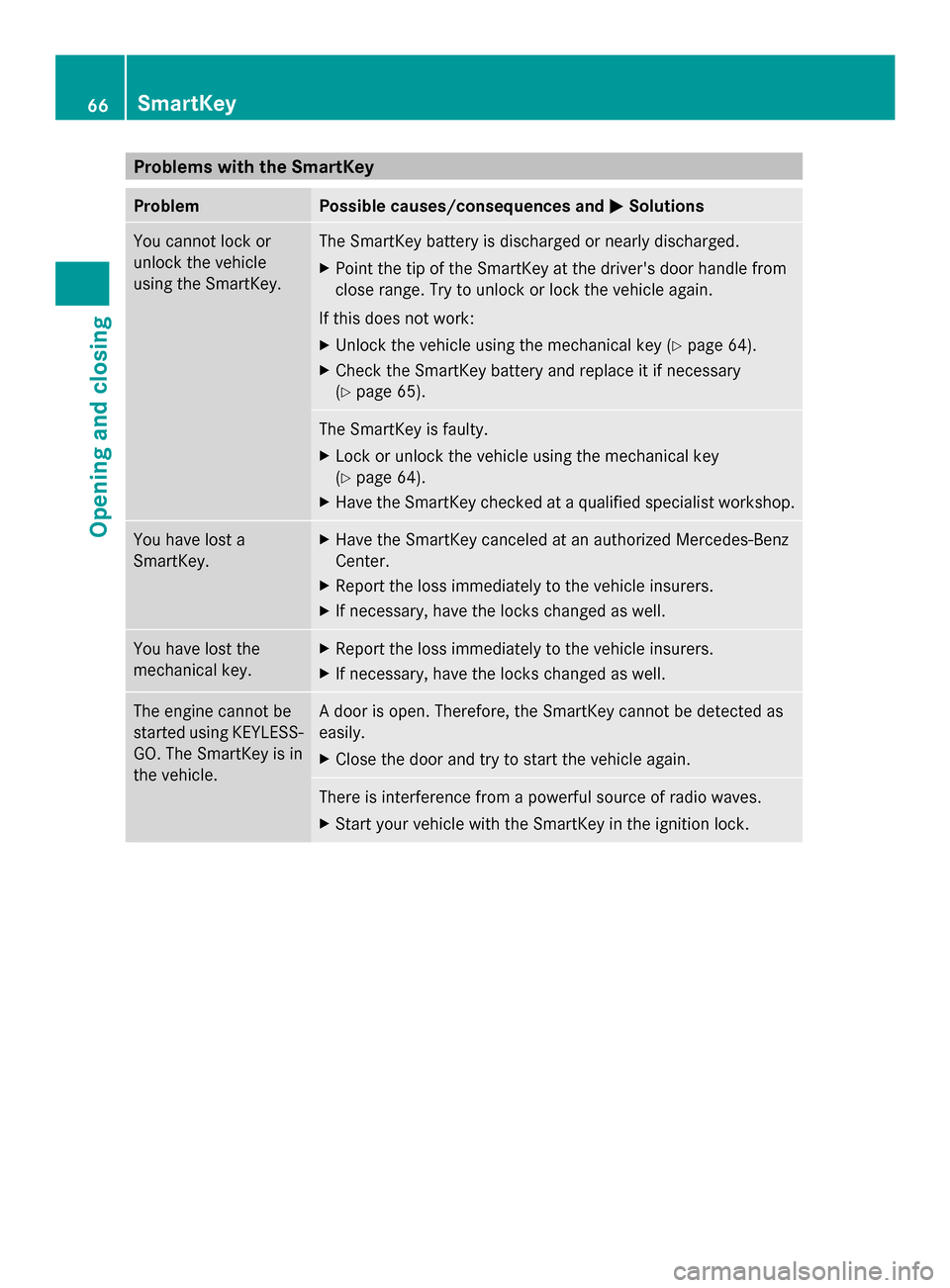
Problems with the SmartKey
Problem Possible causes/consequences and
0050
0050Solutions You cannot lock or
unlock the vehicle
using the SmartKey. The SmartKey battery is discharged or nearly discharged.
X
Point the tip of the SmartKey at the driver's door handle from
close range. Try to unlock or lock the vehicle again.
If this does not work:
X Unlock the vehicle using the mechanical key (Y page 64).
X Check the SmartKey battery and replace it if necessary
(Y page 65). The SmartKey is faulty.
X
Lock or unlock the vehicle using the mechanical key
(Y page 64).
X Have the SmartKey checked at a qualified specialist workshop. You have lost a
SmartKey. X
Have the SmartKey canceled at an authorized Mercedes-Benz
Center.
X Report the loss immediately to the vehicle insurers.
X If necessary, have the locks changed as well. You have lost the
mechanical key. X
Report the loss immediately to the vehicle insurers.
X If necessary, have the locks changed as well. The engine cannot be
started using KEYLESS-
GO. The SmartKey is in
the vehicle. A door is open. Therefore, the SmartKey cannot be detected as
easily.
X Close the door and try to start the vehicle again. There is interference from a powerful source of radio waves.
X
Start your vehicle with the SmartKey in the ignition lock. 66
SmartKeyOpening and closing
Page 91 of 290

Adjusting the steering wheel
0043
To adjust the steering wheel position
(fore-and-aft adjustment)
0044 To adjust the steering wheel height
i Further related subjects:
R EASY-ENTRY/EXIT feature
(Y page 89)
R Storing settings (Y page 92) EASY-ENTRY/EXIT feature
Important safety notes The EASY-ENTRY/EXIT feature makes getting
in and out of your vehicle easier. G
WARNING
When the EASY-ENTRY/EXIT feature adjusts
the steering wheel, you and other vehicle
occupants – particularly children – could
become trapped. There is a risk of injury.
While the EASY-ENTRY/EXIT feature is
making adjustments, make sure that no one
has any body parts in the sweep of the
steering wheel.
If somebody becomes trapped:
R press one of the memory function position
buttons, or
R move the switch for steering wheel
adjustment in the opposite direction to that
in which the steering wheel is moving.
The adjustment process is stopped. G
WARNING
If children activate the EASY-ENTRY/EXIT
feature, they can become trapped,
particularly when unattended. There is a risk
of injury.
When leaving the vehicle, always take the
SmartKey with you and lock the vehicle. Never
leave children unsupervised in the vehicle. G
WARNING
If you drive off while the EASY-ENTRY/EXIT
feature is making adjustments, you could lose
control of the vehicle. There is a risk of an
accident.
Always wait until the adjustment process is
complete before driving off.
Position of the steering wheel when the
EASY-ENTRY/EXIT feature is active The steering wheel swings upwards when
you:
R
remove the SmartKey from the ignition lock
R open the driver's door with the KEYLESS-
GO start function in position 1
R open the driver's door and the SmartKey is
in position 0or 1in the ignition lock
i The steering wheel only moves upwards if
it has not already reached the upper end
stop.
Position of the steering wheel for
driving The steering wheel is moved to the last
selected position when you:
R
close the driver's door and
R press the Start/Stop button once
When you close the driver's door with the
ignition switched on, the steering wheel is
also automatically moved to the previously
set position.
The last position of the steering wheel is
stored after each manual setting or when you Steering wheel
89Seats, steering wheel and mirrors Z
Page 121 of 290

!
Warm up the engine quickly. Do not use
the engine's full performance until it has
reached operating temperature. The
operating temperature has been reached
when the engine oil temperature display in
the on-board computer's AMG menu no
longer flashes.
Only shift into reverse gear when the
vehicle is stationary.
Where possible, avoid spinning the drive
wheels when pulling away on slippery
roads. You could otherwise damage the
drive train.
! During a cold start with low engine oil
temperatures (below 32 ‡) (0 †), the
maximum engine speed is restricted in
order to protect the engine. To protect the
engine and maintain smooth engine
operation, avoid driving at full throttle when
the engine is cold. Key positions
KEYLESS-GO start function You can switch the engine on and off with the
Start/Stop button. For this, the SmartKey
must be inside the vehicle. The Start/Stop
button is located in the center console and is
illuminated when the vehicle is unlocked.
Pressing the Start/Stop button several times
in succession corresponds to the different
key positions in the ignition lock. This is only
the case if you are not depressing the brake
pedal.
If you depress the brake pedal and press the
Start/Stop button, the engine starts
immediately.
If there is a SmartKey in the ignition lock, this
takes precedence over the KEYLESS-GO start
function. X
Position 0: if Start/Stop button 0043has not
yet been pressed, this corresponds to the
SmartKey being removed from the ignition.
X Position 1: press Start/Stop button 0043.
You can now activate the windshield
wipers, for example.
If you press Start/Stop button 0043twice when
in this position and the driver's door is open,
the power supply is deactivated again.
X Position 2(ignition): press Start/Stop
button 0043twice.
The power supply is switched off again if:
R you press Start/Stop button 0043once when
in this position
R the driver's door is open
SmartKey You can also start the vehicle with the
SmartKey in the ignition lock.
The ignition lock is located in the rear
stowage space of the center console. Driving
119Driving and parking Z
Page 188 of 290
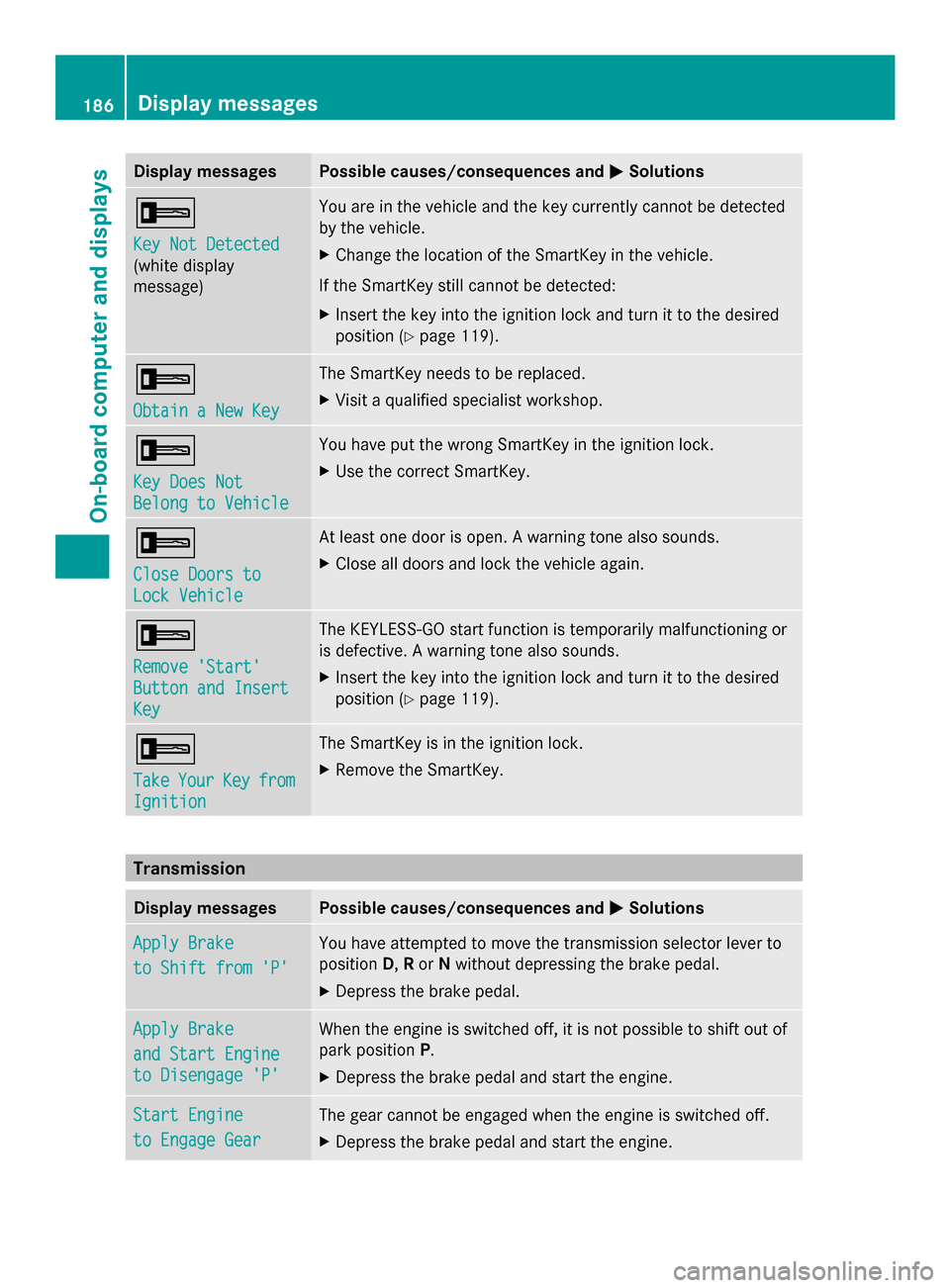
Display messages Possible causes/consequences and
0050
0050Solutions 0039
Key Not Detected Key Not Detected
(white display
message) You are in the vehicle and the key currently cannot be detected
by the vehicle.
X
Change the location of the SmartKey in the vehicle.
If the SmartKey still cannot be detected:
X Insert the key into the ignition lock and turn it to the desired
position (Y page 119). 0039
Obtain a New Key Obtain a New Key The SmartKey needs to be replaced.
X
Visit a qualified specialist workshop. 0039
Key Does Not Key Does Not
Belong to Vehicle Belong to Vehicle You have put the wrong SmartKey in the ignition lock.
X
Use the correct SmartKey. 0039
Close Doors to Close Doors to
Lock Vehicle Lock Vehicle At least one door is open. A warning tone also sounds.
X
Close all doors and lock the vehicle again. 0039
Remove 'Start' Remove 'Start'
Button and Insert Button and Insert
Key Key The KEYLESS-GO start function is temporarily malfunctioning or
is defective. A warning tone also sounds.
X
Insert the key into the ignition lock and turn it to the desired
position (Y page 119). 0039
Take Take
Your
YourKey
Keyfrom
from
Ignition
Ignition The SmartKey is in the ignition lock.
X
Remove the SmartKey. Transmission
Display messages Possible causes/consequences and
0050 0050Solutions Apply Brake
Apply Brake
to Shift from 'P' to Shift from 'P' You have attempted to move the transmission selector lever to
position
D,Ror Nwithout depressing the brake pedal.
X Depress the brake pedal. Apply Brake Apply Brake
and Start Engine and Start Engine
to Disengage 'P' to Disengage 'P' When the engine is switched off, it is not possible to shift out of
park position
P.
X Depress the brake pedal and start the engine. Start Engine Start Engine
to Engage Gear to Engage Gear The gear cannot be engaged when the engine is switched off.
X
Depress the brake pedal and start the engine. 186
Display
messagesOn-board computer and displays
Page 240 of 290
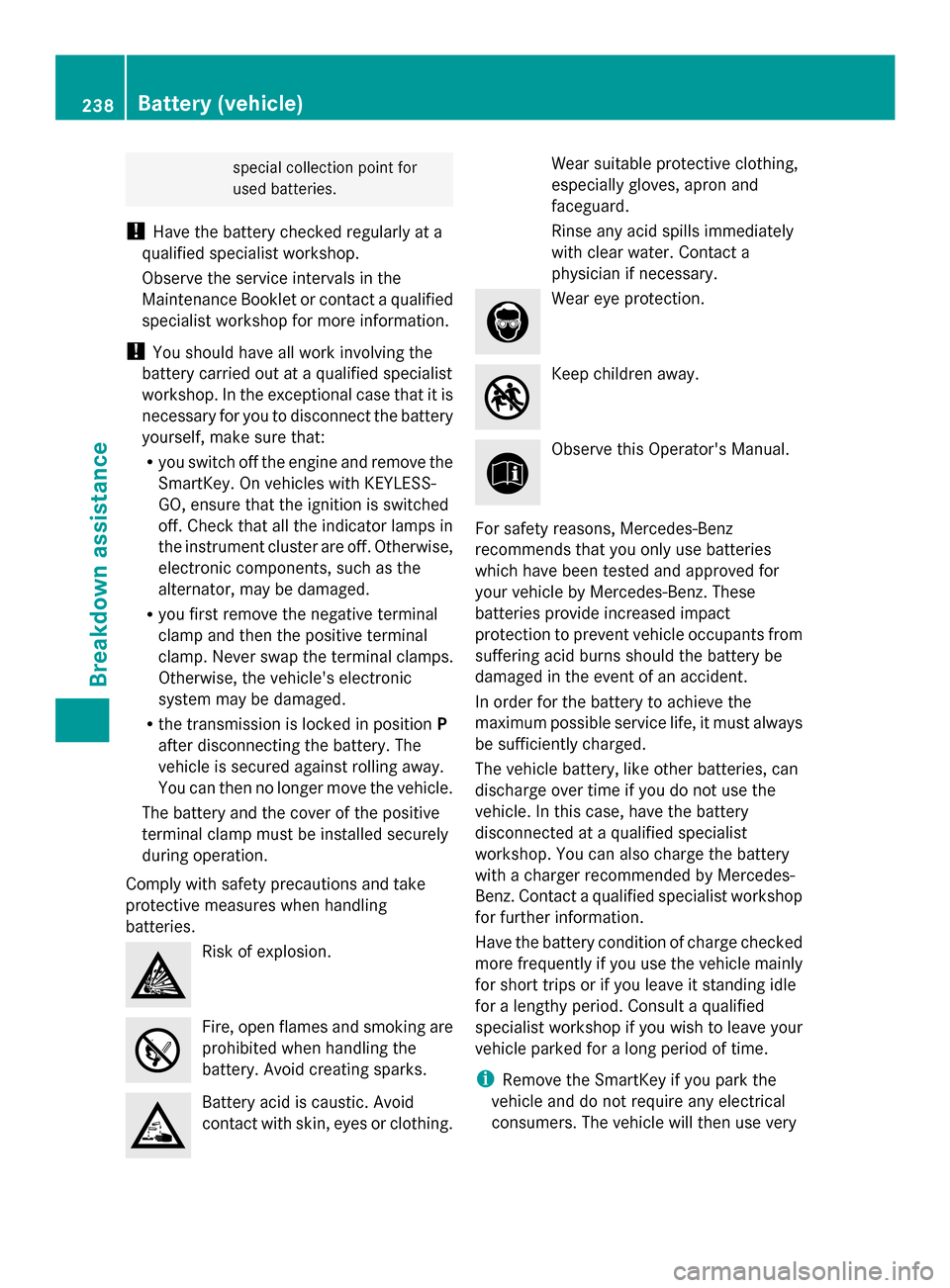
special collection point for
used batteries.
! Have the battery checked regularly at a
qualified specialist workshop.
Observe the service intervals in the
Maintenance Booklet or contact a qualified
specialist workshop for more information.
! You should have all work involving the
battery carried out at a qualified specialist
workshop. In the exceptional case that it is
necessary for you to disconnect the battery
yourself, make sure that:
R you switch off the engine and remove the
SmartKey. On vehicles with KEYLESS-
GO, ensure that the ignition is switched
off. Check that all the indicator lamps in
the instrument cluster are off. Otherwise,
electronic components, such as the
alternator, may be damaged.
R you first remove the negative terminal
clamp and then the positive terminal
clamp. Never swap the terminal clamps.
Otherwise, the vehicle's electronic
system may be damaged.
R the transmission is locked in position P
after disconnecting the battery. The
vehicle is secured against rolling away.
You can then no longer move the vehicle.
The battery and the cover of the positive
terminal clamp must be installed securely
during operation.
Comply with safety precautions and take
protective measures when handling
batteries. Risk of explosion.
Fire, open flames and smoking are
prohibited when handling the
battery. Avoid creating sparks. Battery acid is caustic. Avoid
contact with skin, eyes or clothing. Wear suitable protective clothing,
especially gloves, apron and
faceguard.
Rinse any acid spills immediately
with clear water. Contact a
physician if necessary. Wear eye protection.
Keep children away.
Observe this Operator's Manual.
For safety reasons, Mercedes-Benz
recommends that you only use batteries
which have been tested and approved for
your vehicle by Mercedes-Benz. These
batteries provide increased impact
protection to prevent vehicle occupants from
suffering acid burns should the battery be
damaged in the event of an accident.
In order for the battery to achieve the
maximum possible service life, it must always
be sufficiently charged.
The vehicle battery, like other batteries, can
discharge over time if you do not use the
vehicle. In this case, have the battery
disconnected at a qualified specialist
workshop. You can also charge the battery
with a charger recommended by Mercedes-
Benz. Contact a qualified specialist workshop
for further information.
Have the battery condition of charge checked
more frequently if you use the vehicle mainly
for short trips or if you leave it standing idle
for a lengthy period. Consult a qualified
specialist workshop if you wish to leave your
vehicle parked for a long period of time.
i Remove the SmartKey if you park the
vehicle and do not require any electrical
consumers. The vehicle will then use very 238
Battery (vehicle)Breakdown assistance