2014 MERCEDES-BENZ SL-CLASS ROADSTER warning
[x] Cancel search: warningPage 14 of 284
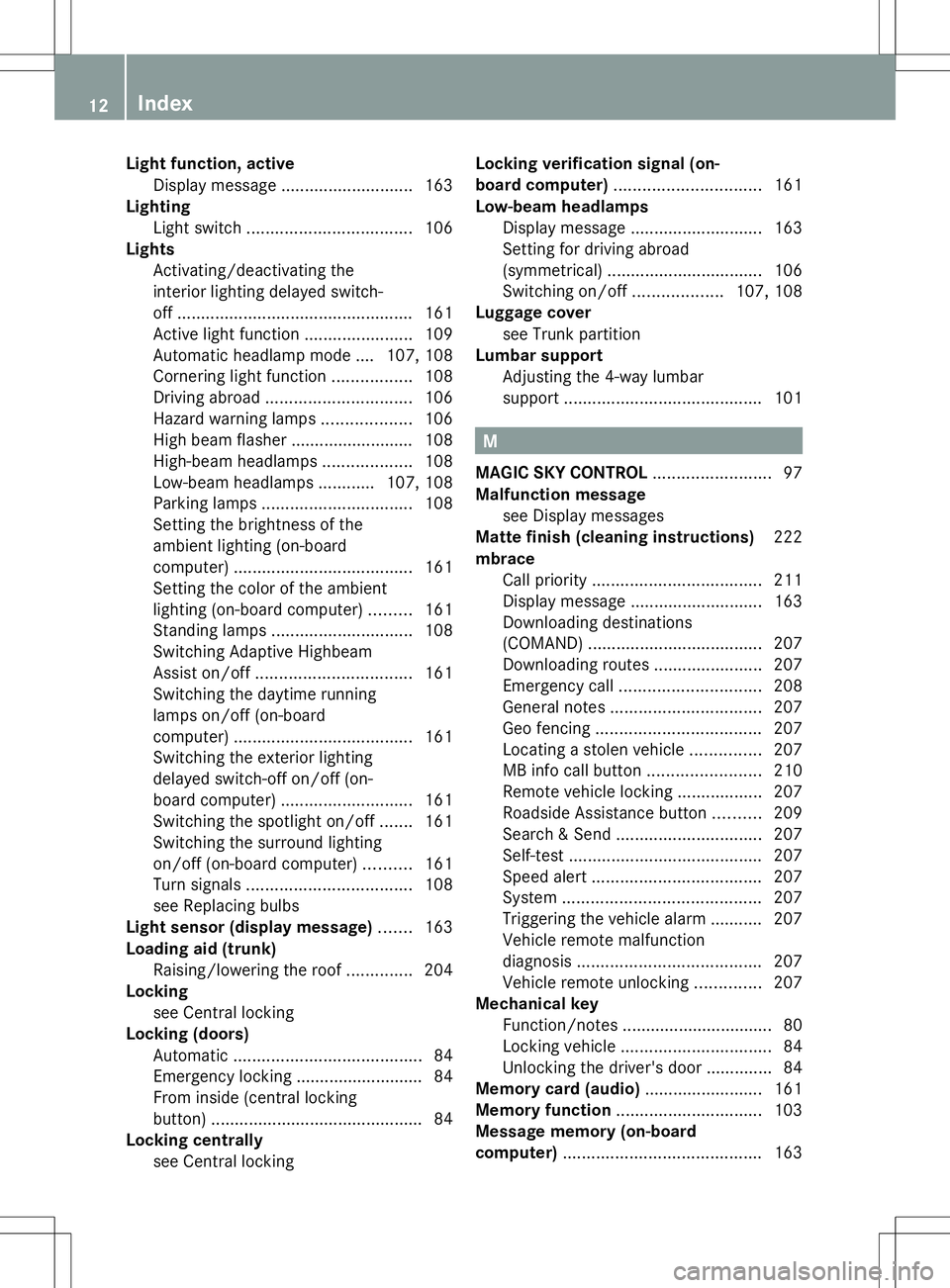
Light function, active
Display message ............................ 163
Lighting
Light switch ................................... 106
Lights
Activating/deactivating the
interior lighting delayed switch-
off.................................................. 161
Active light function .......................109
Automatic headlamp mode .... 107, 108
Cornering light function .................108
Driving abroad ............................... 106
Hazard warning lamps ...................106
High beam flasher .......................... 108
High-beam headlamps ...................108
Low-beam headlamps ............107, 108
Parking lamps ................................ 108
Setting the brightness of the
ambient lighting (on-board
computer) ...................................... 161
Setting the color of the ambient
lighting (on-board computer) .........161
Standing lamps .............................. 108
Switching Adaptive Highbeam
Assist on/off ................................. 161
Switching the daytime running
lamps on/off (on-board
computer) ...................................... 161
Switching the exterior lighting
delayed switch-off on/off (on-
board computer) ............................ 161
Switching the spotlight on/off .......161
Switching the surround lighting
on/off (on-board computer) ..........161
Turn signals ................................... 108
see Replacing bulbs
Light sensor (display message) .......163
Loading aid (trunk) Raising/lowering the roof ..............204
Locking
see Central locking
Locking (doors)
Automatic ........................................ 84
Emergency locking ........................... 84
From inside (central locking
button) ............................................. 84
Locking centrally
see Central locking Locking verification signal (on-
board computer)
............................... 161
Low-beam headlamps Display message ............................ 163
Setting for driving abroad
(symmetrical) ................................. 106
Switching on/off ...................107, 108
Luggage cover
see Trunk partition
Lumbar support
Adjusting the 4-way lumbar
support .......................................... 101 M
MAGIC SKY CONTROL .........................97
Malfunction message see Display messages
Matte finish (cleaning instructions) 222
mbrace Call priority .................................... 211
Display message ............................ 163
Downloading destinations
(COMAND) ..................................... 207
Downloading routes .......................207
Emergency call .............................. 208
General notes ................................ 207
Geo fencing ................................... 207
Locating a stolen vehicle ...............207
MB info call button ........................210
Remote vehicle locking ..................207
Roadside Assistance button ..........209
Search & Send ............................... 207
Self-test ......................................... 207
Speed alert .................................... 207
System .......................................... 207
Triggering the vehicle alarm ........... 207
Vehicle remote malfunction
diagnosis ....................................... 207
Vehicle remote unlocking ..............207
Mechanical key
Function/notes ................................ 80
Locking vehicle ................................ 84
Unlocking the driver's door ..............84
Memory card (audio) .........................161
Memory function ............................... 103
Message memory (on-board
computer) .......................................... 16312
Index
Page 16 of 284

Operating safety
Declaration of conformity ................30
Important safety notes ....................29
Operating system
see On-board computer
Operator's Manual
Vehicle equipment ...........................27
Outside temperature display ...........160
Overhead control panel ......................41 P
Paint code number ............................274
Paintwork (cleaning instructions) ...222
Panic alarm .......................................... 44
Parking ............................................... 130
Important safety notes ..................130
Position of exterior mirror, front-
passenger side ............................... 102
Rear view camera .......................... 147
see PARKTRONIC
Parking aid
Active Parking Assist .....................145
see Exterior mirrors
see PARKTRONIC
Parking brake
Display message ............................ 163
Parking lamps
Switching on/off ........................... 108
PARKTRONIC
Deactivating/activating .................145
Driving system ............................... 144
Function/notes ............................. 144
Important safety notes ..................144
Problem (malfunction) ...................145
Range of the sensors .....................144
Warning displa y............................. 145
PASSENGER AIR BAG OFF
Problem (malfunction) .....................56
Problems (malfunction) .................. 170
PASSENGER AIR BAG OFF indicator
lamp ...................................................... 51
Phone book see also Digital Operator's Manual 188
Plastic trim (cleaning instructions) .223
Power closing feature .........................84
Power washers .................................. 222Power windows
see Side windows
PRE-SAFE ®
(anticipatory occupant
protection) Display message ............................ 167
Operation ........................................ .57
PRE-SAFE ®
Brake
Activating/deactivating .................161
Display message ............................ 167
Function/notes ................................ 73
Warning lamp ................................. 184
Program selector button ..................126
Protection of the environment General notes .................................. 26
Pulling away (automatic
transmission) ..................................... 124 Q
Qualified specialist workshop ...........30 R
RACE START Important safety notes ..................141
RACETIMER (on-board
computer) .......................................... 161
Radar sensor system Activating/deactivating .................161
Display message ............................ 163
Radio
Selecting a station .........................161
see separate operating instructions
Radio mode
see also Digital Operator's Manual 188
Radio-wave reception/
transmission in the vehicle
Declaration of conformity ................30
Reading lamp ..................................... 110
Rear fog lamp Display message ............................ 163
Rear lamps
see Lights
Rear view camera
Cleaning instructions .....................222
Function/notes ............................. 147
Switching on/off ........................... 14814
Index
Page 17 of 284

Rear-view mirror
Dipping (automatic) .......................102
Rear window defroster
Problem (malfunction) ...................116
Switching on/off ........................... 116
Refrigerant (air-conditioning
system)
Important safety notes ..................278
Refueling
Fuel gauge ....................................... 35
Important safety notes ..................127
Refueling proces s.......................... 128
see Fuel
Remote control
Programming (garage door opener) 212
Replacing bulbs
General notes ................................ 110
Reporting safety defects ....................31
Reserve (fuel tank) see Fuel
Reserve fuel
Display message ............................ 163
Warning lamp ................................. 175
see Fuel
Residual heat (climate control) ........116
Restraint system see SRS (Supplemental Restraint
System)
Reverse gear (selector lever) ...........126
Reversing feature Side windows ................................... 90
Trunk lid .......................................... .85
Reversing lamps (display message) 163
Roadside Assistance (breakdown) ....28
Roll bar Display message ............................ 168
Operation ........................................ .51
Roller sunblind .................................... 97
Roof Display message ............................ 163
Important safety notes ....................91
Opening/closing (with roof switch) .. 92
Opening/closing (with SmartKey) ....93
Overview .......................................... 91
Problem (malfunction) .....................98
Relocking ......................................... 93Roof lining and carpets (cleaning
guidelines)
......................................... 223
Roof switch .......................................... 92
Route (navigation) see Route guidance (navigation)
Route guidance
see also Digital Operator's Manual 188
Route guidance (navigation) ............161 S
Safety Children in the vehicle .....................62
Child restraint systems ....................62
Occupant Classification System
(OCS) ............................................... 51
Safety system
see Driving safety systems
SD memory card
see also Digital Operator's Manual 188
Search & Send
see also Digital Operator's Manual 188
Seat belts
Adjusting the driver's and front-
passenger seat belt .........................60
Belt force limiters ............................ 62
Cleaning ......................................... 223
Correct usage .................................. 59
Emergency Tensioning Devices ....... .62
Fastening ......................................... 60
Important safety guidelines .............58
Releasing ......................................... 61
Safety guidelines ............................. 45
Switching belt adjustment on/off
(on-board computer) ......................161
Warning lamp ................................. 176
Warning lamp (function) ................... 61
Seats
Adjusting (electrically) ...................101
Adjusting the 4-way lumbar
support .......................................... 101
Adjusting the head restraint ..........101
Cleaning the cover .........................223
Correct driver's seat position ........100
Important safety notes ..................100
Seat heating problem ....................102
Storing settings (memory function) 103
Switching AIRSCARF on/off ..........101 Index
15
Page 18 of 284

Switching seat heating on/of
f....... 101
Switching seat ventilation on/off ..101
Selector lever
Positions ........................................ 126
Sensors (cleaning instructions) .......222
Service menu (on-board
computer) .......................................... 161
Service products Brake fluid ..................................... 276
Coolant (engine) ............................ 277
Engine oil ....................................... 276
Fuel ................................................ 275
Important safety notes ..................275
Refrigerant (air-conditioning
system) .......................................... 278
Washer fluid .................................. .278
Service work
see ASSYST PLUS
Settings
Factory (on-board computer) .........161
Menu overview .............................. 192
On-board computer .......................161
Setting the air distribution ...............116
Setting the airflow ............................116
Setting the date/time format see also Digital Operator's Manual 188
Setting the language
see also Digital Operator's Manual 188
Setting the time
see also Digital Operator's Manual 188
SETUP (on-board computer) .............161
Side impact air bag .............................49
Side marker lamp (display
message) ............................................ 163
Side windows Cleaning ......................................... 222
Important safety information .....89, 90
Opening/closing (all) .......................90
Opening/closing (front) ...................90
Overview .......................................... 89
Problem (malfunction) .....................91
Resetting ......................................... 90
SIRIUS services
see also Digital Operator's Manual 188
SmartKey
Changing the battery .......................81
Changing the programming .............79Checking the battery
.......................80
Display message ............................ 163
Door central locking/unlocking .......78
Important safety notes ....................78
Loss ................................................. 82
Mechanical key ................................ 80
Opening/closing the roof ................93
Overview .......................................... 78
Positions (ignition lock) .................121
Problem (malfunction) .....................82
Starting the engine ........................123
SMS
see also Digital Operator's Manual 188
Sockets
Front-passenger footwell ...............206
Points to observe before use .........206
Trunk ............................................. 206
Under the armrest .........................206
Specialist workshop ............................ 30
Special seat belt retractor .................. 66
Speed, controlling see Cruise control
Speedometer
Digital ............................................ 161
In the Instrument cluster .................35
Segments ...................................... 160
Selecting the unit of
measurement ................................ 161
SPORT handling mode
Activating/deactivating (AMG
vehicles) .......................................... 71
Warning lamp ................................. 180
SRS
see SRS (Supplemental Restraint
System)
SRS (Supplemental Restraint
System)
Display message ............................ 168
Introduction ..................................... 45
Warning lamp ................................. 182
Warning lamp (function) ................... 45
Standing lamps
Display message ............................ 163
Switching on/off ........................... 108
Start/stop function
see ECO start/stop function
Starting (engine) ................................ 123
STEER CONTROL .................................. 7416
Index
Page 20 of 284

Tire pressure
Calling up (on-board computer) .....250
Checking manually ........................249
Display message ............................ 174
Important safety notes ..................250
Maximum ....................................... 249
Notes ............................................. 248
Not reached (TIREFIT) ....................230
Reached (TIREFIT) ..........................230
Recommended ............................... 246
Tire pressure monitoring system
Checking the tire pressure
electronically ................................. 251
Function/notes ............................. 250
General notes ................................ 250
Important safety notes ..................250
Restarting ...................................... 252
Warning lamp ................................. 185
Warning message .......................... 252
Tires
Aspect ratio (definition) .................262
Average weight of the vehicle
occupants (definition) ....................261
Bar (definition) ............................... 261
Changing a wheel .......................... 263
Characteristics .............................. 260
Checking ........................................ 245
Definition of terms .........................261
Direction of rotatio n...................... 263
Display message ............................ 174
Distribution of the vehicle
occupants (definition) ....................263
DOT, Tire Identification Number
(TIN) .............................................. .260
DOT (Department of
Transportation) (definition) ............261
GAWR (Gross Axle Weight Rating)
(definition) ..................................... 261
GVW (Gross Vehicle Weight)
(definition) ..................................... 261
GVWR (Gross Vehicle Weight
Rating) (definition) .........................261
Important safety notes ..................244
Increased vehicle weight due to
optional equipment (definition) ......261
Kilopascal (kPa) (definition) ...........262
Labeling (overview )........................ 257
Load bearing index (definition) ......263 Load index
..................................... 259
Load index (definition) ...................262
Maximum loaded vehicle weight
(definition) ..................................... 262
Maximum load on a tire (definition) 262
Maximum permissible tire
pressure (definition) ....................... 262
Maximum tire loa d......................... 260
Maximum tire load (definition) .......262
MOExtended tires ..........................246
Optional equipment weight
(definition) ..................................... 262
Overview ........................................ 244
PSI (pounds per square inch)
(definition) ..................................... 262
Replacing ....................................... 263
Service life ..................................... 246
Sidewall (definition) .......................262
Speed rating (definition) ................261
Storing ........................................... 264
Structure and characteristics
(definition) ..................................... 261
Temperature .................................. 256
TIN (Tire Identification Number)
(definition) ..................................... 262
Tire bead (definition) ......................262
Tire pressure (definition) ................262
Tire pressures (recommended )...... 261
Tire size (data) ............................... 268
Tire size designation, load-bearing
capacity, speed rating .................... 257
Tire tread ....................................... 245
Tire tread (definition) .....................262
Total load limit (definition) .............263
Traction ......................................... 256
Traction (definition) .......................263
Tread wea r..................................... 256
Uniform Tire Quality Grading
Standards ...................................... 255
Uniform Tire Quality Grading
Standards (definition) ....................261
Unladen weight (definition) ............262
Wear indicator (definition) .............263
Wheel rim (definition) ....................261
see Flat tire
Towing
Important safety guidelines ...........237
Installing the towing eye ................23818
Index
Page 22 of 284

Vehicle level
Active Body Control (AMG vehicles) 143
Active Body Control (except AMG
vehicles) ........................................ 142
Display message ............................ 173
Vehicle tool kit .................................. 226
Video Operating the DVD ......................... 161
see also Digital Operator's Manual 188
Video (DVD) ........................................ 161
VIN ...................................................... 274
Voice Control System see Separate operating instructions W
Warning and indicator lamps ABS ................................................ 177
Brakes ........................................... 177
Check Engine ................................. 175
Coolant .......................................... 183
Distance warning ........................... 184
DISTRONIC PLUS ........................... 184
ESP ®
.............................................. 179
ESP ®
OFF ....................................... 180
Fuel tank ........................................ 175
General notes ................................ 175
Overview .......................................... 36
PASSENGER AIRBAG OFF ................51
Reserve fuel ................................... 175
Seat belt ........................................ 176
SPORT handling mode ...................180
SRS ................................................ 182
Tire pressure monitor ....................185
Warranty ............................................ 274
Washer fluid Display message ............................ 163
Weather display (COMAND)
see also Digital Operator's Manual 188
Wheel bolt tightening torque ...........267
Wheel chock ...................................... 264
Wheels Changing a wheel .......................... 263
Checking ........................................ 245
Cleaning ......................................... 222
Cleaning (warning) .........................264
Important safety notes ..................244
Interchanging/changing ................263Mounting a new wheel
...................267
Mounting a wheel .......................... 264
Overview ........................................ 244
Removing a wheel ..........................266
Storing ........................................... 264
Tightening torque ........................... 267
Wheel size/tire size .......................268
Windows
see Side windows
Wind screen
Electrical wind screen ......................96
Manual wind screen .........................95
Windshield
Defrosting ...................................... 116
Windshield washer fluid
see Windshield washer system
Windshield washer system
Adding washer fluid .......................219
Notes ............................................. 278
Windshield wipers
Problem (malfunction) ...................112
Replacing the wiper blades ............111
Switching on/off ........................... 111
Winter driving
Slippery road surfaces ...................131
Wiper blades
Cleaning ......................................... 222
Important safety notes ..................111
Replacing ....................................... 111
Wooden trim (cleaning instructions) 223
Workshops see Qualified specialist workshop Z
ZONE function Switching on/off ........................... 11620
Index
Page 24 of 284

i
If the check was not successful, a
message appears, e.g. The disc
The disc
containing the Digital Operator's
containing the Digital Operator's
Manual is not supported by the Manual is not supported by the
system. system. Ejecting
Ejecting disc.
disc.Please contact
your authorized Mercedes-Benz Center. X
When the installation has been
completed: pressWthe COMAND
controller to confirm ejection of the
installation CD.
i To cancel the installation: you can
cancel the installation of the Digital
Operator's Manual during the installation
process. The installation can be continued
at a later date.
To continue the installation: insert the
installation CD into the CD/DVD drive
again. Follow the installation instructions
as described above. Operating instructions
Calling up the Digital Operator's
Manual
X Press the qcontrol knob on COMAND.
COMAND switches on. The previously
selected menu appears after a warning
message.
X Using the COMAND controller, select the
® symbol in the menu bar and press Wto
confirm.
X Choose the "Operator's Manual" page and
press Wto confirm.
The basic menu for the Digital Operator's
Manual opens. Visual search
The visual search allows you to explore your
vehicle "virtually". Starting from either the
vehicle exterior view or interior view, you can
access many of the different topics covered
by the Operator's Manual. To access the
vehicle interior section, select the "Interior"
view.
If a vehicle has several body styles, you can
choose between the different body styles
when the visual search is started for the first
time. You can change the selected body style
in the basic menu under "Settings". :
Topic bar
; Selected section heading
= Active vehicle component 22
Digital Operator's Manual
Page 26 of 284

Contents
In the contents, the topics are listed in the
same order as in the printed Operator's
Manual. You can select a section and then a
subsection. :
Topic bar
; Currently selected section in the contents
= Section not currently selected in the
contents
? % Back symbol
X Turn cVd or slide ZVÆthe COMAND
controller to select the desired section.
X To confirm the selection press Wthe
COMAND controller.
A further selection list with the
corresponding subsection opens.
X Select the corresponding subsection in the
same way.
X To access the previous selection list:
slide XVthe COMAND controller to the
left.
Press the %back symbol to open the
previous selection list.
or
X Press the %back button next to the
COMAND controller.
The previous selection list opens.
i If you are on the uppermost level in the
list of contents, press the %back
button. You will then exit the list of contents
and the basic menu for the Digital
Operator's Manual opens. Content pages
:
% Back symbol
; Hidden warning
= Topic bar
? Link to a continuing chapter
X To navigate within a contents page: turn
cVd or slide ZVÆthe COMAND controller
to scroll the text up and down.
X To navigate away from the content
page: slideXVthe COMAND controller to
the left.
Press the %back symbol to open the
previous page.
or
X Press the %back button next to the
COMAND controller.
or
X Turn cVor slide ZVthe COMAND
controller up to scroll to the very top of the
contents page.
X Slide ZVthe COMAND controller up again
to select topic bar =.
X Turn cVd or slide XVYthe COMAND
controller to select the desired section or
subsection. To confirm the selection press
W the COMAND controller.
The selected topic bar opens including all
the subsections.
X To select a link ? ?:links are automatically
highlighted when you scroll in a text. When
you have selected a link, press Wthe
COMAND controller.
The desired contents page opens. 24
Digital Operator's Manual