2014 MERCEDES-BENZ SL-Class warning lights
[x] Cancel search: warning lightsPage 12 of 618

Switching on the Media Interface
..471
Switching to the MUSIC REGISTER 461
Display
Selecting the design ......................310
Displaying the arrival time ...............355
Displaying the distance to the
destination ......................................... 355
Displaying the track and album .......454
Display messages ASSYST PLUS ................................ 546
Calling up (on-board computer) .....244
Driving systems ............................. 261
Engine ............................................ 258
General notes ................................ 244
Hiding (on-board computer) ...........244
KEYLESS-GO .................................. 272
Lights ............................................ .255
Safety systems .............................. 245
SmartKey ....................................... 272
Tires ............................................... 267
Vehicle .......................................... .269
Distance recorder ............................. 229
Distance warning (warning lamp) ....283
DISTRONIC PLUS Cruise control lever .......................188
Deactivating ................................... 193
Display message ............................ 264
Displays in the multifunction
displa y........................................... 193
Driving tips .................................... 194
Function/notes ............................. 186
Important safety notes ..................187
Setting the specified minimum
distance ......................................... 192
Warning lamp ................................. 283
Dolby ®
Digital .................................... 301
Doors Automatic locking (on-board
computer) ...................................... 239
Automatic locking (switch) .............. .90
Central locking/unlocking
(SmartKey) ...................................... .82
Control panel ................................... 46
Display message ............................ 270
Emergency locking ........................... 91
Emergency unlocking .......................90
Important safety notes ....................88Opening (from inside)
......................89
Overview .......................................... 88
Power closing .................................. 90
Drinking and driving .........................178
Drinks holder see Cup holder
Drive program
Automatic ...................................... 169
Display ........................................... 165
Manual .......................................... .169
Manual (vehicles with Sports
package AMG) ............................... 170
SETUP (on-board computer) ..........241
Drive program selector .....................167
Driver's door see Doors
Driving abroad
Mercedes-Benz Service .................547
Symmetrical low bea m.................. 126
Driving on flooded roads ..................183
Driving safety systems ABS (Anti-lock Braking System) .......71
ADAPTIVE BRAKE ............................. 77
BAS (Brake Assist System) ..............71
BAS PLUS (Brake Assist System
PLUS) .............................................. .72
Electronic brake force distributio n... 76
ESP ®
(Electronic Stability Program) .73
ETS (Electronic Traction System) .....73
Important safety information ...........70
Overview .......................................... 70
PRE-SAFE ®
Brake ............................ .77
STEER CONTROL ............................. 78
Driving systems
Active Blind Spot Assist .................218
Active Body Control (AMG vehicles) 201
Active Body Control (except AMG
vehicles) ........................................ 198
Active Driving Assistance package 218
Active Lane Keeping Assist ............221
Active Parking Assist .....................206
Adaptive Damping System .............198
ATTENTION ASSIST ........................213
Cruise control ................................ 184
Display message ............................ 261
DISTRONIC PLUS ........................... 186
HOLD function ............................... 19510
Index
Page 14 of 618

Engine electronics
Problem (malfunction) ...................162
Engine oil
Adding ........................................... 544
Additives ........................................ 612
Checking the oil level ..................... 543
Checking the oil level using the
dipstick .......................................... 543
Display message ............................ 259
Filling capacity ............................... 612
Notes about oil grades ................... 612
Notes on oil level/consumption ....543
Temperature (on-board computer) .241
Viscosity ........................................ 613
Entering an intersection name ......... 329
Entering a street name .....................327
Entering the address (example) .......326
Entering the city ................................ 327
Entering the house number .............. 327
Entry Deleting ......................................... 307
Saving ............................................ 305
ESP ®
(Electronic Stability
Program) AMG menu (on-board computer) ...241
Deactivating/activating (AMG
vehicles) .......................................... 75
Deactivating/activating (notes;
except AMG vehicles) ......................74
Display message ............................ 245
ETS .................................................. 73
Function/notes ................................ 73
General notes .................................. 73
Important safety information ...........73
Warning lamp ................................. 277
ETS (Electronic Traction System) ....... 73
Example display Audio CD mode .............................. 449
MUSIC REGISTER ........................... 460
Exhaust check ................................... 178
Exhaust pipe (cleaning instructions) 552
Exterior lighting Setting options .............................. 126
see Lights
Exterior mirrors
Adjusting ....................................... 120
Dipping (automatic) .......................121Folding in/out (electrically).
..........121
Folding in when locking (on-board
computer) ...................................... 240
Out of position (troubleshooting) ...121
Storing settings (memory function) 123
Storing the parking position ..........121
Eyeglasses compartment .................521 F
Factory setting (reset function) .......316
Fast forward Audio mode (CD, DVD, MP3) .........453
Video DVD ..................................... 480
Fast rewind
Audio mode (CD, DVD, MP3) .........453
Video DVD ..................................... 480
Favorites (Internet) ...........................432
Favorites button ................................ 314
Filler cap see Fuel filler flap
Filling capacities (Technical data) ...610
First-aid kit ......................................... 556
Flat tire MOExtended tires ..........................557
Preparing the vehicle .....................557
TIREFIT kit ...................................... 558
Floormats ........................................... 539
Freeway information .........................374
Frequencies Adjusting for radio stations ............ 438
Front-passenger seat
Adjusting from the driver's seat ..... 114
Fuel
Additives ........................................ 611
Consumption statistics ..................229
Displaying consumption ................. 317
Displaying the current
consumption .................................. 230
Displaying the range ......................230
Driving tips .................................... 178
Fuel gauge ....................................... 39
Grade (gasoline) ............................ 611
Important safety notes ..................610
Premium-grade unleaded gasoline .611
Problem (malfunction) ...................175
Refueling ........................................ 172
Tank content/reserve fuel .............610 12
Index
Page 16 of 618

I
Ignition lock see Key positions
Immobilizer .......................................... 79
Incident (traffic report) .....................360
Indicator lamp Remote control .............................. 490
Indicator lamps
see Warning and indicator lamps
Instrument cluster
Overview .......................................... 39
Warning and indicator lamps ...........40
Instrument cluster lighting ..............226
Interface (USB, iPod ®
)
see Media Interface
Interior lighting ................................. 132
Automatic control ..........................133
Delayed switch-off (on-board
computer) ...................................... 238
Emergency lighting ........................133
Manual control ............................... 133
Overview ........................................ 132
Reading lamp ................................. 132
Setting the brightness of the
ambient lighting (on-board
computer) ...................................... 237
Setting the color of the ambient
lighting (on-board computer) .........238
Internet
Calling up the carousel view ..........426
Conditions for access ....................415
Creating favorites .......................... 432
Entering the URL ............................ 427
Favorites manager .........................432
Favorites menu .............................. 432
Menu functions .............................. 429
Opening favorites .......................... 431
Selecting favorites .........................427
Internet radio
Calling up ....................................... 426
Searching for stations .................... 426
iPod ®
Alphabetical track selection ..........474
Connecting to the Media Interface 470
Selecting a category/playlis t......... 473
iTunes ®
............................................... 474 J
Jack Storage location ............................ 556
Using ............................................. 598
Jump starting (engine) ......................565 K
KEYLESS-GO Convenience closing feature ............99
Display message ............................ 272
Locking ............................................ 83
Start/Stop button .......................... 155
Starting the engine ........................157
Unlocking ......................................... 83
Key positions
KEYLESS-GO .................................. 155
SmartKey ....................................... 155
Kickdown
Driving tips .................................... 167
Manual drive program ....................171
Knee bag .............................................. 53 L
Lamps see Warning and indicator lamps
Lane Keeping Assist
see Active Lane Keeping Assist
Lane recommendations
Explanation .................................... 351
Presentation .................................. 351
Lap time (RACETIMER) ......................241
LATCH-type (ISOFIX) child seat
anchors ................................................ 69
License plate lamp (display
message) ............................................ 256
Light function, active Display message ............................ 257
Lighting
Light switch ................................... 126
Lights
Activating/deactivating the
interior lighting delayed switch-off .238
Active light function .......................131
Automatic headlamp mode ............126
Cornering light function .................130
Driving abroad ............................... 12614
Index
Page 21 of 618

Picture settings (TV, video)
..............478
Picture viewer Displaying pictures ........................485
Introduction ................................... 484
Plastic trim (cleaning instructions) .553
Playback options Audio mode (CD, DVD, MP3) .........455
POI (navigation)
Category ........................................ 341
Defining the position for the POI
search ............................................ 340
Entering ......................................... 339
Entering a point of interest using
the map ......................................... 343
List ................................................. 341
ZAGAT ®
survey service ..................343
see Personal POIs
Point of interest icon
Setting ........................................... 372
Point of interest list
With character bar .........................342
Power locks ......................................... 90
Power washers .................................. 549
Power windows see Side windows
PRE-SAFE ®
(anticipatory occupant
protection) Display message ............................ 250
Operation ........................................ .61
PRE-SAFE ®
Brake
Activating/deactivating .................235
Display message ............................ 251
Function/notes ................................ 77
Warning lamp ................................. 283
Previous destinations (navigation) ..369
Program selector button ..................167
Protection of the environment General notes .................................. 29
Pulling away (automatic
transmission) ..................................... 158 Q
Qualified specialist workshop ...........33 R
RACE START Important safety notes ..................197
RACETIMER (on-board computer) ....241
Radar sensor system Activating/deactivating .................239
Display message ............................ 262
Radio
Overview ........................................ 435
Selecting a station .........................232
Setting a statio n............................ 437
Sound settings (balance, bass,
treble) ............................................ 300
Storing stations ............................. 438
Switching HD Radio on/off ............436
Switching on .................................. 436
Switching wavebands ....................437
Radio-wave reception/
transmission in the vehicle
Declaration of conformity ................33
Read-aloud function ..........................364
Reading lamp ..................................... 132
Real-time traffic reports ...................360
Rear-compartment screens ..............487
Rear fog lamp Display message ............................ 256
Rear lamps
see Lights
Rear Seat Entertainment System
Active COMAND source .................503
Adjusting sound settings ...............492
Adjusting the brightness ................493
Adjusting the color ........................493
Adjusting the contrast ...................493
AUX mode ...................................... 506
CD/DVD audio and MP3 mode ...... 494
Changing the batteries ..................490
Changing the picture format ..........493
Cordless headphones ....................489
Multiple users ................................ 492
Operating with the headphones .....492
Picture settings .............................. 493
System settings ............................. 493
Using the main loudspeaker ..........492
Video DVD mode ........................... 499 Index
19
Page 51 of 618

systems for infants and children, see
"Children in the vehicle" (Y
page 66).SRS (Supplemental Restraint System)
Introduction SRS consists of:
R
The 0075 SRS warning lamp
R Air bags
R The air bag control unit with crash sensors
R Emergency Tensioning Device (ETD) for
seat belts
R Seat belt force limiter
SRS reduces the risk of vehicle occupants
coming into contact with parts of the
vehicle's interior in the event of an accident.
It can also reduce the forces to which vehicle
occupants are subjected during an accident.
SRS warning lamp G
WARNING
If SRS is malfunctioning, child restraint
system components may be triggered
unintentionally or might not be triggered at all
in the event of an accident with a high rate of
vehicle deceleration. There is an increased
risk of injury, possibly even fatal.
Have SRS checked and repaired immediately
at a qualified specialist workshop.
SRS functions are checked regularly when
you switch on the ignition and when the
engine is running. Therefore, malfunctions
can be detected in good time.
The 0075 SRS warning lamp in the instrument
cluster lights up when the ignition is switched
on. It goes out no later than a few seconds
after the engine is started.
The SRS components are in operational
readiness when the 0075SRS warning lamp
goes out while the engine is running. There is a malfunction if:
R
the 0075 SRS warning lamp does not light
up when the ignition is switched on
R the engine is running and the 0075SRS
warning lamp does not go out after a few
seconds
R the engine is running and the 0075SRS
warning lamp lights up again
Safety guidelines for seat belts,
Emergency Tensioning Devices (ETDs)
and air bags G
WARNING
R Damaged seat belts or seat belts that have
been subjected to stress in an accident
must be replaced. Their anchoring points
must also be checked. Only use seat belts
installed or supplied by an authorized
Mercedes-Benz Center.
R Air bags and pyrotechnic Emergency
Tensioning Devices (ETDs) contain
perchlorate material, which may require
special handling and regard for the
environment. Check your national disposal
guidelines. In California, see
www.dtsc.ca.gov/HazardousWaste/
Perchlorate/index.cfm.
R Air bags and ETDs are designed to function
on a one-time-only basis. An air bag or ETD
that has deployed must be replaced.
R Do not pass seat belts over sharp edges.
They could tear.
R Do not make any modification that could
change the effectiveness of the seat belts.
R Do not bleach or dye seat belts, as this may
severely weaken them. In a crash, they may
not be able to provide adequate protection.
R Do not make any modifications to the SRS
wiring or components.
R Do not modify or remove any components
or parts of the SRS. Occupant safety
49Safety
Z
Page 54 of 618

affect your hearing. The powder that is
released generally does not constitute a
health hazard and does not indicate that there
is a fire in the vehicle. The dust might cause
some temporary breathing difficulty for
people with asthma or other breathing
trouble. To avoid this, you may wish to get out
of the vehicle as soon as it is safe to do so.
You can also open the window to allow fresh
air to enter the vehicle interior. The 0075SRS
warning lamp lights up.
The air bag installation locations are
identified by the AIR BAG symbol.
The air bags are deployed if the air bag control
unit detects the need for deployment. Only in
the event of such a situation will the air bags
provide their supplemental protection.
If the driver and front passenger do not wear
their seat belts, it is not possible for the air
bags to provide their supplemental
protection.
In the event of other types of impacts and
impacts below air bag deployment
thresholds, the air bags will not deploy. The
driver and passenger will then be protected
to the extent possible by a properly fastened
seat belt. A properly fastened seat belt is also
needed to provide the best possible
protection in a rollover.
Air bags provide additional protection; they
are not, however, a substitute for seat belts.
All vehicle occupants must fasten their seat
belts.
It is important for your safety and that of your
passenger to have deployed air bags replaced
and to have any malfunctioning air bags
repaired. This will help to make sure the air
bags continue to perform their protective
function for the vehicle occupants in the
event of a crash.
i After an air bag has been deployed, have
the vehicle towed to the nearest qualified
specialist workshop, even if your vehicle is
ready to drive. Front air bags
Driver's air bag
0043deploys in front of the
steering wheel; front-passenger front air
bag 0044deploys in front of and above the glove
box.
The front air bags increase protection for the
driver's and front passenger's head and
chest.
They are deployed:
R at the start of an accident with a high rate
of vehicle acceleration or deceleration in a
longitudinal direction
R if the system determines that air bag
deployment can offer additional protection
to that provided by the seat belt
R independently of other air bags in the
vehicle
The release time of the front air bags is
dependant upon the use of the seat belt.
If the vehicle rolls over, the front air bags are
generally not deployed.
Your vehicle has adaptive, two-stage front air
bags. In the event of a collision, the air bag
control unit evaluates the vehicle
deceleration. In the first deployment stage,
the front air bag is filled with enough
propellant gas to reduce the risk of injuries.
The front air bag is fully deployed if a second
deployment threshold is exceeded within a
few milliseconds.
The deployment of the front-passenger front
air bag is also influenced by the weight
category of the front passenger, which is 52
Occupant safetySafety
Page 60 of 618

0043
PASSENGER AIR BAG OFF indicator lamp
0044 PASSENGER AIR BAG ON indicator lamp
If the SmartKey is removed from the ignition
lock or is in position 0, PASSENGER AIR BAG
OFF indicator lamp 0043does not light up.
PASSENGER AIR BAG ON indicator lamp 0044
has no function. It lights up briefly when the
ignition is switched on and then goes out
again.
Occupant Classification System (OCS)
categories the occupant on the front-
passenger seat using a weight sensor. The
front-passenger front air bag and the front-
passenger knee bag are deactivated
automatically for certain weight categories.
PASSENGER AIR BAG OFF indicator lamp 0043
shows you the current status. If PASSENGER
AIR BAG OFF indicator lamp 0043lights up, the
front-passenger front air bag and the front-
passenger knee bag are deactivated.
The system does not deactivate:
R the side impact air bag
R the front-passenger head bag
R the Emergency Tensioning Devices
To be classified correctly, the front passenger
must sit:
R with the seat belt fastened correctly
R in a position that is as upright as possible
with their back against the seat backrest
R with their feet on the floor
The OCS weight sensor reading is affected if
the occupant's weight is transferred, e.g. by
leaning on the armrest. If the front-passenger seat, the seat cover or
the seat cushion are damaged, have the
necessary repair work carried out at a
qualified specialist workshop.
Mercedes-Benz recommends that you only
use seat accessories which have been
approved by Mercedes-Benz.
Both the driver and the front passenger
should always observe PASSENGER AIR BAG
OFF indicator lamp
0043as an indication of
whether or not the front passenger is
positioned correctly. Observe also the air bag
display messages that can be displayed in the
instrument cluster (Y page 254).
If the driver's air bag deploys, this does not
mean that the front-passenger front air bag
will also deploy.
The OCS may have detected that the seat:
R is empty or occupied by the weight of a
typical child up to twelve months old,
seated in a child restraint system.
R is occupied by a small individual, such as a
young teenager or a small adult.
R is occupied by a child in a child restraint
system whose weight is greater than that
of a typical twelve month old child.
These are examples of when the OCS
deactivates the front-passenger front air bag
and front-passenger knee bag. Deactivation
takes place although the collision fulfills the
criteria for deploying the driver's air bag.
For further information, see "Air bag display
messages" (Y page 254).
System self-test G
WARNING
If the 0073 PASSENGER AIR BAG OFF
indicator lamp does not illuminate, the system
is not functioning. Consult an authorized
Mercedes-Benz Center before seating a child
on the front-passenger seat. 58
Occupant safetySafety
Page 61 of 618
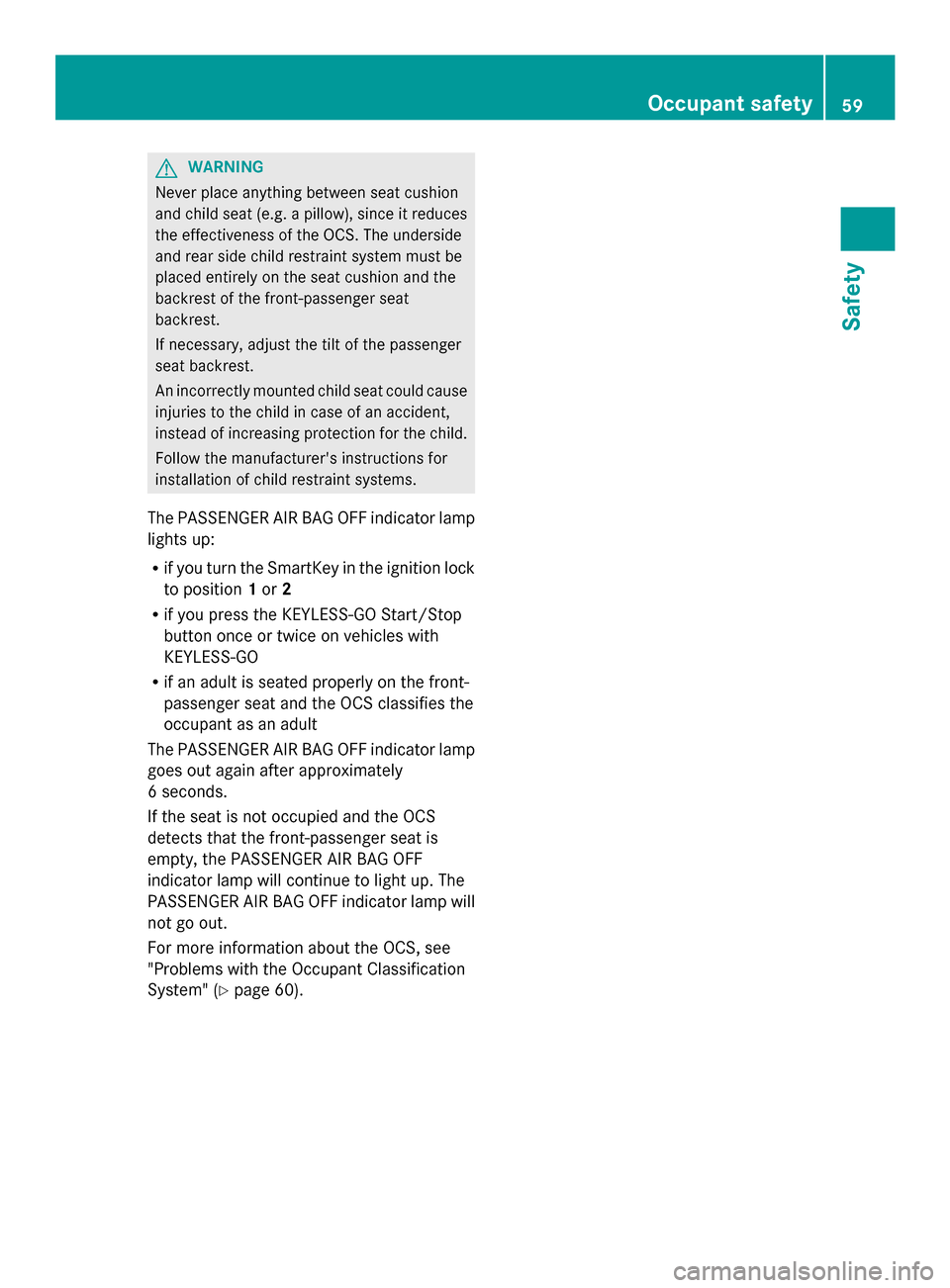
G
WARNING
Never place anything between seat cushion
and child seat (e.g. a pillow), since it reduces
the effectiveness of the OCS. The underside
and rear side child restraint system must be
placed entirely on the seat cushion and the
backrest of the front-passenger seat
backrest.
If necessary, adjust the tilt of the passenger
seat backrest.
An incorrectly mounted child seat could cause
injuries to the child in case of an accident,
instead of increasing protection for the child.
Follow the manufacturer's instructions for
installation of child restraint systems.
The PASSENGER AIR BAG OFF indicator lamp
lights up:
R if you turn the SmartKey in the ignition lock
to position 1or 2
R if you press the KEYLESS-GO Start/Stop
button once or twice on vehicles with
KEYLESS-GO
R if an adult is seated properly on the front-
passenger seat and the OCS classifies the
occupant as an adult
The PASSENGER AIR BAG OFF indicator lamp
goes out again after approximately
6 seconds.
If the seat is not occupied and the OCS
detects that the front-passenger seat is
empty, the PASSENGER AIR BAG OFF
indicator lamp will continue to light up. The
PASSENGER AIR BAG OFF indicator lamp will
not go out.
For more information about the OCS, see
"Problems with the Occupant Classification
System" (Y page 60). Occupant safety
59Safety Z