2014 MERCEDES-BENZ SL-Class child lock
[x] Cancel search: child lockPage 16 of 618

I
Ignition lock see Key positions
Immobilizer .......................................... 79
Incident (traffic report) .....................360
Indicator lamp Remote control .............................. 490
Indicator lamps
see Warning and indicator lamps
Instrument cluster
Overview .......................................... 39
Warning and indicator lamps ...........40
Instrument cluster lighting ..............226
Interface (USB, iPod ®
)
see Media Interface
Interior lighting ................................. 132
Automatic control ..........................133
Delayed switch-off (on-board
computer) ...................................... 238
Emergency lighting ........................133
Manual control ............................... 133
Overview ........................................ 132
Reading lamp ................................. 132
Setting the brightness of the
ambient lighting (on-board
computer) ...................................... 237
Setting the color of the ambient
lighting (on-board computer) .........238
Internet
Calling up the carousel view ..........426
Conditions for access ....................415
Creating favorites .......................... 432
Entering the URL ............................ 427
Favorites manager .........................432
Favorites menu .............................. 432
Menu functions .............................. 429
Opening favorites .......................... 431
Selecting favorites .........................427
Internet radio
Calling up ....................................... 426
Searching for stations .................... 426
iPod ®
Alphabetical track selection ..........474
Connecting to the Media Interface 470
Selecting a category/playlis t......... 473
iTunes ®
............................................... 474 J
Jack Storage location ............................ 556
Using ............................................. 598
Jump starting (engine) ......................565 K
KEYLESS-GO Convenience closing feature ............99
Display message ............................ 272
Locking ............................................ 83
Start/Stop button .......................... 155
Starting the engine ........................157
Unlocking ......................................... 83
Key positions
KEYLESS-GO .................................. 155
SmartKey ....................................... 155
Kickdown
Driving tips .................................... 167
Manual drive program ....................171
Knee bag .............................................. 53 L
Lamps see Warning and indicator lamps
Lane Keeping Assist
see Active Lane Keeping Assist
Lane recommendations
Explanation .................................... 351
Presentation .................................. 351
Lap time (RACETIMER) ......................241
LATCH-type (ISOFIX) child seat
anchors ................................................ 69
License plate lamp (display
message) ............................................ 256
Light function, active Display message ............................ 257
Lighting
Light switch ................................... 126
Lights
Activating/deactivating the
interior lighting delayed switch-off .238
Active light function .......................131
Automatic headlamp mode ............126
Cornering light function .................130
Driving abroad ............................... 12614
Index
Page 19 of 618

Basic settings
................................ 325
Blocking a route section affected
by a traffic jam ............................... 354
Compass function ..........................379
Destination memory ......................365
Displaying destination
information (arrival time, distance
to destination) ............................... 355
Entering/saving your home
address .......................................... 332
Entering a destination ....................326
Entering a destination by address .. 326
Entering a destination using the
map ............................................... 334
Entering a point of interest ............339
Entering characters (character bar )306
Freeway information ......................374
General notes ................................ 323
GPS reception ................................ 323
Important safety notes ..................323
Lane recommendation ...................351
List of areas ................................... 377
Map settings .................................. 370
Menu (on-board computer) ............231
Off-road/off-map (off-road
destination) ................................... .359
Previous destinations ....................369
Reading out traffic reports .............364
Repeating announcements ............352
Route guidance .............................. 349
Search & Send ............................... 348
Selecting a destination from the
destination memory .......................332
Selecting a destination from the
list of last destinations ................... 333
Selecting your home address ........332
Setting options for destination/
route downloa d.............................. 424
Setting route options (avoiding:
highways, toll roads, tunnels,
ferries) ........................................... 325
Setting the route type (short
route, fast route, dynamic route or
economic route) ............................ 325
Showing/hiding the menu .............324
Starting route calculation ..............331Switching announcements on/off
.353
Switching to ................................... 324
Navigation announcements
Switching off .................................. 299
NECK-PRO head restraints
Operation ........................................ .61
Resetting after being triggered ........62
Night View Assist Plus
Activating/deactivating .................216
Cleaning ......................................... 552
Display message ............................ 262
Function/notes ............................. 214
Problem (malfunction) ...................218
Showing the image on the
COMAND displa y........................... 322
Switching automatic activation
on/off ............................................ 322
North orientation (navigation) .........371
Notes on breaking-in a new vehicle 154 O
Occupant Classification System
(OCS) Faults ............................................... 60
Operation ........................................ .55
System self-test ............................... 58
Occupant safety
Children in the vehicle .....................66
Important safety notes ....................48
PRE-SAFE ®
(anticipatory
occupant protection) .......................61
OCS
Faults ............................................... 60
Operation ........................................ .55
System self-test ............................... 58
Odometer ........................................... 229
Off-map .............................................. 360
Off-road .............................................. 359
Oil see Engine oil
On-board computer
AMG menu ..................................... 241
Assistance menu ........................... 234
Audio menu ................................... 232
Convenience submenu ..................239
Displaying a service message ........547
Display messages ..........................244 Index
17
Page 49 of 618

Useful information
..............................48
Panic alarm .......................................... 48
Occupant safety .................................. 48
Child restraint systems ......................66
Driving safety systems .......................70
Theft deterrent locking system .........79 47Safety
Page 50 of 618

Useful information
i This Operator's Manual describes all
models and all standard and optional
equipment of your vehicle available at the
time of publication of the Operator's
Manual. Country-specific differences are
possible. Please note that your vehicle may
not be equipped with all features
described. This also applies to safety-
related systems and functions.
i Read the information on qualified
specialist workshops: (Y page 33).Panic alarm
X
To activate: press0033button 0043for at
least one second.
An alarm sounds and the exterior lighting
flashes.
X To deactivate: press0033button 0043
again.
or
X Insert the SmartKey into the ignition lock.
or
X Press the KEYLESS-GO Start/Stop button.
The KEYLESS-GO key must be in the
vehicle. Occupant safety
Important safety notes
G
WARNING
Modifications to the restraint systems could
result in them not functioning properly any
more. The restraint systems could then no
longer protect vehicle occupants as they are
designed to do and could fail in the event of
an accident or activate unexpectedly, for
example. There is an increased risk of injury.
Never modify parts of the restraint systems.
Do not attempt to modify the wiring as well as
electronic components or their software.
If it is necessary to modify an air bag system
to accommodate a person with disabilities,
contact an authorized Mercedes-Benz center.
USA only: for further information contact our
Customer Assistance Center at
1-800-FOR-MERCedes (1800-367-6372).
In this section, you will learn the most
important facts about the restraint system
components of the vehicle.
The restraint system consists of:
R Seat belts
R Child restraint systems
R LATCH-type (ISOFIX) child seat securing
system
Additional protection is provided by:
R SRS (Supplemental Restraint System)
R NECK-PRO head restraints
R PRE-SAFE ®
R Roll bar
R Air bag system components with:
-PASSENGER AIR BAG OFF indicator lamp
- Front-passenger seat with Occupant
Classification System (OCS)
Although the systems are independent, their
protective functions work in conjunction with
each other. Not all air bags are always
deployed in an accident.
i For information on infants and children
traveling with you in the vehicle restraint 48
Occupant safetySafety
Page 60 of 618

0043
PASSENGER AIR BAG OFF indicator lamp
0044 PASSENGER AIR BAG ON indicator lamp
If the SmartKey is removed from the ignition
lock or is in position 0, PASSENGER AIR BAG
OFF indicator lamp 0043does not light up.
PASSENGER AIR BAG ON indicator lamp 0044
has no function. It lights up briefly when the
ignition is switched on and then goes out
again.
Occupant Classification System (OCS)
categories the occupant on the front-
passenger seat using a weight sensor. The
front-passenger front air bag and the front-
passenger knee bag are deactivated
automatically for certain weight categories.
PASSENGER AIR BAG OFF indicator lamp 0043
shows you the current status. If PASSENGER
AIR BAG OFF indicator lamp 0043lights up, the
front-passenger front air bag and the front-
passenger knee bag are deactivated.
The system does not deactivate:
R the side impact air bag
R the front-passenger head bag
R the Emergency Tensioning Devices
To be classified correctly, the front passenger
must sit:
R with the seat belt fastened correctly
R in a position that is as upright as possible
with their back against the seat backrest
R with their feet on the floor
The OCS weight sensor reading is affected if
the occupant's weight is transferred, e.g. by
leaning on the armrest. If the front-passenger seat, the seat cover or
the seat cushion are damaged, have the
necessary repair work carried out at a
qualified specialist workshop.
Mercedes-Benz recommends that you only
use seat accessories which have been
approved by Mercedes-Benz.
Both the driver and the front passenger
should always observe PASSENGER AIR BAG
OFF indicator lamp
0043as an indication of
whether or not the front passenger is
positioned correctly. Observe also the air bag
display messages that can be displayed in the
instrument cluster (Y page 254).
If the driver's air bag deploys, this does not
mean that the front-passenger front air bag
will also deploy.
The OCS may have detected that the seat:
R is empty or occupied by the weight of a
typical child up to twelve months old,
seated in a child restraint system.
R is occupied by a small individual, such as a
young teenager or a small adult.
R is occupied by a child in a child restraint
system whose weight is greater than that
of a typical twelve month old child.
These are examples of when the OCS
deactivates the front-passenger front air bag
and front-passenger knee bag. Deactivation
takes place although the collision fulfills the
criteria for deploying the driver's air bag.
For further information, see "Air bag display
messages" (Y page 254).
System self-test G
WARNING
If the 0073 PASSENGER AIR BAG OFF
indicator lamp does not illuminate, the system
is not functioning. Consult an authorized
Mercedes-Benz Center before seating a child
on the front-passenger seat. 58
Occupant safetySafety
Page 61 of 618
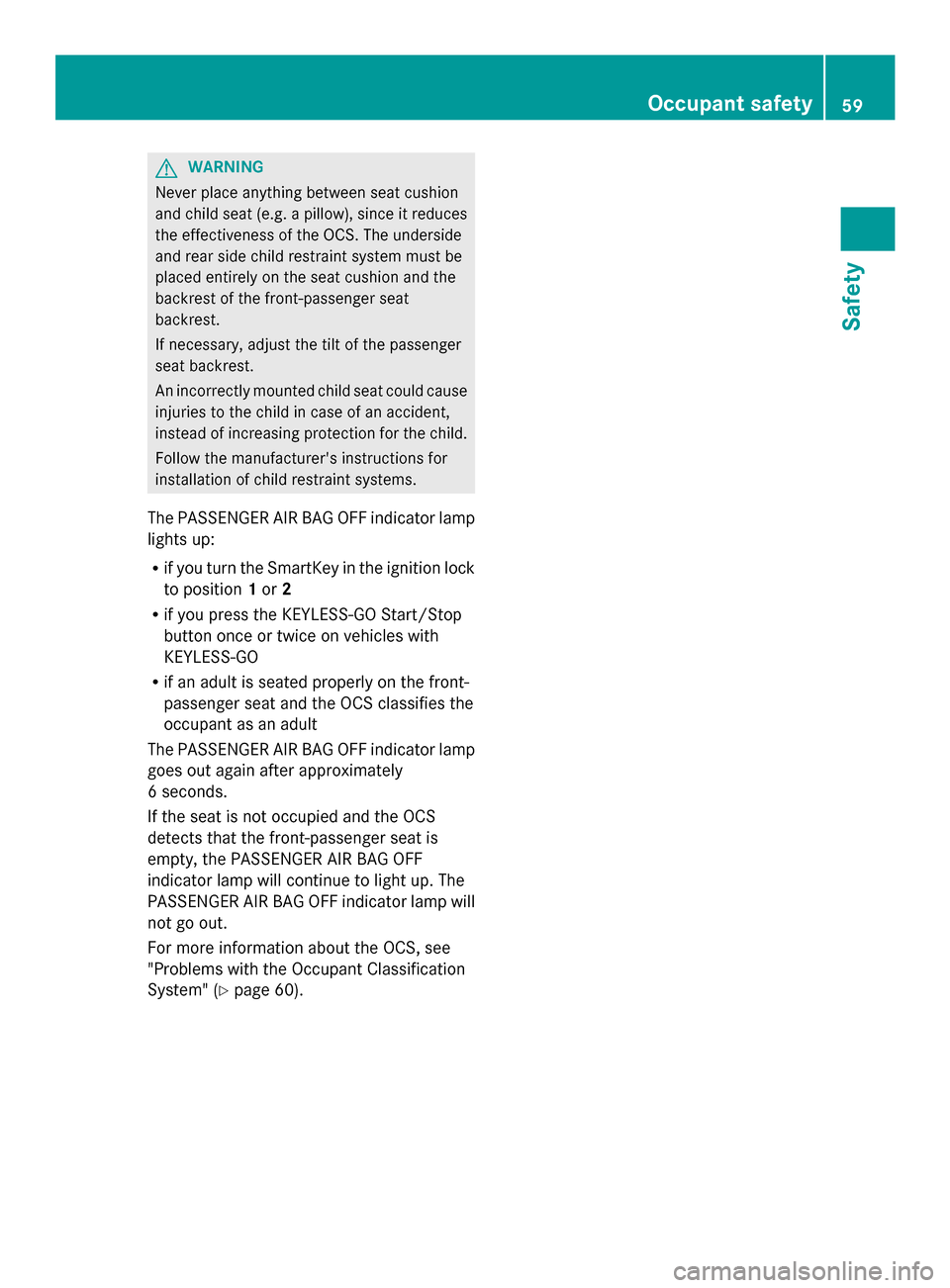
G
WARNING
Never place anything between seat cushion
and child seat (e.g. a pillow), since it reduces
the effectiveness of the OCS. The underside
and rear side child restraint system must be
placed entirely on the seat cushion and the
backrest of the front-passenger seat
backrest.
If necessary, adjust the tilt of the passenger
seat backrest.
An incorrectly mounted child seat could cause
injuries to the child in case of an accident,
instead of increasing protection for the child.
Follow the manufacturer's instructions for
installation of child restraint systems.
The PASSENGER AIR BAG OFF indicator lamp
lights up:
R if you turn the SmartKey in the ignition lock
to position 1or 2
R if you press the KEYLESS-GO Start/Stop
button once or twice on vehicles with
KEYLESS-GO
R if an adult is seated properly on the front-
passenger seat and the OCS classifies the
occupant as an adult
The PASSENGER AIR BAG OFF indicator lamp
goes out again after approximately
6 seconds.
If the seat is not occupied and the OCS
detects that the front-passenger seat is
empty, the PASSENGER AIR BAG OFF
indicator lamp will continue to light up. The
PASSENGER AIR BAG OFF indicator lamp will
not go out.
For more information about the OCS, see
"Problems with the Occupant Classification
System" (Y page 60). Occupant safety
59Safety Z
Page 66 of 618

around a person and another person or
other objects at the same time.
R Seat belts should not be worn twisted. In a
crash, you would not have the full width of
the seat belt to distribute impact forces.
The twisted seat belt against your body
could cause injuries.
R Pregnant women should also always use a
lap-shoulder belt. The lap belt portion
should be positioned as low as possible on
the hips to avoid any possible pressure on
the abdomen.
R Place the seat backrest in a position that is
as upright as possible.
R Check your seat belt during travel to make
sure it is properly positioned.
R Never place your feet on the instrument
panel, dashboard, or on the seat. Always
keep both feet on the floor in front of the
seat.
R When using a seat belt to secure infant
restraints, toddler restraints, or children in
booster seats, always follow the child seat
manufacturer's instructions.
Fastening seat belts X
Adjust the seat and move the backrest to
an almost vertical position (Y page 112).
X Pull the seat belt smoothly through seat
belt guide 0043.
X Without twisting it, guide the shoulder
section of the seat belt across the middle
of your shoulder and the lap section across
your pelvis.
X Engage belt tongue 0044in buckle 0087.
Seat-belt adjustment: if necessary, the
driver's and front-passenger seat belts
automatically adjust to the upper body
(Y page 64).
X If necessary, pull upwards on the shoulder
section of the seat belt to tighten the belt
across your body.
The seat belt on the front-passenger side is
equipped with a special seat belt retractor to
secure a child restraint system properly to the
front-passenger seat. Further information on
the "Special seat belt retractor"
(Y page 70).
Information on releasing the seat belt with
release button 0085(Ypage 65).
Seat belt adjustment The seat-belt adjustment function adjusts the
driver's and front-passenger seat belt to the
upper body of the occupants.
The belt strap is tightened slightly when:
R you engage the belt tongue in the belt
buckle and you then turn the SmartKey to
position 2in the ignition lock.
R the SmartKey is in position 2in the ignition
lock and you then engage the belt tongue
in the buckle.
The seat-belt adjustment will apply a
retraction force if any slack is detected
between the occupant and the seat belt. Do
not hold on to the seat belt tightly while it is
adjusting. You can switch the seat-belt
adjustment on and off in the on-board
computer (Y page 240).64
Occupant safetySafety
Page 70 of 618

system manufacturer's installation
instructions.
G
WARNING
Child restraint systems or their securing
systems which have been damaged or
subjected to a load in an accident can no
longer protect as intended. The child cannot
then be restrained in the event of an accident,
heavy braking or sudden changes of direction.
There is an increased risk of injury, possibly
even fatal.
Replace child restraint systems which have
been damaged or subjected to a load in an
accident as soon as possible. Have the
securing systems on the child restraint
system checked at a qualified specialist
workshop, before you install a child restraint
system again. G
WARNING
Infants and small children should never share
a seat belt with another occupant. In the event
of an accident, they could be crushed
between the occupant and seat belt.
A child's risk of serious or fatal injuries is
significantly increased if the child restraints
are not properly secured in the vehicle and/
or the child is not properly secured in the child
restraint.
Children that are too large for a child restraint
must travel in seats using normal seat belts.
Position the shoulder belt across the chest
and shoulder, not the face or neck. A booster
seat may be necessary to achieve proper seat
belt positioning for children over 41 lbs
(18 kg) until they reach a height where a lap/
shoulder belt fits properly without a booster
seat.
When the child restraint is not in use, remove
it from the vehicle or secure it with the seat
belt to prevent the child restraint from
becoming a projectile in the event of an
accident. G
WARNING
If children are left unsupervised in the vehicle,
they could:
R open the doors, thus endangering other
people or road users.
R get out and disrupt traffic.
R operate the vehicle's equipment.
Additionally, children could set the vehicle in
motion if, for example, they:
R release the parking brake.
R shifting the automatic transmission out of
park position P
R Start the engine.
There is a risk of an accident and injury.
When leaving the vehicle, always take the
SmartKey with you and lock the vehicle. Never
leave children or animals unattended in the
vehicle. Always keep the SmartKey out of
reach of children. G
WARNING
If persons, particularly children are subjected
to prolonged exposure to extreme heat or
cold, there is a risk of injury, possibly even
fatal. Never leave children unattended in the
vehicle. G
WARNING
If the child restraint system is subjected to
direct sunlight, parts may get very hot.
Children may burn themselves on these parts,
particularly on the metal parts of the child
restraint system. There is a risk of injury.
If you leave the vehicle, taking the child with
you, always ensure that the child restraint
system is not exposed to direct sunlight.
Protect it with a blanket, for example. If the
child restraint system has been exposed to
direct sunlight, let it cool down before
securing the child in it. Never leave children
unattended in the vehicle. 68
Child restraint systemsSafety