2014 MERCEDES-BENZ SL-Class air conditioning
[x] Cancel search: air conditioningPage 7 of 618

Air-conditioning system
see Climate control
AIR FLOW ........................................... 145
AIRSCARF Switching on/off ........................... 118
AIRSCARF vents
Setting the blower output ..............152
Air vents
Glove box ...................................... .152
Important safety notes ..................151
Setting ........................................... 151
Setting the blower output of the
AIRSCARF vents ............................ .152
Setting the center air vents ...........151
Setting the side air vents ...............152
Switching AIRSCARF on/off ..........118
Alarm system
see ATA (Anti-Theft Alarm system)
Alternative route ............................... 354
Ambient lighting Setting the brightness (on-board
computer) ...................................... 237
Setting the color (on-board
computer) ...................................... 238
AMG
Button for AMG menu ....................168
SETUP ............................................ 168
AMG menu (on-board computer) .....241
Anti-lock braking system see ABS (Anti-lock Braking System)
Anti-theft alarm system
see ATA (Anti-Theft Alarm system)
Ashtray ............................................... 526
Assistance display (on-board
computer) .......................................... 234
Assistance menu (on-board
computer) .......................................... 234
ASSYST PLUS Displaying a service message ........547
Hiding a service message ..............546
Resetting the service interval
displa y........................................... 547
Service message ............................ 546
Special service requirements ......... 547 ATA (Anti-Theft Alarm system)
Activating/deactivating ...................79
Function .......................................... .79
Switching off the alarm ....................79
ATTENTION ASSIST
Activating/deactivating .................235
Display message ............................ 262
Function/notes ............................. 213
Audio
Radio mode ................................... 436
Audio CD/DVD or MP3 mode
Switching to (Rear Seat
Entertainment System) ..................495
Audio DVD
Mode, switching to ........................449
Pause function ............................... 450
Playback options ........................... 455
Safety notes .................................. 445
Setting the audio format ................454
Stop function ................................. 450
Audio format, setting
Audio DVD ..................................... 454
Video DVD ..................................... 483
Audio menu (on-board computer) ....232
Authorized Centers see Qualified specialist workshop
Authorized Mercedes-Benz Center
see Qualified specialist workshop
Authorized workshops
see Qualified specialist workshop
AUTO lights
Display message ............................ 257
see Lights
Automatic engine start (ECO start/
stop function) .................................... 160
Automatic engine switch-off (ECO
start/stop function) ..........................159
Automatic headlamp mode ..............126
Automatic transmission Accelerator pedal position .............166
Automatic drive program ...............169
Changing gea r............................... 166
Display message ............................ 269
Driving tips .................................... 166
Emergency running mode ..............172
Engaging the park position ............164
Kickdown ....................................... 167 Index
5
Page 22 of 618

Rear view camera
Cleaning instructions .....................552
Displaying the image .....................322
Function/notes ............................. 210
Switching on/off ........................... 211
Rear-view mirror
Dipping (automatic) .......................121
Rear window defroster
Problem (malfunction) ...................150
Switching on/off ........................... 149
Receiving vCards ............................... 413
Redialing (telephone) ........................393
Refrigerant (air-conditioning
system)
Important safety notes ..................615
Refueling
Fuel gauge ....................................... 39
Important safety notes ..................172
Refueling proces s.......................... 173
see Fuel
Remote control
Button lighting ............................... 488
Programming (garage door opener) 536
Rear Seat Entertainment System ...487
Replacing bulbs
General notes ................................ 133
Reporting safety defects ....................34
Reserve (fuel tank) see Fuel
Reserve fuel
Display message ............................ 260
Warning lamp ................................. 281
see Fuel
Reset function ................................... 316
Resetting (factory settings) .............316
Residual heat (climate control) ........150
Restraint system see SRS (Supplemental Restraint
System)
Reverse gear (selector lever) ...........163
Reversing feature Side windows ................................... 97
Trunk lid .......................................... .92
Reversing lamps (display message) 256
Roadside Assistance (breakdown) ....31 Roll bar
Display message ............................ 251
Operation ........................................ .55
Roller sunblind .................................. 107
Roof Display message ............................ 270
Important safety notes ..................101
Opening/closing (with roof switch) 102
Opening/closing (with SmartKey) .. 103
Overview ........................................ 101
Problem (malfunction) ...................109
Relocking ....................................... 103
Roof lining and carpets (cleaning
guidelines) ......................................... 554
Roof switch ........................................ 102
Route Estimated time of arrival ................355
Route (navigation)
Calling up the "Routes" menu ........357
Displaying the distance to the
destination ..................................... 355
Recording ...................................... 357
Route overview .............................. 356
Selecting an alternative route ........354
Setting route options (avoiding:
highways, toll roads, tunnels,
ferries) ........................................... 325
Setting the route type (short
route, fast route, dynamic route or
economic route) ............................ 325
Starting calculation ........................331
Route demonstration ........................356
Route guidance Canceling ...................................... .354
Continuing ..................................... 354
Destination reached ......................354
General notes ................................ 349
Lane recommendations .................351
Off-road ......................................... 359
Traffic reports ................................ 36020
Index
Page 23 of 618

S
Safety Children in the vehicle .....................66
Child restraint systems ....................66
Occupant Classification System
(OCS) ............................................... 55
Safety notes
Audio CD/DVD and MP3 mode .....445
Using the telephone ....................... 384
Video DVD mode ........................... 478
Safety system
see Driving safety systems
SatRadio
Displaying information ...................444
Notes ............................................. 440
Registering .................................... 441
Selecting a category ......................442
Switching to ................................... 441
Saving the crosshair position ..........370
Screen Selecting for remote operation ......487
SD memory card
Ejecting .......................................... 448
Inserting ........................................ 448
Search & Send ................................... 348
Seat belts Adjusting the driver's and front-
passenger seat belt .........................64
Belt force limiters ............................ 66
Cleaning ......................................... 554
Correct usage .................................. 63
Emergency Tensioning Devices ....... .66
Fastening ......................................... 64
Important safety guidelines .............62
Releasing ......................................... 65
Safety guidelines ............................. 49
Seat belt guide ............................... 115
Switching belt adjustment on/off
(on-board computer) ......................240
Warning lamp ................................. 273
Warning lamp (function) ................... 65
Seats
Active multicontour sea t................ 319
Adjusting (electrically) ...................114
Adjusting the head restraint ..........115
Adjusting the lumbar support
(COMAND) ..................................... 319Balance (seat heating)
...................320
Belt guide ...................................... 115
Cleaning the cover .........................553
Correct driver's seat position ........112
Important safety notes ..................113
Multicontour seat .......................... 319
Overview ........................................ 113
Resetting settings ..........................322
Seat functions (COMAND) .............318
Seat heating problem ....................117
Seat ventilation problem ................117
Selecting for adjustment
(COMAND) ..................................... 319
Sliding forward/back .....................116
Storing settings (memory function) 123
Switching AIRSCARF on/off ..........118
Switching seat heating on/off .......116
Switching seat ventilation on/off ..117
Selecting a province .........................327
Selecting a state ............................... 327
Selecting stations Radio ............................................. 437
Selector lever
Cleaning ......................................... 553
Positions ........................................ 163
Sending DTMF tones .........................394
Sensors (cleaning instructions) .......551
Service menu (on-board computer) .235
Service products Brake fluid ..................................... 613
Coolant (engine) ............................ 613
Engine oil ....................................... 612
Fuel ................................................ 610
Important safety notes ..................610
Refrigerant (air-conditioning
system) .......................................... 615
Washer fluid .................................. .614
Service work
see ASSYST PLUS
Settings
Factory (on-board computer) .........236
Menu overview .............................. 292
On-board computer .......................236
Picture (COMAND) .........................478
Sound settings ............................... 300
Setting the air distribution ...............146
Setting the airflow ............................147 Index
21
Page 142 of 618
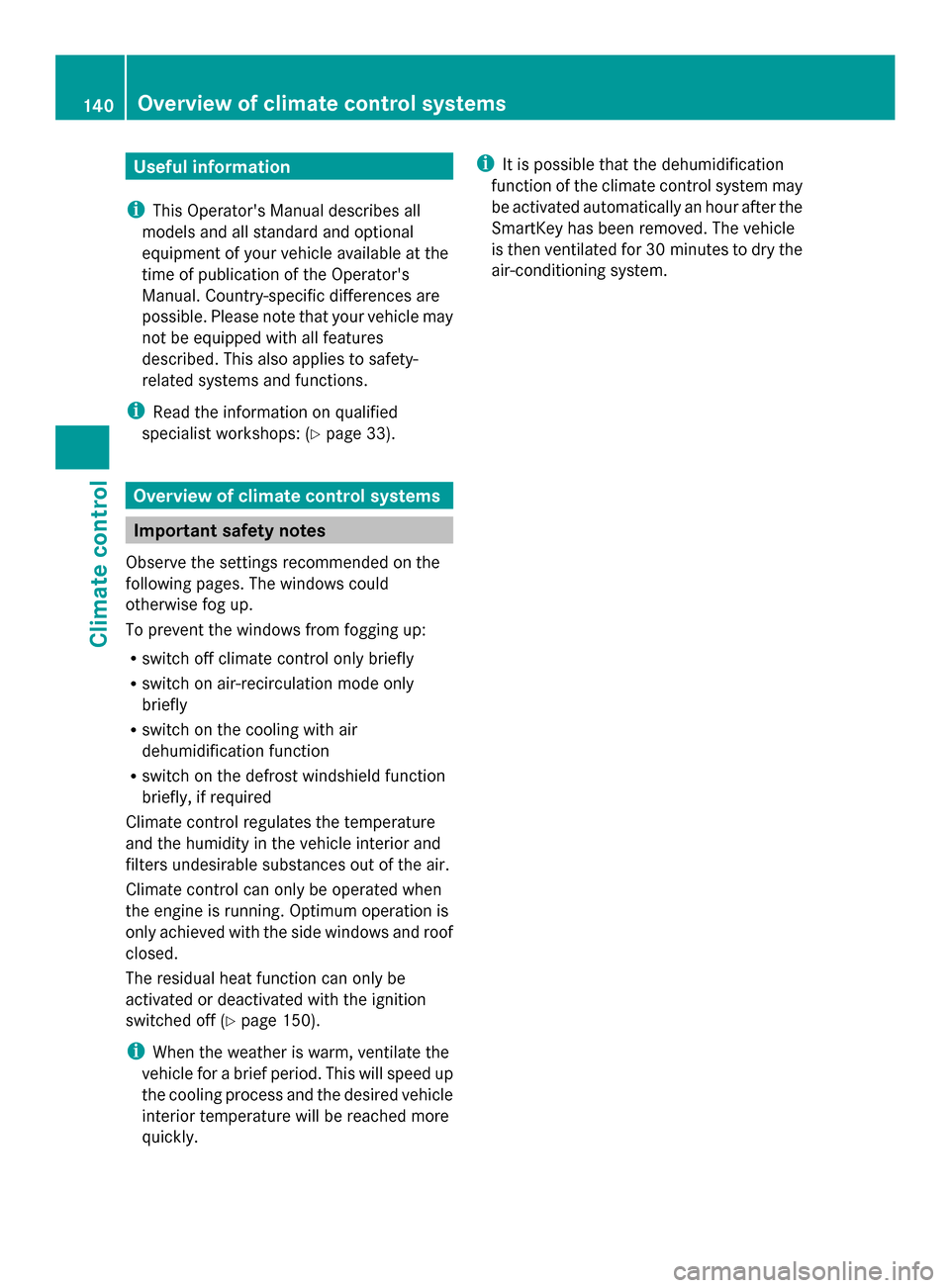
Useful information
i This Operator's Manual describes all
models and all standard and optional
equipment of your vehicle available at the
time of publication of the Operator's
Manual. Country-specific differences are
possible. Please note that your vehicle may
not be equipped with all features
described. This also applies to safety-
related systems and functions.
i Read the information on qualified
specialist workshops: (Y page 33).Overview of climate control systems
Important safety notes
Observe the settings recommended on the
following pages. The windows could
otherwise fog up.
To prevent the windows from fogging up:
R switch off climate control only briefly
R switch on air-recirculation mode only
briefly
R switch on the cooling with air
dehumidification function
R switch on the defrost windshield function
briefly, if required
Climate control regulates the temperature
and the humidity in the vehicle interior and
filters undesirable substances out of the air.
Climate control can only be operated when
the engine is running. Optimum operation is
only achieved with the side windows and roof
closed.
The residual heat function can only be
activated or deactivated with the ignition
switched off (Y page 150).
i When the weather is warm, ventilate the
vehicle for a brief period. This will speed up
the cooling process and the desired vehicle
interior temperature will be reached more
quickly. i
It is possible that the dehumidification
function of the climate control system may
be activated automatically an hour after the
SmartKey has been removed. The vehicle
is then ventilated for 30 minutes to dry the
air-conditioning system. 140
Overview of climate control systemsClimate control
Page 161 of 618

ECO start/stop function
Introduction The ECO start/stop function switches the
engine off automatically if the vehicle is
stopped under certain conditions.
The engine starts automatically when the
driver wants to pull away again. The ECO
start/stop function thereby helps you to
reduce the fuel consumption and emissions
of your vehicle.
Important safety notes G
WARNING
If the engine is switched off automatically and
you exit the vehicle, the engine is restarted
automatically. The vehicle may begin moving.
There is a risk of accident and injury.
If you wish to exit the vehicle, always turn off
the ignition and secure the vehicle against
rolling away.
General notes 0043
ECO start/stop display
If the 00A7 symbol is shown in green in the
multifunction display, the ECO start/stop
function switches the engine off
automatically if the vehicle stops moving.
Every time you switch on the engine using the
SmartKey or the Start/Stop button, the ECO
start/stop function is activated.
If the ECO start/stop function has been
manually deactivated (Y page 160) or a
malfunction has caused the system to be
deactivated, the 00A7symbol is not
displayed. AMG vehicles:
the ECO start/stop function
is only available in drive program C.
i AMG vehicles: if automatic cylinder shut-
off is active in drive program C, the number
of active cylinders 4is also shown in the
00A7 symbol. This means that the engine
is operating with four cylinders.
If cylinder shut-off is not active, the engine
will operate with all eight cylinders. In this
case, the number of active cylinders 8is
shown in the 00A7symbol.
For further information on automatic engine
switch-off (Y page 159) and automatic
engine start (Y page 160).
Automatic engine switch-off If the vehicle is braked to a standstill in
Dor
N, the ECO start/stop function switches off
the engine automatically.
The ECO start/stop function is operational
and the 00A7symbol is displayed in green in
the multifunction display, if:
R the indicator lamp in the ECO button is lit
green.
R the outside temperature is within the
comfort range.
R the engine is at normal operating
temperature.
R the set temperature for the vehicle interior
has been reached.
R the battery is sufficiently charged.
R the system detects that the windshield is
not fogged up when the air-conditioning
system is switched on.
R the hood is closed.
R the driver's door is closed and the driver's
seat belt is fastened.
If conditions for automatic engine switch-off
have not been fulfilled, the 00A7symbol will
be shown in yellow.
i All of the vehicle's systems remain active
when the engine has been stopped
automatically. Driving
159Driving and parking Z
Page 162 of 618

i
All vehicles (apart from AMG
vehicles): automatic engine switch-off can
take place a maximum of four times
consecutively (initial stop then repeated
three times). The 00A7symbol is shown in
yellow in the multifunction display after the
engine has been started automatically for
the fourth time. When the 00A7symbol is
shown in green in the multifunction display,
automatic engine switch-off is again
possible.
i AMG vehicles: times which the engine
can be automatically switched off.
i The HOLD function can be activated if the
engine has been switched off
automatically. It is then not necessary to
continue applying the brakes during the
automatic stop phase. When you depress
the accelerator pedal, the engine starts
automatically and the braking effect of the
HOLD function is deactivated.
Automatic engine start The engine starts automatically if:
R
you switch off the ECO start/stop function
by pressing the ECO button.
R in transmission position Dor Nthe brake
pedal is released and the HOLD function is
not active.
R you depress the accelerator pedal.
R you engage reverse gear R.
R you move the transmission out of position
P.
R you switch to drive program S, S+orM
(AMG vehicles).
R you unfasten your seat belt or open the
driver's door.
R the vehicle starts to roll.
R the brake system requires this.
R the temperature in the vehicle interior
deviates from the set range. R
the system detects moisture on the
windshield when the air-conditioning
system is switched on.
R the charge level of the battery is too low.
i Shifting the transmission to position P
does not start the engine.
i If you shift the transmission from Rto D,
the ECO start/stop function is available
again once the 00A7symbol reappears in
green in the multifunction display.
Deactivating/activating the ECO start/
stop function ECO button
Deactivating (except for AMG vehicles)
X
Press button 0043.
Indicator lamp 0044and the 00A7symbol in
the multifunction display go out.
Activating (except for AMG vehicles)
X Press button 0043.
Indicator lamp 0044lights up. If all conditions
for automatic engine switch-off
(Y page 159) are fulfilled, the 00A7symbol
is shown in green in the multifunction
display.
If not all conditions for automatic engine
switch-off (Y page 159) are fulfilled, the
00A7 symbol is shown in yellow in the
multifunction display. If this is the case, the
ECO start/stop function is not available.
i If indicator lamp 0044is off, the ECO start/
stop function has been deactivated 160
DrivingDriving and pa
rking
Page 319 of 618

Climate control status display
The climate status display in the COMAND display
(example)
If you change the settings of the climate
control system, the climate status display
appears for three seconds at the bottom of
the screen in the COMAND display. You will
see the current settings of the various climate
control functions.
Overview of climate control systems, see the
separate vehicle operating instructions.
The climate status display appears when:
X You turn the temperature control and set
the temperature.
or
X You turn the control to set the airflow.
or
X You press one of the following buttons:
0097 Increases air flow
0095 Decreases air flow
005A Switches climate control on/off
00D6 Switches the ZONE function on/off
0058 Controls the air conditioning
automatically
00F0 Sets the climate control style in
automatic mode (FOCUS/MEDIUM/
DIFFUSE)
008F Sets the air distribution
0099, 009Cor009B Sets the air
distribution
0064 Turns on the defrost function
00C9 Turns on maximum cooling i
The way that the climate control status
display is called up depends on your
vehicle's climate control system. Example settings for the defrost function (top) and
for the climate mode in automatic mode
X
To hide the display: turn or press the
COMAND controller.
or
X Press one of the buttons on COMAND. Fuel consumption indicator
Overview Depending on the vehicle equipment and the
engine variant installed, fuel consumption
can be shown in the COMAND display.
If your vehicle is a hybrid vehicle and the
installed engine variant supports it, you can
call up other displays (see the separate
operating instructions).
Calling up/exiting the display Vehicle functions
317COMAND Z
Page 597 of 618

various operating conditions, i.e. differing
load and speed conditions.
Increased vehicle weight due to optional
equipment
This is the combined weight of all standard
and optional equipment available for the
vehicle, regardless of whether it is actually
installed on the vehicle or not.
Rim
This is the part of the wheel on which the tire
is mounted.
GAWR (Gross Axle Weight Rating)
The GAWR is the maximum permissible axle
weight. The actual load on an axle must never
exceed the gross axle weight rating. The
gross axle weight rating can be found on the
vehicle identification plate on the B-pillar on
the driver's side.
Speed rating
The speed rating is part of the tire
identification. It specifies the speed range for
which the tire is approved.
GVW (Gross Vehicle Weight)
The gross vehicle weight includes the weight
of the vehicle including fuel, tools, the spare
wheel, accessories installed, occupants,
luggage and the drawbar noseweight, if
applicable. The gross vehicle weight must not
exceed the gross vehicle weight rating GVWR
as specified on the vehicle identification plate
on the B pillar on the driver's side.
GVWR (Gross Vehicle Weight Rating)
The GVWR is the maximum permissible gross
weight of a fully loaded vehicle (the weight of
the vehicle including all accessories,
occupants, fuel, luggage and the drawbar
noseweight, if applicable). The gross vehicle
weight rating is specified on the vehicle
identification plate on the B-pillar on the
driver's side. Maximum loaded vehicle weight
The maximum weight is the sum of:
R
the curb weight of the vehicle
R the weight of the accessories
R the load limit
R the weight of the factory installed optional
equipment
Kilopascal (kPa)
Metric unit for tire pressure. 6.9 kPa
corresponds to 1 psi. Another unit for tire
pressure is bar. There are 100 kilopascals
(kPa) to 1 bar.
Load index
In addition to the load-bearing index, the load
index may also be imprinted on the sidewall
of the tire. This specifies the load-bearing
capacity more precisely.
Curb weight
The weight of a vehicle with standard
equipment including the maximum capacity
of fuel, oil and coolant. It also includes the air-
conditioning system and optional equipment
if these are installed in the vehicle, but does
not include passengers or luggage.
Maximum load rating
The maximum tire load is the maximum
permissible weight in kilograms or lbs for
which a tire is approved.
Maximum permissible tire pressure
Maximum permissible tire pressure for one
tire.
Maximum load on one tire
Maximum load on one tire. This is calculated
by dividing the maximum axle load of one axle
by two.
PSI (pounds per square inch)
A standard unit of measure for tire pressure. All about wheels and tires
595Wheels and tires Z