2014 MERCEDES-BENZ SL-Class phone
[x] Cancel search: phonePage 22 of 618

Rear view camera
Cleaning instructions .....................552
Displaying the image .....................322
Function/notes ............................. 210
Switching on/off ........................... 211
Rear-view mirror
Dipping (automatic) .......................121
Rear window defroster
Problem (malfunction) ...................150
Switching on/off ........................... 149
Receiving vCards ............................... 413
Redialing (telephone) ........................393
Refrigerant (air-conditioning
system)
Important safety notes ..................615
Refueling
Fuel gauge ....................................... 39
Important safety notes ..................172
Refueling proces s.......................... 173
see Fuel
Remote control
Button lighting ............................... 488
Programming (garage door opener) 536
Rear Seat Entertainment System ...487
Replacing bulbs
General notes ................................ 133
Reporting safety defects ....................34
Reserve (fuel tank) see Fuel
Reserve fuel
Display message ............................ 260
Warning lamp ................................. 281
see Fuel
Reset function ................................... 316
Resetting (factory settings) .............316
Residual heat (climate control) ........150
Restraint system see SRS (Supplemental Restraint
System)
Reverse gear (selector lever) ...........163
Reversing feature Side windows ................................... 97
Trunk lid .......................................... .92
Reversing lamps (display message) 256
Roadside Assistance (breakdown) ....31 Roll bar
Display message ............................ 251
Operation ........................................ .55
Roller sunblind .................................. 107
Roof Display message ............................ 270
Important safety notes ..................101
Opening/closing (with roof switch) 102
Opening/closing (with SmartKey) .. 103
Overview ........................................ 101
Problem (malfunction) ...................109
Relocking ....................................... 103
Roof lining and carpets (cleaning
guidelines) ......................................... 554
Roof switch ........................................ 102
Route Estimated time of arrival ................355
Route (navigation)
Calling up the "Routes" menu ........357
Displaying the distance to the
destination ..................................... 355
Recording ...................................... 357
Route overview .............................. 356
Selecting an alternative route ........354
Setting route options (avoiding:
highways, toll roads, tunnels,
ferries) ........................................... 325
Setting the route type (short
route, fast route, dynamic route or
economic route) ............................ 325
Starting calculation ........................331
Route demonstration ........................356
Route guidance Canceling ...................................... .354
Continuing ..................................... 354
Destination reached ......................354
General notes ................................ 349
Lane recommendations .................351
Off-road ......................................... 359
Traffic reports ................................ 36020
Index
Page 23 of 618

S
Safety Children in the vehicle .....................66
Child restraint systems ....................66
Occupant Classification System
(OCS) ............................................... 55
Safety notes
Audio CD/DVD and MP3 mode .....445
Using the telephone ....................... 384
Video DVD mode ........................... 478
Safety system
see Driving safety systems
SatRadio
Displaying information ...................444
Notes ............................................. 440
Registering .................................... 441
Selecting a category ......................442
Switching to ................................... 441
Saving the crosshair position ..........370
Screen Selecting for remote operation ......487
SD memory card
Ejecting .......................................... 448
Inserting ........................................ 448
Search & Send ................................... 348
Seat belts Adjusting the driver's and front-
passenger seat belt .........................64
Belt force limiters ............................ 66
Cleaning ......................................... 554
Correct usage .................................. 63
Emergency Tensioning Devices ....... .66
Fastening ......................................... 64
Important safety guidelines .............62
Releasing ......................................... 65
Safety guidelines ............................. 49
Seat belt guide ............................... 115
Switching belt adjustment on/off
(on-board computer) ......................240
Warning lamp ................................. 273
Warning lamp (function) ................... 65
Seats
Active multicontour sea t................ 319
Adjusting (electrically) ...................114
Adjusting the head restraint ..........115
Adjusting the lumbar support
(COMAND) ..................................... 319Balance (seat heating)
...................320
Belt guide ...................................... 115
Cleaning the cover .........................553
Correct driver's seat position ........112
Important safety notes ..................113
Multicontour seat .......................... 319
Overview ........................................ 113
Resetting settings ..........................322
Seat functions (COMAND) .............318
Seat heating problem ....................117
Seat ventilation problem ................117
Selecting for adjustment
(COMAND) ..................................... 319
Sliding forward/back .....................116
Storing settings (memory function) 123
Switching AIRSCARF on/off ..........118
Switching seat heating on/off .......116
Switching seat ventilation on/off ..117
Selecting a province .........................327
Selecting a state ............................... 327
Selecting stations Radio ............................................. 437
Selector lever
Cleaning ......................................... 553
Positions ........................................ 163
Sending DTMF tones .........................394
Sensors (cleaning instructions) .......551
Service menu (on-board computer) .235
Service products Brake fluid ..................................... 613
Coolant (engine) ............................ 613
Engine oil ....................................... 612
Fuel ................................................ 610
Important safety notes ..................610
Refrigerant (air-conditioning
system) .......................................... 615
Washer fluid .................................. .614
Service work
see ASSYST PLUS
Settings
Factory (on-board computer) .........236
Menu overview .............................. 292
On-board computer .......................236
Picture (COMAND) .........................478
Sound settings ............................... 300
Setting the air distribution ...............146
Setting the airflow ............................147 Index
21
Page 24 of 618
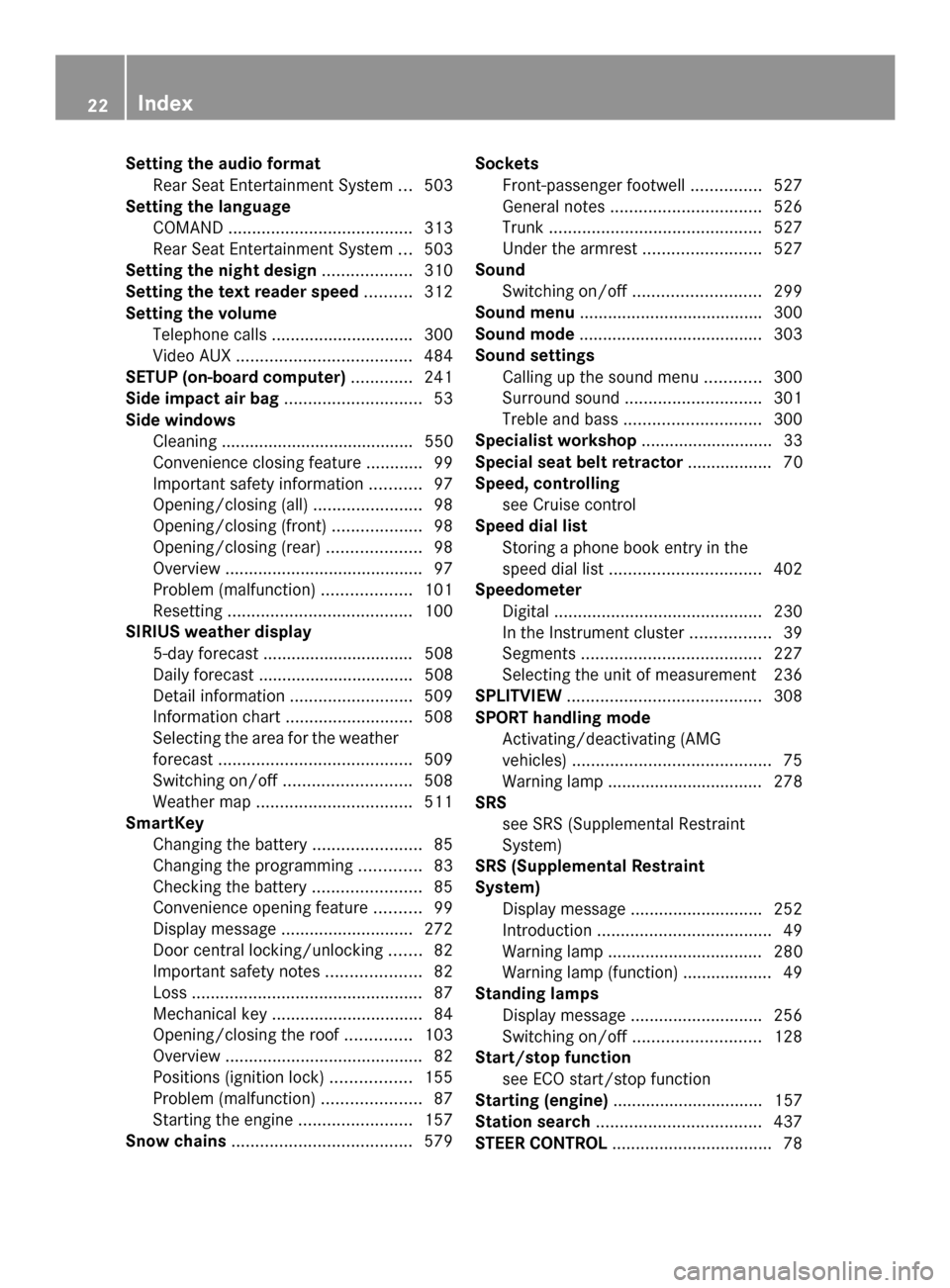
Setting the audio format
Rear Seat Entertainment System ...503
Setting the language
COMAND ....................................... 313
Rear Seat Entertainment System ...503
Setting the night design ...................310
Setting the text reader speed ..........312
Setting the volume Telephone call s.............................. 300
Video AUX ..................................... 484
SETUP (on-board computer) .............241
Side impact air bag .............................53
Side windows Cleaning ......................................... 550
Convenience closing feature ............99
Important safety information ...........97
Opening/closing (all) .......................98
Opening/closing (front) ...................98
Opening/closing (rear) ....................98
Overview .......................................... 97
Problem (malfunction) ...................101
Resetting ....................................... 100
SIRIUS weather display
5-day forecast ................................ 508
Daily forecast ................................. 508
Detail information ..........................509
Information chart ........................... 508
Selecting the area for the weather
forecast ......................................... 509
Switching on/off ........................... 508
Weather map ................................. 511
SmartKey
Changing the battery .......................85
Changing the programming .............83
Checking the battery .......................85
Convenience opening feature ..........99
Display message ............................ 272
Door central locking/unlocking .......82
Important safety notes ....................82
Loss ................................................. 87
Mechanical key ................................ 84
Opening/closing the roof ..............103
Overview .......................................... 82
Positions (ignition lock) .................155
Problem (malfunction) .....................87
Starting the engine ........................157
Snow chains ...................................... 579Sockets
Front-passenger footwell ...............527
General notes ................................ 526
Trunk ............................................. 527
Under the armrest .........................527
Sound
Switching on/off ........................... 299
Sound menu ...................................... .300
Sound mode ....................................... 303
Sound settings Calling up the sound menu ............300
Surround sound ............................. 301
Treble and bas s............................. 300
Specialist workshop ............................ 33
Special seat belt retractor .................. 70
Speed, controlling see Cruise control
Speed dial list
Storing a phone book entry in the
speed dial lis t................................ 402
Speedometer
Digital ............................................ 230
In the Instrument cluster .................39
Segments ...................................... 227
Selecting the unit of measurement 236
SPLITVIEW ......................................... 308
SPORT handling mode Activating/deactivating (AMG
vehicles) .......................................... 75
Warning lamp ................................. 278
SRS
see SRS (Supplemental Restraint
System)
SRS (Supplemental Restraint
System)
Display message ............................ 252
Introduction ..................................... 49
Warning lamp ................................. 280
Warning lamp (function) ................... 49
Standing lamps
Display message ............................ 256
Switching on/off ........................... 128
Start/stop function
see ECO start/stop function
Starting (engine) ................................ 157
Station search ................................... 437
STEER CONTROL .................................. 7822
Index
Page 25 of 618

Steering (display message)
..............270
Steering wheel Adjusting (electrically) ...................118
Button overview ............................... 41
Buttons (on-board computer) ......... 227
Cleaning ......................................... 553
Important safety notes ..................118
Paddle shifters ............................... 168
Storing settings (memory function) 123
Steering wheel paddle shifters ........168
Stop function Audio DVD ..................................... 450
Video DVD ..................................... 480
Stopwatch (RACETIMER) ................... 241
Storing stations Radio ............................................. 438
Stowage areas ................................... 520
Stowage compartments Armrest (under) ............................. 521
Center console .............................. 521
Cup holders ................................... 524
Eyeglasses compartment ...............521
Glove box ...................................... .520
Important safety information .........520
Rear ............................................... 522
Stowage net ................................... 522
Stowage net ....................................... 522
Stowage space Center console (rear) .....................522
Umbrella holder ............................. 521
Stowage well beneath the trunk
floor .................................................... 524
Street View ........................................ 335
Summer tires ..................................... 578
Sun visor ............................................ 525
Surround lighting (on-board
computer) .......................................... 238
Surround sound ................................. 301
Surround sound (harman/
kardon ®
surround sound system)
Notes ............................................. 301
Switching on/off ........................... 302
Suspension tuning
Active Body Control (AMG vehicles) 202
Active Body Control (except AMG
vehicles) ........................................ 199
SETUP (on-board computer) ..........241Switching air-recirculation mode
on/off
................................................. 150
Switching between picture
formats (TV, video) ............................478
Switching between summer time
and standard time .............................311
Switching HD Radio on/off see Radio
Switching off the alarm (ATA) ............79
Switching the hands-free
microphone on/off ............................ 394
Switching wavebands (radio) ...........437
System settings
Bluetooth ®
..................................... 313
Date ............................................... 311
Language ....................................... 313
Text reader speed ..........................312
Time ............................................... 311
Time zone ...................................... 311
Voice Control System ....................312 T
Tachometer ........................................ 227
Tail lamps Display message ............................ 256
see Lights
Tank content
Fuel gauge ....................................... 39
Technical data
Capacities ...................................... 610
Information .................................... 608
Tires/wheels ................................. 602
Vehicle data ................................... 616
TELEAID
Call priority .................................... 531
Downloading destinations
(COMAND) ..................................... 531
Downloading routes .......................535
Emergency call .............................. 528
Geo fencing ................................... 535
Locating a stolen vehicle ...............533
MB info call button ........................530
Remote vehicle locking ..................533
Roadside Assistance button ..........530
Search & Send ............................... 532
Self-test ......................................... 528
Speed alert .................................... 535 Index
23
Page 26 of 618

System
.......................................... 528
Triggering the vehicle alarm ........... 535
Vehicle remote malfunction
diagnosis ....................................... 534
Vehicle remote unlocking ..............533
Tele Aid
General notes ................................ 527
Telephone
Accepting/ending a call ................392
Accepting a call ............................. 233
Adjusting the volume for calls .......300
Calling (outgoing call ).................... 392
Conference connection .................. 395
Connecting a mobile phone
(general information) .....................386
De-authorizing a mobile phone ......390
Display message ............................ 270
Ending an active call ......................395
Entering a number .........................392
Entering phone numbers ................ 392
External authorization (Bluetooth ®
) 389
Function restrictions ......................385
General notes ................................ 384
Incoming call ................................. 392
Making a call ................................. 395
Making a call via speed dia l........... 393
Menu (on-board computer) ............233
Number from the phone book ....... .233
Operating options ..........................385
Overview of functions ....................393
Reception and transmission
volume ........................................... 391
Redialing ........................................ 234
Rejecting/accepting a waiting call 394
Rejecting/ending a call .................233
Rejecting a call .............................. 392
Safety notes .................................. 384
Sending DTMF tones ..................... .394
Single call ...................................... 393
Switching hands-free microphone
on/off ............................................ 394
Text messages (SMS) ....................404
Toggling ......................................... 395
Using the telephone ....................... 392
see Bluetooth ®
Telephone basic menu Bluetooth ®
interface ...................... 391Telephone mode
Redialing ........................................ 393
Telephone number
Entering ......................................... 392
Temperature
Coolant .......................................... 226
Coolant (on-board computer) ......... 241
Engine oil (on-board computer) ...... 241
Outside temperature ..................... .227
Setting (climate control) ................146
Text messages (SMS)
Calling the sende r.......................... 405
Deleting ......................................... 406
Inbox .............................................. 404
Information and requirements .......404
Reading .......................................... 404
Reading aloud ................................ 405
Storing sender in address book .....406
Storing the sender as a new
address book entry ........................406
Theft deterrent systems
ATA (Anti-Theft Alarm system) .........79
Immobilizer ...................................... 79
Time
Setting ........................................... 312
Setting summer/standard time .....311
Setting the forma t......................... 311
Setting the time ............................. 311
Setting the time/date forma t........ 311
Setting the time manually ..............311
Setting the time zone ..................... 311
Timing (RACETIMER) .........................241
TIREFIT kit .......................................... 558
Tire pressure Calling up (on-board computer) .....583
Checking manually ........................583
Display message ............................ 267
Important safety notes ..................583
Maximum ....................................... 582
Notes ............................................. 581
Not reached (TIREFIT) ....................560
Reached (TIREFIT) ..........................560
Recommended ............................... 579
Tire pressure monitoring system
Checking the tire pressure
electronically ................................. 585
Function/notes ............................. 583
General notes ................................ 58324
Index
Page 43 of 618

Multifunction steering wheel
Function Page
0043
Multifunction display 228
0044
COMAND display 290
0087
0059
Switches on the Voice
Control System; see the
separate operating
instructions 0085
0076
Rejects or ends a call 233
Exits phone book/redial
memory
0061
Makes or accepts a call
Switches to the redial
memory
00810082
Adjusts the volume
0063
Mute Function Page
0083
00590065
Selects a menu 227
00630064
Selects a submenu or
scrolls through lists
227
0076
Confirms your selection 227
Hides display messages 244
0084
0038
Back 227
Switches off the Voice
Control System; see the
separate operating
instructionsMultifunction steering wheel
41At a glance
Page 82 of 618

X
To stop the alarm using KEYLESS-GO:
grasp the outside door handle. The
SmartKey must be outside the vehicle.
The alarm is switched off.
or
X Press the Start/Stop button on the
dashboard. The SmartKey must be inside
the vehicle.
The alarm is switched off.
The alarm is not switched off, even if you
close the open door that triggered it, for
example.
i If the alarm continues for more than
30 seconds, the mbrace emergency call
system automatically notifies the
Customer Assistance Center. This is done
either by text message or data connection.
The emergency call system sends the
message or data provided that:
R you have subscribed to the mbrace
service.
R the mbrace service has been activated
properly.
R the necessary mobile phone network is
available. 80
Theft deterrent locking systemSafety
Page 84 of 618

Useful information
i This Operator's Manual describes all
models and all standard and optional
equipment of your vehicle available at the
time of publication of the Operator's
Manual. Country-specific differences are
possible. Please note that your vehicle may
not be equipped with all features
described. This also applies to safety-
related systems and functions.
i Read the information on qualified
specialist workshops: (Y page 33).SmartKey
Important safety notes
G
WARNING
If children are left unsupervised in the vehicle,
they could:
R open the doors, thus endangering other
people or road users.
R get out and disrupt traffic.
R operate the vehicle's equipment.
Additionally, children could set the vehicle in
motion if, for example, they:
R release the parking brake.
R shifting the automatic transmission out of
park position P
R Start the engine.
There is a risk of an accident and injury.
When leaving the vehicle, always take the
SmartKey with you and lock the vehicle. Never
leave children or animals unattended in the
vehicle. Always keep the SmartKey out of
reach of children. G
WARNING
If persons, particularly children are subjected
to prolonged exposure to extreme heat or
cold, there is a risk of injury, possibly even
fatal. Never leave children unattended in the
vehicle. G
WARNING
If you attach heavy or large objects to the
SmartKey, the SmartKey could be
unintentionally turned in the ignition lock. This
could cause the engine to be switched off.
There is a risk of an accident.
Do not attach any heavy or large objects to
the SmartKey. Remove any bulky key rings
before inserting the SmartKey into the
ignition lock.
! Keep the SmartKey away from strong
magnetic fields. Otherwise, the remote
control function could be affected.
Strong magnetic fields can occur in the
vicinity of powerful electrical installations.
Do not keep the SmartKey:
R with electronic devices, e.g. a mobile
phone or another SmartKey
R with metallic objects, e.g. coins or metal
foil
R inside metallic objects, e.g. a metal case
This can affect the functionality of the
SmartKey. SmartKey functions
0043
0037 To lock the vehicle
0044 0054 To unlock the trunk lid
0087 0036 To unlock the vehicle
X To unlock centrally: press the0036
button. 82
SmartKeyOpening and closing