2014 MERCEDES-BENZ S-CLASS COUPE trip computer
[x] Cancel search: trip computerPage 11 of 413

Consumption statistics (on-board
computer) .......................................... 248
Convenience closing feature ............ 101
Convenience opening feature .......... 100
Convenience opening/closing (air-
recirculation mode) ...........................145
Coolant (engine)
Checking the level ......................... 340
Display message ............................ 282
Important safety notes .................. 406
Temperature gauge ........................ 242
Warning lamp ................................. 307
Coolbox .............................................. 324
Cooling
see Climate control
Copyright ............................................. 27
Cornering light function
Display message ............................ 279
Function/notes ............................ .127
Crash-responsive emergency light-
ing ....................................................... 131
Crosswind Assist (vehicles with
MAGIC BODY CONTROL) ................... 204
Crosswind Assist (vehicles with-
out MAGIC BODY CONTROL) ...............77
Cruise control
Cruise control lever ...................... .186
Deactivating ................................... 188
Display message ............................ 291
Driving system ............................... 186
Important safety notes .................. 186
LIM indicator lamp ......................... 186
Selecting ........................................ 187
Setting a speed .............................. 188
Storing and maintaining current
speed ............................................. 187
Cup holder
Centre console .............................. 320
Important safety notes .................. 320
Rear compartment ......................... 321 D
Data see Technical data
Daytime driving lights
Display message ............................ 281
Function/notes ............................ .125 Dealership
see Qualified specialist workshop
Declarations of conformity ................. 24
Diagnostics connection ......................24
Digital speedometer .........................249
Dipped-beam headlamps
Display message ............................ 279
Setting for driving abroad (sym-
metrical) ........................................ 124
Setting for driving on the right/
left ................................................. 261
Switching on/off ........................... 125
DIRECT SELECT lever
Automatic transmission ................. 167
Display
see Display message
see Warning and indicator lamps
Display message
Driving systems ............................ .285
Display messages
ASSYST PLUS ................................ 342
Calling up (on-board computer) ..... 265
Engine ............................................ 282
General information ....................... 265
Hiding (on-board computer) ........... 265
Introduction ................................... 265
Key ................................................ 298
Lights ............................................. 279
Safety systems .............................. 266
Tyres .............................................. 293
Vehicle .......................................... .295
Distance recorder
see Trip meter
Distance warning function
Function/notes ................................ 73
Distance warning signal (warning
lamp) ................................................. .309
DISTRONIC PLUS
Activating ....................................... 193
Activation conditions ..................... 193
Cruise control lever ....................... 193
Deactivating ................................... 198
Display message ............................ 289
Displays in the multifunction dis-
play ................................................ 198
Driving tips ................................... .199
Function/notes ............................ .191
Important safety notes .................. 192 8
Index
Page 18 of 413
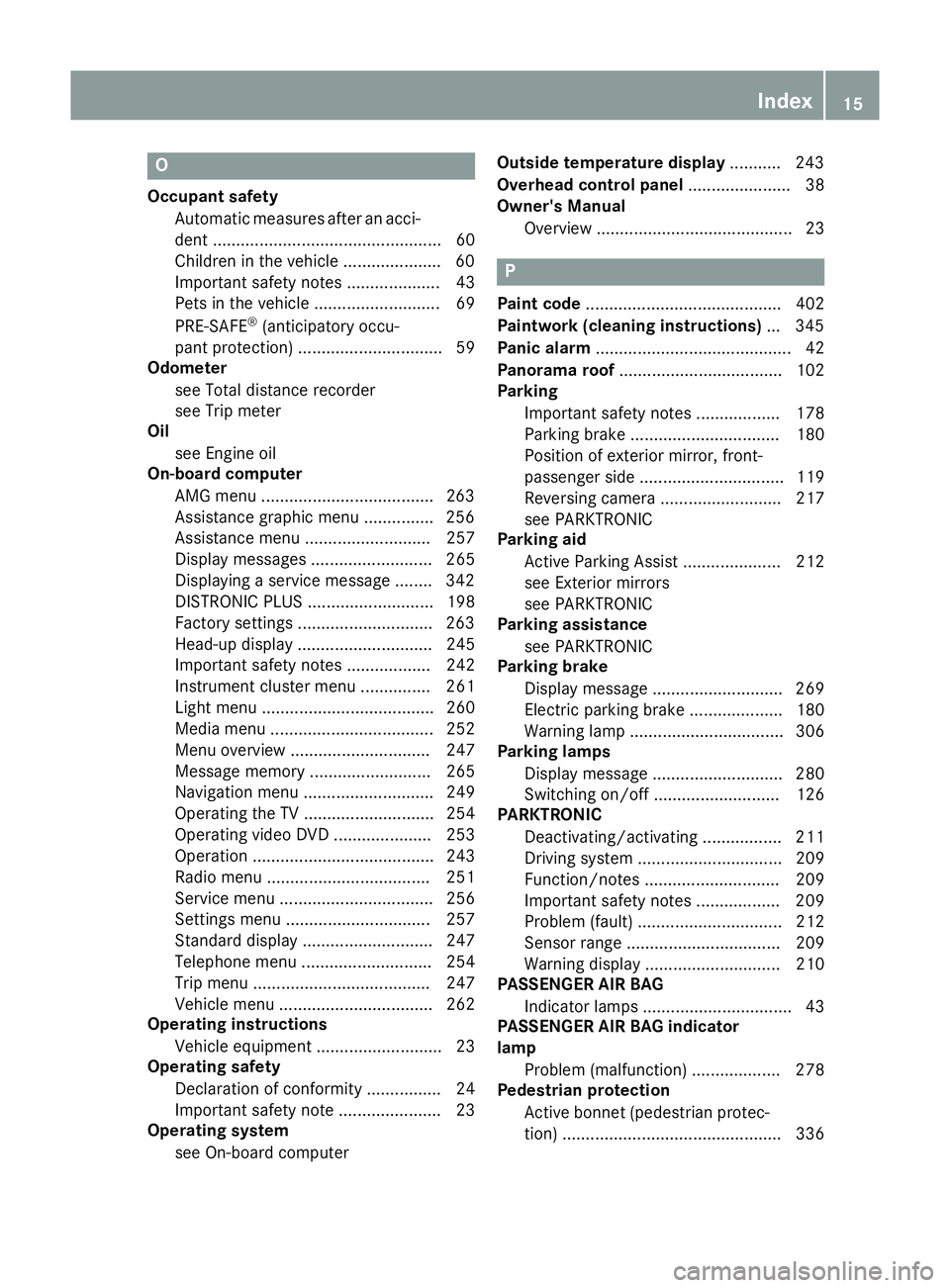
O
Occupant safety Automatic measures after an acci-
dent .................................................60
Children in the vehicle .................... .60
Important safety notes .................... 43
Pets in the vehicle ........................... 69
PRE-SAFE ®
(anticipatory occu-
pant protection) ............................... 59
Odometer
see Total distance recorder
see Trip meter
Oil
see Engine oil
On-board computer
AMG menu .....................................2 63
Assistance graphic menu .............. .256
Assistance menu ........................... 257
Display messages .......................... 265
Displaying a service message ....... .342
DISTRONIC PLUS ........................... 198
Factory settings ............................ .263
Head-up displa y............................. 245
Important safety notes .................. 242
Instrument cluster menu ............... 261
Light menu ..................................... 260
Media menu ................................... 252
Menu overview .............................. 247
Message memory .......................... 265
Navigation menu ............................ 249
Operating the TV ............................ 254
Operating video DVD ..................... 253
Operation ....................................... 243
Radio menu ................................... 251
Service menu ................................. 256
Settings menu ............................... 257
Standard display ............................ 247
Telephone menu ............................ 254
Trip menu ...................................... 247
Vehicle menu ................................. 262
Operating instructions
Vehicle equipment ........................... 23
Operating safety
Declaration of conformity ................ 24
Important safety note ...................... 23
Operating system
see On-board computer Outside temperature display
........... 243
Overhead control panel ...................... 38
Owner's Manual
Overview .......................................... 23 P
Paint code .......................................... 402
Paintwork (cleaning instructions) ... 345
Panic alarm .......................................... 42
Panorama roof ................................... 102
Parking
Important safety notes .................. 178
Parking brake ................................ 180
Position of exterior mirror, front-
passenger side ............................... 119
Reversing camera .......................... 217
see PARKTRONIC
Parking aid
Active Parking Assist ..................... 212
see Exterior mirrors
see PARKTRONIC
Parking assistance
see PARKTRONIC
Parking brake
Display message ............................ 269
Electric parking brake .................... 180
Warning lamp ................................. 306
Parking lamps
Display message ............................ 280
Switching on/of f........................... 126
PARKTRONIC
Deactivating/activating ................. 211
Driving system ............................... 209
Function/note s............................. 209
Important safety notes .................. 209
Problem (fault) ............................... 212
Sensor range ................................. 209
Warning display ............................. 210
PASSENGER AIR BAG
Indicator lamps ................................ 43
PASSENGER AIR BAG indicator
lamp
Problem (malfunction) ................... 278
Pedestrian protection
Active bonnet (pedestrian protec-tion) ............................................... 336 Index
15
Page 22 of 413

Stowage net ................................... 317
Stowage well beneath the boot
floor .................................................... 319
Summer tyres
In winter ........................................ 378
Sun visor ............................................ 321
Suspension tuning
Active Body Control ABC ............... 205
AIRMATIC ...................................... 208
SETUP (on-board computer) .......... 264
Switching the auxiliary heating/
ventilation
On/off ........................................... 149 T
Tail lamps Display message ............................ 280
see Lights
Technical data
Capacities ...................................... 402
Information .................................... 400
Tyres/wheels ................................. 391
Vehicle data ................................... 408
Telephone
Accepting a call (multifunction
steering wheel) .............................. 255
Display message ............................ 298
Introduction ................................... 254
Menu (on-board computer) ............ 254
Number from the phone book ........ 255
Redialling ....................................... 255
Rejecting/ending a call ................. 255
Telephone compartment ................ 316
Temperature
Coolant .......................................... 242
Engine oil (on-board computer) ...... 263
Outside temperature ...................... 243
Setting (climate control )................ 142
TEMPOMAT
Function/note s............................. 186
TIREFIT kit .......................................... 357
Top Tether ............................................ 62
Total distance recorder .................... 247
Tow-away protection
Activating ......................................... 81
Deactivating ..................................... 81
Function ........................................... 81 Tow-starting
Emergency engine starting ............ 370
Important safety notes .................. 367
Towing
Important safety notes .................. 367
Notes for 4MATIC vehicles ............ 370
With the rear axle raised ................ 369
Towing away
Fitting the towing ey e.................... 369
Removing the towing eye ............... 369
With both axles on the ground ....... 369
Towing eye ......................................... 355
Traffic Sign Assist
Activating ....................................... 228
Activating/deactivating the warn-ing function .................................... 258
Display message ............................ 289
Function/note s............................. 227
Important safety notes .................. 228
Instrument cluster display ............. 228
Transmission
see Automatic transmission
Transporting the vehicle .................. 370
Trim pieces (cleaning instruc-
tions) .................................................. 350
Trip computer (on-board com-
puter) .................................................. 248
Trip meter
Calling up ....................................... 247
Resetting (on-board computer) ...... 249
Turn signals
Switching on/of f........................... 126
TV
Operating (on-board computer) ..... 254
Two-way radio
Frequencies ................................... 400
Installation ..................................... 400
Transmission output (maximum) .... 400
Windscreen (infrared reflective) ..... 334
Type identification plate
see Vehicle identification plate
Tyre pressure
Calling up (on-board computer) ..... 381
Display message ............................ 293
Important safety notes .................. 381
Not reached (TIREFIT) .................... 359
Reached (TIREFIT) .......................... 359
Recommended ............................... 380 Index
19
Page 247 of 413
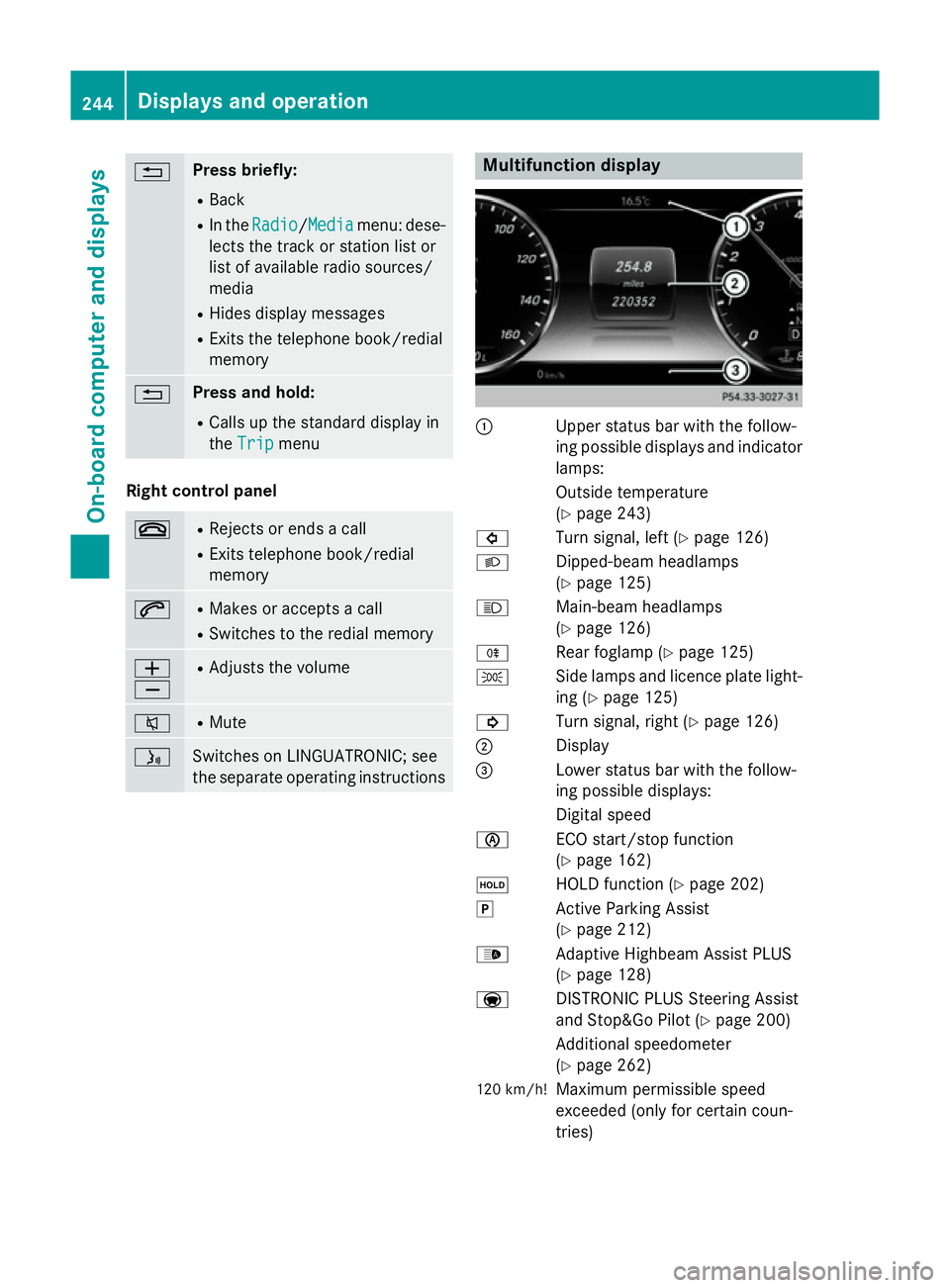
% Press briefly:
R Back
R In the Radio
Radio/Media Mediamenu: dese-
lects the track or station list or
list of available radio sources/
media
R Hides display messages
R Exits the telephone book/redial
memory % Press and hold:
R Calls up the standard display in
the Trip Trip menu Right control panel
~ R
Rejects or ends a call
R Exits telephone book/redial
memory 6 R
Makes or accepts a call
R Switches to the redial memory W
X R
Adjusts the volume 8 R
Mute ó
Switches on LINGUATRONIC; see
the separate operating instructions Multifunction display
:
Upper status bar with the follow-
ing possible displays and indicator
lamps:
Outside temperature
(Y page 243)
# Turn signal, left (Y page 126)
L Dipped-beam headlamps
(Ypage 125)
K Main-beam headlamps
(Ypage 126)
R Rear foglamp (Y page 125)
T Side lamps and licence plate light-
ing (Y page 125)
! Turn signal, right (Y page 126)
; Display
= Lower status bar with the follow-
ing possible displays:
Digital speed
è ECO start/stop function
(Ypage 162)
ë HOLD function (Y page 202)
j Active Parking Assist
(Ypage 212)
_ Adaptive Highbeam Assist PLUS
(Ypage 128)
a DISTRONIC PLUS Steering Assist
and Stop&Go Pilot (Y page 200)
Additional speedometer
(Y page 262)
120 km/h! Maximum permissible speed
exceeded (only for certain coun-
tries) 244
Displays and operationOn-board computer and displays
Page 250 of 413
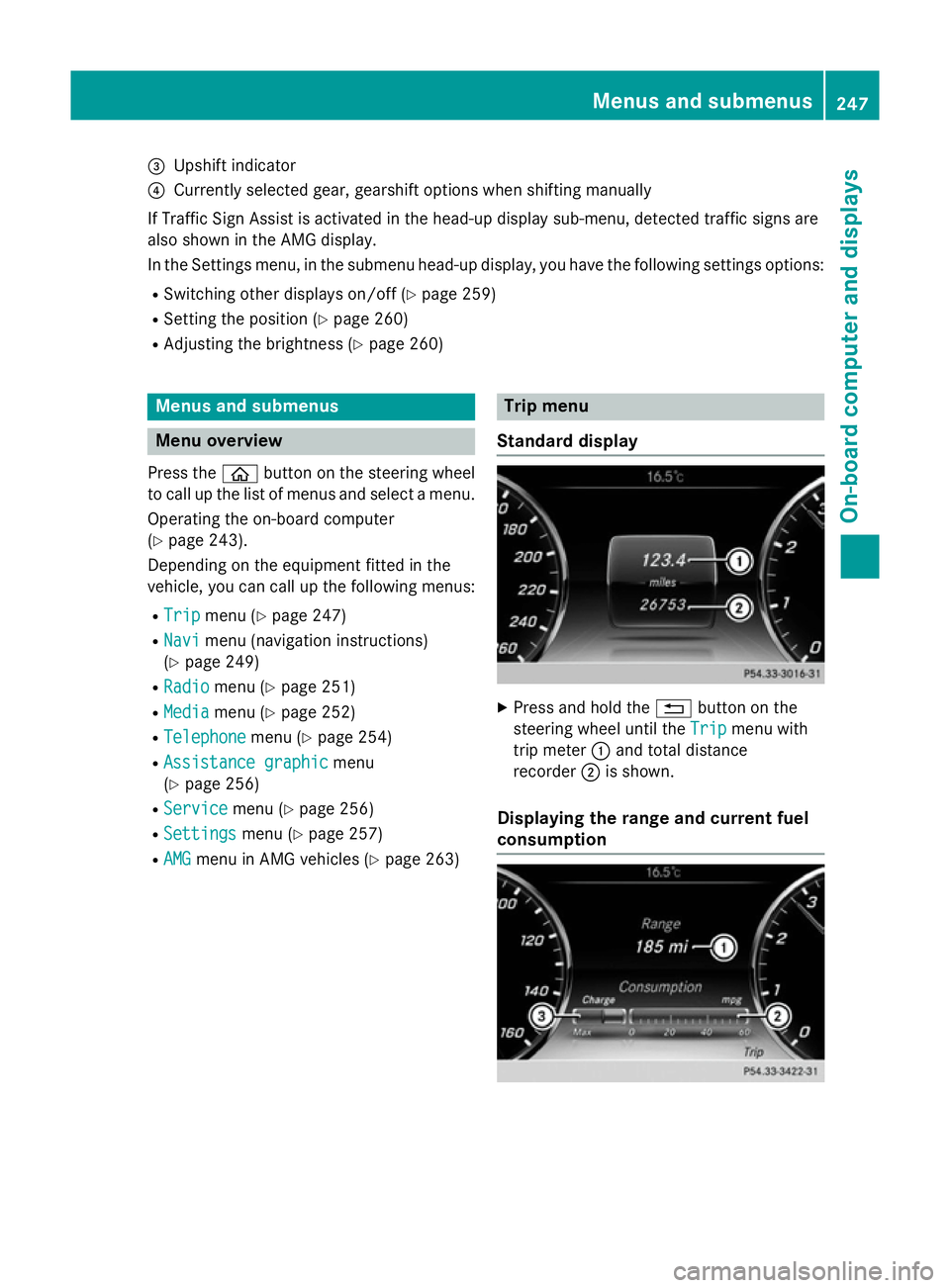
=
Upshift indicator
? Currently selected gear, gearshift options when shifting manually
If Traffic Sign Assist is activated in the head-up display sub-menu, detected traffic signs are
also shown in the AMG display.
In the Settings menu, in the submenu head-up display, you have the following settings options:
R Switching other displays on/off (Y page 259)
R Setting the position (Y page 260)
R Adjusting the brightness (Y page 260)Menus and submenus
Menu overview
Press the òbutton on the steering wheel
to call up the list of menus and select a menu.
Operating the on-board computer
(Y page 243).
Depending on the equipment fitted in the
vehicle, you can call up the following menus:
R Trip Trip menu (Y page 247)
R Navi
Navi menu (navigation instructions)
(Y page 249)
R Radio
Radio menu (Y page 251)
R Media
Media menu (Y page 252)
R Telephone
Telephone menu (Ypage 254)
R Assistance graphic Assistance graphic menu
(Y page 256)
R Service Service menu (Ypage 256)
R Settings
Settings menu (Ypage 257)
R AMG
AMG menu in AMG vehicles (Y page 263) Trip menu
Standard display X
Press and hold the %button on the
steering wheel until the Trip
Tripmenu with
trip meter :and total distance
recorder ;is shown.
Displaying the range and current fuel
consumption Menus and submenus
247On-board computer and displays Z
Page 251 of 413
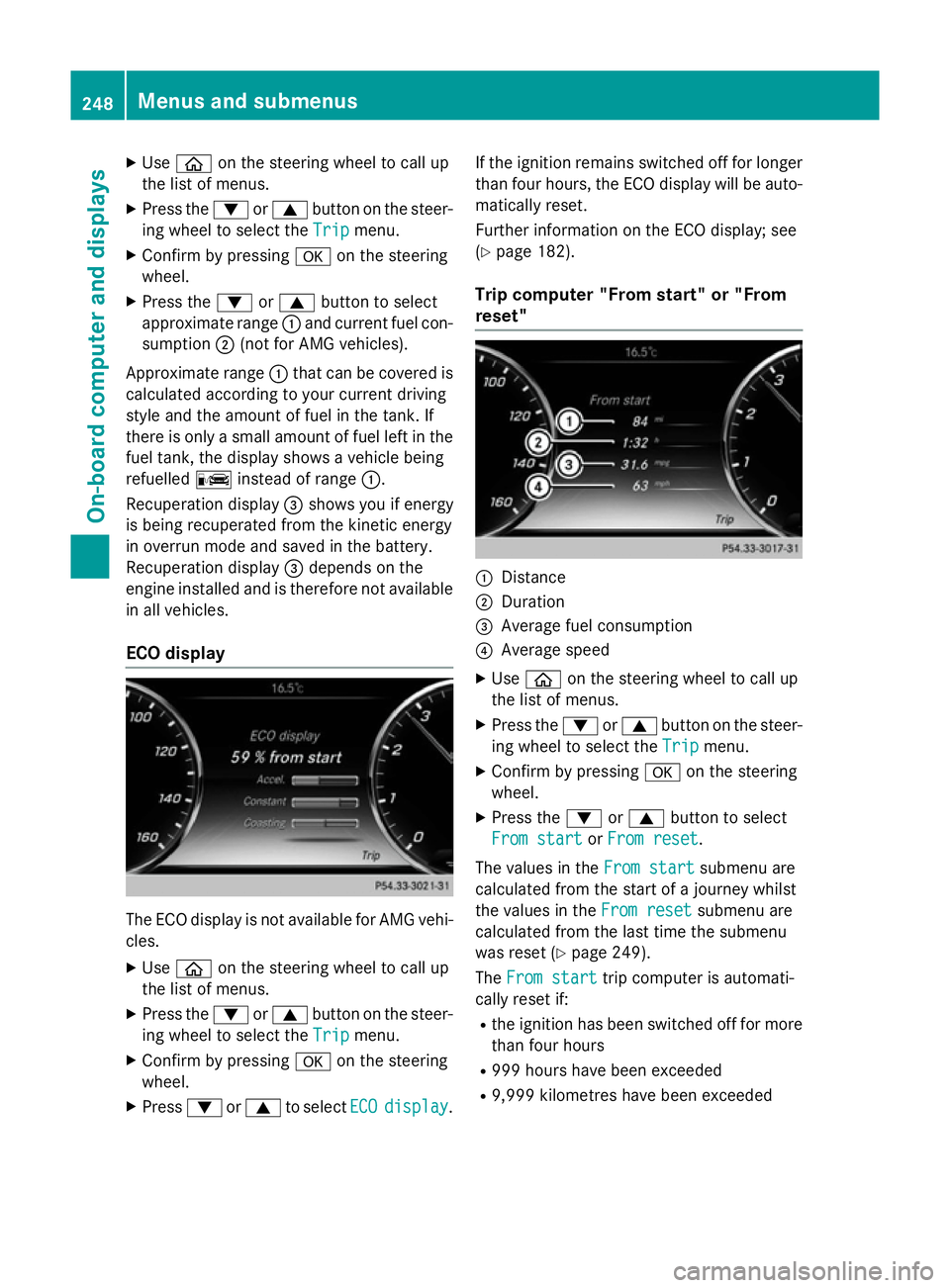
X
Use ò on the steering wheel to call up
the list of menus.
X Press the :or9 button on the steer-
ing wheel to select the Trip
Tripmenu.
X Confirm by pressing aon the steering
wheel.
X Press the :or9 button to select
approximate range :and current fuel con-
sumption ;(not for AMG vehicles).
Approximate range :that can be covered is
calculated according to your current driving
style and the amount of fuel in the tank. If
there is only a small amount of fuel left in the fuel tank, the display shows a vehicle being
refuelled Cinstead of range :.
Recuperation display =shows you if energy
is being recuperated from the kinetic energy
in overrun mode and saved in the battery.
Recuperation display =depends on the
engine installed and is therefore not available
in all vehicles.
ECO display The ECO display is not available for AMG vehi-
cles.
X Use ò on the steering wheel to call up
the list of menus.
X Press the :or9 button on the steer-
ing wheel to select the Trip Tripmenu.
X Confirm by pressing aon the steering
wheel.
X Press :or9 to select ECO
ECOdisplay
display. If the ignition remains switched off for longer
than four hours, the ECO display will be auto-
matically reset.
Further information on the ECO display; see
(Y page 182).
Trip computer "From start" or "From
reset" :
Distance
; Duration
= Average fuel consumption
? Average speed
X Use ò on the steering wheel to call up
the list of menus.
X Press the :or9 button on the steer-
ing wheel to select the Trip Tripmenu.
X Confirm by pressing aon the steering
wheel.
X Press the :or9 button to select
From start From start orFrom reset
From reset.
The values in the From start
From startsubmenu are
calculated from the start of a journey whilst
the values in the From reset From resetsubmenu are
calculated from the last time the submenu
was reset (Y page 249).
The From start From start trip computer is automati-
cally reset if:
R the ignition has been switched off for more
than four hours
R 999 hours have been exceeded
R 9,999 kilometres have been exceeded 248
Menus and submenusOn-board computer and displays
Page 252 of 413
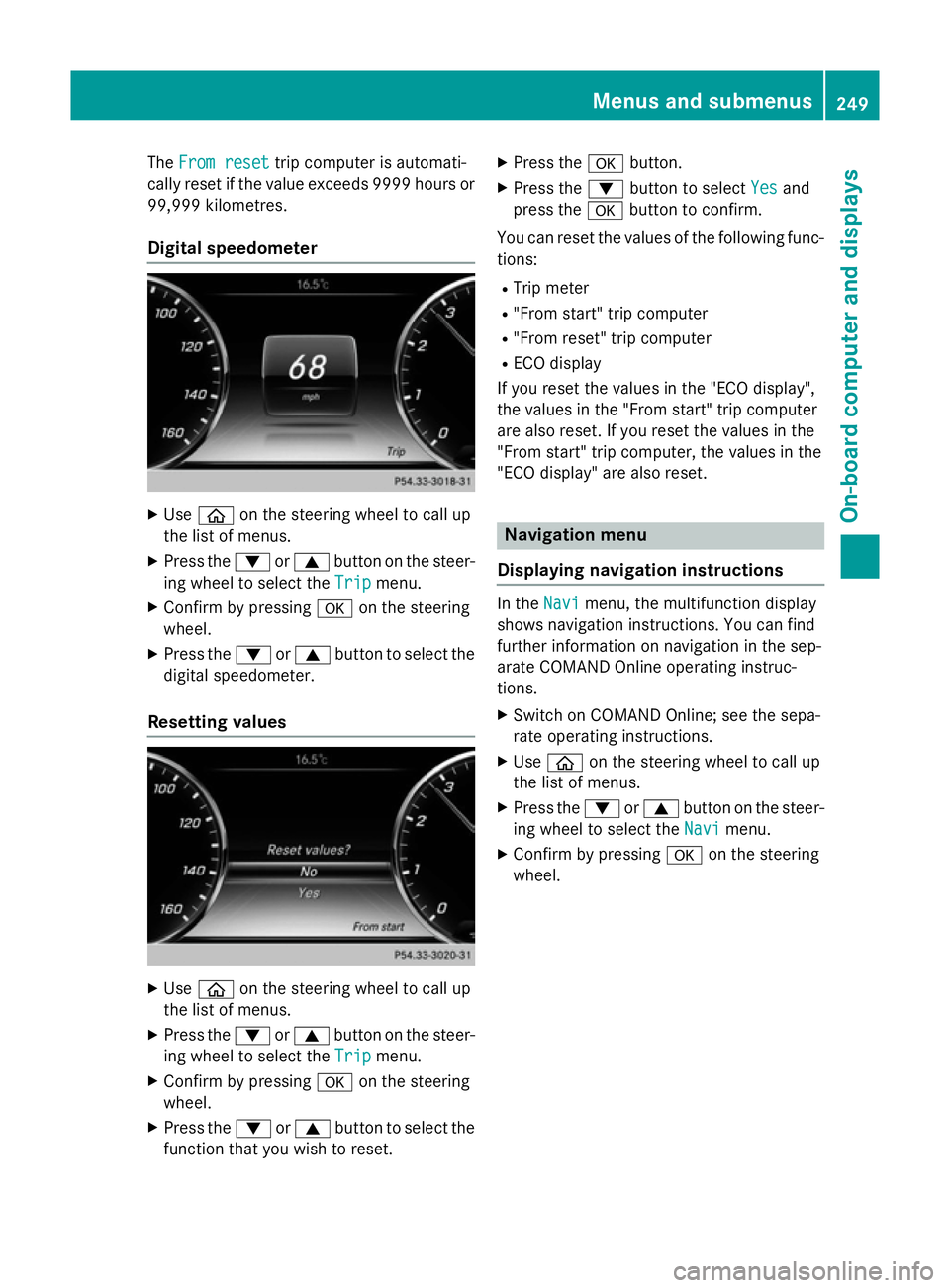
The
From reset
From reset trip computer is automati-
cally reset if the value exceeds 9999 hours or 99,999 kilometres.
Digital speedometer X
Use ò on the steering wheel to call up
the list of menus.
X Press the :or9 button on the steer-
ing wheel to select the Trip
Trip menu.
X Confirm by pressing aon the steering
wheel.
X Press the :or9 button to select the
digital speedometer.
Resetting values X
Use ò on the steering wheel to call up
the list of menus.
X Press the :or9 button on the steer-
ing wheel to select the Trip
Tripmenu.
X Confirm by pressing aon the steering
wheel.
X Press the :or9 button to select the
function that you wish to reset. X
Press the abutton.
X Press the :button to select Yes Yesand
press the abutton to confirm.
You can reset the values of the following func-
tions:
R Trip meter
R "From start" trip computer
R "From reset" trip computer
R ECO display
If you reset the values in the "ECO display",
the values in the "From start" trip computer
are also reset. If you reset the values in the
"From start" trip computer, the values in the
"ECO display" are also reset. Navigation menu
Displaying navigation instructions In the
Navi Navimenu, the multifunction display
shows navigation instructions. You can find
further information on navigation in the sep-
arate COMAND Online operating instruc-
tions.
X Switch on COMAND Online; see the sepa-
rate operating instructions.
X Use ò on the steering wheel to call up
the list of menus.
X Press the :or9 button on the steer-
ing wheel to select the Navi
Navi menu.
X Confirm by pressing aon the steering
wheel. Menus and submenus
249On-board computer and displays Z
Page 265 of 413
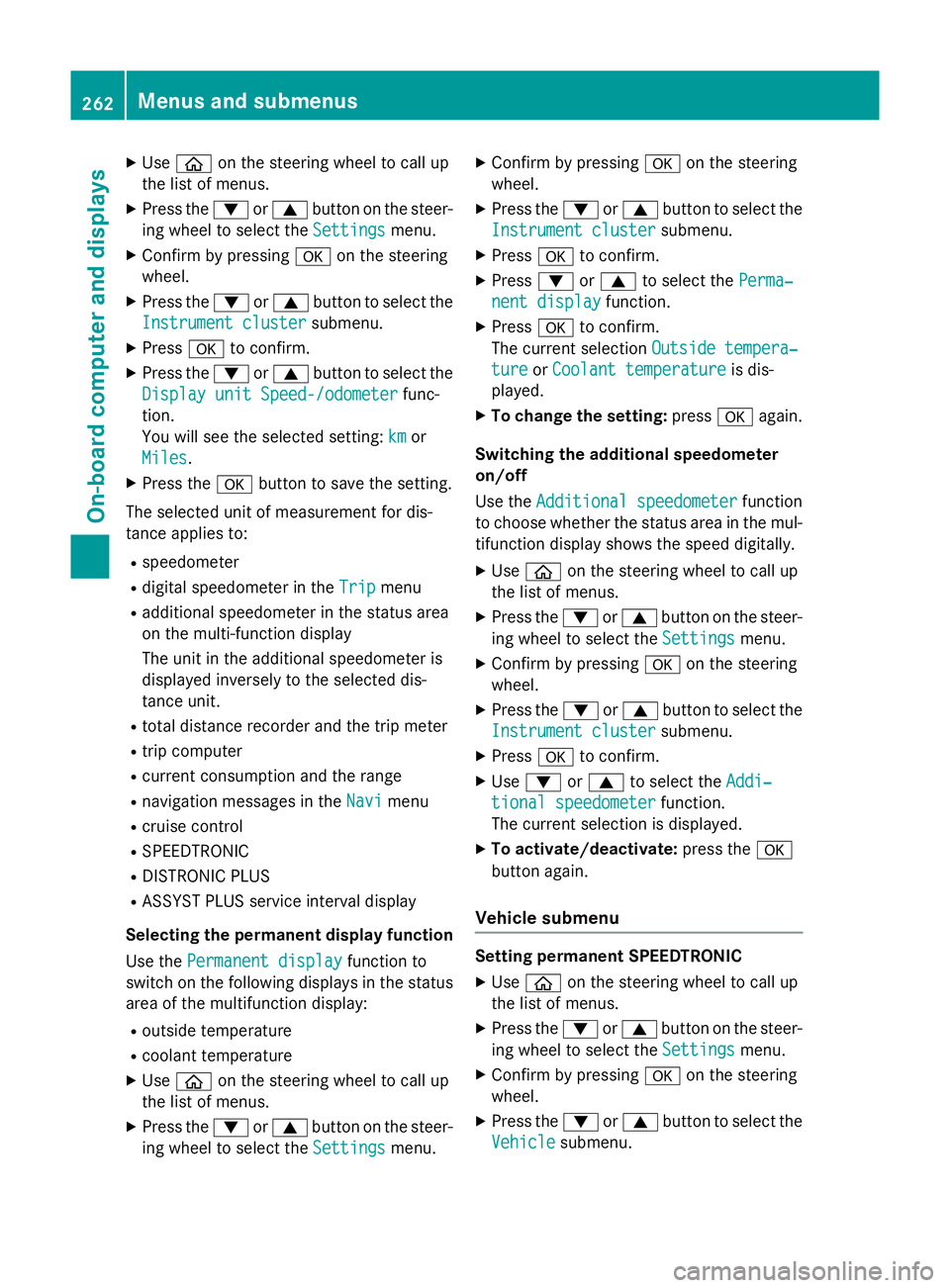
X
Use ò on the steering wheel to call up
the list of menus.
X Press the :or9 button on the steer-
ing wheel to select the Settings
Settingsmenu.
X Confirm by pressing aon the steering
wheel.
X Press the :or9 button to select the
Instrument cluster
Instrument cluster submenu.
X Press ato confirm.
X Press the :or9 button to select the
Display unit Speed-/odometer
Display unit Speed-/odometer func-
tion.
You will see the selected setting: km
km or
Miles Miles.
X Press the abutton to save the setting.
The selected unit of measurement for dis-
tance applies to:
R speedometer
R digital speedometer in the Trip
Trip menu
R additional speedometer in the status area
on the multi-function display
The unit in the additional speedometer is
displayed inversely to the selected dis-
tance unit.
R total distance recorder and the trip meter
R trip computer
R current consumption and the range
R navigation messages in the Navi Navimenu
R cruise control
R SPEEDTRONIC
R DISTRONIC PLUS
R ASSYST PLUS service interval display
Selecting the permanent display function
Use the Permanent display
Permanent display function to
switch on the following displays in the status area of the multifunction display:
R outside temperature
R coolant temperature
X Use ò on the steering wheel to call up
the list of menus.
X Press the :or9 button on the steer-
ing wheel to select the Settings
Settings menu. X
Confirm by pressing aon the steering
wheel.
X Press the :or9 button to select the
Instrument cluster Instrument cluster submenu.
X Press ato confirm.
X Press :or9 to select the Perma‐ Perma‐
nent display
nent display function.
X Press ato confirm.
The current selection Outside tempera‐
Outside tempera‐
ture
ture orCoolant temperature
Coolant temperature is dis-
played.
X To change the setting: pressaagain.
Switching the additional speedometer
on/off
Use the Additional speedometer Additional speedometer function
to choose whether the status area in the mul- tifunction display shows the speed digitally.
X Use ò on the steering wheel to call up
the list of menus.
X Press the :or9 button on the steer-
ing wheel to select the Settings
Settingsmenu.
X Confirm by pressing aon the steering
wheel.
X Press the :or9 button to select the
Instrument cluster
Instrument cluster submenu.
X Press ato confirm.
X Use : or9 to select the Addi‐
Addi‐
tional speedometer
tional speedometer function.
The current selection is displayed.
X To activate/deactivate: press thea
button again.
Vehicle submenu Setting permanent SPEEDTRONIC
X Use ò on the steering wheel to call up
the list of menus.
X Press the :or9 button on the steer-
ing wheel to select the Settings Settingsmenu.
X Confirm by pressing aon the steering
wheel.
X Press the :or9 button to select the
Vehicle Vehicle submenu. 262
Menus and submenusOn-board computer and displays