2014 MERCEDES-BENZ S-CLASS COUPE service indicator
[x] Cancel search: service indicatorPage 17 of 413
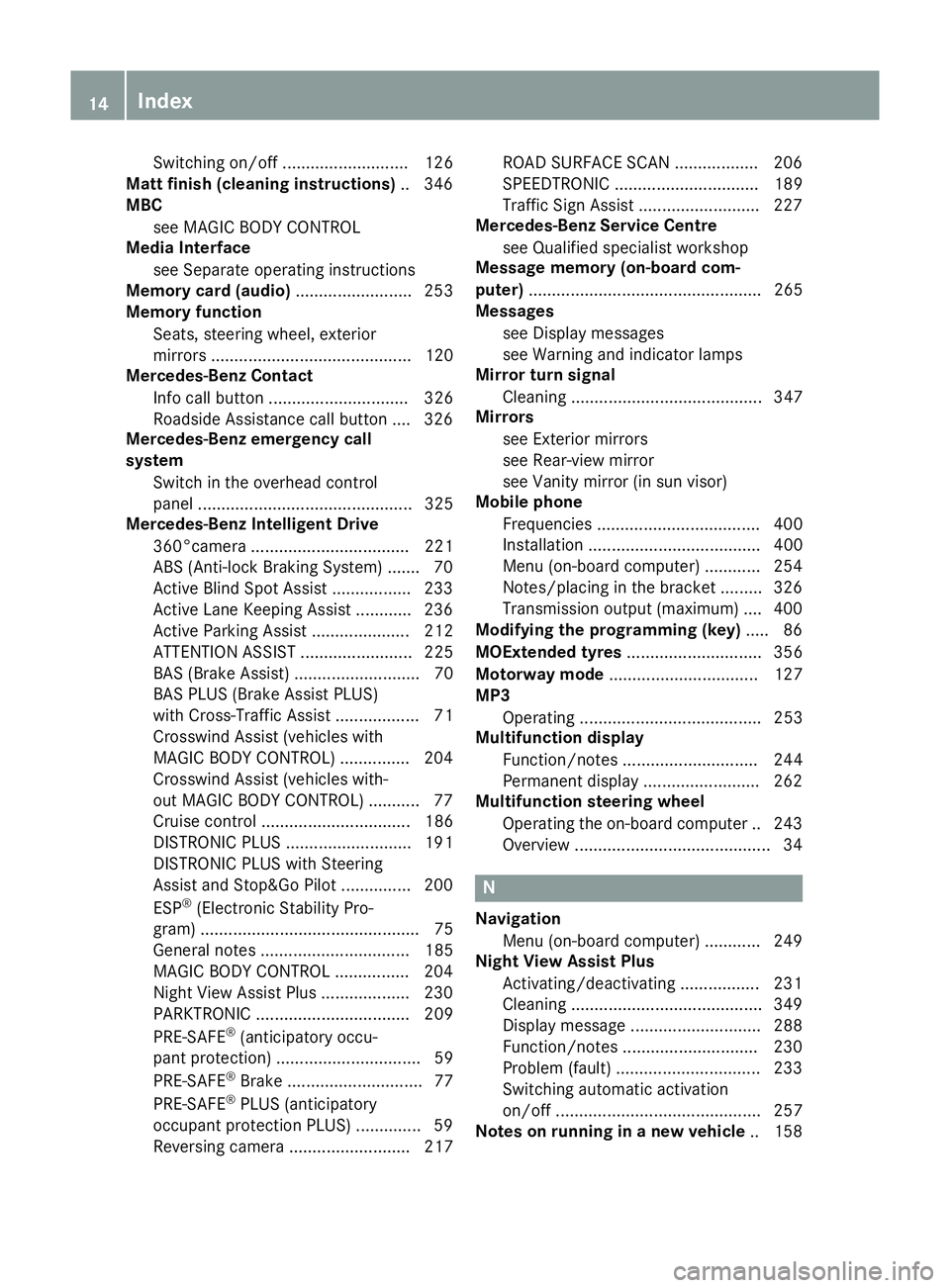
Switching on/of
f........................... 126
Matt finish (cleaning instructions) .. 346
MBC
see MAGIC BODY CONTROL
Media Interface
see Separate operating instructions
Memory card (audio) ......................... 253
Memory function
Seats, steering wheel, exterior
mirrors ........................................... 120
Mercedes-Benz Contact
Info call button .............................. 326
Roadside Assistance call button .... 326
Mercedes-Benz emergency call
system
Switch in the overhead control
panel .............................................. 325
Mercedes-Benz Intelligent Drive
360°camera .................................. 221
ABS (Anti-lock Braking System) ....... 70
Active Blind Spot Assist ................. 233
Active Lane Keeping Assist ............ 236
Active Parking Assist ..................... 212
ATTENTION ASSIST ........................ 225
BAS (Brake Assist) ........................... 70
BAS PLUS (Brake Assist PLUS)
with Cross-Traffic Assist .................. 71
Crosswind Assist (vehicles with
MAGIC BODY CONTROL) ............... 204
Crosswind Assist (vehicles with-
out MAGIC BODY CONTROL) ........... 77
Cruise control ................................ 186
DISTRONIC PLUS ........................... 191
DISTRONIC PLUS with Steering
Assist and Stop&Go Pilot ............... 200
ESP ®
(Electronic Stability Pro-
gram) ............................................... 75
General notes ................................ 185
MAGIC BODY CONTROL ................ 204
Night View Assist Plus ................... 230
PARKTRONIC ................................. 209
PRE-SAFE ®
(anticipatory occu-
pant protection) ............................... 59
PRE-SAFE ®
Brake ............................. 77
PRE-SAFE ®
PLUS (anticipatory
occupant protection PLUS) .............. 59
Reversing camera .......................... 217 ROAD SURFACE SCAN .................. 206
SPEEDTRONIC ............................... 189
Traffic Sign Assist .......................... 227
Mercedes-Benz Service Centre
see Qualified specialist workshop
Message memory (on-board com-
puter) .................................................. 265
Messages
see Display messages
see Warning and indicator lamps
Mirror turn signal
Cleaning ......................................... 347
Mirrors
see Exterior mirrors
see Rear-view mirror
see Vanity mirror (in sun visor)
Mobile phone
Frequencies ................................... 400
Installation ..................................... 400
Menu (on-board computer) ............ 254
Notes/placing in the bracket ......... 326
Transmission output (maximum) .... 400
Modifying the programming (key) ..... 86
MOExtended tyres ............................. 356
Motorway mode ................................ 127
MP3
Operating ....................................... 253
Multifunction display
Function/note s............................. 244
Permanent display ......................... 262
Multifunction steering wheel
Operating the on-board compute r..2 43
Overview .......................................... 34 N
Navigation Menu (on-board computer) ............ 249
Night View Assist Plus
Activating/deactivating ................. 231
Cleaning ......................................... 349
Display message ............................ 288
Function/notes ............................ .230
Problem (fault) ............................... 233
Switching automatic activation
on/off ............................................ 257
Notes on running in a new vehicle .. 15814
Index
Page 18 of 413
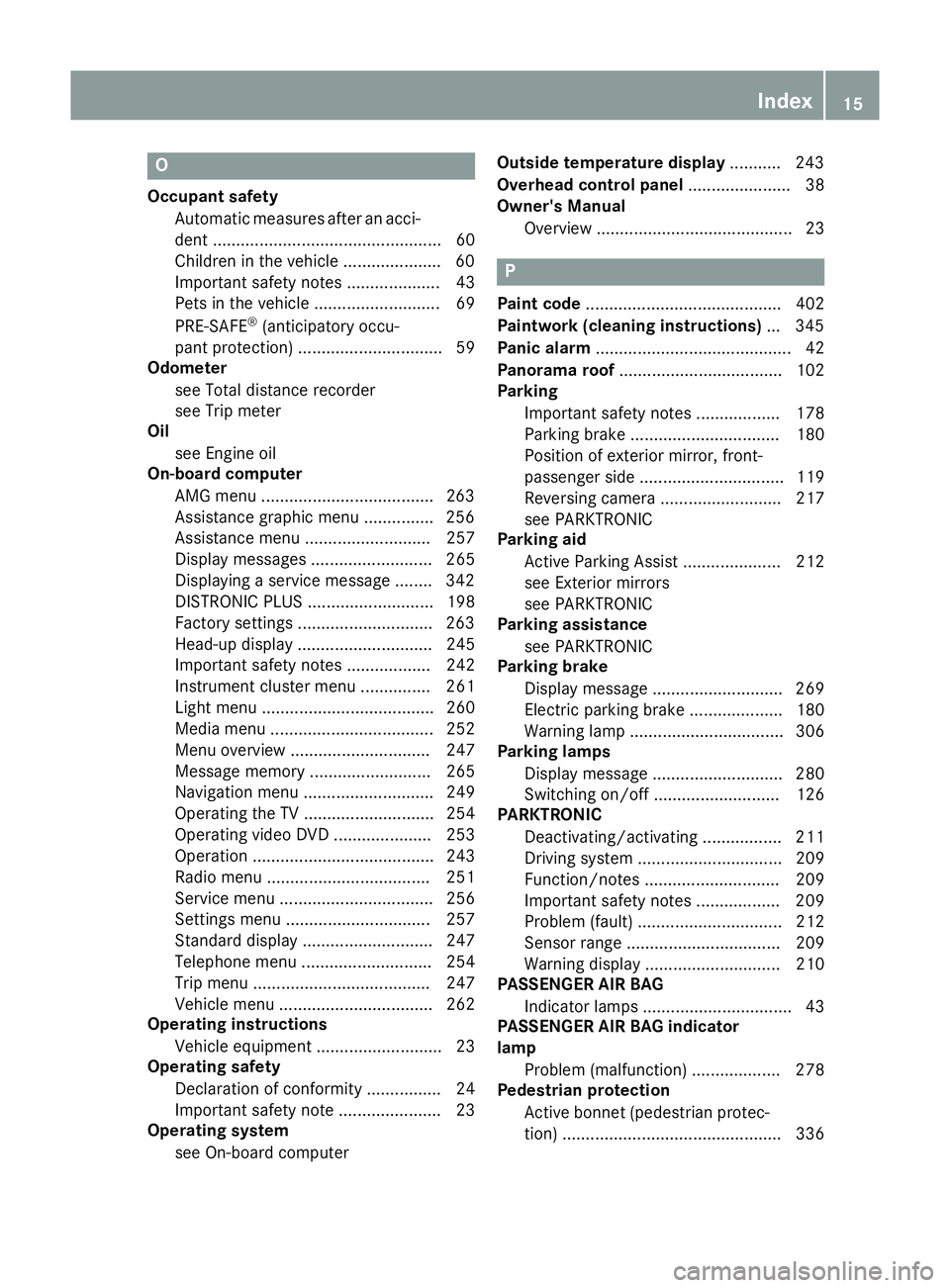
O
Occupant safety Automatic measures after an acci-
dent .................................................60
Children in the vehicle .................... .60
Important safety notes .................... 43
Pets in the vehicle ........................... 69
PRE-SAFE ®
(anticipatory occu-
pant protection) ............................... 59
Odometer
see Total distance recorder
see Trip meter
Oil
see Engine oil
On-board computer
AMG menu .....................................2 63
Assistance graphic menu .............. .256
Assistance menu ........................... 257
Display messages .......................... 265
Displaying a service message ....... .342
DISTRONIC PLUS ........................... 198
Factory settings ............................ .263
Head-up displa y............................. 245
Important safety notes .................. 242
Instrument cluster menu ............... 261
Light menu ..................................... 260
Media menu ................................... 252
Menu overview .............................. 247
Message memory .......................... 265
Navigation menu ............................ 249
Operating the TV ............................ 254
Operating video DVD ..................... 253
Operation ....................................... 243
Radio menu ................................... 251
Service menu ................................. 256
Settings menu ............................... 257
Standard display ............................ 247
Telephone menu ............................ 254
Trip menu ...................................... 247
Vehicle menu ................................. 262
Operating instructions
Vehicle equipment ........................... 23
Operating safety
Declaration of conformity ................ 24
Important safety note ...................... 23
Operating system
see On-board computer Outside temperature display
........... 243
Overhead control panel ...................... 38
Owner's Manual
Overview .......................................... 23 P
Paint code .......................................... 402
Paintwork (cleaning instructions) ... 345
Panic alarm .......................................... 42
Panorama roof ................................... 102
Parking
Important safety notes .................. 178
Parking brake ................................ 180
Position of exterior mirror, front-
passenger side ............................... 119
Reversing camera .......................... 217
see PARKTRONIC
Parking aid
Active Parking Assist ..................... 212
see Exterior mirrors
see PARKTRONIC
Parking assistance
see PARKTRONIC
Parking brake
Display message ............................ 269
Electric parking brake .................... 180
Warning lamp ................................. 306
Parking lamps
Display message ............................ 280
Switching on/of f........................... 126
PARKTRONIC
Deactivating/activating ................. 211
Driving system ............................... 209
Function/note s............................. 209
Important safety notes .................. 209
Problem (fault) ............................... 212
Sensor range ................................. 209
Warning display ............................. 210
PASSENGER AIR BAG
Indicator lamps ................................ 43
PASSENGER AIR BAG indicator
lamp
Problem (malfunction) ................... 278
Pedestrian protection
Active bonnet (pedestrian protec-tion) ............................................... 336 Index
15
Page 20 of 413

Restraint system
Display messag e............................ 275
Introduction ..................................... 42
Warning lamp ................................. 306
Warning lamp (function) ................... 43
Rev counter ........................................ 242
Reversing camera
Cleaning instructions ..................... 347
Function/note s............................. 217
Switching on/of f........................... 218
Reversing feature
Side windows ................................... 99
Reversing function
Boot lid ............................................ 94
Roller sunblind ............................... 102
Reversing lamp (display message) .. 281
ROAD SURFACE SCAN ....................... 206
Roller sunblind
Panorama roof ............................... 102
Rear window .................................. 322
Roller sunblind of the panorama
roof
Opening and closing ...................... 103
Operating ....................................... 102
Resetting ....................................... 103
Roof lining and carpets (cleaning
instructions) ...................................... 351
Roof load (maximum) ........................ 408S
Safety Automatic front-passenger front
airbag deactivation system .............. 51
Child restraint systems .................... 61
Children in the vehicle ..................... 60
see Operating safety
Safety system
see Driving safety systems
Seat
Seat backrest display message ..... 297
Seat belt
Correct usage .................................. 45
Seat belts
Adjusting the driver's and front-
passenger seat belt ......................... 47
Cleaning ......................................... 351
Display message ............................ 274 Fastening ......................................... 46
Important safety guidelines ............. 44
Introduction ..................................... 44
Rear seat belt status indicator ......... 48
Releasing ......................................... 47
Warning lamp ................................. 300
Warning lamp (function) ................... 47
Seating
Seating comfort packag e............... 111
Seating comfort package ................. 111
Seats
Active multicontour seat ................ 111
Adjusting (electrically) ................... 108
Adjusting the 4-way lumbar sup-
port ................................................ 111
Adjusting the head restraint .......... 109
Cleaning the cover ......................... 350
Correct driver's seat position ........ 106
EASY-ENTRY/EXIT system ............. 116
Folding the backrests forward/
back ............................................... 110
Important safety notes .................. 107
Seat heating .................................. 111
Seat heating problem .................... 113
Seat ventilation .............................. 113
Seat ventilation problem ................ 114
Storing settings (memory func-
tion) ............................................... 120
Switching seat heating on/of f....... 111
Switching the seat ventilation on/ off .................................................. 113
Section
Wheels and tyres ........................... 376
Selector lever
Cleaning ......................................... 350
see Automatic transmission
Sensors (cleaning instructions) ....... 347
Service
see ASSYST PLUS
Service Centre
see Qualified specialist workshop
Service menu (on-board com-
puter) .................................................. 256
Service products
Brake fluid ..................................... 406
Coolant (engine) ............................ 406
Engine oil ....................................... 405
Fuel ................................................ 403 Index
17
Page 23 of 413
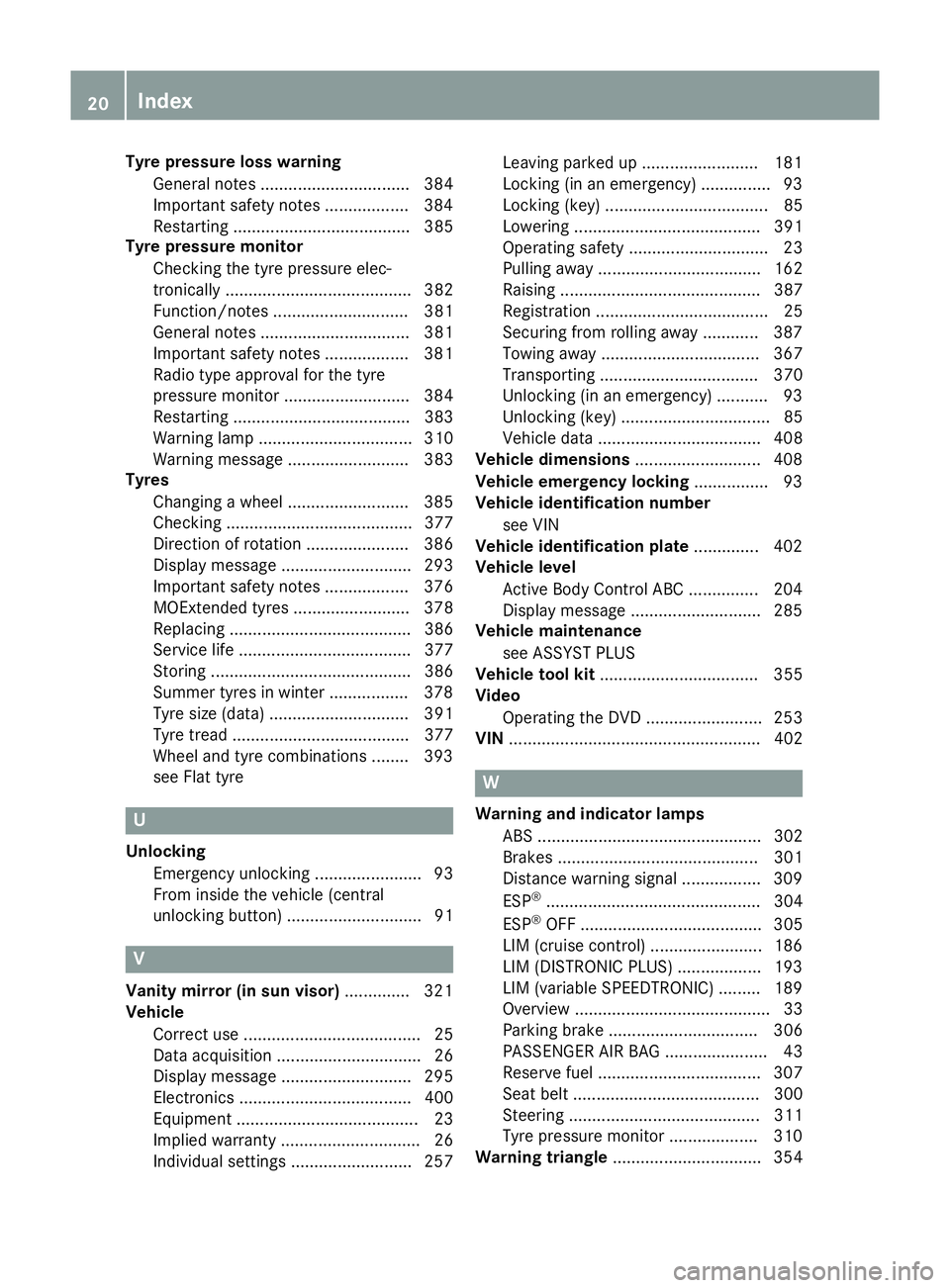
Tyre pressure loss warning
General notes ................................ 384
Important safety notes .................. 384
Restarting ...................................... 385
Tyre pressure monitor
Checking the tyre pressure elec-
tronically ........................................ 382
Function/note s............................. 381
General notes ................................ 381
Important safety notes .................. 381
Radio type approval for the tyre
pressure monitor ........................... 384
Restarting ...................................... 383
Warning lamp ................................. 310
Warning message .......................... 383
Tyres
Changing a whee l.......................... 385
Checking ........................................ 377
Direction of rotation ...................... 386
Display message ............................ 293
Important safety notes .................. 376
MOExtended tyre s......................... 378
Replacing ....................................... 386
Service life ..................................... 377
Storing ........................................... 386
Summer tyres in winter ................. 378
Tyre size (data ).............................. 391
Tyre tread ...................................... 377
Wheel and tyre combinations ........ 393
see Flat tyre U
Unlocking Emergency unlocking ....................... 93
From inside the vehicle (central
unlocking button) ............................. 91 V
Vanity mirror (in sun visor) .............. 321
Vehicle
Correct use ...................................... 25
Data acquisition ............................... 26
Display message ............................ 295
Electronics ..................................... 400
Equipment ....................................... 23
Implied warranty .............................. 26
Individual settings .......................... 257 Leaving parked up ......................... 181
Locking (in an emergency) ............... 93
Locking (key) ................................... 85
Lowering ........................................ 391
Operating safety .............................. 23
Pulling away ................................... 162
Raising ........................................... 387
Registration ..................................... 25
Securing from rolling away ............ 387
Towing away .................................. 367
Transporting .................................. 370
Unlocking (in an emergency) ........... 93
Unlocking (key) ................................ 85
Vehicle data ................................... 408
Vehicle dimensions ........................... 408
Vehicle emergency locking ................ 93
Vehicle identification number
see VIN
Vehicle identification plate .............. 402
Vehicle level
Active Body Control ABC ............... 204
Display message ............................ 285
Vehicle maintenance
see ASSYST PLUS
Vehicle tool kit .................................. 355
Video
Operating the DVD ......................... 253
VIN ...................................................... 402 W
Warning and indicator lamps ABS ................................................ 302
Brakes ........................................... 301
Distance warning signal ................. 309
ESP ®
.............................................. 304
ESP ®
OFF ....................................... 305
LIM (cruise control )........................ 186
LIM (DISTRONIC PLUS) .................. 193
LIM (variable SPEEDTRONIC) ......... 189
Overview .......................................... 33
Parking brake ................................ 306
PASSENGER AIR BAG ...................... 43
Reserve fuel ................................... 307
Seat belt ........................................ 300
Steering ......................................... 311
Tyre pressure monitor ................... 310
Warning triangle ................................ 35420
Index
Page 57 of 413
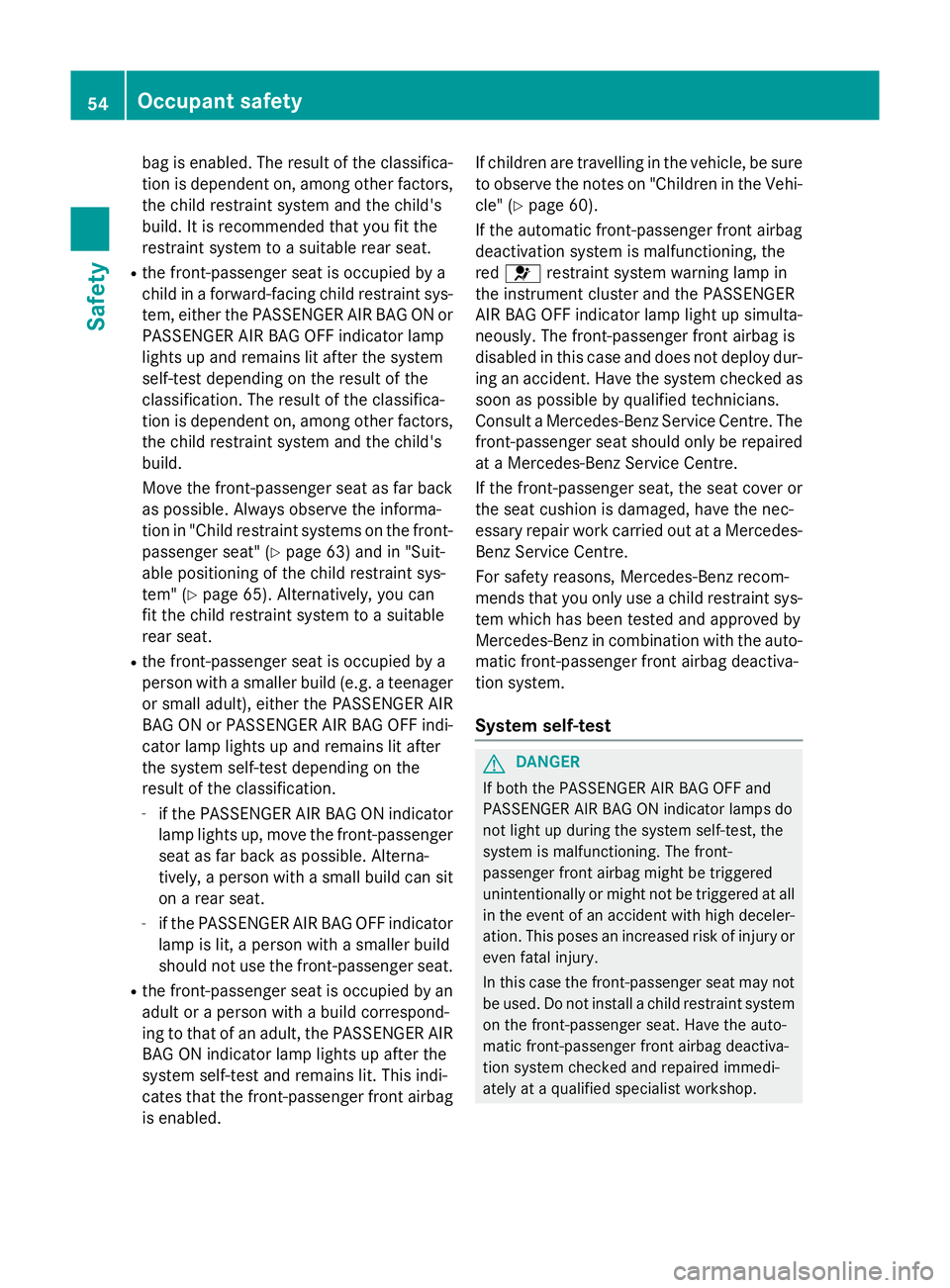
bag is enabled. The result of the classifica-
tion is dependent on, among other factors,
the child restraint system and the child's
build. It is recommended that you fit the
restraint system to a suitable rear seat.
R the front-passenger seat is occupied by a
child in a forward-facing child restraint sys-
tem, either the PASSENGER AIR BAG ON or PASSENGER AIR BAG OFF indicator lamp
lights up and remains lit after the system
self-test depending on the result of the
classification. The result of the classifica-
tion is dependent on, among other factors,
the child restraint system and the child's
build.
Move the front-passenger seat as far back
as possible. Always observe the informa-
tion in "Child restraint systems on the front- passenger seat" (Y page 63) and in "Suit-
able positioning of the child restraint sys-
tem" (Y page 65). Alternatively, you can
fit the child restraint system to a suitable
rear seat.
R the front-passenger seat is occupied by a
person with a smaller build (e.g. a teenager
or small adult), either the PASSENGER AIR
BAG ON or PASSENGER AIR BAG OFF indi- cator lamp lights up and remains lit after
the system self-test depending on the
result of the classification.
- if the PASSENGER AIR BAG ON indicator
lamp lights up, move the front-passenger seat as far back as possible. Alterna-
tively, a person with a small build can sit on a rear seat.
- if the PASSENGER AIR BAG OFF indicator
lamp is lit, a person with a smaller build
should not use the front-passenger seat.
R the front-passenger seat is occupied by an
adult or a person with a build correspond-
ing to that of an adult, the PASSENGER AIR BAG ON indicator lamp lights up after the
system self-test and remains lit. This indi-
cates that the front-passenger front airbag
is enabled. If children are travelling in the vehicle, be sure
to observe the notes on "Children in the Vehi-
cle" (Y page 60).
If the automatic front-passenger front airbag
deactivation system is malfunctioning, the
red 6 restraint system warning lamp in
the instrument cluster and the PASSENGER
AIR BAG OFF indicator lamp light up simulta-
neously. The front-passenger front airbag is
disabled in this case and does not deploy dur- ing an accident. Have the system checked as
soon as possible by qualified technicians.
Consult a Mercedes-Benz Service Centre. The
front-passenger seat should only be repaired at a Mercedes-Benz Service Centre.
If the front-passenger seat, the seat cover orthe seat cushion is damaged, have the nec-
essary repair work carried out at a Mercedes- Benz Service Centre.
For safety reasons, Mercedes-Benz recom-
mends that you only use a child restraint sys-
tem which has been tested and approved by
Mercedes-Benz in combination with the auto- matic front-passenger front airbag deactiva-
tion system.
System self-test G
DANGER
If both the PASSENGER AIR BAG OFF and
PASSENGER AIR BAG ON indicator lamps do
not light up during the system self-test, the
system is malfunctioning. The front-
passenger front airbag might be triggered
unintentionally or might not be triggered at all in the event of an accident with high deceler-
ation. This poses an increased risk of injury or even fatal injury.
In this case the front-passenger seat may notbe used. Do not install a child restraint system
on the front-passenger seat. Have the auto-
matic front-passenger front airbag deactiva-
tion system checked and repaired immedi-
ately at a qualified specialist workshop. 54
Occupant safetySafety
Page 230 of 413
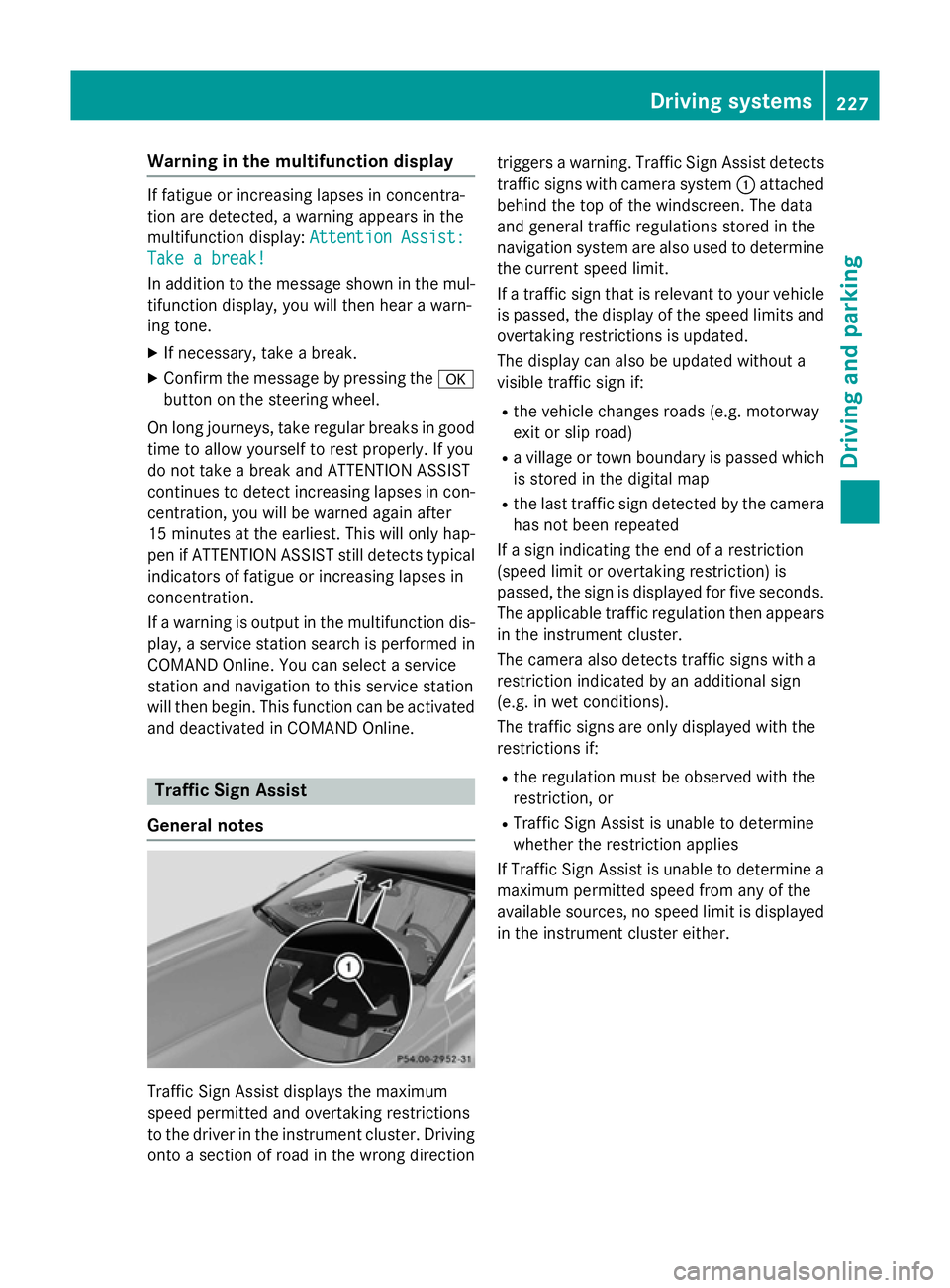
Warning in the multifunction display
If fatigue or increasing lapses in concentra-
tion are detected, a warning appears in the
multifunction display: Attention Assist: Attention Assist:
Take a break!
Take a break!
In addition to the message shown in the mul-
tifunction display, you will then hear a warn-
ing tone.
X If necessary, take a break.
X Confirm the message by pressing the a
button on the steering wheel.
On long journeys, take regular breaks in good
time to allow yourself to rest properly. If you
do not take a break and ATTENTION ASSIST
continues to detect increasing lapses in con- centration, you will be warned again after
15 minutes at the earliest. This will only hap-
pen if ATTENTION ASSIST still detects typical indicators of fatigue or increasing lapses in
concentration.
If a warning is output in the multifunction dis-
play, a service station search is performed in
COMAND Online. You can select a service
station and navigation to this service station
will then begin. This function can be activated
and deactivated in COMAND Online. Traffic Sign Assist
General notes Traffic Sign Assist displays the maximum
speed permitted and overtaking restrictions
to the driver in the instrument cluster. Driving onto a section of road in the wrong direction triggers a warning. Traffic Sign Assist detects
traffic signs with camera system :attached
behind the top of the windscreen. The data
and general traffic regulations stored in the
navigation system are also used to determine
the current speed limit.
If a traffic sign that is relevant to your vehicle is passed, the display of the speed limits and
overtaking restrictions is updated.
The display can also be updated without a
visible traffic sign if:
R the vehicle changes roads (e.g. motorway
exit or slip road)
R a village or town boundary is passed which
is stored in the digital map
R the last traffic sign detected by the camera
has not been repeated
If a sign indicating the end of a restriction
(speed limit or overtaking restriction) is
passed, the sign is displayed for five seconds. The applicable traffic regulation then appears
in the instrument cluster.
The camera also detects traffic signs with a
restriction indicated by an additional sign
(e.g. in wet conditions).
The traffic signs are only displayed with the
restrictions if:
R the regulation must be observed with the
restriction, or
R Traffic Sign Assist is unable to determine
whether the restriction applies
If Traffic Sign Assist is unable to determine a
maximum permitted speed from any of the
available sources, no speed limit is displayed
in the instrument cluster either. Driving systems
227Driving and parking Z
Page 250 of 413
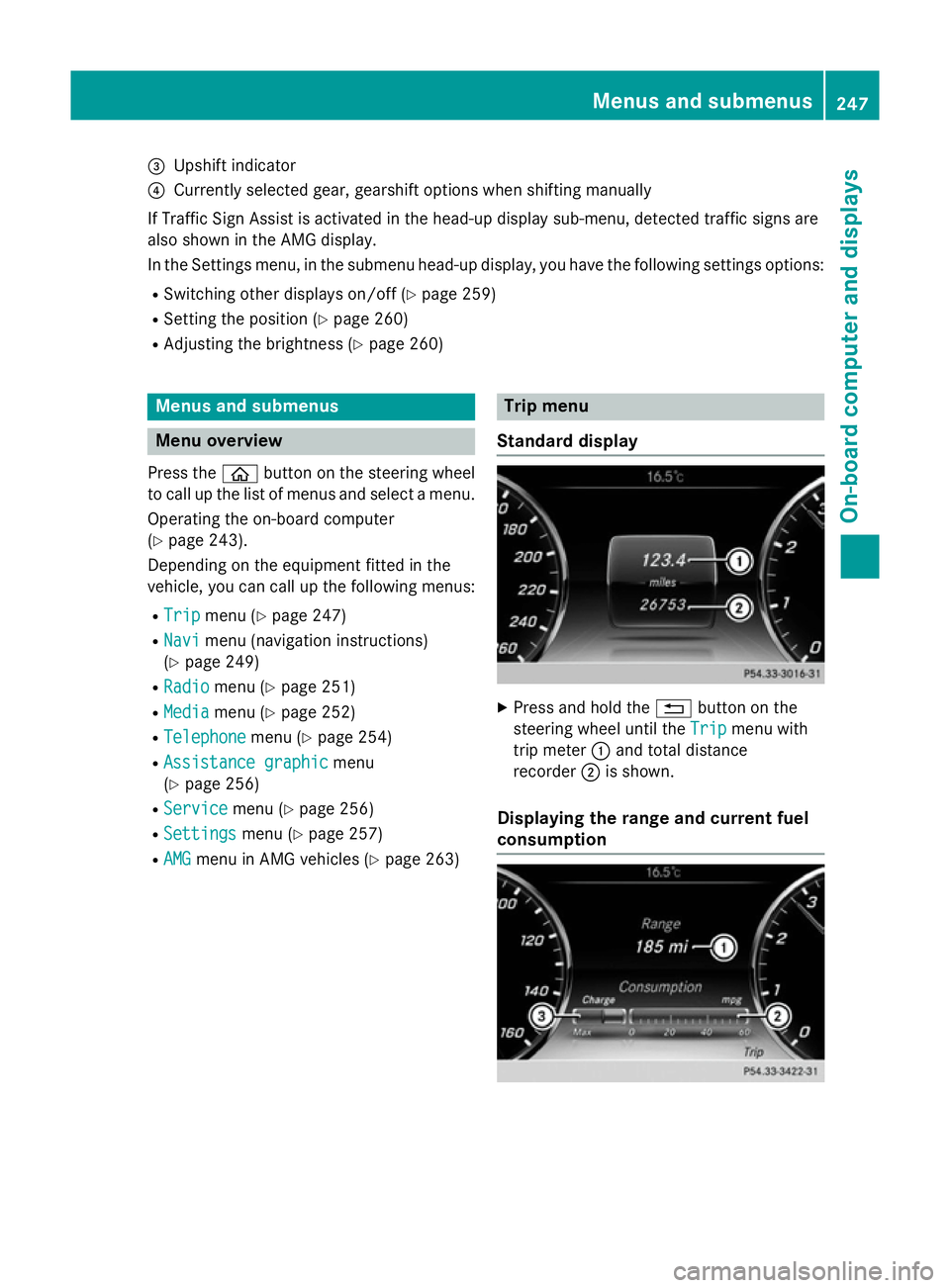
=
Upshift indicator
? Currently selected gear, gearshift options when shifting manually
If Traffic Sign Assist is activated in the head-up display sub-menu, detected traffic signs are
also shown in the AMG display.
In the Settings menu, in the submenu head-up display, you have the following settings options:
R Switching other displays on/off (Y page 259)
R Setting the position (Y page 260)
R Adjusting the brightness (Y page 260)Menus and submenus
Menu overview
Press the òbutton on the steering wheel
to call up the list of menus and select a menu.
Operating the on-board computer
(Y page 243).
Depending on the equipment fitted in the
vehicle, you can call up the following menus:
R Trip Trip menu (Y page 247)
R Navi
Navi menu (navigation instructions)
(Y page 249)
R Radio
Radio menu (Y page 251)
R Media
Media menu (Y page 252)
R Telephone
Telephone menu (Ypage 254)
R Assistance graphic Assistance graphic menu
(Y page 256)
R Service Service menu (Ypage 256)
R Settings
Settings menu (Ypage 257)
R AMG
AMG menu in AMG vehicles (Y page 263) Trip menu
Standard display X
Press and hold the %button on the
steering wheel until the Trip
Tripmenu with
trip meter :and total distance
recorder ;is shown.
Displaying the range and current fuel
consumption Menus and submenus
247On-board computer and displays Z
Page 364 of 413
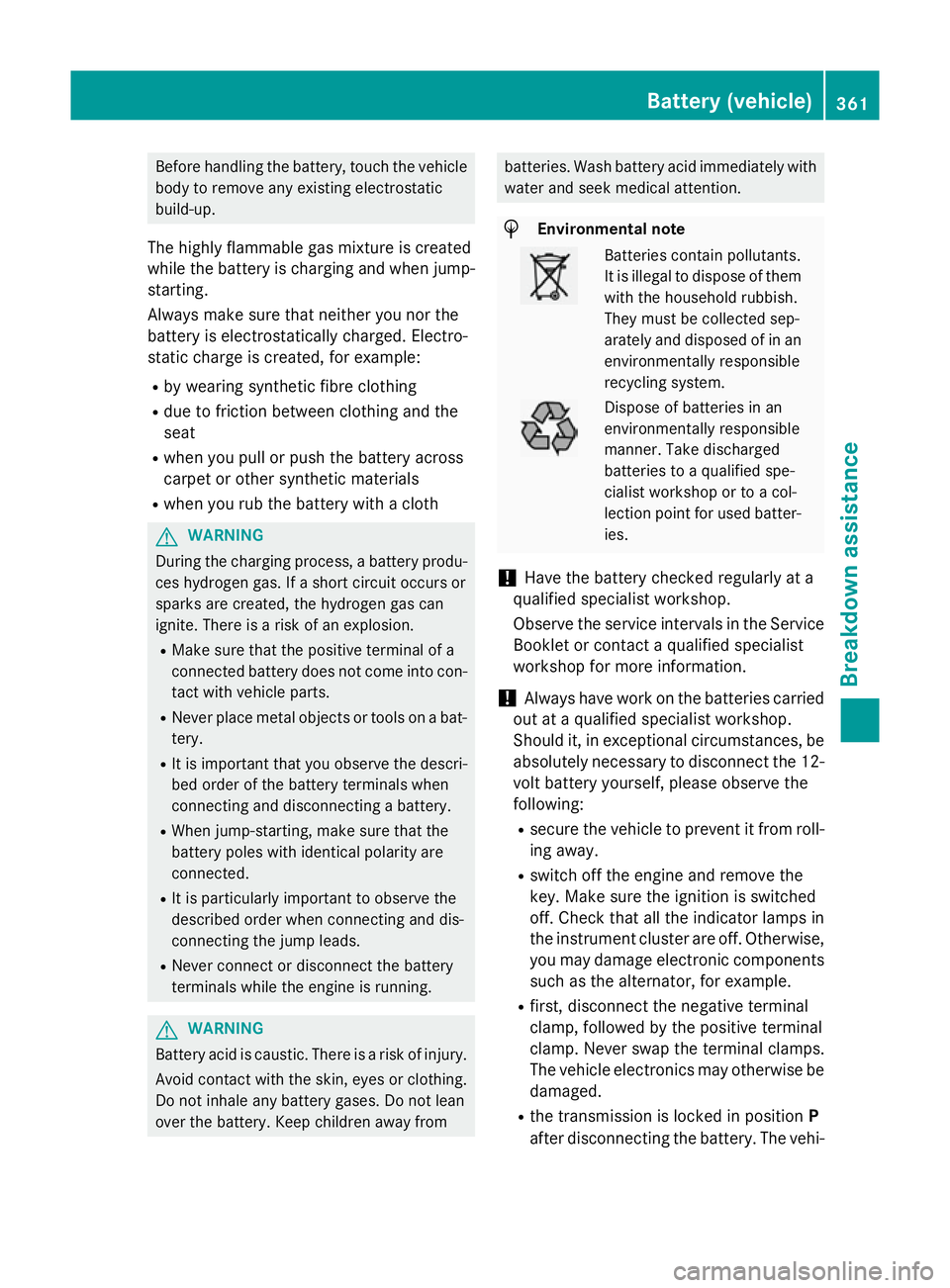
Before handling the battery, touch the vehicle
body to remove any existing electrostatic
build-up.
The highly flammable gas mixture is created
while the battery is charging and when jump- starting.
Always make sure that neither you nor the
battery is electrostatically charged. Electro-
static charge is created, for example:
R by wearing synthetic fibre clothing
R due to friction between clothing and the
seat
R when you pull or push the battery across
carpet or other synthetic materials
R when you rub the battery with a cloth G
WARNING
During the charging process, a battery produ- ces hydrogen gas. If a short circuit occurs or
sparks are created, the hydrogen gas can
ignite. There is a risk of an explosion.
R Make sure that the positive terminal of a
connected battery does not come into con- tact with vehicle parts.
R Never place metal objects or tools on a bat-
tery.
R It is important that you observe the descri-
bed order of the battery terminals when
connecting and disconnecting a battery.
R When jump-starting, make sure that the
battery poles with identical polarity are
connected.
R It is particularly important to observe the
described order when connecting and dis-
connecting the jump leads.
R Never connect or disconnect the battery
terminals while the engine is running. G
WARNING
Battery acid is caustic. There is a risk of injury. Avoid contact with the skin, eyes or clothing.
Do not inhale any battery gases. Do not lean
over the battery. Keep children away from batteries. Wash battery acid immediately with
water and seek medical attention. H
Environmental note Batteries contain pollutants.
It is illegal to dispose of them
with the household rubbish.
They must be collected sep-
arately and disposed of in an environmentally responsible
recycling system. Dispose of batteries in an
environmentally responsible
manner. Take discharged
batteries to a qualified spe-
cialist workshop or to a col-
lection point for used batter-
ies.
! Have the battery checked regularly at a
qualified specialist workshop.
Observe the service intervals in the Service
Booklet or contact a qualified specialist
workshop for more information.
! Always have work on the batteries carried
out at a qualified specialist workshop.
Should it, in exceptional circumstances, be absolutely necessary to disconnect the 12-
volt battery yourself, please observe the
following:
R secure the vehicle to prevent it from roll-
ing away.
R switch off the engine and remove the
key. Make sure the ignition is switched
off. Check that all the indicator lamps in
the instrument cluster are off. Otherwise,
you may damage electronic components such as the alternator, for example.
R first, disconnect the negative terminal
clamp, followed by the positive terminal
clamp. Never swap the terminal clamps.
The vehicle electronics may otherwise be
damaged.
R the transmission is locked in position P
after disconnecting the battery. The vehi- Battery (vehicle)
361Breakdown assistance Z