2014 MERCEDES-BENZ S-Class mirror
[x] Cancel search: mirrorPage 6 of 278

1, 2, 3 ...
360° camera Displaying images ............................ 64
Switching on/off .............................. 64
911 emergency call ..........................123A
Acoustic locking confirmation Activating/deactivating (COMAND) .52
Adding bookmarks ............................173
Address book Assigning a favorites button ..........152
Browsing ........................................ 148
Calling up ....................................... 148
Changing an entry .......................... 151
Connecting a call ........................... 151
Creating an entry ........................... 149
Deleting an entry ........................... 150
Deleting contacts ........................... 154
Details about an entry ...................150
Entering characters .........................30
Importing contacts ........................153
Introduction ................................... 148
Receiving vCards ........................... 154
Searching for an entry ...................149
Starting route guidance .................152
Voice tag ....................................... 152
Address entry menu ............................ 75
Adjusting the volume COMAND ......................................... 23
Traffic announcements ....................23
Alternative route ................................. 97
Ambient lighting Setting (COMAND) ...........................50
Audio CD/DVD and MP3 mode
Activating ....................................... 195
Gracenote ®
Media Database .........198
Playback options ........................... 195
Switching to (Rear Seat
Entertainment System) ..................254
Automatic folding mirror function
Activating/deactivating (COMAND) .52
Automatic locking feature
Activating/deactivating (COMAND) .53AUX (audio)
Notes/socke t................................ 218
Switching to ................................... 218
AUX jacks
CD/DVD drive ............................... 244
Avoiding an area ................................ 114 B
Back button ......................................... 22
Bluetooth ®
Activating/deactivating ...................45
Activating audio mode ...................212
Conditions (telephone) ..................123
Connecting another mobile phone .127
Connecting audio devices ..............208
De-authorizing (de-registering) a
device ............................................ 211
Device list ...................................... 209
Entering the passcode ...................125
External authorization ....................127
External authorization (audio
device) ........................................... 210
Increasing the volume using
COMAND ....................................... 214
Interface ........................................ 122
Introduction ................................... 122
Reconnecting an audio device .......210
Searching for a mobile phone ........124
Starting playback if the
Bluetooth ®
audio device has been
stopped ......................................... 212
Telephone basic menu ...................129
Telephony ...................................... 123
Telephony notes ............................ 122
Burmester ®
high-end 3D surround
sound system Balance/fader ............................... 236
Calling up the sound menu ............234
Changing the loudspeaker source .236
Equalizer ........................................ 235
Equipment ..................................... 234
Setting the sound profile ...............237
VIP & BAL selection .......................237
Burmester ®
surround sound
system Balance/fader ............................... 233
Calling up the sound menu ............232 4
Index
Page 54 of 278

Activating/deactivating the panel
heating The panel heating function warms the
surfaces with which the vehicle occupants
frequently come into contact. Activation of
the panel heating using COMAND as
described below only works if seat heating is
activated (see the vehicle Operator's
Manual).
X Call up vehicle settings ( Ypage 50).
X To select Panel Heating
Panel Heating: turn and press
the controller.
X To change the setting: turn the controller. Activating/deactivating the acoustic
locking confirmation You can also set an audible signal to confirm
that the vehicle has been locked.
X Call up vehicle settings ( Ypage 50).
X To select Acoustic Lock Feedback
Acoustic Lock Feedback : turn
and press the controller.
The function switches on or off, depending
on the previous setting. You can find further information in the vehicle
Operator's Manual. Activating/deactivating the seat-belt
adjustment function
The seat-belt adjustment function adjusts the
driver's and front-passenger seat belt to the
upper body of the occupants.
X Call up vehicle settings ( Ypage 50).
X To select Belt Adjustment Belt Adjustment: turn and
press the controller.
The function switches on or off, depending
on the previous setting.
You can find further information in the vehicle
Operator's Manual. Activating/deactivating the
automatic folding mirror function
When the "Automatic mirror folding" function
is activated, the exterior mirrors fold in
automatically as soon as you lock the vehicle
from the outside. The exterior mirrors fold out 52
Vehicle settingsVehicle functions
Page 55 of 278
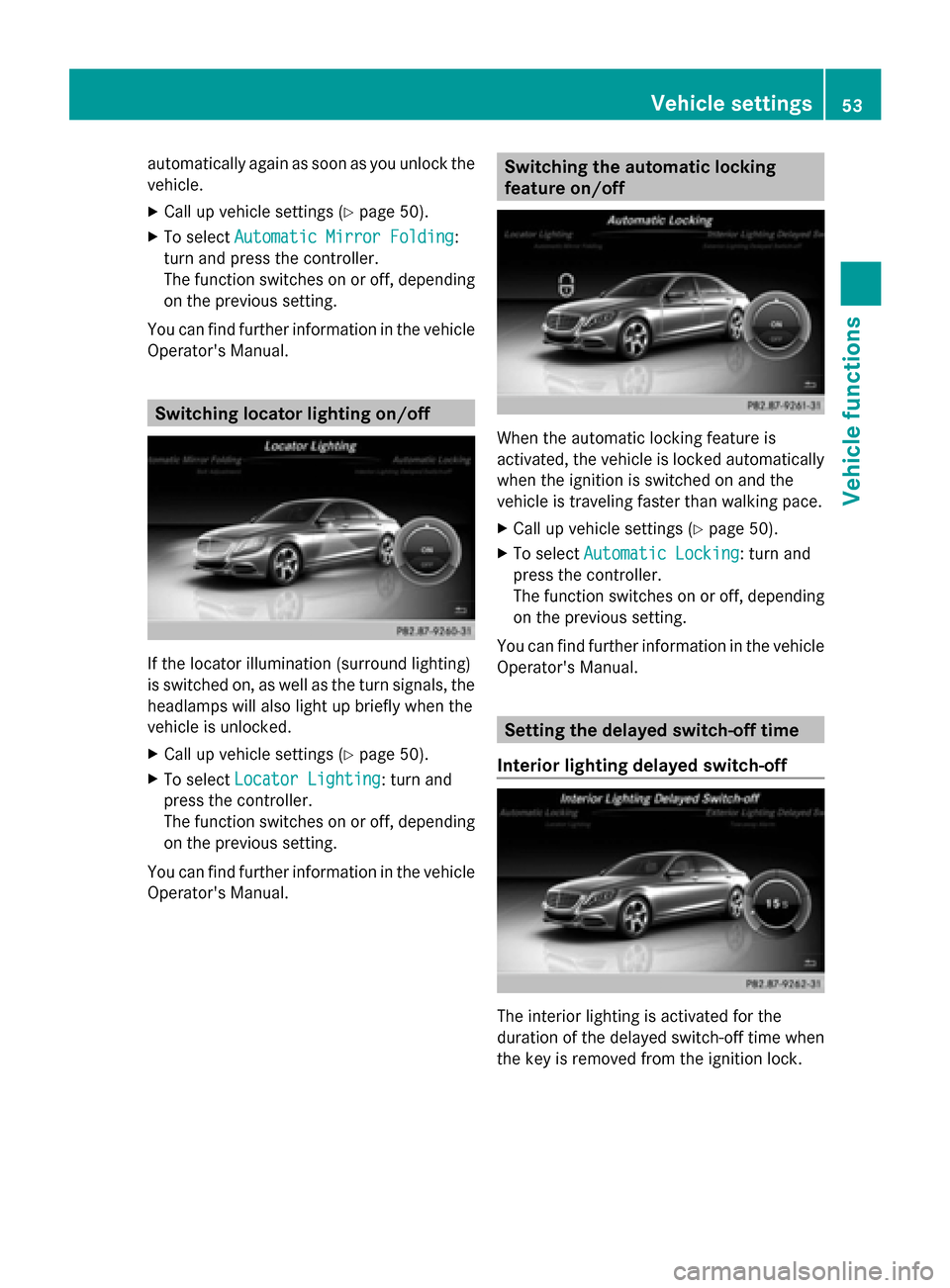
automatically again as soon as you unlock the
vehicle.
X Call up vehicle settings ( Ypage 50).
X To select Automatic Mirror Folding Automatic Mirror Folding:
turn and press the controller.
The function switches on or off, depending
on the previous setting.
You can find further information in the vehicle
Operator's Manual. Switching locator lighting on/off
If the locator illumination (surround lighting)
is switched on, as well as the turn signals, the
headlamps will also light up briefly when the
vehicle is unlocked.
X Call up vehicle settings ( Ypage 50).
X To select Locator Lighting
Locator Lighting: turn and
press the controller.
The function switches on or off, depending
on the previous setting.
You can find further information in the vehicle
Operator's Manual. Switching the automatic locking
feature on/off
When the automatic locking feature is
activated, the vehicle is locked automatically
when the ignition is switched on and the
vehicle is traveling faster than walking pace.
X
Call up vehicle settings ( Ypage 50).
X To select Automatic Locking Automatic Locking: turn and
press the controller.
The function switches on or off, depending
on the previous setting.
You can find further information in the vehicle
Operator's Manual. Setting the delayed switch-off time
Interior lighting delayed switch-off The interior lighting is activated for the
duration of the delayed switch-off time when
the key is removed from the ignition lock. Vehicle settings
53Vehicle functions