2014 MERCEDES-BENZ M-Class instrument panel
[x] Cancel search: instrument panelPage 9 of 462

Car wash (care)
................................. 370
CD player/CD changer (on-board
computer) .......................................... 270
Center console Lowe rsection .................................. 37
Uppe rsection .................................. 36
Central locking
Automatic locking (on-board
computer) ...................................... 276
Locking/unlocking (SmartKey) ........80
Changing bulbs
Brake lamps ................................... 132
High-beam headlamps ...................131
Important safety notes ..................129
Low-beam headlamps ....................130
Overview of bul btypes .................. 129
Parking lamps ................................ 131
Removing/replacing the cover
(front wheel arch) .......................... 130
Side marker lamps .........................131
Standing lamps (front) ...................131
Child-proof locks
Important safety notes ....................65
Rea rdoors ....................................... 66
Children
In the vehicle ................................... 60
Restraint systems ............................ 60
Specia lseat belt retractor ...............63
Child seat
LATCH-type (ISOFIX) child seat
anchors ............................................ 63
Top Tether ....................................... 64
Cigarette lighter ................................ 346
Cleaning Mirro rturn signal ........................... 373
Trailer tow hitch ............................. 374
Climate control
Automatic climate control (3-zone) 142
Controlling automatically ...............146
Cooling with aird ehumidification..145
Defrosting the windows .................150
Defrosting the windshield ..............149
Dual-zone automatic climate
control ........................................... 139
Important safety notes ..................138
Indicator lamp ................................ 146
Information on using 3-zone
automatic climate control ..............144 Maximum cooling
.......................... 149
Notes on using dual-zone
automatic climate control ..............141
Overview of systems ......................138
Problems with cooling with air
dehumidification ............................ 146
Problem with the rear window
defroster ........................................ 151
Rea rcontrol panel ......................... 142
Refrigerant ..................................... 451
Refrigerant filling capacity .............452
Setting the aird istribution.............148
Setting the airflow .........................148
Setting the airv ents...................... 152
Setting the climate mode (AIR
FLOW) ............................................ 147
Setting the temperature ................147
Switching air-recirculation mode
on/off ............................................ 151
Switching on/off ........................... 144
Switching residual hea ton/off ......151
Switching the rear window
defroster on/off ............................ 150
Switching the ZONE function on/
off .................................................. 149
Coat hooks ......................................... 340
Cockpit Overview .......................................... 32
see Instrument cluster
COLLISIO NPREVENTION ASSIST
Operation/note s.............................. 69
COMAND
ON&OFFROAD menu .....................252
see separate operating instructions
COMAND display
Cleaning ......................................... 375
Combination switch ..........................123
Combine dcargo cover and net ........339
Consumption statistics (on-board
computer) .......................................... 266
Convenience closing feature ..............95
Convenience opening feature ............95
Coolan t(engine)
Checkin gthe level ......................... 367
Display message ............................ 298
Filling capacity ............................... 451
Important safety notes ..................450
Temperature (on-board computer) .278 Index
7
Page 17 of 462

Off-road ABS
.................................... 67
Off-road ESP ®
.................................. 73
Off-road programs (vehicle swith
the ON&OFFROAD package) ..........248
Oil
see Engine oil
On and Offroad menu (on-board
computer) .......................................... 278
On-board computer AMG menu ..................................... 278
Assistance menu ........................... 272
Audi omenu ................................... 269
Convenience submenu ..................277
Displaying a service message ........369
Display messages ..........................282
DISTRONI CPLUS ........................... 201
Factory settings submenu .............278
Important safety notes ..................262
Instrument cluster submenu ..........274
Lighting submenu .......................... 274
Menu overview .............................. 266
Message memory .......................... 282
Navigation menu ............................ 268
On and Offroa dmenu .................... 278
Operation ....................................... 264
RACETIMER ................................... 279
Service menu ................................. 273
Settings menu ............................... 274
Standard displa y............................ 266
Telephone menu ............................ 270
Trip menu ...................................... 266
Vehicle submenu ........................... 276
Video DVD operatio n..................... 270
On-road programs
AUTO program ............................... 244
Function/notes ............................. 243
Snow program ............................... 245
SPORT program ............................. 244
Trailer program .............................. 245
Opening and closing the side trim
panels ................................................. 132
Operating safety Declaratio nofconformity ................ 27
Important safety notes ....................26
Operating system
see On-board computer
Operator's Manual
Vehicle equipment ...........................24Outside temperature display
...........264
Overhead control panel ......................39
Override feature Rea rside windows ........................... 66 P
Pain tcode number ............................ 442
Paintwork (cleaning instructions) ...372
Panic alarm .......................................... 42
Panorama roof with power tilt/
sliding panel
Opening/closing .............................. 99
Opening/closing the roller
sunblind ......................................... 100
Problem (malfunction) ...................102
Resetting ....................................... 100
Panorama sliding sunroof
Important safety notes ....................97
Parking ............................................... 179
Important safety notes ..................179
Parking brake ................................ 180
Position of exterior mirror, front-
passenger side ............................... 116
Rea rview camera .......................... 220
see PARKTRONIC
Parking aid
Active Parking Assist .....................216
see Exterior mirrors
see PARKTRONIC
Parking brake
Display message ............................ 286
Electric parking brake ....................180
Warning lamp ................................. 324
Parking lamps
Switching on/off ........................... 122
Parking lamps (changing bulbs) ......131
PARKTRONIC Deactivating/activating .................215
Driving system ............................... 213
Function/notes ............................. 213
Important safety notes ..................213
Problem (malfunction) ...................216
Range of the sensors .....................214
Trailer towing ................................. 215
Warning displa y............................. 214 Index
15
Page 33 of 462

Dashboard
........................................... 32
Instrument cluster ..............................33
Multifunction steering wheel .............35
Center console .................................... 36
Overhea dcontrol panel ...................... 39
Door control panel .............................. 40 31At a glance
Page 34 of 462

Dashboard
Function Page
0002
Steering wheel paddle
shifters
169
0003
Combination switch 123
0023
Instrument cluster 33
0022
Horn
0020
DIRECT SELECT lever 165
0021
PARKTRONIC warning
display
213
0014
Overhead control panel 39
0015
Climate control systems 138
0016
Ignition lock 157
Start/Stop button
158 Function Page
0017
Adjusting the steering
wheel manually 111
0018
Adjusting the steering
wheel electrically 111
Steering wheel heating 112
001A
Cruise control lever 192
001B
Opening the hood 364
001C
Diagnostics connection 27
001D
Electric parking brake 180
001E
Light switch 120
001F
Night View Assis
tPlus 23132
DashboardAt a glance
Page 46 of 462

R
Do not install additional trim material, seat
covers, badges, etc. to the:
-padded steering wheel boss
- knee bag covers
- front-passenge rair bag cover
- outer side of front seat bolsters
- outer side of rear bench seat backrest
seat bolsters
- roof lining trim
R Do not install additional electrical/
electronic equipment on or near SRS
components and wiring.
R Keep area betwee nair bags and occupants
free of objects (e.g. packages, purses,
umbrellas, etc.).
R Do not hang items such as coat hangers
from the coat hooks or handles over the
door. These items may be thrown around in
the vehicle and cause head and other
injuries when the window curtain air bag is
deployed.
R Air bag system components will be hot after
an air bag has inflated. Do not touch them.
R Never place your feet on the instrument
panel, dashboard, or on the seat. Always
keep both feet on the floor in front of the
seat.
R Improper repair work on the SRS creates a
risk of rendering the SRS inoperative or
causing unintended air bag deployment.
Work on the SRS must therefore only be
performed by qualified technicians.
Contact an authorized Mercedes-Benz
Center.
R For your protection and the protection of
others, when scrapping the air bag unit or
ETD, our safety instructions must be
followed. These instructions are available
fro ma ny authorized Mercedes-Benz
Center.
R Given the considerable deployment speed,
required inflation volume, and the material
of the ai rbags, there is the possibility of
abrasions or other, potentially more serious
injuries resulting from air bag deployment. If you sell your vehicle
,Mercedes-Benz
strongly recommends that you inform the
subsequent owner that the vehicle is
equipped with SRS. Also, refer them to the
applicable section in the Operator's Manual. Air bags
Important safety notes G
WARNING
Using unsuitable seat cover scould restric tor
even preven tdeployment of the air bags
integrated into the seats. Consequently, the
air bags cannot protec tvehicle occupants as
they are designed to do. In addition, the
function of the air bag deactivation system
could be restricted. This poses an increased
risk of injury or even fatal injury.
You should only use seat covers that have
been approved for the respective seat by
Mercedes-Benz. G
WARNING
The air bag parts are hot after the airbag has
been deployed. There is a risk of injury.
Do not touch the air bag parts. Have the
deployed air bags replaced at a qualified
specialist workshop as soon as possible. G
WARNING
Air bags are designed to reduce the incidence
of injuries and fatalities in certain situations:
R frontal impacts (driver's and front-
passenger fron tair bags and driver's knee
bag)
R side impacts (side impact air bags and
window curtain air bags)
R rollover (window curtain air bags)
However, no system available today can
completely eliminate injuries and fatalities.
When the air bags are deployed, a small
amount of powder is released .The powder
generally does not constitute a health hazard
and does not indicate that there is a fire in the 44
Occupant safetySafety
Page 58 of 462

tha
tcould result in serious injuries in the
event of an accident.
R Each occupant should wear their seat belt
at all times, because seat belts help reduce
the likelihood of and potential severity of
injuries in accidents, including rollovers.
The integrated restraint system includes
SRS (driver front air bag, driver's side knee
bag, front-passenger front air bag, side
impact air bags, window curtain air bags for
the side windows), Emergency Tensioning
Devices, seat belt force limiters, and front
seat knee bolsters.
The system is designed to enhance the
protection offered to properly belted
occupants in certain frontal (front air bags,
driver's side knee bag and ETDs) and side
(side impact air bags, window curtain air
bags, and ETDs) impacts which exceed
preset deployment thresholds and in
certain rollovers (window curtain air bags
and ETDs).
R Never wear the shoulder belt under your
arm, across your neck or off your shoulder.
In a frontal crash, your body would move
too far forward. That would increase the
chance of head and neck injuries. The seat
belt would also apply too much force to the
ribs or abdomen, which could severely
injure internal organs such as your liver or
spleen.
Adjust the seat belt so that the shoulder
section is located as close as possible to
the middle of the shoulder. It should not
touch the neck.N ever pass the shoulder
portion of the seat belt under your arm. For
this purpose, you can adjust the height of
the seat belt outlet.
R Position the lap belt as low as possible on
your hips and not across the abdomen. If
the lap belt is positioned across your
abdomen, it could cause serious injuries in
a crash.
R Never wear seat belts over rigid or
breakable objects in or on your clothing, such as eyeglasses, pens, keys etc., as
these might cause injuries.
R Make sure the seat belt is always fitted
snugly. Take special care of this when
wearing loose clothing.
R Never use a seat belt for more than one
person at a time. Do not fasten a seat belt
around a person and another person or
other objects at the same time.
R Seat belts should not be worn twisted. In a
crash, you would not have the full width of
the seat belt to distribut eimpact forces.
The twisted seat belt against yourb ody
could cause injuries.
R Pregnant women should also always use a
lap-shoulder belt. The lap belt portion
should be positioned as low as possible on
the hips to avoid any possible pressure on
the abdomen.
R Place the seat backrest in a position that is
as upright as possible.
R Check your seat belt during travel to make
sure it is properly positioned.
R Never place your feet on the instrument
panel, dashboard, or on the seat. Always
keep both feet on the floor in front of the
seat.
R When using a seat belt to secure infant
restraints, toddler restraints, or children in
booster seats, always follow the child seat
manufacturer's instructions. G
WARNING
Do not pass seat belts over sharp edges. They
could tear.
Do not allow the seat belt to get caught in the
door or in the seat adjustment mechanism.
This could damage the seat belt.
Never attempt to make modifications to seat
belts. This could impair the effectiveness of
the seat belts. 56
Occupant safetySafety
Page 129 of 462

If you are driving at speeds above
approximately 35 mph (55 km/h) and no
other road users have been detected:
The high-beam headlamps are switched on
automatically. The 000Cindicator lamp in
the instrument cluster also lights up.
If you are driving at speeds below
approximately 30 mph (45 km/h) or other
road users have been detected or the roads
are adequately lit:
The high-beam headlamps are switched off
automatically. The 000Cindicator lamp in
the instrument cluster goes out. The 0005
indicator lamp in the multifunction display
remains lit.
X To deactivate: move the combination
switch back to its normal position.
The 0005 indicator lamp in the instrument
cluster goes out. Headlamps fogged up on the inside
The headlamps may fog up on the inside if
there is high atmospheric humidity.
X Switch on the lights and drive off.
The level of moisture diminishes,
depending on the length of the journey and
the weather conditions (humidity and
temperature).
If the level of moisture does not diminish:
X Have the headlamps checked at a qualified
specialist workshop. Interio
rlighting Overview of interior lighting
Overhead control panel
0002
0015 To switch the left-hand fron treading
lamp on/off
0003 0006 To switch the front interior lighting
on
0023 0003 To switch the rear interior lighting
on/off
0022 001D To switch the fron tinterior lighting/
automatic interio rlighting control off
0020 0015 To switch the right-han dfront
reading lamp on/off
0021 To switch the automatic interior lighting
control on Interior lighting control
General notes In order to prevent the vehicle's battery from
discharging, the interior lighting functions are
automatically deactivated after some time
except for when the SmartKey is in position
2
in the ignition lock.
The color and brightness of the ambient
lighting can be adjusted using the on-board
computer (Y page 275). Interior lighting
127Lights and windshield wipers Z
Page 264 of 462
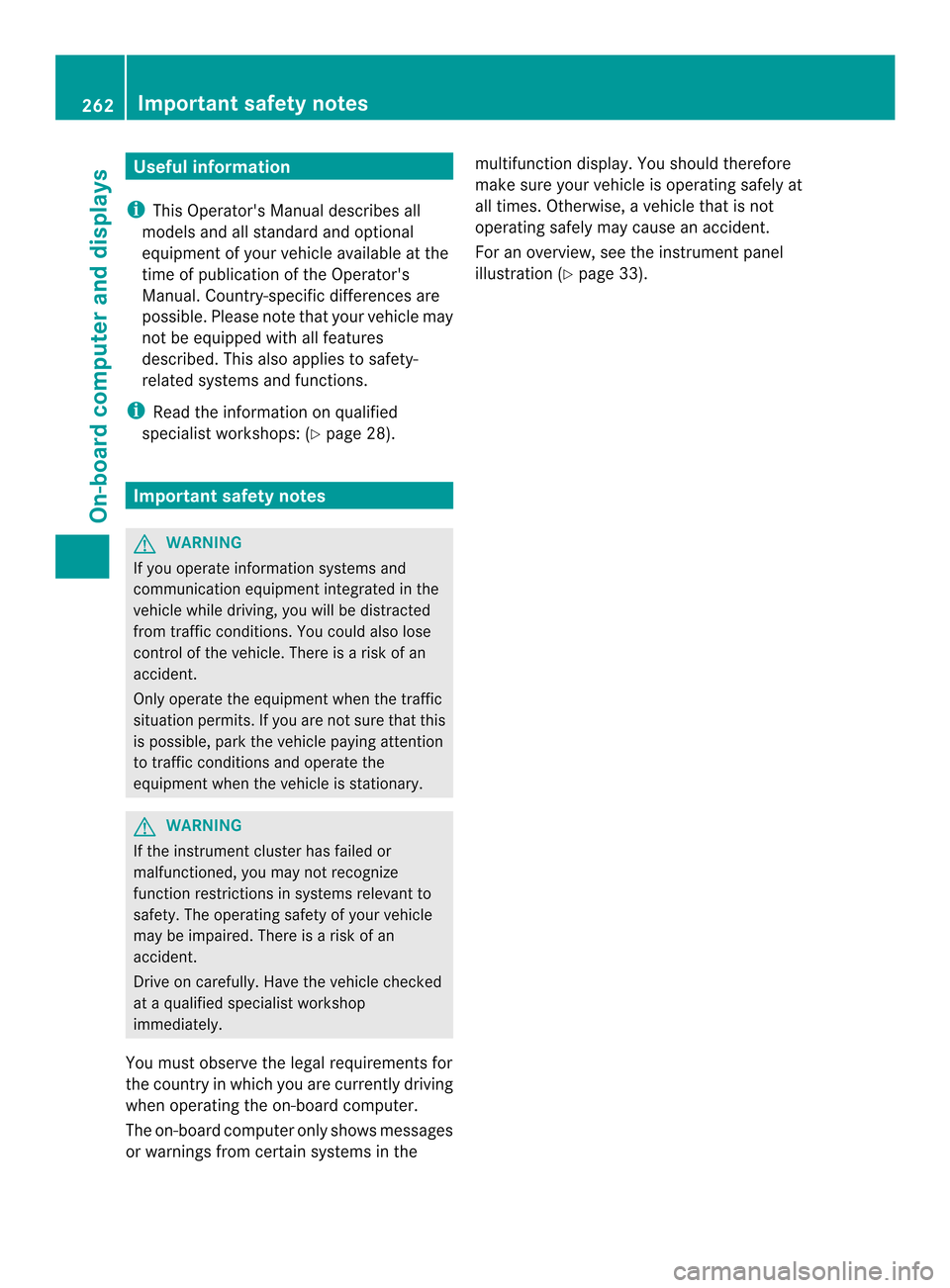
Useful information
i This Operator's Manual describes all
models and all standard and optional
equipment of your vehicle available at the
time of publication of the Operator's
Manual. Country-specific differences are
possible. Please note that your vehicle may
not be equipped with all features
described. This also applies to safety-
related systems and functions.
i Read the information on qualified
specialist workshops: (Y page 28).Important safety notes
G
WARNING
If you operate information systems and
communication equipment integrated in the
vehicle while driving, you will be distracted
from traffic conditions. You could also lose
control of the vehicle. There is a risk of an
accident.
Only operate the equipment when the traffic
situatio npermits .Ifyou are not sure that this
is possible, park the vehicle paying attention
to traffic conditions and operate the
equipment when the vehicle is stationary. G
WARNING
If the instrument cluster has failed or
malfunctioned, you may not recognize
function restrictions in systems relevant to
safety. The operating safety of your vehicle
may be impaired. There is a risk of an
accident.
Drive on carefully. Have the vehicle checked
at a qualified specialist workshop
immediately.
You must observe the legal requirements for
the country in which you are currently driving
when operating the on-board computer.
The on-board computer only shows messages
or warnings from certain systems in the multifunction display
.You should therefore
make sure your vehicle is operating safely at
all times. Otherwise, a vehicle that is not
operating safely may cause an accident.
For an overview, see the instrument panel
illustration (Y page 33).262
Important safety notesOn-board computer and displays