2014 MERCEDES-BENZ M-Class ECO mode
[x] Cancel search: ECO modePage 7 of 462

AMG adaptive sport suspension
system
................................................ 211
AMG menu (on-board computer) .....278
Anti-loc kbraking system
see ABS (Anti-lock Braking System)
Anti-theft alarm system
see ATA (Anti-Theft Alarm system)
Approach/departure angle ..............190
Ashtray ............................................... 346
Assistance display (on-board
computer) .......................................... 272
Assistance menu (on-board
computer) .......................................... 272
ASSYST PLUS Displaying a service message ........369
Hiding a service message ..............369
Notes ............................................. 368
Resetting the service interval
displa y........................................... 369
Service message ............................ 368
Special service requirements ......... 369
ATA (Anti-Theft Alarm system)
Activating/deactivating ...................76
Function .......................................... .76
Switching off the alarm ....................76
ATTENTIO NASSIST
Activating/deactivating .................273
Display message ............................ 301
Function/notes ............................. 229
Audio menu (on-board computer) ....269
Audio system see separate operating instructions
Authorized Centers
see Qualified specialist workshop
Authorized Mercedes-Benz Center
see Qualified specialist workshop
Authorized workshops
see Qualified specialist workshop
AUTO lights
Display message ............................ 298
see Lights
Automatic engine start (ECO start/
stop function) .................................... 162
Automatic engine switch-off (ECO
start/stop function) ..........................162
Automatic headlamp mode ..............120Automatic transmission
Automatic drive program ...............170
Changing gea r............................... 168
DIRECT SELECT leve r..................... 165
Display message ............................ 312
Drive program displa y.................... 165
Driving tips .................................... 168
Emergency running mode ..............173
Engaging drive position .................. 167
Engaging neutra l............................ 166
Engaging par kposition
automatically ................................. 166
Engaging revers egear ................... 166
Engaging the par kposition ............ 165
Kickdow n....................................... 168
Manual drive program ....................170
Manual drive program (AMG
vehicles) ........................................ 171
Manual drive program (vehicles
with the ON&OFFROAD package) ..171
Overview ........................................ 165
Problem (malfunction) ...................173
Progra mselector button ................169
Pulling away ................................... 160
Starting the engine ........................159
Steering wheel paddle shifters ......169
Trailer towing ................................. 168
Transmissio nposition display ........165
Transmission positions ..................167
Automatic transmission
emergency mode ............................... 173
Axle load, permissible (trailer
towing) ............................................... 456 B
Bag hook ............................................ 337
Ball coupling Installing ........................................ 255
Removing ....................................... 259
Storing ........................................... 259
BAS (Brake Assist System) .................67
BAS PLUS (Brake Assist System
PLUS) .................................................... 68
Battery (SmartKey) Checking .......................................... 83
Important safety notes ....................83
Replacing ......................................... 83 Index
5
Page 20 of 462

Checkin
gthe battery ....................... 83
Convenience closing feature ............96
Convenience opening feature ..........95
Display message ............................ 314
Door central locking/unlocking .......80
Important safety notes ....................80
Loss ................................................. 85
Mechanical key ................................ 82
Overview .......................................... 80
Positions (ignition lock) .................157
Problem (malfunction) .....................85
Starting the engine ........................159
Snow chains
Information .................................... 401
Snow drive program ....................... 245
Sockets
Center console .............................. 347
General notes ................................ 347
Luggage compartment ...................348
Rea rcompartmen t......................... 348
Specialist workshop ............................ 28
Special seat bel tretractor .................. 63
Speed ,controlling
see Cruise control
Speedometer
Digital ............................................ 267
In the Instrument cluster .........33, 263
Segments ...................................... 264
Selecting the unit of measurement 274
see Instrument cluster
SRS
see SRS (Supplemental Restraint
System)
SRS (Supplemental Restraint
System) Display message ............................ 291
Introduction ..................................... 43
Warning lamp ................................. 324
Warning lamp (function) ................... 43
Standing lamps
Changing bulbs .............................. 131
Display message ............................ 297
Switching on/off ........................... 123
Start/stop function
see ECO start/stop function
Starting (engine) ................................ 159
STEE RCONTROL .................................. 76
Steering (display message) ..............314Steering wheel
Adjusting (electrically). ..................112
Adjusting (manually). .....................111
Button overview ............................... 35
Buttons (on-board computer) ......... 264
Cleaning ......................................... 376
Important safety notes ..................111
Paddle shifters ............................... 169
Steering wheel heating ..................112
Storing settings (memory function) 117
Steering wheel heating
Problem (malfunction) ...................113
Switching on/off ........................... 112
Steering wheel paddle shifters ........169
Stopwatch (RACETIMER) ................... 279
Stowage areas ................................... 332
Stowage compartments Armrest (under) ............................. 334
Center console .............................. 334
Cuph olders ................................... 343
Eyeglasses compartment ...............334
Glove box ...................................... .333
Important safety information .........333
Stowage net ................................... 335
Stowage net ....................................... 335
Stowage space Center console (rear) .....................334
Summer tires ..................................... 400
Sun visor ............................................ 345
Surround lighting (on-board
computer) .......................................... 275
Suspension tuning AMG adaptive sport suspension
system ........................................... 212
SETUP (on-board computer) ..........279
SUV
(Sport Utility Vehicle) .......................26
Switching air-recirculation mode
on/off ................................................. 151
Switching off the alarm (ATA) ............76 T
Tachometer ........................................ 264
Tailgate Display message ............................ 313
Emergency unlocking .......................93
Important safety notes ....................8918
Index
Page 44 of 462

Useful information
i This Operator's Manual describes all
models and all standard and optional
equipment of your vehicle available at the
time of publication of the Operator's
Manual. Country-specific differences are
possible. Please note that your vehicle may
not be equipped with all features
described. This also applies to safety-
related systems and functions.
i Read the information on qualified
specialist workshops: (Y page 28).Panic alarm
X
To activate: press000Dbutton 0002for at
least one second.
An alarm sounds and the exterior lighting
flashes.
X To deactivate: press000Dbutton 0002
again.
or
X Insert the SmartKey into the ignition lock.
or
X Press the KEYLESS-GO Start/Stop button.
The KEYLESS-GO key must be in the
vehicle. Occupant safety
Important safety notes
G
WARNING
Modifications to the restraint systems could
result in them not functioning properly any
more. The restraint systems could then no
longer protect vehicle occupants as they are
designed to do and could fail in the even tof
an accident or activate unexpectedly, for
example. There is an increased risk of injury.
Never modify parts of the restraint systems.
Do no tattemp tto modify the wiring as well as
electronic components or their software.
If it is necessary to modify an air bag system
to accommodate a person with disabilities,
contact an authorized Mercedes-Benz center.
USA only: for further information contact our
Customer Assistance Center at
1-800-FOR-MERCedes (1800-367-6372).
In this section, you will learn the most
important facts about the restraint system
components of the vehicle.
The restraint system consists of:
R seat belts
R child restraint systems
R LATCH-type (ISOFIX) child seat securing
system
Additional protection is provided by:
R SRS (Supplemental Restraint System)
R PRE-SAFE ®
R Air bag system components with:
-PASSENGER AIR BAG OFF indicator lamp
- front-passenger seat with Occupant
Classification System (OCS)
Although the systems are independent, their
protective functions work in conjunction with
each other. Not all air bags are always
deployed in an accident.
i For information on infants and children
traveling with you in the vehicle restraint
systems for infants and children, see
"Children in the vehicle" (Y page 60).42
Occupant safetySafety
Page 82 of 462

Useful information
i This Operator's Manual describes all
models and all standard and optional
equipment of your vehicle available at the
time of publication of the Operator's
Manual. Country-specific differences are
possible. Please note that your vehicle may
not be equipped with all features
described. This also applies to safety-
related systems and functions.
i Read the information on qualified
specialist workshops: (Y page 28).SmartKey
Important safety notes
G
WARNING
If children are left unsupervised in the vehicle,
they could:
R open the doors, thus endangering other
people or road users.
R get out and disrupt traffic.
R operate the vehicle's equipment.
Additionally, children could set the vehicle in
motion if, for example, they:
R release the parking brake.
R shift the automatic transmission out of
parking position P.
R starting the engine.
There is a risk of an accident and injury.
When leaving the vehicle, always take the
SmartKey with you and lock the vehicle. Never
leave children or animals unattended in the
vehicle. Always keep the SmartKey out of
reach of children. G
WARNING
If persons, particularly children are subjected
to prolonged exposure to extreme heat or
cold, there is a risk of injury, possibly even
fatal. Never leave children unattended in the
vehicle. G
WARNING
If you attach heavy or large objects to the
SmartKey, the SmartKey could be
unintentionally turned in the ignition lock .This
could cause the engine to be switched off.
There is a risk of an accident.
Do not attach any heavy or large objects to
the SmartKey. Remove any bulky key rings
before inserting the SmartKey into the
ignition lock.
! Keep the SmartKey away from strong
magnetic fields. Otherwise, the remote
control function could be affected.
Strong magnetic fields can occur in the
vicinity of powerful electrical installations.
Do not keep the SmartKey:
R with electronic devices, e.g. a mobile
phone or another SmartKey
R with metallic objects, e.g. coins or metal
foil
R inside metallic objects, e.g. a metal case
This can affect the functionality of the
SmartKey.
Do not keep the KEYLESS-GO key in the
temperature-controlled cup holder.
Otherwise, the KEYLESS-GO key will not be
recognized. SmartKey functions
0002
000B To lock the vehicle
0003 0004 To open/close the tailgate
0023 000C To unlock the vehicle 80
SmartKeyOpening and closing
Page 122 of 462

Useful information
i This Operator's Manual describes all
models and all standard and optional
equipment of your vehicle available at the
time of publication of the Operator's
Manual. Country-specific differences are
possible. Please note that your vehicle may
not be equipped with all features
described. This also applies to safety-
related systems and functions.
i Read the information on qualified
specialist workshops: (Y page 28).Exterior lighting
General notes
For reasons of safety, Mercedes-Benz
recommends that you drive with the lights
switched on even during the daytime. In some
countries, operation of the headlamps varies
due to legal requirements and self-imposed
obligations. Driving abroad
Conversion to symmetrical low beam Switch the headlamps to symmetrical low
beam in countries in which traffic drives on
the opposite side of the road from the country
where the vehicle is registered. This prevents
glare to oncoming traffic. When using
symmetrical lights, the edge of the road is not
lit as widely and as far ahead as normal.
Have the headlamps converted at a qualified
specialist workshop as close to the border as
possible before driving in these countries.
Conversion to asymmetrical low beam
after returning Have the headlamps converted back to
asymmetrical low-beam headlamps at a
qualified specialist workshop as soon as
possible after crossing the border again. Setting the exterior lighting
Setting options Exterior lighting can be set using:
R
the light switch
R the combination switch (Y page 123)
R the on-board computer (Y page 274)
Light switch Operation
00050011
Left-hand standing lamps
00060013 Right-hand standing lamps
00070016 Parking lamps, license plate and
instrumen tcluste rlighting
000C0006 Automatic headlamp mode,
controlled by the light sensor
000D000D Low-beam/high-beam headlamps
00210010 Rear fog lamp
If you hear a warning tone when you leave the
vehicle, the lights may still be switched on.
X Turn the light switch to 0006.
The exterior lighting (except the parking/
standing lamps) switches off automatically if
you:
R remove the SmartKey fro mthe ignition lock
R open the driver's door with the SmartKey
in position 0.
Automatic headlamp mode G
WARNING
When the light switch is set to 0006, the low-
beam headlamps may not be switched on 120
Exterior lightingLights and windshield wipers
Page 140 of 462
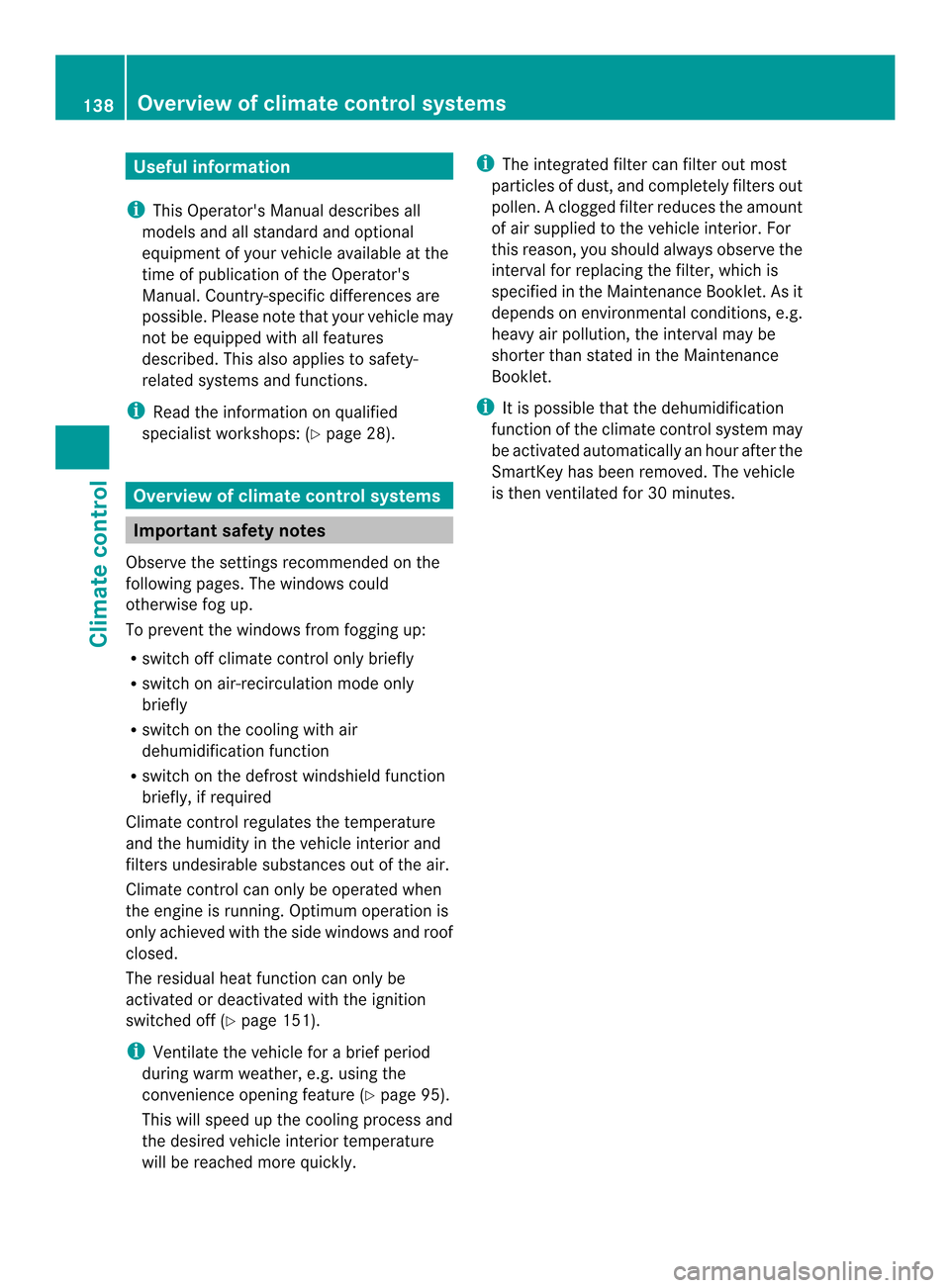
Useful information
i This Operator's Manual describes all
models and all standard and optional
equipment of your vehicle available at the
time of publication of the Operator's
Manual. Country-specific differences are
possible. Please note that your vehicle may
not be equipped with all features
described. This also applies to safety-
related systems and functions.
i Read the information on qualified
specialist workshops: (Y page 28).Overview of climate control systems
Important safety notes
Observe the settings recommended on the
following pages. The windows could
otherwise fog up.
To preven tthe windows from fogging up:
R switch off climate control only briefly
R switch on air-recirculation mode only
briefly
R switch on the cooling with air
dehumidification function
R switch on the defrost windshield function
briefly, if required
Climate control regulates the temperature
and the humidity in the vehicle interior and
filters undesirable substances out of the air.
Climate control can only be operated when
the engine is running. Optimum operation is
only achieved with the side windows and roof
closed.
The residual heat function can only be
activated or deactivated with the ignition
switched off (Y page 151).
i Ventilate the vehicle for a brief period
during warm weather, e.g. using the
convenience opening feature (Y page 95).
This will speed up the cooling process and
the desired vehicle interior temperature
will be reached more quickly. i
The integrated filter can filter out most
particles of dust, and completely filters out
pollen. Aclogged filter reduces the amount
of air supplied to the vehicle interior .For
this reason, you should always observe the
interval for replacing the filter, which is
specified in the Maintenance Booklet .As it
depends on environmental conditions, e.g.
heavy air pollution, the interval may be
shorter than stated in the Maintenance
Booklet.
i It is possible that the dehumidification
function of the climate control system may
be activated automatically an hour after the
SmartKey has been removed. The vehicle
is then ventilated for 30 minutes. 138
Overview of climate control systemsClimate control
Page 143 of 462

0023
To direct the airflow through the rear air vents
0022 To direct the airflow through the footwell vents Information about using dual-zone
automatic climate control
The following contains notes and
recommendations on optimum use of dual-
zone automatic climate control.
R Activate climate control using the 0006and
0007/0005 buttons. The indicator lamps in
the 0006 and0007/0005 buttons light up.
R Set the temperature to 72 ‡ (22 †).
R Only use the "Windshield defrosting"
function briefly until the windshield is clear
again.
R Only use air-recirculation mode briefly, e.g.
if there are unpleasant outside odors or
when in a tunnel. The windows could
otherwise fog up, since no fresh air is drawn
into the vehicle in air-recirculation mode.
R Use the ZONE function to adopt the
temperature settings on the driver's side
for the front-passenger side as well. The
indicator lamp above the 0004button goes
out.
R Vehicles with COMAND: if you change the
settings of the climate control system, the
climate status display appears for
approximately three seconds at the bottom
of the screen in the COMAND display .See
also the separate COMAND operating
instructions. You will see the current
settings of the various climate control
functions.
During automatic engine switch-off, the
climate control only operates at a reduced
capacity. If you require the full climate control
output, you can switch off the ECO start/stop
function by pressing the ECO button
(Y page 163). Overview of climate control systems
141Climate control
Page 146 of 462

0027
To switch rear-compartment climate control on/off (Y page 144)
0028 To reduce the airflow (Y page 148)Information about using 3-zone
automatic climate control
The following contains instructions and
recommendations to enable you to get the
most out of your automatic climate control.
R Activate climate control using the 0006and
0007 buttons. The indicator lamps above
the 0006 and0007 buttons light up.
R In automatic mode, you can also use the
000C button to set a climate mode
(FOCUS/MEDIUM/DIFFUSE). The
MEDIUM level is recommended.
R Set the temperature to 72 ‡ (22 †).
R Only use the "Windshield defrosting"
function briefly until the windshield is clear
again.
R Only use air-recirculation mode briefly, e.g.
if there are unpleasant outside odors or
when in a tunnel. The windows could
otherwise fog up, since no fresh air is drawn
into the vehicle in air-recirculation mode.
R Use the ZONE function to adopt the
temperature settings on the driver's side
for the front-passenger side and the rear
compartment as well. The indicator lamp
above the 0004button goes out.
R Use the residual heat function if you want
to heat or ventilate the vehicle interior
when the ignition is switched off. The
residual heat function can only be activated
or deactivated with the ignition switched
off.
R Vehicles with COMAND: if you change the
settings of the climate control system, the
climate status display appears for
approximately three seconds at the bottom
of the screen in the COMAND display .See
also the separate COMAND operating
instructions. You will see the current
settings of the various climate control
functions. During automatic engine switch-off, the
climate control function only operates at a
reduced capacity. If you require the full
climate control output, you can switch off the
ECO start/stop function by pressing the ECO
button (Y
page 163). Operating the climate control
systems
Switching climate control on/off
General notes When the climate control is switched off, the
air supply and air circulation are also
switched off. The windows could fog up.
Therefore, switch off climate control only
briefly.
i
Switch on climate control primarily using
the 0006 button (Y page 146).
In the rear compartment, you can also switch
climate control on and off using the 0006and
000C buttons.
Activating/deactivating X
Turn the SmartKey to position 2in the
ignition lock (Y page 157).
X To activate: press the0006button.
The indicator lamp in the 0006button lights
up. Airflow and air distribution are set to
automatic mode.
or
X Press the 000Cbutton.
The indicator lamp in the 000Cbutton goes
out. The previously selected settings are
restored.
X To deactivate: press the000Cbutton.
The indicator lamp in the 000Cbutton lights
up. 144
Operating the climate control systemsClimate control