2014 MERCEDES-BENZ GL trip computer
[x] Cancel search: trip computerPage 10 of 462
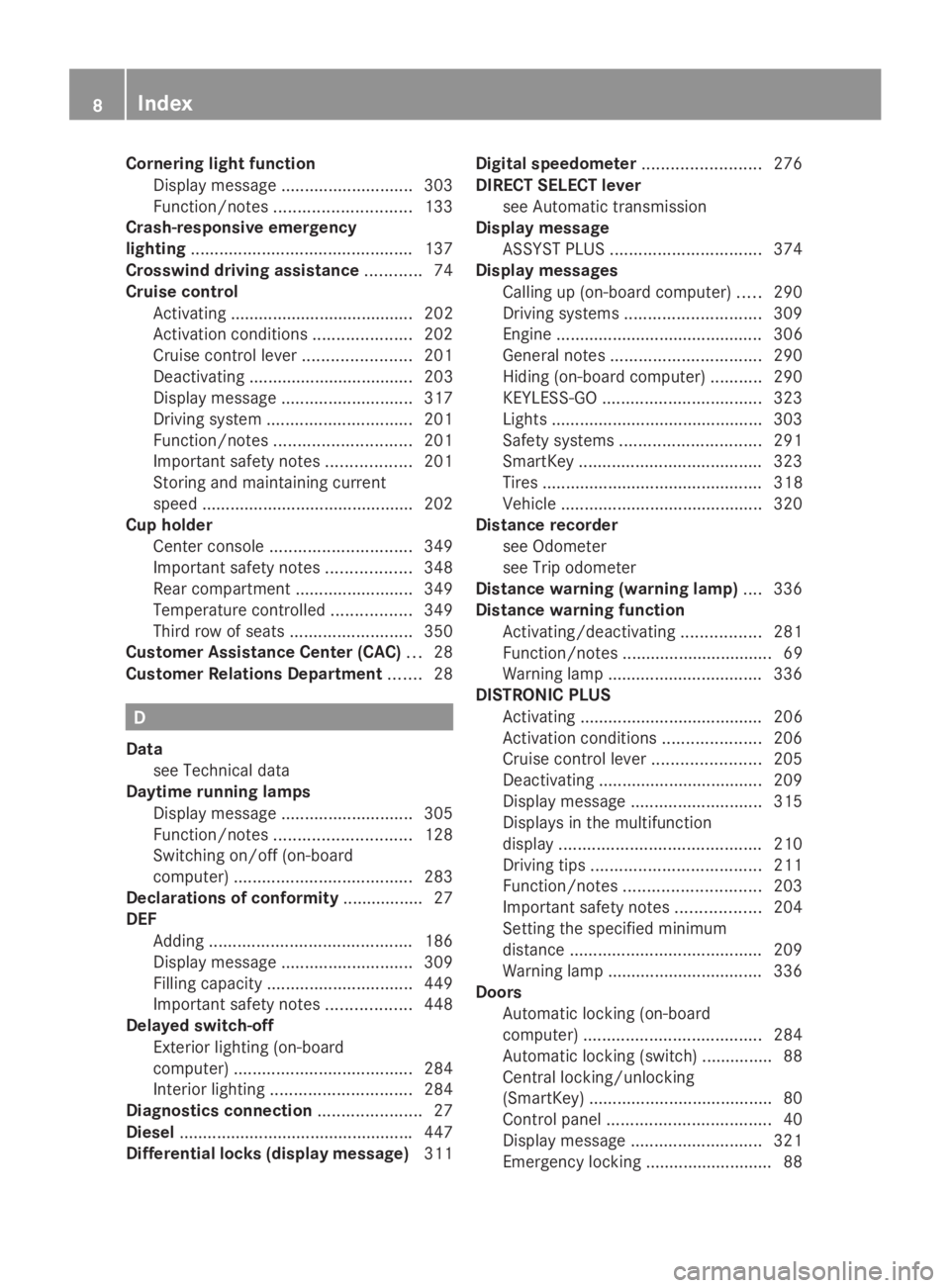
Cornering light function
Display message............................303
Function/notes.............................133
Crash-responsive emergency
lighting...............................................137
Crosswind driving assistance............74
Cruise control
Activating ....................................... 202
Activation conditions.....................202
Cruise control lever.......................201
Deactivating ................................... 203
Display message............................317
Driving system...............................201
Function/notes.............................201
Important safety notes..................201
Storing and maintaining current
speed .............................................202
Cup holder
Center console..............................349
Important safety notes..................348
Rear compartment.........................349
Temperature controlled.................349
Third row of seats..........................350
Customer Assistance Center (CAC)...28
Customer Relations Department.......28
D
Data
see Technical data
Daytime running lamps
Display message............................305
Function/notes.............................128
Switching on/off (on-board
computer)......................................283
Declarations of conformity................. 27
DEF
Adding...........................................186
Display message............................309
Filling capacity...............................449
Important safety notes..................448
Delayed switch-off
Exterior lighting (on-board
computer)......................................284
Interior lighting..............................284
Diagnostics connection......................27
Diesel..................................................447
Differential locks (display message)311
Digital speedometer.........................276
DIRECT SELECT lever
see Automatic transmission
Display message
ASSYST PLUS................................374
Display messages
Calling up (on-board computer).....290
Driving systems.............................309
Engine ............................................ 306
General notes................................290
Hiding (on-board computer)...........290
KEYLESS-GO..................................323
Lights .............................................303
Safety systems..............................291
SmartKey.......................................323
Tires ............................................... 318
Vehicle ...........................................320
Distance recorder
see Odometer
see Trip odometer
Distance warning (warning lamp)....336
Distance warning function
Activating/deactivating.................281
Function/notes ................................ 69
Warning lamp ................................. 336
DISTRONIC PLUS
Activating ....................................... 206
Activation conditions.....................206
Cruise control lever.......................205
Deactivating ................................... 209
Display message............................315
Displays in the multifunction
display...........................................210
Driving tips....................................211
Function/notes.............................203
Important safety notes..................204
Setting the specified minimum
distance.........................................209
Warning lamp ................................. 336
Doors
Automatic locking (on-board
computer)......................................284
Automatic locking (switch) ...............88
Central locking/unlocking
(SmartKey) .......................................80
Control panel...................................40
Display message............................321
Emergency locking ........................... 88
8Index
Page 17 of 462
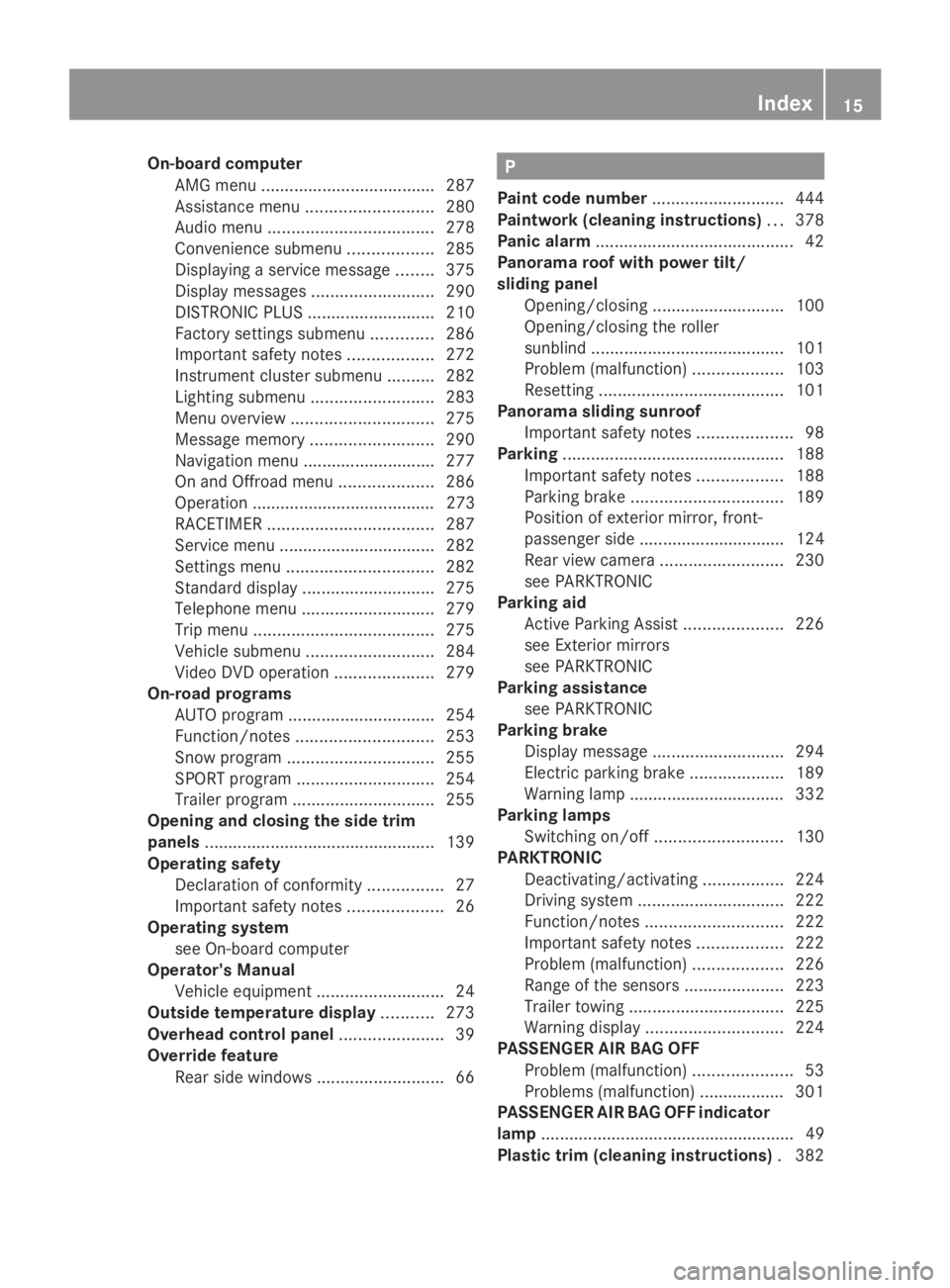
On-board computer
AMG menu .....................................287
Assistance menu...........................280
Audio menu...................................278
Convenience submenu..................285
Displaying a service message........375
Display messages..........................290
DISTRONIC PLUS...........................210
Factory settings submenu.............286
Important safety notes..................272
Instrument cluster submenu..........282
Lighting submenu..........................283
Menu overview..............................275
Message memory..........................290
Navigation menu............................277
On and Offroad menu....................286
Operation ....................................... 273
RACETIMER...................................287
Service menu.................................282
Settings menu...............................282
Standard display............................275
Telephone menu............................279
Trip menu......................................275
Vehicle submenu...........................284
Video DVD operation.....................279
On-road programs
AUTO program...............................254
Function/notes.............................253
Snow program...............................255
SPORT program.............................254
Trailer program..............................255
Opening and closing the side trim
panels.................................................139
Operating safety
Declaration of conformity................27
Important safety notes....................26
Operating system
see On-board computer
Operator's Manual
Vehicle equipment...........................24
Outside temperature display...........273
Overhead control panel......................39
Override feature
Rear side windows...........................66
P
Paint code number............................444
Paintwork (cleaning instructions)...378
Panic alarm..........................................42
Panorama roof with power tilt/
sliding panel
Opening/closing............................100
Opening/closing the roller
sunblind.........................................101
Problem (malfunction)...................103
Resetting.......................................101
Panorama sliding sunroof
Important safety notes....................98
Parking...............................................188
Important safety notes..................188
Parking brake................................189
Position of exterior mirror, front-
passenger side ............................... 124
Rear view camera..........................230
see PARKTRONIC
Parking aid
Active Parking Assist.....................226
see Exterior mirrors
see PARKTRONIC
Parking assistance
see PARKTRONIC
Parking brake
Display message............................294
Electric parking brake....................189
Warning lamp ................................. 332
Parking lamps
Switching on/off...........................130
PARKTRONIC
Deactivating/activating.................224
Driving system...............................222
Function/notes.............................222
Important safety notes..................222
Problem (malfunction)...................226
Range of the sensors.....................223
Trailer towing.................................225
Warning display.............................224
PASSENGER AIR BAG OFF
Problem (malfunction).....................53
Problems (malfunction) .................. 301
PASSENGER AIR BAG OFF indicator
lamp...................................................... 49
Plastic trim (cleaning instructions).382
Index15
Page 23 of 462
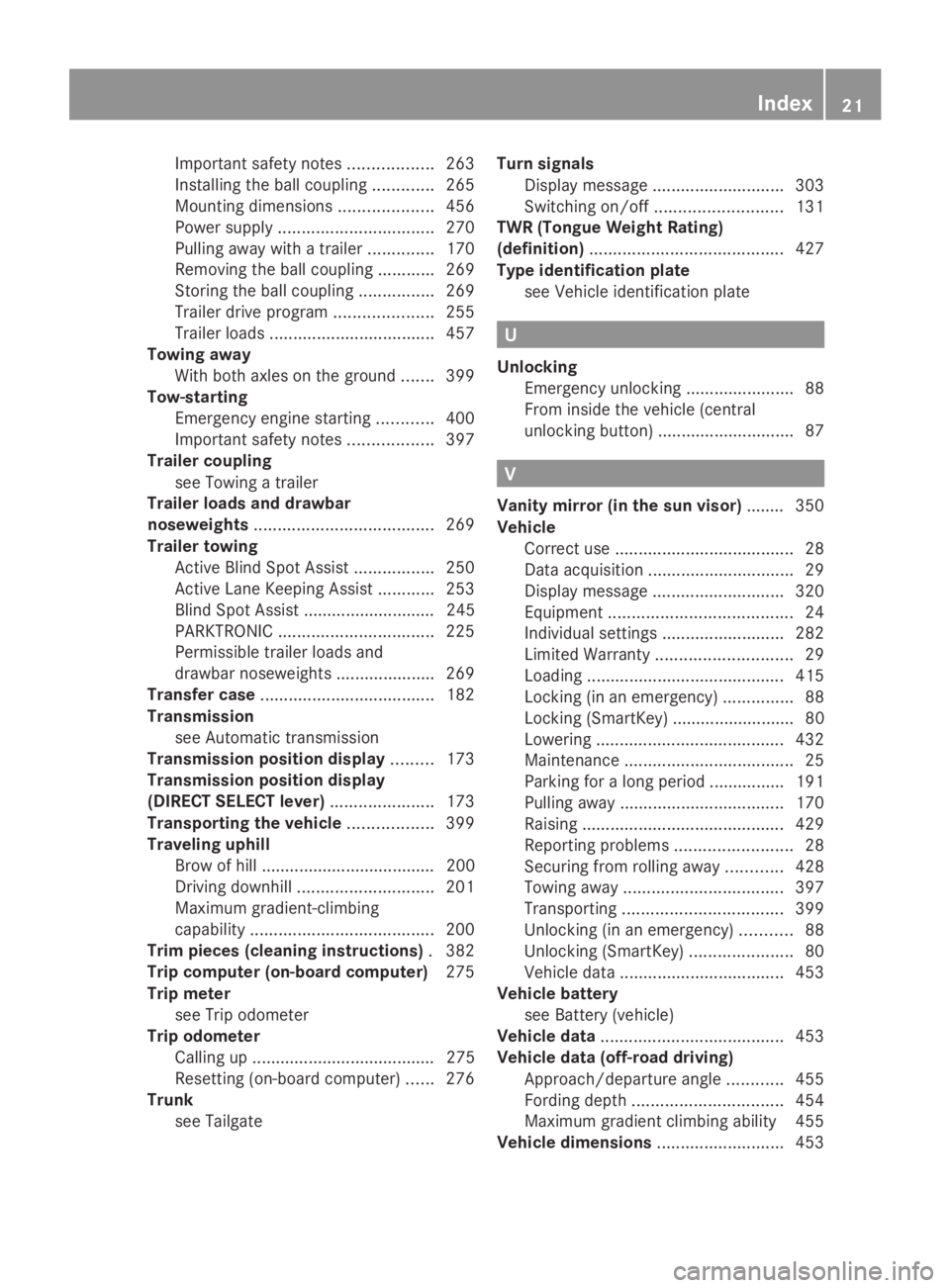
Important safety notes..................263
Installing the ball coupling.............265
Mounting dimensions....................456
Power supply.................................270
Pulling away with a trailer..............170
Removing the ball coupling............269
Storing the ball coupling................269
Trailer drive program.....................255
Trailer loads...................................457
Towing away
With both axles on the ground.......399
Tow-starting
Emergency engine starting............400
Important safety notes..................397
Trailer coupling
see Towing a trailer
Trailer loads and drawbar
noseweights......................................269
Trailer towing
Active Blind Spot Assist.................250
Active Lane Keeping Assist............253
Blind Spot Assist ............................ 245
PARKTRONIC.................................225
Permissible trailer loads and
drawbar noseweights.....................269
Transfer case.....................................182
Transmission
see Automatic transmission
Transmission position display.........173
Transmission position display
(DIRECT SELECT lever)......................173
Transporting the vehicle..................399
Traveling uphill
Brow of hill ..................................... 200
Driving downhill.............................201
Maximum gradient-climbing
capability.......................................200
Trim pieces (cleaning instructions).382
Trip computer (on-board computer)275
Trip meter
see Trip odometer
Trip odometer
Calling up ....................................... 275
Resetting (on-board computer)......276
Trunk
see Tailgate
Turn signals
Display message............................303
Switching on/off...........................131
TWR (Tongue Weight Rating)
(definition).........................................427
Type identification plate
see Vehicle identification plate
U
Unlocking
Emergency unlocking.......................88
From inside the vehicle (central
unlocking button).............................87
V
Vanity mirror (in the sun visor)........350
Vehicle
Correct use......................................28
Data acquisition...............................29
Display message............................320
Equipment.......................................24
Individual settings..........................282
Limited Warranty.............................29
Loading..........................................415
Locking (in an emergency)...............88
Locking (SmartKey) .......................... 80
Lowering........................................432
Maintenance....................................25
Parking for a long period ................ 191
Pulling away...................................170
Raising...........................................429
Reporting problems.........................28
Securing from rolling away............428
Towing away..................................397
Transporting..................................399
Unlocking (in an emergency)...........88
Unlocking (SmartKey)......................80
Vehicle data...................................453
Vehicle battery
see Battery (vehicle)
Vehicle data.......................................453
Vehicle data (off-road driving)
Approach/departure angle............455
Fording depth................................454
Maximum gradient climbing ability 455
Vehicle dimensions...........................453
Index21
Page 278 of 462
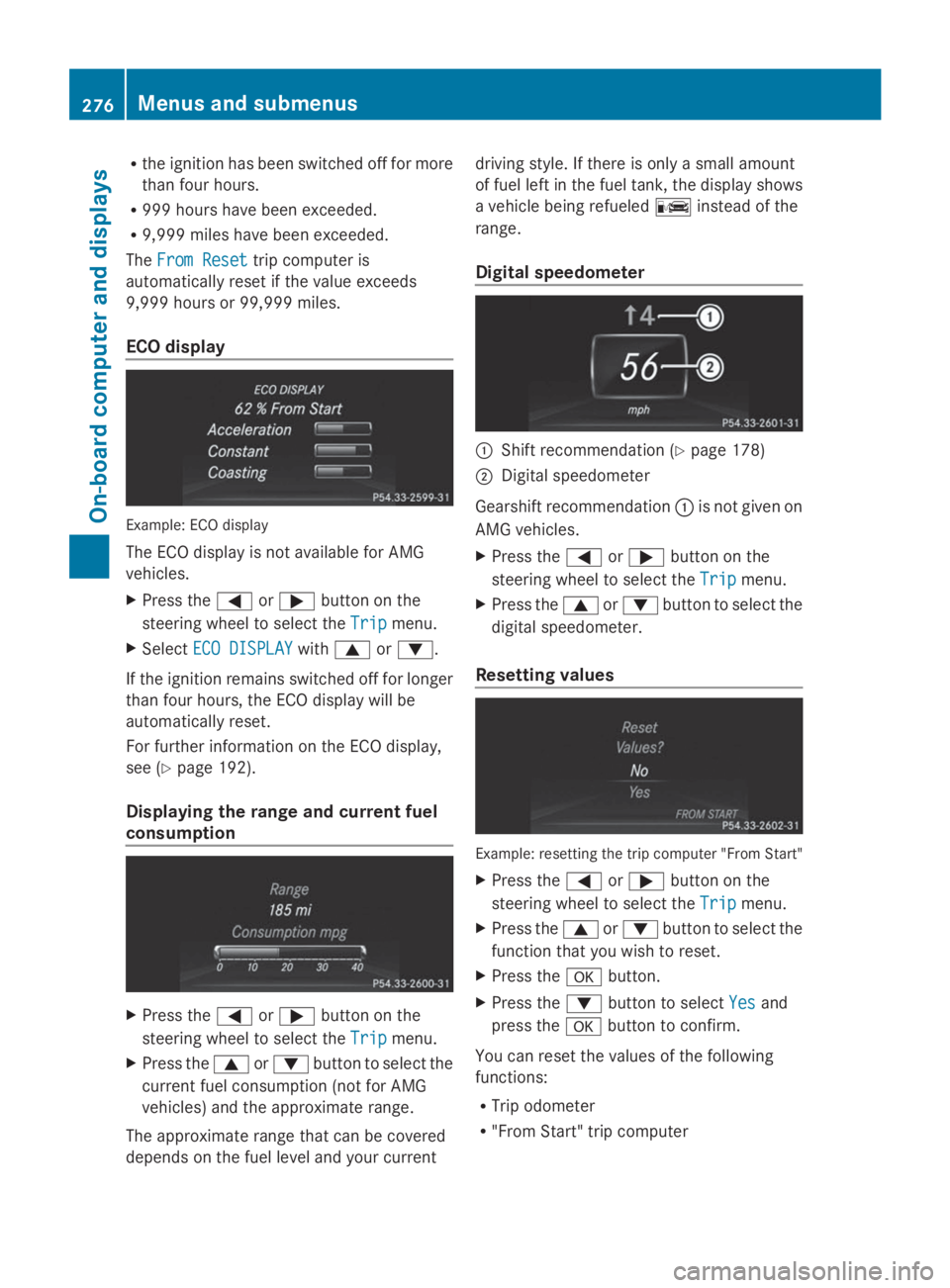
Rthe ignition has been switched off for more
than four hours.
R999 hours have been exceeded.
R9,999 miles have been exceeded.
TheFrom ResetFrom Resettrip computer is
automatically reset if the value exceeds
9,999 hours or 99,999 miles.
ECO display
Example: ECO display
The ECO display is not available for AMG
vehicles.
XPress the�Yor�ebutton on the
steering wheel to select theTripTripmenu.
XSelectECO DISPLAYECO DISPLAYwith�cor�d.
If the ignition remains switched off for longer
than four hours, the ECO display will be
automatically reset.
For further information on the ECO display,
see (Ypage 192).
Displaying the range and current fuel
consumption
XPress the�Yor�ebutton on the
steering wheel to select theTripTripmenu.
XPress the�cor�dbutton to select the
current fuel consumption (not for AMG
vehicles) and the approximate range.
The approximate range that can be covered
depends on the fuel level and your current
driving style. If there is only a small amount
of fuel left in the fuel tank, the display shows
a vehicle being refueled�
Page 279 of 462
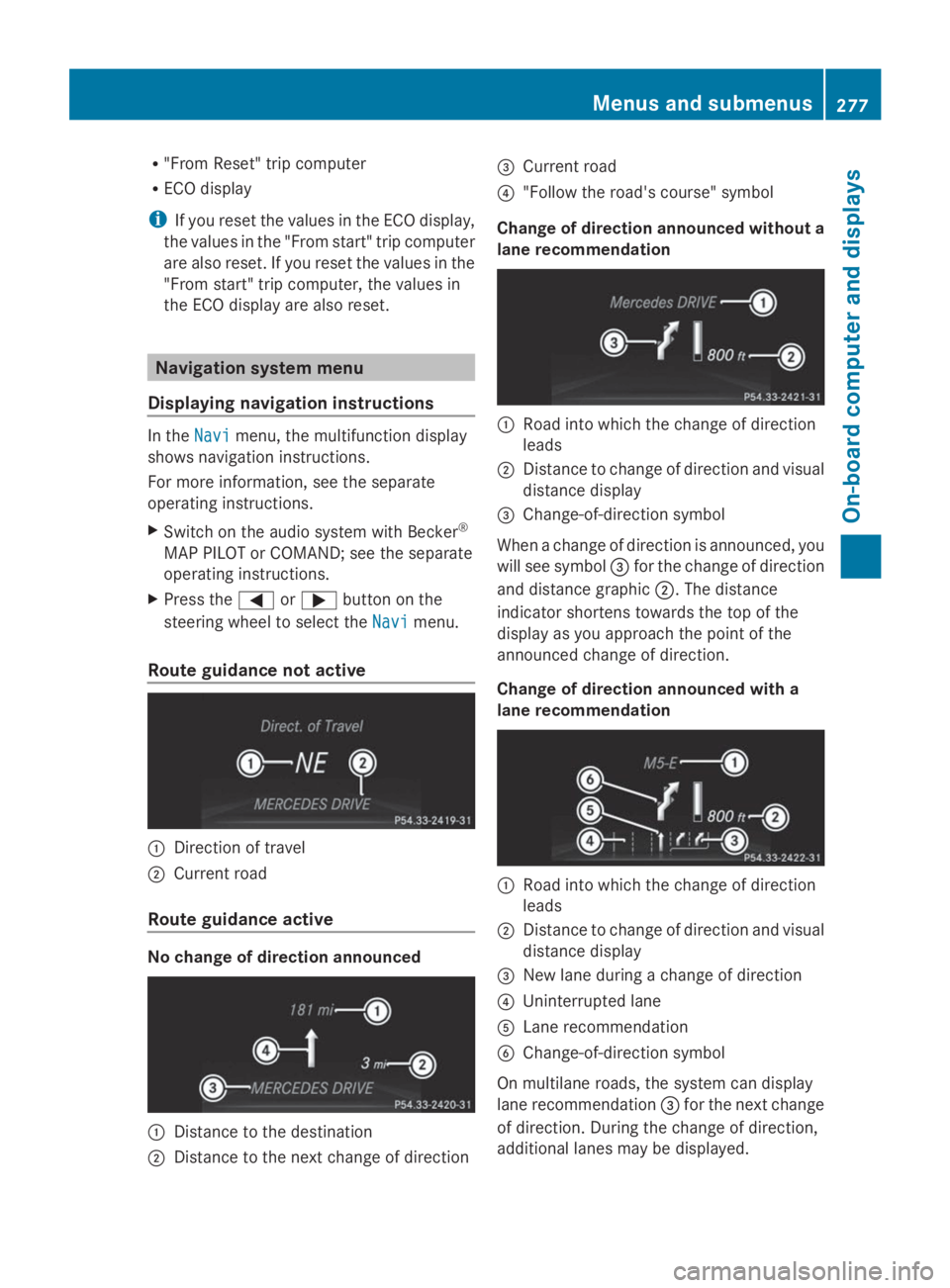
R"From Reset" trip computer
RECO display
iIf you reset the values in the ECO display,
the values in the "From start" trip computer
are also reset. If you reset the values in the
"From start" trip computer, the values in
the ECO display are also reset.
Navigation system menu
Displaying navigation instructions
In theNaviNavimenu, the multifunction display
shows navigation instructions.
For more information, see the separate
operating instructions.
XSwitch on the audio system with Becker®
MAP PILOT or COMAND; see the separate
operating instructions.
XPress the�Yor�ebutton on the
steering wheel to select theNaviNavimenu.
Route guidance not active
�CDirection of travel
�DCurrent road
Route guidance active
No change of direction announced
�CDistance to the destination
�DDistance to the next change of direction
�
Page 285 of 462
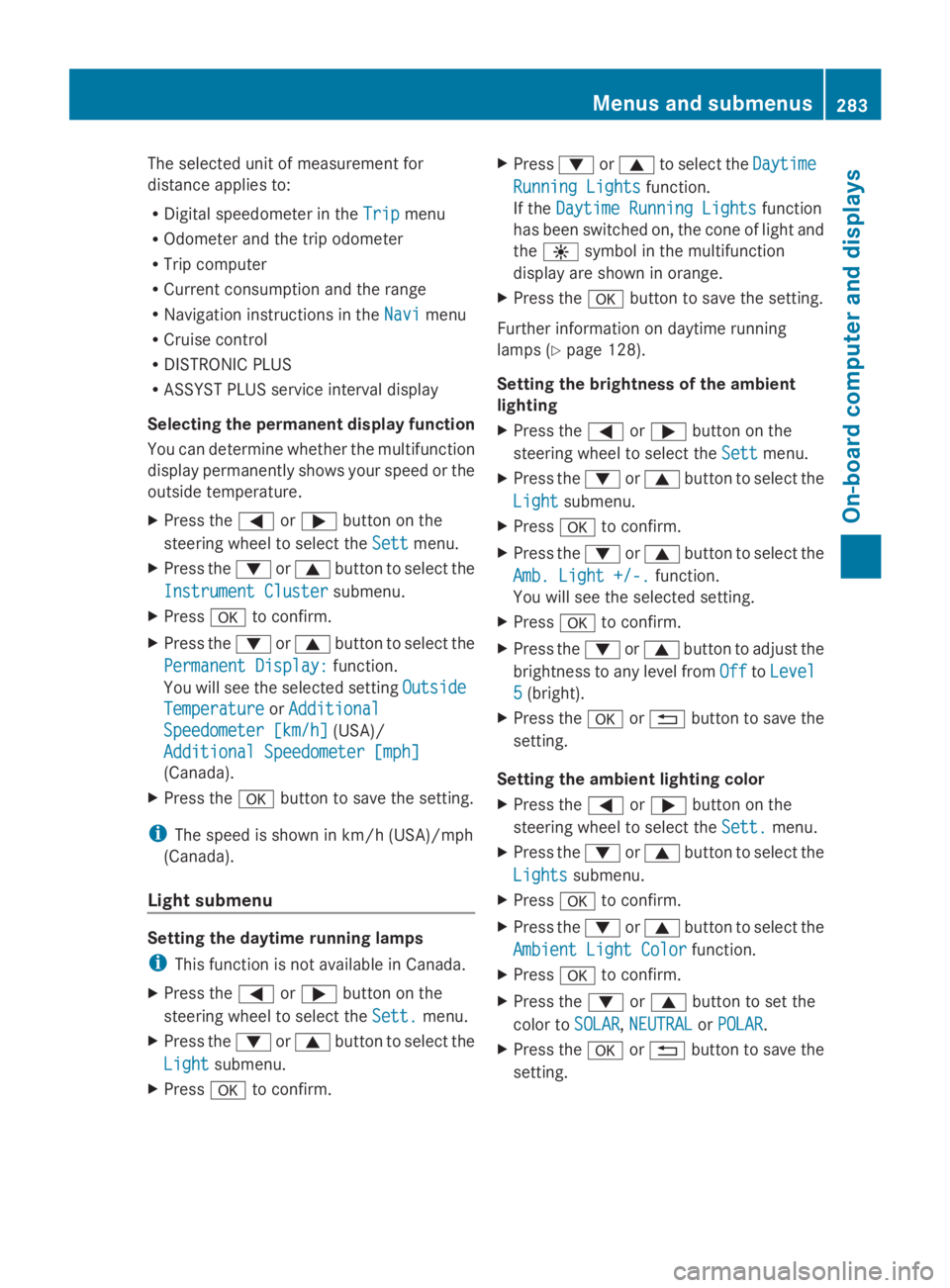
The selected unit of measurement for
distance applies to:
RDigital speedometer in theTripTripmenu
ROdometer and the trip odometer
RTrip computer
RCurrent consumption and the range
RNavigation instructions in theNaviNavimenu
RCruise control
RDISTRONIC PLUS
RASSYST PLUS service interval display
Selecting the permanent display function
You can determine whether the multifunction
display permanently shows your speed or the
outside temperature.
XPress the�Yor�ebutton on the
steering wheel to select theSettSettmenu.
XPress the�dor�cbutton to select the
Instrument ClusterInstrument Clustersubmenu.
XPress�vto confirm.
XPress the�dor�cbutton to select the
Permanent Display:Permanent Display:function.
You will see the selected settingOutsideOutside
TemperatureTemperatureorAdditionalAdditional
Speedometer [km/h]Speedometer [km/h](USA)/
Additional Speedometer [mph]Additional Speedometer [mph]
(Canada).
XPress the�vbutton to save the setting.
iThe speed is shown in km/h (USA)/mph
(Canada).
Light submenu
Setting the daytime running lamps
iThis function is not available in Canada.
XPress the�Yor�ebutton on the
steering wheel to select theSett.Sett.menu.
XPress the�dor�cbutton to select the
LightLightsubmenu.
XPress�vto confirm.
XPress�dor�cto select theDaytimeDaytime
Running LightsRunning Lightsfunction.
If theDaytime Running LightsDaytime Running Lightsfunction
has been switched on, the cone of light and
the�