2014 MERCEDES-BENZ GL Telephone
[x] Cancel search: TelephonePage 17 of 462
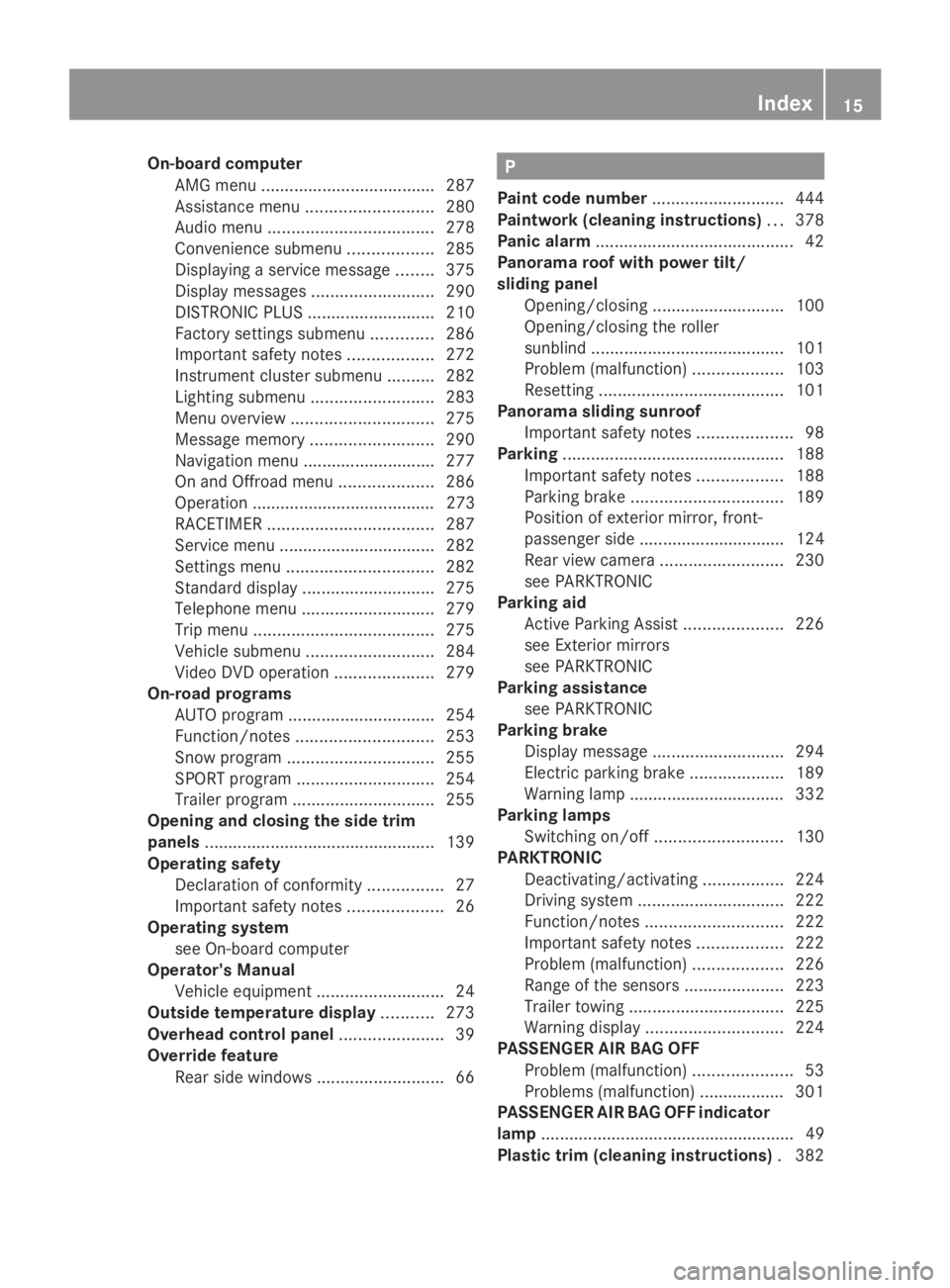
On-board computer
AMG menu .....................................287
Assistance menu...........................280
Audio menu...................................278
Convenience submenu..................285
Displaying a service message........375
Display messages..........................290
DISTRONIC PLUS...........................210
Factory settings submenu.............286
Important safety notes..................272
Instrument cluster submenu..........282
Lighting submenu..........................283
Menu overview..............................275
Message memory..........................290
Navigation menu............................277
On and Offroad menu....................286
Operation ....................................... 273
RACETIMER...................................287
Service menu.................................282
Settings menu...............................282
Standard display............................275
Telephone menu............................279
Trip menu......................................275
Vehicle submenu...........................284
Video DVD operation.....................279
On-road programs
AUTO program...............................254
Function/notes.............................253
Snow program...............................255
SPORT program.............................254
Trailer program..............................255
Opening and closing the side trim
panels.................................................139
Operating safety
Declaration of conformity................27
Important safety notes....................26
Operating system
see On-board computer
Operator's Manual
Vehicle equipment...........................24
Outside temperature display...........273
Overhead control panel......................39
Override feature
Rear side windows...........................66
P
Paint code number............................444
Paintwork (cleaning instructions)...378
Panic alarm..........................................42
Panorama roof with power tilt/
sliding panel
Opening/closing............................100
Opening/closing the roller
sunblind.........................................101
Problem (malfunction)...................103
Resetting.......................................101
Panorama sliding sunroof
Important safety notes....................98
Parking...............................................188
Important safety notes..................188
Parking brake................................189
Position of exterior mirror, front-
passenger side ............................... 124
Rear view camera..........................230
see PARKTRONIC
Parking aid
Active Parking Assist.....................226
see Exterior mirrors
see PARKTRONIC
Parking assistance
see PARKTRONIC
Parking brake
Display message............................294
Electric parking brake....................189
Warning lamp ................................. 332
Parking lamps
Switching on/off...........................130
PARKTRONIC
Deactivating/activating.................224
Driving system...............................222
Function/notes.............................222
Important safety notes..................222
Problem (malfunction)...................226
Range of the sensors.....................223
Trailer towing.................................225
Warning display.............................224
PASSENGER AIR BAG OFF
Problem (malfunction).....................53
Problems (malfunction) .................. 301
PASSENGER AIR BAG OFF indicator
lamp...................................................... 49
Plastic trim (cleaning instructions).382
Index15
Page 21 of 462
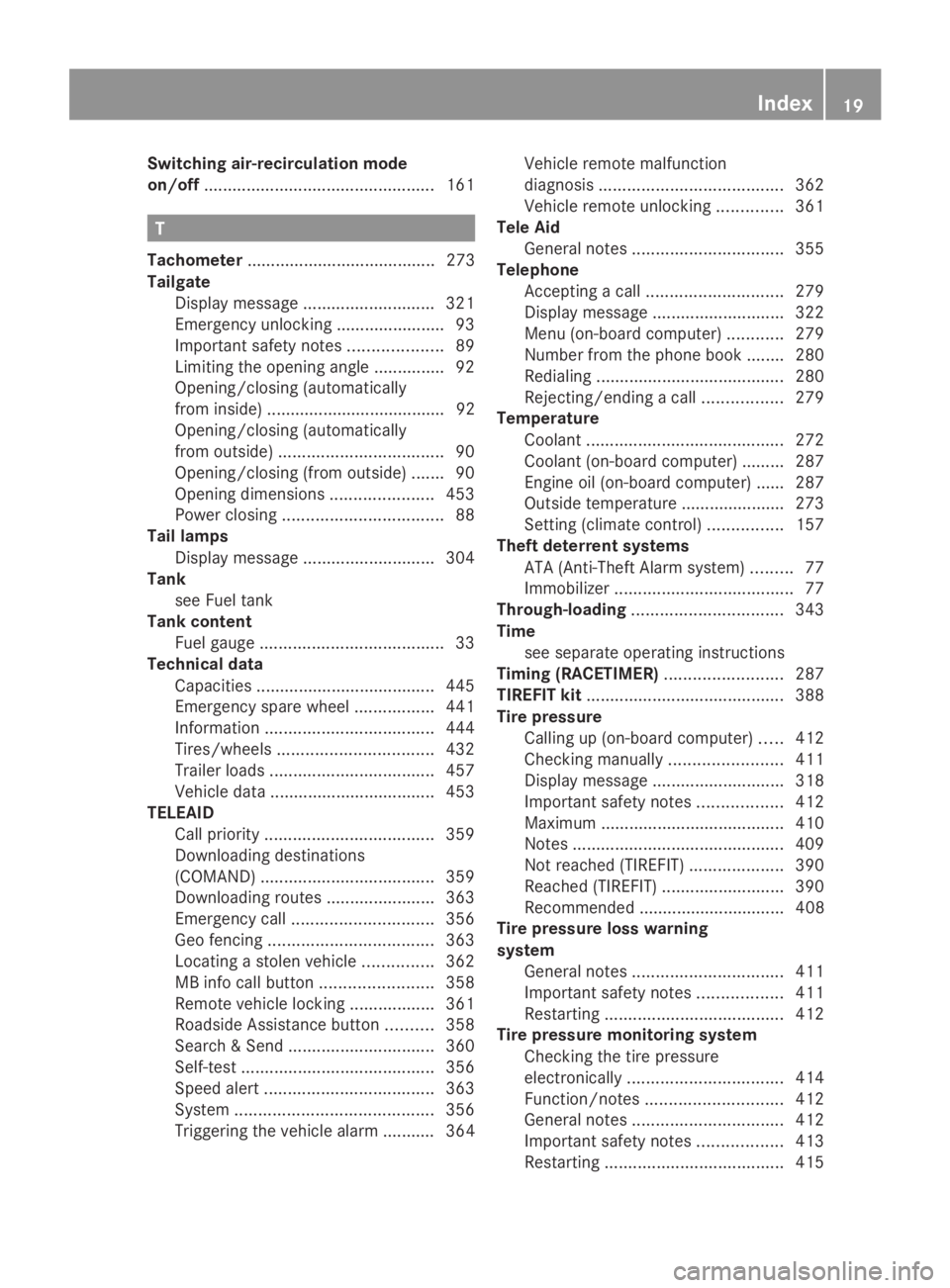
Switching air-recirculation mode
on/off.................................................161
T
Tachometer........................................ 273
Tailgate
Display message............................321
Emergency unlocking.......................93
Important safety notes....................89
Limiting the opening angle...............92
Opening/closing (automatically
from inside) ...................................... 92
Opening/closing (automatically
from outside)...................................90
Opening/closing (from outside).......90
Opening dimensions......................453
Power closing..................................88
Tail lamps
Display message............................304
Tank
see Fuel tank
Tank content
Fuel gauge.......................................33
Technical data
Capacities......................................445
Emergency spare wheel.................441
Information....................................444
Tires/wheels.................................432
Trailer loads...................................457
Vehicle data...................................453
TELEAID
Call priority....................................359
Downloading destinations
(COMAND).....................................359
Downloading routes.......................363
Emergency call..............................356
Geo fencing...................................363
Locating a stolen vehicle...............362
MB info call button........................358
Remote vehicle locking..................361
Roadside Assistance button..........358
Search & Send...............................360
Self-test.........................................356
Speed alert....................................363
System..........................................356
Triggering the vehicle alarm ........... 364
Vehicle remote malfunction
diagnosis.......................................362
Vehicle remote unlocking..............361
Tele Aid
General notes................................355
Telephone
Accepting a call.............................279
Display message............................322
Menu (on-board computer)............279
Number from the phone book ........280
Redialing........................................280
Rejecting/ending a call.................279
Temperature
Coolant..........................................272
Coolant (on-board computer) ......... 287
Engine oil (on-board computer) ...... 287
Outside temperature ......................273
Setting (climate control)................157
Theft deterrent systems
ATA (Anti-Theft Alarm system).........77
Immobilizer......................................77
Through-loading................................343
Time
see separate operating instructions
Timing (RACETIMER).........................287
TIREFIT kit..........................................388
Tire pressure
Calling up (on-board computer).....412
Checking manually........................411
Display message............................318
Important safety notes..................412
Maximum.......................................410
Notes.............................................409
Not reached (TIREFIT)....................390
Reached (TIREFIT)..........................390
Recommended ............................... 408
Tire pressure loss warning
system
General notes................................411
Important safety notes..................411
Restarting......................................412
Tire pressure monitoring system
Checking the tire pressure
electronically.................................414
Function/notes.............................412
General notes................................412
Important safety notes..................413
Restarting......................................415
Index19
Page 193 of 462

iEnsure that you do not depress the
accelerator pedal unintentionally.
Otherwise the parking brake will be
released and the vehicle will start to move.
Emergency braking
XWhile driving, push handle�Cof the electric
parking brake.
The vehicle can also be braked during an
emergency by using the electric parking
brake.
iThe vehicle is braked for as long as the
handle of the electric parking brake is
pressed. The longer the electric parking
brake handle is depressed, the greater the
braking force.
During braking:
Ra warning tone sounds
RtheRelease Parking BrakeRelease Parking Brakemessage
appears
Rthe red�I(USA only) or�$(Canada
only) indicator lamp in the instrument
cluster flashes
When the vehicle has been braked to a
standstill, the electric parking brake is
engaged.
Parking the vehicle for a long period
If you leave the vehicle parked for longer than
four weeks, the battery may be damaged by
exhaustive discharging.
XConnecting a trickle charger.
iYou can obtain information about trickle
chargers from a qualified specialist
workshop.
If you leave the vehicle parked for longer than
six weeks, the vehicle may suffer damage as
a result of lack of use.
XVisit a qualified specialist workshop and
seek advice.
Driving tips
General notes
Important safety notes
GWARNING
If you switch off the ignition while driving,
safety-relevant functions are only available
with limitations, or not at all. This could affect,
for example, the power steering and the brake
boosting effect. You will require considerably
more effort to steer and brake. There is a risk
of an accident.
Do not switch off the ignition while driving.
GWARNING
If you operate mobile communication
equipment while driving, you will be
distracted from traffic conditions. You could
also lose control of the vehicle. There is a risk
of an accident.
Only operate this equipment when the vehicle
is stationary.
Observe the legal requirements for the
country in which you are driving. Some
jurisdictions prohibit the driver from using a
mobile phone while driving a vehicle.
If you make a call while driving, always use
hands-free mode. Only operate the telephone
when the traffic situation permits. If you are
unsure, pull over to a safe location and stop
before operating the telephone.
Bear in mind that at a speed of only 30 mph
(approximately 50 km/h) the vehicle covers
Drivingtips191
Driving an d parking
Z
Page 276 of 462
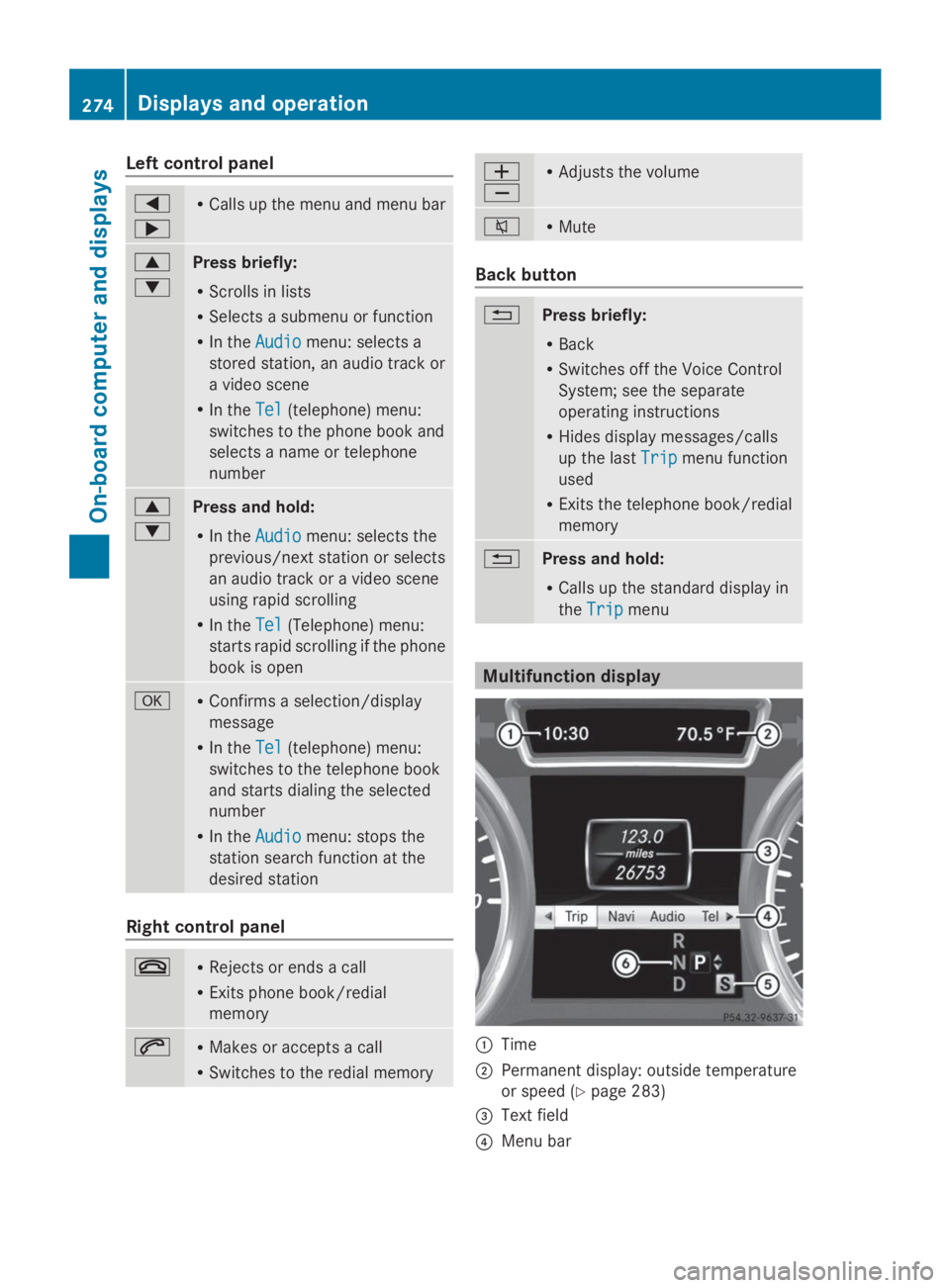
Left control panel
�Y
�e
RCalls up the menu and menu bar
�c
�d
Press briefly:
RScrolls in lists
RSelects a submenu or function
RIn theAudioAudiomenu: selects a
stored station, an audio track or
a video scene
RIn theTelTel(telephone) menu:
switches to the phone book and
selects a name or telephone
number
�c
�d
Press and hold:
RIn theAudioAudiomenu: selects the
previous/next station or selects
an audio track or a video scene
using rapid scrolling
RIn theTelTel(Telephone) menu:
starts rapid scrolling if the phone
book is open
�vRConfirms a selection/display
message
RIn theTelTel(telephone) menu:
switches to the telephone book
and starts dialing the selected
number
RIn theAudioAudiomenu: stops the
station search function at the
desired station
Right control panel
�vRRejects or ends a call
RExits phone book/redial
memory
�aRMakes or accepts a call
RSwitches to the redial memory
�
Page 281 of 462
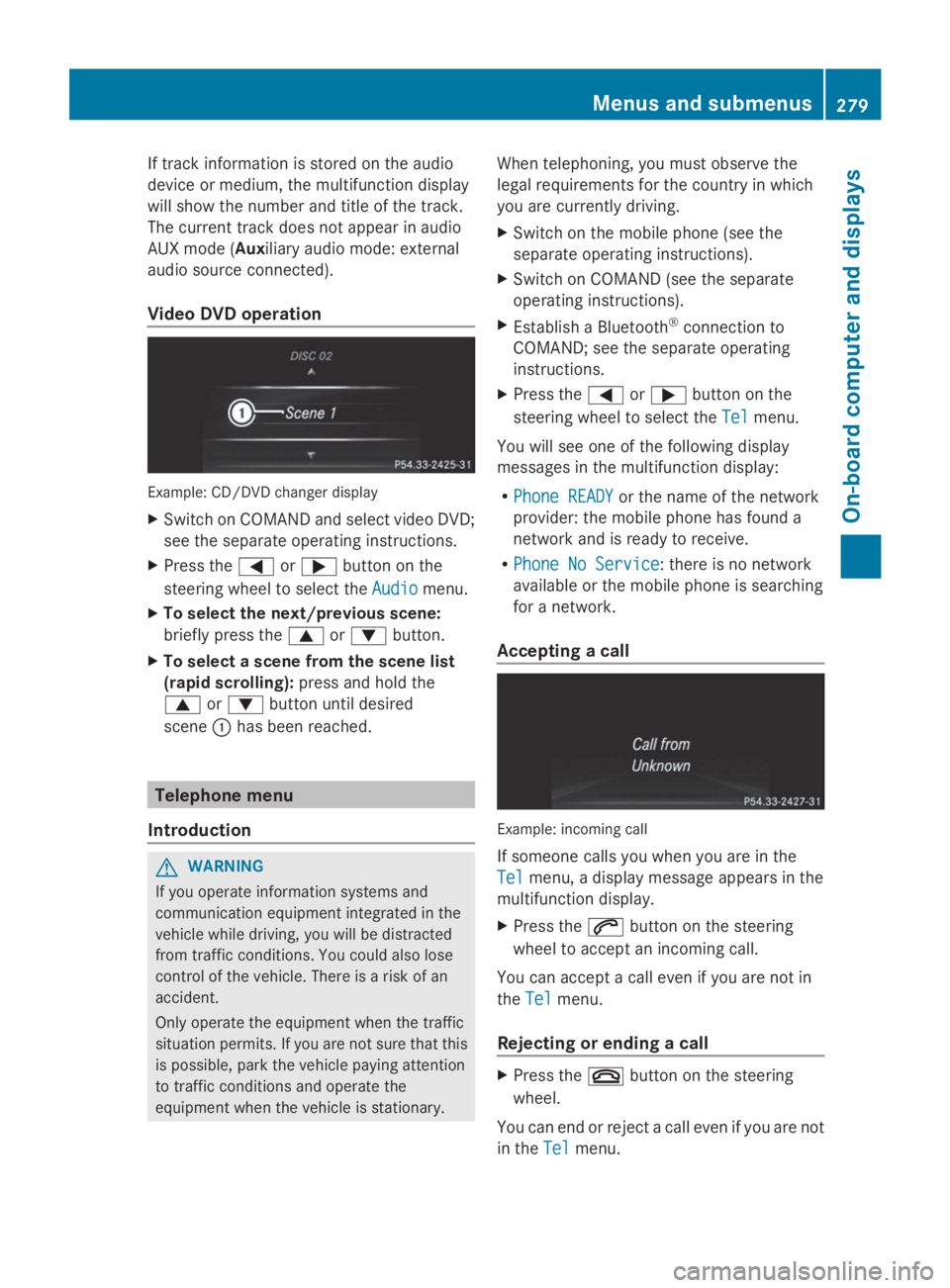
If track information is stored on the audio
device or medium, the multifunction display
will show the number and title of the track.
The current track does not appear in audio
AUX mode (Auxiliary audio mode: external
audio source connected).
Video DVD operation
Example: CD/DVD changer display
XSwitch on COMAND and select video DVD;
see the separate operating instructions.
XPress the�Yor�ebutton on the
steering wheel to select theAudioAudiomenu.
XTo select the next/previous scene:
briefly press the�cor�dbutton.
XTo select a scene from the scene list
(rapid scrolling):press and hold the
�cor�dbutton until desired
scene�Chas been reached.
Telephone menu
Introduction
GWARNING
If you operate information systems and
communication equipment integrated in the
vehicle while driving, you will be distracted
from traffic conditions. You could also lose
control of the vehicle. There is a risk of an
accident.
Only operate the equipment when the traffic
situation permits. If you are not sure that this
is possible, park the vehicle paying attention
to traffic conditions and operate the
equipment when the vehicle is stationary.
When telephoning, you must observe the
legal requirements for the country in which
you are currently driving.
XSwitch on the mobile phone (see the
separate operating instructions).
XSwitch on COMAND (see the separate
operating instructions).
XEstablish a Bluetooth®connection to
COMAND; see the separate operating
instructions.
XPress the�Yor�ebutton on the
steering wheel to select theTelTelmenu.
You will see one of the following display
messages in the multifunction display:
RPhone READYPhone READYor the name of the network
provider: the mobile phone has found a
network and is ready to receive.
RPhone No ServicePhone No Service: there is no network
available or the mobile phone is searching
for a network.
Accepting a call
Example: incoming call
If someone calls you when you are in the
TelTelmenu, a display message appears in the
multifunction display.
XPress the�abutton on the steering
wheel to accept an incoming call.
You can accept a call even if you are not in
theTelTelmenu.
Rejecting or ending a call
XPress the�vbutton on the steering
wheel.
You can end or reject a call even if you are not
in theTelTelmenu.
Menus and submenus279
On-board computer and displays
Z
Page 282 of 462
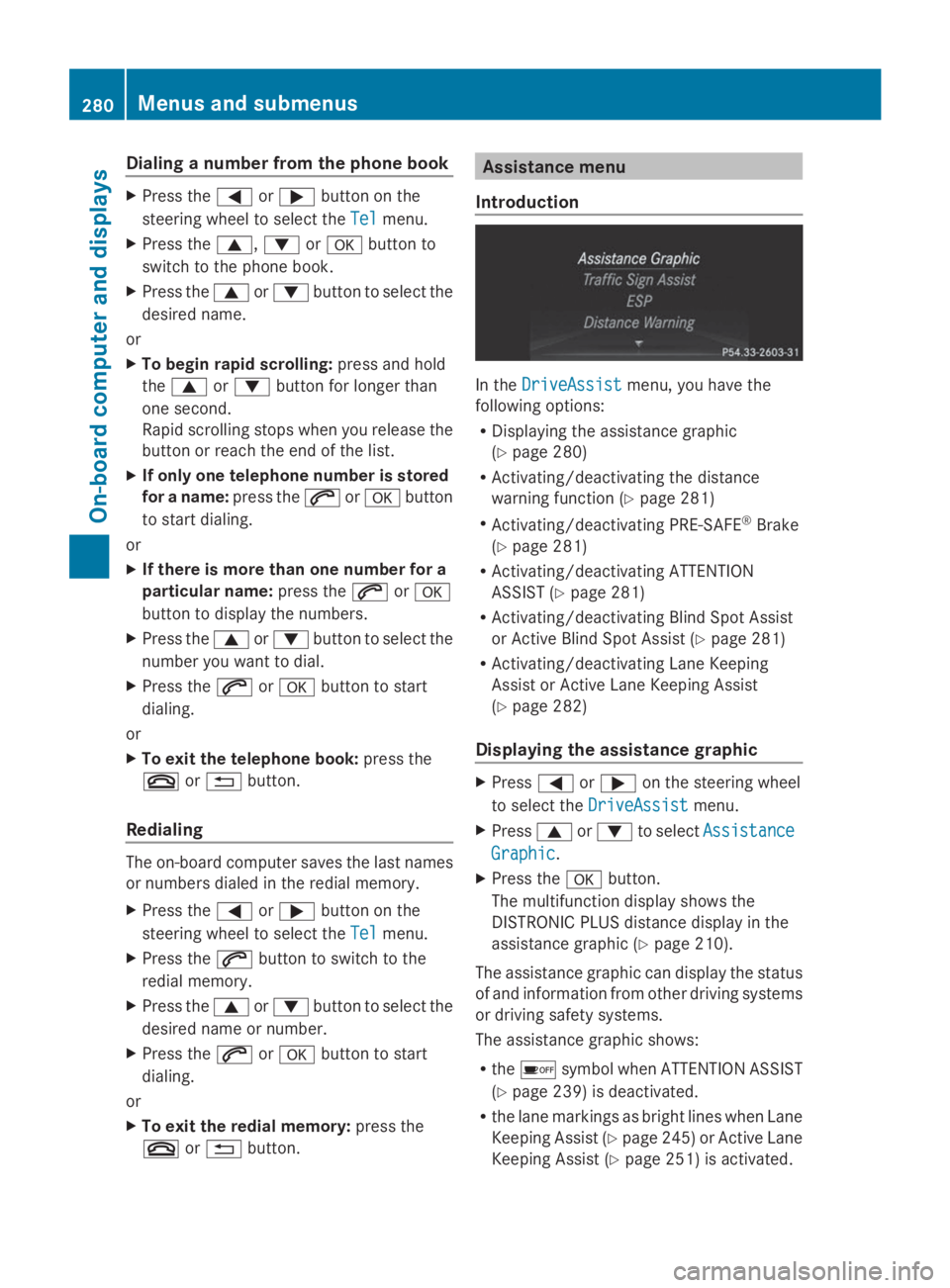
Dialing a number from the phone book
XPress the�Yor�ebutton on the
steering wheel to select theTelTelmenu.
XPress the�c,�dor�vbutton to
switch to the phone book.
XPress the�cor�dbutton to select the
desired name.
or
XTo begin rapid scrolling:press and hold
the�cor�dbutton for longer than
one second.
Rapid scrolling stops when you release the
button or reach the end of the list.
XIf only one telephone number is stored
for a name:press the�aor�vbutton
to start dialing.
or
XIf there is more than one number for a
particular name:press the�aor�v
button to display the numbers.
XPress the�cor�dbutton to select the
number you want to dial.
XPress the�aor�vbutton to start
dialing.
or
XTo exit the telephone book:press the
�vor�8button.
Redialing
The on-board computer saves the last names
or numbers dialed in the redial memory.
XPress the�Yor�ebutton on the
steering wheel to select theTelTelmenu.
XPress the�abutton to switch to the
redial memory.
XPress the�cor�dbutton to select the
desired name or number.
XPress the�aor�vbutton to start
dialing.
or
XTo exit the redial memory:press the
�vor�8button.
Assistance menu
Introduction
In theDriveAssistDriveAssistmenu, you have the
following options:
RDisplaying the assistance graphic
(Ypage 280)
RActivating/deactivating the distance
warning function (Ypage 281)
RActivating/deactivating PRE-SAFE®Brake
(Ypage 281)
RActivating/deactivating ATTENTION
ASSIST (Ypage 281)
RActivating/deactivating Blind Spot Assist
or Active Blind Spot Assist (Ypage 281)
RActivating/deactivating Lane Keeping
Assist or Active Lane Keeping Assist
(Ypage 282)
Displaying the assistance graphic
XPress�Yor�eon the steering wheel
to select theDriveAssistDriveAssistmenu.
XPress�cor�dto selectAssistanceAssistance
GraphicGraphic.
XPress the�vbutton.
The multifunction display shows the
DISTRONIC PLUS distance display in the
assistance graphic (Ypage 210).
The assistance graphic can display the status
of and information from other driving systems
or driving safety systems.
The assistance graphic shows:
Rthe�
Page 359 of 462
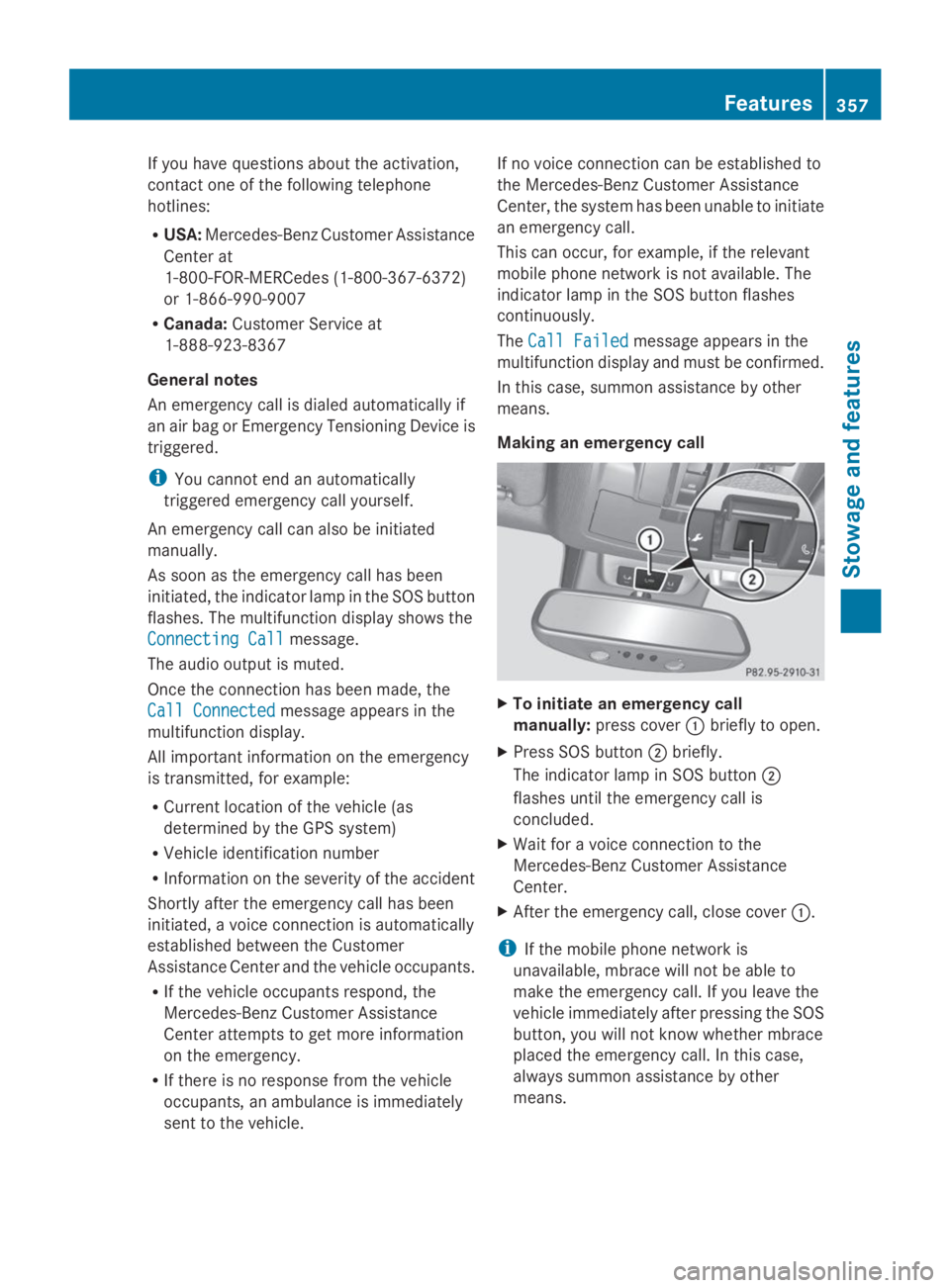
If you have questions about the activation,
contact one of the following telephone
hotlines:
RUSA:Mercedes-Benz Customer Assistance
Center at
1-800-FOR-MERCedes (1-800-367-6372)
or 1-866-990-9007
RCanada:Customer Service at
1-888-923-8367
General notes
An emergency call is dialed automatically if
an air bag or Emergency Tensioning Device is
triggered.
iYou cannot end an automatically
triggered emergency call yourself.
An emergency call can also be initiated
manually.
As soon as the emergency call has been
initiated, the indicator lamp in the SOS button
flashes. The multifunction display shows the
Connecting CallConnecting Callmessage.
The audio output is muted.
Once the connection has been made, the
Call ConnectedCall Connectedmessage appears in the
multifunction display.
All important information on the emergency
is transmitted, for example:
RCurrent location of the vehicle (as
determined by the GPS system)
RVehicle identification number
RInformation on the severity of the accident
Shortly after the emergency call has been
initiated, a voice connection is automatically
established between the Customer
Assistance Center and the vehicle occupants.
RIf the vehicle occupants respond, the
Mercedes-Benz Customer Assistance
Center attempts to get more information
on the emergency.
RIf there is no response from the vehicle
occupants, an ambulance is immediately
sent to the vehicle.
If no voice connection can be established to
the Mercedes-Benz Customer Assistance
Center, the system has been unable to initiate
an emergency call.
This can occur, for example, if the relevant
mobile phone network is not available. The
indicator lamp in the SOS button flashes
continuously.
TheCall FailedCall Failedmessage appears in the
multifunction display and must be confirmed.
In this case, summon assistance by other
means.
Making an emergency call
XTo initiate an emergency call
manually:press cover�Cbriefly to open.
XPress SOS button�Dbriefly.
The indicator lamp in SOS button�D
flashes until the emergency call is
concluded.
XWait for a voice connection to the
Mercedes-Benz Customer Assistance
Center.
XAfter the emergency call, close cover�C.
iIf the mobile phone network is
unavailable, mbrace will not be able to
make the emergency call. If you leave the
vehicle immediately after pressing the SOS
button, you will not know whether mbrace
placed the emergency call. In this case,
always summon assistance by other
means.
Features357
Stowage and features
Z
Page 361 of 462
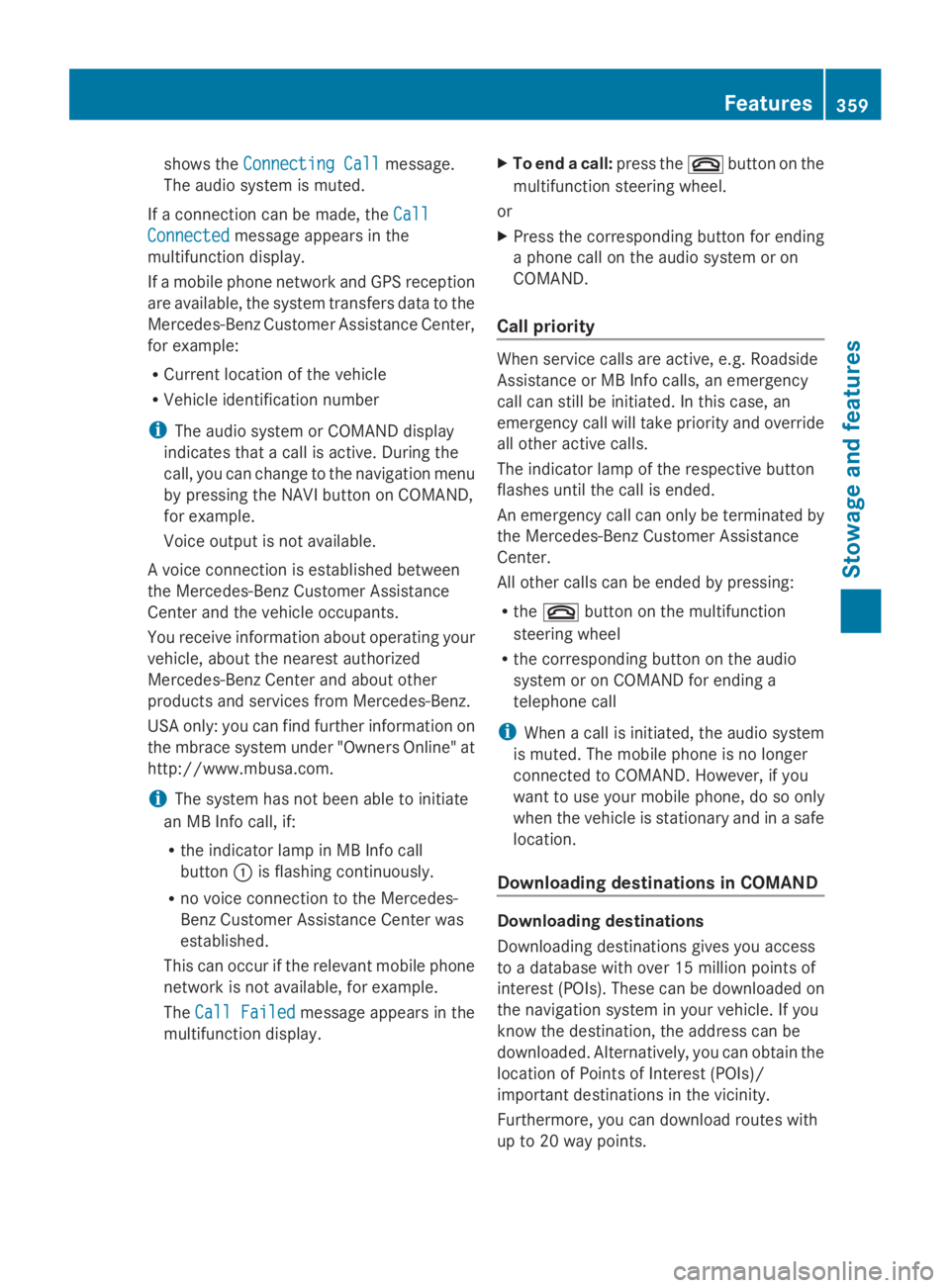
shows theConnecting CallConnecting Callmessage.
The audio system is muted.
If a connection can be made, theCallCall
ConnectedConnectedmessage appears in the
multifunction display.
If a mobile phone network and GPS reception
are available, the system transfers data to the
Mercedes-Benz Customer Assistance Center,
for example:
RCurrent location of the vehicle
RVehicle identification number
iThe audio system or COMAND display
indicates that a call is active. During the
call, you can change to the navigation menu
by pressing the NAVI button on COMAND,
for example.
Voice output is not available.
A voice connection is established between
the Mercedes-Benz Customer Assistance
Center and the vehicle occupants.
You receive information about operating your
vehicle, about the nearest authorized
Mercedes-Benz Center and about other
products and services from Mercedes-Benz.
USA only: you can find further information on
the mbrace system under "Owners Online" at
http://www.mbusa.com.
iThe system has not been able to initiate
an MB Info call, if:
Rthe indicator lamp in MB Info call
button�Cis flashing continuously.
Rno voice connection to the Mercedes-
Benz Customer Assistance Center was
established.
This can occur if the relevant mobile phone
network is not available, for example.
TheCall FailedCall Failedmessage appears in the
multifunction display.
XTo end a call:press the�vbutton on the
multifunction steering wheel.
or
XPress the corresponding button for ending
a phone call on the audio system or on
COMAND.
Call priority
When service calls are active, e.g. Roadside
Assistance or MB Info calls, an emergency
call can still be initiated. In this case, an
emergency call will take priority and override
all other active calls.
The indicator lamp of the respective button
flashes until the call is ended.
An emergency call can only be terminated by
the Mercedes-Benz Customer Assistance
Center.
All other calls can be ended by pressing:
Rthe�vbutton on the multifunction
steering wheel
Rthe corresponding button on the audio
system or on COMAND for ending a
telephone call
iWhen a call is initiated, the audio system
is muted. The mobile phone is no longer
connected to COMAND. However, if you
want to use your mobile phone, do so only
when the vehicle is stationary and in a safe
location.
Downloading destinations in COMAND
Downloading destinations
Downloading destinations gives you access
to a database with over 15 million points of
interest (POIs). These can be downloaded on
the navigation system in your vehicle. If you
know the destination, the address can be
downloaded. Alternatively, you can obtain the
location of Points of Interest (POIs)/
important destinations in the vicinity.
Furthermore, you can download routes with
up to 20 way points.
Features359
Stowage and features
Z