2014 MERCEDES-BENZ GL-Class open hood
[x] Cancel search: open hoodPage 14 of 462

High-beam headlamps
Adaptive Highbeam Assist .............134
Changing bulbs .............................. 139
Display message ............................ 304
Switching on/off ........................... 132
Hill start assist .................................. 171
HOLD function Deactivating ................................... 217
Display message ............................ 312
Function/notes ............................. 216
Hood
Closing .......................................... .371
Display message ............................ 321
Important safety notes ..................370
Opening ......................................... 370
Hydroplaning ..................................... 195I
Ignition lock see Key positions
Immobilizer .......................................... 77
Indicator lamps see Warning and indicator lamps
Indicators
see Turn signals
Insect protection on the radiator ....371
Inspection see ASSYST PLUS
Instrument cluster
Overview .......................................... 33
Warning and indicator lamps ...........34
Instrument cluster lighting ..............272
Interior lighting ................................. 135
Automatic control ..........................136
Delayed switch-off (on-board
computer) ...................................... 284
Emergency lighting ........................137
Manual control ............................... 136
Overview ........................................ 135
Reading lamp ................................. 135
Setting the brightness of the
ambient lighting (on-board
computer) ...................................... 283
Setting the color of the ambient
lighting (on-board computer) .........283 J
Jack Storage location ............................ 386
Using ............................................. 429
Jump starting (engine) ......................395 K
KEYLESS-GO Convenience closing feature ............96
Display message ............................ 323
Locking ............................................ 81
Start/Stop button .......................... 167
Starting the engine ........................170
Unlocking ......................................... 81
Key positions
KEYLESS-GO .................................. 167
SmartKey ....................................... 167
Kickdown
Driving tips .................................... 176
Manual drive program ....................180
Knee bag .............................................. 47 L
Lamps see Warning and indicator lamps
Lane Keeping Assist
Activating/deactivating .................282
Display message ............................ 313
Function/informatio n.................... 245
see Active Lane Keeping Assist
Lap time (RACETIMER) ......................287
LATCH-type (ISOFIX) child seat
anchors ................................................ 63
Level control (display message) ......310
Level control (vehicles with
AIRMATIC package)
Basic settings ................................ 219
Function/notes ............................. 218
Important safety notes ..................218
Level control (vehicles with the
ON&OFFROAD package)
Basic settings ................................ 213
Function/notes ............................. 212
Important safety notes ..................212
License plate lamp (display
message) ............................................ 304 12
Index
Page 34 of 462

Dashboard
Function Page
:
Steering wheel paddle
shifters
177
;
Combination switch 131
=
Instrument cluster 33
?
Horn
A
DIRECT SELECT lever 173
B
PARKTRONIC warning
display
222
C
Overhead control panel 39
D
Climate control systems 146
E
Ignition lock 167
Start/Stop button
167 Function Page
F
Adjusts the steering wheel
manually
119
G
Adjusts the steering wheel
electrically
119
Steering wheel heating 120
H
Cruise control lever 201
I
Opens the hood 370
J
Diagnostics connection 27
K
Electric parking brake 189
L
Light switch 128
M
Night View Assist Plus 24132
Dashboa
rdAt a glance
Page 79 of 462

Important safety notes
i
Observe the "Important safety notes"
section (Y page 67).
No steering support is provided from STEER
CONTROL, if:
R ESP ®
is malfunctioning.
R the lighting is faulty.
Power steering will, however, continue to
function. Theft deterrent locking system
Immobilizer
X To activate with the SmartKey: remove
the SmartKey from the ignition lock.
X To activate with KEYLESS-GO: switch the
ignition off and open the driver's door.
X To deactivate: switch on the ignition.
The immobilizer prevents your vehicle from
being started without the correct SmartKey.
When leaving the vehicle, always take the
SmartKey with you and lock the vehicle.
Anyone can start the engine if a valid
SmartKey has been left inside the vehicle.
i The immobilizer is always deactivated
when you start the engine.
In the event that the engine cannot be
started when the starter battery is fully
charged, the immobilizer may be faulty.
Contact an authorized Mercedes-Benz
Center or call 1-800-FOR-MERCedes (in the
USA) or 1-800-387-0100 (in Canada). ATA (anti-theft alarm system)
X
To arm: lock the vehicle with the SmartKey
or KEYLESS-GO.
Indicator lamp :flashes. The alarm
system is armed after approximately
15 seconds.
X To deactivate using the SmartKey:
unlock the vehicle with the SmartKey.
or
X Insert the SmartKey into the ignition lock.
X To deactivate using KEYLESS-GO: unlock
the vehicle with KEYLESS-GO.
or
X Press the Start/Stop button on the
dashboard. The SmartKey must be inside
the vehicle.
A visual and audible alarm is triggered if the
alarm system is armed and you open:
R a door
R the vehicle with the mechanical key
R the tailgate
R the hood
X To turn the alarm off with the
SmartKey: press the%or& button
on the SmartKey.
The alarm is switched off.
or
X Insert the SmartKey into the ignition lock.
The alarm is switched off. Theft deterrent locking system
77Safety Z
Page 141 of 462

X
Align housing cover :and turn it
clockwise until it engages.
X Replace the cover in the front wheel
housing (Y page 138).
High-beam headlamps (halogen
headlamps) X
Switch off the lights.
X Open the hood.
X Turn housing cover :counter-clockwise
and pull it out.
X Pull lever =upwards and remove bulb
holder ;.
X Take the bulb out of bulb holder ;.
X Insert the new bulb into bulb holder ;.
X Simultaneously press bulb holder ;and
pull lever =downwards.
X Align housing cover :and turn it
clockwise until it engages. Changing the rear bulbs
Opening and closing the service flap Left-hand service flap
Right-hand service flap
You must open the service flap in the cargo
compartment before you can change the
bulbs in the brake lamp.
X
To open: release service flap :at the top,
e.g. with a screwdriver, and swing it
downward in the direction of the arrow.
X Right side: remove the first-aid kit
beforehand and pull the parcel net down.
X To close: reinsert service flap :. Replacing bulbs
139Lights andwindshield wipers Z
Page 143 of 462
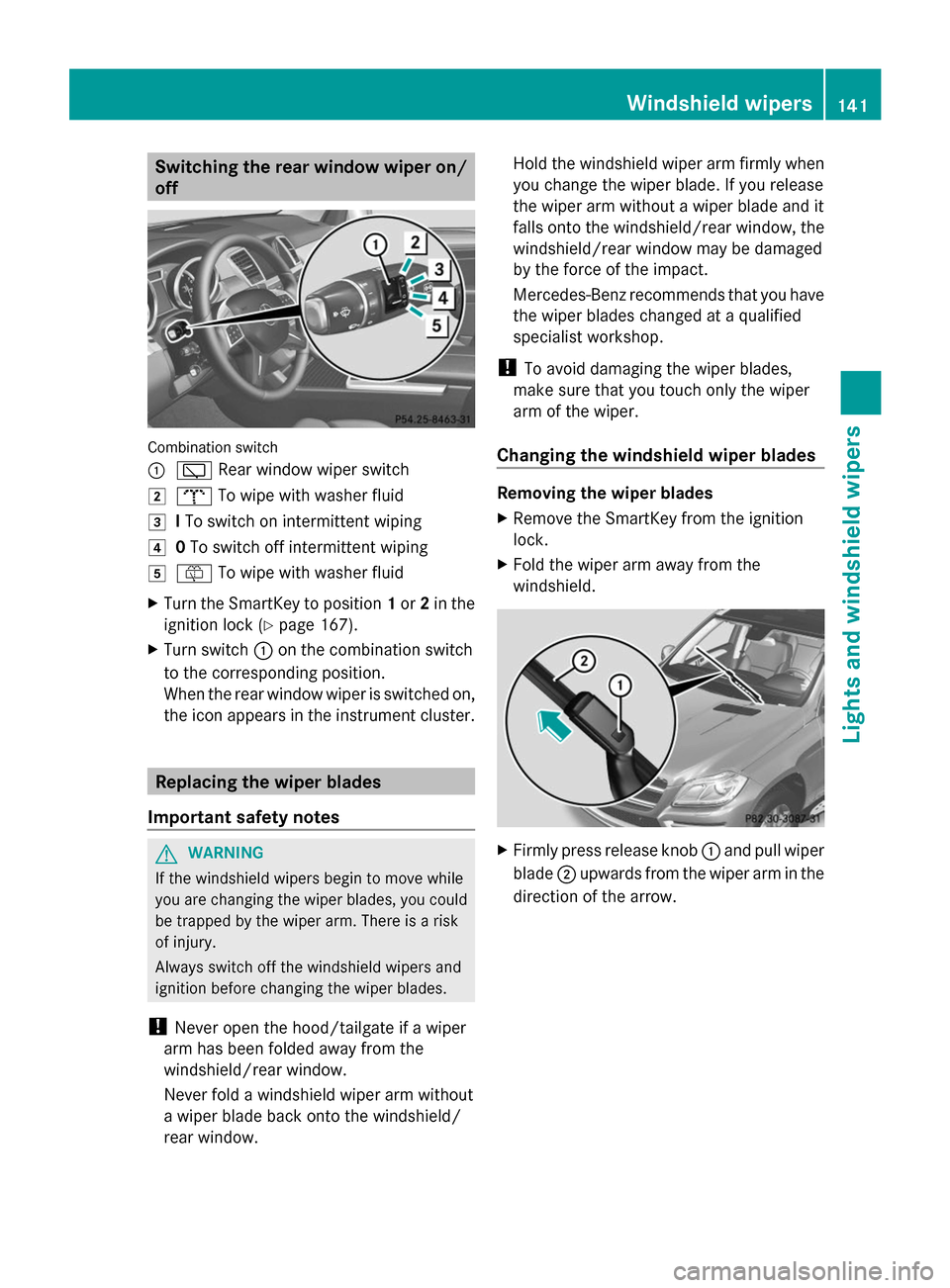
Switching the rear window wiper on/
off Combination switch
:
è Rear window wiper switch
2 b To wipe with washer fluid
3 ITo switch on intermittent wiping
4 0To switch off intermittent wiping
5 ô To wipe with washer fluid
X Turn the SmartKey to position 1or 2in the
ignition lock (Y page 167).
X Turn switch :on the combination switch
to the corresponding position.
When the rear window wiper is switched on,
the icon appears in the instrument cluster. Replacing the wiper blades
Important safety notes G
WARNING
If the windshield wipers begin to move while
you are changing the wiper blades, you could
be trapped by the wiper arm. There is a risk
of injury.
Always switch off the windshield wipers and
ignition before changing the wiper blades.
! Never open the hood/tailgate if a wiper
arm has been folded away from the
windshield/rear window.
Never fold a windshield wiper arm without
a wiper blade back onto the windshield/
rear window. Hold the windshield wiper arm firmly when
you change the wiper blade. If you release
the wiper arm without a wiper blade and it
falls onto the windshield/rear window, the
windshield/rear window may be damaged
by the force of the impact.
Mercedes-Benz recommends that you have
the wiper blades changed at a qualified
specialist workshop.
! To avoid damaging the wiper blades,
make sure that you touch only the wiper
arm of the wiper.
Changing the windshield wiper blades Removing the wiper blades
X
Remove the SmartKey from the ignition
lock.
X Fold the wiper arm away from the
windshield. X
Firmly press release knob :and pull wiper
blade ;upwards from the wiper arm in the
direction of the arrow. Windshield wipers
141Lights and windshield wipers Z
Page 164 of 462
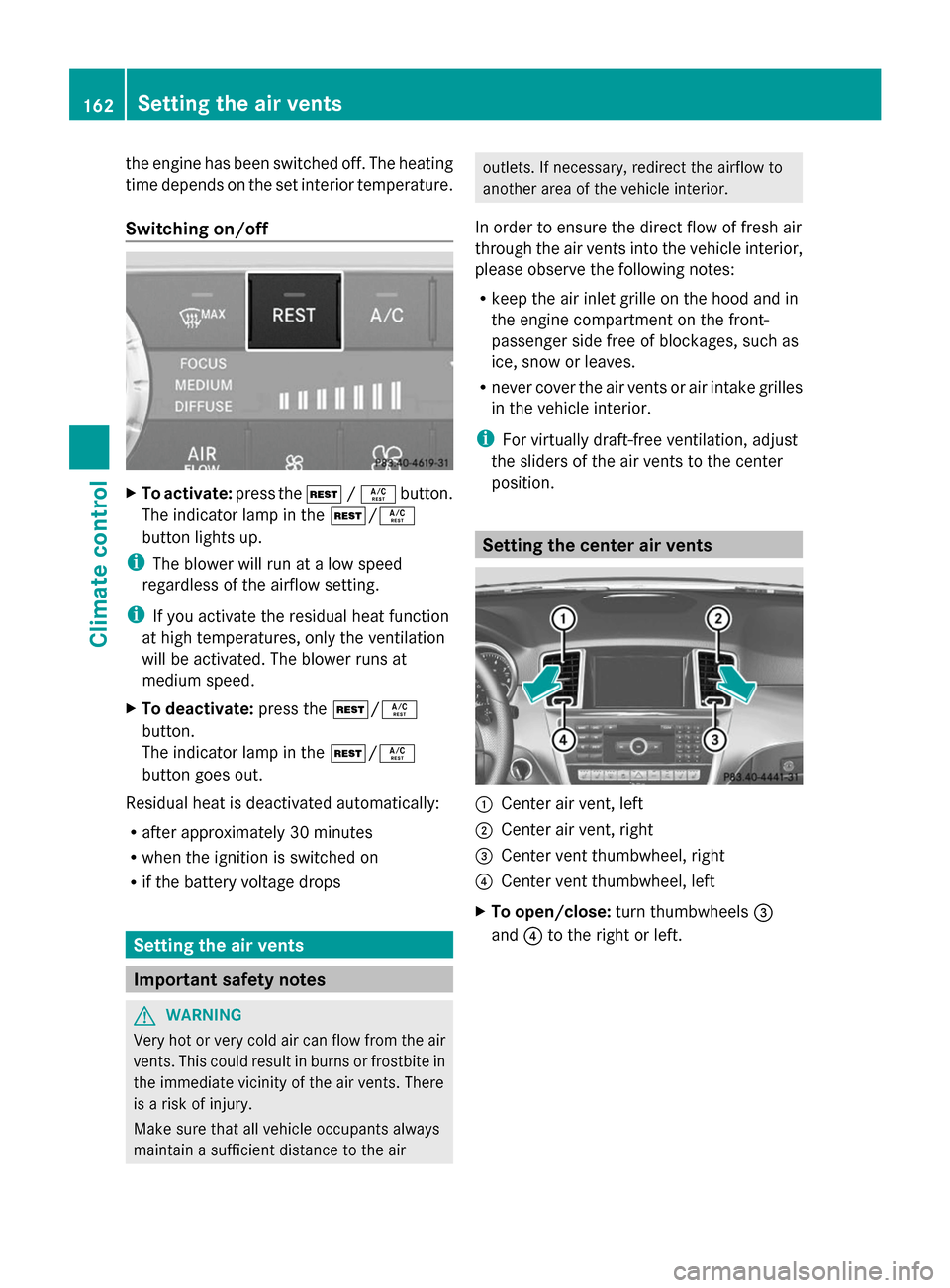
the engine has been switched off. The heating
time depends on the set interior temperature.
Switching on/off X
To activate: press theÌ/Á button.
The indicator lamp in the Ì/Á
button lights up.
i The blower will run at a low speed
regardless of the airflow setting.
i If you activate the residual heat function
at high temperatures, only the ventilation
will be activated. The blower runs at
medium speed.
X To deactivate: press theÌ/Á
button.
The indicator lamp in the Ì/Á
button goes out.
Residual heat is deactivated automatically:
R after approximately 30 minutes
R when the ignition is switched on
R if the battery voltage drops Setting the air vents
Important safety notes
G
WARNING
Very hot or very cold air can flow from the air
vents. This could result in burns or frostbite in
the immediate vicinity of the air vents. There
is a risk of injury.
Make sure that all vehicle occupants always
maintain a sufficient distance to the air outlets. If necessary, redirect the airflow to
another area of the vehicle interior.
In order to ensure the direct flow of fresh air
through the air vents into the vehicle interior,
please observe the following notes:
R keep the air inlet grille on the hood and in
the engine compartment on the front-
passenger side free of blockages, such as
ice, snow or leaves.
R never cover the air vents or air intake grilles
in the vehicle interior.
i For virtually draft-free ventilation, adjust
the sliders of the air vents to the center
position. Setting the center air vents
:
Center air vent, left
; Center air vent, right
= Center vent thumbwheel, right
? Center vent thumbwheel, left
X To open/close: turn thumbwheels =
and ?to the right or left. 162
Setting the air ventsClimate control
Page 274 of 462

Useful information
i This Operator's Manual describes all
models and all standard and optional
equipment of your vehicle available at the
time of publication of the Operator's
Manual. Country-specific differences are
possible. Please note that your vehicle may
not be equipped with all features
described. This also applies to safety-
related systems and functions.
i Read the information on qualified
specialist workshops: (Y page 28).Important safety notes
G
WARNING
If you operate information systems and
communication equipment integrated in the
vehicle while driving, you will be distracted
from traffic conditions. You could also lose
control of the vehicle. There is a risk of an
accident.
Only operate the equipment when the traffic
situation permits. If you are not sure that this
is possible, park the vehicle paying attention
to traffic conditions and operate the
equipment when the vehicle is stationary. G
WARNING
If the instrument cluster has failed or
malfunctioned, you may not recognize
function restrictions in systems relevant to
safety. The operating safety of your vehicle
may be impaired. There is a risk of an
accident.
Drive on carefully. Have the vehicle checked
at a qualified specialist workshop
immediately.
You must observe the legal requirements for
the country in which you are currently driving
when operating the on-board computer.
The on-board computer only shows messages
or warnings from certain systems in the multifunction display. You should therefore
make sure your vehicle is operating safely at
all times. Otherwise, a vehicle that is not
operating safely may cause an accident.
For an overview, see the instrument panel
illustration (Y
page 33). Displays and operation
Instrument cluster lighting
The lighting in the instrument cluster, in the
displays and the controls in the vehicle
interior can be adjusted using the brightness
control knob.
The brightness control knob is located on the
bottom left of the instrument cluster
(Y page 33).
X Turn the brightness control knob clockwise
or counter-clockwise.
If the light switch is set to Ã,Tor
L, the brightness is dependent upon
the brightness of the ambient light.
i The light sensor in the instrument cluster
automatically controls the brightness of
the multifunction display.
In daylight, the displays in the instrument
cluster are not illuminated. Coolant temperature display
G
WARNING
Opening the hood when the engine is
overheated or when there is a fire in the
engine compartment could expose you to hot
gases or other service products. There is a
risk of injury.
Let an overheated engine cool down before
opening the hood. If there is a fire in the
engine compartment, keep the hood closed
and contact the fire department.
! A display message is shown if the coolant
temperature is too high. 272
Displays and operationOn-board computer and displays
Page 309 of 462

Display messages Possible causes/consequences and
M
MSolutions ?
Coolant Too Hot Coolant Too Hot
Stop Vehicle Turn Stop Vehicle Turn
Engine Off Engine Off The coolant is too hot.
A warning tone also sounds.
G WARNING
Do not drive when your engine is overheated. This can cause some
fluids which may have leaked into the engine compartment to
catch fire.
Steam from the overheated engine can also cause serious burns
which can occur just by opening the hood.
There is a risk of injury.
X Pull over and stop the vehicle safely and switch off the engine,
paying attention to road and traffic conditions.
X Secure the vehicle against rolling away ( Ypage 188).
X Wait until the engine has cooled down.
X Make sure that the air supply to the engine radiator is not
blocked, e.g. by snow, slush or ice.
X Do not start the engine again until the display message goes out
and the coolant temperature is below 248 ‡ (120 †).
Otherwise, the engine could be damaged.
X Pay attention to the coolant temperature display.
X If the temperature increases again, visit a qualified specialist
workshop immediately.
Under normal operating conditions and with the specified coolant
level, the coolant temperature may rise to 248 ‡ (120 †). # The battery is not being charged.
A warning tone also sounds.
Possible causes are:
R
a defective alternator
R a torn poly-V-belt
R a malfunction in the electronics
X Pull over and stop the vehicle safely and switch off the engine,
paying attention to road and traffic conditions.
X Open the hood.
X Check whether the poly-V-belt is torn.
If the poly-V-belt is torn:
! Do not continue driving. The engine could otherwise overheat.
X Consult a qualified specialist workshop.
If the poly-V-belt is not damaged:
X Visit a qualified specialist workshop. Display
messages
307On-board computer and displays Z