2014 MERCEDES-BENZ GL-Class coolant temperature
[x] Cancel search: coolant temperaturePage 9 of 462
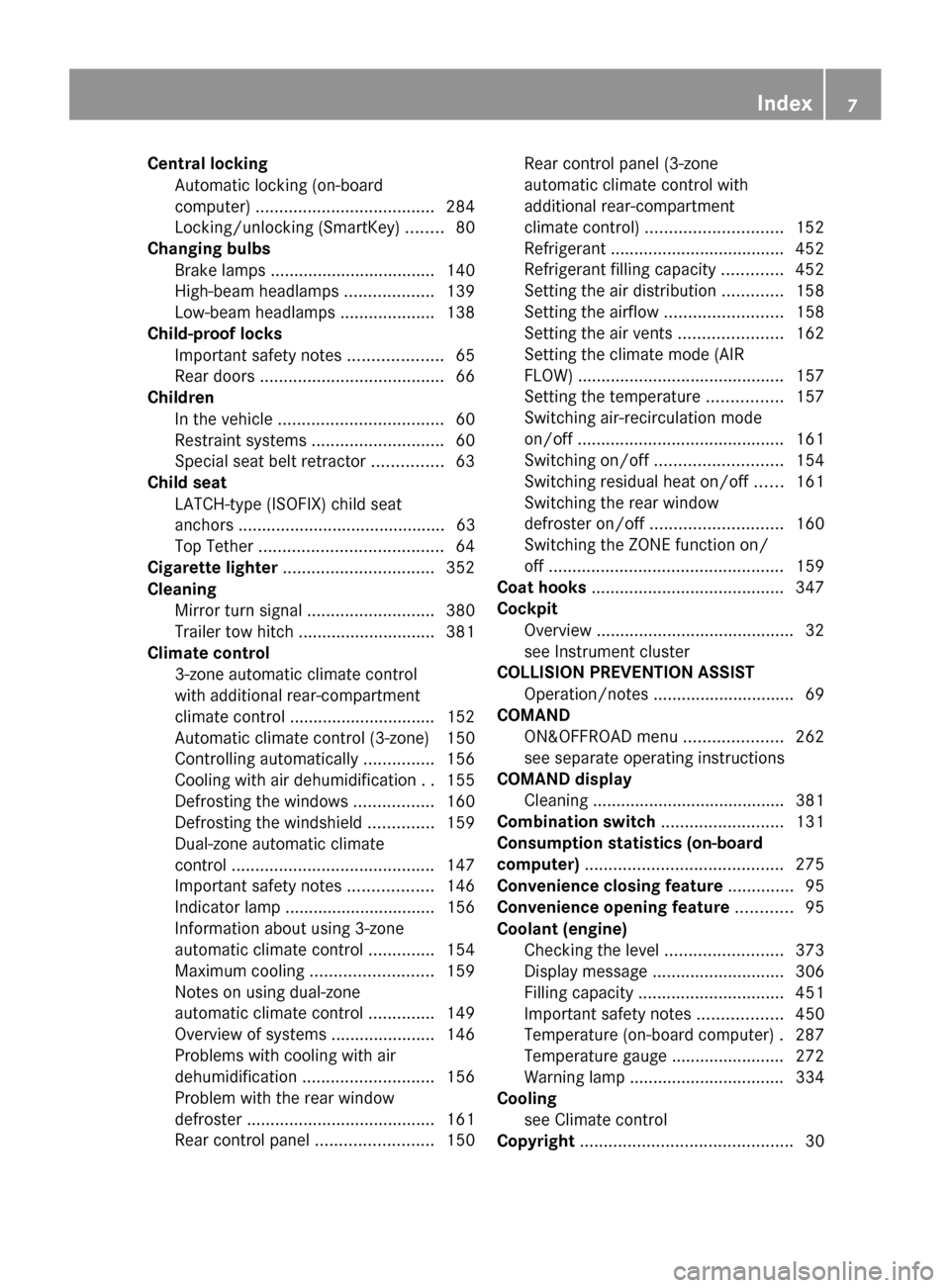
Central locking
Automatic locking (on-board
computer) ...................................... 284
Locking/unlocking (SmartKey) ........80
Changing bulbs
Brake lamps ................................... 140
High-beam headlamps ...................139
Low-beam headlamps ....................138
Child-proof locks
Important safety notes ....................65
Rear doors ....................................... 66
Children
In the vehicle ................................... 60
Restraint systems ............................ 60
Special seat belt retractor ...............63
Child seat
LATCH-type (ISOFIX) child seat
anchors ............................................ 63
Top Tether ....................................... 64
Cigarette lighter ................................ 352
Cleaning Mirror turn signal ........................... 380
Trailer tow hitch ............................. 381
Climate control
3-zone automatic climate control
with additional rear-compartment
climate control ............................... 152
Automatic climate control (3-zone) 150
Controlling automatically ...............156
Cooling with air dehumidification ..155
Defrosting the windows .................160
Defrosting the windshield ..............159
Dual-zone automatic climate
control ........................................... 147
Important safety notes ..................146
Indicator lamp ................................ 156
Information about using 3-zone
automatic climate control ..............154
Maximum cooling .......................... 159
Notes on using dual-zone
automatic climate control ..............149
Overview of systems ......................146
Problems with cooling with air
dehumidification ............................ 156
Problem with the rear window
defroster ........................................ 161
Rear control panel .........................150Rear control panel (3-zone
automatic climate control with
additional rear-compartment
climate control)
............................. 152
Refrigerant ..................................... 452
Refrigerant filling capacity .............452
Setting the air distribution .............158
Setting the airflow .........................158
Setting the air vents ......................162
Setting the climate mode (AIR
FLOW) ............................................ 157
Setting the temperature ................157
Switching air-recirculation mode
on/off ............................................ 161
Switching on/off ........................... 154
Switching residual heat on/off ......161
Switching the rear window
defroster on/off ............................ 160
Switching the ZONE function on/
off .................................................. 159
Coat hooks ......................................... 347
Cockpit Overview .......................................... 32
see Instrument cluster
COLLISION PREVENTION ASSIST
Operation/notes .............................. 69
COMAND
ON&OFFROAD menu .....................262
see separate operating instructions
COMAND display
Cleaning ......................................... 381
Combination switch ..........................131
Consumption statistics (on-board
computer) .......................................... 275
Convenience closing feature ..............95
Convenience opening feature ............95
Coolant (engine) Checking the level .........................373
Display message ............................ 306
Filling capacity ............................... 451
Important safety notes ..................450
Temperature (on-board computer) .287
Temperature gauge ........................ 272
Warning lamp ................................. 334
Cooling
see Climate control
Copyright ............................................. 30 Index
7
Page 21 of 462

Switching air-recirculation mode
on/off
................................................. 161T
Tachometer ........................................ 273
Tailgate Display message ............................ 321
Emergency unlocking .......................93
Important safety notes ....................89
Limiting the opening angle ...............92
Opening/closing (automatically
from inside) ...................................... 92
Opening/closing (automatically
from outside) ................................... 90
Opening/closing (from outside) .......90
Opening dimensions ......................453
Power closing .................................. 88
Tail lamps
Display message ............................ 304
Tank
see Fuel tank
Tank content
Fuel gauge ....................................... 33
Technical data
Capacities ...................................... 445
Emergency spare wheel .................441
Information .................................... 444
Tires/wheels ................................. 432
Trailer loads ................................... 457
Vehicle data ................................... 453
TELEAID
Call priority .................................... 359
Downloading destinations
(COMAND) ..................................... 359
Downloading routes .......................363
Emergency call .............................. 356
Geo fencing ................................... 363
Locating a stolen vehicle ...............362
MB info call button ........................358
Remote vehicle locking ..................361
Roadside Assistance button ..........358
Search & Send ............................... 360
Self-test ......................................... 356
Speed alert .................................... 363
System .......................................... 356
Triggering the vehicle alarm ........... 364 Vehicle remote malfunction
diagnosis
....................................... 362
Vehicle remote unlocking ..............361
Tele Aid
General notes ................................ 355
Telephone
Accepting a call ............................. 279
Display message ............................ 322
Menu (on-board computer) ............279
Number from the phone book ....... .280
Redialing ........................................ 280
Rejecting/ending a call .................279
Temperature
Coolant .......................................... 272
Coolant (on-board computer) ......... 287
Engine oil (on-board computer) ...... 287
Outside temperature ..................... .273
Setting (climate control) ................157
Theft deterrent systems
ATA (Anti-Theft Alarm system) .........77
Immobilizer ...................................... 77
Through-loading ................................ 343
Time see separate operating instructions
Timing (RACETIMER) .........................287
TIREFIT kit .......................................... 388
Tire pressure Calling up (on-board computer) .....412
Checking manually ........................411
Display message ............................ 318
Important safety notes ..................412
Maximum ....................................... 410
Notes ............................................. 409
Not reached (TIREFIT) ....................390
Reached (TIREFIT) ..........................390
Recommended ............................... 408
Tire pressure loss warning
system General notes ................................ 411
Important safety notes ..................411
Restarting ...................................... 412
Tire pressure monitoring system
Checking the tire pressure
electronically ................................. 414
Function/notes ............................. 412
General notes ................................ 412
Important safety notes ..................413
Restarting ...................................... 415 Index
19
Page 35 of 462

Instrument cluster
Displays and controls
Function Page
:
Speedometer with
segments
273
;
Fuel gauge
=
Tachometer
273 Function Page
?
Coolant temperature 272
A
Multifunction display 274
B
Instrument cluster lighting 272Instrument cluster
33At a glance
Page 174 of 462

Problems with the engine
Problem Possible causes/consequences and
M
MSolutions The engine does not
start. The starter motor
can be heard. R
There is a malfunction in the engine electronics.
R There is a malfunction in the fuel supply.
X Try to start the engine again (Y page 169). Avoid excessively
long and frequent attempts to start the engine as these will drain
the battery.
If the engine does not start after several attempts:
X Consult a qualified specialist workshop. The engine does not
start. You cannot hear
the starter motor. The on-board voltage is too low because the battery is too weak
or discharged.
X
Jump-start the vehicle (Y page 395).
If the engine does not start despite attempts to jump-start it:
X Consult a qualified specialist workshop. The starter motor was exposed to a thermal load that was too high.
X
Allow the starter motor to cool down for approximately two
minutes.
X Try to start the engine again.
If the engine still does not start:
X Consult a qualified specialist workshop. The engine is not
running smoothly and
is misfiring. There is a malfunction in the engine electronics or in a mechanical
component of the engine management system.
X
Only depress the accelerator pedal slightly.
X Have the cause rectified immediately at a qualified specialist
workshop.
Otherwise, non-combusted fuel may get into the catalytic
converter and damage it. The coolant
temperature gauge
shows a value above
248 ‡ (120 †). The coolant level is too low. The coolant is too hot and the engine
is no longer being cooled sufficiently.
X Stop as soon as possible and allow the engine and the coolant
to cool down.
X Check the coolant level (Y page 373). Observe the warning
notes as you do so and add coolant if necessary. 172
DrivingDriving and parking
Page 270 of 462

R
Secure any objects on the trailer to prevent
the cargo from slipping when the vehicle is
in motion.
R If you couple up a trailer, regularly check
that the cargo is securely fastened and
make sure that the trailer lamps and (if
applicable) the trailer brakes are
functioning correctly.
R Bear in mind that the handling will be less
stable when towing a trailer than when
driving without one. Avoid sudden steering
movements.
R The vehicle/trailer combination is heavier,
accelerates more slowly, has a decreased
gradient climbing capability and a longer
braking distance.
It is more susceptible to side winds and
requires more careful steering.
R If possible, avoid abrupt braking. Depress
the brake pedal moderately at first, so that
the trailer can activate its own brakes. Then
increase the pressure on the brake pedal.
R If the automatic transmission repeatedly
shifts between gears on uphill or downhill
gradients, shift to a lower gear using the
left-hand steering wheel paddle shifter.
A lower gear and lower speed reduce the
risk of engine failure.
R When driving downhill, shift to a lower gear
to utilize the engine's braking effect.
Avoid continuous brake application as this
may overheat the vehicle brakes and, if
installed, the trailer brakes.
R If the coolant temperature increases
dramatically while the air-conditioning
system is switched on, switch off the air-
conditioning system.
Coolant heat can additionally be dissipated
by opening the windows and by setting the
blower fan and the interior temperature to
maximum.
R When overtaking, pay particular attention
to the extended length of your vehicle/
trailer combination. Due to the length of your vehicle/trailer
combination, you will have to travel an
additional distance beyond the vehicle you
are overtaking before returning to the
previous lane. Decoupling a trailer
G
WARNING
If you uncouple a trailer with the overrun
brake engaged, you could trap your hand
between the vehicle and the trailer drawbar.
There is a risk of injury.
Do not uncouple a trailer if the overrun brake
is engaged. G
WARNING
Vehicles with level control:
The vehicle is lowered as soon as you
disconnect the trailer cable. This could result
in your limbs or those of other people that are
between the vehicle body and tires or
underneath the vehicle being trapped. There
is a risk of injury.
Make sure that nobody is in the immediate
vicinity of the wheel housings or under the
vehicle when you disconnect the trailer cable.
! Do not disconnect a trailer with an
engaged overrun brake. Otherwise, your
vehicle could be damaged by the
rebounding of the overrun brake.
X Make sure that the automatic transmission
is set to position P.
X Apply the vehicle's electric parking brake.
X Start the engine.
X Close all doors and the tailgate.
X Apply the trailer's parking brake.
X Detach the trailer cable and decouple the
trailer.
X Switch off the engine. 268
Towing a trailerDriving and parking
Page 274 of 462

Useful information
i This Operator's Manual describes all
models and all standard and optional
equipment of your vehicle available at the
time of publication of the Operator's
Manual. Country-specific differences are
possible. Please note that your vehicle may
not be equipped with all features
described. This also applies to safety-
related systems and functions.
i Read the information on qualified
specialist workshops: (Y page 28).Important safety notes
G
WARNING
If you operate information systems and
communication equipment integrated in the
vehicle while driving, you will be distracted
from traffic conditions. You could also lose
control of the vehicle. There is a risk of an
accident.
Only operate the equipment when the traffic
situation permits. If you are not sure that this
is possible, park the vehicle paying attention
to traffic conditions and operate the
equipment when the vehicle is stationary. G
WARNING
If the instrument cluster has failed or
malfunctioned, you may not recognize
function restrictions in systems relevant to
safety. The operating safety of your vehicle
may be impaired. There is a risk of an
accident.
Drive on carefully. Have the vehicle checked
at a qualified specialist workshop
immediately.
You must observe the legal requirements for
the country in which you are currently driving
when operating the on-board computer.
The on-board computer only shows messages
or warnings from certain systems in the multifunction display. You should therefore
make sure your vehicle is operating safely at
all times. Otherwise, a vehicle that is not
operating safely may cause an accident.
For an overview, see the instrument panel
illustration (Y
page 33). Displays and operation
Instrument cluster lighting
The lighting in the instrument cluster, in the
displays and the controls in the vehicle
interior can be adjusted using the brightness
control knob.
The brightness control knob is located on the
bottom left of the instrument cluster
(Y page 33).
X Turn the brightness control knob clockwise
or counter-clockwise.
If the light switch is set to Ã,Tor
L, the brightness is dependent upon
the brightness of the ambient light.
i The light sensor in the instrument cluster
automatically controls the brightness of
the multifunction display.
In daylight, the displays in the instrument
cluster are not illuminated. Coolant temperature display
G
WARNING
Opening the hood when the engine is
overheated or when there is a fire in the
engine compartment could expose you to hot
gases or other service products. There is a
risk of injury.
Let an overheated engine cool down before
opening the hood. If there is a fire in the
engine compartment, keep the hood closed
and contact the fire department.
! A display message is shown if the coolant
temperature is too high. 272
Displays and operationOn-board computer and displays
Page 275 of 462

If the coolant temperature is over
248 ‡(120 †), do not continue driving. The
engine will otherwise be damaged.
The coolant temperature gauge is in the
instrument cluster on the right-hand side
(Y page 33).
Under normal operating conditions and with
the specified coolant level, the coolant
temperature may rise to 248 ‡ (120 †). Tachometer
! Do not drive in the overrevving range, as
this could damage the engine.
The red band in the tachometer indicates the
engine's overrevving range.
The fuel supply is interrupted to protect the
engine when the red band is reached. Outside temperature display
You should pay special attention to road
conditions when temperatures are around
freezing point.
The outside temperature display is in the
multifunction display (Y page 274).
Changes in the outside temperature are
displayed after a short delay. Speedometer with segments
The segments in the speedometer indicate
which speed range is available.
R Cruise control activated (Y page 201):
The segments light up from the stored
speed to the maximum speed.
R DISTRONIC PLUS activated (Y page 203):
One or two segments in the set speed
range light up.
R DISTRONIC PLUS detects a vehicle in front:
The segments between the speed of the
vehicle in front and the stored speed light
up. Operating the on-board computer
Overview :
Multifunction display
; Switches on the Voice Control System;
see the separate operating instructions
= Right control panel
? Left control panel
A Back button
X To activate the on-board computer: turn
the SmartKey to position 1in the ignition
lock.
You can control the multifunction display and
the settings in the on-board computer using
the buttons on the multifunction steering
wheel. Displays and operation
273On-board computer and displays Z
Page 289 of 462

AMG menu in AMG vehicles
AMG displays :
Digital speedometer
; Gear indicator
= Upshift indicator
? Engine oil temperature
A Coolant temperature
B Transmission fluid temperature
X Press =or; on the steering wheel
to select the AMG
AMGmenu.
Upshift indicator UP
UP= indicates that the
engine has reached the overrevving range
when in the manual gearshift program.
Upshift indicator UP
UP = fades out other
messages until you have shifted up.
If the engine oil temperature is below 176 ‡
(80 †), oil temperature ?is shown in blue.
Avoid driving at full engine output during this
time.
If the transmission fluid temperature is below
122 ‡ (50 †), oil temperature Bis shown
in blue. Avoid driving at full engine output
during this time.
SETUP :
Drive program (C C/SS/MM)
; ESP ®
mode (ON ON/OFF OFF)
= Suspension tuning (COMFORT COMFORT/SPORTSPORT/
SPORT+
SPORT+ ) SETUP shows the drive program, the ESP
®
(Electronic Stability Program) mode and the
suspension tuning.
X Press =or; on the steering wheel
to select the AMG
AMG menu.
X Press the 9button repeatedly until
SETUP is displayed.
RACETIMER Displaying and starting RACETIMER
The RACETIMER is only intended for use on a
closed race circuit. Do not use the function
on public roads.
:
Lap
; RACETIMER
You can start the RACETIMER when the
engine is running or if the SmartKey is in
position 2in the ignition lock.
X Press =or; on the steering wheel
to select the AMG AMGmenu.
X Press the 9button repeatedly until the
RACETIMER is shown.
X To start: press the abutton to start the
RACETIMER.
Displaying the intermediate time Menus and sub
menus
287On-board computer and displays Z