2014 MERCEDES-BENZ GL-Class Outside temperature
[x] Cancel search: Outside temperaturePage 13 of 462

Folding in/out (automatically
)....... 123
Folding in/out (electrically). ..........123
Folding in when locking (on-board
computer) ...................................... 286
Out of position (troubleshooting) ...123
Setting ........................................... 123
Storing settings (memory function) 125
Storing the parking position ..........124
Eyeglasses compartment .................342 F
Filler cap see Fuel filler flap
Flat tire
MOExtended tires ..........................387
Preparing the vehicle .....................387
TIREFIT kit ...................................... 388
see Emergency spare wheel
Floormats ........................................... 367
Folding the rear bench seat
forwards/back .................................. 344
Fording Off-road ......................................... 195
On flooded roads ........................... 195
Front windshield
see Windshield
Fuel
Additives ........................................ 447
Consumption statistics ..................275
Displaying the current
consumption .................................. 276
Displaying the range ......................276
Driving tips .................................... 192
Fuel gauge ....................................... 33
Grade (gasoline) ............................ 446
Important safety notes ..................446
Low outside temperatures .............448
Premium-grade unleaded gasoline .446
Problem (malfunction) ...................185
Quality (diesel )............................... 447
Refueling ........................................ 182
Tank content/reserve fuel .............446
Fuel filler flap
Opening ......................................... 184
Fuel filter (display message) ............309Fuel level
Calling up the range (on-board
computer) ...................................... 276
Fuel tank
Capacity ........................................ 446
Problem (malfunction) ...................185
Fuses
Allocation chart ............................. 400
Before changing ............................. 400
Dashboard fuse box .......................401
Fuse box in the engine
compartment ................................. 401
Fuse box under rear bench seat ....402
Important safety notes ..................400 G
Garage door opener Clearing the memory .....................367
General notes ................................ 364
Important safety notes ..................364
Opening/closing the garage door ..367
Programming (button in the rear-
view mirror) ................................... 364
Gear indicator (on-board computer) 287
Genuine parts ...................................... 23
Glove box ........................................... 341
GTW (Gross Trailer Weight)
(definition) ......................................... 425 H
Handbrake see Parking brake
Hazard warning lamps ......................132
Headlamps Fogging up ..................................... 135
see Automatic headlamp mode
Head restraints
Adjusting ....................................... 108
Adjusting (electrically) ...................109
Adjusting (manually). .....................109
Adjusting (rear) .............................. 110
Installing/removing (rear) ..............110
Luxury ............................................ 109
Heating
see Climate control Index
11
Page 17 of 462

On-board computer
AMG menu .................................... .287
Assistance menu ........................... 280
Audio menu ................................... 278
Convenience submenu ..................285
Displaying a service message ........375
Display messages ..........................290
DISTRONIC PLUS ........................... 210
Factory settings submenu .............286
Important safety notes ..................272
Instrument cluster submenu ..........282
Lighting submenu .......................... 283
Menu overview .............................. 275
Message memory .......................... 290
Navigation menu ............................ 277
On and Offroad menu ....................286
Operation ....................................... 273
RACETIMER ................................... 287
Service menu ................................. 282
Settings menu ............................... 282
Standard displa y............................ 275
Telephone menu ............................ 279
Trip menu ...................................... 275
Vehicle submenu ........................... 284
Video DVD operation .....................279
On-road programs
AUTO program ............................... 254
Function/notes ............................. 253
Snow program ............................... 255
SPORT program ............................. 254
Trailer program .............................. 255
Opening and closing the side trim
panels ................................................. 139
Operating safety Declaration of conformity ................27
Important safety notes ....................26
Operating system
see On-board computer
Operator's Manual
Vehicle equipment ...........................24
Outside temperature display ...........273
Overhead control panel ......................39
Override feature Rear side windows ...........................66 P
Paint code number ............................444
Paintwork (cleaning instructions) ...378
Panic alarm .......................................... 42
Panorama roof with power tilt/
sliding panel
Opening/closing ............................ 100
Opening/closing the roller
sunblind ......................................... 101
Problem (malfunction) ...................103
Resetting ....................................... 101
Panorama sliding sunroof
Important safety notes ....................98
Parking ............................................... 188
Important safety notes ..................188
Parking brake ................................ 189
Position of exterior mirror, front-
passenger side ............................... 124
Rear view camera .......................... 230
see PARKTRONIC
Parking aid
Active Parking Assist .....................226
see Exterior mirrors
see PARKTRONIC
Parking assistance
see PARKTRONIC
Parking brake
Display message ............................ 294
Electric parking brake ....................189
Warning lamp ................................. 332
Parking lamps
Switching on/off ........................... 130
PARKTRONIC
Deactivating/activating .................224
Driving system ............................... 222
Function/notes ............................. 222
Important safety notes ..................222
Problem (malfunction) ...................226
Range of the sensors .....................223
Trailer towing ................................. 225
Warning displa y............................. 224
PASSENGER AIR BAG OFF
Problem (malfunction) .....................53
Problems (malfunction) .................. 301
PASSENGER AIR BAG OFF indicator
lamp ...................................................... 49
Plastic trim (cleaning instructions) .382 Index
15
Page 21 of 462

Switching air-recirculation mode
on/off
................................................. 161T
Tachometer ........................................ 273
Tailgate Display message ............................ 321
Emergency unlocking .......................93
Important safety notes ....................89
Limiting the opening angle ...............92
Opening/closing (automatically
from inside) ...................................... 92
Opening/closing (automatically
from outside) ................................... 90
Opening/closing (from outside) .......90
Opening dimensions ......................453
Power closing .................................. 88
Tail lamps
Display message ............................ 304
Tank
see Fuel tank
Tank content
Fuel gauge ....................................... 33
Technical data
Capacities ...................................... 445
Emergency spare wheel .................441
Information .................................... 444
Tires/wheels ................................. 432
Trailer loads ................................... 457
Vehicle data ................................... 453
TELEAID
Call priority .................................... 359
Downloading destinations
(COMAND) ..................................... 359
Downloading routes .......................363
Emergency call .............................. 356
Geo fencing ................................... 363
Locating a stolen vehicle ...............362
MB info call button ........................358
Remote vehicle locking ..................361
Roadside Assistance button ..........358
Search & Send ............................... 360
Self-test ......................................... 356
Speed alert .................................... 363
System .......................................... 356
Triggering the vehicle alarm ........... 364 Vehicle remote malfunction
diagnosis
....................................... 362
Vehicle remote unlocking ..............361
Tele Aid
General notes ................................ 355
Telephone
Accepting a call ............................. 279
Display message ............................ 322
Menu (on-board computer) ............279
Number from the phone book ....... .280
Redialing ........................................ 280
Rejecting/ending a call .................279
Temperature
Coolant .......................................... 272
Coolant (on-board computer) ......... 287
Engine oil (on-board computer) ...... 287
Outside temperature ..................... .273
Setting (climate control) ................157
Theft deterrent systems
ATA (Anti-Theft Alarm system) .........77
Immobilizer ...................................... 77
Through-loading ................................ 343
Time see separate operating instructions
Timing (RACETIMER) .........................287
TIREFIT kit .......................................... 388
Tire pressure Calling up (on-board computer) .....412
Checking manually ........................411
Display message ............................ 318
Important safety notes ..................412
Maximum ....................................... 410
Notes ............................................. 409
Not reached (TIREFIT) ....................390
Reached (TIREFIT) ..........................390
Recommended ............................... 408
Tire pressure loss warning
system General notes ................................ 411
Important safety notes ..................411
Restarting ...................................... 412
Tire pressure monitoring system
Checking the tire pressure
electronically ................................. 414
Function/notes ............................. 412
General notes ................................ 412
Important safety notes ..................413
Restarting ...................................... 415 Index
19
Page 124 of 462

also automatically moved to the previously
set position.
The last position of the steering wheel is
stored when you switch off the ignition or
when you store the setting with the memory
function (Y page 125).
Crash-responsive EASY-EXIT feature If the crash-responsive EASY-EXIT feature is
triggered in an accident, the steering column
will move upwards when the driver's door is
opened. This occurs irrespective of the
position of the SmartKey in the ignition lock.
This makes it easier to exit the vehicle and
rescue the occupants.
The crash-responsive EASY-EXIT feature is
only operational if the EASY-EXIT/ENTRY
feature is activated in the on-board computer
(Y page 285). Mirrors
Rear-view mirror
X
Anti-glare mode: flick anti-glare lever :
forwards or back. Exterior mirrors
Adjusting the exterior mirrors G
WARNING
The exterior mirror on the front-passenger
side reduces the size of the image. Visible
objects are actually closer than they appear. This means that you could misjudge the
distance from road users traveling behind,
e.g. when changing lane. There is a risk of an
accident.
For this reason, always make sure of the
actual distance from the road users traveling
behind by glancing over your shoulder. X
Make sure that the SmartKey is in position
1or 2in the ignition lock.
X Press button :for the left-hand exterior
mirror or button ;for the right-hand
exterior mirror.
The indicator lamp in the corresponding
button lights up in red.
The indicator lamp goes out again after
some time. You can adjust the selected
mirror using adjustment button =as long
as the indicator lamp is lit.
X Press adjustment button =up, down, or
to the left or right until you have adjusted
the exterior mirror to the correct position.
You should have a good overview of traffic
conditions.
The convex exterior mirrors provide a larger
field of vision.
The exterior mirrors are heated automatically
if the rear window defroster is switched on
and the outside temperature is low. 122
MirrorsSeats, steering wheel and
mirrors
Page 151 of 462

=
To direct the airflow through the rear air vents
? To direct the airflow through the footwell vents Information about using 2-zone
automatic climate control
The following contains notes and
recommendations on optimum use of dual-
zone automatic climate control.
R Activate climate control using the Ãand
¿/Á buttons. The indicator lamps in
the à and¿/Á buttons light up.
R Set the temperature to 72 ‡ (22 †).
R Only use the "Windshield defrosting"
function briefly until the windshield is clear
again.
R Only use air-recirculation mode briefly, e.g.
if there are unpleasant outside odors or
when in a tunnel. The windows could
otherwise fog up, since no fresh air is drawn
into the vehicle in air-recirculation mode.
R Use the ZONE function to adopt the
temperature settings on the driver's side
for the front-passenger side as well. The
indicator lamp above the ábutton goes
out.
R Vehicles with COMAND: if you change the
settings of the climate control system, the
climate status display appears for
approximately three seconds at the bottom
of the screen in the COMAND display. See
also the separate COMAND operating
instructions. You will see the current
settings of the various climate control
functions. Overview of climate control systems
149Climate control
Page 156 of 462
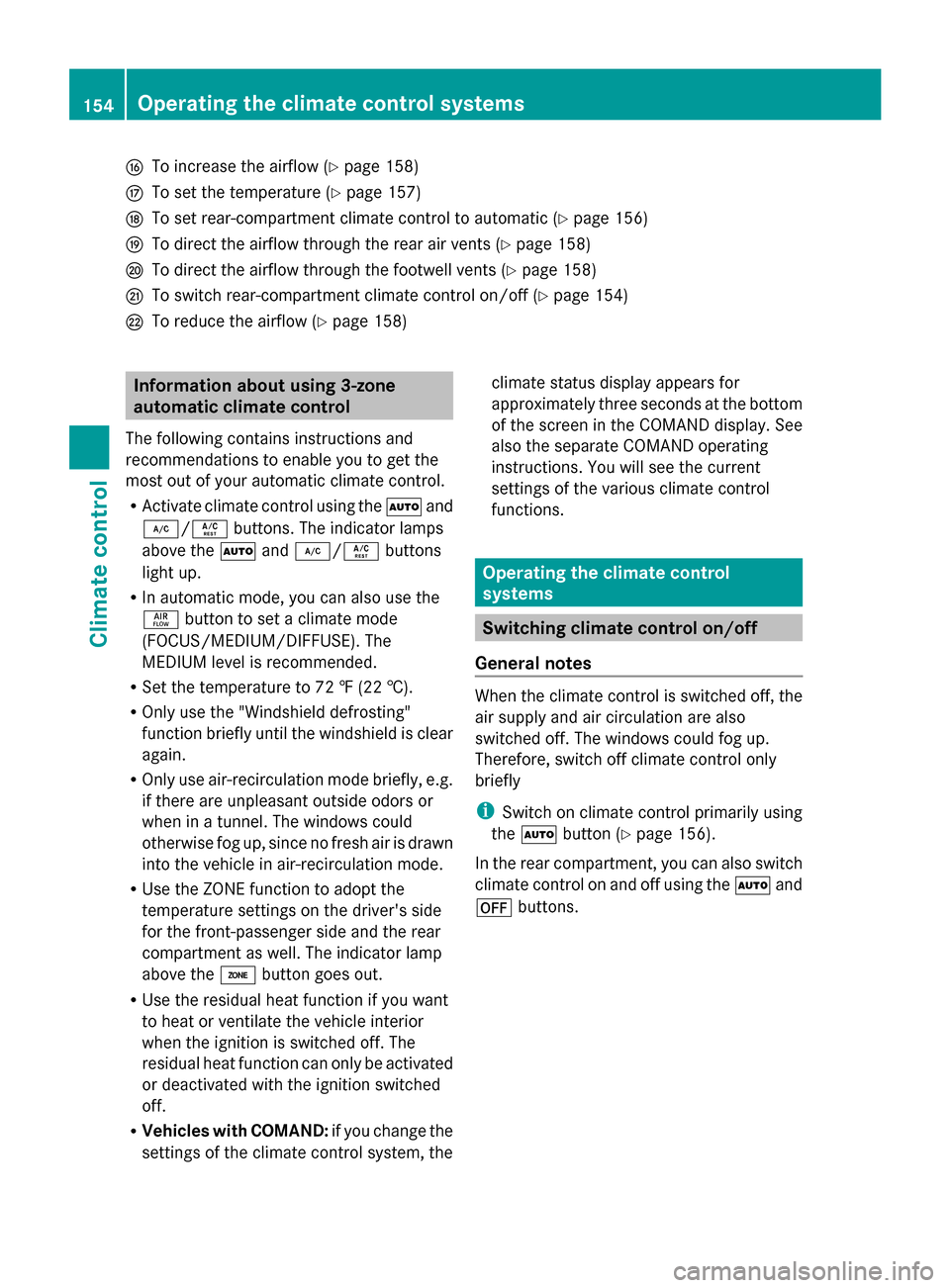
L
To increase the airflow (Y page 158)
M To set the temperature (Y page 157)
N To set rear-compartment climate control to automatic (Y page 156)
O To direct the airflow through the rear air vents (Y page 158)
P To direct the airflow through the footwell vents (Y page 158)
Q To switch rear-compartment climate control on/off (Y page 154)
R To reduce the airflow (Y page 158)Information about using 3-zone
automatic climate control
The following contains instructions and
recommendations to enable you to get the
most out of your automatic climate control.
R Activate climate control using the Ãand
¿/Á buttons. The indicator lamps
above the Ãand¿/Á buttons
light up.
R In automatic mode, you can also use the
ñ button to set a climate mode
(FOCUS/MEDIUM/DIFFUSE). The
MEDIUM level is recommended.
R Set the temperature to 72 ‡ (22 †).
R Only use the "Windshield defrosting"
function briefly until the windshield is clear
again.
R Only use air-recirculation mode briefly, e.g.
if there are unpleasant outside odors or
when in a tunnel. The windows could
otherwise fog up, since no fresh air is drawn
into the vehicle in air-recirculation mode.
R Use the ZONE function to adopt the
temperature settings on the driver's side
for the front-passenger side and the rear
compartment as well. The indicator lamp
above the ábutton goes out.
R Use the residual heat function if you want
to heat or ventilate the vehicle interior
when the ignition is switched off. The
residual heat function can only be activated
or deactivated with the ignition switched
off.
R Vehicles with COMAND: if you change the
settings of the climate control system, the climate status display appears for
approximately three seconds at the bottom
of the screen in the COMAND display. See
also the separate COMAND operating
instructions. You will see the current
settings of the various climate control
functions.
Operating the climate control
systems
Switching climate control on/off
General notes When the climate control is switched off, the
air supply and air circulation are also
switched off. The windows could fog up.
Therefore, switch off climate control only
briefly
i
Switch on climate control primarily using
the à button (Y page 156).
In the rear compartment, you can also switch
climate control on and off using the Ãand
^ buttons. 154
Operating the climate control systemsClimate control
Page 163 of 462
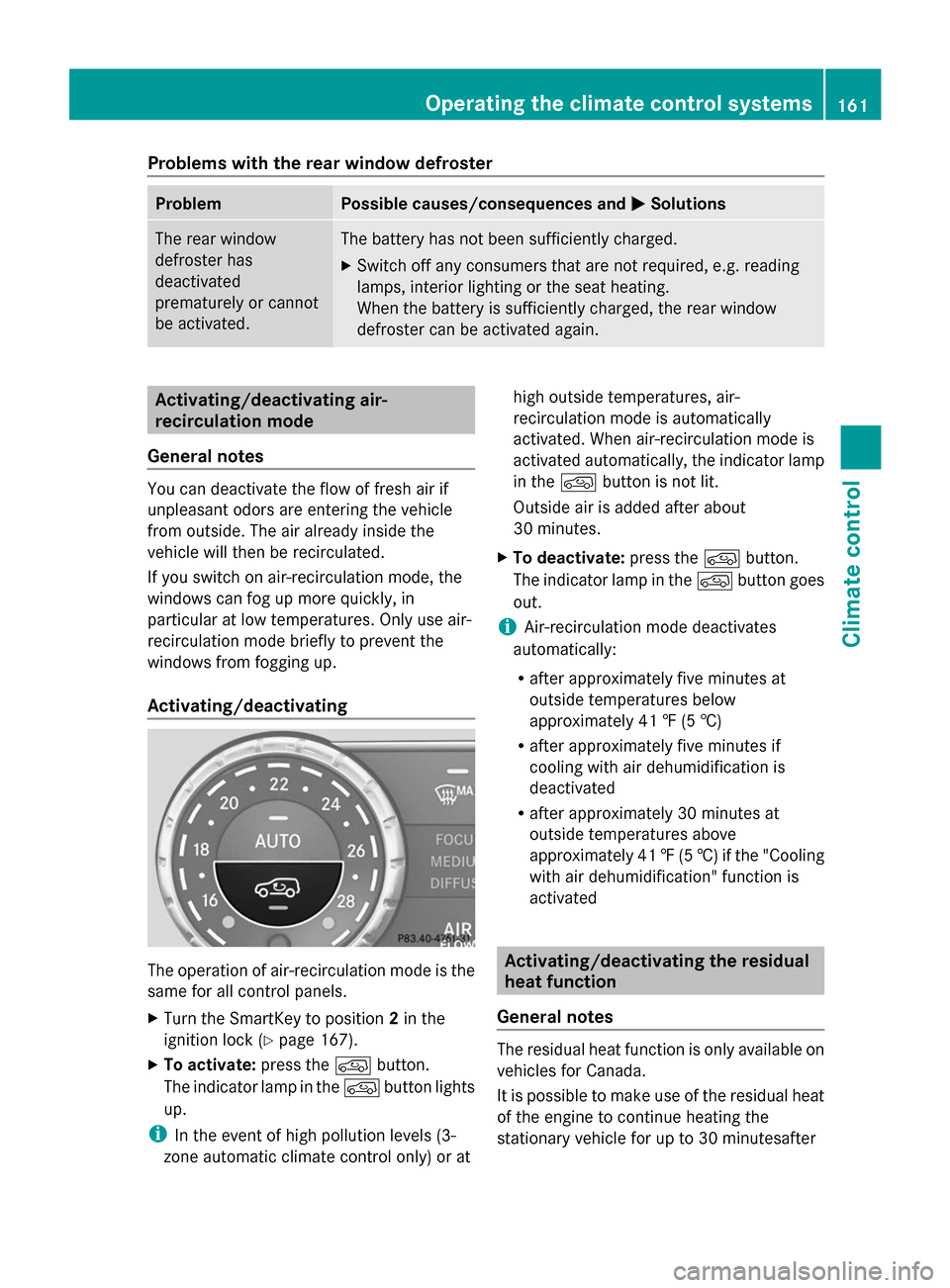
Problems with the rear window defroster
Problem Possible causes/consequences and
M
MSolutions The rear window
defroster has
deactivated
prematurely or cannot
be activated. The battery has not been sufficiently charged.
X
Switch off any consumers that are not required, e.g. reading
lamps, interior lighting or the seat heating.
When the battery is sufficiently charged, the rear window
defroster can be activated again. Activating/deactivating air-
recirculation mode
General notes You can deactivate the flow of fresh air if
unpleasant odors are entering the vehicle
from outside. The air already inside the
vehicle will then be recirculated.
If you switch on air-recirculation mode, the
windows can fog up more quickly, in
particular at low temperatures. Only use air-
recirculation mode briefly to prevent the
windows from fogging up.
Activating/deactivating The operation of air-recirculation mode is the
same for all control panels.
X Turn the SmartKey to position 2in the
ignition lock (Y page 167).
X To activate: press thedbutton.
The indicator lamp in the dbutton lights
up.
i In the event of high pollution levels (3-
zone automatic climate control only) or at high outside temperatures, air-
recirculation mode is automatically
activated. When air-recirculation mode is
activated automatically, the indicator lamp
in the dbutton is not lit.
Outside air is added after about
30 minutes.
X To deactivate: press thedbutton.
The indicator lamp in the dbutton goes
out.
i Air-recirculation mode deactivates
automatically:
R after approximately five minutes at
outside temperatures below
approximately 41 ‡ (5 †)
R after approximately five minutes if
cooling with air dehumidification is
deactivated
R after approximately 30 minutes at
outside temperatures above
approximately 41 ‡(5 †) if the "Cooling
with air dehumidification" function is
activated Activating/deactivating the residual
heat function
General notes The residual heat function is only available on
vehicles for Canada.
It is possible to make use of the residual heat
of the engine to continue heating the
stationary vehicle for up to 30 minutesafterOperating the climate control systems
161Climate control
Page 165 of 462
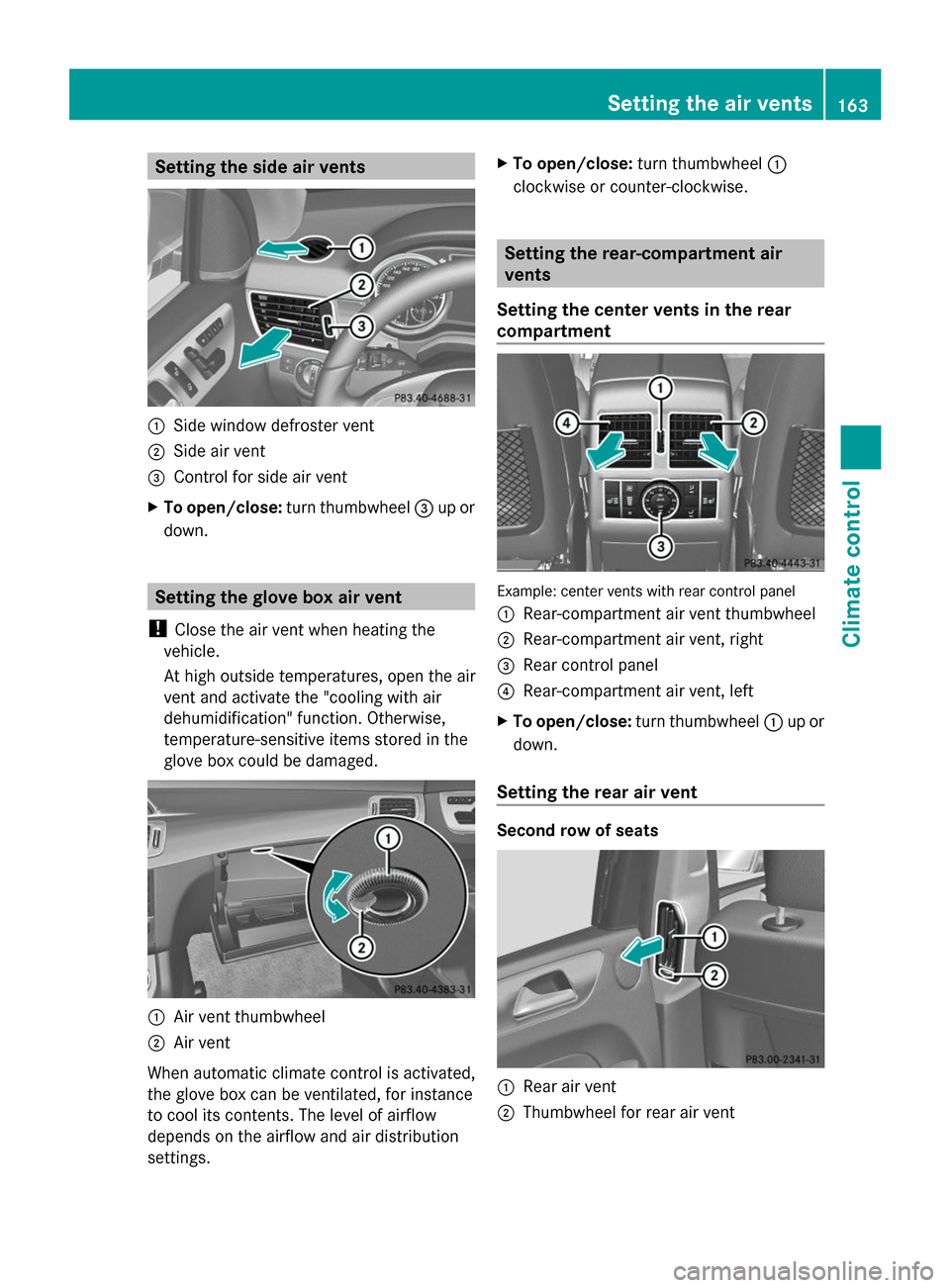
Setting the side air vents
:
Side window defroster vent
; Side air vent
= Control for side air vent
X To open/close: turn thumbwheel =up or
down. Setting the glove box air vent
! Close the air vent when heating the
vehicle.
At high outside temperatures, open the air
vent and activate the "cooling with air
dehumidification" function. Otherwise,
temperature-sensitive items stored in the
glove box could be damaged. :
Air vent thumbwheel
; Air vent
When automatic climate control is activated,
the glove box can be ventilated, for instance
to cool its contents. The level of airflow
depends on the airflow and air distribution
settings. X
To open/close: turn thumbwheel :
clockwise or counter-clockwise. Setting the rear-compartment air
vents
Setting the center vents in the rear
compartment Example: center vents with rear control panel
:
Rear-compartment air vent thumbwheel
; Rear-compartment air vent, right
= Rear control panel
? Rear-compartment air vent, left
X To open/close: turn thumbwheel :up or
down.
Setting the rear air vent Second row of seats
:
Rear air vent
; Thumbwheel for rear air vent Setting the air vents
163Climate control Z