2014 MERCEDES-BENZ GL-Class park assist
[x] Cancel search: park assistPage 23 of 462

Important safety notes
..................263
Installing the ball coupling .............265
Mounting dimensions ....................456
Power supply ................................. 270
Pulling away with a trailer ..............170
Removing the ball coupling ............269
Storing the ball coupling ................269
Trailer drive program .....................255
Trailer loads ................................... 457
Towing away
With both axles on the ground .......399
Tow-starting
Emergency engine starting ............400
Important safety notes ..................397
Trailer coupling
see Towing a trailer
Trailer loads and drawbar
noseweights ...................................... 269
Trailer towing Active Blind Spot Assist .................250
Active Lane Keeping Assist ............253
Blind Spot Assist ............................ 245
PARKTRONIC ................................. 225
Permissible trailer loads and
drawbar noseweights .....................269
Transfer case ..................................... 182
Transmission see Automatic transmission
Transmission position display .........173
Transmission position display
(DIRECT SELECT lever) ......................173
Transporting the vehicle ..................399
Traveling uphill Brow of hill ..................................... 200
Driving downhill ............................. 201
Maximum gradient-climbing
capability ....................................... 200
Trim pieces (cleaning instructions) .382
Trip computer (on-board computer) 275
Trip meter see Trip odometer
Trip odometer
Calling up ....................................... 275
Resetting (on-board computer) ......276
Trunk
see Tailgate Turn signals
Display message ............................ 303
Switching on/off ........................... 131
TWR (Tongue Weight Rating)
(definition) ......................................... 427
Type identification plate see Vehicle identification plate U
Unlocking Emergency unlocking .......................88
From inside the vehicle (central
unlocking button) ............................. 87 V
Vanity mirror (in the sun visor) ........350
Vehicle Correct use ...................................... 28
Data acquisition ............................... 29
Display message ............................ 320
Equipment ....................................... 24
Individual settings ..........................282
Limited Warranty ............................. 29
Loading .......................................... 415
Locking (in an emergency) ...............88
Locking (SmartKey) .......................... 80
Lowering ........................................ 432
Maintenance .................................... 25
Parking for a long period ................ 191
Pulling away ................................... 170
Raising ........................................... 429
Reporting problems .........................28
Securing from rolling away ............428
Towing away .................................. 397
Transporting .................................. 399
Unlocking (in an emergency) ...........88
Unlocking (SmartKey) ......................80
Vehicle data ................................... 453
Vehicle battery
see Battery (vehicle)
Vehicle data ....................................... 453
Vehicle data (off-road driving) Approach/departure angl e............ 455
Fording depth ................................ 454
Maximum gradient climbing ability 455
Vehicle dimensions ...........................453 Index
21
Page 34 of 462

Dashboard
Function Page
:
Steering wheel paddle
shifters
177
;
Combination switch 131
=
Instrument cluster 33
?
Horn
A
DIRECT SELECT lever 173
B
PARKTRONIC warning
display
222
C
Overhead control panel 39
D
Climate control systems 146
E
Ignition lock 167
Start/Stop button
167 Function Page
F
Adjusts the steering wheel
manually
119
G
Adjusts the steering wheel
electrically
119
Steering wheel heating 120
H
Cruise control lever 201
I
Opens the hood 370
J
Diagnostics connection 27
K
Electric parking brake 189
L
Light switch 128
M
Night View Assist Plus 24132
Dashboa
rdAt a glance
Page 71 of 462

As a result, BAS PLUS may not intervene in all
critical situations. There is a risk of an
accident.
Always pay careful attention to the traffic
situation and be ready to brake.
In the event of snowfall or heavy rain, the
recognition can be impaired.
Recognition by the radar sensor system is
also impaired in the event of:
R dirt on the sensors or anything else
covering the sensors
R there is interference by other radar sources
R there are strong radar reflections, for
example in parking garages
R a narrow vehicle traveling in front, e.g. a
motorbike
R a vehicle traveling in front on a different line
relative to the center of your vehicle
Following damage to the front end of the
vehicle, have the configuration and operation
of the radar sensors checked at a qualified
specialist workshop. This also applies to
collisions at low speeds where there is no
visible damage to the front of the vehicle.
Function To avoid a collision, BAS PLUS calculates the
brake force necessary if:
R you approach an obstacle, and
R BAS PLUS has detected a risk of collision
When driving at a speed under 20 mph
(30 km/h): if you depress the brake pedal,
BAS PLUS is activated. The increase in brake
pressure will be carried out at the last
possible moment.
When driving at a speed above 20 mph
(30 km/h): if you depress the brake pedal
sharply, BAS PLUS automatically raises the
brake pressure to a value adapted to the
traffic situation.
BAS PLUS provides braking assistance in
hazardous situations with vehicles in front within a speed range between 4 mph
(7 km/h) and 155 mph (250 km/h).
At speeds of up to approximately 40 mph
(70 km/h), BAS PLUS can also react to
stationary objects. Examples of stationary
objects are stopped or parked vehicles.
i
If BAS PLUS demands particularly high
braking force, preventative passenger
protection measures (PRE-SAFE ®
) are
activated simultaneously.
X Keep the brake pedal depressed until the
emergency braking situation is over.
ABS prevents the wheels from locking.
BAS PLUS is deactivated and the brakes
function as usual again, if:
R you release the brake pedal.
R there is no longer a risk of collision.
R no obstacle is detected in front of your
vehicle.
If you have activated DSR (Y page 256), BAS
PLUS is likewise deactivated. COLLISION PREVENTION ASSIST
General notes COLLISION PREVENTION ASSIST consists of
Adaptive Brake Assist and the distance
warning function, which are described in the
following.
Distance warning function
Important safety notes
i
Observe the "Important safety notes"
section ( Ypage 67). G
WARNING
The distance warning function does not react:
R to people or animals
R to oncoming vehicles
R to crossing traffic
R when cornering Driving safety systems
69Safety
Z
Page 72 of 462

Thus, the distance warning function cannot
provide a warning in all critical situations.
There is a risk of an accident.
Always pay careful attention to the traffic
situation and be ready to brake. G
WARNING
The distance warning function cannot always
clearly identify objects and complex traffic
situations.
In such cases, the distance warning function
may:
R give an unnecessary warning
R not give a warning
There is a risk of an accident.
Always pay careful attention to the traffic
situation and do not rely solely on the distance
warning function.
Function
X To activate/deactivate: activate or
deactivate the distance warning function in
the on-board computer (Y page 281).
If the distance warning function is not
activated, the æsymbol appears in the
assistance graphics display.
The distance warning function can help you
to minimize the risk of a front-end collision
with a vehicle ahead or reduce the effects of
such a collision. If the distance warning
function detects that there is a risk of a
collision, you will be warned visually and
acoustically. The distance warning function
cannot prevent a collision without your
intervention.
Starting at a speed of around 4 mph
(7 km/h), the distance warning function
warns you if you rapidly approach a vehicle in
front. An intermittent warning tone will then
sound, and the ·distance warning lamp
will light up in the instrument cluster. X
Brake immediately in order to increase the
distance from the vehicle in front.
or
X Take evasive action, provided it is safe to
do so.
Due to the nature of the system, particularly
complicated but non-critical driving
conditions may also cause the system to
display a warning.
With the help of the radar sensor system, the
distance warning function can detect
obstacles that are in the path of your vehicle
for an extended period of time.
From a speed of around 40 mph (70 km/h),
the distance warning function can also react
to stationary obstacles, such as stopped or
parked vehicles.
If you approach an obstacle and the distance
warning function detects a risk of a collision,
the system will initially alert you both visually
and acoustically.
In particular, the detection of obstacles can
be impaired if:
R dirt on the sensors or anything else
covering the sensors
R there is snow or heavy rain
R there is interference by other radar sources
R there are strong radar reflections, for
example in parking garages
R a narrow vehicle traveling in front, e.g. a
motorbike
R a vehicle traveling in front on a different line
relative to the center of your vehicle
R new vehicles or after the COLLISION
PREVENTION ASSIST system has been
serviced
Observe the notes in the section on
breaking-in (Y page 166).
Following damage to the front end of the
vehicle, have the configuration and operation
of the radar sensor checked at a qualified
specialist workshop. This also applies to
collisions at low speeds where there is no
visible damage to the front of the vehicle. 70
Driving safety systemsSafety
Page 73 of 462
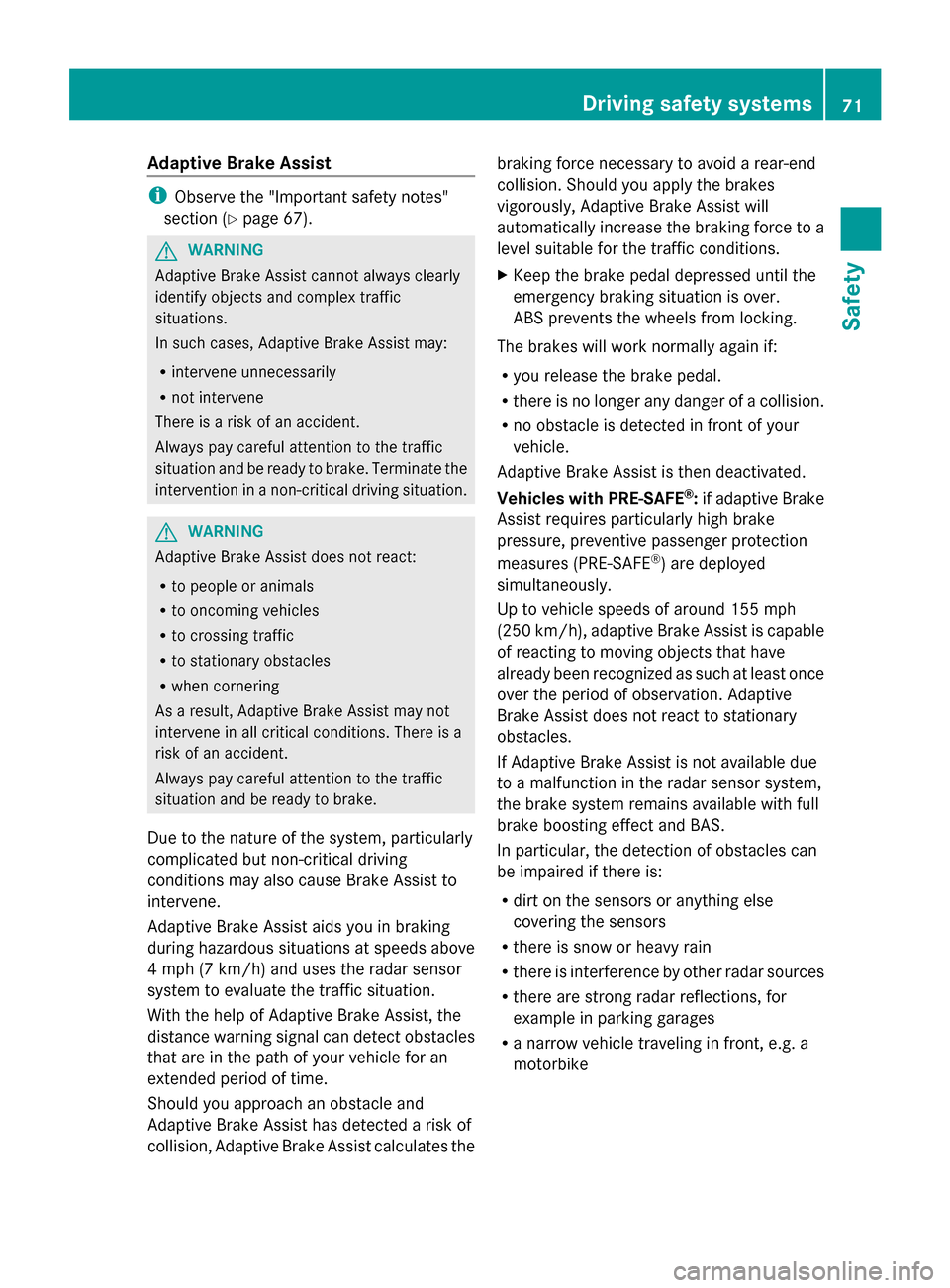
Adaptive Brake Assist
i
Observe the "Important safety notes"
section (Y page 67). G
WARNING
Adaptive Brake Assist cannot always clearly
identify objects and complex traffic
situations.
In such cases, Adaptive Brake Assist may:
R intervene unnecessarily
R not intervene
There is a risk of an accident.
Always pay careful attention to the traffic
situation and be ready to brake. Terminate the
intervention in a non-critical driving situation. G
WARNING
Adaptive Brake Assist does not react:
R to people or animals
R to oncoming vehicles
R to crossing traffic
R to stationary obstacles
R when cornering
As a result, Adaptive Brake Assist may not
intervene in all critical conditions. There is a
risk of an accident.
Always pay careful attention to the traffic
situation and be ready to brake.
Due to the nature of the system, particularly
complicated but non-critical driving
conditions may also cause Brake Assist to
intervene.
Adaptive Brake Assist aids you in braking
during hazardous situations at speeds above
4 mph (7 km/h) and uses the radar sensor
system to evaluate the traffic situation.
With the help of Adaptive Brake Assist, the
distance warning signal can detect obstacles
that are in the path of your vehicle for an
extended period of time.
Should you approach an obstacle and
Adaptive Brake Assist has detected a risk of
collision, Adaptive Brake Assist calculates the braking force necessary to avoid a rear-end
collision. Should you apply the brakes
vigorously, Adaptive Brake Assist will
automatically increase the braking force to a
level suitable for the traffic conditions.
X
Keep the brake pedal depressed until the
emergency braking situation is over.
ABS prevents the wheels from locking.
The brakes will work normally again if:
R you release the brake pedal.
R there is no longer any danger of a collision.
R no obstacle is detected in front of your
vehicle.
Adaptive Brake Assist is then deactivated.
Vehicles with PRE-SAFE ®
:if adaptive Brake
Assist requires particularly high brake
pressure, preventive passenger protection
measures (PRE-SAFE ®
) are deployed
simultaneously.
Up to vehicle speeds of around 155 mph
(250 km/h), adaptive Brake Assist is capable
of reacting to moving objects that have
already been recognized as such at least once
over the period of observation. Adaptive
Brake Assist does not react to stationary
obstacles.
If Adaptive Brake Assist is not available due
to a malfunction in the radar sensor system,
the brake system remains available with full
brake boosting effect and BAS.
In particular, the detection of obstacles can
be impaired if there is:
R dirt on the sensors or anything else
covering the sensors
R there is snow or heavy rain
R there is interference by other radar sources
R there are strong radar reflections, for
example in parking garages
R a narrow vehicle traveling in front, e.g. a
motorbike Driving safety systems
71Safety Z
Page 78 of 462

Recognition by the radar sensor system is
also impaired in the event of:
R dirt on the sensors or anything else
covering the sensors
R there is interference by other radar sources
R there are strong radar reflections, for
example in parking garages
R a narrow vehicle traveling in front, e.g. a
motorbike
R a vehicle traveling in front on a different line
relative to the center of your vehicle
Following damage to the front end of the
vehicle, have the configuration and operation
of the radar sensors checked at a qualified
specialist workshop. This also applies to
collisions at low speeds where there is no
visible damage to the front of the vehicle.
Function X
To activate/deactivate: activate or
deactivate PRE-SAFE ®
Brake in the on-
board computer (Y page 281).
If the PRE-SAFE ®
Brake is not activated, the
æ symbol appears in the multifunction
display.
Starting at a speed of around 4 mph
(7 km/h), this function warns you if you
rapidly approach a vehicle in front. An
intermittent warning tone will then sound and
the · distance warning lamp will light up
in the instrument cluster.
X Brake immediately to defuse the situation.
or
X Take evasive action provided it is safe to do
so.
PRE-SAFE ®
Brake can also brake the vehicle
automatically under the following conditions:
R the driver and front-passenger have their
seat belts fastened
and
R the vehicle speed is between
approximately 4 mph (7 km/h) and
124 mph (200 km/h) At speeds of up to approximately 40 mph
(70 km/h) PRE-SAFE ®
Brake can also detect
stationary objects. Examples of stationary
objects are stopped or parked vehicles.
i If there is an increased risk of collision,
preventive passenger protection measures
(PRE-SAFE ®
) are activated.
If the risk of collision with the vehicle in front
remains and you do not brake, take evasive
action or accelerate significantly, the vehicle
may perform automatic emergency braking,
up to the point of full brake application.
Automatic emergency braking is not
performed until immediately prior to an
imminent accident.
You can prevent the intervention of the PRE-
SAFE ®
Brake at any time by:
R depressing the accelerator pedal further.
R activating kickdown.
R releasing the brake pedal.
The braking action of PRE-SAFE ®
Brake is
ended automatically if:
R you maneuver to avoid the obstacle.
R there is no longer any danger of a collision.
R there is no longer an obstacle detected in
front of your vehicle.
If you have activated DSR (Y page 256), PRE-
SAFE ®
Brake is deactivated. STEER CONTROL
General information STEER CONTROL helps you by transmitting a
noticeable steering force to the steering
wheel in the direction required for vehicle
stabilization.
This steering assistance is provided in
particular if:
R both right wheels or both left wheels are on
a wet or slippery road surface when you
brake.
R the vehicle starts to skid. 76
Driving safety systemsSafety
Page 173 of 462
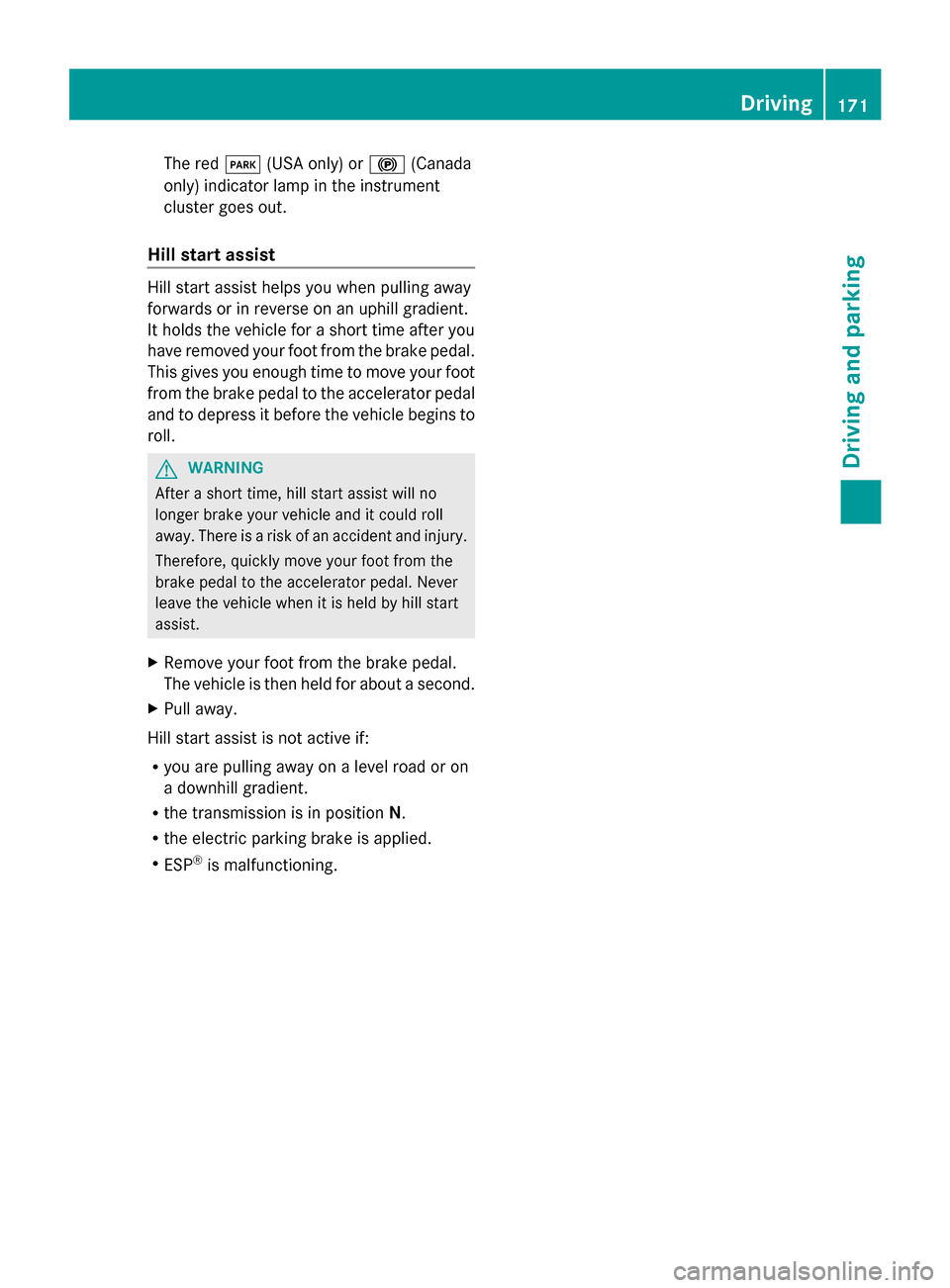
The red
F(USA only) or !(Canada
only) indicator lamp in the instrument
cluster goes out.
Hill start assist Hill start assist helps you when pulling away
forwards or in reverse on an uphill gradient.
It holds the vehicle for a short time after you
have removed your foot from the brake pedal.
This gives you enough time to move your foot
from the brake pedal to the accelerator pedal
and to depress it before the vehicle begins to
roll.
G
WARNING
After a short time, hill start assist will no
longer brake your vehicle and it could roll
away. There is a risk of an accident and injury.
Therefore, quickly move your foot from the
brake pedal to the accelerator pedal. Never
leave the vehicle when it is held by hill start
assist.
X Remove your foot from the brake pedal.
The vehicle is then held for about a second.
X Pull away.
Hill start assist is not active if:
R you are pulling away on a level road or on
a downhill gradient.
R the transmission is in position N.
R the electric parking brake is applied.
R ESP ®
is malfunctioning. Driving
171Driving and parking Z
Page 181 of 462

transmission automatically shifts up in
order to prevent engine damage.
X To shift down: pull on the left-hand
steering wheel paddle shifter
(Y page 177).
The automatic transmission shifts down to
the next gear.
i If the engine exceeds the maximum
engine speed when shifting down, the
automatic transmission protects against
engine damage by not shifting down.
i Automatic down shifting occurs when
coasting.
Shift recommendation The gearshift recommendations assist you in
adopting an economical driving style. The
recommended gear is shown in the
multifunction display.
X Shift to recommended gear ;according
to gearshift recommendation :when
shown in the multifunction display of the
instrument cluster.
Deactivating
If you have activated manual drive program
M, it will remain active for a certain amount
of time. Under certain conditions the
minimum amount of time is extended, e.g. in
the case of lateral acceleration, during an
overrun phase or when driving on steep
terrain.
If manual drive program Mhas been
deactivated, the automatic transmission
shifts into the automatic drive program that
was last selected. You can also deactivate manual drive
program
Myourself:
X Pull on the right-hand steering wheel
paddle shifter and hold it in place
(Y page 177).
or
X Use the DIRECT SELECT lever to switch the
transmission position.
or
X AMG vehicles: use the program selector
button to change the drive program
(Y page 177).
Manual drive program Mis deactivated.
The automatic transmission switches into
the automatic drive program that was last
selected, i.e. Eor S.
or
X Vehicles with the
ON&OFFROAD packag e:use the selector
wheel to switch to the on-road program
(Y page 253) or the off-road program
(Y page 258). Manual drive program
General information In this drive program, you can permanently
change gear yourself by using the steering
wheel paddle shifters. The transmission must
be in position
D.
i As well as this permanent drive program
M, you can also activate temporary drive
program M(Y page 178).
Switching on the manual drive program In manual drive program
M, you can change
gear using the steering wheel paddle shifters
if the transmission is in position D. You can
see the currently selected drive program and
which gear is engaged in the multifunction
display. Automatic transmission
179Driving and parking Z