2014 MERCEDES-BENZ G-CLASS SUV air conditioning
[x] Cancel search: air conditioningPage 6 of 272

1, 2, 3 ...
115 V socket ...................................... 189
12 V socket see Sockets
4ETS (Electronic Traction System)
Function/notes ................................ 61
4MATIC (permanent four-wheel
drive) .................................................. 124A
ABS (Anti-lock Braking System) Display message .................... 144, 146
Function/notes ................................ 60
Important safety notes ....................60
Warning lamp ................................. 160
Active Blind Spot Assist
Activating/deactivating (on-
board computer) ............................ 144
Display message ............................ 144
ADAPTIVE BRAKE ................................. 63
Adaptive brake lamps .........................61
Adaptive Highbeam Assist Display message ............................ 144
Additives (engine oil) ........................261
Address book see also Digital Operator's Manual 170
Air bags
Display message .................... 144, 151
Front air bag (driver, front
passenger) ....................................... 42
Important safety notes ....................41
PASSENGER AIR BAG
OFF- indicator lamp ..........................44
Window curtain air bag ....................44
Air-conditioning system
see Climate control
see Heating and air-conditioning system
Air filter (display message) ..............144
Air vents Rear ................................................. 94
Setting the center air vents .............94
Setting the side air vents .................94
Alarm system
see ATA (Anti-Theft Alarm system)
All-wheel drive
Transfer case ................................. 129Ambient lighting
Setting the brightness (on-board
computer) ...................................... 144
Setting the color (on-board
computer) ...................................... 144
AMG menu (on-board computer) .....144
Anti-lock braking system see ABS (Anti-lock Braking System)
Anti-theft alarm system
see ATA (Anti-Theft Alarm system)
Approach/departure angle ..............106
Ashtray ............................................... 189
ASSYST service interval display Service messages ..........................204
ATA (Anti-Theft Alarm system)
Activating/deactivating ...................64
Function .......................................... .64
Switching off the alarm ....................64
Authorized Mercedes-Benz Center
see Qualified specialist workshop
AUTO lights
Display message ............................ 144
see Lights
Automatic car wash ..........................206
Automatic engine start (ECO start/
stop function) ...................................... 99
Automatic engine switch-off (ECO
start/stop function) ............................99
Automatic transmission Automatic drive program ...............101
Display message ............................ 144
Drive position (ECO start/stop
function) ........................................ 100
Driving tips .................................... 101
Engaging drive position .................. 100
Engaging neutral ............................ 100
Engaging reverse gear ...................100
Engaging the park position ............100
Important safety notes ....................99
Manual drive program ....................101
Neutral (ECO start/stop function) .100
Overview .......................................... 99
Program selector button ................101
Pulling away ..................................... 98
Selector lever ................................ 100
Shift ranges ................................... 1014
Index
Page 12 of 272

Premium-grade unleaded gasoline
.259
Problem (malfunction) ...................104
Refueling ........................................ 101
Tank content/reserve fuel .............259
Fuel/water separator
Service .......................................... .205
Fuel filler flap
Emergency release ........................103
Opening/closing ............................ 102
Fuel filter (display message) ............144
Fuel level Calling up the range (on-board
computer) ...................................... 144
Fuel tank
Capacity ........................................ 259
Problem (malfunction) ...................104
Fuse allocation chart ........................225
Fuse box Battery case ................................... 226
Dashboard ..................................... 225
Front-passenger footwell ...............225
Transmission tunnel ....................... 226
Fuse extractor ................................... 225
Fuses Allocation chart ............................. 225
Before changing ............................. 225
Dashboard fuse box .......................225
Fuse allocation chart .....................225
Fuse box in the front-passenger
footwell .......................................... 225
Fuse box in the transmission
tunnel ............................................ 226
Important safety notes ..................224
In the battery case .........................226 G
Garage door opener Clearing the memory .............189, 198
Frequencies ................................... 189
Important safety notes ..................193
Notes ............................................. 189
Opening/closing the garage
door ....................................... 189, 197
Programming (button in the rear-
view mirror) ................................... 189
Programming the remote control ...194
Gasoline ............................................. 259Gear indicator (on-board computer)
144
Gear or selector lever (cleaning
guidelines) ......................................... 210
Genuine parts ...................................... 25
Glove box ........................................... 185
Google™ Local Search see also Digital Operator's Manual 170
GTW (Gross Trailer Weight)
(definition) ......................................... 247 H
Hazard warning lamps ..................82, 84
Head bags Display message ............................ 144
Headlamps
Adding fluid to cleaning system .....204
Cleaning ................................ 206, 209
Cleaning system (capacity )............ 263
Cleaning system (function) ..............82
Cleaning system (notes) ................263
Fogging up ....................................... 82
Head restraints
Adjusting ......................................... 78
Installing/removing (rear) ................78
Heating
see Climate control
Heating and air-conditioning
system
Activating/deactivating air-
recirculation mode ...........................94
Activating/deactivating heating
system ............................................. 94
Cooling with air dehumidification ..... 94
defrosting the windows .................... 94
Defrosting the windshield ................94
Important safety notes ....................94
Increasing/reducing temperature .... 94
Overview .......................................... 94
Problems with the cooling with air
dehumidification function ................94
Setting the airflow ........................... 94
Switching rear window defroster
on/off .............................................. 94
High-beam headlamps
Display message ............................ 144
Switching on/off .............................. 83
Hill start assist .................................... 9910
Index
Page 13 of 272

HOLD function
Display message ............................ 144
Function/notes ............................. 123
Home address
see also Digital Operator's Manual 170
Hood
Closing .......................................... .201
Display message .................... 144, 157
Important safety notes ..................200
Opening ......................................... 201
Hydroplaning ..................................... 106I
Immobilizer .......................................... 63
Increasing/reducing temperature
(heating and air-conditioning
system) ................................................ 94
Instrument cluster Overview ........................................ 142
Instrument cluster lighting ..............142
Interior lighting Automatic control ............................ 84
Delayed switch-off (on-board
computer) ...................................... 144
Manual control ................................ .84
Overview .......................................... 84
Reading lamp ................................... 84
Setting the brightness of the
ambient lighting (on-board
computer) ...................................... 144
Setting the color of the ambient
lighting (on-board computer) .........144
Internet
Calling up the carousel view ..........180
Conditions for access ....................179
Entering the URL ............................ 180
iPod ®
see also Digital Operator's Manual 170 J
Jack Pump lever ..................................... 252
Storage location ............................ 212
Using ............................................. 251
Jump starting (engine) ......................219 K
Key positions SmartKey ......................................... 97 L
Lap time (RACETIMER) ......................144
LATCH-type (ISOFIX) child seat
anchors ................................................ 56
Level control (display message) ......144
License plate lamp Display message ............................ 144
License plate lamp (display
message) ............................................ 144
Lighting Light switch ..................................... 82
Lights
Activating/deactivating the
interior lighting delayed switch-off .144
Cornering light function ...................84
Courtesy lights ................................ .84
Driving abroad ................................. 82
Fog lamps ........................................ 83
Hazard warning lamps ...............82, 84
High beam flasher ............................ 83
High-beam headlamps .....................83
Low-beam headlamps ......................83
Parking lamps .................................. 83
Rear fog lamp .................................. 83
Setting the brightness of the
ambient lighting (on-board
computer) ...................................... 144
Setting the color of the ambient
lighting (on-board computer) .........144
Standing lamps ................................ 83
Switching the daytime running
lamps on/off (on-board computer) 144
Switching the exterior lighting
delayed switch-off on/off (on-
board computer) ............................ 144
Switching the surround lighting
on/off (on-board computer) ..........144
Turn signals ..................................... 83
see Replacing bulbs
Light sensor (display message) .......144 Index
11
Page 17 of 272

Display message
............................ 144
Emergency Tensioning Devices ....... .52
Fastening ......................................... 49
Fastening, front ............................... 50
Fastening in the rear, center ............50
Important safety guidelines .............47
Releasing ......................................... 51
Special seat belt retractor ...............55
Switching belt adjustment on/off
(on-board computer) ......................144
Warning lamp ................................. 158
Warning lamp (function) ................... 52
Seat heating
Indicator lamp (malfunction) ............79
Seats
Adjusting (electrically) .....................78
Adjusting the 4-way lumbar
support ............................................ 78
Adjusting the head restraint ............78
Cleaning the cover .........................210
Correct driver's seat position ........... 76
Important safety notes ....................76
Multicontour seat ............................ 78
Storing settings (memory function) .. 79
Switching seat heating on/off .........78
Switching seat ventilation on/off ....78
Sensors (cleaning instructions) 206, 209
Service interval display Displaying a service message (on-
board computer) ............................ 205
Service menu (on-board computer) .144
Service products Brake fluid ..................................... 261
Coolant (engine) ............................ 262
Engine oil ....................................... 261
Fuel ................................................ 258
Important safety notes ..................258
Notes ............................................. 258
Refrigerant (air-conditioning
system) .......................................... 261
Washer fluid .................................. .263
Setting a speed limit
see SPEEDTRONIC
Settings
Factory (on-board computer) .........144
Menu overview .............................. 174
On-board computer .......................144
Setting the air distribution .................94Setting the airflow
.............................. 94
Setting the date/time format see also Digital Operator's Manual 170
Setting the language
see also Digital Operator's Manual 170
Setting the time
see also Digital Operator's Manual 170
SETUP (on-board computer) .............144
Shift ranges ....................................... 101
Side marker lamp (display
message) ............................................ 144
Side marker lamps (changing bulbs) .86
Side windows Cleaning ......................................... 206
Important safety information ...........71
Opening/closing .............................. 71
Opening/closing (all) .......................71
Opening/closing (front) ...................71
Overview .......................................... 71
Troubleshooting ............................... 71
SIRIUS services
see also Digital Operator's Manual 170
Ski rack .............................................. 189
Sliding sunroof Important safety notes ....................71
Opening/closing .............................. 72
Operating manually ..........................72
SmartKey
Changing the battery .......................68
Changing the programming .............67
Checking the battery .......................68
Convenience opening feature ..........71
Display message ............................ 144
Door central locking/unlocking .......66
Important safety notes ....................66
Loss ................................................. 69
Malfunction ...................................... 69
Mechanical key ................................ 67
Overview .......................................... 66
Problem (malfunction) .....................69
Starting the engine ..........................98
SMS
see also Digital Operator's Manual 170
Snow chains ...................................... 230 Index
15
Page 109 of 272
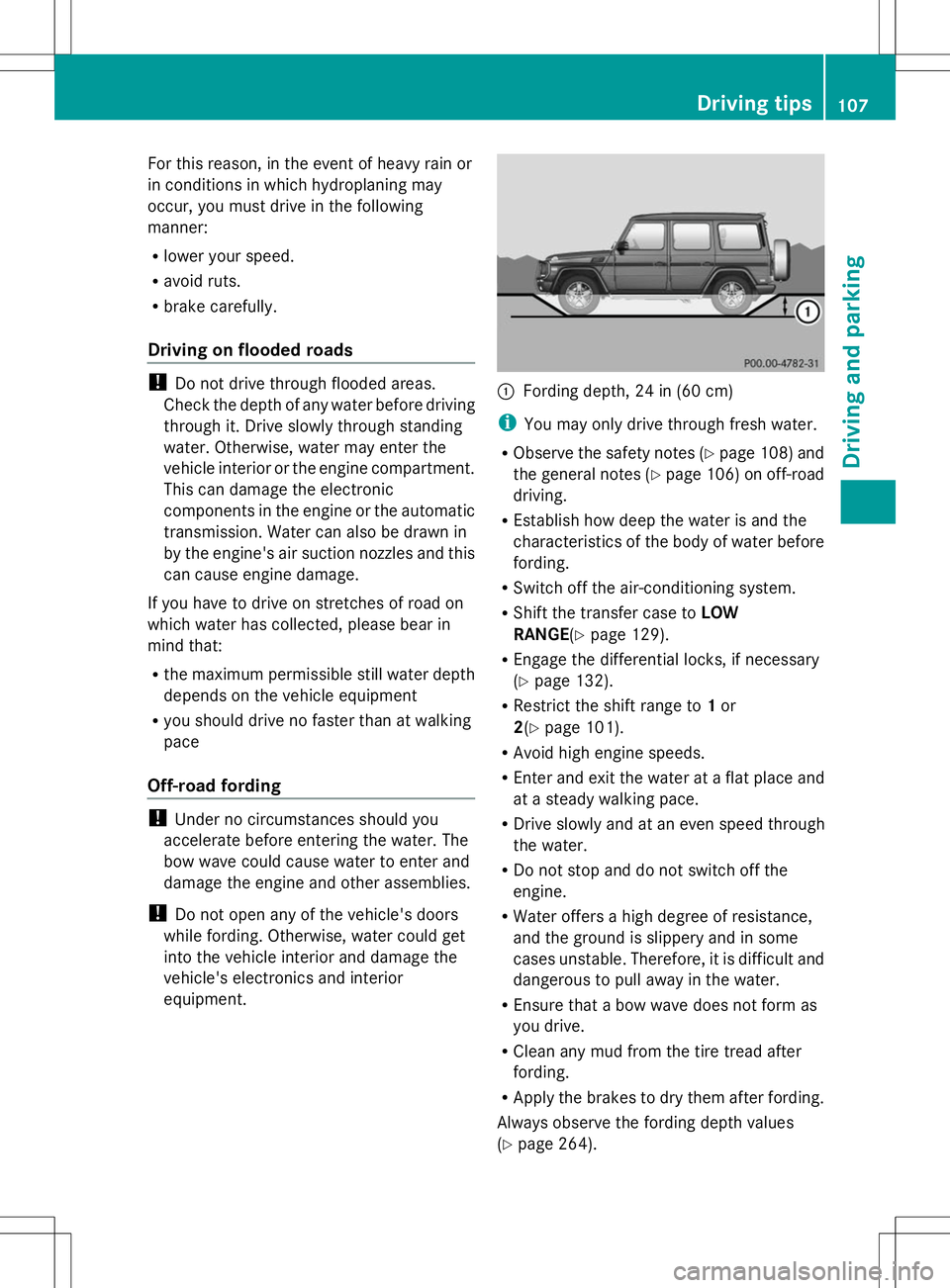
For this reason, in the event of heavy rain or
in conditions in which hydroplaning may
occur, you must drive in the following
manner:
R lower your speed.
R avoid ruts.
R brake carefully.
Driving on flooded roads !
Do not drive through flooded areas.
Check the depth of any water before driving
through it. Drive slowly through standing
water. Otherwise, water may enter the
vehicle interior or the engine compartment.
This can damage the electronic
components in the engine or the automatic
transmission. Water can also be drawn in
by the engine's air suction nozzles and this
can cause engine damage.
If you have to drive on stretches of road on
which water has collected, please bear in
mind that:
R the maximum permissible still water depth
depends on the vehicle equipment
R you should drive no faster than at walking
pace
Off-road fording !
Under no circumstances should you
accelerate before entering the water. The
bow wave could cause water to enter and
damage the engine and other assemblies.
! Do not open any of the vehicle's doors
while fording. Otherwise, water could get
into the vehicle interior and damage the
vehicle's electronics and interior
equipment. :
Fording depth, 24 in (60 cm)
i You may only drive through fresh water.
R Observe the safety notes (Y page 108) and
the general notes (Y page 106) on off-road
driving.
R Establish how deep the water is and the
characteristics of the body of water before
fording.
R Switch off the air-conditioning system.
R Shift the transfer case to LOW
RANGE (Ypage 129).
R Engage the differential locks, if necessary
(Y page 132).
R Restrict the shift range to 1or
2(Y page 101).
R Avoid high engine speeds.
R Enter and exit the water at a flat place and
at a steady walking pace.
R Drive slowly and at an even speed through
the water.
R Do not stop and do not switch off the
engine.
R Water offers a high degree of resistance,
and the ground is slippery and in some
cases unstable. Therefore, it is difficult and
dangerous to pull away in the water.
R Ensure that a bow wave does not form as
you drive.
R Clean any mud from the tire tread after
fording.
R Apply the brakes to dry them after fording.
Always observe the fording depth values
(Y page 264). Driving tips
107Driving and parking Z
Page 141 of 272

residence but also at any location to which
you are traveling. The police and local
authorities can provide reliable information.
Please observe the following when towing a
trailer:
R To acquaint yourself with driving with a
trailer and with the resulting changes to
handling, you should practice cornering,
stopping and backing up in a traffic-free
location.
R Before driving, check:
-Trailer tow hitch
- Safety switch for braked trailers
- Safety chains
- Electrical connections
- Lights
- Wheels
R Adjust the exterior mirrors to provide an
unobstructed view of the rear section of the
trailer.
R If the trailer features electronically
controlled brakes, pull away the vehicle/
trailer combination carefully, manually
brake using the brake controller, and check
the brakes for correct function.
R Secure any objects on the trailer to prevent
the cargo from slipping when the vehicle is
in motion.
R If you couple up a trailer, regularly check
the cargo for secure fastening and make
sure that the trailer lamps and (if
applicable) the trailer brakes are
functioning correctly.
R Bear in mind that the handling will be less
stable when towing a trailer than when
driving without one. Avoid sudden steering
movements.
R The vehicle/trailer combination is heavier,
accelerates more slowly, has a decreased
gradient climbing capability and a longer
braking distance.
It is more susceptible to side winds and
requires more careful steering. R
If possible, avoid abrupt braking. Depress
the brake pedal moderately at first, so that
the trailer can activate its own brakes. Then
increase the pressure on the brake pedal.
R If the automatic transmission continues to
shift back and forth between two gears
when driving up or downhill, restrict the
shift range. Select shift range 4, 3, 2,or1.
A lower gear and lower speed reduce the
risk of engine failure.
R When driving downhill, shift to a lower gear
to utilize the engine's braking effect.
Avoid continuous brake application as this
may overheat the vehicle brakes and, if
installed, the trailer brakes.
R If the coolant temperature increases
dramatically while the air-conditioning
system is switched on, switch off the air-
conditioning system.
Coolant heat can additionally be dissipated
by opening the windows and by setting the
blower fan and the interior temperature to
maximum.
R When overtaking, pay particular attention
to the extended length of your vehicle/
trailer combination.
Due to the length of your vehicle/trailer
combination, you will have to travel an
additional distance beyond the vehicle you
are overtaking before returning to the
previous lane. Decoupling a trailer
! Do not disconnect a trailer with an
engaged overrun brake. Otherwise, your
vehicle could be damaged by the
rebounding of the overrun brake.
X Make sure that the automatic transmission
is set to position P.
X Apply the parking brake.
X Start the engine. Towing a trailer
139Driving and parking Z
Page 250 of 272

exceed the gross vehicle weight rating GVWR
as specified on the vehicle identification plate
on the B-pillar on the driver's side.
GVWR (Gross Vehicle Weight Rating) The GVWR is the maximum permissible gross
weight of a fully loaded vehicle (the weight of
the vehicle including all accessories,
occupants, fuel, luggage and the drawbar
noseweight, if applicable). The gross vehicle
weight rating is specified on the vehicle
identification plate on the B-pillar on the
driver's side.
Maximum loaded vehicle weight The maximum weight is the sum of:
R
the curb weight of the vehicle
R the weight of the accessories
R the load limit
R the weight of the factory installed optional
equipment
Kilopascal (kPa) Metric unit for tire pressure. 6.9 kPa
corresponds to 1 psi. Another unit for tire
pressure is bar. 100 kilopascals (kPa) are the
equivalent of 1 bar.
Load index In addition to the load-bearing index, the load
index may also be imprinted on the sidewall
of the tire. This specifies the load-bearing
capacity more precisely.
Curb weight The weight of a vehicle with standard
equipment including the maximum capacity
of fuel, oil and coolant. It also includes the air-
conditioning system and optional equipment
if these are installed in the vehicle, but does
not include passengers or luggage. Maximum load rating The maximum tire load is the maximum
permissible weight in kilograms or lbs for
which a tire is approved.
Maximum permissible tire pressure
Maximum permissible tire pressure for one
tire.
Maximum load on one tire
Maximum load on one tire. This is calculated
by dividing the maximum axle load of one axle
by two.
PSI (pounds per square inch)
A standard unit of measure for tire pressure.
Aspect ratio Relationship between tire height and tire
width in percent.
Tire pressure
This is pressure inside the tire applying an
outward force to each square inch of the tire's
surface. The tire pressure is specified in
pounds per square inch (psi), in kilopascal
(kPa) or in bar. The tire pressure should only
be corrected when the tires are cold.
Cold tire pressure The tires are cold:
R
if the vehicle has been parked without
direct sunlight on the tires for at least three
hours and
R if the vehicle has not been driven further
than 1 mile (1.6 km)
Tread The part of the tire that comes into contact
with the road.248
Tire labelingWheels and tires
Page 263 of 272

For a list of approved products, consult an
authorized Mercedes-Benz Center. Comply
with the instructions for use on the product
label.
Do not mix other fuel additives with fuel. This
causes unnecessary costs and could damage
the engine.
Notes on fuel consumption H
Environmental note
CO 2(carbon dioxide) is the gas which
scientists believe to be principally responsible
for global warming (the greenhouse effect).
Your vehicle's CO 2emissions are directly
related to fuel consumption and therefore
depend on:
R efficient use of the fuel by the engine
R driving style
R other non-technical factors, such as
environmental influences, road conditions
or traffic flow
You can minimize your vehicle's CO 2
emissions by driving carefully and having it
serviced regularly.
The vehicle will use more fuel than usual in
the following situations:
R at very low outside temperatures
R in city traffic
R on short journeys
R in mountainous terrain
R when towing a trailer Engine oil
Filling capacities The following values refer to an oil change
including the oil filter.
The missing values for the following model
were not available at the time of going to
print:
R
G 63 AMG Vehicle model Capacity including
oil filter G 550
2.4 US gal (9.0 l)
G 63 AMG
Information in the Digital Operator's
Manual
In the Digital Operator's Manual you will find
information on the following topics:
R
Notes on engine oil
R Additives
R Viscosity Refrigerant of the air-conditioning
system
! Never use refrigerant R 12 (CFC) or
mineral lubricants. Otherwise, you could
damage the air-conditioning system.
The air-conditioning system is filled with
R134a (HFC) refrigerant and a special PAG
lubricant. Brake fluid
G
WARNING
The brake fluid constantly absorbs moisture
from the air. This lowers the boiling point of
the brake fluid. If the boiling point of the brake
fluid is too low, vapor pockets may form in the
brake system when the brakes are applied
hard. This would impair braking efficiency.
There is a risk of an accident.
You should have the brake fluid renewed at
the specified intervals.
Observe the important safety notes for
service products (Y page 258).
Only use brake fluid approved by Mercedes-
Benz according to MB Approval 331.0.
Information about approved brake fluid can
be obtained at any qualified specialist Service products and filling capacities
261Technical data Z