2014 MERCEDES-BENZ G-Class fog light
[x] Cancel search: fog lightPage 136 of 354

Activating/deactivating air-
recirculation mode
G
WARNING
Fogged windows impair visibility,
endangering you and others. If the windows
begin to fog on the inside, switching off the
air recirculation mode immediately should
clear interior window fogging. If interior
window fogging persists, make sure the air
conditioning is activated, or press the 0064
button.
X Turn the SmartKey to position
2(Y page 139) in the ignition lock.
X To switch on: press the0089button.
The indicator lamp in the 0089button lights
up.
i Air-recirculation mode is automatically
activated at high levels of pollution or at
high outside temperatures. When air-
recirculation mode is activated
automatically, the indicator lamp in the
0089 button is not lit.
Outside air is added after approximately
30 minutes.
X To deactivate: press the0089button.
The indicator lamp in the 0089button goes
out.
i Air-recirculation mode switches off
automatically:
R after approximately five minutes at
outside temperatures below
approximately 41 ‡
R after approximately five minutes if
cooling with air dehumidification is
deactivated
R after approximately 30 minutes at
outside temperatures above
approximately 41 ‡ (5 †) Activating/deactivating the residual
heat function
The "residual heat" function is only available
in Canada.
It is possible to make use of the residual heat
of the engine to continue heating the
stationary vehicle for up to 30 minutes after
the engine has been switched off. The heating
time depends on the coolant temperature and
on the interior temperature that has been set.
i The blower will run at a low speed
regardless of the airflow setting.
i If you activate the residual heat function
at high temperatures, only the ventilation
will be activated.
X Turn the SmartKey to position
0(Y page 139) in the ignition lock or
remove it.
X To activate: press the0056button.
The indicator lamp in the 0056button lights
up.
X To deactivate: press the0056button.
The indicator lamp in the 0056button goes
out.
i Residual heat is deactivated
automatically:
R after approximately 30 minutes
R when the ignition is switched on
R if the battery voltage drops
R if the coolant temperature is too low Setting the air vents
Important safety notes
G
WARNING
When operating the climate control, the air
that enters the passenger compartment
through the air vents can be very hot or very
cold (depending on the set temperature). This
could cause burns or frostbite to unprotected
skin in the immediate area of the air vents. 134
Setting the air ventsClimate cont
rol
Page 194 of 354

Problems with PARKTRONIC
Problem Possible causes/consequences and
0050
0050Solutions Only the red segments
in the PARKTRONIC
warning displays are lit.
You also hear a warning
tone for approximately
two seconds.
PARKTRONIC is
deactivated after a few
seconds, and the
indicator lamp in the
PARKTRONIC button
lights up. PARKTRONIC has malfunctioned and has switched off.
X
If problems persist, have PARKTRONIC checked at a qualified
specialist workshop. Only the red segments
in the PARKTRONIC
warning displays are lit.
PARKTRONIC is
deactivated after a few
seconds. The PARKTRONIC sensors are dirty or there is interference.
X
Clean the PARKTRONIC sensors (Y page 291).
X Switch the ignition back on. The problem may be caused by an external source of radio or
ultrasound waves.
X
See if PARKTRONIC functions in a different location. Rear view camera
Important safety notes The rear view camera is only an aid. It is not
a replacement for your attention to your
immediate surroundings. You are always
responsible for safe maneuvering and
parking. When maneuvering or parking, make
sure that there are no persons, animals or
objects in the area in which you are
maneuvering.
Under the following circumstances, the rear
view camera will not function, or will function
in a limited manner:
R the rear door is open
R in heavy rain, snow or fog
R at night or in very dark places
R if the camera is exposed to very bright light
R if the area is lit by fluorescent light or LED
lighting (the display may flicker) R
if there is a sudden change in temperature,
e.g. when driving into a heated garage in
winter
R if the camera lens is dirty or obstructed
R if the rear of your vehicle is damaged. In
this event, have the camera position and
setting checked at a qualified specialist
workshop Mercedes-Benz recommends
that you use an authorized Mercedes-Benz
Center for this purpose 192
Driving systemsDriving and parking
Page 217 of 354

Selecting the permanent display function
You can determine whether the multifunction
display permanently shows your speed or the
outside temperature.
X Press the 0059or0065 button on the
steering wheel to select the Sett.
Sett. menu.
X Press the 0064or0063 button to select the
Instr. Cluster
Instr. Cluster submenu.
X Press 0076to confirm.
X Press the 0064or0063 button to select the
Permanent Display:
Permanent Display: function.
You will see the selected setting: Outside Outside
Temperature
Temperature orSpeedometer [mph]
Speedometer [mph].
X Press the 0076button to save the setting.
i Speed is displayed in mph.
Lights Setting the daytime running lamps
i
This function is not available in Canada.
X Press the 0059or0065 button on the
steering wheel to select the Sett.
Sett. menu.
X Press the 0064or0063 button to select the
Lights
Lights submenu.
X Press 0076to confirm.
X Press 0064or0063 to select the Daytime Daytime
Running Lights
Running Lights function.
If the Daytime Running Lights: Daytime Running Lights: have
been switched on, the cone of light and the
0086 symbol in the multifunction display
are shown in red.
X Press the 0076button to save the setting.
Further information on daytime running
lamps (Y page 99).
Surround lighting and exterior lighting
delayed switch-off
X Press the 0059or0065 button on the
steering wheel to select the Sett.
Sett. menu.
X Press the 0064or0063 button to select the
Lights
Lights submenu.
X Press 0076to confirm. X
Press 0064or0063 to select the
Surround Lighting Surround Lighting function.
When the Surround Lighting
Surround Lighting function is
activated, the cone of light in the
multifunction display is shown in red.
X Press the 0076button to save the setting.
Deactivating delayed switch-off of the
exterior lighting temporarily:
X Before leaving the vehicle, turn the
SmartKey to position 0(Ypage 139) in the
ignition lock.
X Turn the SmartKey to position 2in the
ignition lock (Y page 139).
The exterior lighting delayed switch-off is
deactivated.
Delayed switch-off of the exterior lighting is
reactivated the next time you start the
engine.
If you have activated the Surround Surround
Lighting Lighting function and the light switch is set
to 0058, the following functions are activated
when it is dark:
R Surround lighting: the exterior lighting
remains lit for 40 seconds after unlocking
with the SmartKey. If you start the engine,
the surround lighting is switched off and
automatic headlamp mode is activated
(Y page 100).
R Exterior lighting delayed switch-off: the
exterior lighting remains lit for
60 seconds after the engine is switched off.
If you close all the doors and the trunk lid,
the exterior lighting goes off after
15 seconds.
i Depending on your vehicle's equipment,
when the surround lighting and delayed
switch-off exterior lighting are on, the
following light up:
R Parking lamps
R Front fog lamps
R Low-beam headlamps
R Daytime running lamps
R Side marker lamps
R Surround lighting in the exterior mirrors Menus and submenus
215On-board computer and displays Z
Page 230 of 354
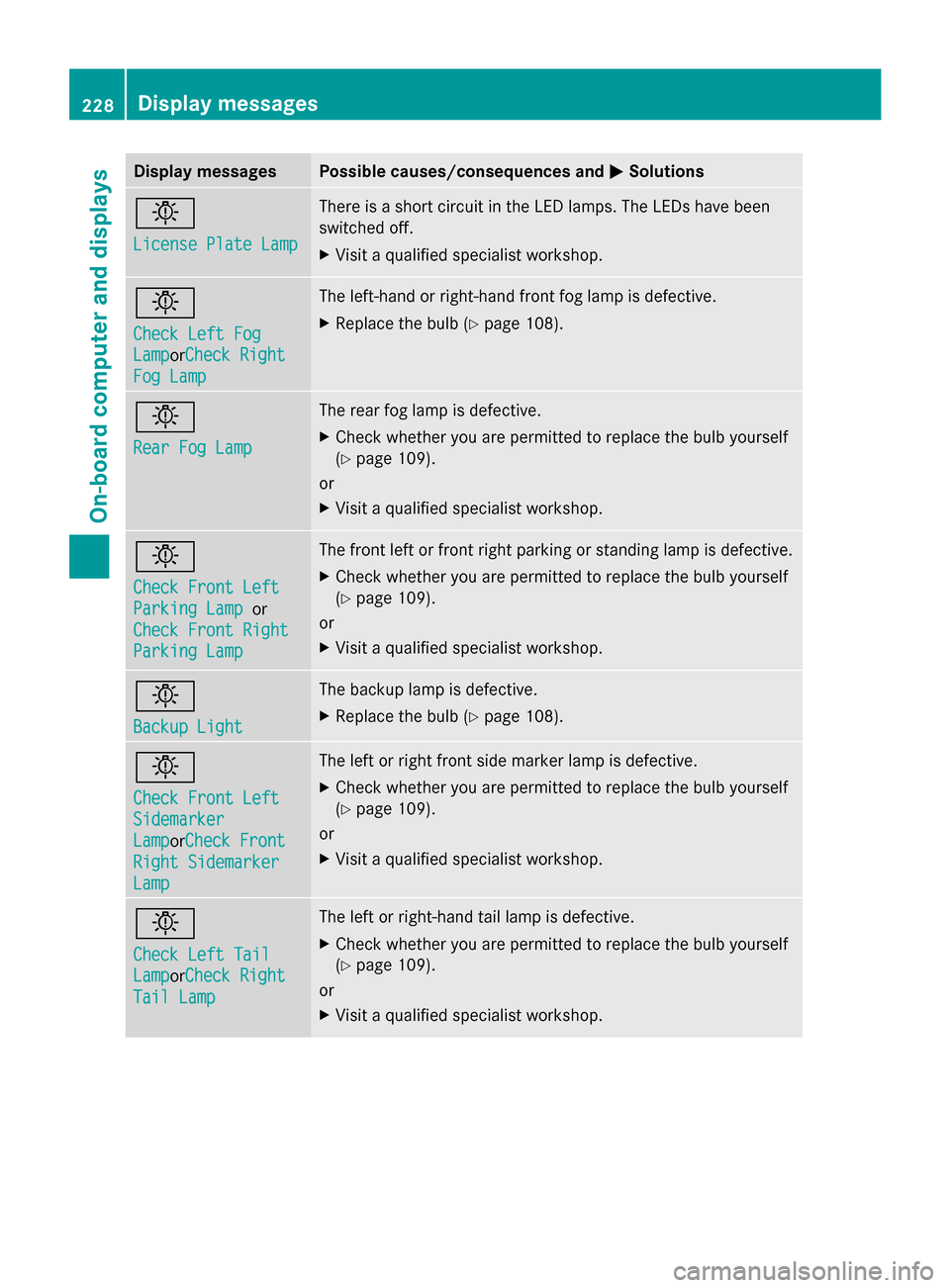
Display messages Possible causes/consequences and
0050
0050Solutions 0049
License Plate Lamp License Plate Lamp There is a short circuit in the LED lamps. The LEDs have been
switched off.
X
Visit a qualified specialist workshop. 0049
Check Left Fog Check Left Fog
Lamp Lampor
Check Right
Check Right
Fog Lamp
Fog Lamp The left-hand or right-hand front fog lamp is defective.
X
Replace the bulb (Y page 108).0049
Rear Fog Lamp Rear Fog Lamp The rear fog lamp is defective.
X
Check whether you are permitted to replace the bulb yourself
(Y page 109).
or
X Visit a qualified specialist workshop. 0049
Check Front Left Check Front Left
Parking Lamp Parking Lamp
or
Check Front Right
Check Front Right
Parking Lamp Parking Lamp The front left or front right parking or standing lamp is defective.
X
Check whether you are permitted to replace the bulb yourself
(Y page 109).
or
X Visit a qualified specialist workshop. 0049
Backup Light Backup Light The backup lamp is defective.
X
Replace the bulb (Y page 108).0049
Check Front Left Check Front Left
Sidemarker Sidemarker
Lamp Lampor
Check Front
Check Front
Right Sidemarker
Right Sidemarker
Lamp Lamp The left or right front side marker lamp is defective.
X
Check whether you are permitted to replace the bulb yourself
(Y page 109).
or
X Visit a qualified specialist workshop. 0049
Check Left Tail Check Left Tail
Lamp Lampor
Check Right
Check Right
Tail Lamp
Tail Lamp The left or right-hand tail lamp is defective.
X
Check whether you are permitted to replace the bulb yourself
(Y page 109).
or
X Visit a qualified specialist workshop. 228
Display
messagesOn-board computer and displays