2014 MERCEDES-BENZ G-Class key battery
[x] Cancel search: key batteryPage 74 of 354

Problems with the SmartKey
Problem Possible causes/consequences and
0050
0050Solutions You cannot lock or
unlock the vehicle
using the SmartKey. The SmartKey battery is discharged or nearly discharged.
X
Point the tip of the SmartKey at the driver's door handle from a
distance of approximately 1.5 ft (50 cm) and try to unlock or
lock the vehicle again.
If this does not work:
X Check the SmartKey battery (Y page 70) and replace it if
necessary (Y page 71).
X Unlock (Y page 75) or lock (Y page 75) the vehicle using the
mechanical key. The SmartKey is faulty.
X
Lock or unlock the vehicle using the mechanical key
(Y page 75).
X Have the SmartKey checked at a qualified specialist workshop. You have lost a
SmartKey. X
Have the SmartKey deactivated at a qualified specialist
workshop.
X Report the loss immediately to the vehicle insurers.
X If necessary, have the locks changed as well. You have lost the
mechanical key. X
Report the loss immediately to the vehicle insurers.
X If necessary, have the locks changed as well. The engine cannot be
started using the
SmartKey. The SmartKey has been in position
0(Y page 139) for a
considerable time.
X Remove the SmartKey and reinsert it into the ignition lock.
X Start the engine. The on-board voltage is too low.
X Switch off non-essential consumers, e.g. seat heating or interior
lighting, and try to turn the SmartKey again.
If this does not work:
X Check the battery and charge it if necessary (Y page 301).
or
X Jump-start the vehicle (Y page 303).
or
X Consult a qualified specialist workshop. 72
SmartKeyOpening and closing
Page 91 of 354

Adjusting the 4-way lumbar support
You can adjust the contour of the front seat
backrests individually to provide optimum
support for your back. 0043
To raise the backrest contour
0044 To soften the backrest contour
0087 To lower the backrest contour
0085 To harden the backrest contour Switching the seat heating on/off
General notes G
WARNING
Repeatedly setting the seat heating to level
3 may result in excessive seat temperatures.
The health of passengers that have limited
temperature sensitivity or a limited ability to
react to excessively high temperatures may
be affected or they may even suffer burn-like
injuries. Therefore, do not use seat heating
level 3repeatedly.
The red indicator lamps in the button indicate
the heating level you have selected.
X Make sure that the SmartKey is in position
2in the ignition lock.
i If the battery voltage is too low, the seat
heating may switch off.
One or more of the indicator lamps in the
seat heating button are flashing. Switching the front-seat heating on/off
X
To switch on: press button0043repeatedly
until the desired heating level is set.
X To switch off: press button0043repeatedly
until all the indicator lamps go out.
i The system automatically switches down
from level 3to level2after approximately 8
minutes.
The system automatically switches down
from level 2to level1 after approximately
10 minutes.
The system automatically switches off
approximately 35 minutes after it is set to
level 1.
Switching the rear-seat heating on/off X
To switch on: press button0043repeatedly
until the desired heating level is set.
X To switch off: press button0043repeatedly
until all the indicator lamps go out.
i The system automatically switches down
from level 3to level2after approximately 8
minutes. Seats
89Seats, steering wheel and mirrors Z
Page 92 of 354

The system automatically switches down
from level 2to level1 after approximately
10 minutes.
The system automatically switches off
approximately 35 minutes after it is set to
level 1.
Problems with the seat heating If the on-board voltage is too low, the seat
heating is switched off automatically.
X Switch off electrical consumers which you
do not need, such as the rear window
defroster or interior lighting.
If the on-board voltage is only interrupted
briefly, the seat heating will switch back on
automatically. If the seat heating is not
switched on automatically:
X Switch the seat heating on manually
(Y page 89) Switching the seat ventilation on/off
Activating/deactivating Seat ventilation is only available for the front
seats.
The three blue indicator lamps in the buttons
indicate the ventilation level you have
selected.
X Make sure that the SmartKey is in
position 2(Y page 139) in the ignition lock.
X To switch on: press button0043repeatedly
until the desired ventilation level is set. i
If you open the side windows and the
sliding sunroof using the SmartKey
(Y page 78), the driver's seat ventilation
automatically switches to the highest level.
X To switch off: press button0043repeatedly
until all the indicator lamps go out.
i If the battery voltage is too low, the seat
ventilation may switch off.
Problems with the seat ventilation If one or all of the indicator lamps in the seat
ventilation button are flashing, the seat
ventilation has switched off automatically.
The vehicle's electrical system voltage is too
low because too many electrical consumers
are switched on.
X
Switch off electrical consumers that you do
not need, such as the rear window
defroster or interior lighting.
Once the battery is sufficiently charged, the
seat ventilation will switch back on
automatically. Steering wheel
Important safety notes
G
WARNING
Do not adjust the steering wheel while driving.
Adjusting the steering wheel while driving
could cause the driver to lose control of the
vehicle.
The electrical steering wheel adjustment
feature can be operated at any time.
Therefore, do not leave children unattended
in the vehicle, or with access to an unlocked
vehicle. A child's unsupervised access to a
vehicle could result in an accident and/or
serious personal injury. 90
Steering wheelSeats, steering wheel and mirrors
Page 94 of 354

If steering wheel heating indicator lamp
0087is
flashing, the steering wheel heating has
switched off automatically. The vehicle's
electrical system voltage is too low because
too many electrical consumers are switched
on.
X Switch off electrical consumers that you do
not need, such as the rear window
defroster or interior lighting.
Once the battery is sufficiently charged, the
steering wheel heating will switch back on
automatically. Steering wheel EASY-ENTRY/EXIT
feature
Important safety notes G
WARNING
Make sure that nobody can become trapped
when you activate the EASY-ENTRY/EXIT
feature.
If there is a risk of someone becoming
trapped, stop the adjustment procedure. To
halt the procedure:
R press the steering column adjustment
button.
R press one of the memory function position
buttons.
The steering column stops moving
immediately.
Do not keep the memory function position
button pressed as this will start the memory
function and set the steering wheel and seat
in motion.
Do not leave children unattended in the
vehicle. They could open the driver's door and
thereby unintentionally activate the EASY-
ENTRY/EXIT feature and become trapped. G
WARNING
Let the system complete the adjustment
procedure before setting the vehicle in
motion. All steering wheel adjustment must
be completed before setting the vehicle in motion. Driving off with the steering wheel
still adjusting could cause the driver to lose
control of the vehicle.
! Do not activate the EASY-ENTRY/EXIT
feature, if the seat backrest is reclined too
far backwards. This can damage the front
or rear seats. You must first move the
backrest to a vertical position.
The EASY-ENTRY/EXIT feature makes getting
in and out of your vehicle easier.
You can activate and deactivate the EASY-
ENTRY/EXIT feature in the on-board
computer (Y page 216).
Position of the steering wheel when the
EASY-ENTRY/EXIT feature is active The steering wheel moves upwards and
towards the dashboard if:
R
you remove the SmartKey from the ignition
lock or
R you open the driver's door with the
SmartKey in position 0or 1in the ignition
lock.
i The steering wheel only moves upwards
and towards the dashboard if it has not
already reached the upper end stop.
Position of the steering wheel for
driving The steering wheel is moved to the last
selected position when:
R
the driver's door is closed.
R you insert the SmartKey into the ignition
lock.
The last position of the steering wheel is
stored when you switch off the ignition or
when you store the setting with the memory
function ( Ypage 95). 92
Steering wheelSeats, steering wheel and mirrors
Page 95 of 354
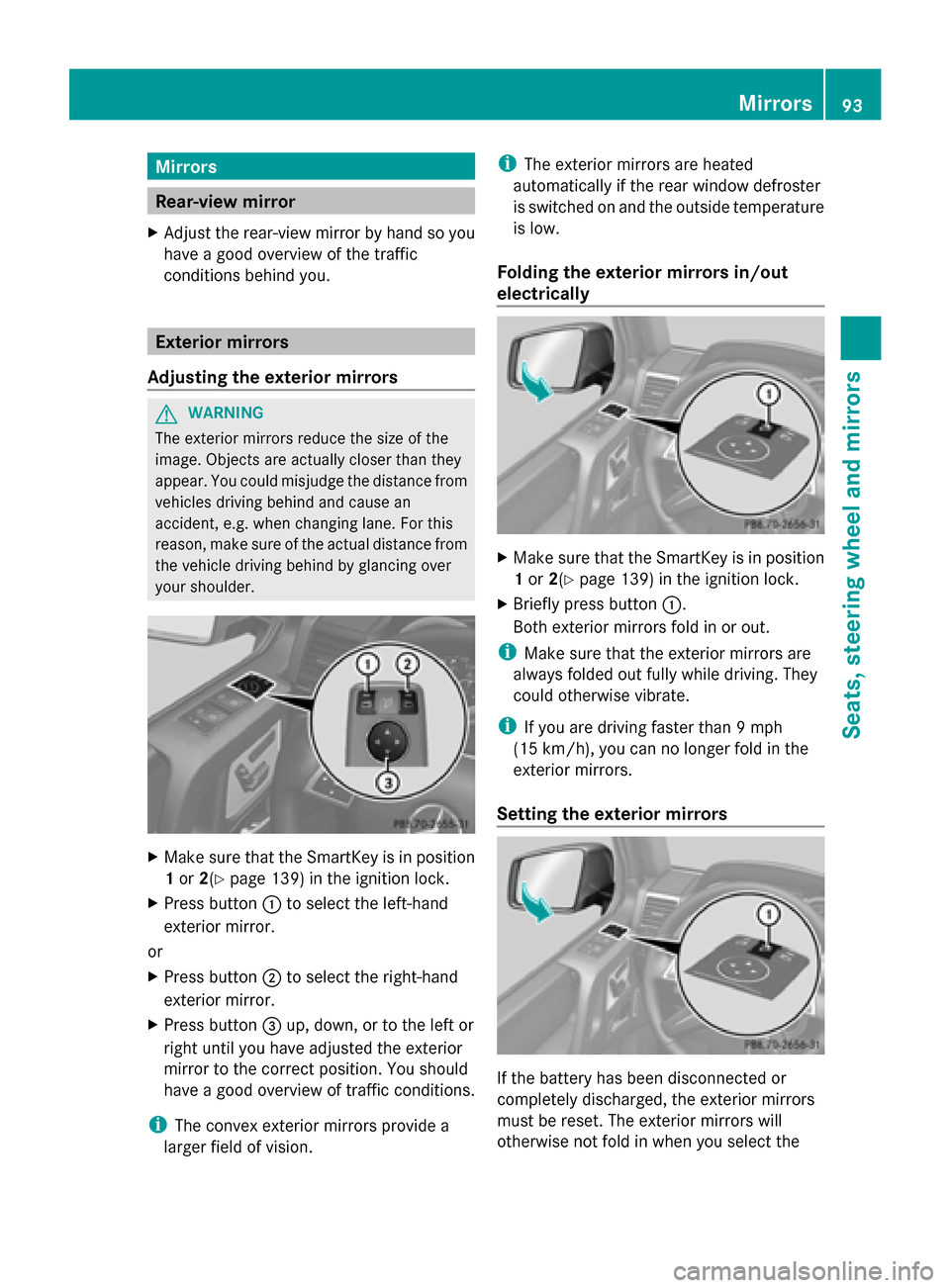
Mirrors
Rear-view mirror
X Adjust the rear-view mirror by hand so you
have a good overview of the traffic
conditions behind you. Exterior mirrors
Adjusting the exterior mirrors G
WARNING
The exterior mirrors reduce the size of the
image. Objects are actually closer than they
appear. You could misjudge the distance from
vehicles driving behind and cause an
accident, e.g. when changing lane. For this
reason, make sure of the actual distance from
the vehicle driving behind by glancing over
your shoulder. X
Make sure that the SmartKey is in position
1or 2(Y page 139) in the ignition lock.
X Press button 0043to select the left-hand
exterior mirror.
or
X Press button 0044to select the right-hand
exterior mirror.
X Press button 0087up, down, or to the left or
right until you have adjusted the exterior
mirror to the correct position. You should
have a good overview of traffic conditions.
i The convex exterior mirrors provide a
larger field of vision. i
The exterior mirrors are heated
automatically if the rear window defroster
is switched on and the outside temperature
is low.
Folding the exterior mirrors in/out
electrically X
Make sure that the SmartKey is in position
1or 2(Y page 139) in the ignition lock.
X Briefly press button 0043.
Both exterior mirrors fold in or out.
i Make sure that the exterior mirrors are
always folded out fully while driving. They
could otherwise vibrate.
i If you are driving faster than 9 mph
(15 km/h), you can no longer fold in the
exterior mirrors.
Setting the exterior mirrors If the battery has been disconnected or
completely discharged, the exterior mirrors
must be reset. The exterior mirrors will
otherwise not fold in when you select the Mirrors
93Seats, steering wheel and mirrors Z
Page 107 of 354

signal or turn the steering wheel to the
straight-ahead position
The cornering light function may remain lit for
a short time, but is automatically switched off
after no more than three minutes. Headlamps and indicator lamps
fogged up on the inside
The headlamps and the indicator lamps in the
exterior mirrors may fog up on the inside if
there is high atmospheric humidity.
X Drive with the headlamps switched on.
The level of moisture diminishes,
depending on the length of the journey and
the weather conditions (humidity and
temperature).
If the level of moisture does not diminish:
X Have the headlamps checked at a qualified
specialist workshop. Interior lighting
Overview of interior lighting
Front overhead control panel
0043
003D Switches the left-hand front reading
lamp on/off
0044 004A Switches the front interior lighting
on
0087 0041 Switches the cargo compartment
lamp/rear interior lighting on/off
0085 0033 Switches the front interior lighting/
automatic interior lighting control off 0083
003D Switches the right-hand reading
lamp on/off
0084 Switches the automatic interior lighting
control on Rear-compartment overhead control panel
0043
003D Switches the right-hand reading
lamp on/off
0044 003D Switches the left-hand reading lamp
on/off Interior lighting control
General notes The interior lighting functions are
automatically deactivated after some time
except for when the SmartKey is in position
2
in the ignition lock. This prevents your
vehicle's battery from discharging.
The brightness of the ambient lighting may be
set using the control on the instrument
cluster (Y page 205). Interior lighting
105Lights and windshield wipers Z
Page 108 of 354

Automatic interior lighting control
Front overhead control panel
0043
003D Switches the left-hand front reading
lamp on/off
0044 004A Switches the front interior lighting
on
0087 0041 Switches the cargo compartment
lamp/rear interior lighting on/off
0085 0033 Switches the front interior lighting/
automatic interior lighting control off
0083 003D Switches the right-hand reading
lamp on/off
0084 Switches the automatic interior lighting
control on
X To switch on: set rocker switch 0084to the
center position.
The interior lighting switches on
automatically when it is dark if you:
R unlock the vehicle
R open a door
R remove the SmartKey from the ignition lock
X To switch off: press the0033symbol on
rocker switch 0084.
The interior lighting remains switched off
even when it is dark if you:
R unlock the vehicle
R open a door.
R remove the SmartKey from the ignition lock
The interior light is activated for a short while
when the SmartKey is removed from the
ignition lock. You can activate this delayed
switch-off using the on-board computer
(Y page 216). When a front door is opened, the front interior
lighting comes on. When a rear door is
opened, the rear interior lighting comes on.
In addition, the courtesy lights come on.
i
If a door remains open and the SmartKey
is not in the ignition lock, the interior
lighting switches off after a short while.
Manual interior lighting control Front interior lighting
!
If the interior lighting has been switched
on manually, it will not be switched off
automatically.
This can cause the starter battery to
discharge.
Make sure that the interior lighting does
not remain switched on too long after the
engine has been switched off. Front overhead control panel
0043
003D Switches the left-hand front reading
lamp on/off
0044 004A Switches the front interior lighting
on
0087 0041 Switches the cargo compartment
lamp/rear interior lighting on/off
0085 0033 Switches the front interior lighting/
automatic interior lighting control off
0083 003D Switches the right-hand reading
lamp on/off
0084 Switches the automatic interior lighting
control on 106
Interior lightingLights and windshield wipers
Page 135 of 354

i
You should only select this setting until
the windshield is clear again. Switching the windshield defroster
on/off G
WARNING
Any accumulation of snow and ice should be
removed from the windshield before driving.
Otherwise, your vision may be impaired,
which could endanger you or others. X
Turn the SmartKey to position
2(Y page 139) in the ignition lock.
X To switch on: press button0044.
Indicator lamp 0043lights up.
X To switch off: press button0044.
Indicator lamp 0043goes out.
i At outside temperatures above
50 ‡(10 †), the windshield heating cannot
be activated. Indicator lamp 0043lights up
briefly when you attempt to activate it and
then goes out again.
i The windshield defroster has a high
current draw. You should therefore switch
it off as soon as the windshield is clear. The
windshield heating otherwise switches
itself off automatically after 10 minutes.
i If you turn on the windshield heating for
the fourth consecutive time, the windshield
heating will automatically switch off after
5 minutes.
i If the vehicle's electrical system voltage
is too low because too many electrical consumers are switched on, indicator
lamp
0043flashes. After approximately
30 seconds, the windshield heating turns
off automatically. Switching the rear window defroster
on/off
Activating/deactivating G
WARNING
Any accumulation of snow and ice should be
removed from the rear window before driving.
Visibility could otherwise be impaired,
endangering you and others.
X Turn the SmartKey to position
2(Y page 139) in the ignition lock.
X USA only: press the0065button.
The indicator lamp in the 0065button lights
up or goes out.
i The rear window defroster has a high
current draw. You should therefore switch
it off as soon as the rear window is clear.
as it only switches off automatically after
several minutes.
i If the battery voltage is too low, the rear
window defroster may switch off.
Problems with the rear window
defroster If the indicator lamp in the
0065rear window
defroster button flashes, the on-board
voltage is too low. The rear window defroster
has deactivated prematurely or cannot be
activated.
X Switch off any consumers that are not
required, e.g. reading lamps or interior
lighting.
When the battery is sufficiently charged,
the rear window defroster is activated
again automatically. Operating the climate control systems
133Climate control Z