2014 MERCEDES-BENZ E400 HYBRID start stop button
[x] Cancel search: start stop buttonPage 6 of 52
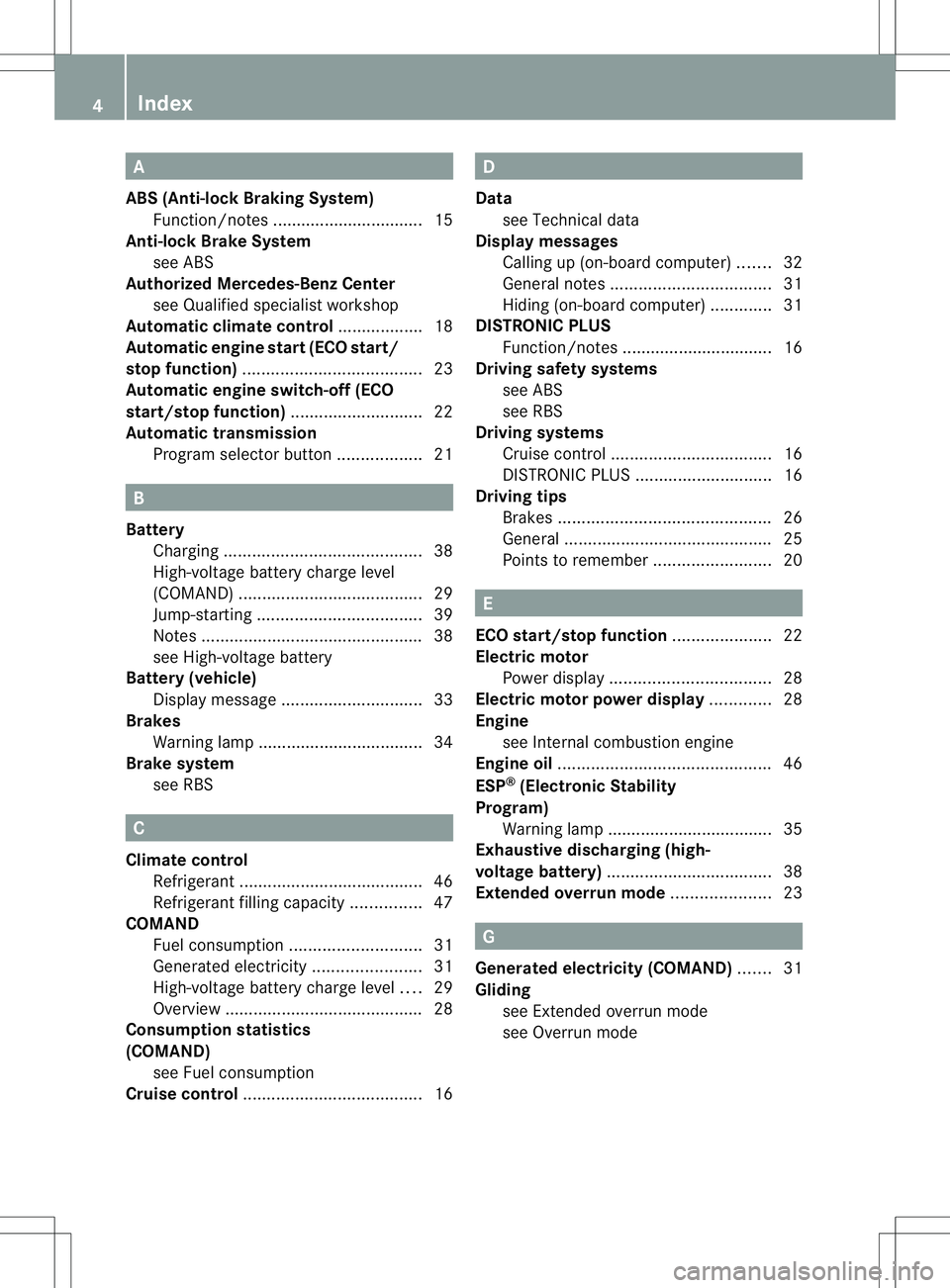
A
ABS (Anti-lock Braking System) Function/notes ................................ 15
Anti-lock Brake System
see ABS
Authorized Mercedes-Benz Center
see Qualified specialist workshop
Automatic climate control ..................18
Automatic engine start (ECO start/
stop function) ...................................... 23
Automatic engine switch-off (ECO
start/stop function) ............................22
Automatic transmission Progra mselecto rbutton .................. 21 B
Battery Charging .......................................... 38
High-voltage battery charg elevel
(COMAND )....................................... 29
Jump-starting ................................... 39
Notes ............................................... 38
see High-voltag ebattery
Battery (vehicle)
Display message .............................. 33
Brakes
Warning lamp ................................... 34
Brake system
see RBS C
Climate control Refrigerant ....................................... 46
Refrigerant filling capacity ...............47
COMAND
Fuel consumption ............................ 31
Generated electricity .......................31
High-voltage battery charg elevel .... 29
Overview .......................................... 28
Consumption statistics
(COMAND)
see Fuel consumption
Cruise control ...................................... 16 D
Data see Technical data
Display messages
Calling up (on-board computer) .......32
General notes .................................. 31
Hiding (on-board computer) .............31
DISTRONIC PLUS
Function/notes ................................ 16
Driving safety systems
see ABS
see RBS
Driving systems
Cruise control .................................. 16
DISTRONI CPLUS ............................. 16
Driving tips
Brakes ............................................. 26
General ............................................ 25
Points to remember .........................20 E
ECO start/stop function .....................22
Electric motor Power displa y.................................. 28
Electric motor power display .............28
Engine see Internal combustion engine
Engine oil ............................................. 46
ESP ®
(Electronic Stability
Program) Warning lamp ................................... 35
Exhaustive discharging (high-
voltage battery) ................................... 38
Extended overrun mode .....................23 G
Generated electricity (COMAND) .......31
Gliding see Extended overru nmode
see Overrun mode 4
Index
Page 23 of 52
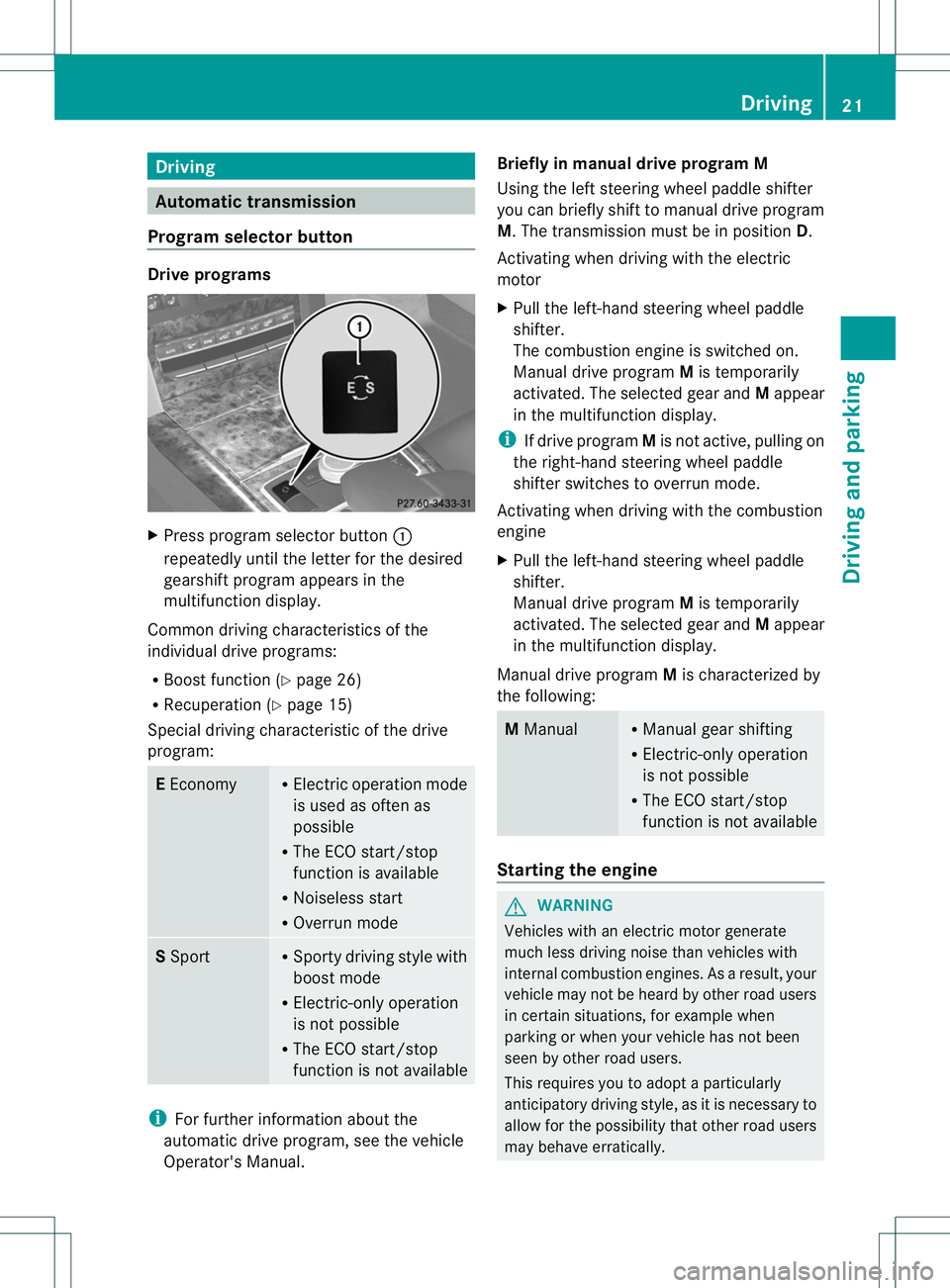
Driving
Automatic transmission
Program selector button Drive programs
X
Press program selecto rbutton :
repeatedly until the lette rfor the desired
gearshift program appears in the
multifunction display.
Common driving characteristics of the
individual drive programs:
R Boost function (Y page 26)
R Recuperation (Y page 15)
Special driving characteristic of the drive
program: E
Economy R
Electric operation mode
is used as often as
possible
R The ECO start/stop
function is available
R Noiseless start
R Overrun mode S
Sport R
Sporty driving style with
boost mode
R Electric-only operation
is not possible
R The ECO start/stop
function is not available i
For further information about the
automatic drive program, see the vehicle
Operator's Manual. Briefly in manual drive program M
Using the left steering wheel paddle shifter
you can briefly shift to manual drive program
M.T he transmission must be in position D.
Activating when driving with the electric
motor
X Pull the left-hand steering wheel paddle
shifter.
The combustion engine is switched on.
Manual drive program Mis temporarily
activated. The selected gear and Mappear
in the multifunction display.
i If drive program Mis not active, pulling on
the right-hand steering wheel paddle
shifter switches to overrun mode.
Activating when driving with the combustion
engine
X Pull the left-hand steering wheel paddle
shifter.
Manual drive program Mis temporarily
activated. The selected gear and Mappear
in the multifunction display.
Manual drive program Mis characterized by
the following: M
Manual R
Manual gear shifting
R Electric-only operation
is not possible
R The ECO start/stop
function is not available Starting the engine
G
WARNING
Vehicles with an electric motor generate
much less driving noise than vehicles with
internal combustion engines. As a result, your
vehicle may not be heard by other road users
in certain situations, for example when
parking or when your vehicle has not been
seen by other road users.
This requires you to adopt aparticularly
anticipatory driving style, as it is necessary to
allow for the possibility that other road users
may behave erratically. Driving
21Driving and parking Z
Page 33 of 52
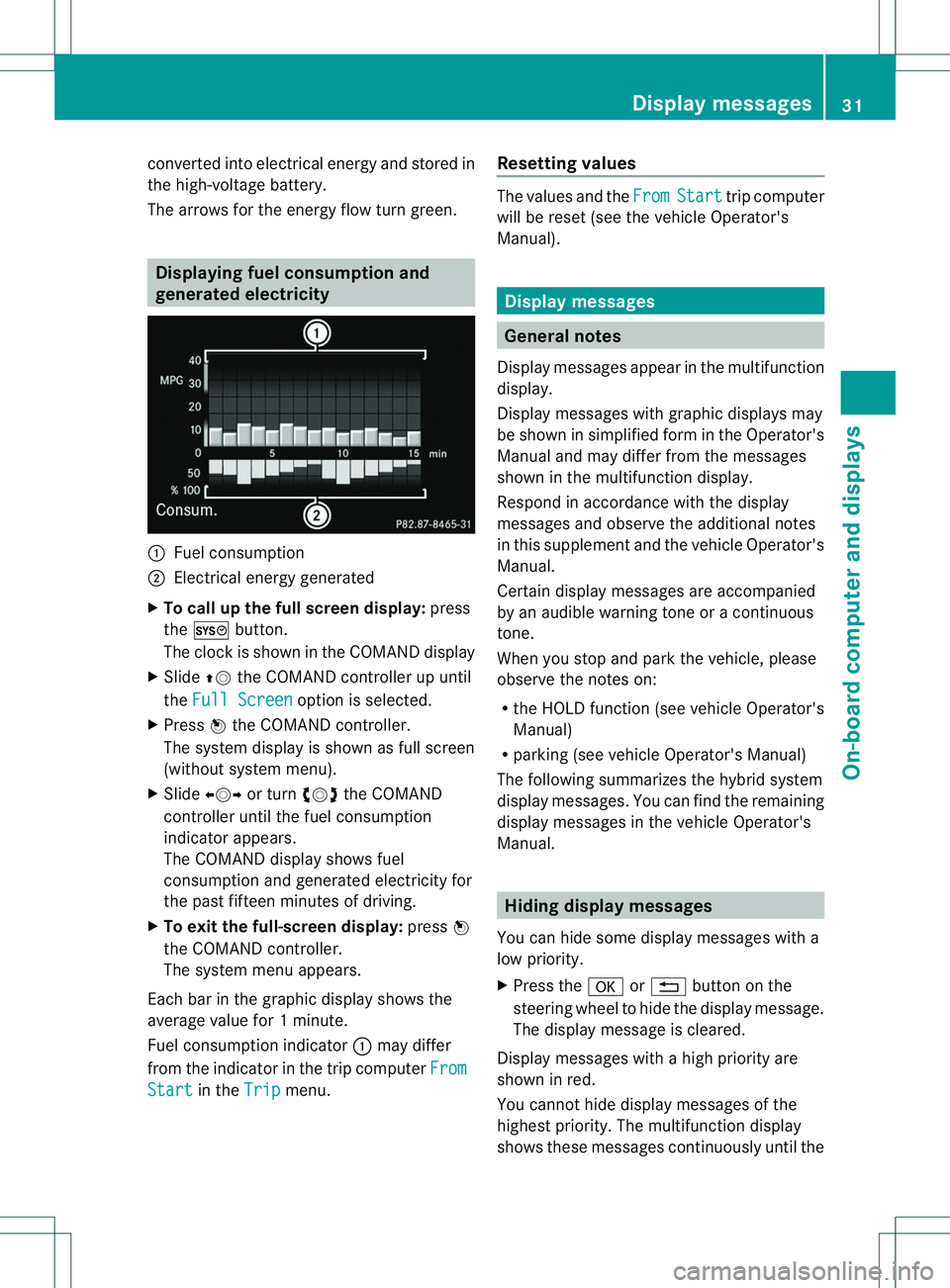
converted into electrical energy and stored in
the high-voltage battery.
The arrows for the energy flow turn green. Displaying fuel consumption and
generated electricity
1
Fuel consumption
; Electrical energy generated
X To call up the full screen display: press
the W button.
The clock is shown in the COMAND display
X Slide ZVthe COMAND controller up until
the Full Screen option is selected.
X Press Wthe COMAND controller.
The system display is shown as full screen
(without system menu).
X Slide XVY or turn cVdthe COMAND
controlle runtil the fuel consumption
indicator appears.
The COMAND display shows fuel
consumption and generated electricity for
the past fifteen minutes of driving.
X To exit the full-screen display: pressW
the COMAND controller.
The system menu appears.
Each ba rinthe graphic display shows the
average value for 1minute.
Fuel consumption indicator :may differ
fro mt he indicator in the trip computer FromStart in the
Trip menu.Resetting values The values and the
From Start trip computer
will be reset (see the vehicle Operator's
Manual). Display messages
General notes
Display messages appearint he multifunction
display.
Display messages with graphic displays may
be shown in simplified form in the Operator's
Manual and may differ from the messages
shown in the multifunction display.
Respond in accordance with the display
messages and observe the additional notes
in this supplement and the vehicle Operator's
Manual.
Certain display messages are accompanied
by an audible warning tone or a continuous
tone.
When you stop and park the vehicle, please
observe the notes on:
R the HOLD function (see vehicle Operator's
Manual)
R parking (see vehicle Operator's Manual)
The following summarizes the hybrid system
display messages. You can find the remaining
display messages in the vehicle Operator's
Manual. Hiding display messages
You can hide some display messages with a
low priority.
X Press the aor% button on the
steering wheel to hide the display message.
The display message is cleared.
Display messages with a high priority are
shown in red.
You cannot hide display messages of the
highest priority. The multifunction display
shows these messages continuously until the Display messages
31On-board computer and displays