Page 34 of 417
Function Page
:
Overhead control panel 39
;
PARKTRONIC warning dis-
play 207
=
Combination switch 125
?
Instrument cluster 32
A
Horn
B
DIRECT SELECT lever 168
C
Steering wheel gearshift
paddles
173
D
Light switch 122
E
Night View Assist Plus 220
F
Releases the parking brake 181 Function Page
G
Opens the bonnet 328
H
Diagnostics connection 25
I
Ignition lock 159
Start/Stop button 159
J
Adjusts the steering wheel
manually
113
K
Adjusts the steering wheel
electrically
113
Steering wheel heating 114
L
Cruise control lever 186
M
Parking brake 181
N
Climate control systems 138Cockpit
31At a glance
Page 140 of 417
Useful information
............................138
Overview of climate control sys-
tems ................................................... 138
Operating the climate control sys-
tem ..................................................... 142
Adjusting the air vents .....................154 137Climate control
Page 141 of 417
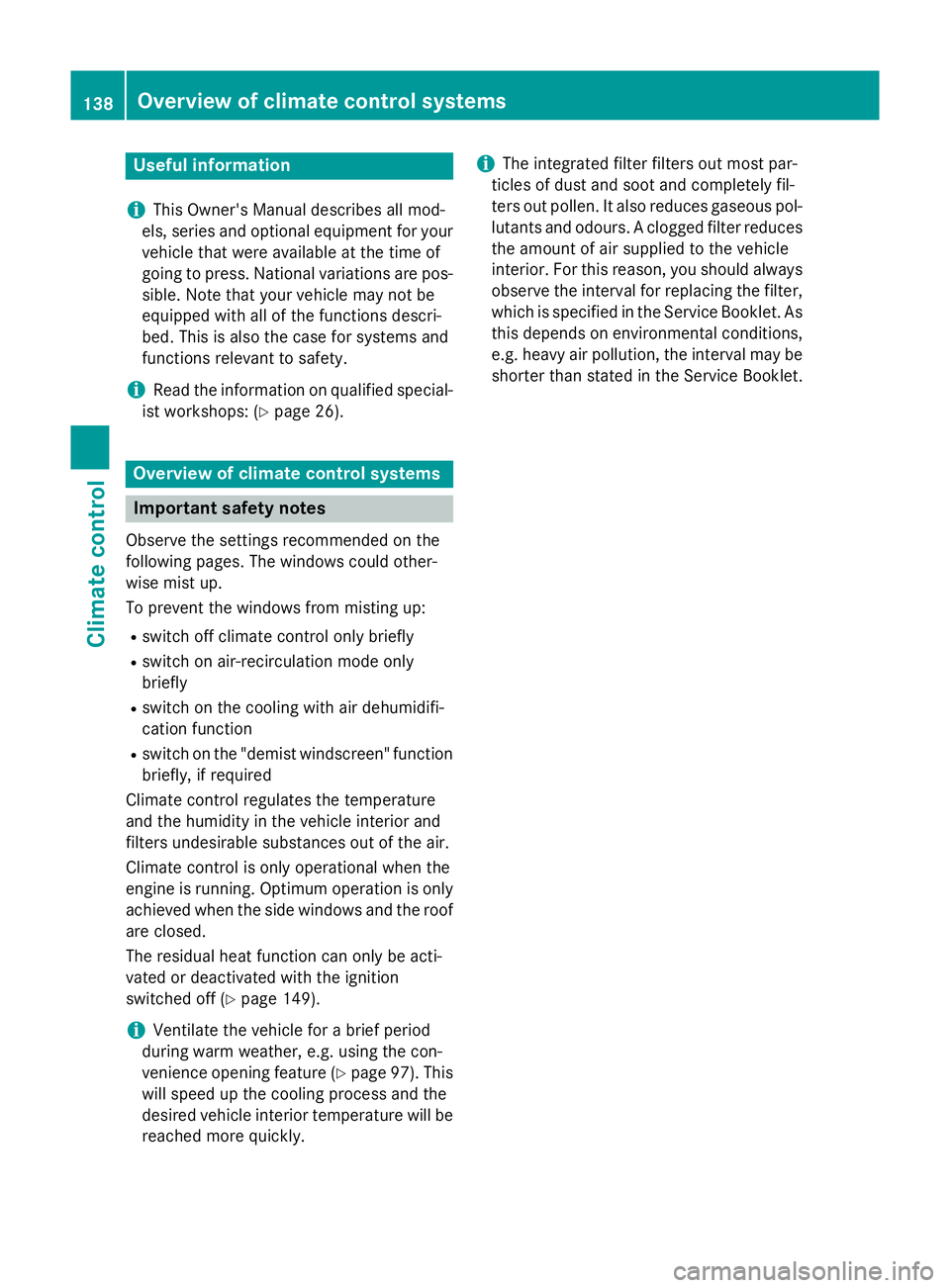
Useful information
i This Owner's Manual describes all mod-
els, series and optional equipment for your
vehicle that were available at the time of
going to press. National variations are pos- sible. Note that your vehicle may not be
equipped with all of the functions descri-
bed. This is also the case for systems and
functions relevant to safety.
i Read the information on qualified special-
ist workshops: (Y page 26). Overview of climate control systems
Important safety notes
Observe the settings recommended on the
following pages. The windows could other-
wise mist up.
To prevent the windows from misting up:
R switch off climate control only briefly
R switch on air-recirculation mode only
briefly
R switch on the cooling with air dehumidifi-
cation function
R switch on the "demist windscreen" function
briefly, if required
Climate control regulates the temperature
and the humidity in the vehicle interior and
filters undesirable substances out of the air.
Climate control is only operational when the
engine is running. Optimum operation is only achieved when the side windows and the roof
are closed.
The residual heat function can only be acti-
vated or deactivated with the ignition
switched off (Y page 149).
i Ventilate the vehicle for a brief period
during warm weather, e.g. using the con-
venience opening feature (Y page 97). This
will speed up the cooling process and the
desired vehicle interior temperature will be
reached more quickly. i
The integrated filter filters out most par-
ticles of dust and soot and completely fil-
ters out pollen. It also reduces gaseous pol-
lutants and odours. A clogged filter reduces the amount of air supplied to the vehicle
interior. For this reason, you should alwaysobserve the interval for replacing the filter,
which is specified in the Service Booklet. As this depends on environmental conditions,
e.g. heavy air pollution, the interval may be shorter than stated in the Service Booklet. 138
Overview of climate control systemsClimate control
Page 142 of 417
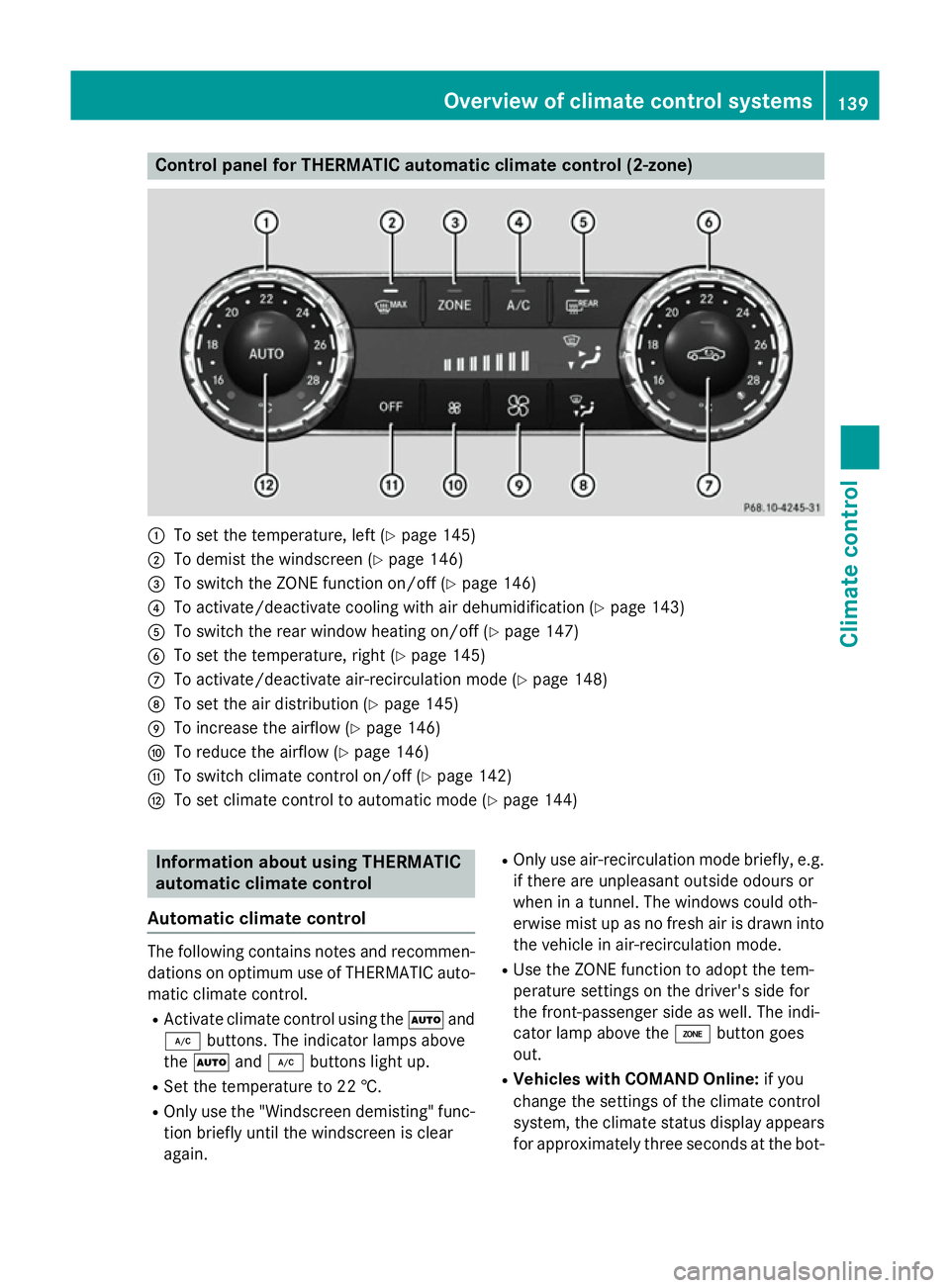
Control panel for THERMATIC automatic climate control (2-zone)
:
To set the temperature, left (Y page 145)
; To demist the windscreen (Y page 146)
= To switch the ZONE function on/off (Y page 146)
? To activate/deactivate cooling with air dehumidification (Y page 143)
A To switch the rear window heating on/off (Y page 147)
B To set the temperature, right (Y page 145)
C To activate/deactivate air-recirculation mode (Y page 148)
D To set the air distribution (Y page 145)
E To increase the airflow (Y page 146)
F To reduce the airflow (Y page 146)
G To switch climate control on/off (Y page 142)
H To set climate control to automatic mode (Y page 144)Information about using THERMATIC
automatic climate control
Automatic climate control The following contains notes and recommen-
dations on optimum use of THERMATIC auto- matic climate control.
R Activate climate control using the Ãand
¿ buttons. The indicator lamps above
the à and¿ buttons light up.
R Set the temperature to 22 †.
R Only use the "Windscreen demisting" func-
tion briefly until the windscreen is clear
again. R
Only use air-recirculation mode briefly, e.g.
if there are unpleasant outside odours or
when in a tunnel. The windows could oth-
erwise mist up as no fresh air is drawn into
the vehicle in air-recirculation mode.
R Use the ZONE function to adopt the tem-
perature settings on the driver's side for
the front-passenger side as well. The indi-
cator lamp above the ábutton goes
out.
R Vehicles with COMAND Online: if you
change the settings of the climate control
system, the climate status display appears for approximately three seconds at the bot- Overview of climate control systems
139Climate control
Page 143 of 417
tom of the screen in the COMAND display.
See also the separate COMAND Online
operating instructions. You will see the cur- rent settings of the various climate controlfunctions.
ECO start/stop function During automatic engine switch-off, the cli-
mate control only operates at a reduced capa- city. If you require the full climate control out-
put, you can switch off the ECO start/stop
function by pressing the ECO button
(Y page 164). 140
Overvie
w of climate cont rol systemsClimate control
Page 144 of 417
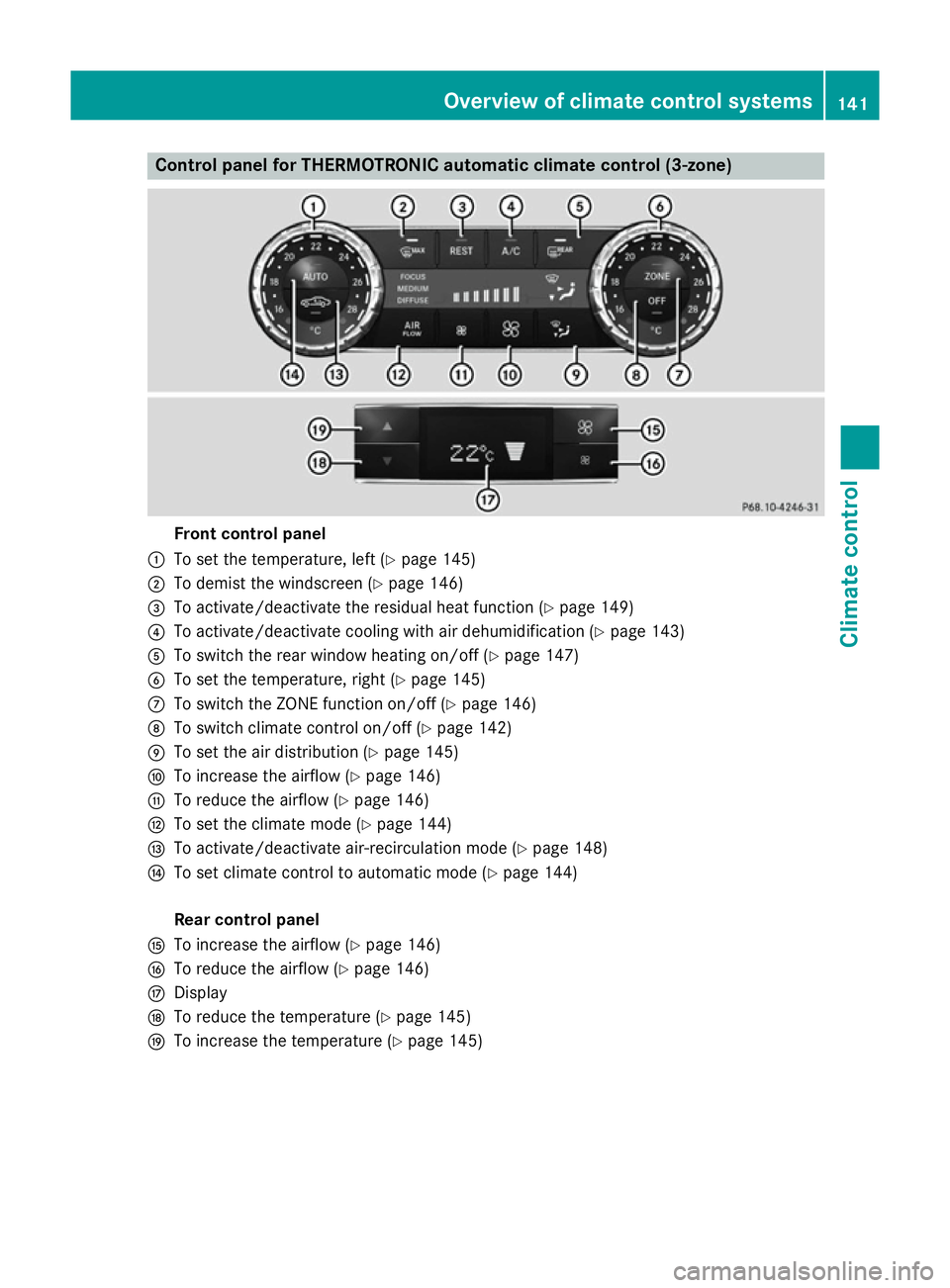
Control panel for THERMOTRONIC automatic climate control (3-zone)
Front control panel
: To set the temperature, left (Y page 145)
; To demist the windscreen (Y page 146)
= To activate/deactivate the residual heat function (Y page 149)
? To activate/deactivate cooling with air dehumidification (Y page 143)
A To switch the rear window heating on/off (Y page 147)
B To set the temperature, right (Y page 145)
C To switch the ZONE function on/off (Y page 146)
D To switch climate control on/off (Y page 142)
E To set the air distribution (Y page 145)
F To increase the airflow (Y page 146)
G To reduce the airflow (Y page 146)
H To set the climate mode (Y page 144)
I To activate/deactivate air-recirculation mode (Y page 148)
J To set climate control to automatic mode (Y page 144)
Rear control panel
K To increase the airflow (Y page 146)
L To reduce the airflow (Y page 146)
M Display
N To reduce the temperature (Y page 145)
O To increase the temperature (Y page 145) Overview of climate control systems
141Climate control
Page 145 of 417
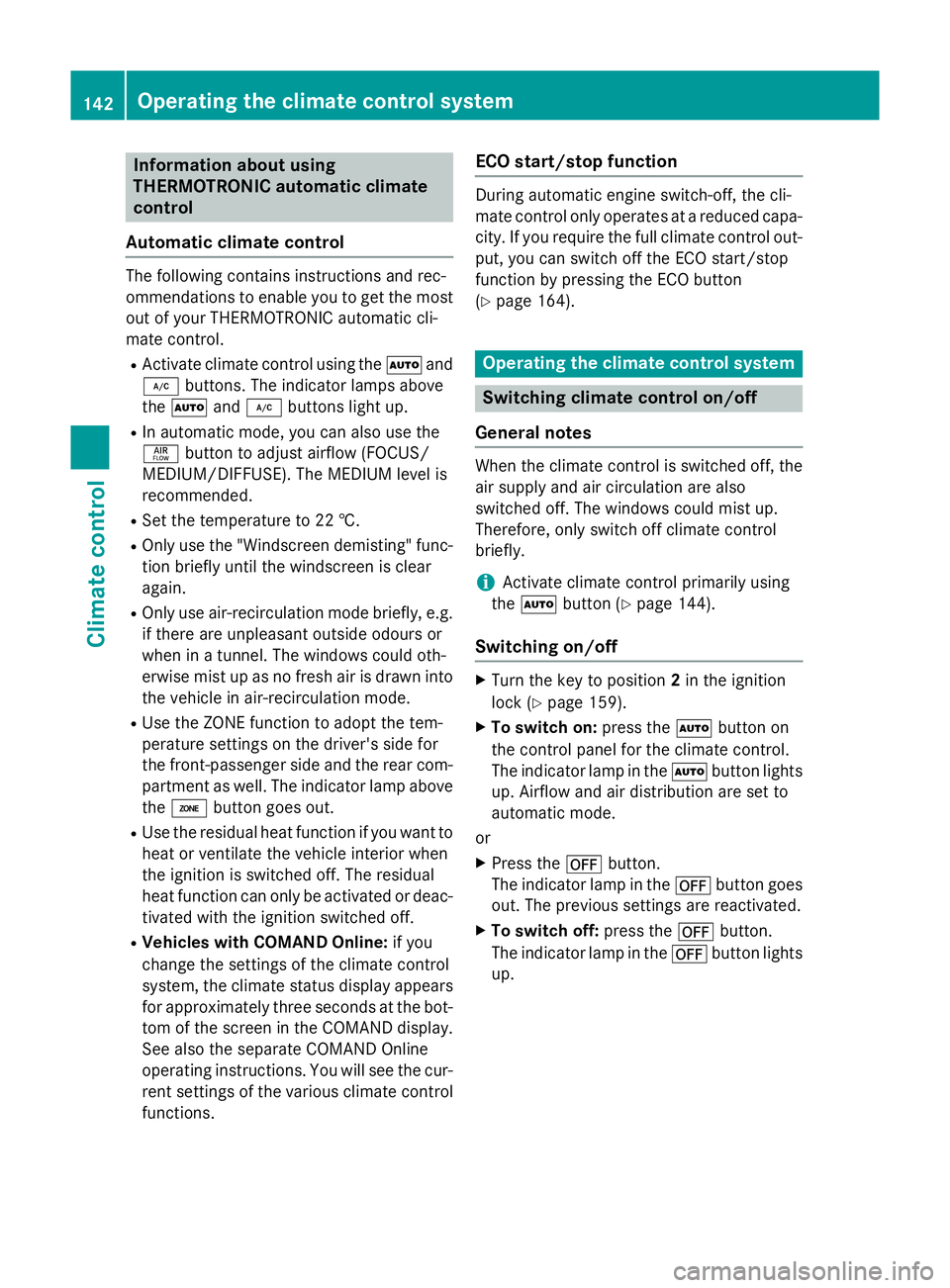
Information about using
THERMOTRONIC automatic climate
control
Automatic climate control The following contains instructions and rec-
ommendations to enable you to get the most
out of your THERMOTRONIC automatic cli-
mate control.
R Activate climate control using the Ãand
¿ buttons. The indicator lamps above
the à and¿ buttons light up.
R In automatic mode, you can also use the
ñ button to adjust airflow (FOCUS/
MEDIUM/DIFFUSE). The MEDIUM level is
recommended.
R Set the temperature to 22 †.
R Only use the "Windscreen demisting" func-
tion briefly until the windscreen is clear
again.
R Only use air-recirculation mode briefly, e.g.
if there are unpleasant outside odours or
when in a tunnel. The windows could oth-
erwise mist up as no fresh air is drawn into
the vehicle in air-recirculation mode.
R Use the ZONE function to adopt the tem-
perature settings on the driver's side for
the front-passenger side and the rear com-
partment as well. The indicator lamp above
the á button goes out.
R Use the residual heat function if you want to
heat or ventilate the vehicle interior when
the ignition is switched off. The residual
heat function can only be activated or deac- tivated with the ignition switched off.
R Vehicles with COMAND Online: if you
change the settings of the climate control
system, the climate status display appears for approximately three seconds at the bot-
tom of the screen in the COMAND display. See also the separate COMAND Online
operating instructions. You will see the cur- rent settings of the various climate controlfunctions. ECO start/stop function During automatic engine switch-off, the cli-
mate control only operates at a reduced capa-
city. If you require the full climate control out-
put, you can switch off the ECO start/stop
function by pressing the ECO button
(Y page 164). Operating the climate control system
Switching climate control on/off
General notes When the climate control is switched off, the
air supply and air circulation are also
switched off. The windows could mist up.
Therefore, only switch off climate control
briefly.
i Activate climate control primarily using
the à button (Y page 144).
Switching on/off X
Turn the key to position 2in the ignition
lock (Y page 159).
X To switch on: press theÃbutton on
the control panel for the climate control.
The indicator lamp in the Ãbutton lights
up. Airflow and air distribution are set to
automatic mode.
or X Press the ^button.
The indicator lamp in the ^button goes
out. The previous settings are reactivated.
X To switch off: press the^button.
The indicator lamp in the ^button lights
up. 142
Operating the climate control systemClimate cont
rol
Page 146 of 417
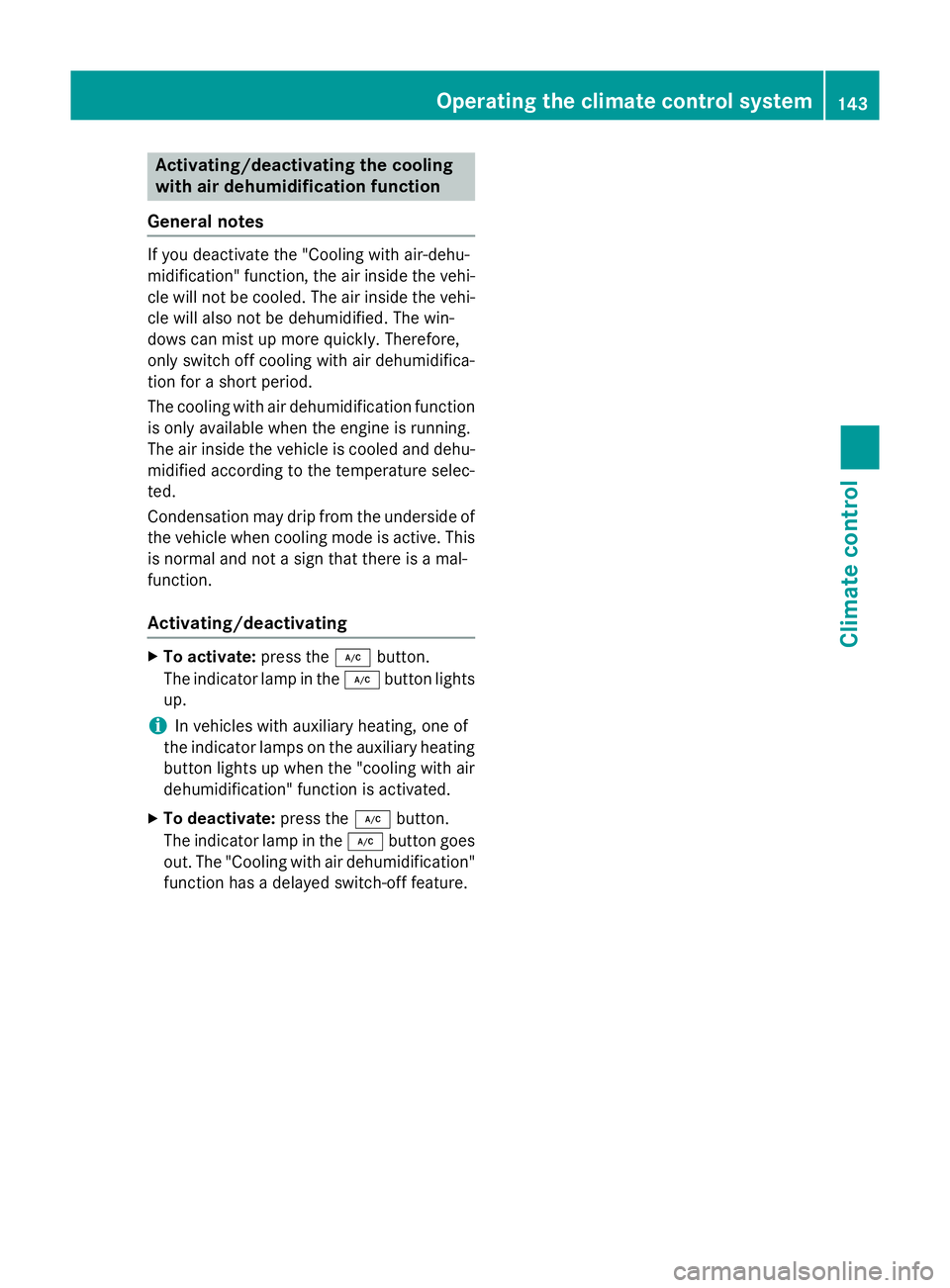
Activating/deactivating the cooling
with air dehumidification function
General notes If you deactivate the "Cooling with air-dehu-
midification" function, the air inside the vehi- cle will not be cooled. The air inside the vehi-
cle will also not be dehumidified. The win-
dows can mist up more quickly. Therefore,
only switch off cooling with air dehumidifica-
tion for a short period.
The cooling with air dehumidification function is only available when the engine is running.
The air inside the vehicle is cooled and dehu-midified according to the temperature selec-
ted.
Condensation may drip from the underside of
the vehicle when cooling mode is active. This is normal and not a sign that there is a mal-
function.
Activating/deactivating X
To activate: press the¿button.
The indicator lamp in the ¿button lights
up.
i In vehicles with auxiliary heating, one of
the indicator lamps on the auxiliary heating
button lights up when the "cooling with air
dehumidification" function is activated.
X To deactivate: press the¿button.
The indicator lamp in the ¿button goes
out. The "Cooling with air dehumidification"
function has a delayed switch-off feature. Operating the climate control system
143Climate control