2014 MERCEDES-BENZ CLS-Class brake sensor
[x] Cancel search: brake sensorPage 75 of 382

In order to maintain the appropriat
edistance
to the vehicle in front and thus prevent a
collision, you must apply the brakes yourself.
Due to the nature of the system, particularly
complicated driving conditionsm ay cause
unnecessar ywarning sortheunnecessary
intervention of PRE-SAFE ®
Brake.
Followin gdamag etothe front end of the
vehicle, have the configuratio nand operation
of the rada rsensor schecked at aqualified
specialist workshop. This also applies to
collisions at low speeds where ther eisno
visible damage to the fron tofthe vehicle.
Function X
To activate/deactivate: activate or
deactivate PRE-SAFE ®
Brake in the on-
board computer (Y page 228).
If the PRE-SAFE ®
Brake is not activated, the
0001 symbol appears in the multifunction
display.
If you approach avehicle in front very quickly,
this function warns you from aspeed of
approximately 4mph (7 km/h). An
intermittent warning tone sounds and the
0008 distance warning signal lamp in the
instrumentc luster lightsup.
X Brake immediately to defuse the situation.
or
X Take evasiv eaction provided it is safe to do
so.
Fro mas peed of approximately 4mph
(7 km/h), if the driver and fron tpassenger
have fastened their seat belts, PRE-SAFE ®
Brak ecan brake the vehicle automatically at
speeds up to approximately 124 mph
(200 km/h).
You can preven tthe intervention of the PRE-
SAFE ®
Brak eata ny time by:
R depressin gthe accelerator pedal further.
R activating kickdown.
R releasing the brake pedal. The brakin
gaction of PRE-SAFE ®
Brak eis
ended automatically if:
R you maneuver to avoid the obstacle.
R ther eisnol onger any danger of arear-end
collision.
R ther eisnol onger an obstacle detected in
fron tofy our vehicle.
If you approach an obstacle and PRE-SAFE ®
Brak edetects arisk of acollision, the system
will alert you both visually and acoustically. If
you do not brake or tak eevasive action ,the
system will warn you by automatically braking
the vehicle gently. If ther eisanincreased risk
of collision, preventative passenger
protection measures (PRE-SAFE ®
)a re
activated (Y page 54). Ifarisk of collision
remains at speeds of over 20 mph
(30 km/h) and you do not brake, tak eevasive
action or significantly accelerate, automatic
brakin gmay be performed up to and including
emergency braking. Automatic emergency
brakin gisnot performed until immediately
prior to an acciden tthat can no longer be
avoided. Thef
tdeterrent locking system Immobilizer
The immobilizer prevents your vehicle from
being started without the correct SmartKey.
X To activate with the SmartKey: remove
the SmartKey from the ignition lock.
X To activate with KEYLESS-GO: switchthe
ignition off and open the driver' sdoor.
X To deactivate: switchont he ignition.
When leaving the vehicle, always tak ethe
SmartKey with you and lock the vehicle.
Anyone can start the engin eifavalid
SmartKey has been left inside the vehicle.
i The immobilizer is always deactivated
when you start the engine.
In the event that the engin ecannot be
started when the starter battery is fully
charged, the immobilizer may be faulty. Theft deterrent locking system
73Safety Z
Page 180 of 382
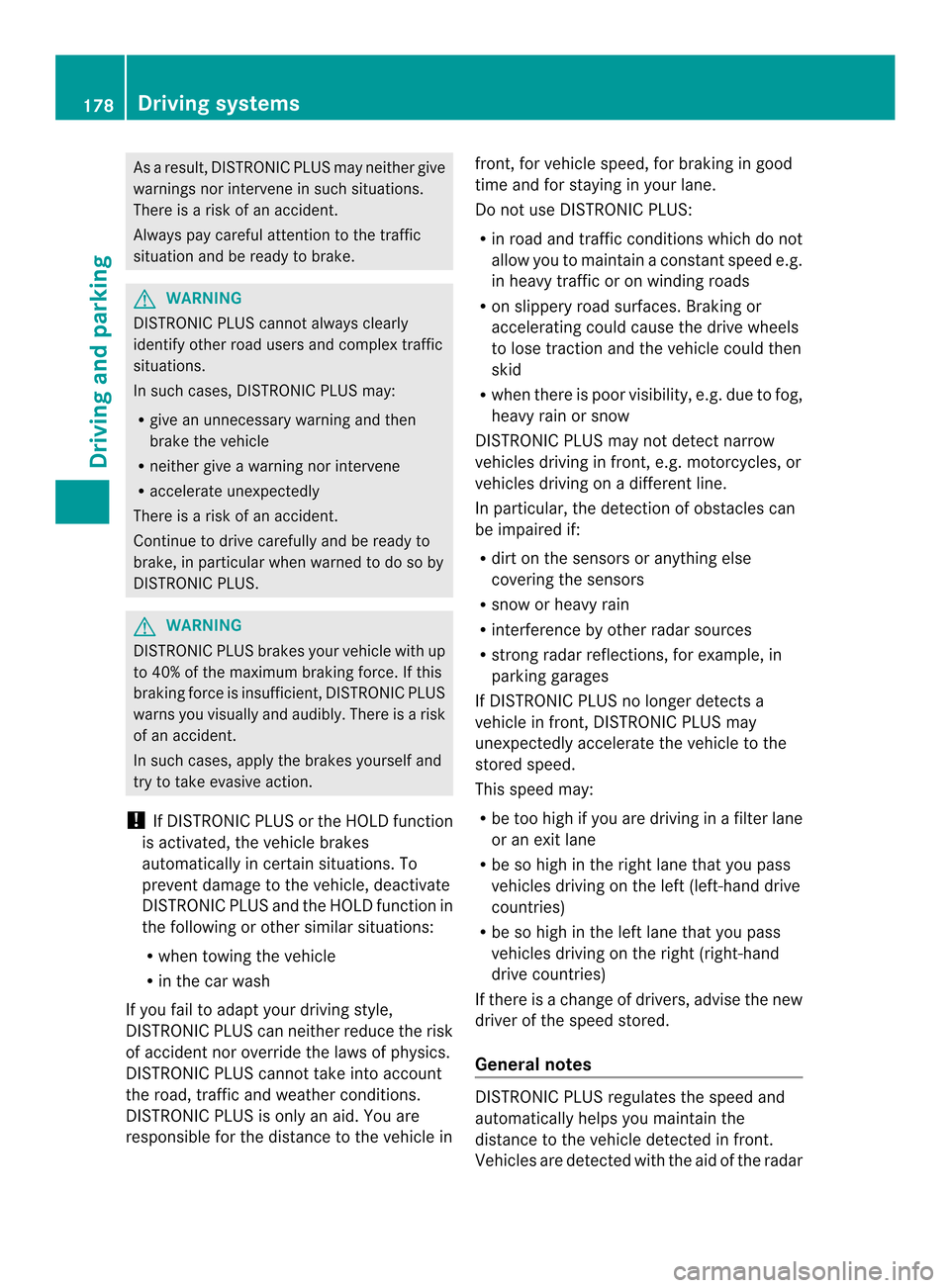
As
aresult, DISTRONI CPLUSm ay neither give
warning snor interv eneins uchs ituations.
There is ariskofana ccident.
Alway spaycarefu lattentio ntothe traffic
situatio nand be ready to brake. G
WARNING
DISTRONIC PLU Scanno talway sclearly
identify othe rroad users and complex traffic
situations.
In such cases, DISTRONIC PLUS may:
R give an unnecessary warning and then
brake the vehicle
R neither give awarning nor intervene
R accelerate unexpectedly
There is arisk of an accident.
Continue to drive carefully and be ready to
brake, in particular when warned to do so by
DISTRONIC PLUS. G
WARNING
DISTRONIC PLUS brakes your vehicle with up
to 40% of the maximum braking force. If this
braking force is insufficient ,DISTRONIC PLUS
warns you visually and audibly. There is arisk
of an accident.
In such cases, apply the brakes yourself and
try to take evasive action.
! If DISTRONIC PLUS or the HOLD function
is activated, the vehicle brakes
automatically in certain situations. To
prevent damage to the vehicle, deactivate
DISTRONIC PLUS and the HOLD function in
the following or other similar situations:
R when towing the vehicle
R in the car wash
If you fail to adapt your driving style,
DISTRONIC PLUS can neither reduce the risk
of accident nor override the laws of physics.
DISTRONIC PLUS cannot take into account
the road, traffic and weather conditions.
DISTRONIC PLUS is only an aid. You are
responsible for the distance to the vehicle in front,f
or vehicle speed, for braking in good
time and for staying in your lane.
Do not use DISTRONIC PLUS:
R in road and traffic conditions which do not
allow you to maintain aconstant speed e.g.
in heavy traffic or on winding roads
R on slippery road surfaces. Brakin gor
accelerating could cause the drive wheels
to lose traction and the vehicle could then
skid
R when there is poor visibility, e.g. due to fog,
heavy rain or snow
DISTRONIC PLUS may not detect narrow
vehicles driving in front,e .g. motorcycles, or
vehicles driving on adifferent line.
In particular, the detection of obstacles can
be impaired if:
R dirt on the sensors or anything else
coverin gthe sensors
R snow or heavy rain
R interference by other radar sources
R strongr adar reflections, for example, in
parking garages
If DISTRONIC PLUS no longer detect sa
vehicle in front,D ISTRONIC PLUS may
unexpectedly accelerate the vehicle to the
stored speed.
This speed may:
R be too high if you are driving in afilter lane
or an exit lane
R be so high in the right lane that you pass
vehicles driving on the left (left-han ddrive
countries)
R be so high in the left lane that you pass
vehicles driving on the right (right-hand
drive countries)
If there is achange of drivers, advise the new
driver of the speed stored.
General notes DISTRONIC PLUS regulates the speed and
automatically helps you maintain the
distance to the vehicle detected in front.
Vehicles are detected with the aid of the radar178
Driving systemsDriving and parking
Page 181 of 382

sensor system. DISTRONIC PLUS brakes
automaticallysot hat the set speed is not
exceeded.
Change into alower gear in good time on long
and steep downhill gradients. This is
especially important if the vehicle is laden. By
doing so, you will make use of the braking
effect of the engine. This relieves the load on
the brake system and prevents the brakes
from overheating and wearing too quickly.
If DISTRONIC PLUS detects that there is arisk
of ac ollision, you will be warned visually and
acoustically.D ISTRONIC PLUS cannot
prevent acollision without your intervention.
An intermittent warning tone will then sound
and the distance warning lamp will light up in
the instrument cluster. Brake immediately in
order to increase the distance to the vehicle
in front or take evasive action provided it is
safe to do so.
For DISTRONIC PLUS to assist you, the radar
sensor system must be operational.
If there is no vehicle in front,D ISTRONIC
PLUS operates in the same way as cruise
control in the speed range between 20 mph
(Canada: 30 km/h) and 120 mph (Canada:
200 km/h). If avehicle is driving in front of
you, it operates in the speed range between
0m ph (0 km/h) and 120 mph (Canada:
200 km/h).
Do not use DISTRONIC PLUS while driving on
roads with steep gradients.
As DISTRONIC PLUS transmits radar waves,
it can resemble the radar detectors of the
responsible authorities. You can refer to the
relevant chapter in the Operator's Manual if
questions are asked aboutt his.
i USA only: This device has been approved
by the FCC as a"VehicularR adar System".
The radar sensor is intended for use in an
automotive radar system only. Removal,
tampering ,oralterin gofthedevice will void
any warranties, and is no tpermitted by the
FCC. Do not tamper with, alter, or use in
any non-approved way. Anyu
nauthorized modification to this
device could void the user's authorit yto
operate the equipment.
i Canada only: This device complies with
RSS-210 of Industry Canada. Operation is
subject to the following two conditions:
1. This device may not cause harmful
interference, and
2. this device must accept any interference
received, including interference that may
cause undesired operation of the device.
Removal, tampering, or altering of the
device will void any warranties, and is not
permitted. Do not tamper with, alter, or use
in any non-approved way.
Anyu nauthorized modification to this
device could void the user's authorit yto
operate the equipment.
Cruise control lever 001A
To stor ethe curren tspeed or ahigher
speed
0010 To stor ethe curren tspeed or alower
speed
0024 To deactivate DISTRONIC PLUS
0021 To stor ethe curren tspeed or call up the
last stored speed
001E To set the specified minimum distance Driving systems
179Driving and parking Z
Page 195 of 382
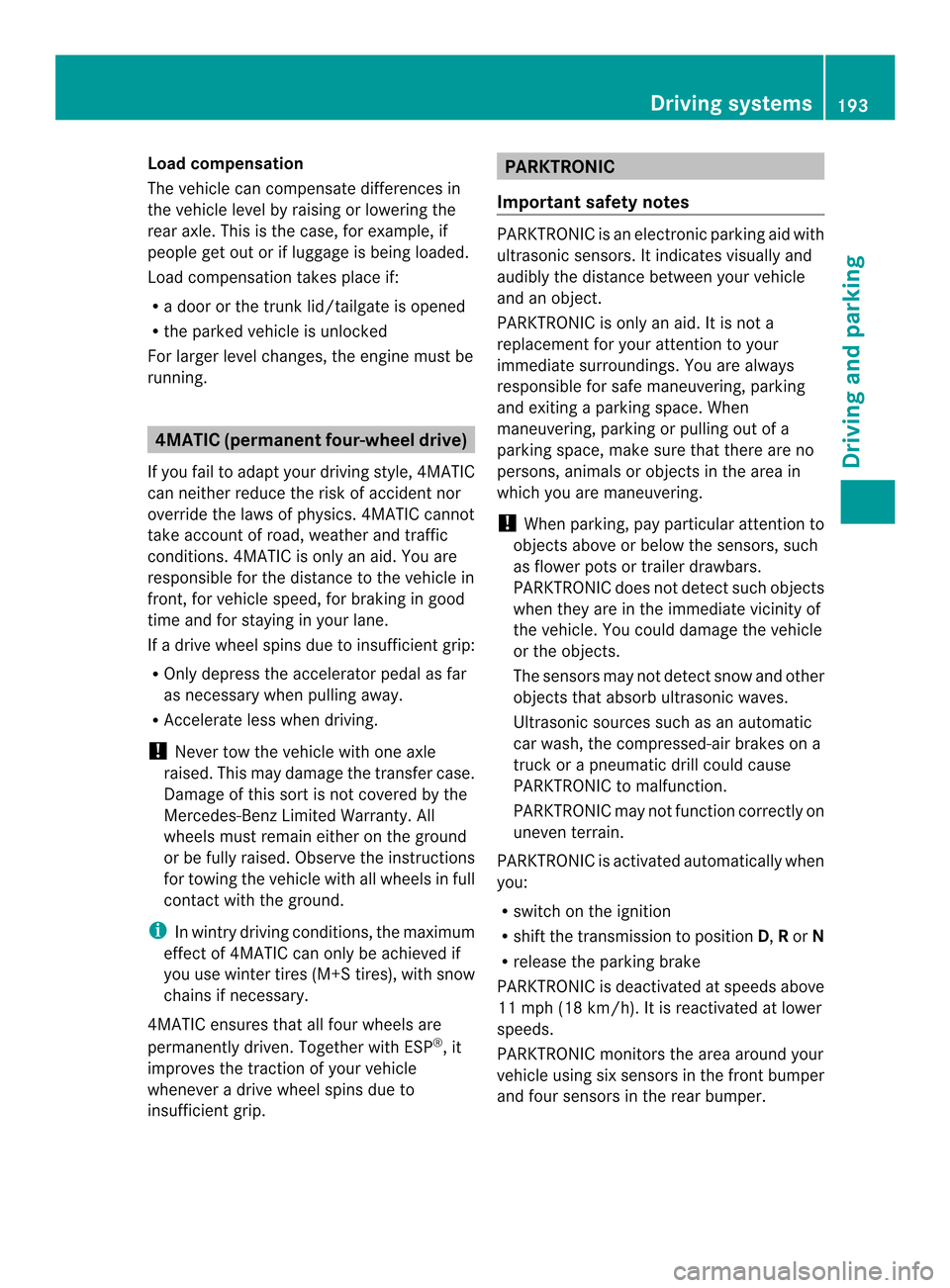
Load compensation
The vehicle can compensat
edifferences in
th ev ehicle level by raisin gorlowering the
rear axle. This is the case, for example, if
people get out or if luggage is being loaded.
Load compensation takes place if:
R ad oor or the trunk lid/tailgate is opened
R the parked vehicle is unlocked
For larger level changes, the engine must be
running. 4MATIC (permanent four-wheel drive)
If you fail to adapt your driving style, 4MATIC
can neither reduce the risk of accident nor
override the laws of physics. 4MATIC cannot
take account of road, weather and traffic
conditions. 4MATIC is only an aid. You are
responsible for the distance to the vehicle in
front,f or vehicle speed, for braking in good
time and for staying in your lane.
If ad rive wheel spins due to insufficien tgrip:
R Only depress the accelerator peda lasfar
as necessary when pulling away.
R Accelerate less when driving.
! Never tow the vehicl ewith one axle
raised. This may damage the transfer case.
Damag eofthis sort is not covered by the
Mercedes-Benz Limited Warranty. All
wheels must remai neithe ront he ground
or be fully raised. Observe the instructions
for towing the vehicle with all wheels in full
contact with the ground.
i In wintry driving conditions, the maximum
effect of 4MATIC can only be achieved if
you use winter tires (M+S tires), with snow
chains if necessary.
4MATIC ensures that allf our wheels are
permanently driven. Together with ESP ®
,it
improves the traction of you rvehicle
whenever adrive wheel spins due to
insufficient grip. PARKTRONIC
Important safet ynotes PARKTRONIC is an electronic parkin
gaid with
ultrasonic sensors. It indicates visually and
audibly the distanc ebetween your vehicle
and an object.
PARKTRONIC is only an aid. It is not a
replacemen tfor your attention to your
immediate surroundings. You are always
responsible for safe maneuvering, parking
and exiting aparkin gspace. When
maneuvering, parkin gorpulling out of a
parkin gspace, make sure that ther eare no
persons, animals or objects in the area in
which you are maneuvering.
! When parking, pay particular attention to
objects above or below the sensors, such
as flower pots or trailer drawbars.
PARKTRONIC does not detec tsuch objects
when they are in th eimmediat evicinity of
th ev ehicle. You could damag ethe vehicle
or the objects.
The sensors may not detect snow and other
objectst hat absorb ultrasonic waves.
Ultrasonic sources such as an automatic
car wash, the compressed-air brakes on a
truck or apneumatic drill could cause
PARKTRONIC to malfunction.
PARKTRONIC may not function correctly on
uneven terrain.
PARKTRONIC is activated automatically when
you:
R switch on the ignition
R shift the transmission to position D,Ror N
R release the parking brake
PARKTRONIC is deactivated at speeds above
11 mph (18 km/h). It is reactivated at lower
speeds.
PARKTRONIC monitors the area around your
vehicle using six sensors in the front bumper
and four sensors in the rear bumper. Driving systems
193Driving and parking Z
Page 213 of 382

Active Driving Assistance package
Genera lnotes The Active Drivin
gAssistance package
consist sofDISTRONICPLUS(Ypage 177),
Active Blind Spot Assis t(Y page 211) and
Active Lan eKeepin gAssist( Ypage 214).
Active Blind Spot Assist Genera
lnotes
Active Blind Spot Assis tuses aradar sensor
system, pointed toward the rear of the
vehicle, to monitor the area to the sides of the
vehicle which the driver is unable to see. A
warning displayint he exterior mirrors draws
your attention to vehicles detected in the
monitored area. If you then switch on the
corresponding turn signal to change lane, you
will also receive an optical and audible
warning. If arisk of lateral collision is
detected, corrective braking may help you
avoid acollision. Before acourse-correcting
brake application, Active Blind Spot Assist
evaluates the space in the direction of travel
and at the sides of the vehicle. For this, Active
Blind Spot Assist uses radar sensors which
are pointed in the direction of travel.
Active Blind Spot Assist supports you from a
speed of approximately 20 mph (30 km/h).
For Active Blind Spot Assist to assist you
when driving, the radar sensor system must
be:
R activated(Y page 232)
R operational
Important safety notes
Active Blind Spot Assist is only an aid and is
not asubstitute for attentive driving. G
WARNING
Active Blind Spot Assist does not react to:
R vehicles overtaken too closely on the side,
placing them in the blind spot area
R vehicles which approach with alarge speed
differential and overtak eyour vehicle As
aresult, Active Blind Spot Assist may
neither give warnings nor intervene in such
situations. There is arisk of an accident.
Always observe the traffic conditions
carefully, and maintain asafe lateral distance.
i USA only:
This device has been approved by the FCC
as a"Vehicular RadarS ystem". The radar
sensor is intended fo ruse in an automotive
radar system only. Removing, tampering
with, or altering the device will void any
warranties, and is not permitted by the
FCC. Do not tamper with, alter, or use in
any non-approved way.
Any unauthorized modification to this
device could void the user’s authority to
operate the equipment.
i Canada only: This device complies with
RSS-210ofI ndustry Canada.O peration is
subject to the following two conditions:
1. This device may not cause harmful
interference, and
2. this device must accept any interference
received, including interference that may
cause undesired operation of the device.
Removal, tampering, or altering of the
device will void any warranties, and is not
permitted. Do not tamper with, alter, or use
in any non-approved way.
Any unauthorized modification to this
device could void the user's authority to
operate the equipment.
Radars ensors
The Active Blind Spot Assist radar sensors are
integrated into the front and rear bumpers
and behind acover in the radiator grill. Make
sure that the bumpers and the cover in the
radiator grill are free of dirt, ice or slush. The
rear sensors must not be covered, for
example by cycle racks or overhanging cargo.
Following asevere impact or in the event of
damage to the bumpers, have the function of
the radar sensors checked at aqualified Driving systems
211Driving and parking Z
Page 215 of 382

The brightness of the indicator/warning
lamps is adjusted automatically accordin gto
the ambient light.
Visual and acoustic collision warning
If you switch on the turn signals to change
lanes and avehicle is detected in the side
monitoring range, you receive avisual and
acoustic collision warning. You then hear a
double warning tonea nd red warning
lamp 001Aflashes. If the turn signal remains on,
detected vehicles are indicated by the
flashing of red warning lamp 001A.There are no
further warning tones.
Course-correcting brake application G
WARNING
Ac ourse-correctingb rake application cannot
alwaysp reventacollision. There is arisk of
an accident.
Always steer, brake or accelerate yourself,
especially if Active Blind Spot Assist warns
you or makes acourse-correcting brake
application. Always maintain asafe distance
at the sides. If Active Blind Spot Assist detect
sarisk of a
lateral collision in the monitoring range, a course-correcting brake application is carried
out. This is meant to assist you in avoiding a
collision.
If
ac ourse-correcting brake application
occurs, red warning lamp 001Aflashes in the
exterior mirror and adual warning tone
sounds. In addition, the display shown in the
lower image appears in the multifunction
display.
In very rare cases, the system may make an
inappropriate brake application. An
inappropriate course-correcting brake
application may be interrupted at any time if
you steer slightly in the opposite direction or
accelerate, for example.
The course-correcting brake application is
available in the speed range between
20 mph (30 km/h) and 120 mph (200 km/h).
Either no braking application, or acourse-
correcting brake application adapted to the
driving situation occurs if:
R there are vehicles or obstacles, e.g. crash
barriers, located on both sides of your
vehicle.
R av ehicle approaches you too closely at the
side.
R you have adopted asporty driving style with
high cornering speeds.
R you clearly brake or accelerate.
R ad riving safety system intervenes, e.g.
ESP ®
or PRE-SAFE ®
Brake.
R ESP ®
is switched off.
R al oss of tire pressure or adefectiv etire is
detected.
Switching on Active Blind Spot Assist
X Make sure that the radar sensor system
(Y page 232) and Active Blind Spot Assist
(Y page 228) are activated in the on-board
computer.
X Turn the SmartKey to position 2in the
ignition lock.
Warning lamps 001Ain the exterior mirrors
light up red for approximately
1.5 seconds and then turn yellow. Driving systems
213Driving and parking Z
Page 216 of 382

Active Lan
eKeeping Assist Genera
lnotes Active Lan
eKeepin gAssistm onitor sthe area
in front of your vehicle by means of
camera 001Aat the top of the windshield. Active
Lane Keeping Assist detect slane markings on
th er oad and warn syou before you leave your
lane unintentionally. If you do no treact to the
warning, alane-correctinga pplication of the
brakes can bring the vehicle back intot he
original lane.
If you have chosen the function DisplayUnit Speed-/Odometer: (Y
page 229)a nd
selected the display unit km in the on-board
computer, Active Lane Keeping Assist
supports you from aspeed of 60 km/h. If
miles is selected as the display unit, the
assistanc erange begins at 40 mph.
For Active Lane Keeping Assist to assist you
when driving, the radar sensor system must
be operational.
Important safet ynotes
If you fail to adapt your driving style, Active
Lane Keeping Assist can neither reduce the
risk of acciden tnor override the laws of
physics. Active Lane Keeping Assist cannot
take into account road, weather or traffic
conditions. It cannot detect possible road and
traffic conditions. Active Lane Keeping Assist
is only an aid. You are responsible for the
distance to the vehicle in front,f or vehicle
speed, for braking in good time and for
staying in your lane. Active Lane Keeping Assist cannot
continuously keep your vehicle in its lane. G
WARNING
Active Lane Keeping Assist cannot always
clearly detect lane markings.
In such cases, Active Lane Keeping Assist
can:
R give an unnecessary warning and then
make acourse-correcting brake application
to the vehicle
R not give awarning or intervene
There is arisk of an accident.
Always pay particular attention to the traffic
situation and keep within the lane, especially
if Active Lane Keeping Assist alerts you.
Terminate the intervention in anon-critical
driving situation.
The system may be impaired or may not
function if:
R there is poor visibility, e.g. due to
insufficient illumination of the road, or due
to snow, rain, fog or spray
R there is glare, e.g. from oncoming traffic,
the sun or reflections (e.g. when the road
surface is wet)
R the windshield is dirty, fogged up, damaged
or covered, for instance by asticker, in the
vicinit yofthe camera
R the radar sensors in the front or rear
bumper or in the radiator grill are dirty, e.g.
due to snow
R there are no, several or unclear lane
markings for alane, e.g. in areas with road
construction work
R the lane markings are worn away,d ark or
covered up, e.g. by dirt or snow
R the distance to the vehicle in front is too
small and the lane markings thus cannot be
detected
R the lane markings change quickly, e.g.
lanes branch off, cross one another or
merge 214
Driving systemsDriving and parking
Page 234 of 382

switch-off exterior lighting are on, the
following light up:
R
Parking lamps
R Low-beam headlamps
R Daytime running lamps
R Side marker lamps
R Surround lighting in the exterior mirrors
Activating/deactivating the interior
lighting delayed switch-off
If you activate the Interior LightingDelay function,t
he interior lighting remains
on for 20seconds after you remove the
SmartKey from the ignition lock.
X Press the 000Aor0004 button on the
steering wheel to select the Sett. menu.
X Press the 0005or0006 button to select the
Lights submenu.
X Press 000Cto confirm.
X Press 0005or0006 to select the Light. Delay function.
When the Interior Lighting Delay function is activated, the vehicle interior is
displayed in red in the multifunction
display.
X Press the 000Cbutton to save the setting.
Vehicle Activating/deactivating the automatic
door locking mechanism
X Press the 000Aor0004 button on the
steering wheel to select the Sett. menu.
X Press 0005or0006 to select the Vehicle submenu.
X Press 000Cto confirm.
X Press 0005or0006 to select the Auto. Door Locks function.
When the Automatic Door Lock function
is activated, the vehicle doors are displayed
in red in the multifunction display.
X Press the 000Cbutton to save the setting. If you activate the
Automatic Door Lock function,t
he vehicle is centrally locked above
as peed of around 9mph (15 km/h).
For further information on the automatic
locking feature, see (Y page 83).
Activating/deactivating the acoustic
locking verification signal
If you switch on the Acoustic Lock function,
an acoustic signal sounds when you lock the
vehicle.
X Press the 000Aor0004 button on the
steering wheel to select the Sett. menu.
X Press 0005or0006 to select the Vehicle submenu.
X Press 000Cto confirm.
X Press the 0005or0006 button to select the
Acoustic Lock function.
If the Acoustic Lock function is activated,
the 000F symbol in the multifunction
displayl ights up red.
X Press the 000Cbutton to save the setting.
Activating/deactivating the radar sensor
system
X Press the 000Aor0004 button on the
steering wheel to select the Sett. menu.
X Press 0005or0006 to select the Vehicle submenu.
X Press 000Cto confirm.
X Press the 0006or0005 button to select
Radar Sensor (See Oper. Manual): .
You will see the selected setting: Enabled or
Disabled .
X Press the 000Cbutton to save the setting.
The following systems are switched off when
the radar sensor system is deactivated:
R DISTRONIC PLUS (Y page 177)
R BAS PLUS (Y page 67)
R PRE-SAFE ®
Brake (Y page 72)
R Blind Spot Assist (Y page 207)
R Active Blind Spot Assist (Y page 211)232
Menus and submenusOn-board computer and displays