2014 MERCEDES-BENZ CLS-Class navigation
[x] Cancel search: navigationPage 5 of 270

Index
....................................................... 4Operating safety
................................. 14 At a glance
........................................... 19 System settings
.................................. 41 Vehicle functions
................................ 49 Navigation
........................................... 59 Telephone
.......................................... 123 Online and Internet functions
..........157 Audio
.................................................. 177 Video
.................................................. 223 Rear Seat Entertainment System
....233 SIRIUS Weather
................................ 255 Contents
3
Page 6 of 270

1, 2, 3 ...
360° camera Displaying images ............................ 56
Switching on/off .............................. 56
911 emergency call ..........................125A
Active partition (USB devices
only) Selecting ........................................ 198
Address book
Browsing ........................................ 147
Calling up ....................................... 147
Changing an entry .......................... 150
Connecting a call ........................... 150
Creating an entry ........................... 148
Deleting an entry ........................... 149
Deleting contacts ........................... 154
Details about an entry ...................149
Entering characters .........................34
Entry as a home address ...............103
Hiding contact details ....................155
Importing contacts ........................152
Introduction ................................... 147
Receiving vCards ........................... 153
Searching for an entry ...................148
Starting route guidance .................151
Voice tag ....................................... 151
Address entry menu ............................ 64
Adjusting the sound settings Balance ............................................ 30
Alternative Route ................................ 93
Audio Radio mode ................................... 178
Audio CD/DVD and MP3 mode
Switching to (Rear Seat Entertain-
ment System) ................................ 243
Audio DVD
Mode, switching to ........................191
Pause function ............................... 193
Playback options ........................... 198
Safety notes .................................. 187
Setting the audio format ................197
Stop function ................................. 193Audio format, setting
Audio DVD ..................................... 197
Video DVD ..................................... 229
Autostore ........................................... 181
AUX (audio) Notes/socket ................................ 220
Switching to ................................... 220
AUX (video)
Setting the volume and sound .......230
Showing/hiding the menu .............230
Switching to ................................... 230
AUX jacks
CD/DVD drive ............................... 236
Avoiding an area ................................ 115 B
Back button ......................................... 27
Balance, adjusting ............................... 30
Bass, setting ........................................ 30
Bird's-eye view (navigation) .............109
Bluetooth ®
Activating/deactivating ...................45
Activating audio mode ...................211
Conditions (telephone) ..................125
Connecting another mobile
phone ............................................ 129
Connecting audio devices ..............208
Device list ...................................... 208
Entering the passcode ...................128
External authorization ....................129
General information .........................44
Interface ........................................ 124
Introduction ................................... 124
Reconnecting an audio device .......210
Searching for a mobile phone ........127
Settings ........................................... 44
Telephone basic menu ...................131
Telephony ...................................... 125
Telephony notes ............................ 124
Bluetooth ®
audio basic display ........211
Brightness, setting (TV, video) .........224
Buttons on the COMAND control-
ler .......................................................... 27 4
Index
Page 7 of 270

C
Call Accepting/ending/rejecting .......... 132
Connecting .................................... 132
see Telephone
Call lists
Displaying details ........................... 141
Opening and selecting an entry .....141
Saving an entry in the address
book .............................................. 141
Car pool lanes ...................................... 62
Category list (music search) ............200
CD Copy protection ............................. 200
Fast forward/fast rewind ...............196
General information .......................200
Inserting ........................................ 188
Inserting/loading (Rear Seat
Entertainment System) ..................242
Mode, switching to ........................191
Multisession .................................. 199
Notes on discs ............................... 200
Pause function ............................... 193
Player/changer operation
(COMAND) ..................................... 188
Removing/ejecting (Rear Seat
Entertainment System) ..................242
Safety notes .................................. 187
Selecting a media type ..................193
Selecting a track ............................ 195
Sound settings (balance, bass,
treble) .............................................. 30
CD/DVD
Ejecting (DVD drive )....................... 189
Inserting (DVD changer )................ 188
Inserting (single DVD drive) ...........188
Removing (single DVD drive) .......... 188
CD mode
Playback options ........................... 198
Changing direction
Announcement phase ......................88
Change of direction phase ...............88
Preparation phase ............................ 88
Changing the character set ................37
Channel presets ................................ 180Characters
Changing the character set .............. 35
Changing the language ....................35
Deleting ........................................... 35
Entering ........................................... 36
Entering (address book, phone
book) ............................................... 34
Entering (navigation) ........................36
Moving the cursor ............................ 35
Switching to letters ..........................35
Clear button ......................................... 27
Color, setting (TV, video) ..................224
COMAND Active multicontour sea t.................. 52
Basic functions ................................ 29
Calling up drive status regulator
(ABC) ............................................... 52
Display ............................................. 21
Examples of operation .....................27
Importing POIs ............................... 163
Menu overview ................................. 22
Multicontour seat ............................ 52
Seat functions .................................. 52
Settings ......................................... 175
Switching on/off .............................. 29
COMAND controller .............................26
COMAND control panel .......................25
COMAND display Cleaning instructions .......................24
Setting ............................................. 42
Switching on/off .............................. 24
Compass function ............................. 117
Connecting a USB device .................191
Contacts Deleting ......................................... 154
Importing ....................................... 152
Contrast, setting (TV, video) ............224
Copy protection (CD/DVD) ...............200
Country-specific information (nav-
igation) ............................................... 118 D
Data medium Audio DVD ..................................... 198
CD/DVD ........................................ 200 Index
5
Page 8 of 270

MP3
............................................... 198
MUSIC REGISTER ........................... 203
Date format, setting ............................43
Day design, setting .............................42
Deleting Call lists ......................................... 142
Destination
Assigning a destination to an
address book entry ........................105
Destination (navigation)
Displaying information .....................94
Entering a destination by address ....63
Entering a destination using the
map ................................................. 71
Entering a point of interest ..............76
Entering using geo-coordinates .......72
Entering using Mercedes-Benz
Apps ................................................ 72
Saving ............................................ 105
Selecting from the destination
memory ........................................... 70
Selecting from the list of last des-
tinations .......................................... .70
Selecting storage options ..............105
Storing after destination entry .......105
Storing during route guidance .......105
Destination memory (navigation)
Deleting an entry ........................... 106
Entering/saving your home
address ............................................ 69
Previous destinations ....................107
Dialing a number (telephone) ........... 132
DISC button Activating audio CD/DVD or MP3
mode ............................................. 191
Activating Bluetooth ®
Audio .......... 212
Switching on the Media Interface ..215
Switching to the MUSIC REG-
ISTER ............................................. 204
Display
Selecting the design ........................42
Displaying the arrival time .................94
Displaying the distance to the des-
tination ................................................. 94
Displaying the track and album .......197
Dolby ®
Digital ...................................... 31DVD
Copy protection ............................. 200
Fast forward/fast rewind ...............196
Inserting ........................................ 188
Inserting/loading (Rear Seat
Entertainment System) ..................242
Notes on discs ............................... 200
Removing/ejecting (Rear Seat
Entertainment System) ..................242
Selecting a media type ..................193
Selecting a track ............................ 195
Sound settings (balance, bass,
treble) .............................................. 30
DVD video
Rear Seat Entertainment System ...246 E
Entering an intersection name ...........67
Entering a street name .......................64
Entering the address (example) .........63
Entering the city .................................. 64
Entering the house number ................ 64
Entry Deleting ........................................... 37
Saving .............................................. 35
Example display
Audio CD mode .............................. 192
MUSIC REGISTER ........................... 204 F
Factory setting (reset function) .........47
Fast forward Audio mode (CD, DVD, MP3) .........196
Video DVD ..................................... 227
Fast rewind
Audio mode (CD, DVD, MP3) .........196
Video DVD ..................................... 227
Favorites (Internet) ...........................173
Favorites button .................................. 45
Frequencies Adjusting for radio stations ............ 180
Fuel
Displaying consumption ...................506
Index
Page 9 of 270

G
Google™ local search Importing a destination/route .......160
Popular Searche s........................... 161
Search ........................................... 159
Search history ............................... 162
Selecting a search position ............160
Using as the destination ................160
GPS reception ...................................... 60
Gracenote ®
Media Database ............196 H
Harman/kardon ®
Logic 7 ®
sur-
round sound system see Surround sound (harman/
kardon ®
surround sound system)
Heading up (navigation) ...................109
Headphones Changing batteries ........................238
Highway information ........................112
Home address Entering and saving .........................69
Selecting from the destination
memory ........................................... 70I
Incident (traffic report) .......................99
Indicator lamp Remote control .............................. 238
Interface (USB, iPod ®
)
see Media Interface
Internet
Calling up the carousel view ..........168
Conditions for access ....................158
Creating favorites .......................... 173
Entering the URL ............................ 168
Favorites manager .........................173
Favorites menu .............................. 174
Menu functions .............................. 171
Opening favorites .......................... 172
Selecting favorites .........................169
Internet radio
Calling up ....................................... 167
Searching for stations .................... 167 iPod
®
Alphabetical track selection ..........218
Connecting to the Media Inter-
face ............................................... 214
Selecting a category/playlis t......... 216
iTunes ®
............................................... 218 L
Lane recommendations Explanation ...................................... 90
Presentation .................................... 90
Load/eject button .............................188
Lumbar support Adjusting (COMAND) .......................53 M
Map (navigation) Adjusting the scale ........................108
Arrival time/distance to the des-
tination .......................................... 111
City mode l..................................... 112
Geo-coordinate displa y.................. 111
Heading ......................................... 109
Information in the display ..............111
Map settings .................................. 109
Moving ........................................... 108
North orientation ........................... 109
Notes ............................................. 108
Point of interest symbols ...............110
Road displa y.................................. 111
Saving the crosshair position .........109
Showing the map data version ....... 118
Topographical map ........................112
Updating ........................................ 118
Updating process ........................... 119
Media Interface
Alphabetical track selection ..........218
Basic menu .................................... 215
Connecting an external audio
source ............................................ 214
Connection options .......................213
iPod ®
............................................. 213
Mode ............................................. 213
MP3 player. ................................... 214
Notes for the MP3 player ...............219
Playback options ........................... 219 Index
7
Page 10 of 270

Selecting categories
......................216
Selecting folders ............................ 216
Selecting music files ......................216
Selecting playlists ..........................216
Switching to ................................... 215
USB mass storage device ..............213
Media list ........................................... 193
Microphone, switching on/off .........134
Mobile phone Authorizing .................................... 128
Connecting (Bluetooth ®
inter-
face) .............................................. 126
De-authorizing ............................... 130
External authorization ....................129
Registering (authorizing) ................128
MP3
Bit/sampling rates ......................... 199
Copyright ....................................... 200
Data medium ................................. 198
Fast forward/fast rewind ...............196
File systems ................................... 198
Formats ......................................... 199
Mode, switching to ........................191
Notes ............................................. 198
Pause function ............................... 193
Playback options ........................... 198
Safety notes .................................. 187
Selecting a media type ..................193
Selecting a track ............................ 195
Sound settings (balance, bass,
treble) .............................................. 30
Multifunction steering wheel
Adjusting the volume .......................29
Multisession CD ................................ 199
Music files Recording ...................................... 204
MUSIC REGISTER
Deleting all music file s................... 206
Deleting individual music file s....... 207
Disk space information ..................206
General notes ................................ 203
Playback options ........................... 207
Switching to ................................... 204
Music search ..................................... 200 N
Navigation Adjusting the volume of the navi-
gation announcements ....................30
Alternative route .............................. 93
Avoiding an area ............................ 114
Basic settings .................................. 62
Blocking a route section affected
by a traffic jam ................................ .92
Compass function ..........................117
Destination/route download .........162
Destination memory ......................103
Displaying destination informa-
tion (arrival time, distance to des-
tination) ........................................... 94
Entering/saving your home
address ............................................ 69
Entering a destination ......................63
Entering a destination by address ....63
Entering a destination using the
map ................................................. 71
Entering a point of interest ..............76
Entering characters (character
bar) .................................................. 36
Freeway information ......................112
General notes .................................. 60
GPS reception .................................. 60
Important safety notes ....................60
Lane recommendation .....................90
List of areas ................................... 116
Map settings .................................. 108
Off-road/off-map (off-road desti-
nation) ............................................. 97
Previous destinations ....................107
Reading out traffic reports .............102
Repeating announcements ..............91
Route guidance ................................ 87
Search & Send ................................. 86
Selecting a destination from the
destination memory .........................70
Selecting a destination from the
list of last destinations ..................... 70
Selecting your home address ........... 70
Setting options for destination/
route downloa d.............................. 1658
Index
Page 11 of 270
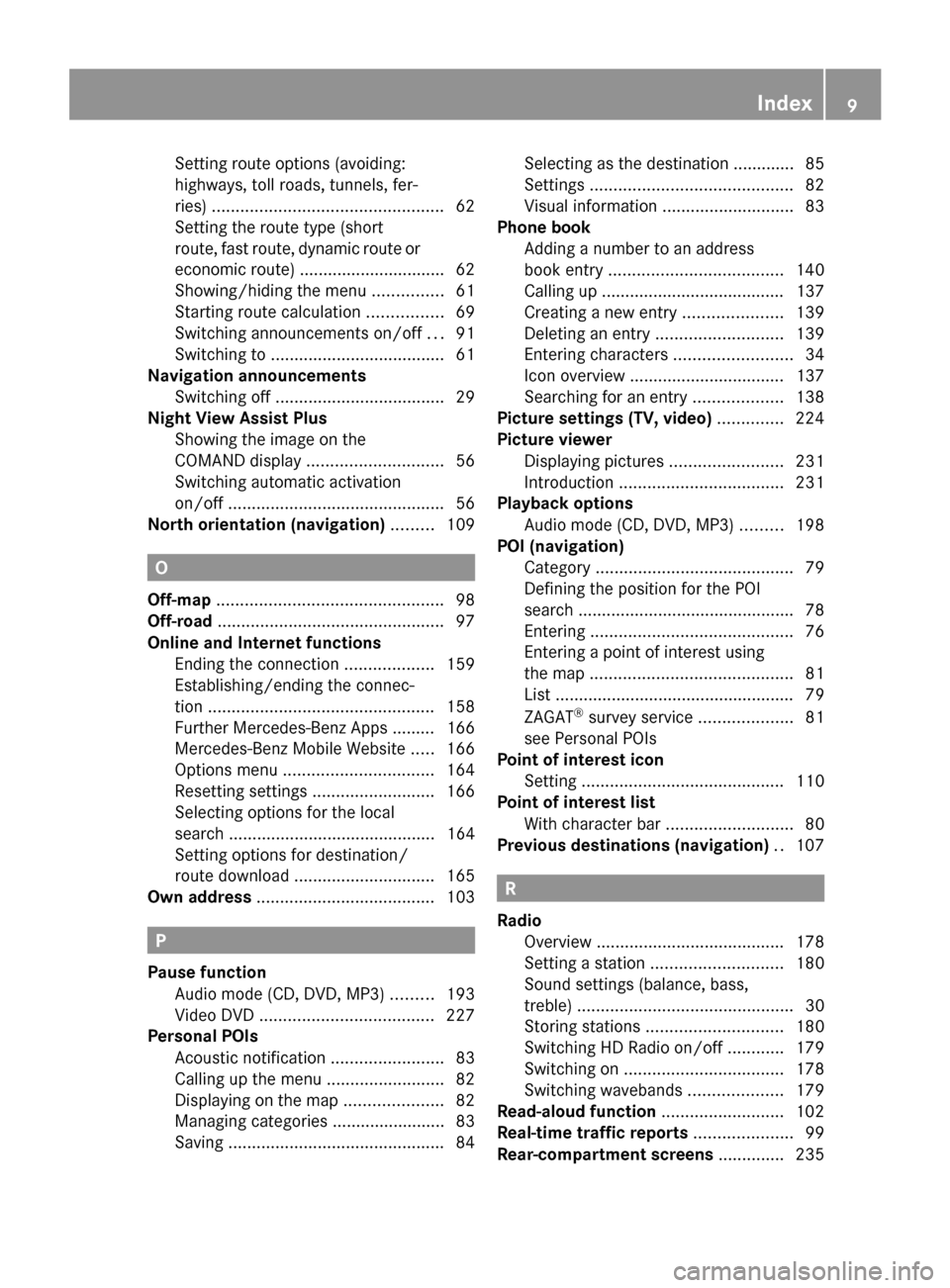
Setting route options (avoiding:
highways, toll roads, tunnels, fer-
ries)
................................................. 62
Setting the route type (short
route, fast route, dynamic route or
economic route) ............................... 62
Showing/hiding the menu ...............61
Starting route calculation ................69
Switching announcements on/off ...91
Switching to ..................................... 61
Navigation announcements
Switching off .................................... 29
Night View Assist Plus
Showing the image on the
COMAND displa y............................. 56
Switching automatic activation
on/off .............................................. 56
North orientation (navigation) .........109 O
Off-map ................................................ 98
Off-road ................................................ 97
Online and Internet functions Ending the connection ...................159
Establishing/ending the connec-
tion ................................................ 158
Further Mercedes-Benz Apps ......... 166
Mercedes-Benz Mobile Website .....166
Options menu ................................ 164
Resetting settings ..........................166
Selecting options for the local
search ............................................ 164
Setting options for destination/
route downloa d.............................. 165
Own address ...................................... 103P
Pause function Audio mode (CD, DVD, MP3) .........193
Video DVD ..................................... 227
Personal POIs
Acoustic notification ........................83
Calling up the menu .........................82
Displaying on the map .....................82
Managing categories ........................ 83
Saving .............................................. 84Selecting as the destination ............. 85
Settings ........................................... 82
Visual information ............................ 83
Phone book
Adding a number to an address
book entry ..................................... 140
Calling up ....................................... 137
Creating a new entry .....................139
Deleting an entry ........................... 139
Entering characters .........................34
Icon overview ................................. 137
Searching for an entry ...................138
Picture settings (TV, video) ..............224
Picture viewer Displaying pictures ........................231
Introduction ................................... 231
Playback options
Audio mode (CD, DVD, MP3) .........198
POI (navigation)
Category .......................................... 79
Defining the position for the POI
search .............................................. 78
Entering ........................................... 76
Entering a point of interest using
the map ........................................... 81
List ................................................... 79
ZAGAT ®
survey service ....................81
see Personal POIs
Point of interest icon
Setting ........................................... 110
Point of interest list
With character bar ...........................80
Previous destinations (navigation) ..107 R
Radio Overview ........................................ 178
Setting a statio n............................ 180
Sound settings (balance, bass,
treble) .............................................. 30
Storing stations ............................. 180
Switching HD Radio on/off ............179
Switching on .................................. 178
Switching wavebands ....................179
Read-aloud function ..........................102
Real-time traffic reports .....................99
Rear-compartment screens ..............235 Index
9
Page 12 of 270

Rear Seat Entertainment System
Active COMAND source .................250
Adjusting sound settings ...............240
Adjusting the brightness ................241
Adjusting the color ........................241
Adjusting the contrast ...................241
AUX mode ...................................... 252
CD/DVD audio and MP3 mode ...... 242
Changing the batteries ..................238
Changing the picture format ..........241
Cordless headphones ....................237
Multiple users ................................ 240
Operating with the headphones .....240
Picture settings .............................. 241
System settings ............................. 241
Using the main loudspeaker ..........240
Video DVD mode ........................... 246
Rear view camera
Displaying the image ........................ 55
Receiving vCards ............................... 153
Redialing (telephone) ........................133
Remote control Button lighting ............................... 236
Rear Seat Entertainment System ...235
Reset function ..................................... 47
Resetting (factory settings) ...............47
Route Estimated time of arrival ..................94
Route (navigation)
Calling up the "Routes" menu ..........96
Displaying the distance to the des-
tination ............................................ 94
Recording ........................................ 95
Route overview ................................ 94
Selecting an alternative route ..........93
Setting route options (avoiding:
highways, toll roads, tunnels, fer-
ries) ................................................. 62
Setting the route type (short
route, fast route, dynamic route or
economic route) ............................... 62
Starting calculation ..........................69
Route demonstration ..........................95
Route guidance Canceling ......................................... 92
Continuing ....................................... 92
Destination reached ......................... 92
General notes .................................. 87Lane recommendations
...................90
Off-road ........................................... 97
Traffic reports .................................. 99 S
Safety notes Audio CD/DVD and MP3 mode .....187
Using the telephone ....................... 124
Video DVD mode ........................... 224
SatRadio
Displaying information ...................187
Notes ............................................. 182
Registering .................................... 183
Selecting a category ......................184
Switching to ................................... 183
Saving the crosshair position ..........109
Screen Selecting for remote operation ......235
SD memory card
Ejecting .......................................... 191
Inserting ........................................ 191
Search & Send ...................................... 86
Seats Active multicontour sea t.................. 52
Adjusting the lumbar support
(COMAND) ....................................... 53
Balance (seat heating) .....................54
Multicontour seat ............................ 52
Resetting settings ............................ 55
Seat functions (COMAND) ...............52
Selecting for adjustment
(COMAND) ....................................... 52
Selecting a province ...........................64
Selecting a state .................................. 64
Selecting stations Radio ............................................. 180
Sending DTMF tones .........................134
Settings Menu overview ................................. 22
Picture (COMAND) .........................224
Sound settings ................................. 30
Setting the audio format
Rear Seat Entertainment System ...249
Setting the language
COMAND ......................................... 45
Rear Seat Entertainment System ...249
Setting the night design .....................4210
Index