2014 MERCEDES-BENZ CLA-Class automatic transmission
[x] Cancel search: automatic transmissionPage 7 of 358
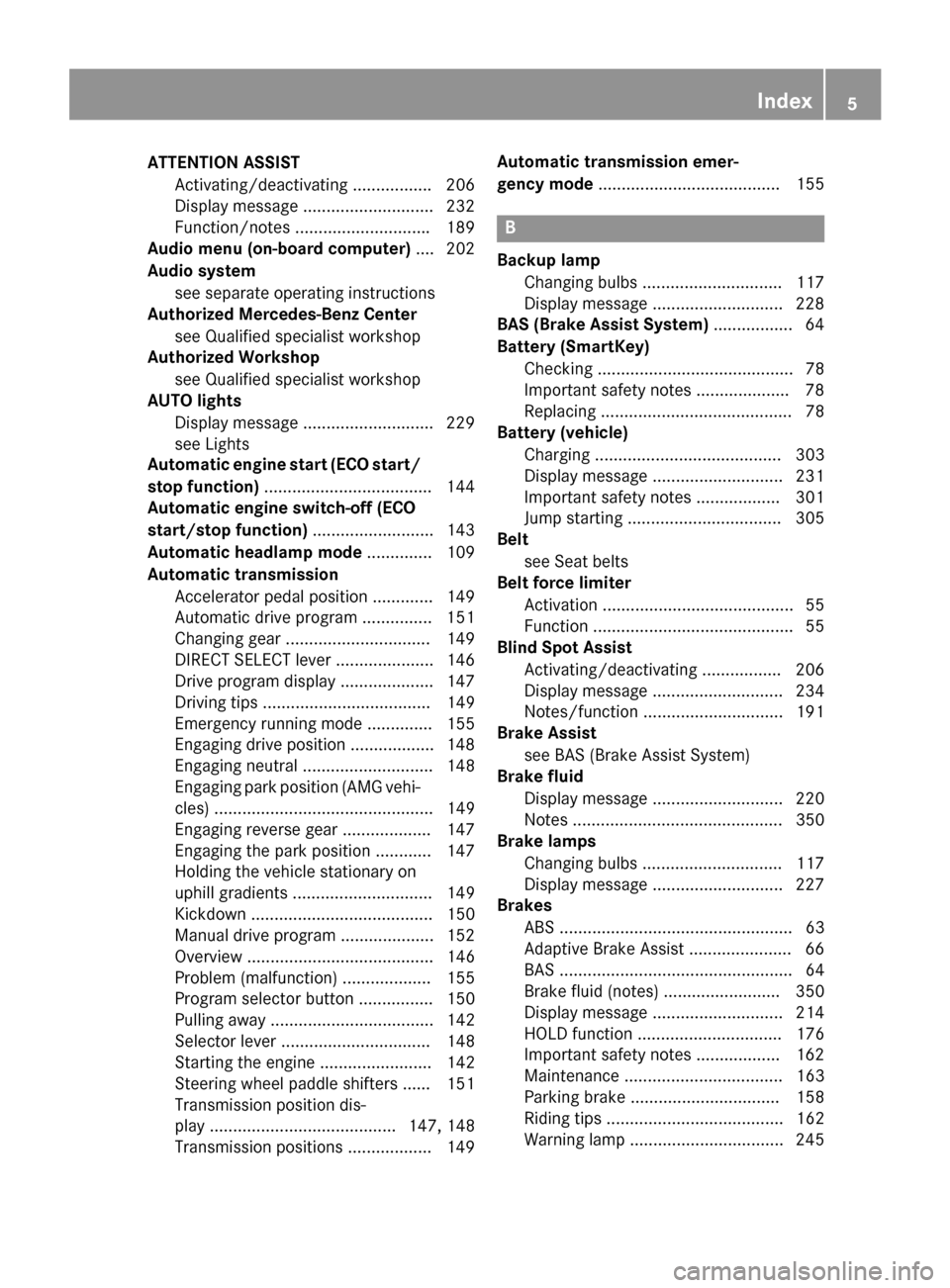
ATTENTION ASSIST
Activating/deactivating ................ .206
Display message ............................ 232
Function/notes ............................ .189
Audio menu (on-board computer) .... 202
Audio system see separate operating instructions
Authorized Mercedes-Benz Center
see Qualified specialist workshop
Authorized Workshop
see Qualified specialist workshop
AUTO lights
Display message ............................ 229
see Lights
Automatic engine start (ECO start/
stop function) ................................... .144
Automatic engine switch-off (ECO
start/stop function) .......................... 143
Automatic headlamp mode .............. 109
Automatic transmission Accelerator pedal position ............. 149
Automatic drive program .............. .151
Changing gear ............................... 149
DIRECT SELECT lever ..................... 146
Drive program displa y.................... 147
Driving tips .................................... 149
Emergency running mode .............. 155
Engaging drive position .................. 148
Engaging neutral ............................ 148
Engaging park position (AMG vehi-
cles) ............................................... 149
Engaging reverse gear ................... 147
Engaging the park position ............ 147
Holding the vehicle stationary on
uphill gradients .............................. 149
Kickdown ....................................... 150
Manual drive progra m.................... 152
Overview ........................................ 146
Problem (malfunction) ................... 155
Program selector button ................ 150
Pulling away ................................... 142
Selector lever ................................ 148
Starting the engine ........................ 142
Steering wheel paddle shifters ...... 151
Transmission position dis-
play ........................................ 147, 148
Transmission positions .................. 149 Automatic transmission emer-
gency mode
....................................... 155 B
Backup lamp Changing bulbs .............................. 117
Display message ............................ 228
BAS (Brake Assist System) ................. 64
Battery (SmartKey) Checking .......................................... 78
Important safety notes .................... 78
Replacing ......................................... 78
Battery (vehicle)
Charging ........................................ 303
Display message ............................ 231
Important safety notes .................. 301
Jump starting ................................. 305
Belt
see Seat belts
Belt force limiter
Activation ......................................... 55
Function ........................................... 55
Blind Spot Assist
Activating/deactivating ................. 206
Display message ............................ 234
Notes/function .............................. 191
Brake Assist
see BAS (Brake Assist System)
Brake fluid
Display message ............................ 220
Note s............................................. 350
Brake lamps
Changing bulbs .............................. 117
Display message ............................ 227
Brakes
ABS .................................................. 63
Adaptive Brake Assist ...................... 66
BAS .................................................. 64
Brake fluid (notes) ......................... 350
Display message ............................ 214
HOLD function ............................... 176
Important safety notes .................. 162
Maintenance .................................. 163
Parking brake ................................ 158
Riding tips ...................................... 162
Warning lamp ................................. 245 Index
5
Page 9 of 358

Setting the airflow ......................... 132
Setting the air vents ...................... 136
Setting the temperature ................ 131
Switching air-recirculation mode
on/of f............................................ 135
Switching on/of f........................... 129
Switching residual heat on/off ...... 135
Switching the rear window
defroster on/of f............................ 134
Switching the ZONE function on/
off .................................................. 132
Cockpit
Overview .......................................... 30
see Instrument cluster
COLLISION PREVENTION ASSIST
Activating/deactivating the dis-
tance warning function .................. 205
Display message ............................ 214
Operation/note s.............................. 64
COLLISION PREVENTION ASSIST
PLUS
Activating/deactivating ................. 206
Display message ............................ 221
Operation/note s.............................. 67
COMAND
see separate operating instructions
Combination switch .......................... 110
Compass Calibrating ..................................... 279
Calling up ....................................... 278
Setting ........................................... 278
Consumption statistics (on-board
computer) .......................................... 199
Convenience closing feature .............. 88
Convenience opening feature ............ 88
Coolant (engine) Checking the level ......................... 285
Display message ............................ 230
Filling capacity ............................... 351
Important safety notes .................. 351
Temperature (on-board com-
puter) ............................................. 210
Temperature gaug e........................ 196
Warning lamp ................................. 251
Cooling
see Climate control
Copyright ............................................. 27 Cornering light function
Changing bulb s.............................. 117
Display message ............................ 226
Function/note s............................. 111
Crash-responsive emergency light-
ing ....................................................... 114
Cruise control Activation conditions ..................... 166
Cruise control lever ....................... 166
Deactivating ................................... 167
Display message ............................ 236
Driving system ............................... 166
Function/note s............................. 166
Important safety notes .................. 166
Setting a speed .............................. 167
Storing and maintaining current
speed ............................................. 167
Cup holder
Center console .............................. 263
Important safety notes .................. 262
Rear compartment ......................... 263
Customer Assistance Center
(CAC) ..................................................... 26
Customer Relations Department ....... 26 D
Dashboard see Instrument cluster
Data
see Technical data
Daytime running lamps
Display message ............................ 228
Switching on/off (on-board com-
puter) ............................................. 208
Switching on/off (switch) .............. 109
Declarations of conformity ................. 25
Delayed switch-off Exterior lighting (on-board com-
puter) ............................................. 208
Interior lighting .............................. 209
Diagnostics connection ...................... 25
Digital speedometer ......................... 200
DIRECT SELECT lever see Automatic transmission
Display (cleaning instructions) ........ 292 Index
7
Page 11 of 358

Rear view camera .......................... 186
Speed Limit Assist ........................
.190
Driving tips
Automatic transmission ................. 149
Brakes .......................................... .162
Break-in period .............................. 140
Checking brake lining thickness .... 164
DISTRONIC PLUS ........................... 174
Downhill gradient ........................... 162
Drinking and driving ....................... 161
Driving abroad ............................... 108
Driving in winter ............................ .165
Driving on flooded roads ................ 165
Driving on wet roads ..................... .165
Exhaust check ............................... 161
Fuel ................................................ 161
General .......................................... 160
Hydroplaning ................................. 165
Icy road surfaces ........................... 165
Limited braking efficiency on sal-
ted roads ....................................... 163
Snow chains .................................. 317
Symmetrical low bea m.................. 108
Wet road surface ........................... 163
DVD audio (on-board computer) ...... 202
DVD video (on-board computer) ...... 203E
EASY-VARIO-PLUS system Cargo compartment enlargement .. 259
EBD (electronic brake force distri-
bution) Display message ............................ 216
Function/note s................................ 71
ECO display
Function/note s............................. 161
On-board computer ....................... 200
ECO start/stop function
Automatic engine start .................. 144
Automatic engine switch-off .......... 143
Deactivating/activating ................. 144
General information ....................... 143
Important safety notes .................. 143
Introduction ................................... 143
Electronic Stability Program
see ESP ®
(Electronic Stability Program) Emergency release
Driver's door .................................... 83
Trunk ............................................... 86
Vehicle ............................................. 83
Emergency Tensioning Devices
Activation ......................................... 41
Function ........................................... 55
Safety guideline s............................. 42
Emissions control
Service and warranty information .... 22
Engine
Check Engine warning lamp ........... 251
Display message ............................ 230
ECO start/stop function ................ 143
Engine number ............................... 347
Irregular running ............................ 145
Jump-starting ................................. 305
Starting problems .......................... 145
Starting the engine with the
SmartKey ....................................... 142
Switching off .................................. 158
Tow-starting (vehicle) ..................... 310
Engine electronics
Problem (malfunction) ................... 145
Engine jump starting
see Jump starting (engine)
Engine oil
Adding ........................................... 284
Additives ........................................ 350
Checking the oil level ..................... 283
Checking the oil level using the
dipstick .......................................... 284
Display message ............................ 231
Filling capacity ............................... 350
Notes about oil grade s................... 349
Notes on oil level/consumption .... 283
Temperature (on-board com-
puter) ............................................. 210
Viscosity ........................................ 350
ESP ®
(Electronic Stability Pro-
gram) 4ETS ................................................ 68
AMG menu (on-board computer) ... 211
Characteristics ................................. 68
Deactivating/activating (AMG
vehicles) .......................................... 69 Index
9
Page 16 of 358

Operator's Manual
Vehicle equipment ........................... 22
Outside temperature display ........... 197
Overhead control panel ......................36
Override feature Rear side windows ........................... 63 P
Paint code number ............................346
Paintwork (cleaning instructions) ... 289
Panic alarm .......................................... 40
Panorama roof with power tilt/
sliding panel
Important safety notes .................... 90
Opening/closing the roller sun-
blind ................................................. 93
Problem (malfunction) ..................... 94
Rain closing feature ......................... 92
Resetting ......................................... 93
Parcel net .......................................... .259
Parking ............................................... 157
Important safety notes .................. 157
Parking brake ................................ 158
Position of exterior mirror, front-
passenger side ............................... 104
Rear view camera .......................... 186
see Active Parking Assist
see PARKTRONIC
Parking aid
Active Parking Assist ..................... 181
see Exterior mirrors
see PARKTRONIC
Parking assistance
see PARKTRONIC
Parking brake
Display message ............................ 217
Electric parking brake .................... 158
Warning lamp ................................. 250
Parking lamps
Switching on/off ........................... 110
PARKTRONIC
Deactivating/activating ................. 180
Driving system ............................... 178
Function/notes ............................ .178
Important safety notes .................. 178
Problem (malfunction) ................... 181 Range of the sensors ..................... 179
Warning displa y............................. 180
PASSENGER AIR BAG OFF
Problems (malfunction) .................. 225
PASSENGER AIR BAG OFF indicator
lamp ...................................................... 47
Plastic trim (cleaning instruc-
tions) .................................................. 292
Power washers .................................. 289
Power windows see Side windows
Program selector button .................. 150
Protection of the environment General notes .................................. 21
Pulling away
Automatic transmission ................. 142 Q
Qualified specialist workshop ........... 26 R
RACE START (AMG vehicles) ............. 177
RACETIMER (on-board computer) .... 211
Radar sensor system Activating/deactivating ................. 209
Display message ............................ 233
Radio
Selecting a station ......................... 202
see separate operating instructions
Radio-wave reception/transmis-
sion in the vehicle
Declaration of conformity ................ 25
Rain closing feature (panorama
roof with power tilt/sliding panel) .... 92
Reading lamp ..................................... 113
Rear compartment Setting the air vents ...................... 137
Rear fog lamp
Changing bulb s.............................. 117
Display message ............................ 228
Switching on/of f........................... 109
Rear lamps
see Lights
Rear seats
Folding the backrest forwards/
back ............................................... 260 14
Index
Page 21 of 358

Top Tether
............................................ 61
Towing Important safety guidelines ........... 307
Installing the towing eye ................ 308
Removing the towing eye ............... 309
Towing a trailer
ESP ®
(Electronic Stability Pro-
gram) .............................................. .71
Towing away
With both axles on the ground ....... 309
With front axle raised ..................... 309
Tow-starting
Emergency engine starting ............ 310
Important safety notes .................. 307
Installing the towing eye ................ 308
Removing the towing eye ............... 309
Transmission
see Automatic transmission
Transmission position display ......... 147
Transporting the vehicle .................. 309
Trim pieces (cleaning instruc-
tions) .................................................. 293
Trip computer (on-board com-
puter) .................................................. 199
Trip meter see Trip odometer
Trip odometer
Calling up ....................................... 199
Resetting (on-board computer) ...... 200
Trunk
Emergency release .......................... 86
Emergency release button ............... 86
Important safety notes .................... 84
Opening/closing (manually from
outside) ............................................ 84
Opening (automatically from out-
side) ................................................. 85
Opening automatically from
inside .............................................. .85
Trunk emergency release button ....... 86
Trunk lid Display message ............................ 241
Opening dimensions ...................... 353
Trunk load (maximum) ...................... 353
Turn signals Changing bulbs (front) ................... 117
Changing bulbs (rear ).................... 117 Display message ............................ 226
Switching on/of f........................... 110
Type identification plate
see Vehicle identification plate U
Unlocking Emergency unlocking ....................... 83
From inside the vehicle (central
unlocking button) ............................. 82 V
Vanity mirror (in the sun visor) ........ 264
Vehicle Correct use ...................................... 26
Equipment ....................................... 22
Individual settings .......................... 207
Limited Warranty ............................. 27
Loading .......................................... 324
Locking (in an emergency) ............... 83
Locking (SmartKey ).......................... 76
Lowering ........................................ 340
Maintenance .................................... 23
Parking for a long period ................ 160
Pulling away ................................... 142
Raising ........................................... 337
Reporting problems ......................... 26
Securing from rolling away ............ 337
Towing away .................................. 307
Tow-starting ................................... 307
Transporting .................................. 309
Unlocking (in an emergency) ........... 83
Unlocking (SmartKey )...................... 76
Vehicle data ................................... 353
Vehicle data ....................................... 353
Vehicle dimensions ........................... 353
Vehicle emergency locking ................ 83
Vehicle identification number see VIN
Vehicle identification plate .............. 346
Vehicle maintenance see ASSYST PLUS
Vehicle tool kit .................................. 296
Video (DVD) ........................................ 203
VIN ...................................................... 346 Index
19
Page 60 of 358

Replace child restraint systems which have
been damaged or subjected to a load in an
accident as soon as possible. Have the secur- ing systems on the child restraint system
checked at a qualified specialist workshop,
before you install a child restraint system
again. G
WARNING
Infants and small children should never share a seat belt with another occupant. In the event
of an accident, they could be crushed
between the occupant and seat belt.
A child's risk of serious or fatal injuries is sig- nificantly increased if the child restraints are
not properly secured in the vehicle and/or thechild is not properly secured in the child
restraint.
Children that are too large for a child restraint
must travel in seats using normal seat belts.
Position the shoulder belt across the chest
and shoulder, not the face or neck. A booster seat may be necessary to achieve proper seat
belt positioning for children over 41 lbs
(18 kg) until they reach a height where a lap/
shoulder belt fits properly without a booster
seat.
When the child restraint is not in use, remove it from the vehicle or secure it with the seat
belt to prevent the child restraint from becom-
ing a projectile in the event of an accident. G
WARNING
If children are left unsupervised in the vehicle, they could:
R open the doors, thus endangering other
people or road users.
R get out and disrupt traffic.
R operate the vehicle's equipment.
Additionally, children could set the vehicle in
motion if, for example, they:
R release the parking brake.
R shifting the automatic transmission out of
park position P
R Start the engine. There is a risk of an accident and injury.
When leaving the vehicle, always take the
SmartKey with you and lock the vehicle. Never
leave children or animals unattended in the
vehicle. Always keep the SmartKey out of
reach of children. G
WARNING
If persons, particularly children are subjected to prolonged exposure to extreme heat or
cold, there is a risk of injury, possibly even
fatal. Never leave children unattended in the
vehicle. G
WARNING
If the child restraint system is subjected to
direct sunlight, parts may get very hot. Chil-
dren may burn themselves on these parts,
particularly on the metal parts of the child
restraint system. There is a risk of injury.
If you leave the vehicle, taking the child with
you, always ensure that the child restraint
system is not exposed to direct sunlight. Pro- tect it with a blanket, for example. If the childrestraint system has been exposed to direct
sunlight, let it cool down before securing the
child in it. Never leave children unattended in the vehicle.
If an infant or child is traveling in the vehicle:
R Secure the child with a child or infant seat
restraint system appropriate to the age and
weight of the child.
R Make sure that the infant or child is prop-
erly secured at all times while the vehicle is
in motion.
Mercedes-Benz recommends that you always
properly secure all infants and children with a
child or infant seat restraint system for the
trip.
The use of seat belts and infant and child
restraint systems is required by law in:
R all 50 states
R the U.S. territories 58
Children in the vehicleSafety
Page 64 of 358

X
Hook Top Tether hook 0085into Top Tether
anchorage 0087.
X Make sure that Top Tether belt 0083is not
twisted.
X Install the LATCH-type (ISOFIX) child
restraint system with Top Tether. Always
comply with the child restraint system
manufacturer's installation instructions
when doing so. Make sure that Top Tether
belt 0083is tight. Child-proof locks
Important safety notes G
WARNING
If children are left unsupervised in the vehicle, they could:
R open the doors, thus endangering other
people or road users.
R get out and disrupt traffic.
R operate the vehicle's equipment.
Additionally, children could set the vehicle in
motion if, for example, they:
R release the parking brake.
R shifting the automatic transmission out of
park position P
R Start the engine.
There is a risk of an accident and injury.
When leaving the vehicle, always take the
SmartKey with you and lock the vehicle. Never
leave children or animals unattended in the
vehicle. Always keep the SmartKey out of
reach of children. G
WARNING
If persons, particularly children are subjected to prolonged exposure to extreme heat or
cold, there is a risk of injury, possibly even
fatal. Never leave children unattended in the
vehicle. G
WARNING
If children are traveling in the vehicle, they
could:
R open doors, thus endangering other people
or road users
R exit the vehicle and be caught by oncoming
traffic
R operate vehicle equipment and become
trapped
There is a risk of an accident and injury.
Always activate the child-proof locks and
override feature if children are traveling in the vehicle. When leaving the vehicle, always take
the key with you and lock the vehicle. Never
leave children unattended in the vehicle.
You can activate the following child-proof
locks: R rear doors (Y page 62)
R rear side windows (Y page 63)
Child-proof locks for the rear doors G
WARNING
Children could open a rear door from inside
the vehicle. This could result in serious inju-
ries or an accident. Therefore, when children
ride in the rear always secure the rear doors
with the child-proof locks. You secure each door individually with the
child-proof locks on the rear doors. A door
secured with a child-proof lock cannot be
opened from inside the vehicle. When the 62
Children in the vehicleSafety
Page 69 of 358

R
there is interference by other radar sources
R there are strong radar reflections, for
example in parking garages
R a narrow vehicle traveling in front, e.g. a
motorbike
R a vehicle traveling in front on a different line
relative to the center of your vehicle
R new vehicles or after a service on the COL-
LISION PREVENTION ASSIST PLUS system
Observe the notes in the section on break-
ing-in (Y page 140).
Following damage to the front end of the vehi-
cle, have the configuration and operation of
the radar sensor checked at a qualified spe-
cialist workshop. This also applies to colli-
sions at low speeds where there is no visible
damage to the front of the vehicle.
COLLISION PREVENTION ASSIST PLUS General information
COLLISION PREVENTION ASSIST PLUS is
only available on vehicles with DISTRONIC.
COLLISION PREVENTION ASSIST PLUS
extends the functionality of COLLISION PRE-
VENTION ASSIST with an automatic braking
function. COLLISION PREVENTION ASSIST
PLUS can help you to minimize the risk of a
front-end collision with a vehicle ahead or
reduce the effects of such a collision. If COL-
LISION PREVENTION ASSIST PLUS detects
that there is a risk of a collision, you will be
warned visually and acoustically. In critical
situations COLLISION PREVENTION ASSIST
PLUS also initiates automatic braking.
Function X To activate/deactivate: activate or deac-
tivate COLLISION PREVENTION ASSIST
PLUS in the on-board computer
(Y page 206).
If COLLISION PREVENTION ASSIST PLUS is
activated, the 00C7symbol appears in the
assistance graphics display.
If the driver's seat belt is fastened, COLLI-
SION PREVENTION ASSIST PLUS can brake automatically within a speed range of
between 4 mph (7 km/h) and 124 mph
(200 km/h).
COLLISION PREVENTION ASSIST PLUS can
also react to stationary obstacles with auto-
matic braking within a speed range of
between 4 mph (7 km/h) and 19 mph
(30 km/h).
In particular, the detection of obstacles can
be impaired if:
R dirt on the sensors or anything else cover-
ing the sensors
R there is snow or heavy rain
R there is interference by other radar sources
R there are strong radar reflections, for
example in parking garages
R a narrow vehicle traveling in front, e.g. a
motorbike
R a vehicle traveling in front on a different line
relative to the center of your vehicle
R new vehicles or after a service on the COL-
LISION PREVENTION ASSIST PLUS system
Observe the notes in the section on break-
ing-in (Y page 140).
Following damage to the front end of the vehi- cle, have the configuration and operation of
the radar sensor checked at a qualified spe-
cialist workshop. This also applies to colli-
sions at low speeds where there is no visible
damage to the front of the vehicle. ESP
®
(Electronic Stability Program)
General notes i
Observe the "Important safety notes" sec-
tion (Y page 63).
ESP ®
monitors driving stability and traction,
i.e. power transmission between the tires and
the road surface.
If ESP ®
detects that the vehicle is deviating
from the direction desired by the driver, one
or more wheels are braked to stabilize the
vehicle. The engine output is also modified to Driving safety systems
67Safety Z