2014 MERCEDES-BENZ CLA-Class Open hood
[x] Cancel search: Open hoodPage 13 of 358

Gear or selector lever (cleaning
guidelines)
........................................ .293
Genuine parts ...................................... 21
Glove box .......................................... .257 H
Handbrake see Parking brake
Hazard warning lamps ......................111
Display message ............................ 242
Headlamps
Fogging up ..................................... 113
see Automatic headlamp mode
Head restraints
Adjusting ......................................... 99
Adjusting (electrically) ................... 100
Adjusting (manually) ........................ 99
Adjusting (rear) .............................. 100
Heating
see Climate control
High-beam headlamps
Changing bulbs .............................. 116
Display message ............................ 227
Switching on/off ........................... 110
Hill start assist .................................. 142
HOLD function Activating ....................................... 176
Deactivating ................................... 177
Display message ............................ 233
Function/notes ............................ .176
Hood
Closing .......................................... .283
Display message ............................ 241
Important safety notes .................. 282
Opening ......................................... 282
Hydroplaning ..................................... 165 I
Ignition lock see Key positions
Immobilizer .......................................... 72
Indicator lamps see Warning and indicator lamps
Indicators
see Turn signals Inspection
see ASSYST PLUS
Instrument cluster
Overview .......................................... 31
Settings ......................................... 207
Warning and indicator lamps ........... 32
Instrument cluster lighting .............. 196
Interior lighting ................................. 113
Automatic control .......................... 114
Delayed switch-off (on-board
computer) ...................................... 209
Emergency lighting ........................ 114
Manual control ............................... 114
Overview ........................................ 113
Reading lamp ................................. 113
Setting the brightness of the
ambient lighting (on-board com-
puter) ............................................. 208 J
Jack Storage location ............................ 296
Using ............................................. 337
Jump starting (engine) ......................305 K
Kickdown Driving tips ................................... .150
Manual drive program .................... 154
Knee bag .............................................. 45 L
Lamps see Warning and indicator lamps
Lane Keeping Assist
Activating/deactivating ................. 206
Display message ............................ 233
Function/informatio n.................... 193
Lane Tracking package ..................... 191
Lap time (RACETIMER) ...................... 211
LATCH-type (ISOFIX) child seat
anchors ................................................ 60
License plate lamp (display mes-
sage) ................................................... 227 Index
11
Page 32 of 358

Cockpit
Function Page
0043
Steering wheel paddle
shifters
151
0044
Combination switch 110
0087
Instrument cluster 31
0085
Horn
0083
DIRECT SELECT lever 146
0084
PARKTRONIC warning dis-
play
178
006B
Overhead control panel 36 Function Page
006C
Climate control systems 124
006D
Ignition lock 141
006E
Adjusts the steering wheel 102
006F
Cruise control lever 166
0070
Electric parking brake 158
0071
Light switch 108
0072
Diagnostics connection 25
0073
Opens the hood 28230
CockpitAt a glance
Page 74 of 358

wheel in the direction required for vehicle
stabilization.
This steering assistance is provided in partic-
ular if:
R both right wheels or both left wheels are on
a wet or slippery road surface when you
brake.
R the vehicle starts to skid.
Important safety notes No steering support is provided from STEER
CONTROL, if:
R ESP ®
is malfunctioning.
R the lighting is faulty.
Power steering will, however, continue to
function. Theft deterrent locking system
Immobilizer
The immobilizer prevents your vehicle from
being started without the correct SmartKey. X To activate: remove the SmartKey from
the ignition lock.
X To deactivate: switch on the ignition.
When leaving the vehicle, always take the
SmartKey with you and lock the vehicle. The
engine can be started by anyone with a valid
SmartKey that is left inside the vehicle.
i The immobilizer is always deactivated
when you start the engine.
In the event that the engine cannot be star- ted when the starter battery is fully
charged, the immobilizer may be faulty.
Contact an authorized Mercedes-Benz
Center or call 1-800-FOR-MERCedes (in the USA) or 1-800-387-0100 (in Canada). ATA (anti-theft alarm system)
X
To arm: lock the vehicle with the Smart-
Key.
Indicator lamp 0043flashes. The alarm sys-
tem is armed after approximately
15 seconds.
X To disarm: unlock the vehicle with the
SmartKey.
or
X Insert the SmartKey into the ignition lock.
A visual and audible alarm is triggered if the
alarm system is armed and you open:
R the vehicle with the mechanical key
R a door
R the trunk lid
R the hood
X To stop the alarm: insert the SmartKey
into the ignition lock.
The alarm is switched off.
or
X Press the 0036or0037 button on the
SmartKey.
The alarm is switched off.
The alarm is not switched off, even if you
close the open door that triggered it, for
example. 72
Theft deterrent locking systemSafety
Page 118 of 358
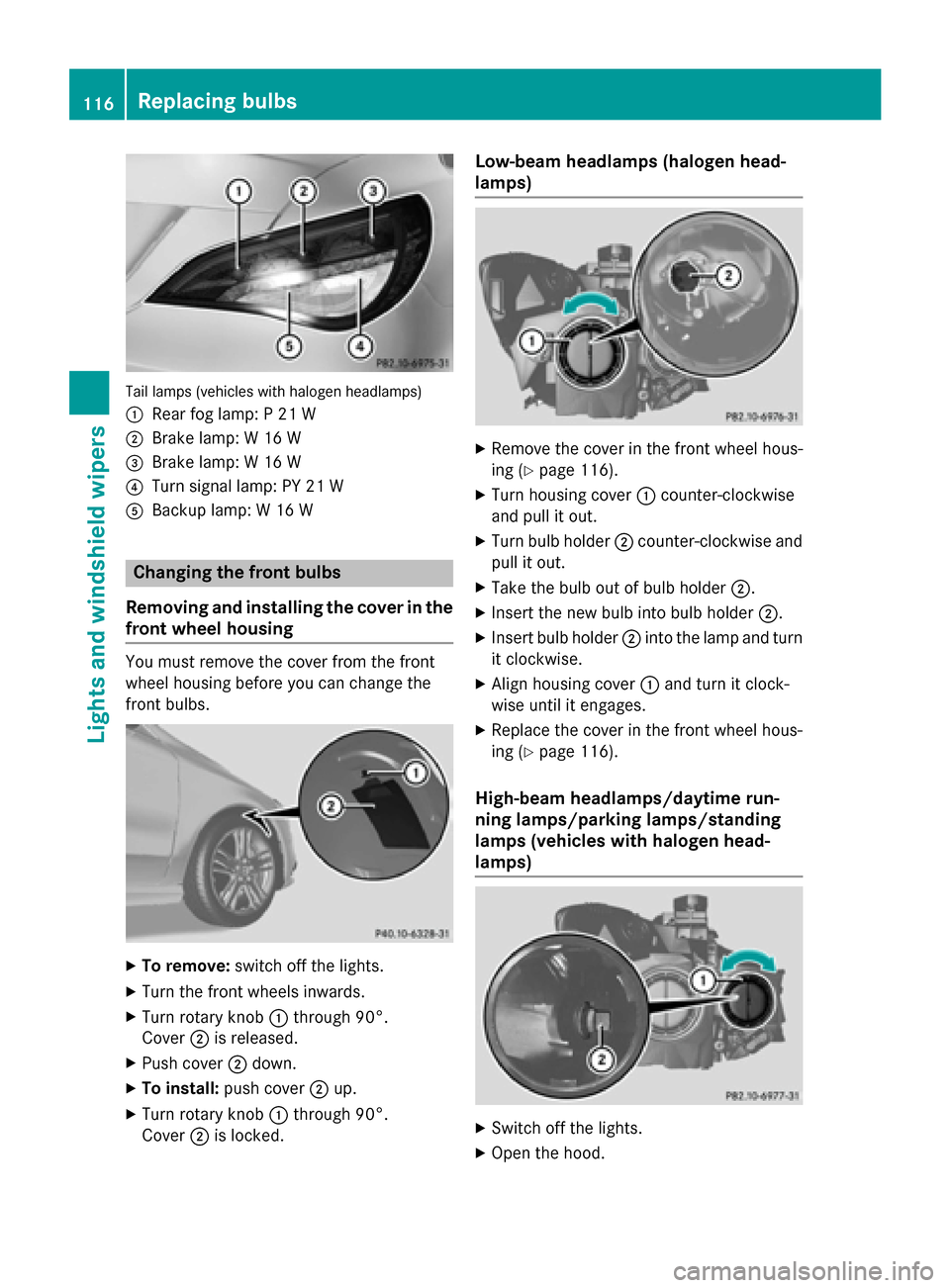
Tail lamps (vehicles with halogen headlamps)
0043 Rear fog lamp: P 21 W
0044 Brake lamp: W 16 W
0087 Brake lamp: W 16 W
0085 Turn signal lamp: PY 21 W
0083 Backup lamp: W 16 W Changing the front bulbs
Removing and installing the cover in the
front wheel housing You must remove the cover from the front
wheel housing before you can change the
front bulbs. X
To remove: switch off the lights.
X Turn the front wheels inwards.
X Turn rotary knob 0043through 90°.
Cover 0044is released.
X Push cover 0044down.
X To install: push cover 0044up.
X Turn rotary knob 0043through 90°.
Cover 0044is locked. Low-beam headlamps (halogen head-
lamps)
X
Remove the cover in the front wheel hous-
ing (Y page 116).
X Turn housing cover 0043counter-clockwise
and pull it out.
X Turn bulb holder 0044counter-clockwise and
pull it out.
X Take the bulb out of bulb holder 0044.
X Insert the new bulb into bulb holder 0044.
X Insert bulb holder 0044into the lamp and turn
it clockwise.
X Align housing cover 0043and turn it clock-
wise until it engages.
X Replace the cover in the front wheel hous-
ing (Y page 116).
High-beam headlamps/daytime run-
ning lamps/parking lamps/standing
lamps (vehicles with halogen head-
lamps) X
Switch off the lights.
X Open the hood. 116
Replacing bulbsLights and windshield wipers
Page 119 of 358

X
Turn housing cover 0043counter-clockwise
and pull it out.
X Turn bulb 0044counter-clockwise and pull it
out.
X Insert the new bulb and engage it to the
stop.
X Align housing cover 0043and turn it clock-
wise until it engages.
Turn signals (halogen headlamps) X
Switch off the lights.
X Open the hood.
X Turn bulb holder 0043counter-clockwise and
pull it out.
X Take the bulb out of bulb holder 0043.
X Insert the new bulb into bulb holder 0043.
X Insert bulb holder 0043and turn it clockwise
until it engages.
Cornering light function (Bi-Xenon
headlamps) X
Switch off the lights.
X Open the hood.
X Turn housing cover 0043counter-clockwise
and pull it out.
X Turn bulb holder 0044counter-clockwise and
pull it out.
X Take the bulb out of bulb holder 0044.
X Insert the new bulb into bulb holder 0044.
X Insert bulb holder 0044into the lamp and turn
it clockwise.
X Align housing cover 0043and turn it clock-
wise until it engages. Changing the rear bulbs
Opening and closing the side trim pan-
els You must open the side trim panel in the trunk
before you can change the bulbs in the tail
lamps. Example: right-hand side trim panel
X To open: release right or left side trim
panel 0043at the top and fold it down in the
direction of the arrow.
X To close: insert side panel 0043.
Tail lamp X
Switch off the lights.
X Open the trunk.
X Open the side trim panel (Y page 117). Replacing bulbs
117Lights and windshield wipers Z
Page 121 of 358

!
Vehicles with a rain sensor: if the wind-
shield becomes dirty in dry weather condi-
tions, the windshield wipers may be activa- ted inadvertently. This could then damage
the windshield wiper blades or scratch the
windshield.
For this reason, you should always switch
off the windshield wipers in dry weather.
Vehicles with a rain sensor: in the0062or
0063 position, the appropriate wiping fre-
quency is automatically set according to the
intensity of the rain. In the 0063position, the
rain sensor is more sensitive than in the 0062
position, causing the windshield wipers to
wipe more frequently.
If the wiper blades are worn, the windshield
will no longer be wiped properly. This could
prevent you from observing the traffic condi-
tions. Replacing the wiper blades
Important safety notes G
WARNING
If the windshield wipers begin to move while
you are changing the wiper blades, you could be trapped by the wiper arm. There is a risk of
injury.
Always switch off the windshield wipers and
ignition before changing the wiper blades.
! To avoid damaging the wiper blades,
make sure that you touch only the wiper
arm of the wiper.
! Never open the hood if a windshield wiper
arm has been folded away from the wind-
shield.
Never fold a windshield wiper arm without a
wiper blade back onto the windshield.
Hold the windshield wiper arm firmly when you change the wiper blade. If you release
the windshield wiper arm without a wiper
blade and it falls onto the windshield, the windshield may be damaged by the force of
the impact.
Mercedes-Benz recommends that you have the wiper blades changed at a qualified
specialist workshop.
Changing the windshield wiper blades Removing the wiper blades
X Remove the SmartKey from the ignition
lock.
X Fold the wiper arm away from the wind-
shield. X
Press both release clips 0044.
X Fold wiper blade 0043in the direction of
arrow 0087away from wiper arm 0085.
X Remove wiper blade 0043in the direction of
arrow 0083.
Installing the wiper blades Windshield wipers
119Lights and windshield wipers Z
Page 138 of 358
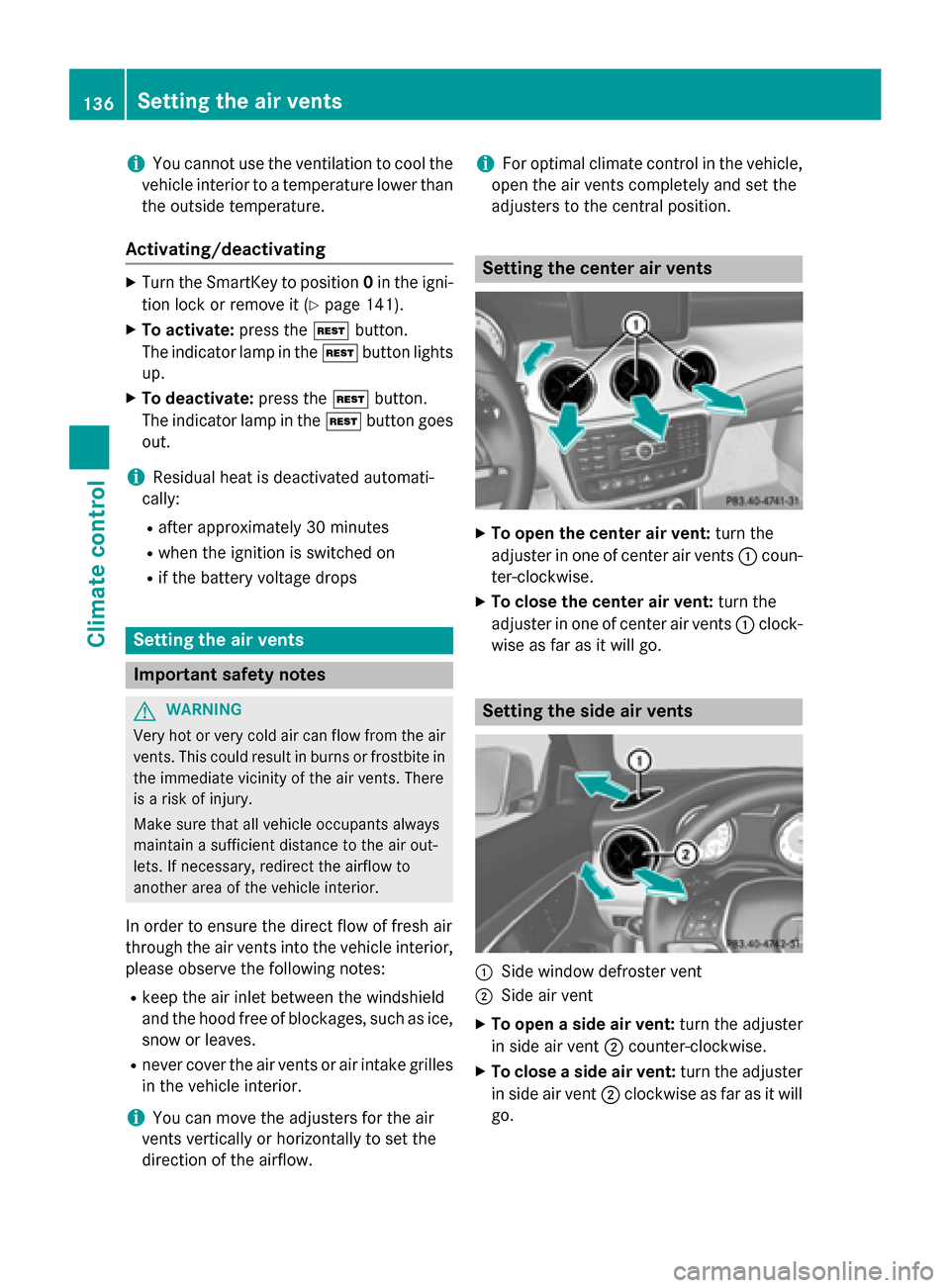
i
You cannot use the ventilation to cool the
vehicle interior to a temperature lower than the outside temperature.
Activating/deactivating X
Turn the SmartKey to position 0in the igni-
tion lock or remove it (Y page 141).
X To activate: press the004Bbutton.
The indicator lamp in the 004Bbutton lights
up.
X To deactivate: press the004Bbutton.
The indicator lamp in the 004Bbutton goes
out.
i Residual heat is deactivated automati-
cally:
R after approximately 30 minutes
R when the ignition is switched on
R if the battery voltage drops Setting the air vents
Important safety notes
G
WARNING
Very hot or very cold air can flow from the air vents. This could result in burns or frostbite in the immediate vicinity of the air vents. There
is a risk of injury.
Make sure that all vehicle occupants always
maintain a sufficient distance to the air out-
lets. If necessary, redirect the airflow to
another area of the vehicle interior.
In order to ensure the direct flow of fresh air
through the air vents into the vehicle interior,
please observe the following notes:
R keep the air inlet between the windshield
and the hood free of blockages, such as ice, snow or leaves.
R never cover the air vents or air intake grilles
in the vehicle interior.
i You can move the adjusters for the air
vents vertically or horizontally to set the
direction of the airflow. i
For optimal climate control in the vehicle,
open the air vents completely and set the
adjusters to the central position. Setting the center air vents
X
To open the center air vent: turn the
adjuster in one of center air vents 0043coun-
ter-clockwise.
X To close the center air vent: turn the
adjuster in one of center air vents 0043clock-
wise as far as it will go. Setting the side air vents
0043
Side window defroster vent
0044 Side air vent
X To open a side air vent: turn the adjuster
in side air vent 0044counter-clockwise.
X To close a side air vent: turn the adjuster
in side air vent 0044clockwise as far as it will
go. 136
Setting the air ventsClimate control
Page 179 of 358

Deactivating the HOLD function
The HOLD function is deactivated automati-
cally if:
R you accelerate. On vehicles with automatic
transmission: only when the transmission
is in position Dor R.
R the transmission is in position Pon vehicles
with automatic transmission.
R you depress the brake pedal again with a
certain amount of pressure until 0043disap-
pears from the multifunction display.
R you secure the vehicle using the electric
parking brake.
R you activate DISTRONIC PLUS.
i After a time, the electric parking brake
secures the vehicle and relieves the service brake.
The electric parking brake automatically
secures the vehicle if the HOLD function is
activated and:
R the driver's door is open and the driver's
seat belt is unfastened.
R the engine is switched off, unless it is auto-
matically switched off by the ECO start/
stop function.
R a system malfunction occurs.
R the power supply is not sufficient.
If a malfunction occurs, then the transmission may be shifted into position Pautomatically. RACE START
Important safety notes RACE START enables optimal acceleration
from a standing start. The precondition for
this is a suitable high-grip road surface.
RACE START is intended solely for activation
on dedicated race circuits.
i RACE START is only available in AMG vehi-
cles. Conditions for activation You can activate RACE START if:
R the doors, hood and the trunk lid are
closed.
R the engine is running and the transmission,
all-wheel drive clutch and the engine are at operating temperature.
R SPORT handling mode is activated.
(Y page 69)
R the steering wheel is in the straight-ahead
position.
R the vehicle is stationary and the brake
pedal is depressed (left foot).
R the transmission is in position D.
R drive program Mis selected (Y page 150).
Activating RACE START X
Depress the brake pedal with your left foot
and keep it depressed.
X Pull and hold both steering wheel shift pad-
dles.
X The RACE START Confirm: Paddle UP RACE START Confirm: Paddle UP
Cancel: Paddle DOWN
Cancel: Paddle DOWN message appears
in the multifunction display.
X Release both steering wheel shift paddles.
i If the activation conditions are no longer
fulfilled, RACE START is canceled. The
RACE START Not Possible See Opera‐ RACE START Not Possible See Opera‐
tor's Manual tor's Manual message appears in the
multifunction display.
X To cancel: pull the left steering wheel pad-
dle shifter (Y page 151).
or
X To confirm: pull the right steering wheel
paddle shifter (Y page 151).
The RACE START Available Depress
RACE START Available Depress
gas pedal
gas pedal message appears in the multi-
function display.
i If you do not depress the accelerator
pedal within a few seconds, RACE START is canceled. The multifunction display shows
the RACE START Canceled RACE START Canceled message. Driving syste
ms
177Driving an d parking Z