2014 MERCEDES-BENZ CL-Class odometer
[x] Cancel search: odometerPage 11 of 494

D
Dashboard see Cockpit
Data
see Technica ldata
Data medium
Audi oDVD ..................................... 217
CD/DVD ........................................ 218
MP3 ............................................... 217
MUSIC REGISTER ........................... 218
Date format, setting ..........................131
Day design, setting ...........................130
Daytime running lamps Display message ............................ 370
Switching on/off (on-board
computer) ...................................... 349
Switching on/off (switch) ..............251
Dealership
see Qualified specialist workshop
Delaye dswitch-off
Exterio rlighting (COMAND) ...........237
Interior lighting (COMAND) ............237
Destination (navigation)
Displaying information ...................160
Entering a destination by address .. 141
Entering a destination using the
map ............................................... 147
Entering an intermediate stop .......148
Entering a point of interest ............150
Saving ............................................ 167
Selecting from the destination
memory ......................................... 146
Selecting from the lis toflast
destination s................................... 146
Destination memory (navigation)
Deleting an entry ........................... 169
Entering/saving you rhome
address .......................................... 144
Previous destinations ....................169
Diagnostics connection ......................29
Dialing anumber (telephone) ........... 188
Digital speedometer .........................340
DIREC TSELECT lever
see Automatic transmission
Display
Selecting th edesign ...................... 130
Settings ......................................... 130Display (cleaning instructions)
........431
Displaying the arrival time ...............160
Displaying the distance to the
destination ......................................... 160
Display messages Calling up (on-board computer) .....352
Driving systems ............................. 375
Engine ............................................ 371
General notes ................................ 352
Hiding (on-board computer) ...........352
Lights ............................................ .367
Safety systems .............................. 353
Service interva ldisplay .................. 426
SmartKey ....................................... 387
Tires ............................................... 382
Vehicle .......................................... .385
Distance
see Navigation, route overview
Distance display (on-board
computer) .......................................... 347
Distance recorder ............................. 340
see Odometer
see Trip odometer
Distance warning (warning lamp) ....397
DISTRONIC PLUS Deactivating ................................... 305
Display message ............................ 380
Displays in the multifunction
displa y........................................... 305
Driving tips .................................... 306
Function/notes ............................. 298
Important safety notes ..................298
Setting the specified minimum
distance ......................................... 304
Warning lamp ................................. 397
Dolby ®
Digital .................................... 129
Doors Automatic locking ............................ 82
Control pane l................................... 41
Display message ............................ 387
Emergency locking ........................... 83
Emergency unlocking .......................83
Important safety notes ....................81
Opening (from inside) ......................82
Power closing feature ......................83
Drinking and driving .........................292 Index
9
Page 18 of 494

Displaying destination
information (arrival time, distance
to destination)
............................... 160
Entering/saving you rhome
address .......................................... 144
Enteringad estination.................... 140
Entering a destination by address .. 141
Entering a destination using the
map ............................................... 147
Entering an intermediate stop .......148
Entering a point of interest ............150
Entering characters (character bar )122
Freeway information ......................175
General notes ................................ 138
GPS reception ................................ 138
Installing map software .................. 176
Lane recommendatio n................... 155
Map settings .................................. 170
Off-road/off-map (off-road
destination) ................................... .161
On-board computer .......................341
Previous destinations ....................169
Repeating announcements ............158
Route guidance .............................. 154
Route overview .............................. 160
Safety notes .................................. 138
Selecting a destination from the
destination memory .......................146
Selecting a destination from the
list of last destinations ................... 146
Selecting you rhome address ........146
Setting route options (avoiding:
highways, toll roads, tunnels,
ferries) ........................................... 139
Setting the route type (short
route, fast route, dynamic route or
economi croute) ............................ 139
Showing/hiding the menu .............139
Starting route calculation ..............143
Switching announcements on/off .158
Switching to ................................... 139
Traffi creport .................................. 162
Troubleshootin g............................. 180
New aluminum style carrier bars
see separate installation instructions
Night View Assist Plus
Cleaning ......................................... 432
Display message ............................ 375Function/notes
............................. 322
Problem (malfunction) ...................327
North orientation (navigation) .........172
Notes on breaking-in anew vehicle 272
Number keypad ................................. 122 O
Occupant Classification System
(OCS) Faults ............................................... 54
Operation ........................................ .50
System self-test ............................... 53
Occupant safety
Childre ninthe vehicle ..................... 59
System overview .............................. 44
OCS
Faults ............................................... 54
Operation ........................................ .50
System self-test ............................... 53
Odometer ........................................... 340
Off-road .............................................. 161
Oil see Engine oil
On-board computer
AMG menu ..................................... 343
Assistance menu ........................... 347
Audi omenu ................................... 342
Displaying a service message ........426
Display messages ..........................352
DISTRONI CPLUS ........................... 305
Important safety notes ..................336
Menu overview .............................. 339
Message memory .......................... 352
Navigation menu ............................ 341
Operation ....................................... 337
RACETIMER ................................... 344
Service menu ................................. 349
Settings menu ............................... 349
Standard displa y............................ 340
Telephone menu ............................ 346
Trip menu ...................................... 340
Vide oDVD operation ..................... 343
Opening height restriction for
trunk lid .............................................. 239
Operating safety Diagnostics connection ...................2916
Index
Page 25 of 494

GVWR (Gross Vehicle Weight
Rating) (definition)
.........................475
Important safety notes ..................454
Increased vehicle weight due to
optional equipment (definition) ......474
Kilopascal (kPa) (definition) ...........475
Labeling (overview )........................ 470
Load bearing index (definition) ......476
Load index ..................................... 473
Load index (definition) ...................475
M+S tires ....................................... 456
Maximum loaded vehicle weight
(definition) ..................................... 475
Maximum load on a tire (definition) 475
Maximum permissible tire
pressure (definition) ....................... 475
Maximum tire loa d......................... 468
Maximum tire load (definition) .......475
MOExtended tires ..........................456
Optional equipment weight
(definition) ..................................... 476
PSI (pounds per square inch)
(definition) ..................................... 475
Replacing ....................................... 477
Service life ..................................... 456
Sidewall (definition) .......................476
Speed rating (definition) ................475
Storing ........................................... 477
Structure and characteristics
(definition) ..................................... 474
Temperature .................................. 470
TIN (Tire Identification Number)
(definition) ..................................... 476
Tire bea d(definition) ...................... 476
Tire pressure (definition) ................476
Tire pressures (recommended )...... 474
Tire size (data) ............................... 477
Tire size designation, load-bearing
capacity, speed rating .................... 471
Tire tread ....................................... 455
Tire tread (definition) .....................476
Total load limit (definition) .............476
Traction ......................................... 469
Traction (definition) .......................476
Trea dwear ..................................... 469
Uniform Tire Quality Grading
Standard s...................................... 469Uniform Tire Quality Grading
Standard
s(definition) .................... 474
Unladen weight (definition) ............475
Wea rindicato r(definition) .............476
Whee lrim (definition ).................... 474
see Flat tire
Tonal properties
see Sound settings
Top Tether ............................................ 63
Towing Important safety guidelines ...........446
Installing the towing eye ................447
Removing the towing eye. ..............448
With the rear axle raised ................448
Towing away
With both axles on the ground .......448
Tow-starting
Emergency engine starting ............449
Important safety notes ..................446
Track
Selecting (CD, DVD, MP3) .............. 213
Traffic Announcements (TA)
Switching off .................................. 127
Traffic jam function ........................... 159
Traffic jam message see Dynami croute guidance/TMC
Traffic reports
Real-time traffic report ..................165
Switching on/off ........................... 162
Transfer case ..................................... 286
Transmission see Automatic transmission
Transporting the vehicle ..................448
Treble ,adjusting (sound) ..................128
Trim pieces (cleaning instructions) .433
Trip computer (on-board computer) 340
Trip meter see Trip odometer
Trip odometer
Calling up ....................................... 340
Resetting (on-board computer) ......341
Trunk
Automatic opening ........................... 85
Emergency release ..........................87
Important safety guidelines .............84
Limiting the opening angle ............. 239 Index
23
Page 29 of 494

Information for customers in
California
Under California law you may be entitled to a
replacemen tofyour vehicle or a refund of the
purchase price or lease price, if after a
reasonable number of repair attempts
Mercedes-Benz USA, LLC and/or its
authorized repair or service facilities fail to fix
one or more substantial defects or
malfunctions in the vehicle that are covered
by its express warranty. During the period of
18 months from original delivery of the
vehicle or the accumulation of 18 000 miles
(approximately 29 000 km) on the odometer
of the vehicle, whichever occurs first, a
reasonable number of repair attempts is
presumed for a retail buyer or lessee if one or
more of the following occurs:
(1) the same substantial defect or malfunction results in a condition that is
likely to cause death or serious bodily
injury if the vehicle is driven, that defect
or malfunction has been subject to repair
two or more times, and you have directly
notified Mercedes-Benz USA, LLC in
writing of the need for its repair.
(2) the same substantial defect or malfunction of a less serious nature than
category (1) has been subject to repair
four or more times and you have directly
notified Mercedes-Benz in writing of the
need for its repair.
(3) the vehicle is out of service by reason of repair of the same or different substantial
defects or malfunctions for a cumulative
total of more than 30 calendar days.
Please send your written notice to:
Mercedes-Benz USA, LLC
Customer Assistance Center
One Mercedes Drive
Montvale, NJ 07645-0350 Maintenance
The Service and Warranty Booklet describes
all the necessary maintenance work which
should be done at regular intervals.
Always have the Service and Warranty
Booklet with you when you bring the vehicle
to an authorized Mercedes-Benz Center. The
service advisor will record every service for
you in the Service and Warranty Booklet. Roadside Assistance
The Mercedes-Benz Roadside Assistance
Program offers technical help in the event of
a breakdown. Calls to the toll-free Roadside
Assistance Hotline are answered by our
agents 24 hours a day, 365 days a year.
1-800-FOR-MERCedes(1-800-367-6372)
(USA)
1-800-387-0100 (Canada)
For additional information, refer to the
Mercedes-Benz Roadside Assistance
Program brochure (USA) or the "Roadside
Assistance" section in the Service and
Warranty booklet (Canada) .You will find both
in your vehicle literature portfolio. Change of address or change of
ownership
In the event of a change of address, please
send us the "Change of Address Notice"
found in the Service and Warranty
Information Booklet, or simply call the
Mercedes-Benz Customer Assistance Center
(in the USA) at the hotline number
1-800-FOR-MERCedes(1-800-367-6372) or
Customer Service Center (in Canada) at
1-800-387-0100. This will assist us in
contacting you in a timely manner should the
need arise.
If you sell your Mercedes, please leave the
entire literature in the vehicle so that it is
available to the next owner. Introduction
27
Page 332 of 494

G
WARNING
Active Blind Spot Assist is only an aid
designed to assist driving. It is not a substitute
for attentive driving. In some cases, the
course-correcting brake application is not
sufficient to avoid a collision. In such a case,
you must steer, brake or accelerate.
In very rare cases, the system may
erroneously detect a dange rofcollision in the
area of crash barriers or similar lane borders
and apply the brakes. Active Blind Spot Assist
does not detect all traffic situations and road
users. Always make sure that there is
sufficient distance on the side for other traffic
or obstacles. An inappropriate brake
application may be interrupted at any time if
you steer slightly in the opposite direction or
accelerate.
You are responsible for driving at appropriate
speeds, braking in good time, and steering
correctly. Always adapt your driving style to
suit the prevailing road and weather
conditions. Always pay attention to traffic
conditions and your surroundings. Otherwise,
you may fail to recognize dangers in time,
cause an accident and injure yourself and
others.
Either a very slight course-correcting brake
application, or none at all, may occur if:
R there are vehicles or obstacles, e.g. crash
barriers, located on both sides of your
vehicle.
R a vehicle approaches you too closely at the
side.
R you have adopted a sporty driving style with
high cornering speeds.
R you clearly brake or accelerate. R
a driving safety system intervenes, e.g.
ESP ®
or PRE-SAFE ®
Brake.
R ESP ®
is switched off.
R a loss of tire pressure or a defective tire is
detected.
Switching on Active Blind Spot Assist
X Make sure that Active Blind Spot Assist is
activated in the on-board computer
(Y page 348)
X Turn the SmartKey to position 2in the
ignition lock.
Warning lamps :in the exterior mirrors
light up red for approximately
1.5 seconds and then turn yellow.
Active Lane Keeping Assist Important safety notes
Active Lane Keeping Assist monitors the area
in front of your vehicle by means of a camera
behind the top of the windshield. Active Lane
Keeping Assist detects lane markings on the
road and warns you before you leave your
lane unintentionally. If you do not react to the
warning, a lane-correcting application of the
brakes can bring the vehicle back into the
original lane. :
Active Lane Keeping Assist camera
If you have selected the Display Unit Speed-/Odometer (Y
page 350) function in
the on-board computer and select km as the
unit of measurement, Active Lane Keeping
Assist is active from speeds of 60 km/h. If 330
Driving systemsDriving and parking
Page 342 of 494
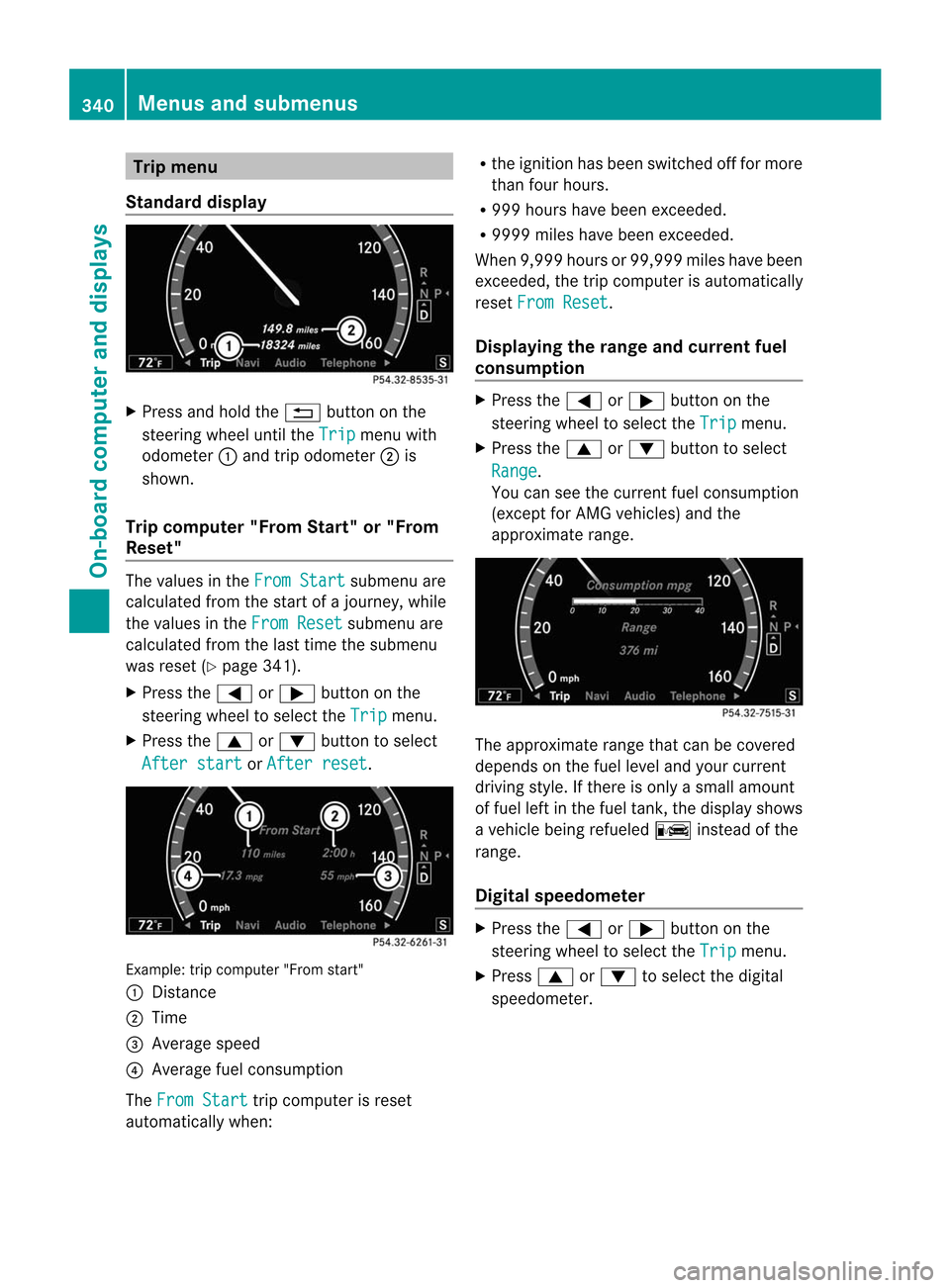
Trip menu
Standard display X
Press and hold the %button on the
steering wheel until the Trip menu with
odometer :and trip odometer ;is
shown.
Trip computer "From Start" or "From
Reset" The values in the
From Start submenu are
calculated fro mthe start of a journey, while
the values in the From Reset submenu are
calculated from the last time the submenu
was reset (Y page 341).
X Press the =or; button on the
steering wheel to select the Trip menu.
X Press the 9or: button to select
After start or
After reset .
Example: trip computer "From start"
:
Distance
; Time
= Average speed
? Average fuel consumption
The From Start trip computer is reset
automatically when: R
the ignition has been switched off for more
than four hours.
R 999 hours have been exceeded.
R 9999 miles have been exceeded.
When 9,999 hours or 99,999 miles have been
exceeded, the trip computer is automatically
reset From Reset .
Displaying the range and current fuel
consumption X
Press the =or; button on the
steering wheel to select the Trip menu.
X Press the 9or: button to select
Range .
You can see the current fuel consumption
(except for AMG vehicles) and the
approximate range. The approximate range that can be covered
depends on the fuel level and your current
driving style. If there is only a small amount
of fuel left in the fuel tank, the display shows
a vehicle being refueled
Cinstead of the
range.
Digital speedometer X
Press the =or; button on the
steering wheel to select the Trip menu.
X Press 9or: to select the digital
speedometer. 340
Menus and submenusOn-board computer and displays
Page 343 of 494

:
Digital speedometer
Resetting values You can reset the values of the following
functions:
R trip odometer
R trip computer "From start"
R trip computer "From reset"
X Press the =or; button on the
steering wheel to select the Trip menu.
X Press the 9or: button to select the
functio nthat you wish to reset.
X Press a. Resetting the trip odometer (example)
X
Press :to select Yes and press
a
to confirm. Navi menu
Displaying navigation instructions In the
Navi menu, the multifunction display
shows navigation instructions. Further
information (Y page 138).
X Activate COMAND (Y page 126).
X Press the =or; button on the
steering wheel to select the Navi menu.Route guidance not active
:
Direction of travel
; Current street
Route guidance active No change of direction announced
:
Distance to the destination
; Symbol "follow the road's course"
= Distance to the next change of direction
? Current street
Change of direction announced without a
lane recommendation :
Road into which the change of direction
leads
; Symbol for change of direction
= Distance to change of direction and visual
distance display
When a change of direction has been
announced, you will see visual distance Menus and submenus
341On-board computer and displays Z
Page 352 of 494

Switching Adaptive Highbeam Assist
on/off
X
Press the =or; button on the
steering wheel to select the Settingsmenu.
X Press the :or9 button to select
Adapt. High-beam Asst. .
X Press the abutton to confirm.
X To activate/deactivate: pressa
again.
Switching the additional speedometer
on/off An additional digital speedometer can be
shown in the multifunction display.
Vehicles with a kilometer speedometer: the
digital speedometer has mph units.
Vehicles with a miles speedometer: the digital
speedometer has km/h units.
X
Press the =or; button on the
steering wheel to select the Settingsmenu.
X Press 9or: to select Add. Speedometer .
X Press the abutton to confirm.
X Press the abutton to save the setting.
Selecting the unit of measurement for
distance The
Display Unit Speed-/Odometer: function allows you to choose whether
certain displays appear in kilometers or miles.
The selected unit of measurement for
distance applies to:
R
analog speedometers
R digital speedometers in the Trip menu
R odometer and the trip odometer
R Trip computer
R navigation instructions in the Navi menu
R DISTRONIC PLUS
R ASSYST PLUS service interval display The digital speedometer shows alternative
speed units (Y
page 350).
X Press the =or; button on the
steering wheel to select the Settings menu.
X Press 9or: to select Units .
X Press ato confirm.
X Press the abutton to save the setting.
The unit switches km/h and
mph .
Activating/deactivating the acoustic
locking verification signal If you activate the
Acoustic Lock Feedb. function, an audible signal sounds depending
on the vehicle's date of manufacture:
R
when locking
or
R once when unlocking and three times when
locking
X Press the =or; button on the
steering wheel to select the Settings menu.
X Press the 9or: button to select
Acoustic Lock Feedb. X
Press the abutton to confirm.
X To activate/deactivate: pressa
again.
Activating/deactivating the radar
sensor system The following systems are switched off when
the radar sensor system is deactivated:
R DISTRONIC PLUS (Y page 298)
R BAS PLUS (Y page 66)
R PRE-SAFE ®
Brake (Y page 68)
R Active Blind Spot Assist (Y page 327)
X Press the =or; button on the
steering wheel to select the Settings menu.
X Press 9or: to select Radar Sensors .350
Menus and submenusOn-board computer and displays