2014 MERCEDES-BENZ CL-Class air conditioning
[x] Cancel search: air conditioningPage 245 of 494

i
This setting is quite effective in automatic
mode, especially at high outside
temperatures.
If the vehicle has become very warm and the
automatic air conditioning is cooling the
interior, the blower settings are briefly
canceled.
X Select the climate control main menu in the
air-conditioning function bar by turning
cVd the COMAND controller and press
W to confirm.
The climate control menu opens.
X Select Airflow and press
W.
Am enu appears.
The curren tsetting is indicated by a #dot. X
To change the airflow: slideZVÆ or turn
cVd.
X To confirm your selection: pressW. Seats
Lumbar supports The lumbar support in the backrest of the
driver's and front-passenger seats can be
adjusted to provide optimum support for your
back.
X To select the seat: press theT
function button.
The main area of the COMAND display is
active. Ascale appears. X
To move to the lower menu bar: select
by sliding ZVÆthe COMAND controller
and press Wto confirm.
i Whe nyou press the Tfunction button,
the previously adjusted seat is active.
X To adjust the lumbar support: select by
sliding XVYor turning cVdthe COMAND
controller and press Wto confirm.
Multicontour seat i
Information about the components and
operating principles of COMAND can be
found on (Y page 112).
The contour of the driver's seat and front-
passenger seat backrests can be individually
adjusted to provide optimum support for your
back. This is achieved by controlling the
pressure in the air chambers in the
multicontour seat.
The adjustments are made using the
COMAND display.
i When you adjust the multicontour seat,
you may hear the air being pumped in or
released.
You can adjust the following air cushions:
R seat side bolsters
R seat backrest side bolsters
R backrest curvature in the lumbar region
R backrest curvature in the upper back
region Vehicle
243COMAND Z
Page 264 of 494
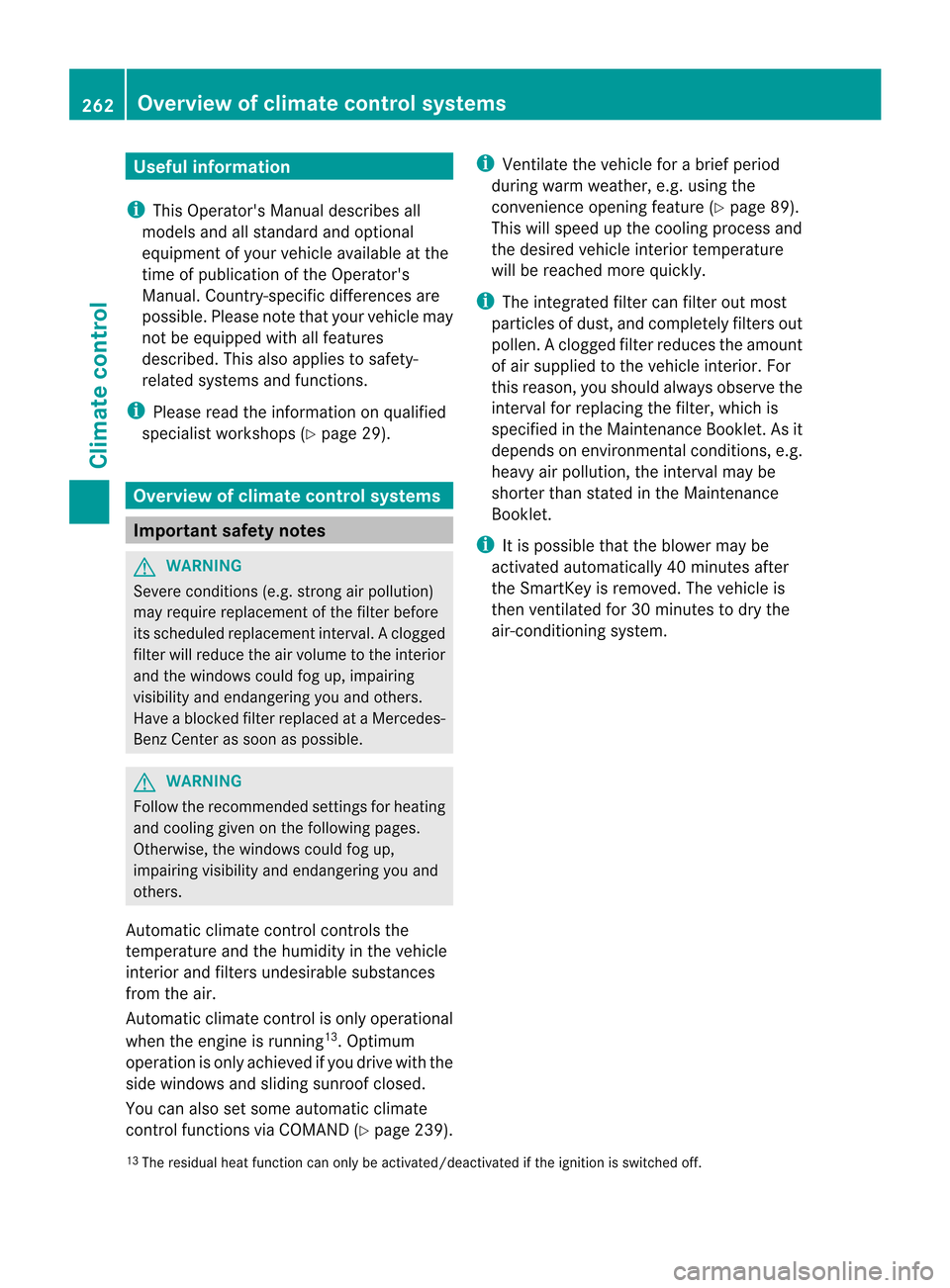
Useful information
i This Operator's Manual describes all
models and all standard and optional
equipment of your vehicle available at the
time of publication of the Operator's
Manual. Country-specific differences are
possible. Please note that your vehicle may
not be equipped with all features
described. This also applies to safety-
related systems and functions.
i Please read the information on qualified
specialist workshops (Y page 29).Overview of climate control systems
Important safety notes
G
WARNING
Severe conditions (e.g. strong air pollution)
may require replacement of the filter before
its scheduled replacement interval. Aclogged
filter will reduce the air volume to the interior
and the windows could fog up, impairing
visibility and endangering you and others.
Have a blocked filter replaced at a Mercedes-
Ben zCenter as soon as possible. G
WARNING
Follow the recommended settings for heating
and cooling given on the following pages.
Otherwise, the windows could fog up,
impairing visibility and endangering you and
others.
Automatic climate control controls the
temperature and the humidity in the vehicle
interior and filters undesirable substances
from the air.
Automatic climate control is only operational
when the engine is running 13
.O ptimum
operation is only achieved if you drive with the
side windows and sliding sunroof closed.
You can also set some automatic climate
contro lfunction svia COMAND (Y page 239).i
Ventilate the vehicle for a brief period
during warm weather, e.g. using the
convenience opening feature (Y page 89).
This will speed up the cooling process and
the desired vehicle interior temperature
will be reached more quickly.
i The integrated filter can filter out most
particles of dust, and completely filters out
pollen .Aclogged filter reduces the amount
of air supplied to the vehicle interior .For
this reason, you should always observe the
interval for replacing the filter, which is
specified in the Maintenance Booklet .As it
depends on environmental conditions, e.g.
heavy air pollution, the interval may be
shorter than stated in the Maintenance
Booklet.
i It is possible that the blower may be
activated automatically 40 minutes after
the SmartKey is removed. The vehicle is
then ventilated for 30 minutes to dry the
air-conditioning system.
13 The residual heat function can only be activated/deactivated if the ignition is switched off. 262
Overview of climate control systemsClimate control
Page 269 of 494

Activating/deactivating air-
recirculation mode
You can deactivate the flo woffresh air if
unpleasant odors are entering the vehicle
from outside. The air already inside the
vehicle will then be recirculated. G
WARNING
Fogged windows impair visibility,
endangering you and others. If the windows
begi nto fog on the inside, switching off the
air recirculation mode immediately should
clear interior window fogging. If interior
window fogging persists, make sure the air
conditioning is activated, or press the ¬
button.
X Turn the SmartKey to position 2in the
ignition lock.
X To activate: press thegrocker switch
up or down.
The indicator lamp in the grocker
switch lights up.
i Air-recirculation mode is activated
automatically at high outside
temperatures. The indicator lamp in the
g rocker switch is not lit when
automatic air-recirculation mode is
activated.
Outside air is added after about
30 minutes.
X To deactivate: press thegrocker
switch up or down.
The indicator lamp in the grocker
switch goes out. i
Air-recirculation mode deactivates
automatically:
R after approximately five minutes at
outside temperatures below
approximately 41 ‡ (5 †)
R after approximately five minutes if
cooling with air dehumidification is
deactivated
R after approximately 30 minutes at
outside temperatures above
approximately 41 ‡ (5 †) Activating/deactivating the residual
heat function
It is possible to make use of the residual heat
of the engine to continue heating the
stationary vehicle for up to 30 minutes after
the engine has been switched off. The heating
time depends on the temperature that has
been set.
i The blower will run at a low speed
regardless of the airflow setting.
i If you activate the residual heat function
at high temperatures, only the ventilation
will be activated. The blower runs at
medium speed.
X Turn the SmartKey to position 0in the
ignition lock or remove it.
X To activate: press theÌrocker switch
up or down.
The indicator lamp in the Ìrocker
switch lights up.
X To deactivate: press theÌrocker
switch up or down.
The indicator lamp in the Ìrocker
switch goes out.
i Residual heat is deactivated
automatically:
R after about 30 minutes
R when the ignition is switched on
R if the battery voltage drops
R if the coolant temperature is too low Operating the climate control systems
267Climate control Z
Page 278 of 494

X
Take your foot off the brake pedal.
i Once you have taken your foot off the
brake pedal, the vehicle is held for around
one second.
X Pull away.
Hill start assist will not function if:
R you are pulling away on a level road or on
a downhill gradient.
R the transmission is in position N.
R the electric parking brake is applied.
R ESP ®
is malfunctioning. ECO start/stop function
General notes The ECO start/stop function is only available
for the CL 63 AMG.
The ECO start/stop function is only available
in drive program C.
The ECO start/stop function switches the
engine off automatically when the vehicle
stops moving.
The engine starts automatically when the
driver wants to pull away again. The ECO
start/stop function thereby helps you to
reduce the fuel consumption and emissions
of your vehicle.
The ECO start/stop function is activated each
time the engine is switched on. If all
conditions for automatic engine switch-off
are fulfilled (Y page 276), the green ¤
symbol is shown in the multifunction display
and the Stop/Start active message
appears. If not all the conditions are fulfilled,
the ¤ symbol is shown in yellow and the
Stop/Start inactive message is shown.
If the ECO start/stop function is deactivated
(Y page 277), the ¤symbol is not shown. G
WARNING
If the engine is switched off and the ECO
symbol is shown in green in the multifunction
display, the engine has been switched off
automatically. All of the vehicle's systems remain active. If you open the door, unfasten
your seat belt or remove your foot from the
brake pedal, the engine will automatically
start
.The vehicle may begin moving. You
could suffer serious or even fatal injury or
cause an accident resulting in injury or death.
Never leave the vehicle while the ECO symbol
in the multifunction display is shown in green
or yellow. Always secure the vehicle against
rolling away before leaving it.
! Always switch the ignition off and take the
key with you when leaving the vehicle.
Automatic engine switch-off The ECO start/stop function switches the
engine off automatically if the vehicle is
braked to a standstill and the brake remains
depressed with the transmission in position
D
or N.
i You can still activate the HOLD function
when the vehicle is stationary, even if the
engine has been switched off
automatically. It is then not necessary to
continue applying the brakes during the
automatic stop phase. When you depress
the accelerator pedal, the engine starts
automatically and the braking effect of the
HOLD function is deactivated. Depress the
accelerator pedal carefully, as the engine
must be started first.
The engine is only switched off if:
R the outside temperature is within the range
which is suitable for the system.
R the engine is at normal operating
temperature.
R the set temperature for the vehicle interior
has been reached.
R the battery is sufficiently charged.
R the system detects that the windshield is
not fogged up when the air-conditioning
system is switched on.
R the hood is closed. 276
DrivingDriving and parking
Page 279 of 494
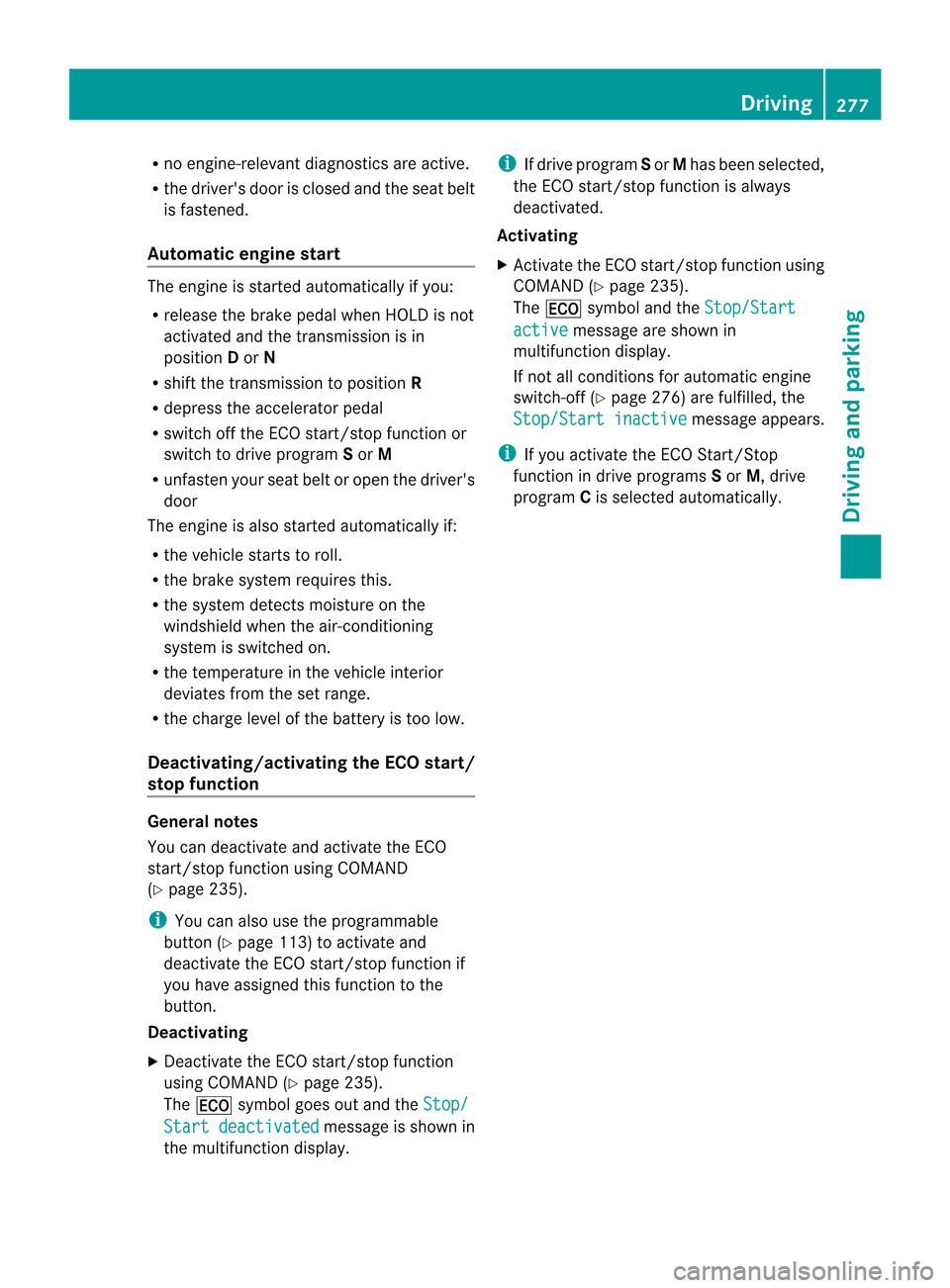
R
no engine-relevant diagnostics are active.
R the driver's door is closed and the sea tbelt
is fastened.
Automatic engine start The engine is started automatically if you:
R release the brake pedal when HOLD is not
activated and the transmission is in
position Dor N
R shift the transmission to position R
R depress the accelerator pedal
R switch off the ECO start/stop function or
switch to drive program Sor M
R unfasten your seat belt or open the driver's
door
The engine is also started automatically if:
R the vehicle starts to roll.
R the brake system requires this.
R the system detects moisture on the
windshield when the air-conditioning
system is switched on.
R the temperature in the vehicle interior
deviates from the set range.
R the charge level of the battery is too low.
Deactivating/activating the ECO start/
stop function General notes
You can deactivate and activate the ECO
start/stop function using COMAND
(Y page 235).
i You can also use the programmable
button (Y page 113) to activate and
deactivate the ECO start/stop function if
you have assigned this function to the
button.
Deactivating
X Deactivate the ECO start/stop function
using COMAND (Y page 235).
The ¤ symbol goes out and the Stop/Start deactivated message is shown in
the multifunction display. i
If drive program Sor Mhas been selected,
the ECO start/stop function is always
deactivated.
Activating
X Activate the ECO start/stop function using
COMAND (Y page 235).
The ¤ symbol and the Stop/Start active message are shown in
multifunction display.
If not all conditions for automatic engine
switch-off (Y page 276) are fulfilled, the
Stop/Start inactive message appears.
i If you activate the ECO Start/Stop
function in drive programs Sor M, drive
program Cis selected automatically. Driving
277Driving and parking Z
Page 328 of 494

Fogged up or dirty windshield
If the windshield in front of the camera is
fogged up or dirty on the inside or outside, the
Nigh
tView Assist Plus display is affected. G
WARNING
Always remember that you must concentrate
primarily on driving the vehicle. A driver's
attention to the road must always be his/her
primary focus when driving. For your safety
and the safety of others: stop the vehicle
before attempting to clean fogged up
windows or the windshield area in front of the
Night View Assist Plus camera.
Please remember that when your vehicle is
traveling at a speed of only 30 mph
(approximately 50 km/h) it covers a distance
of 44 ft (approximately 14 m) per second.
X To defrost: check the automatic air
conditioning settings (Y page 266)and fold
down the camera cover (Y page 432).
X To defrost the inside of the windshield:
fold down the camera cover (Y page 432)
and clean the windshield (Y page 430).326
Driving systemsDriving an
d parking
Page 377 of 494

Driving systems
Display messages Possible causes/consequences and
M Solutions
À
Attention Assist:
Drowsiness
Detected Based on specific criteria, ATTENTION ASSIST has determined that
the driver is tired or paying less attention
.Awarning tone also
sounds.
X If necessary, take a break.
During long journeys, take regular breaks in good time so you get
enough rest. À
Attention Assist
Inoperative ATTENTION ASSIST has failed.
X Visi taqualified specialist workshop. Á
Night View Assist
Inoperative Night View Assist Plus is defective.
X Visit a qualified specialist workshop. Á
Night View Assist
Currently
Unavailable The temperature of the camera is too high.
X
Wait until you see the Night View Assist Available Again display message.
You can also:
X Fold the camera cover down (Y page 432).
X Adjust the air distribution of the automatic air conditioning
upwards. Á
Night View Assist
Lights Must Be Set
To AUTO or ON Ac
ondition for activating Night View Assist Plus has not been
fulfilled.
X Turn the light switch to corL. Á
Night View Assist
Not In Reverse Gear Ac
ondition for activating Night View Assist Plus has not been
fulfilled.
X Shift the transmission to P,Nor D. Á
Night View Assist
Lights ON or AUTO,
Not in R Gear Ac
ondition for activating Night View Assist Plus has not been
fulfilled.
X Turn the light switch to corL.
X Shift the transmission to P,Nor D. Display messages
375On-board computer and displays Z
Page 477 of 494

GAWR (Gross Axle Weight Rating)
The GAWR is the maximu mpermissible axle
load. The actual load on an axle must never
exceed the gross axle weight rating. The
gross axle weight rating can be found on the
vehicle identification plate on the B-pillar on
the driver's side. Speed rating
The speed rating is part of the tire
identification .Itspecifies the speed range for
which the tire is approved. GVW (Gross Vehicle Weight)
The gross vehicle weight includes the weight
of the vehicle including fuel, tools, the spare
wheel, accessories installed, occupants,
luggage and the drawbar noseweight, if
applicable. The gross vehicle weight must not
exceed the gross vehicle weight rating GVWR
as specified on the vehicle identification plate
on the B-pillar on the driver's side. GVWR (Gross Vehicle Weight Rating)
The GVWR is the maximum permissible gross
weight of a fully loaded vehicle (the weight of
the vehicle including all accessories,
occupants, fuel, luggage and the drawbar
noseweight, if applicable). The gross vehicle
weight rating is specified on the vehicle
identification plate on the B-pillar on the
driver's side. Maximum loaded vehicle weight
The maximum weight is the sum of the curb
weight of the vehicle, the weight of the
accessories, the total load limit and the
weight of the optional equipment installed at
the factory. Kilopascal (kPa)
Metric unit for tire pressure. 6.9 kPa
corresponds to 1 psi. Another unit for tire
pressure is bar. There are 100 kilopascals
(kPa) to 1bar. Load index
In addition to the load-bearing index, the load
index may also be imprinted on the sidewall
of the tire. This specifie sthe load-bearing
capacity more precisely. Curb weight
The weight of a vehicle with standard
equipment including the maximum capacity
of fuel, oil and coolant. It also includes the air-
conditioning system and optional equipment
if these are installed in the vehicle, but does
not include passengers or luggage. Maximum load rating
The maximum load rating in kilograms or
pounds is the maximum weight for which a
tire is approved. Maximum permissible tire pressure
Maximum permissible tire pressure for one
tire. Maximum load on one tire
Maximum load on one tire. This is calculated
by dividing the maximum axle load of one axle
by two. PSI (pounds per square inch)
As tandard uni tofmeasure for tire pressure. Definition of terms for tires and loading
475Wheels and tires Z