Page 212 of 494

X
Remove the CD/DVD from slot :.
The DVD changer switches to the next
loaded magazine tray and ejects the CD/
DVD.
X Repeat the last step until the magazine is
empty.
Loading and removing SD cards i
Not all SD memory cards are designed for
the temperatures which may be reached in
the vehicle.
Due to the wide range of SD cards available
on the market, Mercedes-Benz cannot
guarantee playbac kfor all brands of SD
memory card. X
To load an SD card: press the SD card into
slot :.T he tapered side must point
towards the right.
If the SD card contains MP3 tracks,
COMAND will play them back.
X To remove the SD card: press the SD card
into slot :as far as it will go and then
release it again.
X Pull out the card.
Activating audio CD/DVD or MP3 mode Option 1
X
Insert a CD/DVD (Y page 209) or an SD
card (Y page 210) or connect aUSB device
(Y page 222).
COMAND loads the mediu minserted and
starts to play it. Option 2
X
Press the Rfunction button once or
twice.
X Select an audio mediu mfrom the media list
(Y page 212).
Option 3
X Select Audio in the main function bar by
sliding ZVand turning cVdthe COMAND
controller and press Wto confirm.
The lasta ctive audio source is now
activated.
If another audio source is switched on, you
can now switch to disc mode in the audio
menu.
X Select Audio by sliding
ZVand turning
cVd the COMAND controller and press
W to confirm.
The audio menu appears.
X Select Disc ,
Memory Card ,
MUSIC REGISTER ,
Media Interface or
USB and
press Wto confirm.
This switches to the desired audio source.
X Select an audio mediu mfrom the media list
(Y page 212).
Example display: audio CD mode :
Disc type
; Track number
= Disc number
? Disc name (only if stored on the disc)
A Track name (only if stored on the disc)
B Track time 210
AudioCOMAND
Page 214 of 494
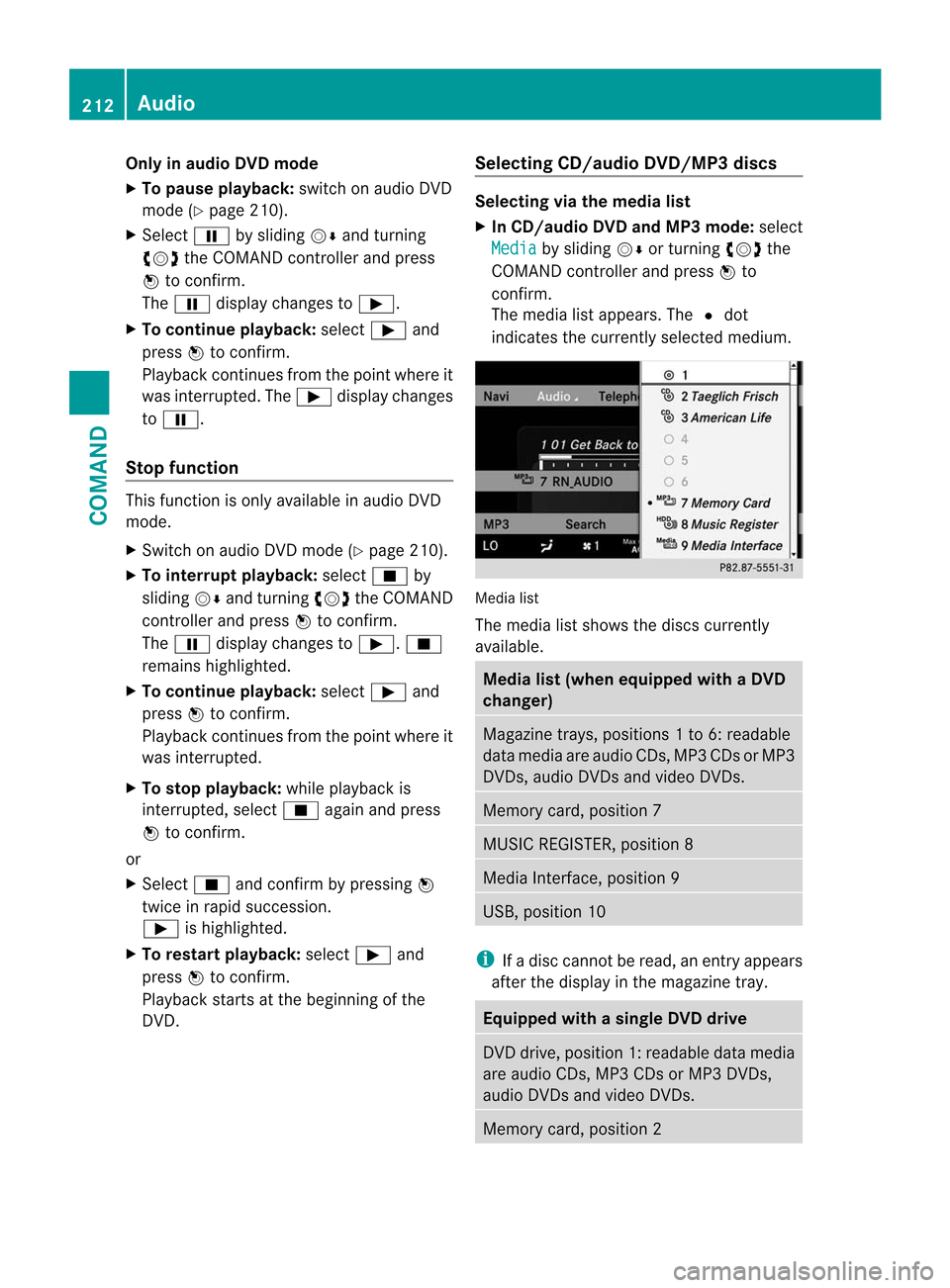
Only in audio DVD mode
X To pause playback: switch on audio DVD
mode (Y page 210).
X Select Ëby sliding VÆand turning
cVd the COMAND controller and press
W to confirm.
The Ë display changes to Ì.
X To continue playback: selectÌand
press Wto confirm.
Playback continues from the point where it
was interrupted. The Ìdisplay changes
to Ë.
Stop function This function is only available in audio DVD
mode.
X
Switch on audio DVD mode (Y page 210).
X To interrupt playback: selectÉby
sliding VÆand turning cVdthe COMAND
controller and press Wto confirm.
The Ë display changes to Ì.É
remains highlighted.
X To continue playback: selectÌand
press Wto confirm.
Playback continues from the point where it
was interrupted.
X To stop playback: while playback is
interrupted, select Éagain and press
W to confirm.
or
X Select Éand confirm by pressing W
twice in rapid succession.
Ì is highlighted.
X To restart playback: selectÌand
press Wto confirm.
Playback starts at the beginning of the
DVD. Selecting CD/audio DVD/MP3 discs Selecting via the media list
X
In CD/audio DVD and MP3 mode: select
Media by sliding
VÆor turning cVdthe
COMAND controller and press Wto
confirm.
The media list appears. The #dot
indicates the currently selected medium. Media list
The media list shows the discs currently
available.
Media list (when equipped with a DVD
changer)
Magazine trays, positions
1to 6: readable
data media are audio CDs, MP3 CDs or MP3
DVDs, audio DVDs and video DVDs. Memory card, position 7
MUSIC REGISTER, position 8
Media Interface, position 9
USB, position 10
i
If a disc cannot be read, an entry appears
after the display in the magazine tray. Equipped with a single DVD drive
DVD drive, position 1: readable data media
are audio CDs, MP3 CDs or MP3 DVDs,
audio DVDs and video DVDs.
Memory card, position 2212
AudioCOMAND
Page 221 of 494

Example display
:MUSIC REGISTER
: Type of data carrier: MUSIC REGISTER
; Track number
= Track name
? Track time
A Graphict ime and track display
B Curren tplayback settings (no symbol for
"Normal track sequence")
C Sound settings
D Media selection
E Curren tfolder
F Search functions
G Data carrier position in the media list
H To call up the MUSIC REGISTER menu
Copying music data to the MUSIC
REGISTER Introduction
You can copy music files from discs in the
DVD changer, the single DVD drive, the
memory card or the COMAND USB, as long
as they are in MP3 and/or WMA formats.
i While copying, several functions will not
be available. If this is the case, you will see
a message to this effect.
1. Selecting a data medium
X Select Audio by sliding
ZVand turning
cVd the COMAND controller and press
W to confirm.
The audio menu appears. X
Select Music Register and press
Wto
confirm.
X Select Copy Music Files and press
Wto
confirm. :
Data medium selected
X To select adisc: slide ZVÆ or turn cVd
and press Wto confirm.
The data medium is loaded.
2. Selecting music files
X Select All Music Files .
This function copies all music files on the
selected data carrier. The symbol in front
of All Music Files is filled in.
X Select Continue .
The copying menu appears.
Folders can also be selected individually.
X To select individual folders: select the
corresponding folder by sliding ZVÆor
turning cVdand press Wto confirm.
A tick in front of the entry highlights the
selection. Audio
219COMAND Z
Page 345 of 494
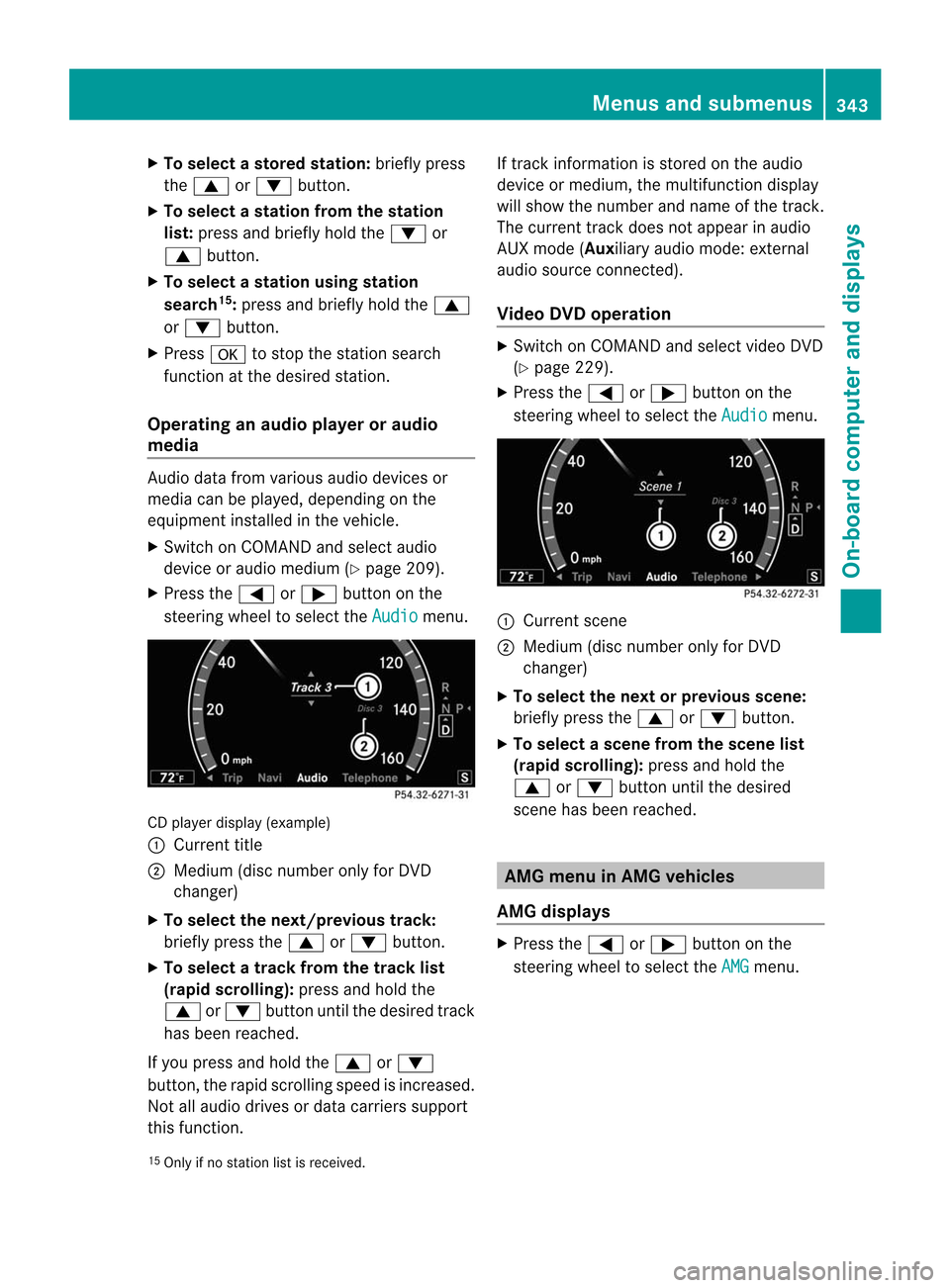
X
To select astore dstation: briefly press
the 9 or: button.
X To select a station from the station
list: press and briefly hold the :or
9 button.
X To select astation using station
search 15
:press and briefly hold the 9
or : button.
X Press ato stop the statio nsearch
function at the desired station.
Operating an audio player or audio
media Audio data from various audio devices or
media can be played, depending on the
equipment installed in the vehicle.
X Switch on COMAND and select audio
device or audio medium (Y page 209).
X Press the =or; button on the
steering wheel to select the Audio menu.
CD player display (example)
:
Current title
; Medium (disc number only for DVD
changer)
X To select the next/previous track:
briefly press the 9or: button.
X To select a track from the track list
(rapid scrolling): press and hold the
9 or: button until the desired track
has been reached.
If you press and hold the 9or:
button, the rapid scrollin gspeed is increased.
Not all audio drives or data carriers support
this function. If track information is stored on the audio
device or medium, the multifunction display
will show the number and name of the track.
The curren
ttrack does not appear in audio
AUX mode (Auxiliary audio mode: external
audio source connected).
Video DVD operation X
Switch on COMAND and select video DVD
(Y page 229).
X Press the =or; button on the
steering wheel to select the Audio menu.
:
Current scene
; Medium (disc number only for DVD
changer)
X To selectt he nextorprevious scene:
briefly press the 9or: button.
X To select ascene from the scene list
(rapid scrolling): press and hold the
9 or: buttonuntil the desired
scene has been reached. AM
Gm enu in AMG vehicles
AMG displays X
Press the =or; button on the
steering wheel to selec tthe AMG menu.
15 Only if no station list is received. Menus and submenus
343On-board computer and displays Z