2014 MERCEDES-BENZ C-CLASS SALOON coolant temperature
[x] Cancel search: coolant temperaturePage 11 of 489

Controlling automatically ..............
.159
Convenience opening/closing
(air-recirculation mode) ................. 165
Cooling with air dehumidification .. 157
Demisting the windows .................. 163
Demisting the windscreen ............. 163
ECO start/stop function ................ 155
ECO start/stop function
(THERMATIC) ................................. 152
Hybrid vehicle (THERMOTRONIC ).. 155
Hybrid vehicles (THERMATIC )........ 152
Important safety notes .................. 150
Indicator lamp ................................ 159
Information about using
THERMATIC automatic climate
control ........................................... 152
Information on using
THERMOTRONIC automatic cli-
mate control .................................. 155
Ionisation ....................................... 169
Overview of systems ...................... 150
Perfume atomizer .......................... 167
Pre-entry climate control ............... 169
Problem with the rear window
heating .......................................... 165
Problems with cooling with air
dehumidification ............................ 159
Rear control panel ......................... 154
Remote activation of heating/
ventilation systems ........................ 171
Setting the air distribution ............. 161
Setting the air vents ...................... 177
Setting the airflow ......................... 162
Setting the climate mod e............... 160
Setting the temperature ................ 160
Switching air-recirculation mode
on/of f............................................ 165
Switching on/of f........................... 156
Switching residual heat on/off ...... 166
Switching the rear window heat-
ing on/of f...................................... 164
Switching the synchronisation
function on and off ........................ 162
THERMATIC automatic climate
control (2-zone) ............................. 151
THERMOTRONIC (3-zone) auto-
matic climate control ..................... 154 Cockpit
Overview .......................................... 32
Collapsible emergency spare
wheel
see Emergency spare wheel
COLLISION PREVENTION ASSIST
PLUS
Activating/deactivating ................. 308
Display message ............................ 322
Operation/note s.............................. 77
COMAND display
Cleaning ......................................... 402
Combination switch .......................... 137
Consumption statistics (on-board
computer) .......................................... 299
Convenience box ............................... 374
Convenience closing feature ............ 107
Convenience opening feature .......... 107
Convenience opening/closing (air-
recirculation mode) ........................... 165
Coolant (engine)
Checking the level ......................... 393
Display message ............................ 333
Important safety notes .................. 475
Temperature display in the instru-
ment cluster .................................. 293
Temperature display in the on-
board computer ............................. 307
Warning lamp ................................. 360
Cooling
see Climate control
Copyright ............................................. 29
Cornering light function
Display message ............................ 329
Function/note s............................. 138
Crash-responsive emergency light-
ing ....................................................... 141
Crosswind Assist ................................. 82
Cruise control
Cruise control lever ....................... 216
Deactivating ................................... 218
Display message ............................ 342
Driving system ............................... 216
Important safety notes .................. 216
LIM indicator lamp ......................... 216
Selecting ........................................ 217
Setting a speed .............................. 218 8
Index
Page 23 of 489

Variable .........................................2
19
SRS (Supplemental Restraint Sys-
tem)
Warning lamp ................................. 282
Start/Stop button
Starting the engine ........................ 184
Start/stop function
see ECO start/stop function
Starting (engine) ................................ 183
Stationary vehicle .............................278
STEER CONTROL .................................. 85
Steering
Warning lamps ............................... 365
Steering (display message) .............. 349
Steering Assist and Stop&Go Pilot
(DISTRONIC PLUS)
Display message ............................ 342
Steering assistant STEER CON-
TROL
see STEER CONTROL
Steering wheel
Adjusting (electrically) ................... 126
Adjusting (manually) ...................... 125
Button overview ............................... 36
Buttons (on-board computer) ......... 294
Cleaning ......................................... 403
EASY ENTRY/EXIT feature ............. 126
Gearshift paddle s........................... 198
Important safety notes .................. 125
Storing settings (memory func-
tion) ............................................... 131
Steering wheel gearshift paddles .... 198
Stowage areas ................................... 368
Stowage compartment
Map pockets .................................. 370
Stowage compartments
Armrest (under) ............................. 370
Centre console .............................. 369
Cup holde r..................................... 376
Door ............................................... 370
Glove compartment ....................... 369
Important safety information ......... 368
Rear ............................................... 370
Spectacles compartment ............... 369
Stowage net ....................................... 370
Stowage space
Stowage net ................................... 370 Stowage well beneath the boot
floor
.................................................... 375
Summer tyres
In winter ........................................ 430
Sun blind
Rear side window s......................... 378
Sun visor ............................................ 378
Suspension tuning
AIRMATIC ...................................... 235
Switching the auxiliary heating/
ventilation
On/off ........................................... 173 T
Tail lamps Display message ............................ 330
see Lights
Technical data
Capacities ...................................... 468
Emergency spare wheel ................. 464
Information .................................... 466
Trailer load s................................... 478
Tyres/wheels ................................. 444
Vehicle data ................................... 476
Telephone
Accepting a call (multifunction
steering wheel) .............................. 305
Display message ............................ 349
Introduction ................................... 304
Menu (on-board computer) ............ 304
Number from the phone book ........ 305
Redialling ....................................... 306
Rejecting/ending a call ................. 305
Telephone compartment ................ 370
Temperature
Coolant (display in the instrumentcluster) .......................................... 293
Coolant (display in the on-board
computer) ...................................... 307
Outside temperature ...................... 293
Setting (climate control )................ 160
TEMPOMAT
Function/note s............................. 216
Through-loading feature ................... 371
TIREFIT kit .......................................... 409
Top Tether ............................................ 65
Total distance recorder .................... 29820
Index
Page 37 of 489
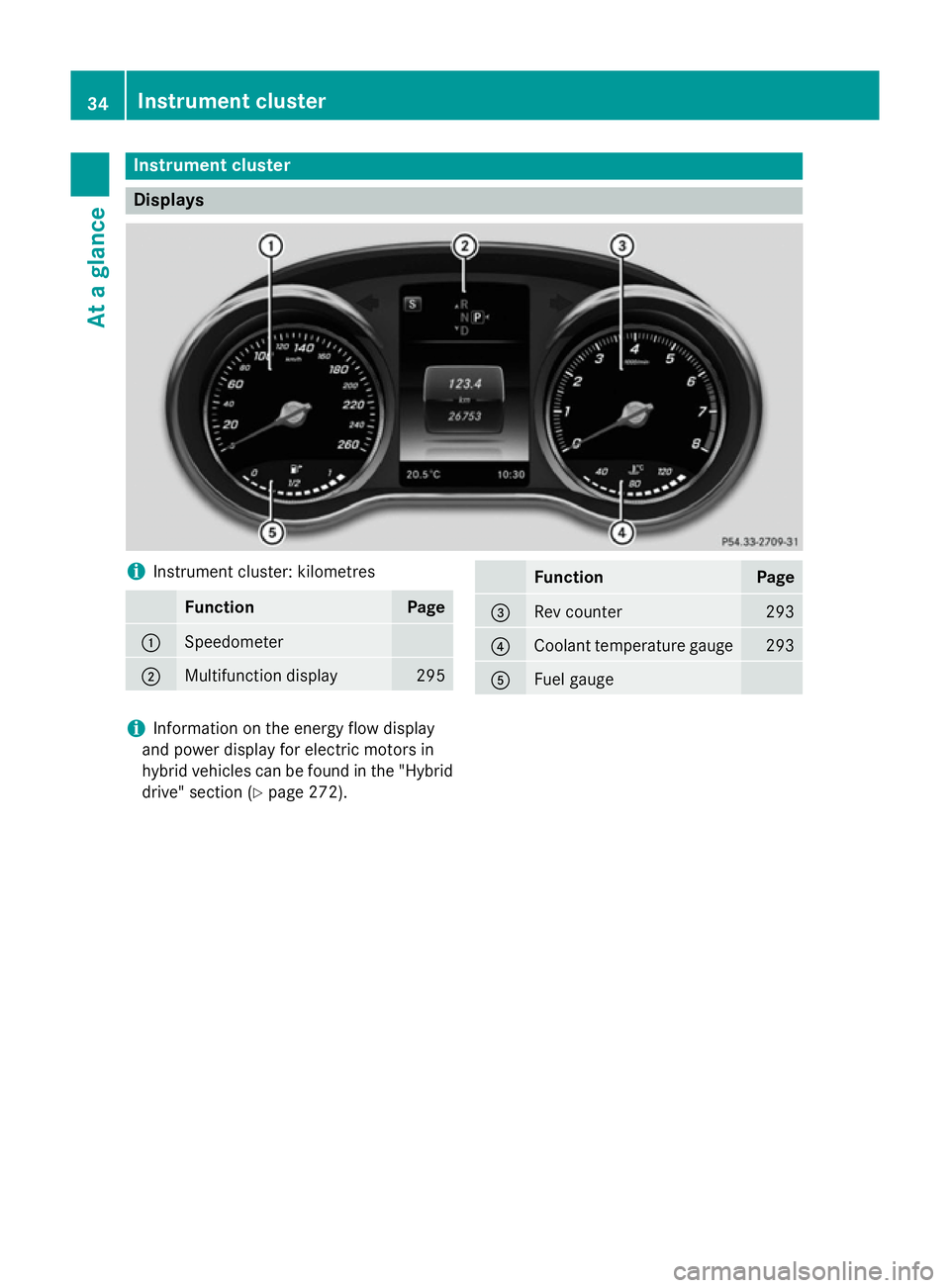
Instrument cluster
Displays
i
Instrument cluster: kilometres Function Page
:
Speedometer
;
Multifunction display 295 Function Page
=
Rev counter 293
?
Coolant temperature gauge 293
A
Fuel gauge
i
Information on the energy flow display
and power display for electric motors in
hybrid vehicles can be found in the "Hybrid drive" section (Y page 272).34
Instrument clusterAt a glance
Page 193 of 489

Problem
Possible causes/consequences and
M
MSolutions Vehicles with a petrol
engine:
The engine is not run-
ning smoothly and is
misfiring. There is a malfunction in the engine electronics or in a mechanical
component of the engine management system.
X Only depress the accelerator pedal slightly.
Otherwise, non-combusted fuel may get into the catalytic con-
verter and damage it.
X Have the cause rectified immediately at a qualified specialist
workshop. The coolant tempera-
ture display is showing
more than 120 †. A
display message may
also appear in the mul-
tifunction display and a warning tone may
sound. The coolant level is too low. The coolant is too hot and the engine
is no longer being cooled sufficiently.
X Stop as soon as possible and allow the engine and the coolant to
cool down.
X Check the coolant level (Y page 393). Observe the warning
notes as you do so and top up the coolant if necessary. If the coolant level is correct, the engine radiator fan may be faulty.
The coolant is too hot and the engine is no longer being cooled
sufficiently.
X If the coolant temperature is below 120 †, you can continue
driving to the nearest qualified specialist workshop.
X Avoid heavy loads on the engine as you do so, e.g. driving in
mountainous terrain and stop-start traffic. Manual transmission
Gear lever
! Only engage gear when the clutch pedal is
depressed.
! When shifting between
5thand 6thgear,
you should always push the gear lever all
the way to the right. Otherwise, you could
shift unintentionally into 3rdor4th gear
and damage the transmission.
If you shift down at too high a speed (trans-
mission braking), this can cause the engine to overrev, leading to engine damage.
Do not use the clutch bite point to keep the
vehicle stationary on uphill gradients.
There is otherwise a risk of damaging the
clutch.
! On long and steep downhill gradients,
especially if the vehicle is laden or towing a trailer, you must shift into gear
1, 2or3in
good time. This uses the engine's braking
effect. This relieves the load on the brake
system and prevents the brakes from over- heating and wearing too quickly. k
Reverse gear
1 -6
Forward gears 190
Manual transmissionDriving and parking
Page 275 of 489

Instrument cluster
:
Charge level display for high-voltage battery (Y page 273)
; RBS warning lamp (Y page 362)
= Electric motor power display (Y page 272)Displays and operation
Coolant temperature display for a com- bustion engine You can call up the coolant temperature using
the on-board computer.
X Use Ñ on the steering wheel to call up
the list of menus.
X Press the :or9 button on the steer-
ing wheel to select the Service
Servicemenu.
X Confirm by pressing aon the steering
wheel.
X Press the :or9 button to select
Coolant
Coolant. Electric motor power display The electric motor power display is on the
right-hand side of the instrument cluster.
The current charge level of the high-voltage
battery is shown as a percentage in charge
level display
A. 100% corresponds to the
highest possible charge level of the high-volt- age battery.
There are two further areas located to the left
and right of charge level display A:
R Area :to; (E-DRIVE): 272
Hybrid operationDriving and pa
rking
Page 296 of 489

Speedometer with segments
The segments in the speedometer indicate
which speed range is available.
R Cruise control activated (Y page 216):
The segments light up from the stored
speed to the maximum speed.
R Variable SPEEDTRONIC activated
(Y page 219):
The segments light up from the start of the
scale to the selected limit speed.
R DISTRONIC PLUS activated (Y page 222):
One or two segments in the set speed
range light up.
R DISTRONIC PLUS detects a vehicle in front:
The segments between the speed of the
vehicle in front and the stored speed light
up. Rev counter
! Do not drive in the overrevving range.
Doing so will damage the engine.
The red band in the rev counter indicates the engine's overrevving range.
The fuel supply is interrupted to protect the
engine when the red band is reached. Outside temperature display
You should pay special attention to road con-
ditions when temperatures are around the
freezing point.
Bear in mind that the outside temperature
display indicates the temperature measured
and does not record the road temperature.
The outside temperature display is in the mul- tifunction display (Y page 295).
Changes in the outside temperature are dis-
played after a short delay. Coolant temperature gauge
G
WARNING
If you open the bonnet while the engine is
overheating or while there is a fire in the
engine compartment, you could come into
contact with hot gases or other leaking ser-
vice products. There is a danger of injury.
Allow an overheating engine to cool down
before opening the bonnet. If there is a fire in the engine compartment, leave the bonnet
closed and notify the fire brigade.
The analogue coolant temperature gauge is in
the instrument cluster on the right-hand side (Y page 34).
In the on-board computer in the Service Service
menu there is a digital coolant temperature
gauge (Y page 307).
Under normal operating conditions and with
the specified coolant level, the coolant tem-
perature may rise to 120 †.
At high outside temperatures and when driv-
ing uphill, the coolant temperature may rise
to the end of the scale. Displays and operation
293On-board computer and displays Z
Page 309 of 489

Redialling
The on-board computer saves the last names
or numbers dialled in the redial memory.
X Use ò on the steering wheel to call up
the list of menus.
X Press :or9 on the steering wheel
to select the Telephone
Telephone menu.
X Confirm by pressing aon the steering
wheel.
X Press the 6button to switch to the
redial memory.
X Press the :or9 button to select the
desired name or number.
X Press the 6ora button to start dial-
ling.
or
X To exit the redial memory: press the
~ or% button. Assistance graphic menu
X
Use ò on the steering wheel to call up
the list of menus.
X Press the :or9 button on the steer-
ing wheel to select the Assistance
Assistance
graphic
graphic menu.
X Confirm by pressing aon the steering
wheel.
The multifunction display shows the
DISTRONIC PLUS distance display in the
assistance graphic.
X Press :to display the ATTEN-
TION ASSIST assessment. The assistance graphic shows you the status
of and/or information from the following driv-ing systems or driving safety systems:
R DISTRONIC PLUS (Y page 228)
R Traffic Sign Assist (Y page 256)
R Distance warning function and autono-
mous braking system of COLLISION PRE-
VENTION ASSIST PLUS (Y page 308)
R PRE-SAFE ®
Brake (Y page 82)
R Blind Spot Assist (Y page 259) or Active
Blind Spot Assist (Y page 263)
R ATTENTION ASSIST (Y page 255)
R Lane Keeping Assist (Y page 261)or Active
Lane Keeping Assist (Y page 266) Service menu
Introduction In the
Service Service menu, you have the following
options:
R Calling up display messages in the mes-
sage memory (Y page 314)
R Restarting the tyre pressure loss warning
system (Y page 437)
R Checking the tyre pressure electronically
(Y page 434)
R Calling up the service due date
(Y page 395)
R Displaying the coolant temperature
(Y page 307)
R Displaying the AdBlue ®
level and range
(Y page 307) (BlueTEC vehicles only) 306
Menus and submenusOn-board computer and displays
Page 310 of 489

Displaying the coolant temperature
The coolant temperature is also shown in the
instrument cluster in the rev counter.
Observe the notes on coolant temperature
(Y page 293).
X Use ò on the steering wheel to call up
the list of menus.
X Press the :or9 button on the steer-
ing wheel to select the Service Servicemenu.
X Confirm by pressing aon the steering
wheel.
X Use : or9 to select the Coolant Coolant
submenu.
X Press ato confirm your selection.
The coolant temperature is shown in a bar
display.
Displaying AdBlue ®
level and range This menu is only available in BlueTEC vehi-
cles.
X Use ò on the steering wheel to call up
the list of menus.
X Press the :or9 button on the steer-
ing wheel to select the Service
Service menu.
X Confirm by pressing aon the steering
wheel.
X Select the AdBlue AdBluesubmenu using :or
9.
X Press ato confirm your selection.
The range and AdBlue ®
level appear in a bar
graph in the multifunction display.
Observe the information and notes on "Refu- elling" (Y page 204). Settings menu
Introduction In the
Settings
Settings menu, you have the following
options:
R Changing assistance settings
(Y page 307)
R Changing head-up display settings
(Y page 310)
R Changing the light settings (Y page 311)
R Changing the instrument cluster settings
(Y page 312)
R Changing the vehicle settings
(Y page 313)
R Restoring the factory settings
(Y page 313)
Assistance submenu Deactivating/activating ESP
®
Observe the "Important safety notes" section
in the description of ESP ®
(Y page 80). G
WARNING
If you deactivate ESP ®
, ESP ®
no longer sta-
bilises the vehicle. There is an increased risk
of skidding and an accident.
Only deactivate ESP ®
in the situations descri-
bed in the following. Menus and submenus
307On-boardcompu ter and displays Z