2014 MERCEDES-BENZ C-CLASS SALOON climate control
[x] Cancel search: climate controlPage 23 of 489

Variable .........................................2
19
SRS (Supplemental Restraint Sys-
tem)
Warning lamp ................................. 282
Start/Stop button
Starting the engine ........................ 184
Start/stop function
see ECO start/stop function
Starting (engine) ................................ 183
Stationary vehicle .............................278
STEER CONTROL .................................. 85
Steering
Warning lamps ............................... 365
Steering (display message) .............. 349
Steering Assist and Stop&Go Pilot
(DISTRONIC PLUS)
Display message ............................ 342
Steering assistant STEER CON-
TROL
see STEER CONTROL
Steering wheel
Adjusting (electrically) ................... 126
Adjusting (manually) ...................... 125
Button overview ............................... 36
Buttons (on-board computer) ......... 294
Cleaning ......................................... 403
EASY ENTRY/EXIT feature ............. 126
Gearshift paddle s........................... 198
Important safety notes .................. 125
Storing settings (memory func-
tion) ............................................... 131
Steering wheel gearshift paddles .... 198
Stowage areas ................................... 368
Stowage compartment
Map pockets .................................. 370
Stowage compartments
Armrest (under) ............................. 370
Centre console .............................. 369
Cup holde r..................................... 376
Door ............................................... 370
Glove compartment ....................... 369
Important safety information ......... 368
Rear ............................................... 370
Spectacles compartment ............... 369
Stowage net ....................................... 370
Stowage space
Stowage net ................................... 370 Stowage well beneath the boot
floor
.................................................... 375
Summer tyres
In winter ........................................ 430
Sun blind
Rear side window s......................... 378
Sun visor ............................................ 378
Suspension tuning
AIRMATIC ...................................... 235
Switching the auxiliary heating/
ventilation
On/off ........................................... 173 T
Tail lamps Display message ............................ 330
see Lights
Technical data
Capacities ...................................... 468
Emergency spare wheel ................. 464
Information .................................... 466
Trailer load s................................... 478
Tyres/wheels ................................. 444
Vehicle data ................................... 476
Telephone
Accepting a call (multifunction
steering wheel) .............................. 305
Display message ............................ 349
Introduction ................................... 304
Menu (on-board computer) ............ 304
Number from the phone book ........ 305
Redialling ....................................... 306
Rejecting/ending a call ................. 305
Telephone compartment ................ 370
Temperature
Coolant (display in the instrumentcluster) .......................................... 293
Coolant (display in the on-board
computer) ...................................... 307
Outside temperature ...................... 293
Setting (climate control )................ 160
TEMPOMAT
Function/note s............................. 216
Through-loading feature ................... 371
TIREFIT kit .......................................... 409
Top Tether ............................................ 65
Total distance recorder .................... 29820
Index
Page 35 of 489

Cockpit
Function Page
:
Steering wheel gearshift
paddles
198
;
Combination switch 137
=
Horn
?
Instrument cluster 34
A
DIRECT SELECT lever 193
B
Climate control systems 150
C
Overhead control panel 39
D
Control panel for COMAND
Online and vehicle func-
tions
37
E
Ignition lock 181
Start/Stop button 181
F
Adjusts the steering wheel 125
G
Cruise control lever 216 Function Page
H
Electric parking brake 209
I
Diagnostics connection 27
J
Opens the bonnet 391
K
Light switch 134
L
Control panel for:
Activating Steering Assist 230
Activating Active Lane
Keeping Assist 266
Deactivating PARKTRONIC 236
Switching on 360° camera 249
Switching on the head-up
display
295
Vehicles without a driver
assistance system: map/
coin holder32
CockpitAt a glance
Page 36 of 489

Function Page
:
Overhead control panel 39
;
Climate control systems 150
=
Combination switch 137
?
Instrument cluster 34
A
Horn
B
DIRECT SELECT lever 193
C
Steering wheel gearshift
paddles
198
D
Control panel for:
Activating Steering Assist 230
Activating Active Lane
Keeping Assist
266
Deactivating PARKTRONIC 236
Switching on 360° camera 249
Switching on the head-up
display
295
Vehicles without a driver
assistance systems: map/
coin holder Function Page
E
Light switch 134
F
Opens the bonnet 391
G
Diagnostics connection 27
H
Electric parking brake 209
I
Ignition lock 181
Start/Stop button 181
J
Adjusts the steering wheel 125
K
Cruise control lever 216
L
Control panel for COMAND
Online and vehicle func-
tions
37Cockpit
33At a glance
Page 40 of 489

Centre console
Centre console, upper section
Function Page
:
Climate control systems 150
;
£
Hazard warning
lamps 137
=
Vehicle functions/system
settings button (see the
separate operating instruc-
tions) ?
Telephone button (see the
separate operating instruc-
tions) A
PASSENGER AIRBAG indi-
cator lamp
46
ATA indicator lamp 85 Function Page
B
Analogue clock
C
Media button (see the sep-
arate operating instruc-
tions)
D
Radio button (see the sep-
arate operating instruc-
tions) E
Navigation button (see the
separate operating instruc-
tions)
F
þ
Inserts/ejects a
CD/DVD (see the separate
operating instructions) Centre console
37At a glance
Page 47 of 489
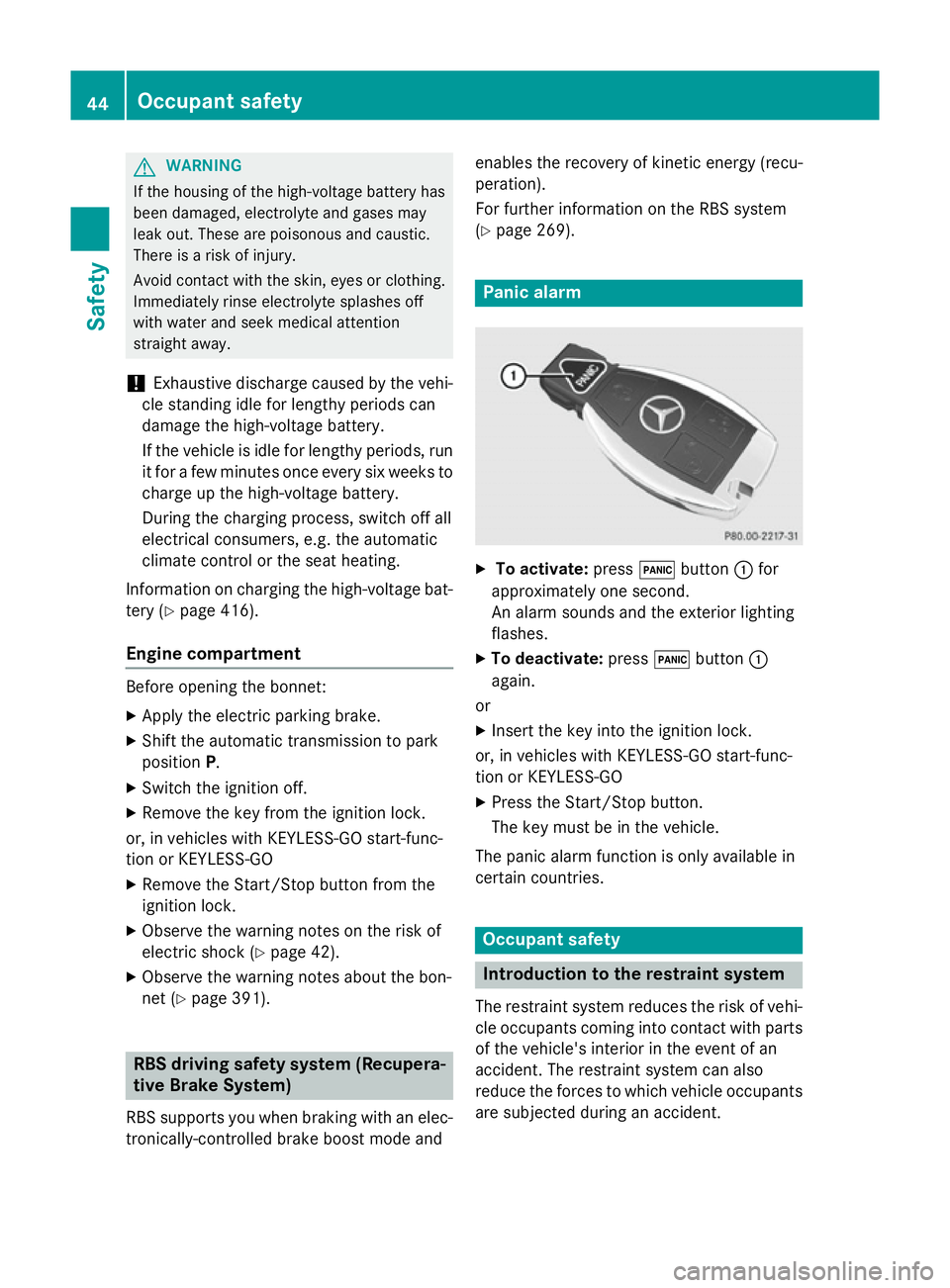
G
WARNING
If the housing of the high-voltage battery has
been damaged, electrolyte and gases may
leak out. These are poisonous and caustic.
There is a risk of injury.
Avoid contact with the skin, eyes or clothing. Immediately rinse electrolyte splashes off
with water and seek medical attention
straight away.
! Exhaustive discharge caused by the vehi-
cle standing idle for lengthy periods can
damage the high-voltage battery.
If the vehicle is idle for lengthy periods, run
it for a few minutes once every six weeks to
charge up the high-voltage battery.
During the charging process, switch off all
electrical consumers, e.g. the automatic
climate control or the seat heating.
Information on charging the high-voltage bat-
tery (Y page 416).
Engine compartment Before opening the bonnet:
X Apply the electric parking brake.
X Shift the automatic transmission to park
position P.
X Switch the ignition off.
X Remove the key from the ignition lock.
or, in vehicles with KEYLESS-GO start-func-
tion or KEYLESS ‑GO
X Remove the Start/Stop button from the
ignition lock.
X Observe the warning notes on the risk of
electric shock (Y page 42).
X Observe the warning notes about the bon-
net (Y page 391). RBS driving safety system (Recupera-
tive Brake System)
RBS supports you when braking with an elec-
tronically-controlled brake boost mode and enables the recovery of kinetic energy (recu-
peration).
For further information on the RBS system
(Y page 269). Panic alarm
X
To activate: press!button :for
approximately one second.
An alarm sounds and the exterior lighting
flashes.
X To deactivate: press!button :
again.
or
X Insert the key into the ignition lock.
or, in vehicles with KEYLESS-GO start-func-
tion or KEYLESS ‑GO
X Press the Start/Stop button.
The key must be in the vehicle.
The panic alarm function is only available in
certain countries. Occupant safety
Introduction to the restraint system
The restraint system reduces the risk of vehi- cle occupants coming into contact with parts
of the vehicle's interior in the event of an
accident. The restraint system can also
reduce the forces to which vehicle occupants
are subjected during an accident. 44
Occupant safetySafety
Page 152 of 489

Useful information
............................150
Overview of climate control sys-
tems ................................................... 150
Operating the climate control sys-
tem ..................................................... 156
Adjusting the air vents .....................177 149Climate control
Page 153 of 489

Useful information
i This Owner's Manual describes all mod-
els, series and optional equipment for your
vehicle that were available at the time of
going to press. National variations are pos- sible. Note that your vehicle may not be
equipped with all of the functions descri-
bed. This is also the case for systems and
functions relevant to safety.
i Read the information on qualified special-
ist workshops: (Y page 27). Overview of climate control systems
Important safety notes
Observe the settings recommended on the
following pages. The windows could other-
wise mist up.
To prevent the windows from misting up:
R switch off climate control only briefly
R switch on air-recirculation mode only
briefly
R switch on the cooling with air dehumidifi-
cation function
R switch on the "demist windscreen" function
briefly, if required
Climate control regulates the temperature
and air humidity in the vehicle interior. The
interior filter cleans the air, thus improving
the interior climate.
For vehicles without hybrid drive, the "Cooling with air dehumidification" function is availa-
ble when the engine is running. For hybrid
vehicles, the cooling with air dehumidification function is also available via the electric
refrigerant compressor when the engine is
not running. Optimum climate control is only
achieved with the side windows and roof
closed.
The residual heat function can only be acti-
vated or deactivated with the ignition
switched off (Y page 166). i
Ventilate the vehicle for a brief period
during warm weather, e.g. using the con-
venience opening feature (Y page 107).
This will speed up the cooling process and
the desired interior temperature will be
reached more quickly.
i The integrated filter filters out most par-
ticles of dust and soot and completely fil-
ters out pollen. It also reduces gaseous pol-
lutants and odours. A clogged filter reduces
the amount of air supplied to the vehicle
interior. For this reason, you should always observe the interval for replacing the filter,which is specified in the Service Booklet. As this depends on environmental conditions,
e.g. heavy air pollution, the interval may be
shorter than stated in the Service Booklet.
i It is possible that the blower may be acti-
vated automatically 60 minutes after the
key has been removed depending on vari-
ous factors, e.g. the outside temperature.
The vehicle is then ventilated for
30 minutes to dry the automatic climate
control. 150
Overview of climate control systemsClimate control
Page 154 of 489

Control panel for THERMATIC automatic climate control (2-zone)
Vehicles with auxiliary heating
:
To set the temperature, left (Y page 160)
; To set the air distribution (Y page 161)
= To set the airflow (Y page 162)
To switch the climate control off (Y page 156)
? To set climate control to automatic mode (Y page 159)
A To demist the windscreen (Y page 163)
B To call up the Audio 20/COMAND Online climate control menu; see the separate operating
instructions
To activate/deactivate the residual heat function (Y page 166)
C To switch the rear window heating on/off (Y page 164)
D To switch the auxiliary heating on/off (Y page 172)
E To activate/deactivate air-recirculation mode manually (Y page 165)
F To activate/deactivate cooling with air dehumidification (Y page 157)
G To set the temperature, right (Y page 160) Overview of climate control systems
151Climate control