2014 MERCEDES-BENZ C-CLASS ESTATE trip computer
[x] Cancel search: trip computerPage 19 of 489

Notes/placing in the bracket .........3
90
Transmission output (maximum) .... 468
Modifying the programming (key) ..... 92
MOExtended tyres .............................413
Motorway mode ................................ 138
MP3
Operating ....................................... 305
Multifunction display
Function/notes ............................ .297
Permanent display ......................... 314
Multifunction steering wheel
Operating the on-board computer .. 295
Overview .......................................... 36 N
Navigation Menu (on-board computer) ............ 302
Notes on running in a new vehicle .. 184O
Occupant safety Automatic measures after an acci-
dent ................................................. 63
Children in the vehicle ..................... 63
Important safety notes .................... 45
Pets in the vehicle ........................... 75
PRE-SAFE® (anticipatory occu-
pant protection) ............................... 62
Seat belts ........................................ 47
Odometer .......................................... .300
Oil
see Engine oil
On-board computer
Assistance graphic menu .............. .308
Assistance menu ........................... 309
Display messages .......................... 316
Displaying a service message ....... .399
DISTRONIC PLUS ........................... 232
Factory settings ............................ .315
Head-up displa y............................. 297
Important safety notes .................. 294
Instrument cluster menu ............... 314
Light menu ..................................... 313
Media menu ................................... 304
Menu overview .............................. 299
Message memory .......................... 316 Navigation menu ............................ 302
Operating the TV ............................ 306
Operating video DVD ..................... 305
Operation ....................................... 295
Radio menu ................................... 304
Service menu ................................. 308
Settings menu ............................... 309
Standard display ............................ 300
Telephone menu ............................ 306
Trip menu ...................................... 300
Vehicle menu ................................. 315
Opening and closing the side trim
panels ................................................. 144
Operating instructions
Vehicle equipment ........................... 25
Operating mode
Overrun mode ................................ 282
Stationary vehicle .......................... 281
Operating safety
Declaration of conformity ................ 27
Important safety note ...................... 25
Operating system
see On-board computer
Outside temperature display ........... 295
Overhead control panel ...................... 39
Override feature
Rear side window s........................... 75
Overrun mode .................................... 283
Overrun mode, extended .................. 283
Owner's Manual
Overview .......................................... 25 P
Paint code .......................................... 470
Paintwork (cleaning instructions) ... 402
Panic alarm .......................................... 44
Panorama sliding sunroof
Important safety information ......... 110
Opening/closing ............................ 112
Problem (malfunction) ................... 115
Rain closing feature ....................... 113
Resetting ....................................... 114
Parking
Hybrid vehicles .............................. 284
Important safety notes .................. 211
Parking brake ................................ 213 16
Index
Page 24 of 489
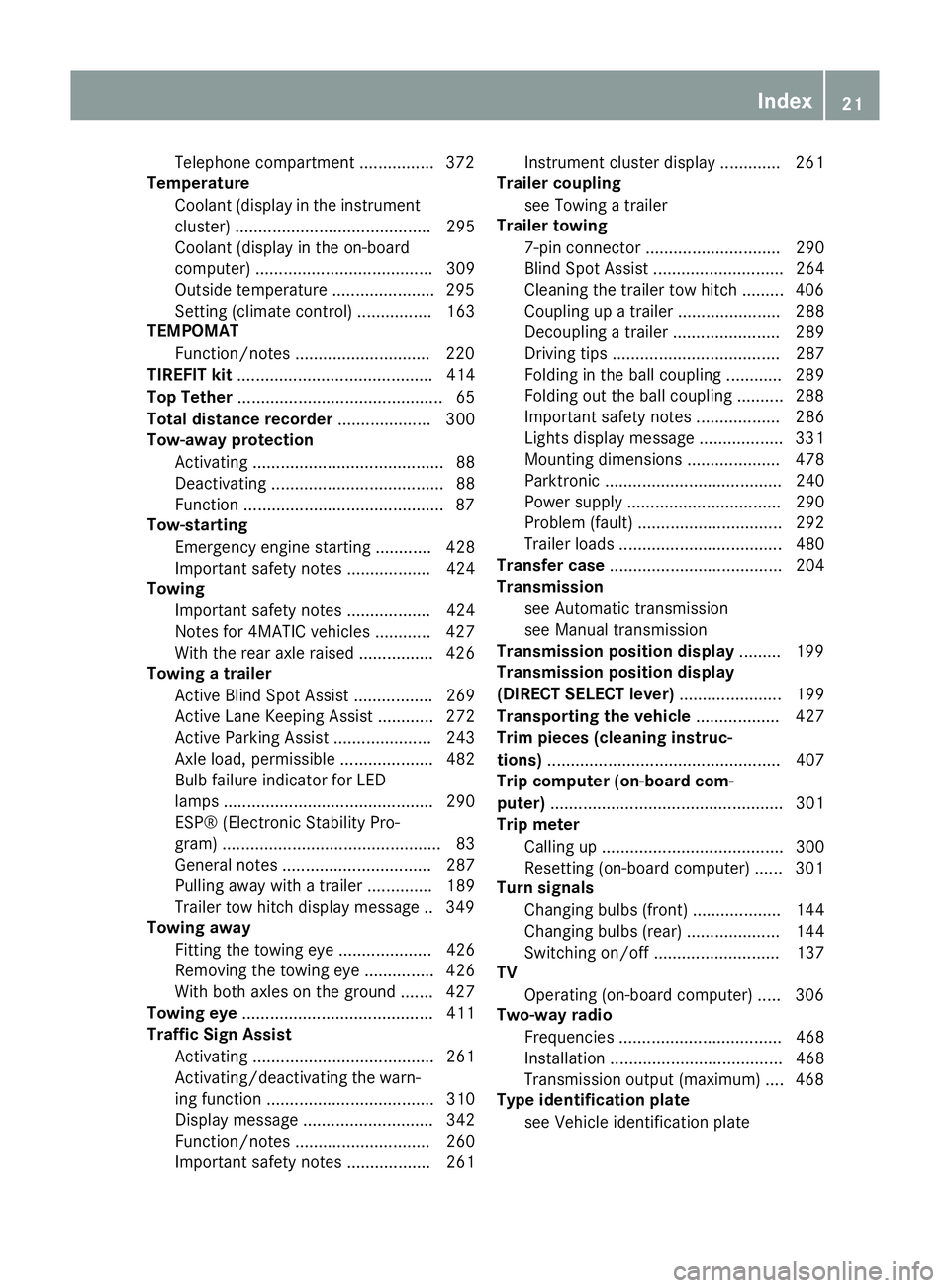
Telephone compartment ................3
72
Temperature
Coolant (display in the instrumentcluster) .......................................... 295
Coolant (display in the on-board
computer) ...................................... 309
Outside temperature ..................... .295
Setting (climate control) ................ 163
TEMPOMAT
Function/notes ............................ .220
TIREFIT kit .......................................... 414
Top Tether ............................................ 65
Total distance recorder .................... 300
Tow-away protection
Activating ......................................... 88
Deactivating ..................................... 88
Function .......................................... .87
Tow-starting
Emergency engine starting ............ 428
Important safety notes .................. 424
Towing
Important safety notes .................. 424
Notes for 4MATIC vehicles ............ 427
With the rear axle raised ................ 426
Towing a trailer
Active Blind Spot Assist ................. 269
Active Lane Keeping Assist ............ 272
Active Parking Assist ..................... 243
Axle load, permissibl e.................... 482
Bulb failure indicator for LED
lamps ............................................. 290
ESP® (Electronic Stability Pro-
gram) ............................................... 83
General notes ................................ 287
Pulling away with a traile r.............. 189
Trailer tow hitch display message .. 349
Towing away
Fitting the towing eye .................... 426
Removing the towing eye ............... 426
With both axles on the ground ....... 427
Towing eye ......................................... 411
Traffic Sign Assist
Activating ....................................... 261
Activating/deactivating the warn-
ing function .................................... 310
Display message ............................ 342
Function/note s............................. 260
Important safety notes .................. 261 Instrument cluster display ............. 261
Trailer coupling
see Towing a trailer
Trailer towing
7-pin connecto r............................. 290
Blind Spot Assist ............................ 264
Cleaning the trailer tow hitch ......... 406
Coupling up a traile r...................... 288
Decoupling a trailer ....................... 289
Driving tip s.................................... 287
Folding in the ball coupling ............ 289
Folding out the ball coupling .......... 288
Important safety notes .................. 286
Lights display message .................. 331
Mounting dimensions .................... 478
Parktronic ...................................... 240
Power supply ................................. 290
Problem (fault) ............................... 292
Trailer load s................................... 480
Transfer case ..................................... 204
Transmission
see Automatic transmission
see Manual transmission
Transmission position display ......... 199
Transmission position display
(DIRECT SELECT lever) ...................... 199
Transporting the vehicle .................. 427
Trim pieces (cleaning instruc-
tions) .................................................. 407
Trip computer (on-board com-
puter) .................................................. 301
Trip meter
Calling up ....................................... 300
Resetting (on-board computer) ...... 301
Turn signals
Changing bulbs (front) ................... 144
Changing bulbs (rear) .................... 144
Switching on/of f........................... 137
TV
Operating (on-board computer) ..... 306
Two-way radio
Frequencies ................................... 468
Installation ..................................... 468
Transmission output (maximum) .... 468
Type identification plate
see Vehicle identification plate Index
21
Page 279 of 489
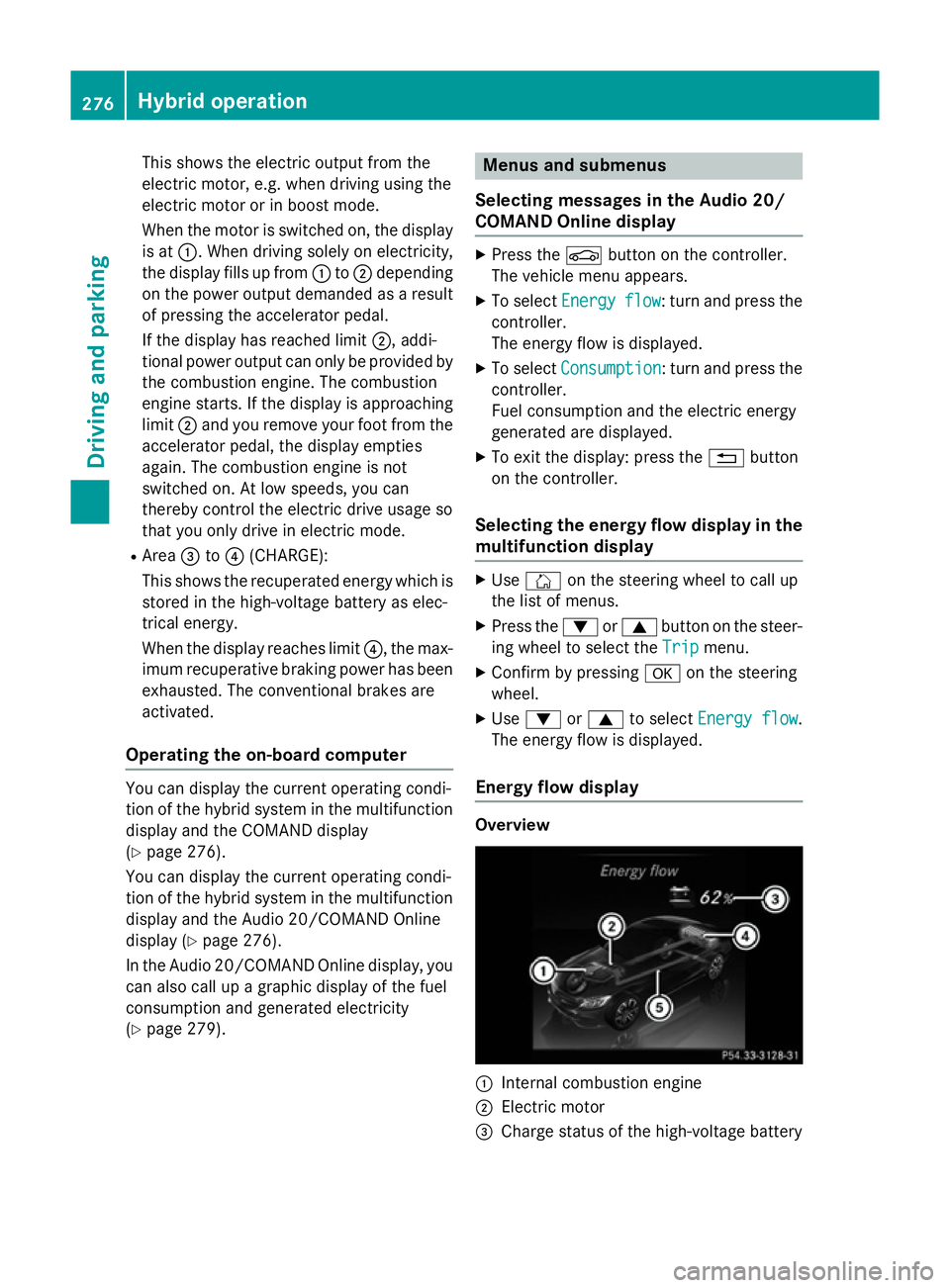
This shows the electric output from the
electric motor, e.g. when driving using the
electric motor or in boost mode.
When the motor is switched on, the display is at :. When driving solely on electricity,
the display fills up from :to; depending
on the power output demanded as a result
of pressing the accelerator pedal.
If the display has reached limit ;, addi-
tional power output can only be provided by
the combustion engine. The combustion
engine starts. If the display is approaching
limit ;and you remove your foot from the
accelerator pedal, the display empties
again. The combustion engine is not
switched on. At low speeds, you can
thereby control the electric drive usage so
that you only drive in electric mode.
R Area =to? (CHARGE):
This shows the recuperated energy which is
stored in the high-voltage battery as elec-
trical energy.
When the display reaches limit ?, the max-
imum recuperative braking power has been exhausted. The conventional brakes are
activated.
Operating the on-board computer You can display the current operating condi-
tion of the hybrid system in the multifunction
display and the COMAND display
(Y page 276).
You can display the current operating condi-
tion of the hybrid system in the multifunction display and the Audio 20/COMAND Online
display (Y page 276).
In the Audio 20/COMAND Online display, you
can also call up a graphic display of the fuel
consumption and generated electricity
(Y page 279). Menus and submenus
Selecting messages in the Audio 20/
COMAND Online display X
Press the Øbutton on the controller.
The vehicle menu appears.
X To select Energy
Energy flow flow: turn and press the
controller.
The energy flow is displayed.
X To select Consumption Consumption: turn and press the
controller.
Fuel consumption and the electric energy
generated are displayed.
X To exit the display: press the %button
on the controller.
Selecting the energy flow display in the multifunction display X
Use Ñ on the steering wheel to call up
the list of menus.
X Press the :or9 button on the steer-
ing wheel to select the Trip Tripmenu.
X Confirm by pressing aon the steering
wheel.
X Use : or9 to select Energy flow
Energy flow .
The energy flow is displayed.
Energy flow display Overview
:
Internal combustion engine
; Electric motor
= Charge status of the high-voltage battery 276
Hybrid operationDriving and parking
Page 282 of 489
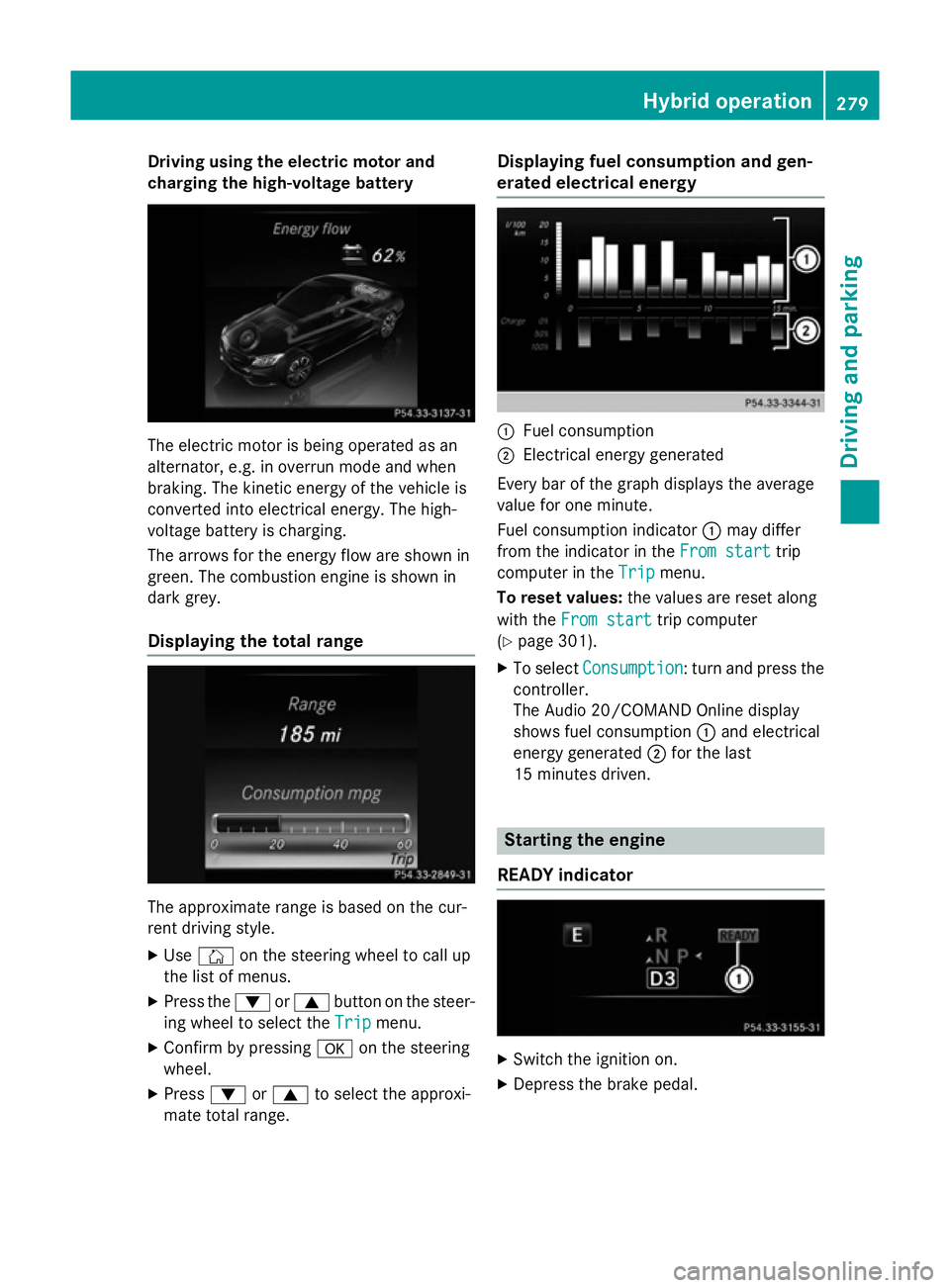
Driving using the electric motor and
charging the high-voltage battery The electric motor is being operated as an
alternator, e.g. in overrun mode and when
braking. The kinetic energy of the vehicle is
converted into electrical energy. The high-
voltage battery is charging.
The arrows for the energy flow are shown in
green. The combustion engine is shown in
dark grey.
Displaying the total range The approximate range is based on the cur-
rent driving style.
X Use Ñ on the steering wheel to call up
the list of menus.
X Press the :or9 button on the steer-
ing wheel to select the Trip
Trip menu.
X Confirm by pressing aon the steering
wheel.
X Press :or9 to select the approxi-
mate total range. Displaying fuel consumption and gen-
erated electrical energy :
Fuel consumption
; Electrical energy generated
Every bar of the graph displays the average
value for one minute.
Fuel consumption indicator :may differ
from the indicator in the From start From starttrip
computer in the Trip
Tripmenu.
To reset values: the values are reset along
with the From start
From start trip computer
(Y page 301).
X To select Consumption
Consumption: turn and press the
controller.
The Audio 20/COMAND Online display
shows fuel consumption :and electrical
energy generated ;for the last
15 minutes driven. Starting the engine
READY indicator X
Switch the ignition on.
X Depress the brake pedal. Hybrid operation
279Driving and parking Z
Page 299 of 489
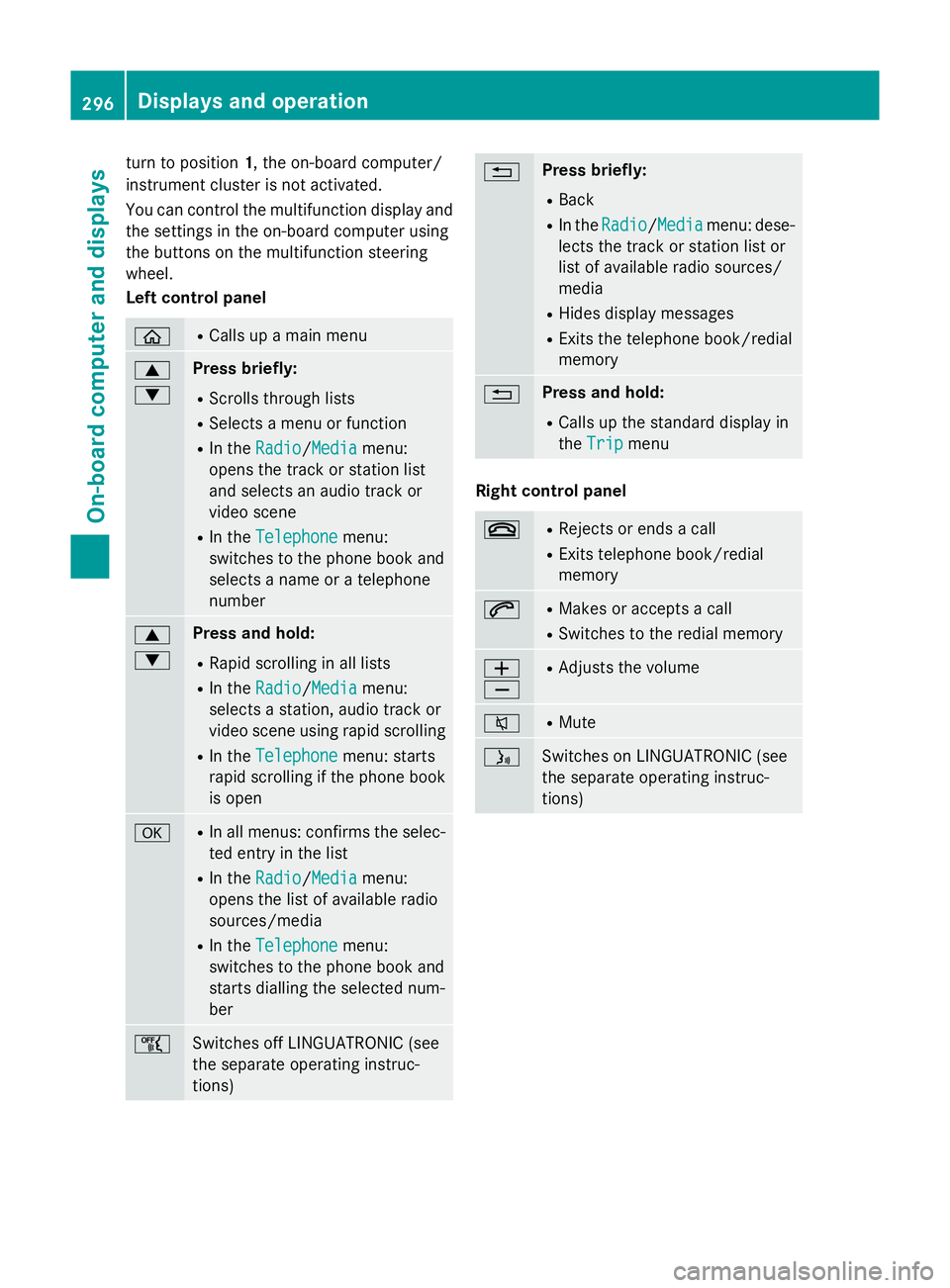
turn to position
1, the on-board computer/
instrument cluster is not activated.
You can control the multifunction display and
the settings in the on-board computer using
the buttons on the multifunction steering
wheel.
Left control panel ò R
Calls up a main menu 9
: Press briefly:
R Scrolls through lists
R Selects a menu or function
R In the Radio Radio/ Media
Mediamenu:
opens the track or station list
and selects an audio track or
video scene
R In the Telephone Telephone menu:
switches to the phone book and
selects a name or a telephone
number 9
: Press and hold:
R Rapid scrolling in all lists
R In the Radio Radio/ Media
Mediamenu:
selects a station, audio track or
video scene using rapid scrolling
R In the Telephone
Telephone menu: starts
rapid scrolling if the phone book is open a R
In all menus: confirms the selec-
ted entry in the list
R In the Radio
Radio/ Media
Media menu:
opens the list of available radio
sources/media
R In the Telephone
Telephone menu:
switches to the phone book and
starts dialling the selected num-
ber ñ
Switches off LINGUATRONIC (see
the separate operating instruc-
tions) % Press briefly:
R Back
R In the Radio Radio/ Media
Mediamenu: dese-
lects the track or station list or
list of available radio sources/
media
R Hides display messages
R Exits the telephone book/redial
memory % Press and hold:
R Calls up the standard display in
the Trip Trip menu Right control panel
~ R
Rejects or ends a call
R Exits telephone book/redial
memory 6 R
Makes or accepts a call
R Switches to the redial memory W
X R
Adjusts the volume 8 R
Mute ó
Switches on LINGUATRONIC (see
the separate operating instruc-
tions)296
Displays and operationOn-boa
rdcompu ter and displays
Page 302 of 489

Head-up display
Content and information for the following systems are shown in the head-up display:
: Navigation messages
; Current speed
= Set DISTRONIC PLUS speed (Y page 226)
The selected cruise control speed (Y page 220)
The selected SPEEDTRONIC speed (Y page 223)
If Traffic Sign Assist is activated in the head-up display submenu, detected traffic signs are also shown in the display.
In the Settings menu, in the submenu head-up display, you have the following settings options:
R Switching other displays on/off (Y page 312)
R Setting the position (Y page 312)
R Adjusting the brightness (Y page 312)Menus and submenus
Menu overview
Press the òbutton on the steering wheel
to call up the list of menus and select a menu.
Operating the on-board computer
(Y page 295).
Depending on the equipment fitted in the
vehicle, you can call up the following menus:
R Trip Trip menu (Y page 300)
R Navi
Navi menu (navigation instructions)
(Y page 302)
R Radio Radio menu (Y page 304) R
Media Media menu (Y page 304)
R Telephone
Telephone menu (Ypage 306)
R Assistance graphic
Assistance graphic menu
(Y page 308)
R Service
Service menu (Ypage 308)
R Settings
Settings menu (Ypage 309) Menus and submenus
299On-board computer and displays Z
Page 303 of 489
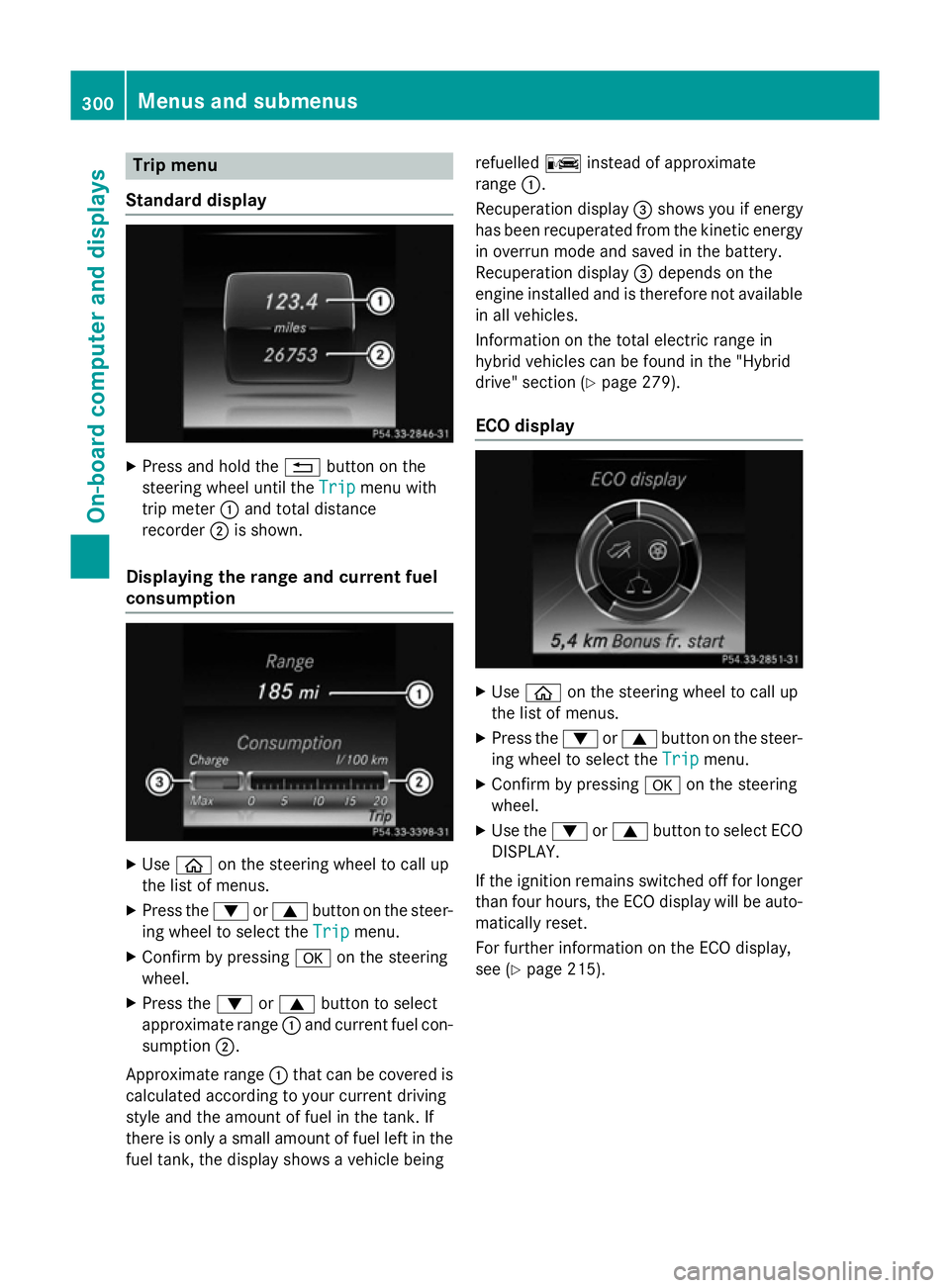
Trip menu
Standard display X
Press and hold the %button on the
steering wheel until the Trip
Tripmenu with
trip meter :and total distance
recorder ;is shown.
Displaying the range and current fuel
consumption X
Use ò on the steering wheel to call up
the list of menus.
X Press the :or9 button on the steer-
ing wheel to select the Trip
Tripmenu.
X Confirm by pressing aon the steering
wheel.
X Press the :or9 button to select
approximate range :and current fuel con-
sumption ;.
Approximate range :that can be covered is
calculated according to your current driving
style and the amount of fuel in the tank. If
there is only a small amount of fuel left in the fuel tank, the display shows a vehicle being refuelled
Cinstead of approximate
range :.
Recuperation display =shows you if energy
has been recuperated from the kinetic energy
in overrun mode and saved in the battery.
Recuperation display =depends on the
engine installed and is therefore not available
in all vehicles.
Information on the total electric range in
hybrid vehicles can be found in the "Hybrid
drive" section (Y page 279).
ECO display X
Use ò on the steering wheel to call up
the list of menus.
X Press the :or9 button on the steer-
ing wheel to select the Trip Tripmenu.
X Confirm by pressing aon the steering
wheel.
X Use the :or9 button to select ECO
DISPLAY.
If the ignition remains switched off for longer than four hours, the ECO display will be auto-
matically reset.
For further information on the ECO display,
see (Y page 215). 300
Menus and submenusOn-board computer and displays
Page 304 of 489
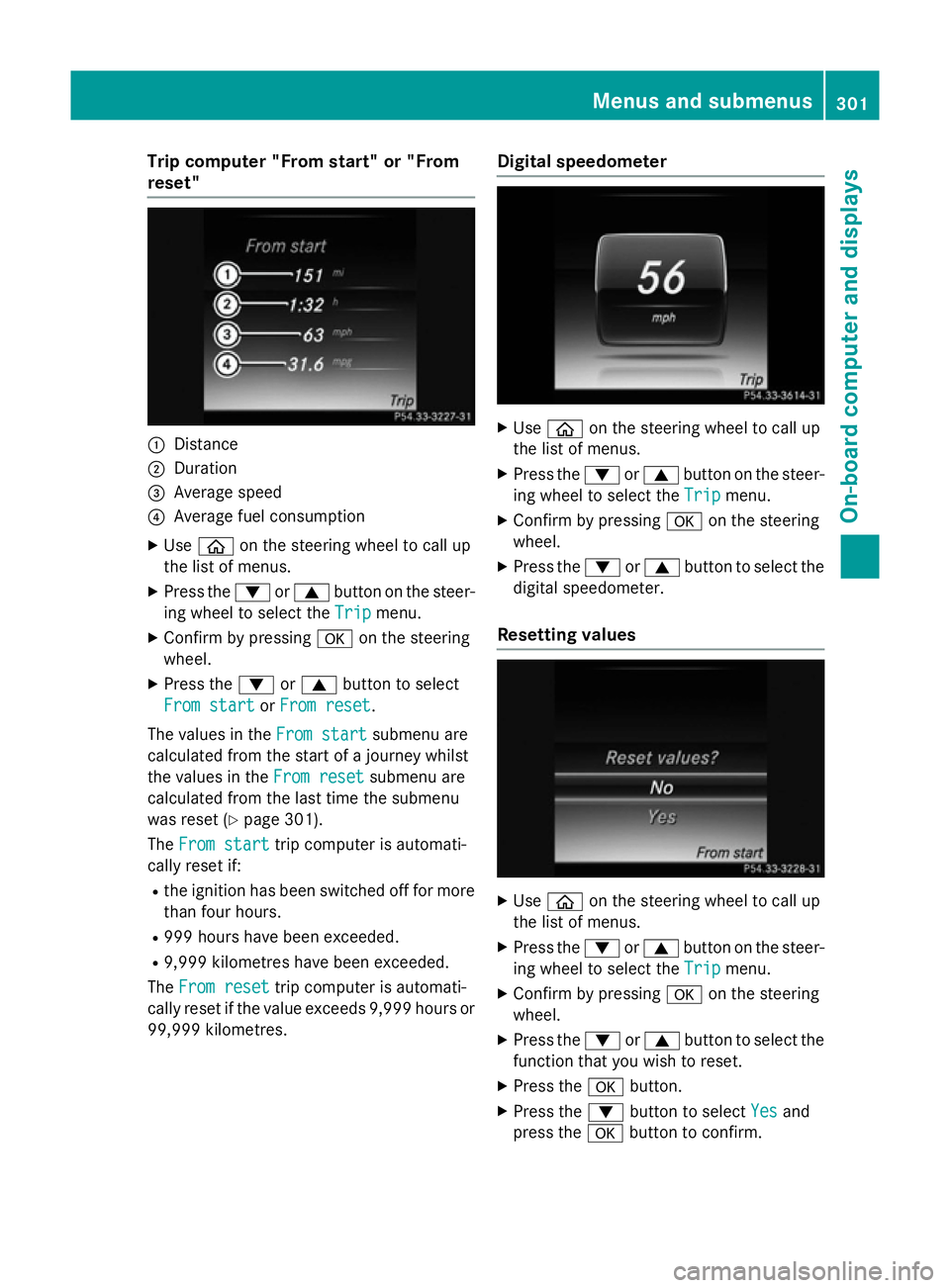
Trip computer "From start" or "From
reset" :
Distance
; Duration
= Average speed
? Average fuel consumption
X Use ò on the steering wheel to call up
the list of menus.
X Press the :or9 button on the steer-
ing wheel to select the Trip
Tripmenu.
X Confirm by pressing aon the steering
wheel.
X Press the :or9 button to select
From start
From start orFrom reset
From reset.
The values in the From start
From startsubmenu are
calculated from the start of a journey whilst
the values in the From reset
From reset submenu are
calculated from the last time the submenu
was reset (Y page 301).
The From start
From start trip computer is automati-
cally reset if:
R the ignition has been switched off for more
than four hours.
R 999 hours have been exceeded.
R 9,999 kilometres have been exceeded.
The From reset
From reset trip computer is automati-
cally reset if the value exceeds 9,999 hours or
99,999 kilometres. Digital speedometer
X
Use ò on the steering wheel to call up
the list of menus.
X Press the :or9 button on the steer-
ing wheel to select the Trip
Tripmenu.
X Confirm by pressing aon the steering
wheel.
X Press the :or9 button to select the
digital speedometer.
Resetting values X
Use ò on the steering wheel to call up
the list of menus.
X Press the :or9 button on the steer-
ing wheel to select the Trip
Tripmenu.
X Confirm by pressing aon the steering
wheel.
X Press the :or9 button to select the
function that you wish to reset.
X Press the abutton.
X Press the :button to select Yes
Yesand
press the abutton to confirm. Menus and submenus
301On-board computer and displays Z