2014 MERCEDES-BENZ C-Class steering
[x] Cancel search: steeringPage 53 of 106

Dialing a telephone number from a call
list X
Select Call Lists
Call Lists by sliding00520064,009500520096
or turning 00790052007Athe controller and press
0098 to confirm.
X Select Calls Received
Calls Received orCalls
Calls
Dialed
Dialed and press 0098to confirm.
X Select the entry and press 0098to confirm
(Y page 57).
X Press the 0061button or the 0098controller.
i Operation using the multifunction steer-
ing wheel (Y page 57)
Redial i
Requirement: no characters should have
been entered.
X Press the 0061button.
or
X Select 0059and press 0098the controller.
The most recently dialed telephone num-
bers are displayed.
X Select the desired telephone number.
X Press the 0061button.
or
X In the telephone basic menu in the instru-
ment cluster: press the 0061button on the
multifunction steering wheel. Canceling dialing or ending a call X
Select 0071in the display by sliding 00520064,
009500520096or turning 00790052007Athe controller and
press 0098to confirm.
X Press the 0076button on Audio 20 or on
the multifunction steering wheel. Making a call via speed dial
The speed dial list contains stored phone
book entries (Y page 57).
Option 1:
X Hold down one of the number keys for lon-
ger than two seconds.
Option 2:
X Call up the telephone basic menu
(Y page 48).
X Select Call Lists Call Lists by sliding00520064,009500520096
or turning 00790052007Athe controller and press
0098 to confirm.
X Select Speed
Speed Dial
DialPreset
Preset List
Listby turn-
ing 00790052007Athe controller and press 0098to
confirm.
The speed dial list appears.
X Select preset and press 0098to confirm.
Irrespective of the option chosen, the tele-
phone basic menu appears and displays
the selected entry. This initiates dialing. Functions available during a call
Switching the microphone on/off The menu bar changes when you make a call.
Instead of the
Call Lists Call Listsmenu item, you
will see Mic Off
Mic Off orMic On
Mic On.
X To switch off: selectMic Off
Mic Off by sliding
0052 0064,009500520096or turning 00790052007Athe controller
and press 0098to confirm.
The message: The microphone is off
The microphone is off
appears briefly.
If the microphone is switched off the 004D
icon appears in the main area. The person Using the telephone
51Telephone Z
Page 57 of 106

Using the buttons on the multifunction
steering wheel
X In the telephone basic menu in the instru-
ment cluster: press the 0063or0064 but-
ton briefly.
The previous/next entry in the phone book
is displayed.
X In the telephone basic menu in the instru-
ment cluster: press and hold the 0063
or 0064 button for longer than two sec-
onds.
The first entry in the list that has the previ-
ous/next first letter in the phone book is
shown.
X To make a call: press0061.
Displaying details for an entry Audio 20 can also show a shortened entry in
full.
X Select an entry from the list.
X Select the list symbol to the right of the
entry by sliding 00520096the controller and
press 0098to confirm.
X Select Details
Details and press 0098to confirm.
The detailed view appears.
X To close the detailed display: turn
00790052007Aor slide 009700520064or009500520096the controller
and press 0098. Deleting contacts
This function allows you to delete personal
data from the phone book.
X Select Phone
Phone using the controller (slide
0052 0064,009500520096or turn 00790052007A) and press 0098to
confirm.
X Select Delete Contacts
Delete Contacts and press0098to
confirm.
A prompt appears asking whether the data
should be deleted.
X Select Yes
Yes orNo No and press 0098to confirm. Switching importing of contacts on/
off
You can choose whether contacts are to be
automatically downloaded when a mobile
phone is connected to Audio 20.
X Connecting a mobile phone (Y page 44)
X Select Phone Phonefrom the telephone basic
menu by sliding 00520064and turning 00790052007Athe
controller and press 0098to confirm.
A menu appears. X
Select Import Contacts from
Phone> and press 0098to confirm.
You can allow 0073or suppress 0053the auto-
matic download. Switching the display of contact
details (privacy) on/off
The Hide Data Hide Data setting allows you to decide
whether telephone and address book data is
visible on the screen. You can therefore, for
example, prevent a passenger from seeing
the name of a caller.
Activating the function has the following
effects:
R The mobile phone's phone book data is hid-
den. Therefore, you cannot use the data to
make a call.
You still have access to the phone book
data stored in Audio 20.
R During incoming calls, the caller's name is
not displayed. This is the case, even if there Using the phone book
55Telephone Z
Page 59 of 106
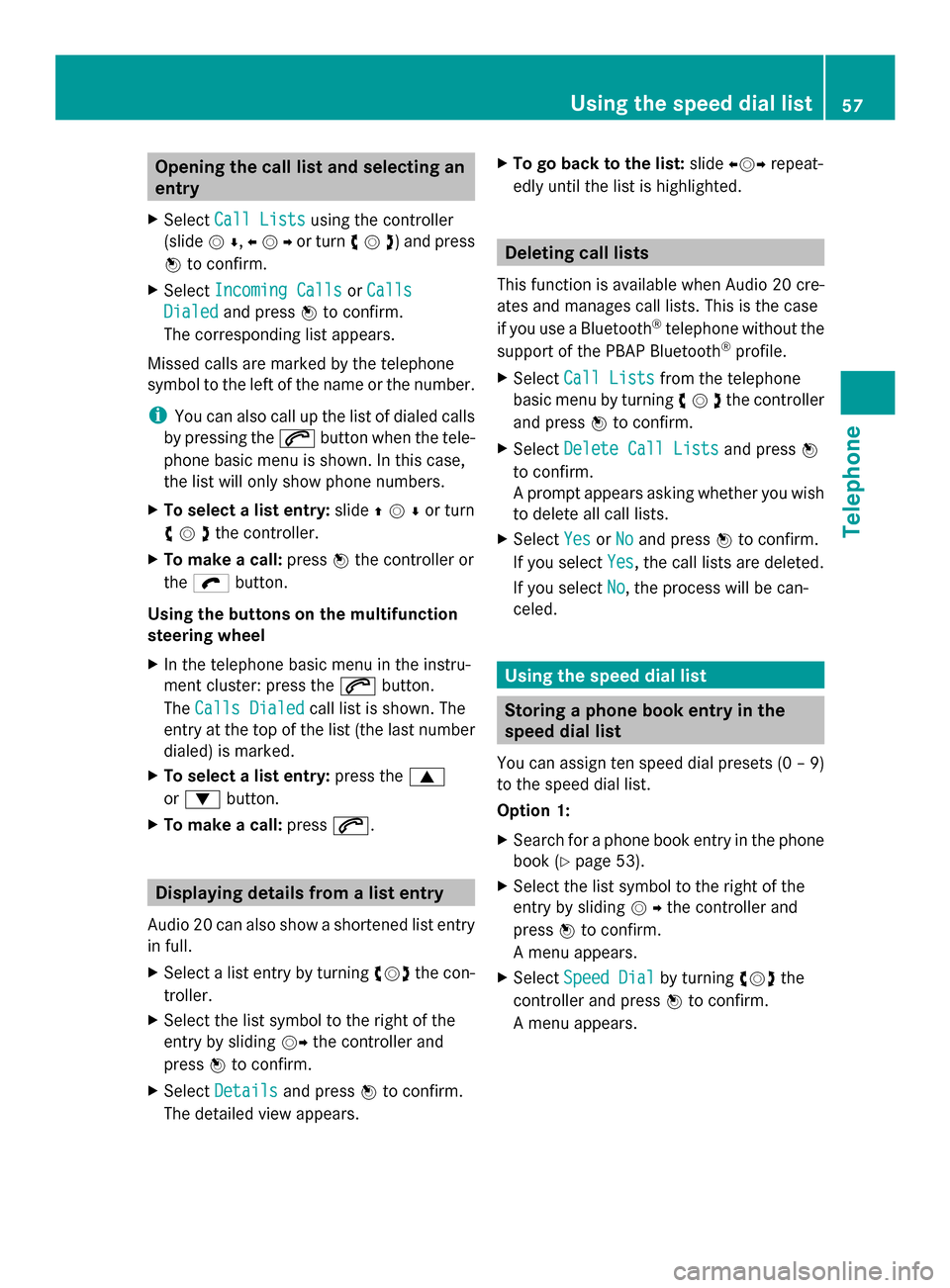
Opening the call list and selecting an
entry
X Select Call Lists
Call Lists using the controller
(slide 00520064,009500520096or turn 00790052007A) and press
0098 to confirm.
X Select Incoming Calls
Incoming Calls orCalls
Calls
Dialed
Dialed and press 0098to confirm.
The corresponding list appears.
Missed calls are marked by the telephone
symbol to the left of the name or the number.
i You can also call up the list of dialed calls
by pressing the 0061button when the tele-
phone basic menu is shown. In this case,
the list will only show phone numbers.
X To select a list entry: slide009700520064or turn
00790052007Athe controller.
X To make a call: press0098the controller or
the ö button.
Using the buttons on the multifunction
steering wheel
X In the telephone basic menu in the instru-
ment cluster: press the 0061button.
The Calls Dialed
Calls Dialed call list is shown. The
entry at the top of the list (the last number
dialed) is marked.
X To select a list entry: press the0063
or 0064 button.
X To make a call: press0061. Displaying details from a list entry
Audio 20 can also show a shortened list entry
in full.
X Select a list entry by turning 00790052007Athe con-
troller.
X Select the list symbol to the right of the
entry by sliding 00520096the controller and
press 0098to confirm.
X Select Details Details and press 0098to confirm.
The detailed view appears. X
To go back to the list: slide009500520096 repeat-
edly until the list is highlighted. Deleting call lists
This function is available when Audio 20 cre-
ates and manages call lists. This is the case
if you use a Bluetooth ®
telephone without the
support of the PBAP Bluetooth ®
profile.
X Select Call Lists Call Lists from the telephone
basic menu by turning 00790052007Athe controller
and press 0098to confirm.
X Select Delete Call Lists
Delete Call Lists and press0098
to confirm.
A prompt appears asking whether you wish
to delete all call lists.
X Select Yes YesorNo
No and press 0098to confirm.
If you select Yes
Yes, the call lists are deleted.
If you select No
No, the process will be can-
celed. Using the speed dial list
Storing a phone book entry in the
speed dial list
You can assign ten speed dial presets (0 – 9)
to the speed dial list.
Option 1:
X Search for a phone book entry in the phone
book (Y page 53).
X Select the list symbol to the right of the
entry by sliding 00520096the controller and
press 0098to confirm.
A menu appears.
X Select Speed Dial Speed Dial by turning00790052007Athe
controller and press 0098to confirm.
A menu appears. Using the speed dial list
57Telephone Z
Page 64 of 106

X
Directly in the station presets: select
Presets
Presets by sliding 00520064and turning 00790052007A
the controller and press 0098to confirm.
or
X Press 0098the controller when the display/
selection window is active.
The station preset memory appears. The
0036 dot indicates under which preset the
currently selected station is stored.
X Select a station by turning 00790052007Aand press-
ing 0098to confirm or press a number key,
e.g. 0082.
Selecting stations by entering the fre-
quency manually X
Select Radio Radiousing the controller (slide
0052 0064,009500520096or turn 00790052007A) and press 0098to
confirm.
X Select Enter Frequency
Enter Frequency and press0098to
confirm. i
Only permissible numbers for the fre-
quency range can be entered in front of the
decimal point. If a non-permissible number
is entered after the decimal point, the next
lowest frequency is set.
X Press the number keys on the number key-
pad.
Audio 20 tunes in to the frequency. Setting a station via the multifunction
steering wheel X
In the audio menu in the instrument cluster:
press the 0063or0064 button briefly.
The next or the previous station from the
station list is set.
X In the audio menu in the instrument cluster:
press and hold the 0063or0064 button for
longer than two seconds.
The previous or next station/channel in the
waveband will be set. Storing a station
Storing stations manually Ten stations can be stored for each wave-
band.
i
If a selected preset is already occupied,
the new station will be stored in place of
the old station.
X Quick save: when the display/selection
window is active, press and hold a number
key (0 to 9) on the number keypad until you
hear a tone.
The station is now stored on the selected
preset.
X Directly in the station presets: press0098
the controller when the display/selection
window is active.
or
X Select Presets
Presets using the controller (slide
0052 0064,009500520096or turn 00790052007A) and press 0098to
confirm.
The station preset display appears. The
0036 dot in front of a preset position indi-
cates that the currently selected station is
stored there. 62
Radio modeAudio
Page 67 of 106

SIRIUS XM Radio employs a fleet of high-
performance satellites to broadcast around
the clock in the contiguous USA and Can-
ada.
The satellite radio program is available for
a monthly fee. Details are available from
the SIRIUS XM Service Center and at
http://www.sirius.com (USA) or
http://www.siriuscanada.com (Can-
ada). Registering SatRadio
X Switch on SatRadio mode (Y page 65).
The SatRadio basic menu appears showing
the weather channel. You cannot select any
other stations.
X Select Sat
Sat in the menu bar and press 0098to
confirm.
X Select Service
Service and press 0098to confirm.
The service information screen appears. Service information screen
0043
Telephone number of the satellite radio
provider (SIRIUS XM Radio)
0044 Your satellite radio's SIRIUS XM ID
X Call the phone number of your satellite
radio provider shown on the screen.
i You can also have the satellite service
activated online. To do so, visit the SIRIUS
XM Radio website at
http://www.sirius.com (USA) or
http://www.siriuscanada.com (Can-
ada). Once the connection has been established:
X Follow the instructions of the service staff.
The activation process may take up to ten
minutes. If the activation is successful, the
Updating
Updating Channels... Channels... message appears
in the display, followed by the SatRadio
basic menu.
i If registration is not included when pur-
chasing the system, your credit card details
will be required to activate your account.
If the satellite radio is not installed or is not
installed correctly, the Device Unavail‐ Device Unavail‐
able
able message will appear. Switching on satellite radio mode
Notes You can also use the multifunction steering
wheel to tune in channels or scroll through
lists, e.g. by pressing the
00590065
00630064 buttons (Y page 18).
For important notes on registration, see "Reg-
istering satellite radio" (Y page 65).
X Press 00E2.
The No Service No Service message appears when
starting up or if no signal is being received.
Once Audio 20 receives the signal, the
SatRadio basic menu appears. The station
last selected is played.
i Repeatedly pressing this button switches
between the FM, AM and WB wavebands in
that order and then switches to satellite
radio mode. Pressing the button again
takes you back to FM radio mode.
If the satellite radio is not installed or is not
installed correctly, the Device Unavail‐ Device Unavail‐
able
able message will appear.
Once Audio 20 receives the signal, the SatRa-
dio basic menu appears. The station last
selected is played. Satellite radio
65Audio
Page 73 of 106

Selecting a track
Selecting by skipping to a track X
To jump forwards or backwards to a
track: turn00790052007Athe controller when the
display/selection window is active.
or
X Press the 0048or0049 button.
The skip forward function skips to the next
track.
The skip back function skips to the begin-
ning of the current track if the track has
been playing for more than eight seconds.
If the track has been playing for less than
eight seconds, it skips to the start of the
previous track.
If the Random Tracks
Random Tracks orRandom Folder Random Folder
playback option has been selected, the
track order is random.
X On the multifunction steering wheel:
switch to audio CD or MP3 mode on the
Audio 20 system (Y page 69).
X Press the 0059or0065 button to select the
Audio
Audio menu.
X Press the 0063or0064 button briefly.
X Press and hold the 0063or0064 button
until the desired track has been reached.
If you press and hold the 0063or0064 but-
ton, the rapid scrolling speed is increased.
Not all audio drives or data carriers support
this function.
If track information is stored on the audio
device or medium, the multifunction display
will show the number and name of the track.
Selecting a track using the number key-
pad X
Press the 0056key on the number keypad.
A numerical entry field appears. The num-
ber of positions offered corresponds to the
number of tracks on the CD. Only numbers that correspond to a track number on the
CD can be entered.
X Enter the desired track number using the
number keys.
The track plays after the last possible num-
ber is entered.
i Pressing and holding a number key for
more than two seconds completes the
entry, and the corresponding track is
played. Selecting by track list
Calling up the track list Option 1
X
Press 0098the controller when the display/
selection window is active.
Option 2:
X In audio CD, MP3 or USB audio mode,
select Tracklist Tracklist ,Folder
Folder orMusic
Music using
the controller (slide 00520064and turn 00790052007A)
and press 0098to confirm.
The track list appears. The 0036dot indicates
the current track.
Selecting a track X
Select the desired track by turning 00790052007A
the controller and press 0098to confirm.
The track is played. Selecting a folder
i This function is only available in MP3
mode (CD and USB).
X Select Folder Folder orMusic
Music from the menu bar
by sliding 009500520096the controller and press
0098 to confirm.
or
X Press 0098the controller when the display/
selection window is active.
The folder list appears. Audio CD and MP3 mode
71Audio Z
Page 81 of 106

X
To start playback: select00D0by turning
00790052007Athe controller and press 0098to con-
firm.
Playback resumes from the beginning. Selecting a track
The function is not supported by all Blue-
tooth ®
audio devices.
X To skip forwards or backwards to a
track: press the 0048or0049 button.
or
X Press the 0063or0064 button briefly on
the multifunction steering wheel.
X Rapid scroll: press and hold the 0063
or 0064 button on the multifunction steer-
ing wheel until the desired track is reached.
If you press and hold the 0063or0064 but-
ton, the rapid scrolling speed is increased. Selecting playback options
If the Bluetooth ®
audio device supports the
corresponding function, the following options
are available:
R Normal Track Sequence
Normal Track Sequence
The tracks are played in the normal order
(e.g. track 1, 2, 3, etc.).
Audio data playback is determined by the
order in which the tracks are written to the
data carrier. Alphabetical order is the most
common. Once all the tracks in a folder have been played, the tracks in the next
folder are played.
R Random Tracks Random Tracks
All the tracks on the medium are played in
random order (e.g. track 3, 8, 5 etc.).
X Select BT BTAudio
Audio by sliding 00520064and turning
00790052007A the controller and press 0098to con-
firm.
The 0036dot indicates the option selected.
X Select an option by turning 00790052007Athe con-
troller and press 0098to confirm.
If you select Random Tracks Random Tracks , you will see
a corresponding symbol in the display/
selection window. Adjusting the sound settings
A description of the sound settings using
radio mode as an example can be found under
"Basic functions of Audio 20" (Y page 21). Increasing the Audio 20 volume
X Select BT BTAudio
Audio using the controller (slide
0052 0064and turn 00790052007A) and press 0098to con-
firm.
X Select Volume
Volume and press 0098to confirm.
A menu appears. The 0036dot indicates the
current setting. X
Select Standard
Standard orBoost
Boost and press 0098to
confirm.
You will find further information in the "Audio
AUX mode" section (Y page 85). Bluetooth Audio
79Audio Z
Page 84 of 106

Option 4
X
In the media list, turn 00790052007Athe controller
to select the entry under position 3 (single
CD drive) and press 0098to confirm.
Audio 20 activates the connected device.
You will see a message to this effect. The
basic display then appears.
If no device is connected, you will see the
Media Interface Media Interface entry instead of a
device name. Example iPod
®
display
0043 Track time
0044 Track number
0087 Track name
0085 Current playback option
0083 Sound settings
0084 Media list
006B Album name (if available)
006C Categories, playlists and/or folders
006D Playback options
006E Type of data medium
006F Cover (if available)
The type of data medium connected 006Eis
indicated by the corresponding iPod ®
or MP3
player symbol.
Symbol 0085displays the current playback
option (not displayed in Normal Track
Normal Track
Sequence Sequence mode).
i If the device connected does not contain
any playable tracks, a message appears to
this effect. Selecting music files
Note i
Audio 20 displays the files stored on the
iPod ®
, iPhone ®
or MP3 player according to
the file structure on the respective
medium.
Selecting by skipping to a track X
To skip forward or back to a track: slide
009500520096or turn 00790052007Athe controller when
the display/selection window is active.
or
X Press the 0049or0048 button.
The skip forward function skips to the next
track. The skip back function skips to the
beginning of the current track if the track
has been playing for more than eight sec-
onds. If the track has been playing for less
than eight seconds, it skips to the start of
the previous track. If a playback option
other than Normal Track Sequence
Normal Track Sequence is
selected, the track sequence is random.
X On the multifunction steering wheel:
switch on Media Interface mode on the
Audio 20 system (Y page 81).
X Press the 0059or0065 button on the mul-
tifunction steering wheel to select the
Audio Audio menu.
X Press the 0063or0064 button briefly. If
you hold down the 0063or0064 button,
the system scrolls through the list more
quickly. Not all media players support this
function.
If track information is available on the
media player, the multifunction display
shows the number and name of the track.
Selecting using the number keypad X
To make an entry: press the007Ebutton.
An input menu appears. The number of
characters available for input depends on
the number of stored tracks. 82
Operation
withthe Media InterfaceAudio