2014 MAZDA MODEL MX-5 MIATA Trunk light
[x] Cancel search: Trunk lightPage 8 of 452

Black plate (8,1)
Interior Equipment (View A)
Door-lock knob .................................................................................................. page 3-31
DSC OFF switch ............................................................................................... page 5-28
Lighting control ................................................................................................. page 5-56
Turn and lane-change signal .............................................................................. page 5-58
Dashboard illumination knob ............................................................................ page 5-41
Instrument cluster .............................................................................................. page 5-37
Wiper and washer lever ..................................................................................... page 5-59
Ignition switch ..................................................................................................... page 5-2
Tilt wheel release lever ...................................................................................... page 3-73
Hood release handle .......................................................................................... page 3-41
Trunk release button .......................................................................................... page 3-33
Outside mirror switch ........................................................................................ page 3-73
1-2
Your Vehicle at a Glance
The equipment and installation position varies by vehicle
Interior Overview
MX-5_8DG6-EA-13F_Edition3 Page8
Monday, December 16 2013 2:10 PM
Form No.8DG6-EA-13F
Page 12 of 452

Black plate (12,1)
Rear
Trunk lid ............................................................................................................ page 3-33
Antenna ............................................................................................................. page 6-14
Doors and keys .................................................................................................. page 3-30
Outside mirror .................................................................................................... page 3-73
Tires ................................................................................................................... page 8-32
Light bulbs ......................................................................................................... page 8-38
1-6
Your Vehicle at a Glance
The equipment and installation position varies by vehicle
Exterior Overview
MX-5_8DG6-EA-13F_Edition3 Page12
Monday, December 16 2013 2:10 PM
Form No.8DG6-EA-13F
Page 57 of 452

Black plate (57,1)
Lock button
Operation indicator light Auxiliary key
Key code number plate
Unlock buttonTrunk button
Panic button
A code number is stamped on the plate attached to the key set; detach this plate and store it
in a safe place (not in the vehicle) for use if you need to make a replacement key.
Also write down the code number and keep it in another safe and handy place, but not in
the vehicle.
If your key is lost, consult your Authorized Mazda Dealer with the code number ready.
Knowing Your Mazda
Advanced Keyless Entry and Start System
3-3
MX-5_8DG6-EA-13F_Edition3 Page57
Monday, December 16 2013 2:10 PM
Form No.8DG6-EA-13F
Page 62 of 452

Black plate (62,1)
Opening the trunk lid
The operational range for opening the
trunk lid is an area of up to 80 cm (31 in)
from the center of the trunk lid.
Exterior transmitter
Operational range
Starting the engine
The operational range for starting the
engine includes nearly the entire cabin
area.
Operational range
Interior transmitter
NOTElThe trunk is out of the operational range,
however, starting the engine may be
possible.
lThe engine may not start if the advanced
key is placed in the following areas:
lAround the dashboardlIn the storage compartments such as the
glove box
lOn the rear parcel shelflStarting the engine may be possible even if
the advanced key is outside of the vehicle
and extremely close to a door and window,
however, always start the engine from the
driver's seat.
If the vehicle is started and driven away
while the advanced key is not in the vehicle,
the vehicle will not restart after it is turned
off and the ignition is switched off.
lIf the advanced key is detected within
operational range, the operation indicator
light on the transmitter flashes
momentarily.
q
Locking, Unlocking the Doors
with Request Switch
Both doors can be locked/unlocked by
pressing the request switch on a door
while the advanced key is being carried.
Request switch
3-8
Knowing Your Mazda
Advanced Keyless Entry and Start System
MX-5_8DG6-EA-13F_Edition3 Page62
Monday, December 16 2013 2:10 PM
Form No.8DG6-EA-13F
Page 64 of 452

Black plate (64,1)
NOTElConfirm that both doors are securely
locked.
lBoth doors cannot be locked when any
door is open.
lA beep sound is heard for confirmation
when the doors are locked/unlocked using
the request switch. If you prefer, the beep
sound can be turned off.
Refer to Setting Change (Function
Customization) on page 3-21.
lThe setting can be changed so that the
doors are locked automatically without
pressing the request switch (page 3-21).
(Auto-lock function)
A beep sound is heard when both doors are
closed while the advanced key is being
carried. Both doors are locked
automatically after about 3 seconds when
the advanced key is out of the operational
range. Also, the hazard warning lights flash
once. (Even if the driver is in the
operational range, both doors are locked
automatically after about 30 seconds.)
If you are out of the operational range
before the doors are completely closed or
another advanced key is left in the vehicle,
the auto-lock function will not work.
Always make sure that both doors are
closed and locked before leaving the
vehicle.
l(Auto re-lock function)
After unlocking doors by pressing the
request switch, both doors will
automatically lock if any of the following
operations are not performed within about
30 seconds. If your vehicle has a theft-
deterrent system, the hazard warning lights
will flash for confirmation.
lA door is opened.lThe auxiliary key is inserted into the
ignition switch.
lThe start knob is pushed.
qOpening the Trunk Lid with
Request Switch
The trunk lid can be opened by pressing
the request switch on the under side of the
trunk lid above the license plate while the
advanced key is being carried.
Request switch
NOTElIf the advanced key is left in the trunk, the
trunk lid will close, however, the trunk lid
can be opened using the request switch and
the vehicle could be stolen.
l(With power retractable hardtop)
The trunk lid can only be opened when the
power retractable hardtop is fully opened/
closed. Open/close the power retractable
hardtop completely before opening the
trunk lid.
3-10
Knowing Your Mazda
Advanced Keyless Entry and Start System
MX-5_8DG6-EA-13F_Edition3 Page64
Monday, December 16 2013 2:10 PM
Form No.8DG6-EA-13F
Page 69 of 452

Black plate (69,1)
Operation Using Advanced
Key Functions
qKeyless Entry System
This system uses the more traditional
keyless entry buttons to remotely lock and
unlock the doors and opens the trunk lid,
and opens the power windows.
It can also help you signal for attention.
Press the buttons slowly and carefully.
NOTE
lThe keyless entry system is designed to
operate up to about 2.5 m (8 ft) from the
center of the vehicle, but this may vary due
to local conditions.
lThe system does not operate when the
auxiliary key is in the ignition switch.
lWith the start knob in the OFF/LOCK
position, the system is fully operational. If
the ignition is not switched off or the start
knob is pushed in, the system does not
operate.
lBoth doors cannot be locked by pressing
the lock button while either door is open.
The hazard warning lights will also not
flash.
l(With power retractable hardtop)
The trunk lid cannot be operated remotely if
the power retractable hardtop is not fully
opened or fully closed.
lIf the transmitter does not operate when
pressing a button or the operational range
becomes too small, the battery may be
dead. To install a new battery, refer to
Maintenance (page 3-5).
Transmitter
Lock button
Unlock button
Trunk button
Operation indicator light
Panic button
NOTE
The unlock button can be used to open the
power windows. Refer to Opening the Power
Windows from Outside (page 3-38).
The operation indicator light flashes when
the buttons are pressed.
Lock button
To lock the doors, press the lock button. A
beep sound will be heard once and the
hazard warning lights will flash once.
To confirm that both doors have been
locked, press the lock button again within
5 seconds. If they are closed and locked,
the horn will sound.
NOTE
(Without theft-deterrent system)
The hazard warning lights will flash once to
indicate that both doors are locked.
(With theft-deterrent system)
The hazard warning lights only flash when the
theft deterrent system is armed.
The hazard warning lights do not flash if both
the doors are locked before the theft-deterrent
system is properly armed.
Refer to Theft-Deterrent System on page 3-71.
Knowing Your Mazda
Advanced Keyless Entry and Start System
3-15
MX-5_8DG6-EA-13F_Edition3 Page69
Monday, December 16 2013 2:10 PM
Form No.8DG6-EA-13F
Page 70 of 452
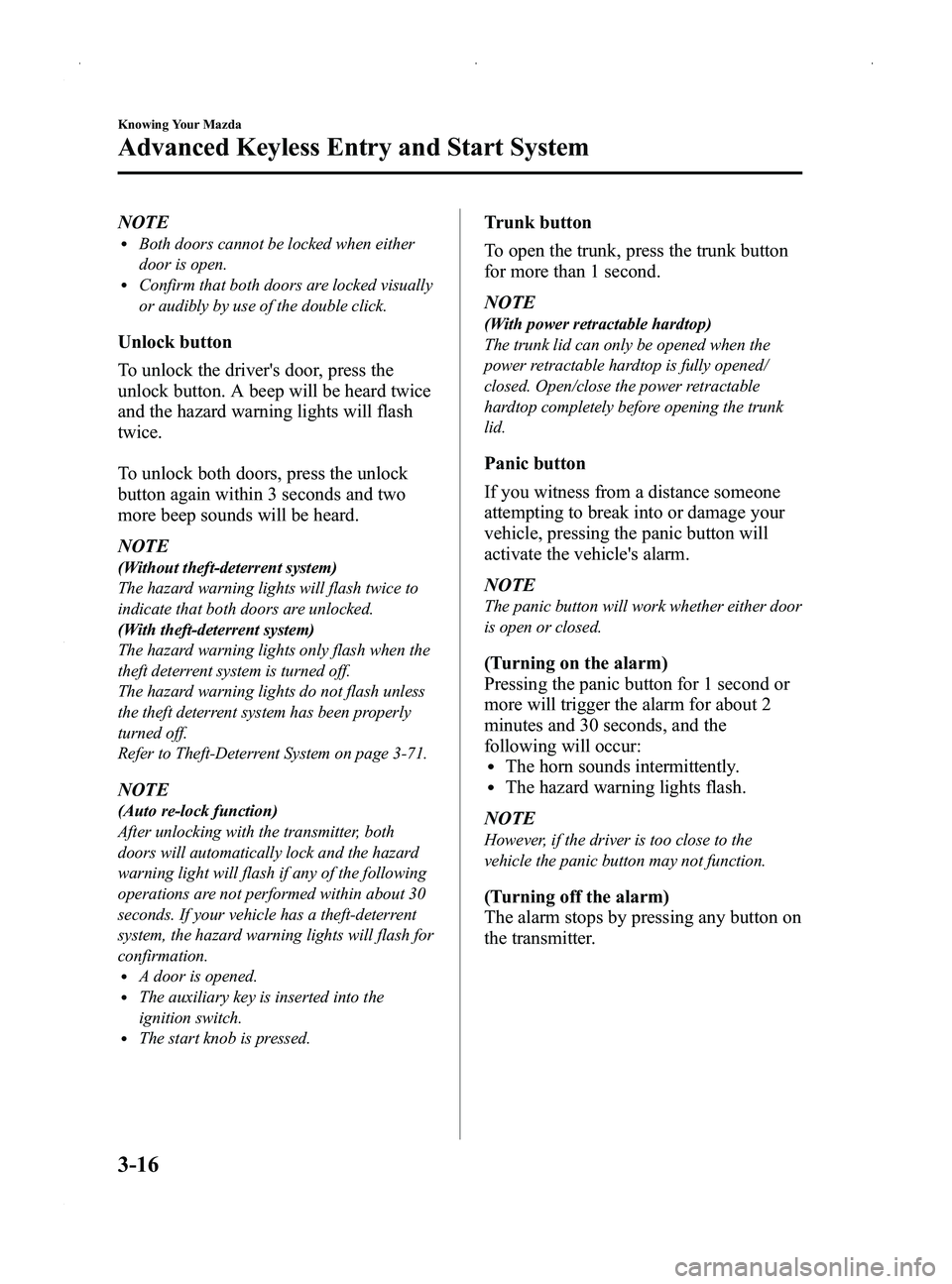
Black plate (70,1)
NOTElBoth doors cannot be locked when either
door is open.
lConfirm that both doors are locked visually
or audibly by use of the double click.
Unlock button
To unlock the driver's door, press the
unlock button. A beep will be heard twice
and the hazard warning lights will flash
twice.
To unlock both doors, press the unlock
button again within 3 seconds and two
more beep sounds will be heard.
NOTE
(Without theft-deterrent system)
The hazard warning lights will flash twice to
indicate that both doors are unlocked.
(With theft-deterrent system)
The hazard warning lights only flash when the
theft deterrent system is turned off.
The hazard warning lights do not flash unless
the theft deterrent system has been properly
turned off.
Refer to Theft-Deterrent System on page 3-71.
NOTE
(Auto re-lock function)
After unlocking with the transmitter, both
doors will automatically lock and the hazard
warning light will flash if any of the following
operations are not performed within about 30
seconds. If your vehicle has a theft-deterrent
system, the hazard warning lights will flash for
confirmation.
lA door is opened.lThe auxiliary key is inserted into the
ignition switch.
lThe start knob is pressed.
Trunk button
To open the trunk, press the trunk button
for more than 1 second.
NOTE
(With power retractable hardtop)
The trunk lid can only be opened when the
power retractable hardtop is fully opened/
closed. Open/close the power retractable
hardtop completely before opening the trunk
lid.
Panic button
If you witness from a distance someone
attempting to break into or damage your
vehicle, pressing the panic button will
activate the vehicle's alarm.
NOTE
The panic button will work whether either door
is open or closed.
(Turning on the alarm)
Pressing the panic button for 1 second or
more will trigger the alarm for about 2
minutes and 30 seconds, and the
following will occur:
lThe horn sounds intermittently.lThe hazard warning lights flash.
NOTE
However, if the driver is too close to the
vehicle the panic button may not function.
(Turning off the alarm)
The alarm stops by pressing any button on
the transmitter.
3-16
Knowing Your Mazda
Advanced Keyless Entry and Start System
MX-5_8DG6-EA-13F_Edition3 Page70
Monday, December 16 2013 2:10 PM
Form No.8DG6-EA-13F
Page 72 of 452

Black plate (72,1)
qAuxiliary Key Function
Use the auxiliary key stored in the
advanced key in the event of a dead
transmitter battery or malfunction.
Removing the auxiliary key
Pull out the auxiliary key from the
advanced key.
Locking, unlocking the doors
The doors can be locked/unlocked using
the auxiliary key, refer to Locking,
Unlocking with Key (page 3-30).
Opening the trunk lid
The trunk lid can be opened using the
auxiliary key, refer to Opening and
Closing the Trunk Lid (page 3-33).
CAUTION
Do not open the trunk while the
power retractable hardtop is
opening/closing. The power
retractable hardtop and trunk lid
mechanisms could be damaged.
Starting the engine
The engine can be started with the
auxiliary key, refer to Ignition Switch
(page 5-2).
Advanced Key Suspend
Function
If one key is left in the vehicle or trunk
and the second key is used to lock the
vehicle, the functions of the advanced key
left in the vehicle or the trunk are
temporarily suspended to prevent theft of
the vehicle.
The following are inoperable:
lStarting the engine using the start
knob.
lOperating the request switches.
To restore these functions, perform any
one of the following:
lPress the lock or unlock button on the
advanced key which has had its
functions suspended.
lWhile carrying another advanced key,
push in the start knob until the KEY
indicator light (green) in the instrument
cluster illuminates.
lInsert the auxiliary key and switch the
ignition ON.
3-18
Knowing Your Mazda
Advanced Keyless Entry and Start System
MX-5_8DG6-EA-13F_Edition3 Page72
Monday, December 16 2013 2:10 PM
Form No.8DG6-EA-13F