2014 MAZDA MODEL CX-9 ECO mode
[x] Cancel search: ECO modePage 239 of 600

Black plate (239,1)
qAWD Warning Light (AWD)
This warning light stays on for a few
seconds when the ignition is switched
ON.
Thereafter, the warning light will
illuminate or flash under the following
conditions:
lIlluminates when there is an
abnormality with the AWD system.
lFlashes when the differential oil
temperature is abnormally high.
lFlashes when there are continually
large differences between front and rear
wheel rotation, such as when trying to
pull away from an icy surface, or when
trying to extricate the vehicle from
mud, sand or similar conditions.
If the AWD warning light illuminates:
If the AWD warning light illuminates,
contact an Authorized Mazda Dealer.
If the AWD warning light flashes:
Park the vehicle in a safe place. After a
few moments, if the warning light stops
flashing, you can resume driving. If the
light does not stop flashing, contact an
Authorized Mazda Dealer.
WARNING
Never spin a wheel that is off the
ground:
Spinning a wheel that is off the
ground as a result of the vehicle
being stuck or in a ditch is
dangerous. The drive assembly could
be seriously damaged which could
lead to an accident or could even
lead to overheating, oil leakage, and
a fire.
qTire Pressure Monitoring System
(TPMS) Warning Lightí
This warning light illuminates for a few
seconds when the ignition is switched
ON.
Thereafter, the warning light illuminates
and a beep is heard when tire pressure is
too low in one or more tires, and flashes
when there is a system malfunction.
Driving Your Mazda
Warning/Indicator Lights and Beep Sounds
5-63íSome models.
CX-9_8DA3-EA-13G_Edition2 Page239
Monday, September 9 2013 4:8 PM
Form No.8DA3-EA-13G
Page 245 of 600

Black plate (245,1)
Cruise Main Indicator Light (Amber)
The indicator light illuminates amber
when the ON switch is pressed and the
cruise control system is activated.
Cruise Set Indicator Light (Green)
The indicator light illuminates green when
a cruising speed has been set.
qBSM OFF Indicator Lightí
This indicator light illuminates for a few
seconds when the ignition is switched
ON.
The BSM OFF indicator light illuminates
when the BSM system is turned off by
pressing the BSM OFF switch.
The indicator light flashes if the BSM
system has a malfunction. Consult an
Authorized Mazda Dealer.
NOTE
If the vehicle is driven on a road with less
traffic and few vehicles that the radar sensors
can detect, the system may pause (The BSM
OFF indicator light in the instrument panel
flashes). However, it does not indicate a
malfunction.
qLights-On Indicator Light
This indicator light illuminates when the
exterior lights and dashboard illumination
are on.
qTurn Signal/Hazard Warning
Indicator Lights
When operating the turn signal lights, the
left or right turn signal indicator light
flashes to indicate which turn signal light
is operating (page 5-78).
When operating the hazard warning
lights, both turn signal indicator lights
flash (page 5-87).
NOTE
If an indicator light remains illuminated (does
not flash) or if it flashes abnormally, one of the
turn signal bulbs may be burned out.
Driving Your Mazda
Warning/Indicator Lights and Beep Sounds
5-69íSome models.
CX-9_8DA3-EA-13G_Edition2 Page245
Monday, September 9 2013 4:8 PM
Form No.8DA3-EA-13G
Page 246 of 600

Black plate (246,1)
Beep Sounds
qAir Bag/Front Seat Belt
Pretensioner System Warning Beep
If a malfunction is detected in the air bag/
front seat belt pretensioner systems and
the warning light, a warning beep sound
will be heard for about 5 seconds every
minute.
The air bag and seat belt pretensioner
system warning beep sound will continue
to be heard for approximately 35 minutes.
Have your vehicle inspected at an
Authorized Mazda Dealer as soon as
possible.
WARNING
Do not drive the vehicle with the air
bag/front seat belt pretensioner system
warning beep sounding:Driving the vehicle with the air bag/
front seat belt pretensioner system
warning beep sounding is dangerous.
In a collision, the air bags and the
front seat belt pretensioner system
will not deploy and this could result
in death or serious injury.
Contact an Authorized Mazda Dealer
to have the vehicle inspected as soon
as possible.
qSeat Belt Warning Beep
If the driver's seat belt is not fastened
when the ignition is switched ON, a beep
sound will be heard for about 6 seconds.
If the driver or the front passenger's seat
belt is not fastened and the vehicle is
driven at a speed faster than about 20
km/h (12 mph), a beep sound will be
heard again for a specified period of time.
Refer to Seat Belt Reminder on page
2-34.
qIgnition Key Reminder
If the ignition is switched off or the
ignition is switched to ACC with the key
inserted, a continuous beep sound will be
heard when the driver's door is opened.
qLights-On Reminderí
If lights are on and the ignition is
switched to ACC or the ignition is
switched off, or the key is removed from
the ignition switch/key slot, a continuous
beep sound will be heard when the
driver's door is opened.
NOTE
l(With advanced key)
When the advanced keyless function is used
and the ignition is switched to ACC, the
“Ignition Not Switched Off (STOP)
Warning Beep ”(page 3-18) overrides the
lights-on reminder.
lWhen the ignition is switched to ACC or the
ignition is switched off, the “Ignition Key
Reminder” (page 5-3) overrides the lights-
on reminder.
5-70
Driving Your Mazda
íSome models.
Warning/Indicator Lights and Beep Sounds
CX-9_8DA3-EA-13G_Edition2 Page246
Monday, September 9 2013 4:8 PM
Form No.8DA3-EA-13G
Page 247 of 600

Black plate (247,1)
qParking Brake Reminder
If the parking brake has not been
completely released and the vehicle is
driven at about 5 km/h (3 mph) or faster, a
continuous beep sound will be heard to
notify the driver that the parking brake
has not been released.
qTire Inflation Pressure Warning
Beepí
The warning beep sound will be heard for
about 3 seconds when there is any
abnormality in tire inflation pressures
(page 5-29).
qAdvanced Keyless Warning (with
Advanced Key)
Warning indicators for the advanced key,
such as “the advanced key removed from
vehicle warning ”, use a beep sound and
warning/indicator lights in the instrument
cluster.
Refer to Warning and Beep Sounds on
page 3-18.
q Blind Spot Monitoring System
Warning Beepí
Driving forward
The warning beep operates when the turn
signal lever is operated to the side where
the BSM warning light is illuminated.
NOTE
The system can be personalized so that the
BSM warning beep does not operate. Refer to
Personalization Features on page 10-8.
Reversing
If vehicles approach from the rear on the
left and right, the BSM warning beep
operates.
Driving Your Mazda
Warning/Indicator Lights and Beep Sounds
5-71íSome models.
CX-9_8DA3-EA-13G_Edition2 Page247
Monday, September 9 2013 4:8 PM
Form No.8DA3-EA-13G
Page 251 of 600

Black plate (251,1)
NOTElThe headlights, other exterior lights and dashboard illumination may not turn off immediately
even if the surrounding area becomes well-lit because the light sensor determines that it is
nighttime if the surrounding area is continuously dark for several minutes such as inside long
tunnels, traffic jams inside tunnels, or in indoor parking lots.
In this case, the light turns off if the light switch is turned to the OFF position.
lThe dashboard illumination can be adjusted by rotating the knob in the instrument cluster. Also,
the day/night mode can be changed by pressing the knob. To adjust the brightness of the
dashboard illumination: Refer to Dashboard Illumination on page 5-55.
lThe sensitivity of the AUTO lights may be changed by an Authorized Mazda Dealer. Refer to
Personalization Features on page 10-8.
Xenon fusion headlight bulbsí
The low-beam bulbs of the headlights have xenon fusion bulbs that produce a bright white
beam over a wide area.
WARNING
Do not replace the xenon fusion bulbs yourselfReplacing the xenon fusion bulbs yourself is dangerous. Because the xenon fusion
bulbs require high voltage, you could receive an electric shock if the bulbs are
handled incorrectly. Consult an Authorized Mazda Dealer when the replacement is
necessary.
NOTE
If the headlights flicker, or the brightness weakens, the bulb-life may be depleted and a replacement is
necessary. Consult an Authorized Mazda Dealer.
q Lights-On Reminderí
If lights are on and the ignition is
switched to ACC or the ignition is
switched off, or the key is removed from
the ignition switch/key slot, a continuous
beep sound will be heard when the
driver's door is opened.
NOTE
l(With advanced key)
When the advanced keyless function is used
and the ignition is switched to ACC, the
“Ignition Not Switched Off (STOP)
Warning Beep ”(page 3-18) overrides the
lights-on reminder.
lWhen the ignition is switched to ACC or the
ignition is switched off, the “Ignition Key
Reminder” (page 5-3) overrides the lights-
on reminder.
q Headlight High-Low Beam
Press the lever forward to turn on the high
beams.
Pull the lever back to its original position
for the low beams.
Driving Your Mazda
Switches and Controls
5-75íSome models.
CX-9_8DA3-EA-13G_Edition2 Page251
Monday, September 9 2013 4:8 PM
Form No.8DA3-EA-13G
Page 253 of 600

Black plate (253,1)
qHeadlight Levelingí
The number of passengers and weight of
cargo in the luggage compartment change
the angle of the headlights.
The headlight leveling switch is used to
adjust the angle of the headlights
manually.
Select the proper headlight angle from the following
chart.
Front seat Rear seat LoadSwitch
Position
Driver
Passenger Second-
row Third-
row
× ―――― 0
×× ―― ― 0
×× ―×― 1
×××× ―1
××××× 2
× ――― ×3
×: Yes
― :No
q Daytime Running Lights
Some countries require moving vehicles
to have their lights on (daytime running
lights) during the daytime.
Daytime running lights turn on
automatically when the ignition is
switched ON.
They turn off when the parking brake is
operated.
NOTE
(Except Canada)
The daytime running lights can be deactivated.
Refer to Personalization Features on page
10-8.
Driving Your Mazda
Switches and Controls
5-77íSome models.
CX-9_8DA3-EA-13G_Edition2 Page253
Monday, September 9 2013 4:8 PM
Form No.8DA3-EA-13G
Page 281 of 600

Black plate (281,1)
OUTSIDE (Ambient Temperature)
switch
Press the OUTSIDE switch to display the
ambient temperature.
NOTE
lThe displayed ambient temperature may
vary from the actual ambient temperature
depending on the surrounding area and
vehicle conditions.
lPress the OUTSIDE switch for three
seconds or longer to switch the display
from Fahrenheit to Centigrade or vice
versa.
lPress the OUTSIDE switch again to switch
the display from ambient temperature to the
temperature set for the air conditioner.
DUAL switch
Use the DUAL switch to change the mode
between the individual operation (driver
and passenger) and interconnection
(simultaneous) modes.Individual operation mode (indicator
light illuminated)
The set temperature can be controlled
individually for the driver and front
passenger.
Interconnection mode (indicator light
turned off)
The set temperature for the driver and
front passenger is controlled
simultaneously.
NOTE
lThe set temperature for the front passenger
changes to that of the driver while in the
interconnected mode.
lis displayed on the information
display while in the individual operation
mode.
lThe system changes to the interconnection
mode automatically if the windshield
defroster switch is pressed. The system will
not change to the individual operation
mode by pressing the DUAL switch or
turning the front passenger temperature
control dial.
Windshield defroster switch
Press the switch to defrost the windshield
and front door windows.
Interior Comfort
Climate Control System
6-9
CX-9_8DA3-EA-13G_Edition2 Page281
Monday, September 9 2013 4:8 PM
Form No.8DA3-EA-13G
Page 298 of 600
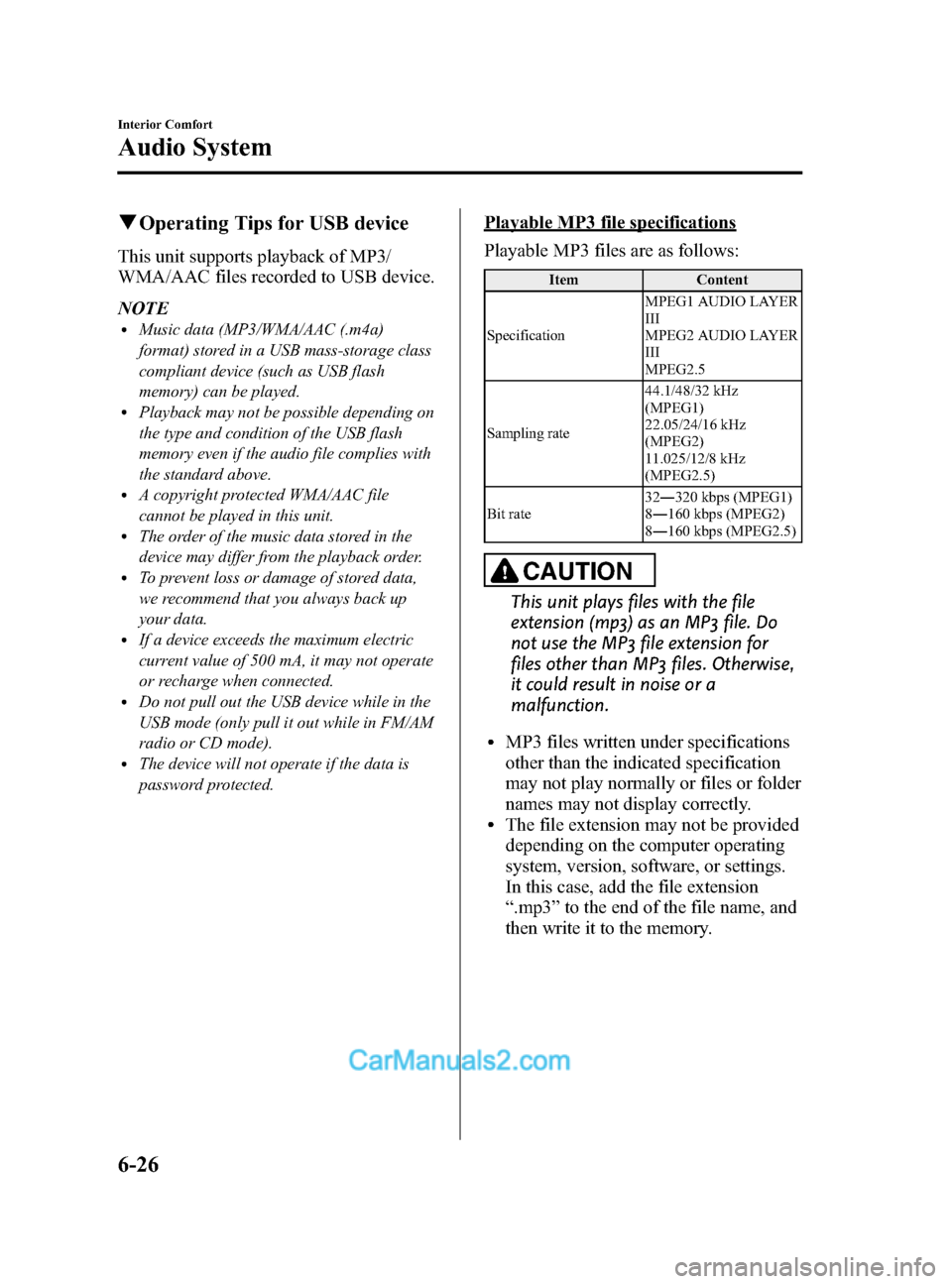
Black plate (298,1)
qOperating Tips for USB device
This unit supports playback of MP3/
WMA/AAC files recorded to USB device.
NOTE
lMusic data (MP3/WMA/AAC (.m4a)
format) stored in a USB mass-storage class
compliant device (such as USB flash
memory) can be played.
lPlayback may not be possible depending on
the type and condition of the USB flash
memory even if the audio file complies with
the standard above.
lA copyright protected WMA/AAC file
cannot be played in this unit.
lThe order of the music data stored in the
device may differ from the playback order.
lTo prevent loss or damage of stored data,
we recommend that you always back up
your data.
lIf a device exceeds the maximum electric
current value of 500 mA, it may not operate
or recharge when connected.
lDo not pull out the USB device while in the
USB mode (only pull it out while in FM/AM
radio or CD mode).
lThe device will not operate if the data is
password protected.
Playable MP3 file specifications
Playable MP3 files are as follows:
Item Content
Specification MPEG1 AUDIO LAYER
III
MPEG2 AUDIO LAYER
III
MPEG2.5
Sampling rate 44.1/48/32 kHz
(MPEG1)
22.05/24/16 kHz
(MPEG2)
11.025/12/8 kHz
(MPEG2.5)
Bit rate 32
―320 kbps (MPEG1)
8 ― 160 kbps (MPEG2)
8 ― 160 kbps (MPEG2.5)
CAUTION
This unit plays files with the file
extension (mp3) as an MP3 file. Do
not use the MP3 file extension for
files other than MP3 files. Otherwise,
it could result in noise or a
malfunction.
lMP3 files written under specifications
other than the indicated specification
may not play normally or files or folder
names may not display correctly.
lThe file extension may not be provided
depending on the computer operating
system, version, software, or settings.
In this case, add the file extension
“.mp3 ”to the end of the file name, and
then write it to the memory.
6-26
Interior Comfort
Audio System
CX-9_8DA3-EA-13G_Edition2 Page298
Monday, September 9 2013 4:8 PM
Form No.8DA3-EA-13G