2014 MAZDA MODEL CX-5 light
[x] Cancel search: lightPage 12 of 42

11
SHIFT POSITION
INDICATOR LIGHT S
PEEDOMETER
G LOSSARY OF W ARNING AND INDICATOR LIGHTS
NOTE: See Owner’s Manual for more details and explanations.
Instrument Cluster
TCS
OFF
Traction Control System (TCS)
Off Indicator Light
Low Engine Oil Pressure
Traction Control System
(TCS)/Dynamic Stability
Control (DSC)
On: TCS/DSC malfunction
Flashing: TCS/DSC operating
Shift Position Indicator Light
KEY Warning Light RED
(pp. 1, 3)
KEY Indicator Light GREEN (pp. 3-4)
Power Steering Malfunction
Air bag/Front Seat b
elt
Pretensioner System Malfunction
Turn Signals/Hazard
Warning Indicator Lights
4WD
4WD Warning Light
On:
Flashing: Stop vehicle/tow to
Mazda dealer.
Check Engine Light
Master Warning Light
Tire Pressure
Monitoring System
(TPMS) Warning Light
(p. 20) On/ Warning Beep: Low tire
pressure in one or more tires.
Flashing: TPMS Malfunction
Security Indicator Light
Cruise Main Indicator Light
On (A M bER)/Cruise Set
Indicator Light On (G REEN)
Automatic Transaxle
Warning Light
Lights On (Exterior) (p. 13)
bSM
OFF
b
SM OFF
( b lind Spot Monitoring) (p. 22)
Seat b
elt
Unbuckled/Malfunction
Headlight High b
eams On (p. 13)
TACHOMETER
There are two different types of
instrument clusters (Type A &
Type B). Type B is shown here.
Type A is similar, but with different
warning & indicator light locations.
Refer to Owners Manual for
instrument cluster Type A.
Page 13 of 42

12
DASHbOARD
I LLUMINATION /
DIMMER
1/TRIP METER2
1 • Rotate the knob to adjust the brightness of the instrument cluster and other dashboard illuminations.2 • Push to toggle between trip meter (A & B).
• When a trip meter is selected, push and hold to reset to zero.
TPMS NOTE: Low ambient temperature and/or high altitude causes tire pressures to
drop and may turn the TPMS warning light on. If the warning light comes on, check the tire
pressure and fill the tires as soon as possible, preferably before moving the vehicle and
warming up the tires. Tire pressure should be checked when the tires are cold.
b
rake Warning Light Parking brake on/low brake
fluid/malfunction
AFS
OFF
Adaptive Front Lighting
System (AFS) OFF (p. 19)
Charging System
Malfunction
Door/Liftgate Ajar
Low Washer Fluid Level
Warning Light
A b S (Antilock b rake
System) Malfunction
Low Fuel Level
Check Fuel Cap (p. 17)
Perform
Maintenance F
UEL
GAUGE
ODOMETER/
TRIP METER
E NGINE C OOLANT T EMP LIGHTS Since this vehicle does not use an engine coolant
temperature gauge, red and blue engine coolant
temperature lights are used to indicate high and low
coolant temperature.
Red Coolant Temp Light
Flashing: Engine is starting to run hot.
Drive slowly to reduce engine load.
On: Engine is overheating. Safely pull over to
the side of the road and turn the engine off.
Refer to the Owner’s Manual for more information.
b lue Coolant Temp Light
On: Engine coolant is cold and no warm
air is available for heater/defroster.
Off: Engine coolant is warm and warm air is
available for heater/defroster.
The light may stay on for a few minutes after
start-up when the engine is cold, but the
vehicle can be driven with the light on or off.
INFORMATION D I S P L AYAM bIENT
T EMPERATURE
See page 8 or the
Owner’s Manual for
further information.
www.MazdaUSA.com
Page 14 of 42

Lights
(cont’d on pg. 19)13
LIGHTING CONTROL/TURN SIGNAL LEVER
: Turns tail, parking, dashboard,
and headlights on.
: Turns tail,
parking, and
dashboard
lights on.
Pull
to Flash
High beams Push for
High b eams
NOTE: The DRL (Daytime Running Lights) automatically
turn on when the ignition is switched ON. To disable/enable
this feature see your Authorized Mazda Dealer.
AUTO: The light sensor
automatically determines
when to turn the headlights
on or off.: Turns fog lights
on only when
headlights
are on.
Smart Turn: To signal a lane change,
push the turn signal lever up or down
halfway and release. After releasing
the lever, the turn signal indicator will
flash three times. (Refer to Owner’s
Manual for “Personalization Features”)
Page 20 of 42

19
Headlights (cont’d from pg.13)
With AFS
Without AFS
NOTE:
•
With AFS, it is normal to see the headlights move and hear the sound of the
headlight leveling motors at the front of the vehicle when the ignition is ON.
•
The system will need to be reset if the vehicle battery has been disconnected
or the system fuse has been replaced. Please refer to your Owner’s Manual for
easy to follow resetting instructions.
A DAPTIVE FRONT-LIGHTING SYSTEM (AFS) (if equipped)
The adaptive front-lighting system (AFS) automatically turns the
headlight beam to the right or left in conjunction with the direction of
the steering wheel.
The AFS improves the direction of headlight illumination while cornering, and
only works when the vehicle is moving.
Push AFS OFF to turn
system off or on. When off,
AFS OFF illuminates in the
instrument panel.
Page 21 of 42

20
Tires
CAUTION: Using a wire brush, polishing
compound, solvent, or any type of abrasive
cleaner may damage the protective coating. www.MazdaUSA.com
T
IRE PRESSURE MONITORING SYSTEM (TPMS)
Your vehicle is equipped with a Tire Pressure Monitoring System (TPMS)
that detects low tire pressure in one or more tires. In the following cases,
the TPMS must be “initialized” so the system can operate normally.
• The tire pressure is adjusted (up or down) in one or more tires.
• A tire rotation is performed.
•
Any tire or wheel is replaced.
•
The vehicle’s battery is disconnected, replaced or completely dead.
Initialization Process (TPMS Warning Light is Illuminated):
1
Park the vehicle in a safe place and firmly apply the parking brake.
2
Let the tires cool, then adjust the tire pressure to the specified
pressure (See tire label located on the driver’s side B-pillar or edge
of driver’s door frame for specification) on all four (4) tires.
3
Switch the ignition ON, but leave the vehicle parked.
4
Push and hold the TPMS “Set Switch” (left side of dash)
until the TPMS warning light
in the instrument cluster flashes twice
and a
beep sound is heard once.
NOTE: See Page 9 for TPMS switch location.
CAUTION: If the TPMS “Set Switch” is pushed without adjusting the tire
pressure, the system cannot detect the normal tire pressure. The TPMS
warning light may not illuminate, even if the tire pressure is low, or it may
illuminate if the tire pressure is normal.
ALUMINUM WHEEL CARE
Your aluminum wheels have a protective
coating on them. Only use a mild soap or
neutral detergent with a sponge or soft cloth
to clean them.
Page 22 of 42

21
Mirrors
Auto-Dimming Mirror
•
Auto-dimming will automatically darken your rearview mirror to reduce
headlight glare from vehicles behind you.
•
Auto-dimming is activated every time the engine is started.
NOTE:
In addition to the auto-dimming mirror’s rear light sensor, there is also a front
light sensor (not shown). Do not place or hang any objects over the front or rear mirror
light sensors; otherwise, the auto-dimming mirror will not operate properly.
HomeLink®
• This feature provides a convenient way to replace up to three
transmitters such as garage door openers, home lighting remotes
and other radio frequency devices.
• Refer to your Owner’s Manual for complete programming details.
NOTE:
Genuine Mazda Accessory Auto-Dimming Mirror with Compass and
Homelink is available at your Authorized Mazda Dealer.
A UTO -DIMMING MIRROR AND HOME LINK®
Auto-Dimming
Indicator LightAuto-Dimming
On
HomeLinkRear
Light
SensorAuto-Dimming
Off
On Off
R EAR VIEW MONITOR
(if equipped)
Placing the gearshift lever
into Reverse automatically
operates the Rear View
Parking Camera and is
viewable via the 5.8”
LCD screen.
Rear View Parking Camera
NOTE: When using the Rear View Parking Camera, please check your
surroundings as objects may be closer than they appear.
Page 23 of 42

22
Blind Spot Monitor
NOTE: Do not rely completely on the BSM system and be sure to look over
your shoulder before changing lanes:
• The BSM system can assist the driver in confirming the safety of the
surroundings, but is not a complete substitute.
• The driver is responsible for ensuring safe lane changes and other maneuvers.
• Always pay attention to the direction in which the vehicle is traveling and the
vehicle’s surroundings.
• The BSM system does not operate when the vehicle speed is lower than
about 20 mph (32 km/h).
Turning b SM System Off
Turning the BSM system off will turn off both the light and sound
indicators. To manually turn the BSM system off, push the BSM
OFF switch on the dash. The BSM OFF indicator will illuminate
in the instrument cluster when the BSM system is off. The BSM
system will automatically turn on the next time the vehicle is started.
Your Vehicle
Detection Areas
bLIND SPOT MONITORING (bSM) S YSTEM
The Blind Spot Monitoring (BSM) system is designed to assist the driver
by monitoring the blind spots to the rear of the vehicle on both sides.
• If your vehicle speed is 20 mph (32 km/h) or more, the BSM will warn
you of vehicles in the detection area by illuminating the BSM warning
lights located on the left and right door mirrors.
•
If you operate a turn signal in the direction of an illuminated BSM warning
light, the system will also warn you with a beep and warning light flash.
•
BSM sensors are located under the left and right rear bumper areas.
The BSM system may not operate properly if the rear bumper gets too
dirty, so keep the rear bumper area clean.
Please refer to your Owner’s Manual for complete details.
Page 27 of 42
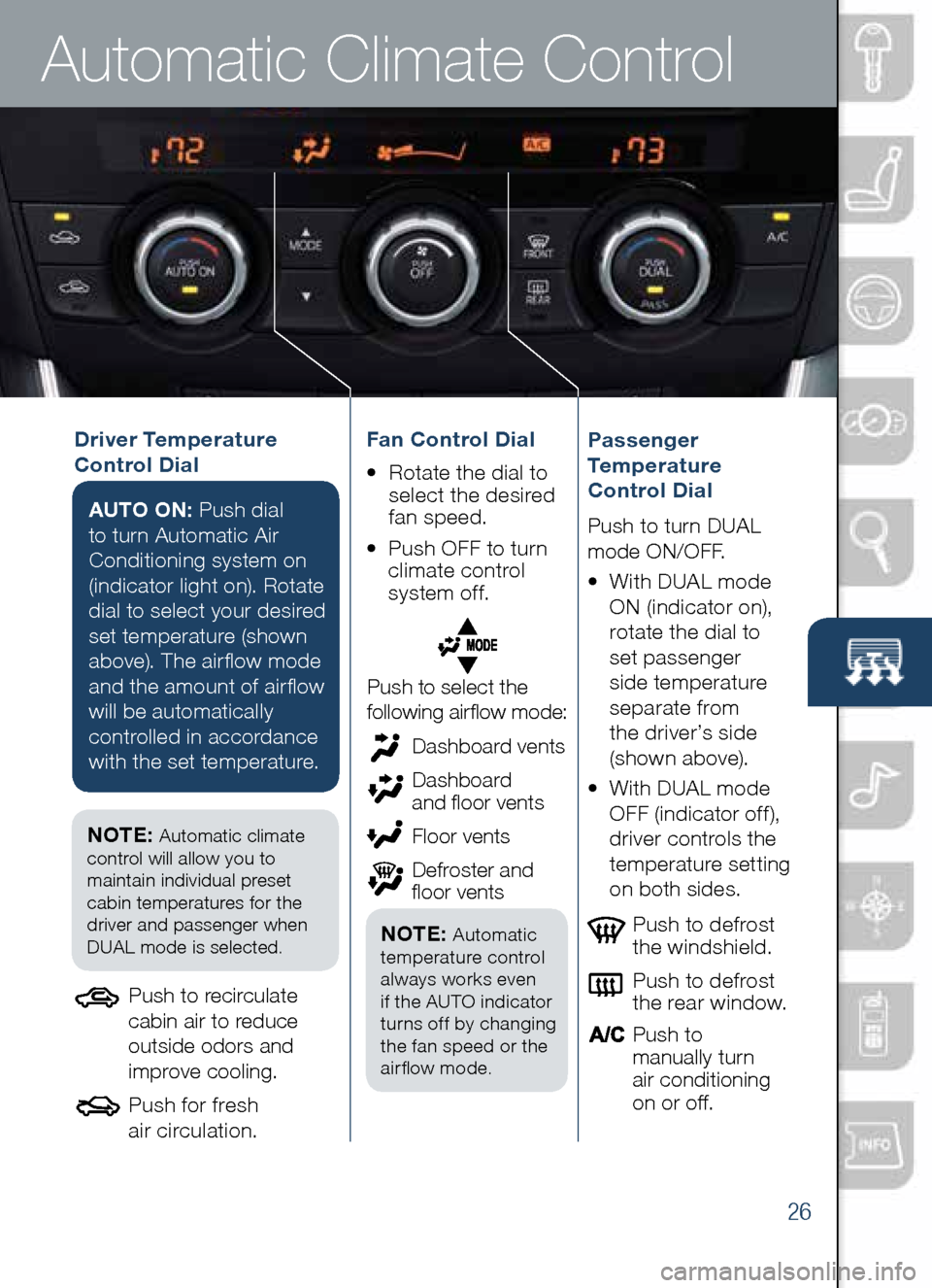
Automatic Climate Control
26
Driver Temperature
Control DialAUTO ON: Push dial
to turn Automatic Air
Conditioning system on
(indicator light on). Rotate
dial to select your desired
set temperature (shown
above). The airflow mode
and the amount of airflow
will be automatically
controlled in accordance
with the set temperature.
Push to defrost
the windshield.
Push to defrost
the rear window.
Push to
manually turn
air conditioning
on or off.Passenger
Temperature
Control Dial
Push to turn DUAL
mode ON/OFF.
• With DUAL mode
ON (indicator on),
rotate the dial to
set passenger
side temperature
separate from
the driver’s side
(shown above).
•
With DUAL mode
OFF (indicator off),
driver controls the
temperature setting
on both sides.
Push to select the
following airflow mode:
NOTE: Automatic climate
control will allow you to
maintain individual preset
cabin temperatures for the
driver and passenger when
DUAL mode is selected.
Push to recirculate
cabin air to reduce
outside odors and
improve cooling.
Push for fresh
air circulation.
Dashboard vents
Dashboard
and floor vents
Floor vents
Defroster and
floor vents
NOTE: Automatic
temperature control
always works even
if the AUTO indicator
turns off by changing
the fan speed or the
airflow mode.
Fan Control Dial
• Rotate the dial to
select the desired
fan speed.
• Push OFF to turn
climate control
system off.