2014 MAZDA MODEL CX-5 rear view mirror
[x] Cancel search: rear view mirrorPage 10 of 528
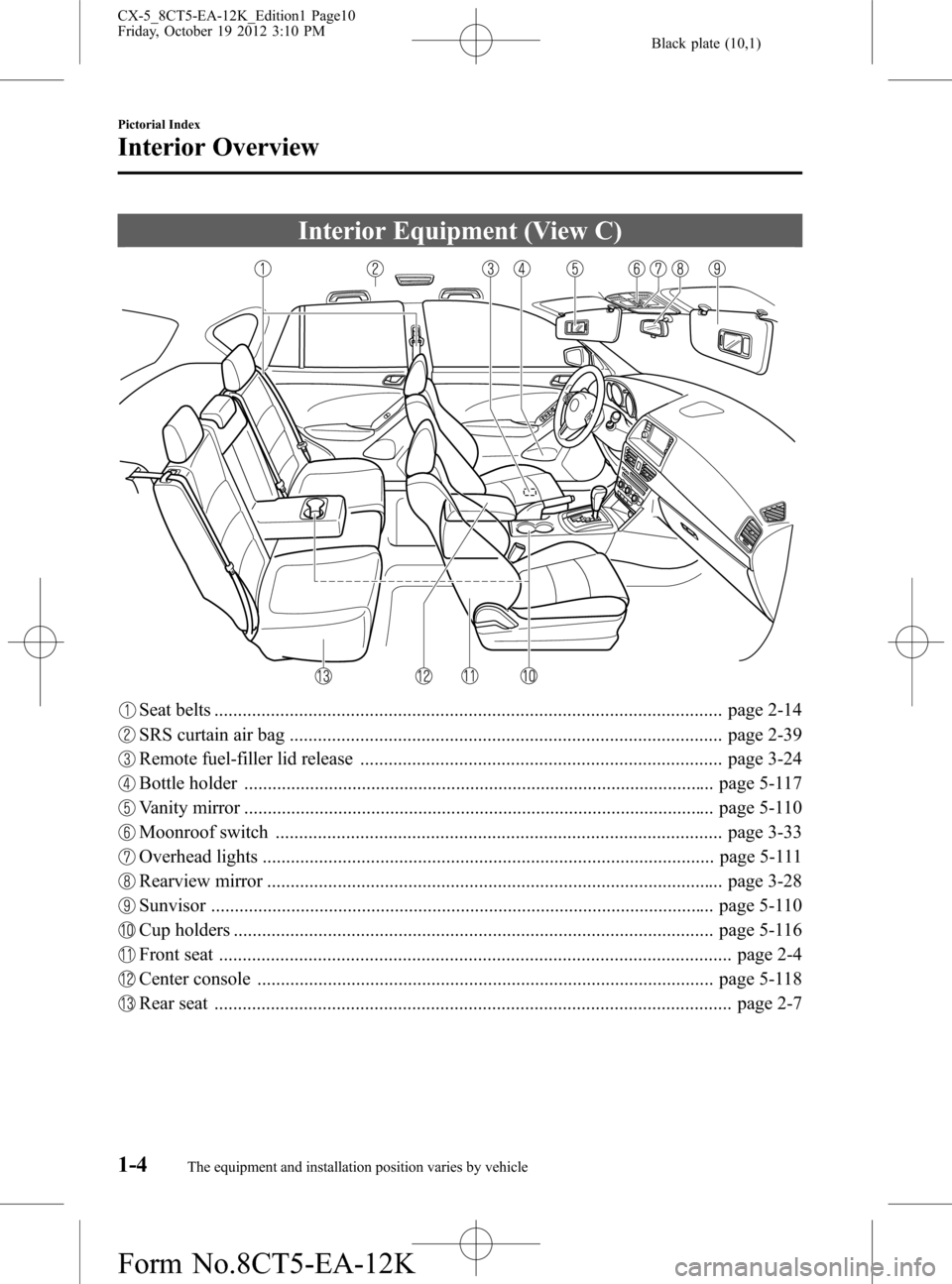
Black plate (10,1)
Interior Equipment (View C)
Seat belts ............................................................................................................ page 2-14
SRS curtain air bag ............................................................................................ page 2-39
Remote fuel-filler lid release ............................................................................. page 3-24
Bottle holder .................................................................................................... page 5-117
Vanity mirror .................................................................................................... page 5-110
Moonroof switch ............................................................................................... page 3-33
Overhead lights ................................................................................................ page 5-111
Rearview mirror ................................................................................................. page 3-28
Sunvisor ........................................................................................................... page 5-110
Cup holders ...................................................................................................... page 5-116
Front seat ............................................................................................................. page 2-4
Center console ................................................................................................. page 5-118
Rear seat .............................................................................................................. page 2-7
1-4
Pictorial Index
The equipment and installation position varies by vehicle
Interior Overview
CX-5_8CT5-EA-12K_Edition1 Page10
Friday, October 19 2012 3:10 PM
Form No.8CT5-EA-12K
Page 11 of 528

Black plate (11,1)
Hood .................................................................................................................. page 6-18
Windshield wiper blades .................................................................................... page 6-27
Moonroof ........................................................................................................... page 3-33
Doors and keys .................................................................................................. page 3-11
Fuel-filler lid ...................................................................................................... page 3-24
Wheels and Tires ............................................................................................... page 6-35
Exterior lights .................................................................................................... page 6-40
Rear window wiper blade .................................................................................. page 6-29
Liftgate .............................................................................................................. page 3-18
Antenna ............................................................................................................. page 5-13
Child safety locks .............................................................................................. page 3-18
Outside mirror .................................................................................................... page 3-27
Pictorial Index
Exterior Overview
1-5The equipment and installation position varies by vehicle CX-5_8CT5-EA-12K_Edition1 Page11
Friday, October 19 2012 3:10 PM
Form No.8CT5-EA-12K
Page 101 of 528

Black plate (101,1)
Mirrors
Before driving, adjust the inside and
outside mirrors.
qOutside Mirrors
WARNING
Be sure to look over your shoulder
before changing lanes:
Changing lanes without taking into
account the actual distance of the
vehicle in the convex mirror is
dangerous. You could have a serious
accident. What you see in the convex
mirror is closer than it appears.
Mirror type
Flat type (driver's side)
Flat surface mirror.
Convex type (front passenger side)
The mirror has single curvature on its
surface.
Power mirror adjustment
The ignition must be switched to ACC or
ON position.
To adjust:
1. Rotate the mirror switch to the left (
)
or right (
) to choose the left or right
side mirror.2. Press the mirror switch in the
appropriate direction.
Mirror switch
Center position
After adjusting the mirror, lock the control
by rotating the switch in the center
position.
Folding mirror
WARNING
Always return the outside mirrors to
the driving position before you start
driving:
Driving with the outside mirrors
folded in is dangerous. Your rear view
will be restricted, and you could have
an accident.
Fold the outside mirror rearward until it is
flush with the vehicle.
Before Driving
Mirrors
3-27
CX-5_8CT5-EA-12K_Edition1 Page101
Friday, October 19 2012 3:10 PM
Form No.8CT5-EA-12K
Page 102 of 528

Black plate (102,1)
qRearview Mirror
WARNING
Do not stack cargo or objects higher
than the seatbacks:
Cargo stacked higher than the
seatbacks is dangerous. It can block
your view in the rearview mirror,
which might cause you to hit another
car when changing lanes.
Rearview mirror adjustment
Before driving, adjust the rearview mirror
to center on the scene through the rear
window.
NOTE
For the manual day/night mirror, perform the
adjustment with the day/night lever in the day
position.
Reducing glare from headlights
Manual day/night mirror
Push the day/night lever forward for day
driving. Pull it back to reduce glare of
headlights from cars at the rear.
Night DayDay/Night lever
Auto-dimming mirror
The auto-dimming mirror automatically
reduces glare of headlights from cars at
the rear when the ignition is switched ON.
Press the OFF button (
) to cancel the
automatic dimming function. The
indicator light will turn off.
To reactivate the automatic dimming
function, press the ON button (
). The
indicator light will illuminate.
Indicator lightOFF button
ON button
3-28
Before Driving
Mirrors
CX-5_8CT5-EA-12K_Edition1 Page102
Friday, October 19 2012 3:10 PM
Form No.8CT5-EA-12K
Page 123 of 528

Black plate (123,1)
qSafety Chains
Safety chains must be used as a precautionary measure should the trailer become
unintentionally unhitched. They should cross under the trailer tongue and attach to the
hitch. Leave enough slack to allow full turns. Consult literature published by your trailer or
hitch manufacturer for more details.
WARNING
Make sure the safety chain is securely attached to both the trailer and the vehicle
prior to departure:
Towing a trailer without using a safety chain securely attached to both the trailer
and the vehicle is dangerous. If damage occurs to the coupling unit or hitch ball, the
trailer could wander into another lane and cause a collision.
qTrailer Lights
Trailer lights must comply with all federal, state, and local regulations. Equip your trailer
as required before towing it day or night.
CAUTION
Do not connect a trailer lighting system directly to the lighting system of your
Mazda. This may damage your vehicle's electrical system and lighting systems. Have
a recreational vehicle dealer or trailer rental agency connect the system, and inspect
the brake lights and turn signals yourself before each trip.
qTrailer Brakes
If the total trailer weight exceeds 450 kg (1,000 lb), trailer brakes are required. If your
trailer has brakes, make sure they comply with all federal, state, and local regulations.
WARNING
Do not connect a hydraulic trailer-brake system to your vehicle's brake system:
Connecting a hydraulic trailer-brake system directly to the vehicle brake system is
dangerous and will result in inadequate braking and possible injury.
qTrailer Towing Tips
lVerify that your Mazda maintains a near-normal attitude when a loaded or unloaded
trailer is connected. Do not drive if it has an abnormal front-up or front-down position.
Inspect for incorrect tongue load, worn suspension parts, and trailer overloading.
lMake sure the trailer is properly loaded and the cargo is secure to prevent it from
shifting.
lMake sure the mirrors conform to all government regulations. If they do not, install
required rear view mirrors appropriate for towing purposes.
Before Driving
Towing
3-49
CX-5_8CT5-EA-12K_Edition1 Page123
Friday, October 19 2012 3:10 PM
Form No.8CT5-EA-12K
Page 205 of 528

Black plate (205,1)
WARNING
Do not rely completely on the Smart City Brake Support (SCBS) system:
ØThe Smart City Brake Support (SCBS) system is only designed to reduce damage in
the event of a collision. Over reliance on the system leading to the accelerator
pedal or brake pedal being mistakenly operated could result in an accident.
ØThe Smart City Brake Support (SCBS) is a system which operates in response to a
vehicle ahead. It does not apply to 2-wheeled vehicles or pedestrians.
ØThe laser sensor for the Smart City Brake Support (SCBS) system is installed near
the rearview mirror. To assure the correct operation of the Smart City Brake
Support (SCBS), heed the following cautions.
ØDo not apply stickers to the surface of the windshield near the laser sensor
(including transparent stickers). Otherwise, the laser sensor may not be able to
detect vehicles or obstructions ahead which could result in an accident.
ØDo not disassemble the laser sensor.
ØIf cracks or damage caused by flying gravel or debris is visible near the laser
sensor, stop using the Smart City Brake Support (SCBS) system immediately
and have your vehicle inspected by an Authorized Mazda Dealer. If the vehicle
continues to be driven with cracks or scratch marks left on the windshield near
the laser sensor, the system may operate unnecessarily and cause an
unexpected accident.
Refer to Stopping The Smart City Brake Support (SCBS) System Operation on
page 4-81.
ØWhen replacing the windshield wipers or windshield, consult an Authorized
Mazda Dealer.
Do not modify the suspension:
If the vehicle height or inclination is changed, the system will not be able to correctly
detect vehicles or obstructions ahead. This will result in the Smart City Brake Support
(SCBS) system not operating normally or mistakenly operating, which could cause a
serious accident.
Turn off the Smart City Brake Support (SCBS) when the vehicle is running on a chassis
roller:
ØTurn off the Smart City Brake Support (SCBS) system to prevent mistaken
operation when the vehicle is running on a chassis roller.
Refer to Stopping The Smart City Brake Support (SCBS) System Operation on page
4-81.
When Driving
Brake
4-77
CX-5_8CT5-EA-12K_Edition1 Page205
Friday, October 19 2012 3:11 PM
Form No.8CT5-EA-12K
Page 207 of 528

Black plate (207,1)
lUnder the following conditions, the Smart City Brake Support (SCBS) system may not operate
normally.
lHeavy luggage is loaded in the luggage compartment or on the rear seat.lWhen there is the possibility of partial contact with a vehicle or obstruction ahead.lWhen driving on continuously curving roads, entering and exiting curves, and unstable driving
due to a vehicle accident or breakdown in a driving lane.
lElongated luggage or cargo is loaded onto installed roof rails and covers the laser sensor.lExhaust gas from the vehicle ahead, sand, snow, and water vapor rising from manholes and
grating, and water splashed into the air.
lIn the following cases, if the laser sensor determines that there is a vehicle ahead and the Smart
City Brake Support (SCBS) system may operate.
lObjects on the road at the entrance to a curve.lVehicles passing in the opposite lane while making a curve.lMetal objects, bumps, or protruding objects on the road.lWhen passing through a toll gate.lWhen passing under a vinyl curtain or flag.lPlastic objects such as pylons.lTwo-wheeled vehicles, pedestrians, animals or standing trees.lIf the vehicle is driven with some of the tires having significant wear, the system may not operate
correctly. If the tires are returned to a normal state and the master warning light still illuminates,
have your vehicle inspected by an Authorized Mazda Dealer.
qLaser Sensor Handling
The Smart City Brake Support (SCBS) laser sensor is installed at the top of the windshield
near the rearview mirror.
Laser sensor
Always keep the surface of the windshield around the laser sensor clean to assure proper
operation of the Smart City Brake Support (SCBS) system.
When Driving
Brake
4-79
CX-5_8CT5-EA-12K_Edition1 Page207
Friday, October 19 2012 3:11 PM
Form No.8CT5-EA-12K
Page 231 of 528

Black plate (231,1)
qViewing the Display
Guide lines which indicate the width of the vehicle (yellow) are displayed on the screen as
a reference to the approximate width of the vehicle in comparison to the width of the
parking space you are about to back into.
Use this display view for parking your vehicle in a parking space or garage.
b
a
a) Vehicle width guide lines (yellow)
Guide lines serve as a reference to the approximate width of the vehicle.
b) Distance guide lines
These guide lines indicate the approximate distance to a point measured from the
vehicle's rear (from the end of the bumper).
The red and yellow lines indicate the points about 50 cm (red) and 1 meter (yellow)
from the rear bumper (at the center point of each of the lines).
CAUTION
The guide lines on the screen are fixed lines. They are not synced to the driver's
turning of the steering wheel. Always be careful and check the area to the vehicle's
rear and the surrounding area directly with your eyes while backing up.
qRear View Monitor Operation
The operation of the rear view monitor when reversing the vehicle varies depending on the
traffic, road, and vehicle conditions. The amount of steering and the timing also varies
depending on conditions, so confirm the surrounding conditions directly with your eyes
and steer the vehicle in accordance with the conditions.
Be well aware of the above cautions prior to using the rear view monitor.
NOTE
Images displayed on the monitor from the rear view parking camera are reversed images (mirror
images).
1. Shift the shift lever to R to switch the display to the rear view monitor display.
When Driving
Rear View Monitor
4-103
CX-5_8CT5-EA-12K_Edition1 Page231
Friday, October 19 2012 3:11 PM
Form No.8CT5-EA-12K